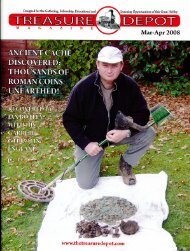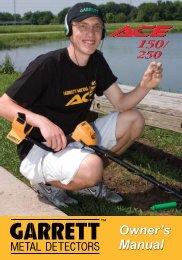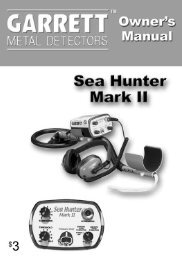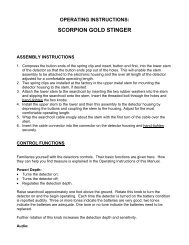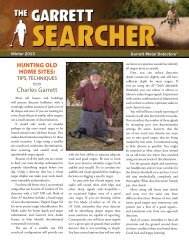PRO-POINTER Manual - Garrett
PRO-POINTER Manual - Garrett
PRO-POINTER Manual - Garrett
Create successful ePaper yourself
Turn your PDF publications into a flip-book with our unique Google optimized e-Paper software.
OPERATING INSTRUCTIONS<br />
Switch the detector on by pressing the power<br />
button while holding the detector away from any<br />
metallic objects. To avoid cancelling out the target, do<br />
not turn on the <strong>PRO</strong>-<strong>POINTER</strong> while it is adjacent to<br />
the target.<br />
The white LED Light will illuminate when the <strong>PRO</strong>-<br />
<strong>POINTER</strong> is on and this light will remain on until the<br />
power button is pressed again to switch off the unit.<br />
This mini flashlight feature is useful when operating in<br />
low light situations.<br />
The <strong>PRO</strong>-<strong>POINTER</strong> is a non-motion, all-metal<br />
detector. This enables you to remain stationary over a<br />
target with continuous audio and vibration response.<br />
As the <strong>PRO</strong>-<strong>POINTER</strong> is moved in closer proximity to a<br />
metallic target, the rate of pulsing audio and vibrations<br />
increase proportionally—allowing precise pinpointing<br />
of the target.<br />
Operation is completely automatic. All metals will<br />
be detected including ferrous and non-ferrous.<br />
Basic Recovery Method: Once you have<br />
located a target with your ground search metal detector,<br />
dig the recovery hole or remove the plug of earth.<br />
<br />
<strong>Garrett</strong> Metal Detectors