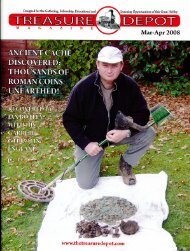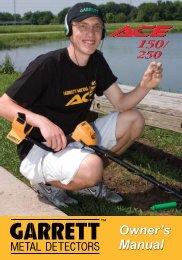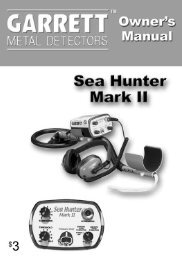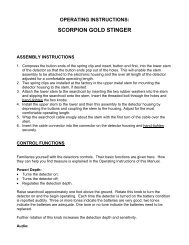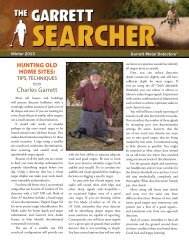PRO-POINTER Manual - Garrett
PRO-POINTER Manual - Garrett
PRO-POINTER Manual - Garrett
You also want an ePaper? Increase the reach of your titles
YUMPU automatically turns print PDFs into web optimized ePapers that Google loves.
condition of the <strong>PRO</strong>-<strong>POINTER</strong> is monitored continually.<br />
When the battery becomes low, the detector will sound<br />
an alternating dual-tone alarm. This sound indicates<br />
that the detector's 9V battery should be replaced as<br />
soon as possible.<br />
Battery Cover—This cover makes changing the<br />
single 9V battery quick and easy. No tools are required.<br />
Simply rotate the battery cover counterclockwise to<br />
remove and clockwise to tighten by hand. Battery<br />
contacts are keyed to avoid improper installation of the<br />
9V battery.<br />
Holster—The convenient holster helps secure<br />
the <strong>PRO</strong>-<strong>POINTER</strong> to any standard size belt.<br />
Pro-Pointer