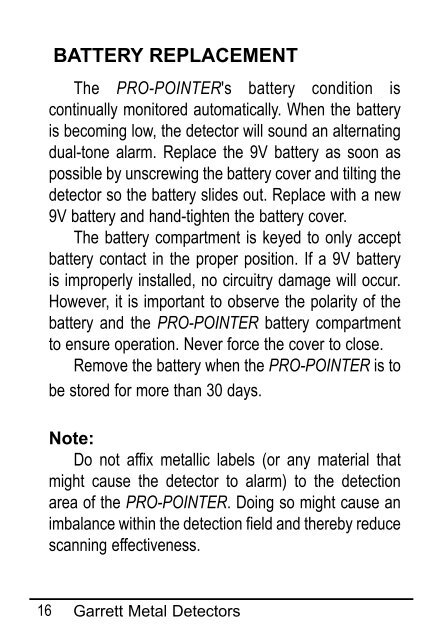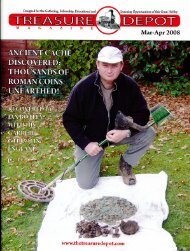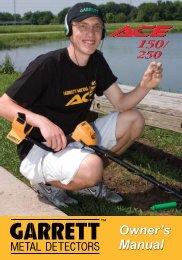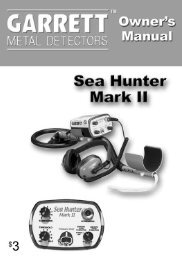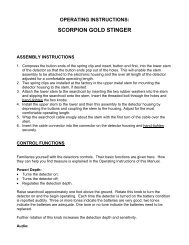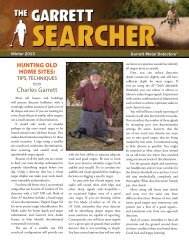PRO-POINTER Manual - Garrett
PRO-POINTER Manual - Garrett
PRO-POINTER Manual - Garrett
Create successful ePaper yourself
Turn your PDF publications into a flip-book with our unique Google optimized e-Paper software.
BATTERY REPLACEMENT<br />
The <strong>PRO</strong>-<strong>POINTER</strong>'s battery condition is<br />
continually monitored automatically. When the battery<br />
is becoming low, the detector will sound an alternating<br />
dual-tone alarm. Replace the 9V battery as soon as<br />
possible by unscrewing the battery cover and tilting the<br />
detector so the battery slides out. Replace with a new<br />
9V battery and hand-tighten the battery cover.<br />
The battery compartment is keyed to only accept<br />
battery contact in the proper position. If a 9V battery<br />
is improperly installed, no circuitry damage will occur.<br />
However, it is important to observe the polarity of the<br />
battery and the <strong>PRO</strong>-<strong>POINTER</strong> battery compartment<br />
to ensure operation. Never force the cover to close.<br />
Remove the battery when the <strong>PRO</strong>-<strong>POINTER</strong> is to<br />
be stored for more than 30 days.<br />
Note:<br />
Do not affix metallic labels (or any material that<br />
might cause the detector to alarm) to the detection<br />
area of the <strong>PRO</strong>-<strong>POINTER</strong>. Doing so might cause an<br />
imbalance within the detection field and thereby reduce<br />
scanning effectiveness.<br />
16 <strong>Garrett</strong> Metal Detectors