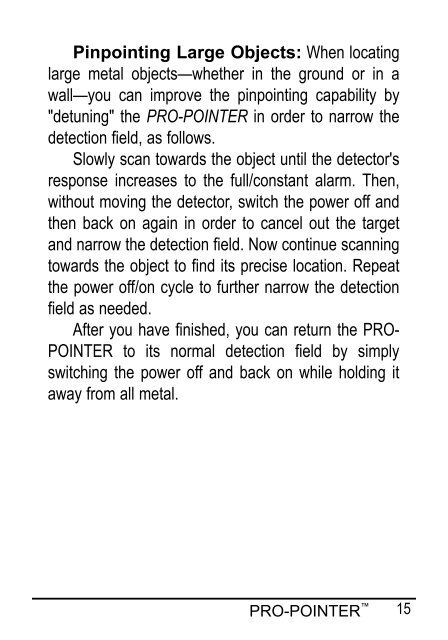PRO-POINTER Manual - Garrett
PRO-POINTER Manual - Garrett PRO-POINTER Manual - Garrett
Wall Searches: The PRO-POINTER's static mode makes it an excellent utility locator to find metal studs and pipes in walls or nails in the drywall. Use the side-scan technique to quickly cover large areas and use the pinpointing tip to precisely locate the target. (Left) For wall scanning with a PRO-POINTER, use the side-scan technique to quickly cover large areas. (Below) To precisely locate a metal target, use the PRO- POINTER's pinpointing tip. 14 Garrett Metal Detectors
Pinpointing Large Objects: When locating large metal objects—whether in the ground or in a wall—you can improve the pinpointing capability by "detuning" the PRO-POINTER in order to narrow the detection field, as follows. Slowly scan towards the object until the detector's response increases to the full/constant alarm. Then, without moving the detector, switch the power off and then back on again in order to cancel out the target and narrow the detection field. Now continue scanning towards the object to find its precise location. Repeat the power off/on cycle to further narrow the detection field as needed. After you have finished, you can return the PRO- POINTER to its normal detection field by simply switching the power off and back on while holding it away from all metal. Pro-Pointer 15
- Page 1 and 2: Owner’s Manual
- Page 3 and 4: Microprocessor circuitry allows the
- Page 5 and 6: COMPONENTS and FUNCTIONs Power Swit
- Page 7 and 8: condition of the PRO-POINTER is mon
- Page 9 and 10: You should then use the Garrett PRO
- Page 11 and 12: Pro-Pointer 11
- Page 13: Water Recoveries: Another key featu
- Page 17 and 18: SPECIFICATIONS Model Name: Garrett
- Page 19 and 20: use any type of abrasive or chemica
Pinpointing Large Objects: When locating<br />
large metal objects—whether in the ground or in a<br />
wall—you can improve the pinpointing capability by<br />
"detuning" the <strong>PRO</strong>-<strong>POINTER</strong> in order to narrow the<br />
detection field, as follows.<br />
Slowly scan towards the object until the detector's<br />
response increases to the full/constant alarm. Then,<br />
without moving the detector, switch the power off and<br />
then back on again in order to cancel out the target<br />
and narrow the detection field. Now continue scanning<br />
towards the object to find its precise location. Repeat<br />
the power off/on cycle to further narrow the detection<br />
field as needed.<br />
After you have finished, you can return the <strong>PRO</strong>-<br />
<strong>POINTER</strong> to its normal detection field by simply<br />
switching the power off and back on while holding it<br />
away from all metal.<br />
Pro-Pointer 15