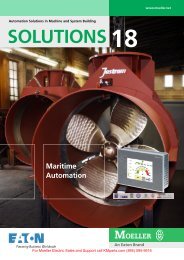Moeller Frequency inverters DF Vector frequency inverters DV
Moeller Frequency inverters DF Vector frequency inverters DV
Moeller Frequency inverters DF Vector frequency inverters DV
You also want an ePaper? Increase the reach of your titles
YUMPU automatically turns print PDFs into web optimized ePapers that Google loves.
For <strong>Moeller</strong> Electric Sales and Support call KMparts.com (866) 595-9616<br />
15/26<br />
Description<br />
Keypads<br />
DEX-KEY6..., DEX-KEY-10<br />
<strong>Moeller</strong> HPL0211-2007/2008<br />
http://catalog.moeller.net<br />
<strong>Frequency</strong> <strong>inverters</strong><br />
<strong>Vector</strong> <strong>frequency</strong> <strong>inverters</strong><br />
Part no. overview<br />
DEX-KEY-6<br />
DEX-KEY-61<br />
Application<br />
• Operating unit with set point potentiometer (valid for DEX-KEY 6 only)<br />
• Remote keypad for the <strong>DF</strong>51, <strong>DF</strong>6, <strong>DV</strong>51 and <strong>DV</strong>6 <strong>frequency</strong> <strong>inverters</strong>.<br />
• Instead of the LED display, these keypads can be slotted into the <strong>DV</strong>51<br />
<strong>frequency</strong> <strong>inverters</strong> or, with adapter DEV51-MNT-K60, snapped onto interface<br />
modules DE51-NET-CAN and DE51-NET-DP.<br />
Note:<br />
For remote flush mounting in an enclosure (e.g. control panel door), mounting frame<br />
DEX-MNT-K6 and connection cable DEX-CBL-...-ICS or DNW-PC... are required.<br />
Features<br />
• Four-digit digital display assembly<br />
• 7 LED function messages (applies to DEX-KEY 6)<br />
• 6 LED function messages (applies to DEX-KEY 61)<br />
• START/STOP and 4 configuration keys<br />
• Set point potentiometer (applies to DEX-KEY 6)<br />
Functions<br />
The LCD keypad allows all parameters of the <strong>DF</strong>51, <strong>DF</strong>6, <strong>DV</strong>51 and <strong>DV</strong>6 <strong>frequency</strong><br />
<strong>inverters</strong> and to be set as well as their operation through the START/STOP buttons.<br />
The reference input can be made through the Up/Down buttons (motor<br />
potentiometer function) and through an analog setpoint potentiometer.<br />
Documentation<br />
Installation instructions are supplied with each keypad. For notes about<br />
parameterisation, see the <strong>frequency</strong> inverter’s manual. They can be found on the CD<br />
supplied with every <strong>frequency</strong> inverter.<br />
The documentation is also available on the Internet at www.moeller.net/support.<br />
Part no. overview<br />
DEX-KEY-10<br />
External keypad with configuration memory<br />
Application<br />
Optional keypad with non-volatile configuration memory for the <strong>DF</strong>51, <strong>DV</strong>51, <strong>DF</strong>6<br />
and <strong>DV</strong>6 <strong>frequency</strong> <strong>inverters</strong> as well as the RA-SP speed control unit.<br />
DEX-KEY-10 can be mounted in a control panel enclosure or fitted instead of the<br />
standard keypad of the <strong>DF</strong>6 and <strong>DV</strong>6 <strong>frequency</strong> <strong>inverters</strong>.<br />
The <strong>frequency</strong> inverter is connected via the RJ 45 interface.<br />
Note:<br />
The connectors must be connected and disconnected only under no-voltage<br />
conditions.<br />
For external mounting, a connection cable with RJ 45 plugs (DEX-CBL-...-ICS or<br />
DNW-PC respectively) is required.<br />
Features<br />
• Two-line, background-lit LCD display<br />
• LED function messages<br />
• Plain text display, in one of six languages (English, French, German, Italian,<br />
Portuguese, Spanish) with <strong>DF</strong>6 and <strong>DV</strong>6, and in English with <strong>DF</strong>51 and <strong>DV</strong>51.<br />
• START/STOP buttons and function keys for parameterisation<br />
• Degree of protection: operating side (front) IP 54, NEMA 12<br />
Function<br />
With the DEX-KEY-10 keypad, all parameters can be edited. They can be saved and<br />
transferred to <strong>frequency</strong> <strong>inverters</strong> of the same type (copy function, non-volatile<br />
memory).<br />
Parameters, setpoint values and actual values are displayed in English on a single<br />
line with the <strong>DF</strong>51, <strong>DV</strong>51 and RA-SP <strong>frequency</strong> <strong>inverters</strong>.<br />
With the <strong>DF</strong>6 and <strong>DV</strong>6 devices, two display lines are used The languages can be<br />
selected.<br />
Documentation<br />
Installation instructions are supplied with each keypad.<br />
For notes about parameterisation, see manual AWB8240-1416 on the CD supplied<br />
with every <strong>frequency</strong> inverter of the series <strong>DF</strong>51, <strong>DF</strong>6 and <strong>DV</strong>51, <strong>DV</strong>6.<br />
The documentation is also available on the Internet:<br />
www.moeller.net/support.