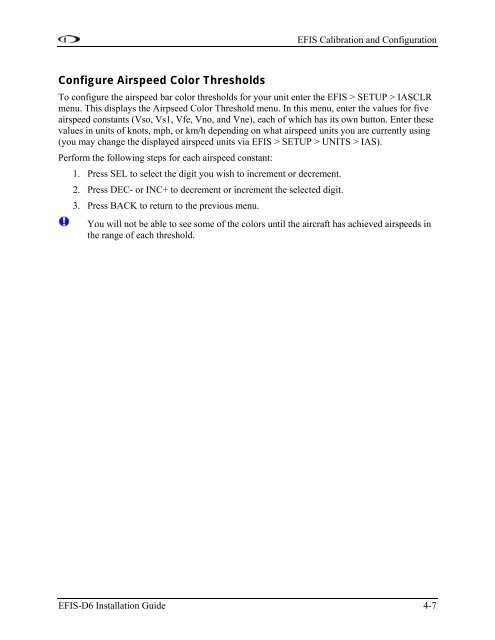EFIS-D6 Installation Guide
EFIS-D6 Installation Guide EFIS-D6 Installation Guide
EFIS Calibration and Configuration decide if the performance is acceptable to you. If the resultant compass accuracy is not acceptable, you can either repeat the calibration process attempting to fly the maneuvers more smoothly, or install and calibrate the Dynon Avionics EDC-D10A Remote Compass. You will need to repeat this process anytime you move the EFIS-D6 to a new location in your plane or change the magnetic or electrical characteristics of the nearby environment (i.e. adding or removing other electrical instruments). Changing geographic location should have no effect on your heading readings after a user calibration. Troubleshooting During the calibration process you may receive one of the following errors. Next to each one is the corrective action required. Message WARNING: MAGNETIC INCLINATION NOT SET. WARNING: MAGNETIC INTENSITY NOT SET. ERR: NOT ENOUGH DATA FOR XXXXXX TURN ERR: HOLD N LONGER BEFORE XXXXXX TURN ERR: XXXXXX 540 DEG TURN NOT COMPLETED Corrective Action You have not entered the magnetic inclination into the EFIS-D6 yet. Please see the “Entering Magnetic Intensity and Inclination Angle” section You have not entered the magnetic inclination into the EFIS-D6 yet. Please see the “Entering Magnetic Intensity and Inclination Angle” section One of the 3 maneuvers did not take enough time for the EFIS-D6 to collect enough data. Please perform just the listed maneuver again, ensuring that you take at least 2 minutes to perform the turn. The EFIS-D6 did not see enough data for the 10 second north-bound section of the turn. Repeat the listed maneuver, ensuring that you spend 10 seconds pointed north before beginning the turn. The EFIS-D6 did not see a complete 540 degree turn. Repeat the listed maneuver, ensuring that you turn through the entire 540 degrees, ending up pointed south. 4-6 EFIS-D6 Installation Guide
EFIS Calibration and Configuration Configure Airspeed Color Thresholds To configure the airspeed bar color thresholds for your unit enter the EFIS > SETUP > IASCLR menu. This displays the Airpseed Color Threshold menu. In this menu, enter the values for five airspeed constants (Vso, Vs1, Vfe, Vno, and Vne), each of which has its own button. Enter these values in units of knots, mph, or km/h depending on what airspeed units you are currently using (you may change the displayed airspeed units via EFIS > SETUP > UNITS > IAS). Perform the following steps for each airspeed constant: 1. Press SEL to select the digit you wish to increment or decrement. 2. Press DEC- or INC+ to decrement or increment the selected digit. 3. Press BACK to return to the previous menu. You will not be able to see some of the colors until the aircraft has achieved airspeeds in the range of each threshold. EFIS-D6 Installation Guide 4-7
- Page 1: EFIS-D6 Installation Guide This pro
- Page 5: Table of Contents Contact Informati
- Page 8 and 9: Introduction About this Guide In th
- Page 10 and 11: Wiring Overview 25-Pin Female EFIS
- Page 12 and 13: Wiring Overview WIRING SYSTEM OVERV
- Page 14 and 15: Instrument Installation D10A is ali
- Page 16 and 17: Instrument Installation PC CONNECTI
- Page 18 and 19: Instrument Installation SERIAL ALTI
- Page 20 and 21: Instrument Installation Panel Locat
- Page 22 and 23: Instrument Installation Connecting
- Page 24 and 25: EFIS Calibration and Configuration
- Page 26 and 27: EFIS Calibration and Configuration
- Page 31 and 32: 5. APPENDIX The appendices contain
- Page 33 and 34: Alert Message Description End condi
- Page 35 and 36: Appendix Problem Airspeed is inaccu
- Page 37 and 38: Appendix Appendix B: Dynon AOA/Pito
- Page 39 and 40: Appendix instructions on the follow
- Page 41 and 42: Appendix controller. Remember that
- Page 43 and 44: Appendix Boom mount PLUMBING NOTE:
- Page 45 and 46: Appendix Appendix C: Encoder Serial
- Page 47 and 48: Appendix EFIS DB25 Pin# 13 Dynon EF
- Page 49 and 50: Appendix Appendix E: Upgrading EFIS
<strong>EFIS</strong> Calibration and Configuration<br />
Configure Airspeed Color Thresholds<br />
To configure the airspeed bar color thresholds for your unit enter the <strong>EFIS</strong> > SETUP > IASCLR<br />
menu. This displays the Airpseed Color Threshold menu. In this menu, enter the values for five<br />
airspeed constants (Vso, Vs1, Vfe, Vno, and Vne), each of which has its own button. Enter these<br />
values in units of knots, mph, or km/h depending on what airspeed units you are currently using<br />
(you may change the displayed airspeed units via <strong>EFIS</strong> > SETUP > UNITS > IAS).<br />
Perform the following steps for each airspeed constant:<br />
1. Press SEL to select the digit you wish to increment or decrement.<br />
2. Press DEC- or INC+ to decrement or increment the selected digit.<br />
3. Press BACK to return to the previous menu.<br />
You will not be able to see some of the colors until the aircraft has achieved airspeeds in<br />
the range of each threshold.<br />
<strong>EFIS</strong>-<strong>D6</strong> <strong>Installation</strong> <strong>Guide</strong> 4-7