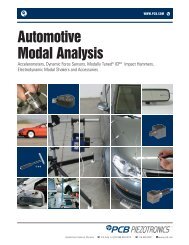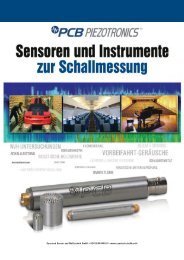Manual HOBO U14 Logger - Synotech Datenlogger
Manual HOBO U14 Logger - Synotech Datenlogger
Manual HOBO U14 Logger - Synotech Datenlogger
Create successful ePaper yourself
Turn your PDF publications into a flip-book with our unique Google optimized e-Paper software.
Onset Computer Corporation<br />
Onset, <strong>HOBO</strong>, and <strong>HOBO</strong>ware are trademarks or registered trademarks of Onset Computer Corporation for its data logger products and<br />
configuration/interface software.<br />
All other trademarks are the property of their respective companies.<br />
Mailing Address:<br />
P.O. Box 3450<br />
Pocasset, MA 02559-3450<br />
Phone: 1-800-LOGGERS (1-800-564-4377) or 508-759-9500<br />
Fax: 508-759-9100<br />
Hours of Operation: 8 AM to 5 PM ET, Monday through Friday<br />
E-mail: loggerhelp@onsetcomp.com<br />
Main Onset Web site: www.onsetcomp.com<br />
If you purchased the products through an Onset Authorized Dealer, you can also refer to www.hobohelp.com for support information.<br />
© 2009 Onset Computer Corporation. All rights reserved.<br />
Part #: MAN-<strong>U14</strong><br />
Doc #: 12033-C
Onset Computer Corporation<br />
Contents<br />
Chapter One: Overview of the <strong>HOBO</strong> <strong>U14</strong> ......................................................................................... 2<br />
Introduction ............................................................................................................................................ 2<br />
Features ................................................................................................................................................ 3<br />
Components .......................................................................................................................................... 4<br />
The LCD Screen .................................................................................................................................... 5<br />
Chapter Two: Setting-Up the <strong>HOBO</strong> <strong>U14</strong> ............................................................................................ 7<br />
Procedure .............................................................................................................................................. 7<br />
Configuring Alarms ................................................................................................................................ 8<br />
Reading Out the <strong>HOBO</strong> <strong>U14</strong> ............................................................................................................... 10<br />
Chapter Three: Maintenance .................................................................................................................. 11<br />
Replacing the Internal RH Sensor ....................................................................................................... 11<br />
Replacing Batteries ............................................................................................................................. 11<br />
Chapter Four: Reference ...................................................................................................................... 12<br />
<strong>HOBO</strong> <strong>U14</strong> Specifications ................................................................................................................... 12<br />
Temperature Accuracy and Resolution ............................................................................................... 14<br />
Internal Relative Humidity Accuracy ................................................................................................... 14<br />
LCD Indicators ..................................................................................................................................... 15<br />
Chapter Five: Remote Alarm or Automatic Dialer ............................................................................. 17<br />
Wiring Diagrams .................................................................................................................................. 18<br />
<strong>HOBO</strong> <strong>U14</strong> 1 User’s Guide
Onset Computer Corporation<br />
Chapter One: Overview of the <strong>HOBO</strong> <strong>U14</strong><br />
Introduction<br />
The U family of data loggers offers reliability and convenient monitoring for applications that require higher accuracy, better resolution,<br />
more memory, or USB connectivity for fast data readout to your computer.<br />
The <strong>HOBO</strong> <strong>U14</strong> logger records and displays temperature and humidity conditions in manufacturing, processing, and storage<br />
environments where reliable monitoring and documentation of specific temp/RH conditions are critical.<br />
The <strong>HOBO</strong> <strong>U14</strong> is available in two versions:<br />
• 001 - Internal Sensors<br />
• 002 - External Sensors<br />
Requirements<br />
The <strong>HOBO</strong> <strong>U14</strong> requires:<br />
• <strong>HOBO</strong>ware Pro or <strong>HOBO</strong>ware Lite, Version 2.5 or later<br />
Location Requirements<br />
The <strong>HOBO</strong> <strong>U14</strong> is designed for a non-condensing, non-corrosive environment. Keep the logger dry.<br />
Some external sensors can be placed in harsher environments than the logger. See the external sensor specifications in the sensor user<br />
manual.<br />
<strong>HOBO</strong> <strong>U14</strong> 2 User’s Guide
Onset Computer Corporation<br />
Features<br />
The <strong>HOBO</strong> <strong>U14</strong> has the following key features:<br />
• 64k non-volatile memory that retains data even if the batteries fail.<br />
• Memory indicator on LCD shows how much data storage space remains.<br />
• Battery Level indicator shows remaining useful battery life.<br />
• Operates for one year on three alkaline AAA batteries in typical conditions.<br />
• Built-in relay for use with Remote Alarm or Automatic Dialer.<br />
• Direct USB interface for launching and data readout using <strong>HOBO</strong>ware.<br />
• Sample (logging) interval can be set from one second to 18 hours<br />
• Supports Onset’s Data Assistants (available with <strong>HOBO</strong>ware software)<br />
• Can be used with the Onset U-Shuttle (U-DT-1)<br />
• Internal Sensors (Model 001)<br />
The Internal Sensor model has two internal sensors with 12-bit resolution:<br />
- Temperature<br />
- Relative Humidity<br />
• External Sensors (Model 002)<br />
The External Sensor model supports the following external sensors:<br />
- 12-bit Temperature/10-bit RH Sensor (S-THB-M00x)<br />
- 12-bit Temperature Sensor (S-TMB-M00x)<br />
• Accessories<br />
- Outdoor Case (CASE-4x)<br />
- Remote Alarm (ARA)<br />
- Automatic Dialer (AVD-45)<br />
<strong>HOBO</strong> <strong>U14</strong> 3 User’s Guide
Onset Computer Corporation<br />
Components<br />
Front<br />
LCD Screen<br />
See LCD Indicators on page 15.<br />
USB Port<br />
Use an Onset-supplied USB interface cable to connect the <strong>HOBO</strong> <strong>U14</strong> to a computer.<br />
External Sensor Port (Model 002 Only)<br />
Connect supported Smart Sensor here.<br />
Back<br />
Mounting Holes<br />
Use mounting screws 2.5 cm (1 inch) apart to mount the <strong>U14</strong> to a wall.<br />
Battery Compartment<br />
The <strong>HOBO</strong> <strong>U14</strong> requires three AAA batteries. Onset Computer Corporation strongly recommends the use of fresh alkaline batteries.<br />
Batteries should be replaced when the BATT LEVEL bar graph is down to one segment, which indicates 20% battery life or less.<br />
<strong>HOBO</strong> <strong>U14</strong> 4 User’s Guide
Onset Computer Corporation<br />
Circuit Board<br />
Replaceable Internal RH Sensor (Model 001 Only)<br />
The internal relative humidity sensor in the <strong>U14</strong>-001 may require replacement if it is damaged mechanically or by exposure to<br />
condensation or chemicals. The replacement sensor (Onset part number HUM-RHPCB-3) is available from Onset or an Onset<br />
Authorized Dealer.<br />
See Replacing the Internal RH Sensor on page 11.<br />
Relay Terminal<br />
The <strong>HOBO</strong> <strong>U14</strong> is compatible with Onset’s Remote Alarm (part number ARA) and Automatic Dialer (part number AVD-45) available<br />
from Onset Computer or an Onset Authorized Dealer. See page 17.<br />
The LCD Screen<br />
After installing the batteries, the LCD will display all segments for five seconds. Thereafter, the LCD will display temperature and %<br />
RH information. The values on the LCD screen refresh every 30 seconds.<br />
Also See: LCD Indicators on page 15.<br />
<strong>HOBO</strong> <strong>U14</strong> 5 User’s Guide
Onset Computer Corporation<br />
Displayed Values<br />
There may be slight variations between the displayed temperature value and the logged value due to limits in display conversions.<br />
The values seen in <strong>HOBO</strong>ware and the U-Shuttle are the actual recorded values and the most accurate. The displayed temperature on the<br />
LCD screen may be ±0.3°C (±0.6°F) different than the logged value.<br />
Fahrenheit values of 200° and higher are displayed as three digits without a decimal (e.g., 205°F); however, the full resolution value will<br />
be recorded in the logger memory (e.g., 205.4).<br />
Temperature Reading<br />
• Displays the current temperature (Fahrenheit or Celsius) and RH on the LCD.<br />
• Internal sensor has temperature measurement range of -20°C to +50°C<br />
(-4°F to +122°F).<br />
• The temperature unit displayed is determined by the settings in <strong>HOBO</strong>ware (File > Preferences > Display > Default Unit System).<br />
Relative Humidity (RH) Reading<br />
• Internal sensor has a measurement range of 0% to 100%.<br />
Alarm Icon<br />
• ALERT indicator signals when temperature or relative humidity limits have been exceeded.<br />
• ALERT DELAYED if you have delay enabled and an alarm is tripped.<br />
• Triangle with exclamation mark immediately after delay (if enabled) indicates that the relay is in an alarm state.<br />
Battery Level<br />
Remaining battery level is indicated by a five-segment bar. The number of segments decreases as battery level decreases.<br />
Batteries should be replaced when the BATT LEVEL bar graph is down to one segment, which indicates 20% battery life or less.<br />
Remaining Memory<br />
Remaining memory is indicated by a five-segment bar. The number of segments decreases as remaining memory decreases.<br />
NOTE: If the memory is full, the logger will no longer log. The logger will continue to monitor conditions however, and will trigger an<br />
alert if the reading falls outside of the configured range. You must readout the logger and then relaunch it using <strong>HOBO</strong>ware to resume<br />
logging.<br />
<strong>HOBO</strong> <strong>U14</strong> 6 User’s Guide
Onset Computer Corporation<br />
Chapter Two: Setting-Up the <strong>HOBO</strong> <strong>U14</strong><br />
Procedure<br />
1. Install Batteries<br />
a. Remove the battery door (back of unit).<br />
b. Insert the three AAA batteries. Make sure the batteries are installed in the proper direction.<br />
2. If you are using a Remote Alarm and/or Automatic Dialer, connect it to the <strong>HOBO</strong> <strong>U14</strong> now (see page 17).<br />
3. Replace the battery cover.<br />
4. If you have an External Sensor model (002), plug the external sensor into the RJ-12 jack on the side of the <strong>HOBO</strong> <strong>U14</strong>. Hold the<br />
black rubber flap down against the connector so it slides into the port.<br />
NOTE: The sensor readings will not be displayed until the logger is launched (immediate or delayed) or the status is checked using<br />
either <strong>HOBO</strong>ware or the U-Shuttle. The readings will not be logged until you launch the logger later in this procedure.<br />
5. Connect the <strong>U14</strong> to a computer running <strong>HOBO</strong>ware.<br />
NOTE: The U-Family logger requires a USB interface cable to connect to the computer (supplied with <strong>HOBO</strong>ware software).<br />
a. Plug the large end of the USB interface cable into a USB port on the computer.<br />
b. Plug the small end of the USB interface cable into the side of the <strong>HOBO</strong> <strong>U14</strong>.<br />
If the logger has never been connected to the computer before, it may take a few seconds for the new hardware to be detected<br />
(Windows only).<br />
c. Run <strong>HOBO</strong>ware.<br />
d. From the Main Menu, select Launch.<br />
6. Configure Launch Parameters. See the <strong>HOBO</strong>ware User <strong>Manual</strong> or On-line Help for details on Launch parameters.<br />
7. Configure Alarms (page 8).<br />
8. Click on the Launch button to launch the <strong>HOBO</strong> <strong>U14</strong>.<br />
NOTE: If you remove the external sensor (002 model) after logging starts, you will need to relaunch the logger if you reconnect a<br />
sensor.<br />
9. Disconnect the <strong>HOBO</strong> <strong>U14</strong> from the computer by unplugging the USB cable.<br />
10. Transport logger to deployment site.<br />
11. Mount the <strong>HOBO</strong> <strong>U14</strong>.<br />
The <strong>HOBO</strong> <strong>U14</strong> is designed for a non-condensing, non-corrosive environment. Make sure the logger is installed in a location where<br />
it will remain dry. Some of the external sensors can be placed in harsher environments (see the sensor manual for specifications).<br />
a. Mark the wall for the placement of the two mounting screws 2.5 cm (1 inch) apart (vertically).<br />
b. Screw in mounting screws, leaving a gap between the wall and the head of the screw of about 0.5 cm (3/16 in.).<br />
c. Attach logger by aligning it with the screws, and then push in and down to lock in place.<br />
12. If you have an External Sensor model (002), mount the External Sensors (see the sensor user manual).<br />
In some applications (such as a refrigerator, freezer, clean room) it may be more convenient to permanently mount an external<br />
sensor at the site. Be sure to place the remote sensor in a location that is representative of the target measurement location and<br />
allows free flow of air (beware of any drafts caused by vents, doors, etc).<br />
If you permanently mount the sensor and later have to disconnect it from the logger for readout, when you relaunch the logger select<br />
Delayed Launch to allow time to reconnect the sensor before launch.<br />
13. Read out the <strong>HOBO</strong> <strong>U14</strong> (page 10)<br />
When the memory is full, or anytime you want to view the data, read out the <strong>HOBO</strong> <strong>U14</strong> using <strong>HOBO</strong>ware.<br />
<strong>HOBO</strong> <strong>U14</strong> 7 User’s Guide
Onset Computer Corporation<br />
Configuring Alarms<br />
Use the Alarm feature to flash a warning on the LCD if monitored temperature or relative humidity falls outside user-selectable limits.<br />
If the temperature or RH measured by the logger falls outside the selected high or low limit, the word ‘Alert,’ an alert symbol, and the<br />
temperature or RH measurement that went out of limits will flash.<br />
If you require remote or secondary notification of an alarm condition, you can connect a remote audio alarm and/or an Automatic Dialer<br />
to the contact closure (see page 17).<br />
You access the Alarms window from the Launch window.<br />
Alarm Window<br />
Enable Sensor Alarms<br />
To enable a sensor alarm, select the desired sensor in the Channel box, and then select the check box for the High Alarm and/or the Low<br />
Alarm. Enter a value to define the alarm threshold. You can enter a value in the box or use the sliders. (If you enter values manually, the<br />
software may adjust them slightly to the nearest values supported by the logger.)<br />
You can also set the number of samples (30 seconds per sample) that must be displayed before the alarm will be triggered.<br />
Samples<br />
To avoid unintended activation of the relay contact, set the number of samples to allow for anticipated breaches of the alarm threshold.<br />
If the alarm is tripped and the number of samples is set to more than 1, the LCD will indicate Alert Delayed. If the measurement is still<br />
out of range when the number of samples is reached, the relay contact will be activated.<br />
See Avoiding Unintended Relay Activation on page 9.<br />
<strong>HOBO</strong> <strong>U14</strong> 8 User’s Guide
Onset Computer Corporation<br />
Low Battery Alarm<br />
Select the Battery Alarm checkbox to enable the Battery Alarm, which will trigger if the battery drops to 0%.<br />
Alarm Reset<br />
You can select when the alarm will be deactivated:<br />
• Host has re-launched logger<br />
• Sensor reading has returned within limits<br />
Set Relay Contact<br />
If you are using an external device that will be triggered by an alarm (such as a Remote Alarm or Automatic Dialer), set the desired<br />
default relay contact state.<br />
• Normally Closed (default) - Relay opens during an alarm condition<br />
• Normally Open - Relay closes during an alarm condition<br />
The ARA Remote Alarm can be set to Normally Closed or Normally Open (see remote device User’s <strong>Manual</strong>s for more details).<br />
NOTE: The AVD-45 Automatic Dialer requires the logger’s contacts to be set to Normally Closed.<br />
Avoiding Unintended Relay Activation<br />
In some applications, the environment in which the logger is launched is in immediate violation of the desired alarm limit and will cause<br />
an unintended opening or closing of the contact relay. For example, setting an upper alarm limit of +32°F for a freezer application and<br />
then launching the logger in a room at room temperature will cause an immediate alarm trigger.<br />
In this situation, enable a Delayed Launch or select a number of samples that will result in a long enough delay to allow time to<br />
transport, mount, and stabilize the logger in the desired location.<br />
Other causes of invalid alarms would be freezer doors being opened frequently or defrost cycles. To avoid these, set the number of<br />
samples to allow for small periods of time where the value is outside the range, but where the alarm will not be tripped unless the value<br />
is outside the range for a significant number of samples.<br />
Testing the Relay Alarm<br />
Use the Test Set Alarm button to test the relay alarm function. When you click the Test Set Alarm button, the logger will activate the<br />
alarm and change the condition of the contact closure.<br />
When you click the Test Set Alarm button, it changes to the Test Clear Alarm button. Click the Test Clear Alarm button to<br />
deactivate the alarm.<br />
NOTE: When testing the alarm with the AVD-45 Automatic Dialer, Onset recommends that you maintain the alarm for up to 7 minutes<br />
to ensure that the AVD-45 Automatic Dialer completes its dial-out sequence (see AVD-45 Automatic Dialer User’s <strong>Manual</strong> for details).<br />
<strong>HOBO</strong> <strong>U14</strong> 9 User’s Guide
Onset Computer Corporation<br />
Reading Out the <strong>HOBO</strong> <strong>U14</strong><br />
NOTE: If you use the U-Shuttle to readout the logger, see the U-Shuttle User <strong>Manual</strong> for specific instructions.<br />
To off-load data from the <strong>HOBO</strong> <strong>U14</strong>:<br />
1. Optional - Disconnect the logger from the external sensor, Remote Alarm or Automatic Dialer.<br />
2. Transport the logger to the location of the computer.<br />
3. Connect the logger to the computer.<br />
4. Run <strong>HOBO</strong>ware software on the computer.<br />
5. Optional - If you have more than one logger connected to the computer, connect to the <strong>HOBO</strong> <strong>U14</strong> by selecting Device > Select and<br />
then select the <strong>HOBO</strong> <strong>U14</strong> from the Select Device window.<br />
6. From the main menu, click the Readout icon (or select Device > Readout from the main menu).<br />
7. If the logger is currently logging, you can choose to continue logging while offloading or stop logging.<br />
The readout will begin. The status bar in the Readout <strong>Logger</strong> window will indicate the percentage complete.<br />
8. When prompted, enter a name for the file and click Save.<br />
The Plot Setup Dialog appears.<br />
9. Click Plot to view the graph of the data.<br />
See the <strong>HOBO</strong>ware User <strong>Manual</strong> or On-line Help for more details on graphing, time selection in plots, and exporting data files.<br />
10. To redeploy the logger, re-launch it with a delayed start allowing enough time to return the logger to the site, reconnect external<br />
devices if any (External Sensors, Remote Alarm, Automatic Dialer).<br />
<strong>HOBO</strong> <strong>U14</strong> 10 User’s Guide
Onset Computer Corporation<br />
Chapter Three:<br />
Maintenance<br />
Replacing the Internal RH Sensor<br />
The internal relative humidity sensor in the <strong>U14</strong>-001 may require replacement if it is damaged mechanically or by exposure to<br />
condensation or chemicals. The replacement sensor (Onset part number: HUM-RHPCB-3) is available from Onset or an Onset<br />
Authorized Dealer.<br />
You can replace the internal RH sensor yourself or have it replaced as part of a <strong>U14</strong>-001 tune-up/calibration service (available from<br />
Onset).<br />
Steps<br />
NOTE: To dissipate static electricity while you work, periodically touch an unpainted metal surface.<br />
To replace the sensor:<br />
1. Remove the four screws on the back of the unit and open the case.<br />
2. Remove one battery to deactivate power to the sensor.<br />
3. Carefully remove the board and turn it over so the LCD is facing up.<br />
The RH sensor is located on the upper left side of the board, adjacent to the LCD.<br />
4. Gently grasp the sensor and pull to the left, unplugging the sensor from the board.<br />
5. Firmly plug in the replacement sensor. The front of the sensor should face the front of the board (LCD screen side).<br />
6. Place the board back into the case (be careful not to dislodge the sensor).<br />
7. Reinstall the battery you removed.<br />
8. Replace the screws.<br />
9. Start the logger and check the accuracy of the RH readings.<br />
Replacing Batteries<br />
The <strong>HOBO</strong> <strong>U14</strong> requires three AAA batteries. Onset Computer Corporation strongly recommends the use of fresh alkaline batteries.<br />
Batteries should be replaced when the BATT LEVEL bar graph is down to one segment, which indicates 20% battery life or less.<br />
To ensure data integrity, use <strong>HOBO</strong>ware to read out the logger and stop logging before changing batteries.<br />
<strong>HOBO</strong> <strong>U14</strong> 11 User’s Guide
Onset Computer Corporation<br />
Chapter Four: Reference<br />
<strong>HOBO</strong> <strong>U14</strong> Specifications<br />
Environmental<br />
• Operating temperature range -20°C to +50°C, (-4°F to +122°F) , 0 to 100% RH non-condensing<br />
• Operating relative humidity range 0 to 95%, non-condensing, non-corrosive environment<br />
<strong>Logger</strong> Capabilities<br />
• Capacity:<br />
Temp and RH: 21,500 measurements<br />
Temp Only: 43,000 measurements<br />
• Software-selectable sampling intervals: 1 second up to 18 hours, recording times up to 1 year<br />
• Programmable start time/date<br />
• Recording modes: Stop when full<br />
• Launch Modes: Immediate, Delayed<br />
• Nonvolatile EEPROM memory retains data even if batteries fail<br />
LCD<br />
• Size: 33 x 50.8 mm (1.3 x 2 inches)<br />
• Displays temperature and relative humidity simultaneously<br />
• Displays °C or °F (selectable within host software)<br />
• Displays memory remaining and battery level<br />
• Displays flashing ALERT for out-of-limits conditions (selectable within host software) and stops flashing on offload or return to<br />
normal range.<br />
Alarms<br />
• High and low set points for both temperature and relative humidity<br />
• Selectable delays for each set point.<br />
• Alert conditions reset on offload or return to normal range.<br />
• Selectable Contact Relay: Normally Closed or Normally Open<br />
• Contact rating: 48VDC, 1A max<br />
• Contact resistance: less than 1 Ohm<br />
• 0% Low Battery Range<br />
Communications<br />
• Offloads data to PC or U-Shuttle via USB cable<br />
• Readout full logger (64K) in less than 30 seconds<br />
Timekeeping<br />
Time accuracy: ±1 minute per month at +20°C (+68°F).<br />
<strong>HOBO</strong> <strong>U14</strong> 12 User’s Guide
Onset Computer Corporation<br />
Power<br />
• 3 AAA Alkaline batteries, user-replaceable<br />
Dimensions<br />
• 125 x 92 x 31 mm (4.9 x 3.6 x 1.2 in)<br />
Weight<br />
• 170 g (6.0 oz) with batteries<br />
Internal 12-Bit Temperature Sensor<br />
• Measurement range: -20°C to +50°C (-4°F to +122°F)<br />
• Accuracy: 0.2°C over 0° to 50°C (0.36°F over 32° to 122°F) (see Plot A)<br />
• Resolution: 0.03°C @ 25°C (0.05°F @ 77°F) (see Plot A)<br />
• Response time: 15 minutes (to 90% in airflow of 1 m/sec)<br />
• Temperature Accuracy Drift: Negligible<br />
Internal 12-Bit Relative Humidity Sensor<br />
• User replaceable<br />
• Measurement range: 0-100% RH, -20 to 50°C (-4 to 122°F)<br />
• Accuracy: +/- 2.5% from 10% to 90% RH (typical), to a maximum of +/- 3.5%. (see Plot B)<br />
• Resolution: 0.03% RH @ 25°C (77°F)<br />
• Response time: 2 minutes (to 90% in airflow of 1 m/sec)<br />
• Accuracy Drift:
Onset Computer Corporation<br />
Temperature Accuracy and Resolution<br />
The maximum reading error for the internal temperature sensors is shown below. This is a worst case error. In a typical logger,<br />
temperature errors will be substantially lower. NIST certification of temperature accuracy for some sensors is available from Onset.<br />
The temperature resolution for internal sensors is also shown below. Resolution is the smallest difference between adjacent temperature<br />
steps that the logger can report.<br />
The logger will typically experience little or no accuracy drift unless the electronic components or temperature sensor are damaged<br />
mechanically or by exposure to environmental factors beyond the specifications, such as high heat and humidity.<br />
Plot A: Internal Temperature Sensor Accuracy and Resolution<br />
Internal Relative Humidity Accuracy<br />
• Temperature compensated.<br />
• Do not expose the internal RH sensor to fog, mist, or other condensing conditions.<br />
• The logger’s relative humidity accuracy for the internal model is shown in the plot below.<br />
Plot B: Internal RH Sensor Accuracy<br />
<strong>HOBO</strong> <strong>U14</strong> 14 User’s Guide
Onset Computer Corporation<br />
LCD Indicators<br />
Alarms<br />
If the temperature or RH measured by the logger falls outside the selected high or low limit, the word ‘Alert,’ an alert symbol, and the<br />
temperature or RH measurement that went out of limits will flash.<br />
If you set the number of samples to greater than 1 and the measured value is outside the limits, ALERT DELAYED will flash until<br />
either the number of samples is reached (ALERT with a triangle symbol is displayed) or the alert condition no longer exists.<br />
Battery Level<br />
BATT LEVEL bar graph down to one segment indicates 20% battery life or less. Batteries should be replaced.<br />
Condensation<br />
100% RH<br />
100% RH is displayed if a temperature/RH sensor is connected and is covered with condensation. The sensor will not provide accurate<br />
readings until it has dried out.<br />
Unread Data<br />
If the logger has been stopped, either manually or because the memory is full, the MEM LEFT hash marks will blink indicating there is<br />
unread data.<br />
Memory<br />
Remaining memory is indicated by a five-segment bar. Segments decrease as remaining memory decreases.<br />
The MEM LEFT bar graph will decrease as the memory is filled. When the memory has been completely filled, the MEM LEFT display<br />
will flash and all segments will be off. The <strong>HOBO</strong> <strong>U14</strong> will continue to monitor conditions however, and will trigger an alert if the<br />
reading falls outside of the configured range. You must readout the logger and then relaunch it using <strong>HOBO</strong>ware to resume logging.<br />
<strong>HOBO</strong> <strong>U14</strong> 15 User’s Guide
Onset Computer Corporation<br />
Memory Display States<br />
State MEM LEFT Hash marks Segments Illustration<br />
Stopped On None<br />
Launched/Logging On Number of segments depends on memory<br />
remaining. Highest segment flashes.<br />
Launch Delaying Flashing All On/Flashing<br />
Memory Full Flashing (until data is downloaded) All Off<br />
External Sensor Indicators<br />
External Sensor Removed<br />
If an external sensor is disconnected from the logger, the logger will record values of -888.88°C/-888.88 °F for temperature and 0% RH.<br />
No External Sensor<br />
If the <strong>U14</strong>-002 logger is launched and no external sensor has been connected, the display will show dashes<br />
“---” and will log false values (-888.88°C/-888.88°F for temperature and -888.9% for RH).<br />
Temp Only Sensor Installed<br />
If a temperature-only sensor is connected, no RH value will be displayed.<br />
No RH Sensor Installed but Channel Active<br />
A display of --% RH indicates that the humidity channel is active in the software and should be turned off<br />
to maximize memory space. Otherwise, the unit will record a -888.9% RH value at every logging interval<br />
<strong>HOBO</strong> <strong>U14</strong> 16 User’s Guide
Onset Computer Corporation<br />
Chapter Five:<br />
Remote Alarm or Automatic Dialer<br />
The <strong>HOBO</strong> <strong>U14</strong> is compatible with Onset’s Remote Alarm (part number ARA) and Automatic Dialer (part number AVD-45) available<br />
from Onset Computer or an Onset Authorized Dealer. See the product’s user manual for complete details.<br />
The interconnect wire range is 22AWG to 14AWG.<br />
Steps<br />
To connect a Remote Alarm or Automatic Dialer to the <strong>HOBO</strong> <strong>U14</strong>:<br />
1. Remove the battery door.<br />
2. Loosen the two screws on the relay terminal.<br />
3. Feed the wires through the small hole at the bottom of the case.<br />
4. Feed the wires through the holes in the relay terminal.<br />
5. Tighten the screws on the terminal.<br />
6. Insert the batteries if they are not already.<br />
7. Replace the battery compartment cover.<br />
<strong>HOBO</strong> <strong>U14</strong> 17 User’s Guide
Onset Computer Corporation<br />
Wiring Diagrams<br />
NOTE: All drawings show the logger in the Normally Closed state with the Alert inactive.<br />
The <strong>HOBO</strong> <strong>U14</strong>’s contact closure is initially set at the factory to be Normally Closed, but you can change this in <strong>HOBO</strong>ware to<br />
accommodate Normally Open devices (see the ARA User’s <strong>Manual</strong>).<br />
Avoiding False Alerts<br />
If the alert output is connected to a remote alarm configured for Normally Closed inputs you can avoid false alarms when the logger is<br />
disconnected by making a temporary connection between the wires going to the remote alarm. Be sure to disconnect this temporary<br />
connection when the logger is reconnected to the remote alarm wires.<br />
<strong>HOBO</strong> <strong>U14</strong> with Onset’s ARA Remote Alarm<br />
NOTE: The polarity of the connections to the logger does not matter.<br />
<strong>HOBO</strong> <strong>U14</strong> with Onset’s AVD-45 Automatic Dialer<br />
NOTE: The polarity of the connections to the logger does not matter.<br />
<strong>HOBO</strong> <strong>U14</strong> 18 User’s Guide
Onset Computer Corporation<br />
<strong>HOBO</strong> <strong>U14</strong> with Onset’s ARA Remote Alarm and AVD-45 Automatic Dialer<br />
NOTE: The polarity must be as shown.<br />
<strong>HOBO</strong> <strong>U14</strong> 19 User’s Guide
Onset Computer Corporation<br />
Onset Computer Corp.<br />
P.O. Box 3450<br />
Pocasset, MA 02559-3450<br />
<strong>HOBO</strong> <strong>U14</strong> 20 User’s Guide