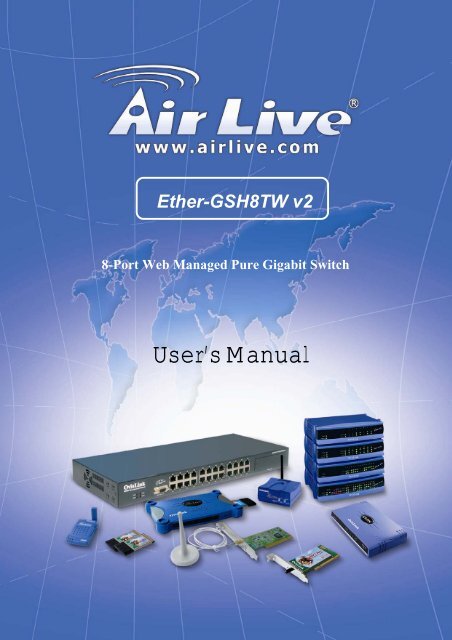Static Route - AirLive
Static Route - AirLive
Static Route - AirLive
Create successful ePaper yourself
Turn your PDF publications into a flip-book with our unique Google optimized e-Paper software.
Ether-GSH8TW v2<br />
8-Port Web Managed Pure Gigabit Switch<br />
User’s Manual<br />
1
Clause<br />
Declaration of Conformity<br />
We, Manufacturer/Importer<br />
OvisLink Corp.<br />
5F., NO.6, Lane 130, Min-Chuan RD.,<br />
Hsin-Tien City, Taipei County, Taiwan<br />
Declare that the product<br />
Ethernet Switch<br />
Ether-GSH8TWv2<br />
is in conformity with<br />
In accordance with 89/336 EEC-EMC Directive and 1999/5 EC-R & TTE Directive<br />
Description<br />
■ EN 55022:1994/A1 Limits and methods of measurement of radio disturbance<br />
:1995 /A2:1997 Class Acharacteristics of information technology equipment<br />
■ EN 61000-3-2:2000<br />
Class A<br />
■ EN 61000-3-3:1995/<br />
A1:2001<br />
■ EN 55024:1998/A1<br />
:2001/A2:2003<br />
Disturbances in supply systems caused by household appliances<br />
and similar electrical equipment "Harmonics"<br />
Disturbances in supply systems caused by household appliances<br />
and similar electrical equipment "Voltage fluctuations"<br />
Information Technology equipment-Immunity characteristics-Limils and<br />
Methods of measurement<br />
■ CE marking<br />
Manufacturer/Importer<br />
Signature:<br />
Name : Albert Yeh<br />
Position/ Title :<br />
Vice President<br />
(Stamp)<br />
Date: 2004/10/21
Ether-GSH8TWv2 CE Declaration Statement<br />
Country Declaration Country Declaration<br />
cs<br />
Česky [Czech]<br />
da<br />
Dansk [Danish]<br />
de<br />
Deutsch<br />
[German]<br />
et<br />
Eesti [Estonian]<br />
en<br />
English<br />
es<br />
Español<br />
[Spanish]<br />
el<br />
Ελληνική [Greek]<br />
fr<br />
Français [French]<br />
it<br />
Italiano [Italian]<br />
lv<br />
Latviski [Latvian]<br />
sv<br />
Svenska<br />
[Swedish]<br />
OvisLink Corp. tímto prohlašuje, že tento Ether-<br />
GSH8TWv2 je ve shodě se základními<br />
požadavky a dalšími příslušnými ustanoveními<br />
směrnice 1999/5/ES.<br />
Undertegnede OvisLink Corp. erklærer herved,<br />
at følgende udstyr Ether-GSH8TWv2overholder<br />
de væsentlige krav og øvrige relevante krav i<br />
direktiv 1999/5/EF.<br />
Hiermit erklärt OvisLink Corp., dass sich das<br />
Gerät Ether-GSH8TWv2in Übereinstimmung mit<br />
den grundlegenden Anforderungen und den<br />
übrigen einschlägigen Bestimmungen der<br />
lt<br />
Lietuvių<br />
[Lithuanian]<br />
nl<br />
Nederlands [Dutch<br />
mt<br />
Malti [Maltese]<br />
Richtlinie 1999/5/EG befindet.<br />
Käesolevaga kinnitab OvisLink Corp. seadme hu<br />
Ether-GSH8TWv2 vastavust direktiivi 1999/5/EÜ Magyar<br />
põhinõuetele ja nimetatud direktiivist tulenevatele [Hungarian]<br />
teistele asjakohastele sätetele.<br />
Hereby, OvisLink Corp., declares that this Ether-<br />
GSH8TWv2 is in compliance with the essential<br />
requirements and other relevant provisions of<br />
Directive 1999/5/EC.<br />
Por medio de la presente OvisLink Corp. declara<br />
que el Ether-GSH8TWv2cumple con los<br />
requisitos esenciales y cualesquiera otras<br />
disposiciones aplicables o exigibles de la<br />
Directiva 1999/5/CE.<br />
ΜΕ ΤΗΝ ΠΑΡΟΥΣΑ OvisLink Corp. ΔΗΛΩΝΕΙ<br />
ΟΤΙEther-GSH8TWv2 ΣΥΜΜΟΡΦΩΝΕΤΑΙ<br />
ΠΡΟΣ ΤΙΣ ΟΥΣΙΩΔΕΙΣ ΑΠΑΙΤΗΣΕΙΣ ΚΑΙ ΤΙΣ<br />
ΛΟΙΠΕΣ ΣΧΕΤΙΚΕΣ ΔΙΑΤΑΞΕΙΣ ΤΗΣ ΟΔΗΓΙΑΣ<br />
1999/5/ΕΚ.<br />
Par la présente OvisLink Corp. déclare que<br />
l'appareil Ether-GSH8TWv2 est conforme aux<br />
exigences essentielles et aux autres dispositions<br />
pl<br />
Polski [Polish]<br />
pt<br />
Português<br />
[Portuguese]<br />
sl<br />
Slovensko<br />
[Slovenian]<br />
pertinentes de la directive 1999/5/CE<br />
Con la presente OvisLink Corp. dichiara che fi<br />
questo Ether-GSH8TWv2 è conforme ai requisiti Suomi [Finnish]<br />
essenziali ed alle altre disposizioni pertinenti<br />
stabilite dalla direttiva 1999/5/CE.<br />
Ar šo OvisLink Corp. deklarē, ka Ether-<br />
GSH8TWv2 atbilst Direktīvas 1999/5/EK<br />
būtiskajām prasībām un citiem ar to saistītajiem<br />
noteikumiem.<br />
Härmed intygar OvisLink Corp. att denna Ether-<br />
GSH8TWv2 står I överensstämmelse med de<br />
väsentliga egenskapskrav och övriga relevanta<br />
bestämmelser som framgår av direktiv<br />
1999/5/EG.<br />
Šiuo OvisLink Corp. deklaruoja, kad šis Ether-<br />
GSH8TWv2 atitinka esminius reikalavimus ir kitas<br />
1999/5/EB Direktyvos nuostatas.<br />
Hierbij verklaart OvisLink Corp. dat het toestel Ether-<br />
GSH8TWv2 in overeenstemming is met de<br />
essentiële eisen en de andere relevante bepalingen<br />
van richtlijn 1999/5/EG.<br />
Hawnhekk, OvisLink Corp, jiddikjara li dan Ether-<br />
GSH8TWv2 jikkonforma mal-ħtiġijiet essenzjali u ma<br />
provvedimenti oħrajn relevanti li hemm fid-Dirrettiva<br />
1999/5/EC.<br />
Alulírott, OvisLink Corp nyilatkozom, hogy a Ether-<br />
GSH8TWv2 megfelel a vonatkozó alapvetõ<br />
követelményeknek és az 1999/5/EC irányelv egyéb<br />
elõírásainak.<br />
Niniejszym OvisLink Corp oświadcza, że Ether-<br />
GSH8TWv2 jest zgodny z zasadniczymi wymogami<br />
oraz pozostałymi stosownymi postanowieniami<br />
Dyrektywy 1999/5/EC.<br />
OvisLink Corp declara que este Ether-<br />
GSH8TWv2está conforme com os requisitos<br />
essenciais e outras disposições da Directiva<br />
1999/5/CE.<br />
OvisLink Corp izjavlja, da je ta Ether-GSH8TWv2 v<br />
skladu z bistvenimi zahtevami in ostalimi relevantnimi<br />
določili direktive 1999/5/ES.<br />
sk<br />
OvisLink Corp týmto vyhlasuje, že Ether-GSH8TWv2<br />
Slovensky [Slovak] spĺňa základné požiadavky a všetky príslušné<br />
ustanovenia Smernice 1999/5/ES.<br />
OvisLink Corp vakuuttaa täten että Ether-<br />
GSH8TWv2 tyyppinen laite on direktiivin 1999/5/EY<br />
oleellisten vaatimusten ja sitä koskevien direktiivin<br />
muiden ehtojen mukainen<br />
Hér með lýsir OvisLink Corp yfir því að Ether-<br />
Íslenska [Icelandic] GSH8TWv2 er í samræmi við grunnkröfur og aðrar<br />
kröfur, sem gerðar eru í tilskipun 1999/5/EC.<br />
no<br />
Norsk [Norwegian]<br />
OvisLink Corp erklærer herved at utstyret Ether-<br />
GSH8TWv2 er i samsvar med de grunnleggende<br />
krav og øvrige relevante krav i direktiv 1999/5/EF.<br />
A copy of the full CE report can be obtained from the following address:<br />
OvisLink Corp.<br />
5F, No.6 Lane 130,<br />
Min-Chuan Rd, Hsin-Tien City,<br />
Taipei, Taiwan, R.O.C.<br />
This equipment may be used in AT, BE, CY, CZ, DK, EE, FI, FR, DE, GR, HU, IE, IT, LV, LT, LU, MT, NL, PL, PT, SK,<br />
SI, ES, SE, GB, IS, LI, NO, CH, BG, RO, TR
TABLE OF CONTENT<br />
1.0 INTRODUCTION ...........................................................................................................................................................3<br />
1.1 MAIN FEATURES .........................................................................................................................................................4<br />
1.2 START TO MANAGE THIS SWITCH................................................................................................................................5<br />
2.0 WEB MANAGEMENT ....................................................................................................................................................6<br />
2.1 CONFIGURATIONS........................................................................................................................................................7<br />
2.1.1 SYSTEM....................................................................................................................................................................7<br />
2.1.2 PORTS ......................................................................................................................................................................8<br />
2.1.3 PORT-BASED VLAN.................................................................................................................................................9<br />
2.1.4 TAG-BASED VLAN ................................................................................................................................................11<br />
2.1.5 PORT TRUNKING ....................................................................................................................................................13<br />
2.1.6 PORT MIRRORING...................................................................................................................................................14<br />
2.1.7 QUALITY OF SERVICE.............................................................................................................................................15<br />
2.1.8 STORM CONTROL...................................................................................................................................................16<br />
2.1.9 LACP ....................................................................................................................................................................17<br />
2.1.10 RSTP ...................................................................................................................................................................19<br />
2.1.11 IGMP...................................................................................................................................................................21<br />
2.1.12 802.1X .................................................................................................................................................................22<br />
2.2 MONITORING ............................................................................................................................................................23<br />
2.2.1. PORT STATISTICS ...................................................................................................................................................23<br />
2.2.2 DETAILED PORT STATISTIC .....................................................................................................................................24<br />
2.2.3 LACP STATUS ........................................................................................................................................................25<br />
2.2.4 RSTP STATUS.........................................................................................................................................................26<br />
2.2.5 IGMP STATUS ........................................................................................................................................................27<br />
2.2.5 PING.......................................................................................................................................................................27<br />
2.3 MAINTENANCE..........................................................................................................................................................28<br />
2.3.1 WARM REBOOT ......................................................................................................................................................28<br />
2.3.2 FACTORY DEFAULT.................................................................................................................................................28<br />
2.3.3 FIRMWARE UPDATE................................................................................................................................................29<br />
2.3.4 CONFIG FILE ..........................................................................................................................................................29<br />
3.0 TERMINAL MODE MANAGEMENT ..............................................................................................................................29<br />
2<br />
AriLive Ether-GSH8TW v2 User’s Manual
1.0 Introduction<br />
<strong>AirLive</strong> ETHER-GSH8TW v2 switch is a high performance web-smart switch that provides up<br />
to 8 10/100/1000Mbps copper Ethernet ports, this device provides a great flexibility for<br />
nowadays variety of network application but at lower cost. User doesn’t have to learn many<br />
sophisticated management function which are usually shown in SNMP switch but just to learn<br />
some simple or common control or setting function through either out-of-band RS232 port or<br />
Ethernet port, however, some new, advanced and important function such as Tag-VLAN,<br />
Trunking, RSTP and IGMP will be supported same as SNMP switch, this means, user doesn’t<br />
have to pay high cost as tradition layer 2 SNMP switch does while he still can get advanced or<br />
common function to meet requirement of general network application. This makes it very<br />
suitable for small or medium size company to build up simple network at beginning phase with<br />
lower cost. Besides, a optional long-ear accessory also makes it possible to operate in the rack<br />
mount environment.<br />
Non-blocking and maximum wire speed performance are designed on all switched ports, it not<br />
only supports auto-negotiation but also AUTO-MDIX function on all switched 8 10/100/1000M<br />
RJ-45 Gigabit copper ports no matter running with half or full duplex mode, these function make<br />
user easy to use and reduce the matching effort between straight and cross-over line issues.<br />
<strong>AirLive</strong> ETHER-GSH8TW+ web smart switch supports both port-based and 802.1Q (tag-based)<br />
VLAN to catch-up the application needed in incoming VLAN age. To increase bandwidth<br />
application, it supports up to 4 trunk groups with maximum 8 ports on one Trunk, moreover,<br />
these trunk ports are with fair-over function to provide redundant back-up when one or some of<br />
trunk ports malfunction. Moreover, to reduced convergent time of STP protocol, Rapid STP<br />
( RSTP ) is supported, to support multicast application IGMP is also supported. ,<br />
Fully LED status display ease user’s installation, a reset button is also provided to make user<br />
easy to go back to default setting.<br />
3<br />
AriLive Ether-GSH8TW v2 User’s Manual
1.1 Main Features<br />
This switch provides the following main features:<br />
• Non-blocking, full-line speed, store-and-forward<br />
• ROHS compliant<br />
• Support jumbo frame, Max. packet length 9600 bytes<br />
• Auto-Negotiation and Auto-MDIX on all 10/100/1000M copper ports<br />
• Up to 8 10/100/1000 RJ-45 copper ports<br />
• 144K byte packet buffer, 8K MAC entries<br />
• Support port-based VLAN and tag-based (802.1Q) VLAN<br />
• Support RSTP, IGMP<br />
• Port trunk with fail-over capability<br />
• Support flow control for both full/half duplex operations<br />
• Support Multicast storm, Broadcast Storm control as well as Flooding Control<br />
• Support port mirroring<br />
• LED display for each port to show link and activity status<br />
• Desktop and optional Rack mountable kit<br />
• Reset to default “ push button “ and field code upgradeable<br />
4<br />
AriLive Ether-GSH8TW v2 User’s Manual
1.2 Start to Manage This Switch<br />
Either way user may start to manage this switch, web mode through Ethernet port or terminal<br />
mode through RS232 port.<br />
1,2,1 Web mode default setting are:<br />
Default IP Address: 192.168.1.100<br />
Default IP mask: 255.255.255.0<br />
Default gateway: 192.168.1.254<br />
Default Password airlive<br />
1.2.2 Terminal mode default setting are: baud rate: 115,200, attribute: 8, None, 1, None<br />
Terminal mode operation: (default password is “airlive” )<br />
Once terminal is connected, the basic operation rule are shown below<br />
Press “ “ to find root operation page, then choose command by typing little alphabets<br />
After enter command page, Press “ “ to find command parameters and format,<br />
further more, type “ command “ to get explanation.<br />
Type “ up “ or “ / “ to go back to previous page<br />
5<br />
AriLive Ether-GSH8TW v2 User’s Manual
2.0 Web management<br />
After login is successfully validated, the switch’s home page will show up. The left part on the<br />
page provides the function menus, while the right part provides the individual configuration<br />
value or system parameters value. Function menus are divided into three categories, they are<br />
Configuration, Monitoring and Maintenance, all functions are shown briefly below<br />
Configuration<br />
• System – system values, such as H/W, F/W version, IP, IP mask, MAC address…etc<br />
• Ports – port status and configure port parameters<br />
• Port-based VLAN – to setup the port-based VLAN<br />
• Tag-based VLAN – to configure the tag-based VLAN<br />
• Port Trunking – to build up the trunk function<br />
• Port Mirroring – to setup the port mirroring function<br />
• Quality of Service – to configure the Quality of Service function<br />
• Storm Control – to set all kinds of storm limit<br />
• LACP – to set LACP parameter<br />
• RSTP – to set RSTP parameter<br />
• IGMP – to set IGMP parameter<br />
• 802.1X – to set 802.1X parameter<br />
Monitoring:<br />
• Port Statistics – to statistic traffic on each ports<br />
• Detailed Port Statistics – to statistic more detailed traffic on each ports<br />
• LACP status – to show LACP status<br />
• RSTP status – to show RSTP status<br />
• IGMP status – to show IGMP status<br />
• Reset – to reboot the switch with/without writing default configurations<br />
• Ping – provide ping function and ping result<br />
Maintenance<br />
• Warm Reboot – to restart system<br />
• Factory Default – to get parameter value back to factory default<br />
• Firm Upgrade – to upgrade code<br />
• Config File – to backup configuration data<br />
• Logout – to logout<br />
6<br />
AriLive Ether-GSH8TW v2 User’s Manual
2.1 Configurations<br />
2.1.1 System<br />
The system diagram shows every common system parameters, they are H/W, F/W version, MAC<br />
address, IP address, subnet mask, IP gateway, default VLAN value of management port, name,<br />
password, timeout value, and SNMP communities. Once user finish the setting, he must press the<br />
“Apply “ button to execute all his setting, and whenever he needs, he may press the “ Refresh<br />
“ button to refresh the system parameters.<br />
System Configuration<br />
MAC Address<br />
00-01-c1-00-00-01<br />
F/W Version 1.0<br />
H/W Version 1.0<br />
IP Address 192.168.1.100<br />
Subnet Mask 255.255.255.0<br />
Gateway 192.168.1.254<br />
Tag VLAN Management Group 1<br />
Name<br />
Password<br />
airlive<br />
Inactivity Timeout (secs) 0<br />
SNMP enabled<br />
SNMP Trap destination 0.0.0.0<br />
SNMP Read Community<br />
SNMP Write Community<br />
SNMP Trap Community<br />
public<br />
private<br />
public<br />
Apply<br />
Refresh<br />
7<br />
AriLive Ether-GSH8TW v2 User’s Manual
2.1.2 Ports<br />
Port status page always shows current port status of all 8 ports. User can set link mode, enable or<br />
disable flow control and jumbo frame, however, be noticed that the jumbo frame is global setting,<br />
it can’t be set on individual port but on all device ports at a time. A default diagram is shown<br />
below,<br />
Port Configuration<br />
Port Link Status Link Mode Flow Control<br />
1 100FDX Auto Speed<br />
2 Down Auto Speed<br />
3 Down Auto Speed<br />
4 Down Auto Speed<br />
5 Down Auto Speed<br />
6 Down Auto Speed<br />
7 Down Auto Speed<br />
8 Down Auto Speed<br />
Enable Jumbo Frames<br />
Apply<br />
Refresh<br />
Choose and click the ports you want to set, for example, choose port 1, and set port 1 Flow<br />
Control enable, then press “Apply”, after execution, diagram will shown below<br />
Port Configuration<br />
Port Link Status Link Mode Flow Control<br />
1 100FDX Auto Speed<br />
2 Down Auto Speed<br />
3 Down Auto Speed<br />
4 Down Auto Speed<br />
5 Down Auto Speed<br />
6 Down Auto Speed<br />
7 Down Auto Speed<br />
8 Down Auto Speed<br />
8<br />
AriLive Ether-GSH8TW v2 User’s Manual
2.1.3 Port-based VLAN<br />
Port-based VLAN is a kind of VLAN which is a group of ports marked as a kind by group ID,<br />
different VLAN ( different ID ) can’t communicate to each other. Before the setting, user must<br />
be aware of that there is a default Port-based VLAN, his group ID is 1, so, if user wants to set<br />
another new port-based VLAN, better set another group ID rather than 1. After press “ Apply<br />
“ button, the screen will show a new port-based VLAN if he add a new group or screen will<br />
delete a port-based VLAN if he delete a group. The important thing is that port-based VLAN<br />
is valid only within same device, it will never be valid cross the devices. A default diagram is<br />
shown below.<br />
Port-based VLAN (User Group) Configuration<br />
Port-based VLAN Group (User Group) Table<br />
No. Group ID<br />
Member Port<br />
1 2 3 4 5 6 7 8<br />
1 1<br />
Add/Edit a VLAN (User) Group<br />
Group ID<br />
Member Port<br />
1 2 3 4 5 6 7 8<br />
1<br />
Refresh Delete Apply<br />
9<br />
AriLive Ether-GSH8TW v2 User’s Manual
Choose and click the ports you want to group, for example, choose port 1, port 2 and set<br />
group ID 2, then press “Apply”, after execution, diagram will shown below<br />
their<br />
Port-based VLAN (User Group) Configuration<br />
Port-based VLAN Group (User Group) Table<br />
No. Group ID<br />
Member Port<br />
1 2 3 4 5 6 7 8<br />
1 1<br />
2 2<br />
Add/Edit a VLAN (User) Group<br />
Group ID<br />
Member Port<br />
1 2 3 4 5 6 7 8<br />
2<br />
Refresh Delete Apply<br />
10<br />
AriLive Ether-GSH8TW v2 User’s Manual
2.1.4 Tag-based VLAN<br />
Tag-based VLAN is another kind of VLAN which is a group of ports marked as same kind by<br />
assigning a tag-value on each port, same as port-based VLAN, different VLAN ( different ID )<br />
can’t communicate to each other, and before the setting, there is a default tag-based VLAN,<br />
which ID is 1 ( VLAN ID=1 ), so, if he wants to set another new tag-based VLAN, better set<br />
another VLAN ID rather than 1 ( tag-base VALN ID ranged from 1 ~ 4094 ). After press “ Apply<br />
“ button, the screen will show a new tag-based VLAN if user add a new VALN, or, a tag-VLAN<br />
will be vanished if user delete a VLAN. Two important things must be emphasized here, one is<br />
that tag-based VLAN members are valid not only within same device, but also cross the devices<br />
as long as they are with same VLAN ID; the other important thing is user must keep in mind<br />
that the management-port ( CPU port )VLAN ID should be the same as some member VLAN ID<br />
if user want to management through that port, or, management communication will be failed<br />
because different VLAN ( different ID ) can’t communicate to each other.<br />
A default diagram is shown below.<br />
Tag-based (802.1q) VLAN Configuration<br />
Tag-based (802.1q) VLAN Group Table<br />
Select No. VLAN ID<br />
Member Port<br />
1 2 3 4 5 6 7 8<br />
1 1<br />
Add/Edit a VLAN Group<br />
VLAN ID (1-4094)<br />
Member Port<br />
1 2 3 4 5 6 7 8<br />
Port Config<br />
Refresh Delete Apply<br />
11<br />
AriLive Ether-GSH8TW v2 User’s Manual
After assign a tag VLAN, there are further attributes parameter can be assigned for some<br />
advanced tag-VLAN application, here below are explanation when entering the “ Port Config “,<br />
they are:<br />
1. VLAN Aware mode:<br />
Enable - Strip VLAN tag from received frame, and insert VLAN tag in transmitted frame<br />
except ingress frames which tag VID = PVID<br />
Disable – default state, this means, switch doesn’t do VLAN tag stripping and insertion.<br />
2. Ingress filtering:<br />
Enable - Check ingress frame VLAN ID. Ingress frame will be dropped if frame's VID is not<br />
the same as the VID of the ingress port which belongs to a member of a VLAN<br />
group<br />
Disable – Don’t do ingress VLAN frame checking, the frame will be flood if VID is not the<br />
same<br />
3. Accept Packet Type:<br />
ALL - Accept all ingress frames<br />
Tagged only - Only accept ingress frames with VLAN tag<br />
4. Port VID:<br />
Set port VLAN ID for untagged ingress frames. Set "None" for trunk port member.<br />
Tag VLAN Per Port Configuration<br />
Port<br />
VLAN aware<br />
Enabled<br />
Ingress Filtering<br />
Enabled<br />
Acceptable<br />
Packet Type<br />
Port VID<br />
1 All Tagged Only<br />
2 All Tagged Only<br />
3 All Tagged Only<br />
4 All Tagged Only<br />
5 All Tagged Only<br />
6 All Tagged Only<br />
7 All Tagged Only<br />
8 All Tagged Only<br />
1<br />
1<br />
1<br />
1<br />
1<br />
1<br />
1<br />
1<br />
Apply<br />
Cancel<br />
12<br />
AriLive Ether-GSH8TW v2 User’s Manual
2.1.5 Port Trunking<br />
A default diagram is shown below, and up to 4 groups are provided<br />
Port Trunking (Aggregation) Configuration<br />
Group\Port 1 2 3 4 5 6 7 8<br />
Normal<br />
Group 1<br />
Group 2<br />
Group 3<br />
Group 4<br />
Apply<br />
Refresh<br />
Choose and click the trunk ports you want to group, for example, choose port 1, port 2<br />
into group 1, then press “Apply”, after execution, diagram will shown below<br />
Port Trunking (Aggregation) Configuration<br />
Group\Port 1 2 3 4 5 6 7 8<br />
Normal<br />
Group 1<br />
Group 2<br />
Group 3<br />
Group 4<br />
Apply<br />
Refresh<br />
13<br />
AriLive Ether-GSH8TW v2 User’s Manual
2.1.6 Port Mirroring<br />
A default diagram is shown below,<br />
Port Mirroring Configuration<br />
Mirror Port 1<br />
Port<br />
Mirror Source<br />
1<br />
2<br />
3<br />
4<br />
5<br />
6<br />
7<br />
8<br />
Apply<br />
Refresh<br />
Choose and click the ports you want to monitor, for example, choose port 2<br />
To be monitored, then press “Apply”, after execution, diagram will shown below<br />
Port Mirroring Configuration<br />
Mirror Port 1<br />
Port<br />
Mirror Source<br />
1<br />
2<br />
3<br />
4<br />
5<br />
6<br />
7<br />
8<br />
14<br />
AriLive Ether-GSH8TW v2 User’s Manual
2.1.7 Quality of Service<br />
A default diagram is shown below,<br />
Quality of Service (QoS) Configuration<br />
QoS Mode Port-based<br />
Default Class Table<br />
Port<br />
Default Class<br />
1 high<br />
2 high<br />
3 high<br />
4 high<br />
5 high<br />
6 high<br />
7 high<br />
8 high<br />
Choose the priority level for the port you want to set, then same priority will get<br />
same priority service.<br />
15<br />
AriLive Ether-GSH8TW v2 User’s Manual
2.1.8 Storm Control<br />
A default diagram is shown below,<br />
Storm Control Configuration<br />
Storm Control<br />
Number of frames per second<br />
Broadcast Rate<br />
Multicast Rate<br />
Flooded Unicast Rate<br />
No Limit<br />
No Limit<br />
No Limit<br />
Apply<br />
Refresh<br />
Choose and click type of storm you want to control, for example, choose Broadcast storm with<br />
3,964 frames per second as upper limit, once the Broadcast frame rate higher than 3,964 frame<br />
per second, this port will be disabled. Press “Apply”, after execution, diagram will be shown<br />
below<br />
Storm Control Configuration<br />
Storm Control<br />
Number of frames per second<br />
Broadcast Rate 3964<br />
Multicast Rate<br />
Flooded Unicast Rate<br />
No Limit<br />
No Limit<br />
Apply<br />
Refresh<br />
16<br />
AriLive Ether-GSH8TW v2 User’s Manual
2.1.9 LACP<br />
Different from the static port trunking, LACP provides another way to dynamically aggregate<br />
port to a group (trunk) according to IEEE 802.3ad. A default diagram is shown below,<br />
LACP Port Configuration<br />
Port Protocol Enabled Key Value<br />
1 auto<br />
2 auto<br />
3 auto<br />
4 auto<br />
5 auto<br />
6 auto<br />
7 auto<br />
8 auto<br />
Apply<br />
Refresh<br />
Two parameters need to be set per port basis in this webpage:<br />
• Protocol Enabled – to enable/disable LACP protocol for a port.<br />
• Key Value – a number (1~255) to identify the LACP group for a port. All<br />
member ports in a LACP group have the same key values. Key number will be<br />
automatically generated if “auto” value is set<br />
Choose and click the trunk ports you want to group. For example, select port 7 and port 8 to<br />
group into a LACP group with key value 20 for both ports, then press “ Apply” to activate the<br />
setting. The following figure is the result:<br />
17<br />
AriLive Ether-GSH8TW v2 User’s Manual
18<br />
AriLive Ether-GSH8TW v2 User’s Manual
2.1.10 RSTP<br />
The Spanning-Tree Protocol (STP) is IEEE 802.1d standardized method for avoiding loops in<br />
switched networks. Enable STP to ensure that only one path at a time is active between any two<br />
nodes on the network.<br />
The Rapid-Spanning-Tree-Protocol (RSTP) is a more advanced protocol than STP according to<br />
IEEE 802.1w standard. RSTP can shorten spanning tree convergent time while network topology<br />
is changed. A default diagram is shown below,<br />
RSTP Configuration<br />
System Configuration<br />
System Priority 32768<br />
Hello Time 2<br />
Max Age 20<br />
Forward Delay 15<br />
Force version<br />
Normal<br />
Port Configuration<br />
Port Protocol Enabled Edge Path Cost<br />
Aggregations<br />
1 auto<br />
2 auto<br />
3 auto<br />
4 auto<br />
5 auto<br />
6 auto<br />
7 auto<br />
8 auto<br />
Apply<br />
Refresh<br />
19<br />
AriLive Ether-GSH8TW v2 User’s Manual
Use the following parameters in the webpage to configure RSTP function:<br />
• System Configuration<br />
‣ System Priority – A value to identify the root bridge. The bridge with lowest value<br />
has the highest priority and is selected as the root. 16 numbers are provided in this<br />
field from 0 to 61140 in increments of 4096.<br />
‣ Hello Time -- the number of seconds among the transmission of Spanning-Tree<br />
Protocol configuration messages. Enter a number 1 through 10. (default is 2)<br />
‣ Max Age – the number of second bridge waits without receiving Spanning-Tree<br />
Protocol configuration messages before attempting a reconfiguration. Enter a number<br />
6 through 40. (default is 20)<br />
‣ Forward Delay -- the number of seconds a port waits before changing from its<br />
Spanning-Tree Protocol learning and listening states to the forwarding state. Enter a<br />
number 4 through 30. (default is 15)<br />
‣ Force Version – normal: use RSTP; compatible: compatible with old STP protocol<br />
• Port Configuration<br />
‣ Aggregations – Enable/disable the RSTP protocol on aggregation links<br />
‣ Protocol Enabled – Enable/disable the RSTP protocol per port basis<br />
‣ Edge – Enable/disable to expect a port to be an edge port (an end station) or a link to<br />
another STP device<br />
‣ Path Cost – A value on a port that switch uses to determine which port are the<br />
forwarding ports. The lowest number is forwarding ports. The value can be set from<br />
1 to 200000000 or “auto” to be automatically generated.<br />
20<br />
AriLive Ether-GSH8TW v2 User’s Manual
2.1.11 IGMP<br />
The Internet Group Management Protocol (IGMP) is an internal protocol of the Internet Protocol<br />
(IP) suite. IGMP can manage the multicast traffic if the members (switches, router or other<br />
network devices) of group support IGMP. This switch provides IGMP snooping feature to detect<br />
IGMP queries, report packets and manage the IP multicast traffic through the switch. This feature<br />
can limit the forwarding of multicast frames to only ports that are a member of multicast group.<br />
Only IPv4 IGMP frames are recognized for this system.<br />
The following parameters are provided for configuring IGMP snooping for this system:<br />
• IGMP Enabled – to globally enable/disable IGMP snooping function<br />
• <strong>Route</strong>r Ports – to specify administrative router ports for IGMP frames<br />
• Unregistered IPMC Flooding Enabled – to set forwarding option for unregistered (not<br />
joined) IP multicast traffic. Enabled: to flood frames; Disable: to forward frames to router<br />
ports only<br />
Two options can be set for each existing VLAN group:<br />
• IGMP Snooping Enabled – to enable/disable snooping IGMP frames<br />
• IGMP Querying Enabled – to enable/disable sending IGMP querying frames<br />
The example webpage show in above shows the configuration of IGMP function which has<br />
IGMP enabled, uses port 5 and 6 as router ports to forward the IGMP frames, forwards<br />
unregistered IPMC frames to router ports (port 5 and 6), and enables snooping IGMP and<br />
sending querying frames for the VLAN group which VID = 1.<br />
21<br />
AriLive Ether-GSH8TW v2 User’s Manual
2.1.12 802.1x<br />
A default diagram is shown below, user must contact the manager of RADIUS server, and then<br />
get IP, UDP port number and secret to operate 802.1X.<br />
802.1X Configuration<br />
Mode<br />
Disabled<br />
RADIUS IP 0.0.0.0<br />
RADIUS UDP Port 1812<br />
RADIUS Secret<br />
Port Admin Mode Port State Action<br />
1 Force Authorized 802.1X Disabled Re-authenticate Force Reinitialize Statistics<br />
2 Force Authorized 802.1X Disabled Re-authenticate Force Reinitialize Statistics<br />
3 Force Authorized 802.1X Disabled Re-authenticate Force Reinitialize Statistics<br />
4 Force Authorized 802.1X Disabled Re-authenticate Force Reinitialize Statistics<br />
5 Force Authorized 802.1X Disabled Re-authenticate Force Reinitialize Statistics<br />
6 Force Authorized 802.1X Disabled Re-authenticate Force Reinitialize Statistics<br />
7 Force Authorized 802.1X Disabled Re-authenticate Force Reinitialize Statistics<br />
8 Force Authorized 802.1X Disabled Re-authenticate Force Reinitialize Statistics<br />
Re-authenticate All Force Reinitialize All<br />
Apply<br />
Refresh<br />
22<br />
AriLive Ether-GSH8TW v2 User’s Manual
2.2 Monitoring<br />
2.2.1. Port Statistics<br />
Choose and click command manual, after execution, diagram will shown below, user can<br />
clear counter or refresh as will<br />
Statistics Overview for all ports<br />
Port Tx Bytes Tx Frames Rx Bytes Rx Frames Tx Errors Rx Errors<br />
1 0 0 0 0 0 0<br />
2 4837 7 1122 9 0 0<br />
3 0 0 0 0 0 0<br />
4 0 0 0 0 0 0<br />
5 0 0 0 0 0 0<br />
6 0 0 0 0 0 0<br />
7 0 0 0 0 0 0<br />
8 0 0 0 0 0 0<br />
Clear<br />
Refresh<br />
23<br />
AriLive Ether-GSH8TW v2 User’s Manual
2.2.2 Detailed Port Statistic<br />
Choose and click command manual, more detailed count will be displayed like below, user can<br />
analyze frame per frame size, byte and error types.<br />
Statistics for Port 2<br />
Clear<br />
Refresh<br />
Port 1 Port 2 Port 3 Port 4 Port 5 Port 6 Port 7 Port 8<br />
Receive Total<br />
Transmit Total<br />
Rx Packets 152 Tx Packets 32<br />
Rx Octets 12525 Tx Octets 19735<br />
Rx High Priority Packets - Tx High Priority Packets -<br />
Rx Low Priority Packets - Tx Low Priority Packets -<br />
Rx Broadcast - Tx Broadcast -<br />
Rx Multicast - Tx Multicast -<br />
Rx Broad- and Multicast 112 Tx Broad- and Multicast 0<br />
Rx Error Packets 0 Tx Error Packets 0<br />
Receive Size Counters<br />
Transmit Size Counters<br />
Rx 64 Bytes - Tx 64 Bytes -<br />
Rx 65-127 Bytes - Tx 65-127 Bytes -<br />
Rx 128-255 Bytes - Tx 128-255 Bytes -<br />
Rx 256-511 Bytes - Tx 256-511 Bytes -<br />
Rx 512-1023 Bytes - Tx 512-1023 Bytes -<br />
Rx 1024- Bytes - Tx 1024- Bytes -<br />
Receive Error Counters<br />
Transmit Error Counters<br />
Rx CRC/Alignment - Tx Collisions -<br />
Rx Undersize - Tx Drops -<br />
Rx Oversize - Tx Overflow -<br />
Rx Fragments -<br />
Rx Jabber -<br />
Rx Drops -<br />
24<br />
AriLive Ether-GSH8TW v2 User’s Manual
2.2.3 LACP Status<br />
Choose and click command manual, after execution, diagram will shown like below, user can<br />
refresh as will<br />
LACP Status<br />
LACP Aggregation Overview<br />
Group/Port 1 2 3 4 5 6 7 8<br />
State<br />
Legend<br />
Down<br />
Port link down<br />
0 Blocked Port Blocked by RSTP. Number is Partner port number if other switch has LACP enabled<br />
0 Learning Port Learning by RSTP<br />
Forwarding Port link up and forwarding frames<br />
0 Forwarding<br />
Port link up and forwarding by RSTP. Number is Partner port number if other switch has<br />
LACP enabled<br />
Refresh<br />
LACP Port Status<br />
Port Protocol Active Partner Port Number<br />
Operational Port Key<br />
1 no<br />
2 no<br />
3 no<br />
4 no<br />
5 no<br />
6 no<br />
7 no<br />
8 no<br />
25<br />
AriLive Ether-GSH8TW v2 User’s Manual
2.2.4 RSTP Status<br />
Choose and click command manual, after execution, diagram will shown like below, user can<br />
refresh as will<br />
RSTP Status<br />
RSTP VLAN Bridge Overview<br />
VLAN Id Bridge Id Hello Time Max Age Fwd Delay Topology Root Id<br />
1 32769:00-01-c1-00-00-02 2 20 15 Steady This switch is Root!<br />
Refresh<br />
RSTP Port Status<br />
Port/Group Vlan Id Path Cost Edge Port P2p Port Protocol Port State<br />
Port 1<br />
Port 2<br />
Port 3<br />
Port 4<br />
Port 5<br />
Port 6<br />
Port 7<br />
Port 8<br />
Non-STP<br />
Non-STP<br />
Non-STP<br />
Non-STP<br />
Non-STP<br />
Non-STP<br />
Non-STP<br />
Non-STP<br />
26<br />
AriLive Ether-GSH8TW v2 User’s Manual
2.2.5 IGMP Status<br />
Choose and click command manual, after execution, diagram will shown like below, user can<br />
refresh as will<br />
IGMP Status<br />
VLAN ID Querier<br />
Queries<br />
transmitted<br />
Queries<br />
received<br />
v1<br />
Reports<br />
v2<br />
Reports<br />
v3<br />
Reports<br />
v2<br />
Leaves<br />
1 Idle 0 0 0 0 0 0<br />
Refresh<br />
2.2.5 Ping<br />
A default diagram is shown below,<br />
Ping Function<br />
Ping parameters<br />
Target IP address<br />
Count 1<br />
Time Out (in secs) 1<br />
Apply<br />
Ping Results<br />
Target IP address 0.0.0.0<br />
Status<br />
Test complete<br />
Received replies 0<br />
Request timeouts 0<br />
Average Response Time (in ms) 0<br />
Refresh<br />
27<br />
AriLive Ether-GSH8TW v2 User’s Manual
Fill up the IP address you want to ping, set Time Out time and Counts, for example,<br />
IP = 192.168.223.254, count = 5, time pout = 5 sec, then press “Apply”, then press “Refresh”<br />
after execution, diagram will shown below<br />
Ping Results<br />
Target IP address 192.168.223.254<br />
Status<br />
Test complete<br />
Received replies 0<br />
Request timeouts 5<br />
Average Response Time (in ms) 0<br />
Refresh<br />
2.3 Maintenance<br />
2.3.1 Warm Reboot<br />
Choose and click command manual, diagram will shown like below, user can press Yes or No<br />
Warm Reboot<br />
Are you sure you want to perform a warm reboot<br />
Yes<br />
No<br />
2.3.2 Factory Default<br />
Choose and click command manual, diagram will shown like below, user can press Yes or No<br />
Factory Default<br />
Are you sure to reset configurations to factory default<br />
Yes<br />
No<br />
28<br />
AriLive Ether-GSH8TW v2 User’s Manual
2.3.3 Firmware Update<br />
Choose and click command manual, diagram will be shown, and then direct the location of the<br />
file that to be updated, then press “ upload “, if success, it will be shown below<br />
Software successfully loaded<br />
Do you want to activate new software<br />
Yes<br />
No<br />
2.3.4 Config File<br />
Choose and click command manual, diagram will be shown, and then direct the location of the<br />
file that to be backup, give a name, then press “ Backup “<br />
Configuration File Backup/Restore<br />
Configuration File Backup<br />
Backup<br />
Choose and click command manual, diagram will be shown, and then direct the location of the<br />
file that to be restored, then press “ Restore “ It will show transfer completed if it success.<br />
Configuration File Restore<br />
Restore<br />
3.0 Terminal Mode management<br />
Terminal mode is easy to operate, it is useful when in-band ethernet communication is<br />
malfunction, or user wants to do some parameter setting, for example, before in-band<br />
management through ethernet works, user might have to modify IP address, subnet mask, …etc,<br />
he may do these things through terminal mode.<br />
before it starts, user must set up the terminal parameters, such as Hyper terminal in Microsoft<br />
Window,<br />
29<br />
AriLive Ether-GSH8TW v2 User’s Manual
Select COM #: COM 1, COM 2, …then,<br />
Set Baud rate to: 115,200, per second<br />
Set Attribute to 8, None, 1, None ( 8 bit, No parity, 1 stop bit, No protocol in hardware )<br />
Once terminal is connected, then type the password “airlive” to login, the basic operation<br />
rule are shown below<br />
Press “ “ to find root operation page, then choose command by typing little alphabets<br />
The screen will show as below<br />
><br />
Commands at top level:<br />
System - System commands<br />
Console - Console commands<br />
Port - Port commands<br />
MAC - MAC commands<br />
VLAN - 802.1q (Tag-based) VLAN commands<br />
Aggr - Aggregation commands<br />
LACP - IEEE 802.3ad Link Aggregation commands<br />
RSTP - IEEE 802.1w Rapid Spanning Tree commands<br />
User Group - User Group (Port-based VLAN) commands<br />
QoS - QoS commands<br />
Mirror - Mirror commands<br />
IP - IP commands<br />
Dot1x - Dot1x commands<br />
IGMP - IGMP Snooping commands<br />
Debug - Debug commands<br />
><br />
After enter command page, Press “ “ to find command parameters and format, for<br />
example<br />
>system<br />
System><br />
System><br />
Commands at System level:<br />
System Configuration [all]<br />
System Restore Default [keepIP]<br />
System Name []<br />
System Reboot<br />
30<br />
AriLive Ether-GSH8TW v2 User’s Manual
System Xmodem<br />
System SNMP [enable|disable]<br />
System Trap []<br />
System Readcommunity []<br />
System Writecommunity []<br />
System Trapcommunity [configuration<br />
System Configuration:<br />
Name:<br />
S/W Version: 1.1<br />
CVS Tag: sw_8051_2_29e<br />
Compile Date: Dec 18 2006 12:26:43<br />
H/W Version: 1.0<br />
MAC address: 00-0a-17-02-10-06<br />
SNMP: enabled<br />
Trap IP: 0.0.0.0<br />
Readcommunity: public<br />
Writecommunity: private<br />
Trapcommunity: public<br />
Type “ up “ or “ / “ go back to previous page<br />
All others command are operated likewise.<br />
The end<br />
31<br />
AriLive Ether-GSH8TW v2 User’s Manual