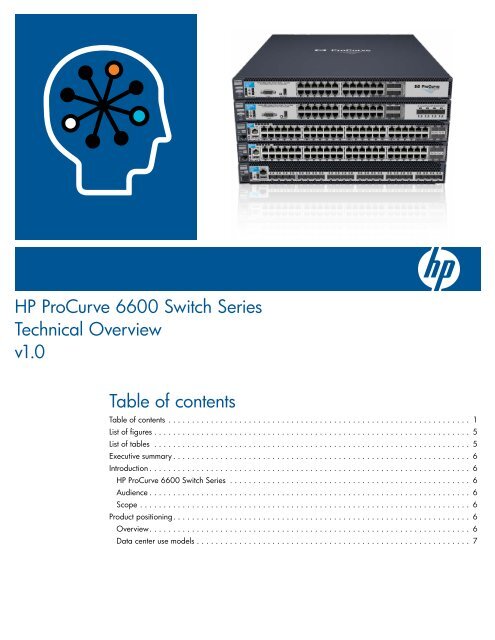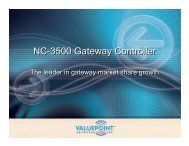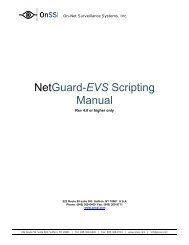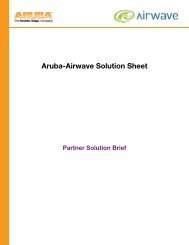HP ProCurve 6600 Switch Series Technical Overview ... - Moonblink
HP ProCurve 6600 Switch Series Technical Overview ... - Moonblink
HP ProCurve 6600 Switch Series Technical Overview ... - Moonblink
Create successful ePaper yourself
Turn your PDF publications into a flip-book with our unique Google optimized e-Paper software.
<strong>HP</strong> <strong>ProCurve</strong> <strong>6600</strong> <strong>Switch</strong> <strong>Series</strong><br />
<strong>Technical</strong> <strong>Overview</strong><br />
v1.0<br />
Table of contents<br />
Table of contents . . . . . . . . . . . . . . . . . . . . . . . . . . . . . . . . . . . . . . . . . . . . . . . . . . . . . . . . . . . . . . . . 1<br />
List of figures . . . . . . . . . . . . . . . . . . . . . . . . . . . . . . . . . . . . . . . . . . . . . . . . . . . . . . . . . . . . . . . . . . . 5<br />
List of tables . . . . . . . . . . . . . . . . . . . . . . . . . . . . . . . . . . . . . . . . . . . . . . . . . . . . . . . . . . . . . . . . . . . 5<br />
Executive summary . . . . . . . . . . . . . . . . . . . . . . . . . . . . . . . . . . . . . . . . . . . . . . . . . . . . . . . . . . . . . . . 6<br />
Introduction . . . . . . . . . . . . . . . . . . . . . . . . . . . . . . . . . . . . . . . . . . . . . . . . . . . . . . . . . . . . . . . . . . . . 6<br />
<strong>HP</strong> <strong>ProCurve</strong> <strong>6600</strong> <strong>Switch</strong> <strong>Series</strong> . . . . . . . . . . . . . . . . . . . . . . . . . . . . . . . . . . . . . . . . . . . . . . . . . . . 6<br />
Audience . . . . . . . . . . . . . . . . . . . . . . . . . . . . . . . . . . . . . . . . . . . . . . . . . . . . . . . . . . . . . . . . . . . . 6<br />
Scope . . . . . . . . . . . . . . . . . . . . . . . . . . . . . . . . . . . . . . . . . . . . . . . . . . . . . . . . . . . . . . . . . . . . . . 6<br />
Product positioning. . . . . . . . . . . . . . . . . . . . . . . . . . . . . . . . . . . . . . . . . . . . . . . . . . . . . . . . . . . . . . . 6<br />
<strong>Overview</strong>. . . . . . . . . . . . . . . . . . . . . . . . . . . . . . . . . . . . . . . . . . . . . . . . . . . . . . . . . . . . . . . . . . . . 6<br />
Data center use models . . . . . . . . . . . . . . . . . . . . . . . . . . . . . . . . . . . . . . . . . . . . . . . . . . . . . . . . . . 7
<strong>6600</strong> series system overview. . . . . . . . . . . . . . . . . . . . . . . . . . . . . . . . . . . . . . . . . . . . . . . . . . . . . . . . 8<br />
Chassis layout . . . . . . . . . . . . . . . . . . . . . . . . . . . . . . . . . . . . . . . . . . . . . . . . . . . . . . . . . . . . . . . . 9<br />
System elements . . . . . . . . . . . . . . . . . . . . . . . . . . . . . . . . . . . . . . . . . . . . . . . . . . . . . . . . . . . . . . . 9<br />
<strong>HP</strong> <strong>ProCurve</strong> <strong>6600</strong> <strong>Switch</strong> Power Supply (J9269A) . . . . . . . . . . . . . . . . . . . . . . . . . . . . . . . . . . . . . . 9<br />
<strong>HP</strong> <strong>ProCurve</strong> <strong>6600</strong> <strong>Switch</strong> Fan Tray (J9271A) . . . . . . . . . . . . . . . . . . . . . . . . . . . . . . . . . . . . . . . . 10<br />
<strong>6600</strong> LEDs . . . . . . . . . . . . . . . . . . . . . . . . . . . . . . . . . . . . . . . . . . . . . . . . . . . . . . . . . . . . . . . . .12<br />
Processor . . . . . . . . . . . . . . . . . . . . . . . . . . . . . . . . . . . . . . . . . . . . . . . . . . . . . . . . . . . . . . . . . 13<br />
Memory . . . . . . . . . . . . . . . . . . . . . . . . . . . . . . . . . . . . . . . . . . . . . . . . . . . . . . . . . . . . . . . . . . 13<br />
Console port . . . . . . . . . . . . . . . . . . . . . . . . . . . . . . . . . . . . . . . . . . . . . . . . . . . . . . . . . . . . . . . 14<br />
Ethernet out-of-band management (OOBM) port . . . . . . . . . . . . . . . . . . . . . . . . . . . . . . . . . . . . . . 14<br />
Auxiliary (USB) port . . . . . . . . . . . . . . . . . . . . . . . . . . . . . . . . . . . . . . . . . . . . . . . . . . . . . . . . . . 14<br />
<strong>6600</strong> series system architecture . . . . . . . . . . . . . . . . . . . . . . . . . . . . . . . . . . . . . . . . . . . . . . . . . . . . . 15<br />
<strong>HP</strong> <strong>ProCurve</strong> <strong>6600</strong>-24G <strong>Switch</strong> (J9263A). . . . . . . . . . . . . . . . . . . . . . . . . . . . . . . . . . . . . . . . . . . . . 15<br />
Description . . . . . . . . . . . . . . . . . . . . . . . . . . . . . . . . . . . . . . . . . . . . . . . . . . . . . . . . . . . . . . . . 15<br />
Ports. . . . . . . . . . . . . . . . . . . . . . . . . . . . . . . . . . . . . . . . . . . . . . . . . . . . . . . . . . . . . . . . . . . . . 15<br />
Management connectivity . . . . . . . . . . . . . . . . . . . . . . . . . . . . . . . . . . . . . . . . . . . . . . . . . . . . . . 15<br />
<strong>HP</strong> <strong>ProCurve</strong> <strong>6600</strong>-24G-4XG <strong>Switch</strong> (J9264A) . . . . . . . . . . . . . . . . . . . . . . . . . . . . . . . . . . . . . . . . . 16<br />
Description . . . . . . . . . . . . . . . . . . . . . . . . . . . . . . . . . . . . . . . . . . . . . . . . . . . . . . . . . . . . . . . . 16<br />
Ports. . . . . . . . . . . . . . . . . . . . . . . . . . . . . . . . . . . . . . . . . . . . . . . . . . . . . . . . . . . . . . . . . . . . . .17<br />
Management connectivity . . . . . . . . . . . . . . . . . . . . . . . . . . . . . . . . . . . . . . . . . . . . . . . . . . . . . . .17<br />
<strong>HP</strong> <strong>ProCurve</strong> <strong>6600</strong>-48G <strong>Switch</strong> (J9451A) . . . . . . . . . . . . . . . . . . . . . . . . . . . . . . . . . . . . . . . . . . . . . 18<br />
Description . . . . . . . . . . . . . . . . . . . . . . . . . . . . . . . . . . . . . . . . . . . . . . . . . . . . . . . . . . . . . . . . 18<br />
Ports. . . . . . . . . . . . . . . . . . . . . . . . . . . . . . . . . . . . . . . . . . . . . . . . . . . . . . . . . . . . . . . . . . . . . 18<br />
Management connectivity . . . . . . . . . . . . . . . . . . . . . . . . . . . . . . . . . . . . . . . . . . . . . . . . . . . . . . 18<br />
<strong>HP</strong> <strong>ProCurve</strong> <strong>6600</strong>-48G-4XG <strong>Switch</strong> (J9452A) . . . . . . . . . . . . . . . . . . . . . . . . . . . . . . . . . . . . . . . . . 19<br />
Description . . . . . . . . . . . . . . . . . . . . . . . . . . . . . . . . . . . . . . . . . . . . . . . . . . . . . . . . . . . . . . . . 19<br />
Ports. . . . . . . . . . . . . . . . . . . . . . . . . . . . . . . . . . . . . . . . . . . . . . . . . . . . . . . . . . . . . . . . . . . . . 20<br />
Management connectivity . . . . . . . . . . . . . . . . . . . . . . . . . . . . . . . . . . . . . . . . . . . . . . . . . . . . . . 20<br />
<strong>HP</strong> <strong>ProCurve</strong> <strong>6600</strong>-24XG <strong>Switch</strong> (J9265A) . . . . . . . . . . . . . . . . . . . . . . . . . . . . . . . . . . . . . . . . . . . . 21<br />
Description . . . . . . . . . . . . . . . . . . . . . . . . . . . . . . . . . . . . . . . . . . . . . . . . . . . . . . . . . . . . . . . . 21<br />
Enhanced packet buffers. . . . . . . . . . . . . . . . . . . . . . . . . . . . . . . . . . . . . . . . . . . . . . . . . . . . . . . 22<br />
Ports. . . . . . . . . . . . . . . . . . . . . . . . . . . . . . . . . . . . . . . . . . . . . . . . . . . . . . . . . . . . . . . . . . . . . 22<br />
Management connectivity . . . . . . . . . . . . . . . . . . . . . . . . . . . . . . . . . . . . . . . . . . . . . . . . . . . . . . 22<br />
ProVision ASIC architecture . . . . . . . . . . . . . . . . . . . . . . . . . . . . . . . . . . . . . . . . . . . . . . . . . . . . . . . . 22<br />
Inside the ProVision ASIC architecture . . . . . . . . . . . . . . . . . . . . . . . . . . . . . . . . . . . . . . . . . . . . . . . 22<br />
Classification and lookup . . . . . . . . . . . . . . . . . . . . . . . . . . . . . . . . . . . . . . . . . . . . . . . . . . . . . . 22<br />
Policy Enforcement Engine. . . . . . . . . . . . . . . . . . . . . . . . . . . . . . . . . . . . . . . . . . . . . . . . . . . . . . 23<br />
Network switch engine programmability . . . . . . . . . . . . . . . . . . . . . . . . . . . . . . . . . . . . . . . . . . . . 23<br />
Fabric interfaces . . . . . . . . . . . . . . . . . . . . . . . . . . . . . . . . . . . . . . . . . . . . . . . . . . . . . . . . . . . . 23<br />
ProVision ASIC CPU . . . . . . . . . . . . . . . . . . . . . . . . . . . . . . . . . . . . . . . . . . . . . . . . . . . . . . . . . . 24<br />
Fabric ASIC. . . . . . . . . . . . . . . . . . . . . . . . . . . . . . . . . . . . . . . . . . . . . . . . . . . . . . . . . . . . . . . . 24<br />
Management subsystem . . . . . . . . . . . . . . . . . . . . . . . . . . . . . . . . . . . . . . . . . . . . . . . . . . . . . . . 24<br />
ProVision hardware resiliency . . . . . . . . . . . . . . . . . . . . . . . . . . . . . . . . . . . . . . . . . . . . . . . . . . . 24<br />
2
<strong>6600</strong> series accessories . . . . . . . . . . . . . . . . . . . . . . . . . . . . . . . . . . . . . . . . . . . . . . . . . . . . . . . . . . 24<br />
<strong>HP</strong> <strong>ProCurve</strong> <strong>6600</strong> <strong>Switch</strong> Premium License (J9305A) . . . . . . . . . . . . . . . . . . . . . . . . . . . . . . . . . . . . 25<br />
<strong>HP</strong> <strong>ProCurve</strong> <strong>6600</strong> <strong>Switch</strong> Power Supply (J9269A) . . . . . . . . . . . . . . . . . . . . . . . . . . . . . . . . . . . . . . 25<br />
<strong>HP</strong> <strong>ProCurve</strong> <strong>6600</strong> <strong>Switch</strong> Fan Tray (J9271A) . . . . . . . . . . . . . . . . . . . . . . . . . . . . . . . . . . . . . . . . . . 25<br />
Rack mounting options. . . . . . . . . . . . . . . . . . . . . . . . . . . . . . . . . . . . . . . . . . . . . . . . . . . . . . . . . . 25<br />
2-post telco racks . . . . . . . . . . . . . . . . . . . . . . . . . . . . . . . . . . . . . . . . . . . . . . . . . . . . . . . . . . . . 25<br />
4-Post Racks: <strong>HP</strong> <strong>ProCurve</strong> <strong>6600</strong> <strong>Series</strong> Rack Mount Kit (J9469A) . . . . . . . . . . . . . . . . . . . . . . . . . . 25<br />
<strong>HP</strong> 10000 <strong>Series</strong> Server Racks: <strong>6600</strong> 10K rack mount kit (5070-0145) . . . . . . . . . . . . . . . . . . . . . . 25<br />
<strong>6600</strong> series air plenums . . . . . . . . . . . . . . . . . . . . . . . . . . . . . . . . . . . . . . . . . . . . . . . . . . . . . . . . 26<br />
<strong>HP</strong> <strong>ProCurve</strong> <strong>6600</strong> <strong>Series</strong> Air Plenum Kit (J9480A). . . . . . . . . . . . . . . . . . . . . . . . . . . . . . . . . . . . . 26<br />
<strong>HP</strong> <strong>ProCurve</strong> <strong>6600</strong>-24G/24G-4XG Air Plenum (J9481A). . . . . . . . . . . . . . . . . . . . . . . . . . . . . . . . . 27<br />
Transceivers and direct attach cables. . . . . . . . . . . . . . . . . . . . . . . . . . . . . . . . . . . . . . . . . . . . . . . . 27<br />
1-Gb SFP (mini-GBIC) transceivers . . . . . . . . . . . . . . . . . . . . . . . . . . . . . . . . . . . . . . . . . . . . . . . . 27<br />
10-Gb SFP+ transceivers . . . . . . . . . . . . . . . . . . . . . . . . . . . . . . . . . . . . . . . . . . . . . . . . . . . . . . . 28<br />
10-Gb SFP+ direct attach cables . . . . . . . . . . . . . . . . . . . . . . . . . . . . . . . . . . . . . . . . . . . . . . . . . 28<br />
<strong>Overview</strong> of features and benefits . . . . . . . . . . . . . . . . . . . . . . . . . . . . . . . . . . . . . . . . . . . . . . . . . . . 28<br />
Feature set summary . . . . . . . . . . . . . . . . . . . . . . . . . . . . . . . . . . . . . . . . . . . . . . . . . . . . . . . . . . . 30<br />
Data center optimized . . . . . . . . . . . . . . . . . . . . . . . . . . . . . . . . . . . . . . . . . . . . . . . . . . . . . . . . 30<br />
Management. . . . . . . . . . . . . . . . . . . . . . . . . . . . . . . . . . . . . . . . . . . . . . . . . . . . . . . . . . . . . . . 30<br />
Connectivity . . . . . . . . . . . . . . . . . . . . . . . . . . . . . . . . . . . . . . . . . . . . . . . . . . . . . . . . . . . . . . . 31<br />
Performance . . . . . . . . . . . . . . . . . . . . . . . . . . . . . . . . . . . . . . . . . . . . . . . . . . . . . . . . . . . . . . . 31<br />
Resiliency and high availability . . . . . . . . . . . . . . . . . . . . . . . . . . . . . . . . . . . . . . . . . . . . . . . . . . 31<br />
Layer 2 switching . . . . . . . . . . . . . . . . . . . . . . . . . . . . . . . . . . . . . . . . . . . . . . . . . . . . . . . . . . . . 31<br />
Layer 3 services. . . . . . . . . . . . . . . . . . . . . . . . . . . . . . . . . . . . . . . . . . . . . . . . . . . . . . . . . . . . . 32<br />
Layer 3 routing . . . . . . . . . . . . . . . . . . . . . . . . . . . . . . . . . . . . . . . . . . . . . . . . . . . . . . . . . . . . . 32<br />
Security . . . . . . . . . . . . . . . . . . . . . . . . . . . . . . . . . . . . . . . . . . . . . . . . . . . . . . . . . . . . . . . . . . 32<br />
Multicast support . . . . . . . . . . . . . . . . . . . . . . . . . . . . . . . . . . . . . . . . . . . . . . . . . . . . . . . . . . . . 33<br />
Quality of Service (QoS) . . . . . . . . . . . . . . . . . . . . . . . . . . . . . . . . . . . . . . . . . . . . . . . . . . . . . . . 33<br />
Warranty and support . . . . . . . . . . . . . . . . . . . . . . . . . . . . . . . . . . . . . . . . . . . . . . . . . . . . . . . . 33<br />
Standards and protocols . . . . . . . . . . . . . . . . . . . . . . . . . . . . . . . . . . . . . . . . . . . . . . . . . . . . . . . . 33<br />
Capacity, performance, and features . . . . . . . . . . . . . . . . . . . . . . . . . . . . . . . . . . . . . . . . . . . . . . . . . 34<br />
<strong>6600</strong> series comparison . . . . . . . . . . . . . . . . . . . . . . . . . . . . . . . . . . . . . . . . . . . . . . . . . . . . . . . . 34<br />
Routing and forwarding tables. . . . . . . . . . . . . . . . . . . . . . . . . . . . . . . . . . . . . . . . . . . . . . . . . . . 34<br />
Optimizing the 10-GbE port configuration for wire speed . . . . . . . . . . . . . . . . . . . . . . . . . . . . . . . . . 34<br />
Throughput and latency performance data. . . . . . . . . . . . . . . . . . . . . . . . . . . . . . . . . . . . . . . . . . . . 36<br />
10-Gb performance traffic patterns . . . . . . . . . . . . . . . . . . . . . . . . . . . . . . . . . . . . . . . . . . . . . . . 37<br />
Throughput test . . . . . . . . . . . . . . . . . . . . . . . . . . . . . . . . . . . . . . . . . . . . . . . . . . . . . . . . . . . . . 38<br />
Latency measurements . . . . . . . . . . . . . . . . . . . . . . . . . . . . . . . . . . . . . . . . . . . . . . . . . . . . . . . . 38<br />
Power consumption measurements. . . . . . . . . . . . . . . . . . . . . . . . . . . . . . . . . . . . . . . . . . . . . . . . . . 38<br />
Power Save mode . . . . . . . . . . . . . . . . . . . . . . . . . . . . . . . . . . . . . . . . . . . . . . . . . . . . . . . . . . . 38<br />
Services and support . . . . . . . . . . . . . . . . . . . . . . . . . . . . . . . . . . . . . . . . . . . . . . . . . . . . . . . . . . . . 39<br />
Lifetime warranty. . . . . . . . . . . . . . . . . . . . . . . . . . . . . . . . . . . . . . . . . . . . . . . . . . . . . . . . . . . . . . 39<br />
Free telephone support . . . . . . . . . . . . . . . . . . . . . . . . . . . . . . . . . . . . . . . . . . . . . . . . . . . . . . . . . 39<br />
Optional support services . . . . . . . . . . . . . . . . . . . . . . . . . . . . . . . . . . . . . . . . . . . . . . . . . . . . . . . 39<br />
3
Appendix A: out-of-band management port. . . . . . . . . . . . . . . . . . . . . . . . . . . . . . . . . . . . . . . . . . . . . 40<br />
OOBM availability . . . . . . . . . . . . . . . . . . . . . . . . . . . . . . . . . . . . . . . . . . . . . . . . . . . . . . . . . . . . 40<br />
Applications supported with OOBM port . . . . . . . . . . . . . . . . . . . . . . . . . . . . . . . . . . . . . . . . . . . . . 40<br />
OOBM limitations . . . . . . . . . . . . . . . . . . . . . . . . . . . . . . . . . . . . . . . . . . . . . . . . . . . . . . . . . . . . . 40<br />
Appendix B: Policy Enforcement Engine . . . . . . . . . . . . . . . . . . . . . . . . . . . . . . . . . . . . . . . . . . . . . . . .41<br />
Policy Enforcement Engine benefits . . . . . . . . . . . . . . . . . . . . . . . . . . . . . . . . . . . . . . . . . . . . . . . . . .41<br />
Granular policy enforcement . . . . . . . . . . . . . . . . . . . . . . . . . . . . . . . . . . . . . . . . . . . . . . . . . . . . .41<br />
Hardware-based performance. . . . . . . . . . . . . . . . . . . . . . . . . . . . . . . . . . . . . . . . . . . . . . . . . . . .41<br />
Works with <strong>HP</strong> <strong>ProCurve</strong> Data Center Connection Manager ONE . . . . . . . . . . . . . . . . . . . . . . . . . . .41<br />
Wire-speed performance for ACLs . . . . . . . . . . . . . . . . . . . . . . . . . . . . . . . . . . . . . . . . . . . . . . . . . .41<br />
Appendix C: PIM-Sparse Mode . . . . . . . . . . . . . . . . . . . . . . . . . . . . . . . . . . . . . . . . . . . . . . . . . . . . . 42<br />
Appendix D: virus throttle security . . . . . . . . . . . . . . . . . . . . . . . . . . . . . . . . . . . . . . . . . . . . . . . . . . . 42<br />
Response options . . . . . . . . . . . . . . . . . . . . . . . . . . . . . . . . . . . . . . . . . . . . . . . . . . . . . . . . . . . . . 43<br />
Sensitivity. . . . . . . . . . . . . . . . . . . . . . . . . . . . . . . . . . . . . . . . . . . . . . . . . . . . . . . . . . . . . . . . . . . 44<br />
Connection-rate ACL . . . . . . . . . . . . . . . . . . . . . . . . . . . . . . . . . . . . . . . . . . . . . . . . . . . . . . . . . . . 44<br />
Appendix E: VRRP . . . . . . . . . . . . . . . . . . . . . . . . . . . . . . . . . . . . . . . . . . . . . . . . . . . . . . . . . . . . . . 44<br />
Appendix F: OSPF Equal Cost Multipath . . . . . . . . . . . . . . . . . . . . . . . . . . . . . . . . . . . . . . . . . . . . . . . 45<br />
Appendix G: troubleshooting. . . . . . . . . . . . . . . . . . . . . . . . . . . . . . . . . . . . . . . . . . . . . . . . . . . . . . . 46<br />
LED status indicators for <strong>6600</strong> series . . . . . . . . . . . . . . . . . . . . . . . . . . . . . . . . . . . . . . . . . . . . . . . . 46<br />
Appendix H: links to other useful documents . . . . . . . . . . . . . . . . . . . . . . . . . . . . . . . . . . . . . . . . . . . . 47<br />
White papers . . . . . . . . . . . . . . . . . . . . . . . . . . . . . . . . . . . . . . . . . . . . . . . . . . . . . . . . . . . . . . . . 47<br />
<strong>Technical</strong> briefs. . . . . . . . . . . . . . . . . . . . . . . . . . . . . . . . . . . . . . . . . . . . . . . . . . . . . . . . . . . . . . . 47<br />
Documents related to <strong>6600</strong> series and the data center . . . . . . . . . . . . . . . . . . . . . . . . . . . . . . . . . . . 47<br />
4
List of figures<br />
Figure 1: Top-of-rack use model . . . . . . . . . . . . . . . . . . . . . . . . . . . . . . . . . . . . . . . . . . . . . . . . . . . . . . 7<br />
Figure 2: <strong>HP</strong> <strong>ProCurve</strong> <strong>6600</strong> <strong>Switch</strong> <strong>Series</strong> (power supply side view) . . . . . . . . . . . . . . . . . . . . . . . . . . . . 9<br />
Figure 3: <strong>HP</strong> <strong>ProCurve</strong> <strong>6600</strong> <strong>Switch</strong> Power Supply (J9269A) . . . . . . . . . . . . . . . . . . . . . . . . . . . . . . . . . 10<br />
Figure 4: Default airflow direction and connectivity side view of the <strong>6600</strong>-24XG switch . . . . . . . . . . . . . . 10<br />
Figure 5: <strong>HP</strong> <strong>ProCurve</strong> <strong>6600</strong> <strong>Switch</strong> Fan Tray (J9271A). . . . . . . . . . . . . . . . . . . . . . . . . . . . . . . . . . . . . .11<br />
Figure 6: Closeup view of the <strong>HP</strong> <strong>ProCurve</strong> <strong>6600</strong> <strong>Switch</strong> <strong>Series</strong> LEDs . . . . . . . . . . . . . . . . . . . . . . . . . . . 13<br />
Figure 7: <strong>HP</strong> <strong>ProCurve</strong> <strong>6600</strong>-24G <strong>Switch</strong>—ProVision ASIC architecture overview . . . . . . . . . . . . . . . . . . . 15<br />
Figure 8: <strong>HP</strong> <strong>ProCurve</strong> <strong>6600</strong>-24G-4XG <strong>Switch</strong>—ProVision ASIC architecture overview . . . . . . . . . . . . . . . 16<br />
Figure 9: <strong>HP</strong> <strong>ProCurve</strong> <strong>6600</strong>-48G <strong>Switch</strong>—ProVision ASIC architecture overview . . . . . . . . . . . . . . . . . . . 18<br />
Figure 10: <strong>HP</strong> <strong>ProCurve</strong> <strong>6600</strong>-48G-4XG <strong>Switch</strong>—ProVision ASIC architecture overview . . . . . . . . . . . . . . 19<br />
Figure 11: Recommended trunking uplink configuration for the <strong>6600</strong>-48G-4XG switch . . . . . . . . . . . . . . . 21<br />
Figure 12: <strong>HP</strong> <strong>ProCurve</strong> <strong>6600</strong>-24XG <strong>Switch</strong>—ProVision ASIC architecture overview . . . . . . . . . . . . . . . . . 21<br />
Figure 13: <strong>HP</strong> <strong>ProCurve</strong> <strong>6600</strong> Rack Mount Kit (J9469A) . . . . . . . . . . . . . . . . . . . . . . . . . . . . . . . . . . . . 25<br />
Figure 14: <strong>HP</strong> 10K Rack Kit (5070-0145). . . . . . . . . . . . . . . . . . . . . . . . . . . . . . . . . . . . . . . . . . . . . . . 26<br />
Figure 15: <strong>HP</strong> <strong>ProCurve</strong> <strong>6600</strong> <strong>Series</strong> Air Plenum . . . . . . . . . . . . . . . . . . . . . . . . . . . . . . . . . . . . . . . . . 26<br />
Figure 16: <strong>HP</strong> <strong>ProCurve</strong> <strong>6600</strong> <strong>Series</strong> Air Plenum Kit (J9480A) . . . . . . . . . . . . . . . . . . . . . . . . . . . . . . . . 27<br />
Figure 17: <strong>HP</strong> <strong>ProCurve</strong> <strong>6600</strong>-24G/24G-4XG Air Plenum (J9481A) . . . . . . . . . . . . . . . . . . . . . . . . . . . . 27<br />
Figure 18: 4-port 10-GbE blocks showing how ports are grouped to a 14.4-Gbps channel . . . . . . . . . . . . 35<br />
Figure 19: 10-GbE module architecture showing four 4 ports grouped to 14.4-Gbps Channel . . . . . . . . . . 35<br />
Figure 20: Approach for providing 10 Gbps on a specific port . . . . . . . . . . . . . . . . . . . . . . . . . . . . . . . 36<br />
Figure 21: Providing equally balanced bandwidth in a VRRP environment . . . . . . . . . . . . . . . . . . . . . . . . 36<br />
Figure A-1: Out-of-band management use model . . . . . . . . . . . . . . . . . . . . . . . . . . . . . . . . . . . . . . . . . 40<br />
Figure C-1: PIM: Shared Tree example topology . . . . . . . . . . . . . . . . . . . . . . . . . . . . . . . . . . . . . . . . . . 42<br />
Figure D-1: Virus Throttle example topology . . . . . . . . . . . . . . . . . . . . . . . . . . . . . . . . . . . . . . . . . . . . . 43<br />
Figure E-1: VRRP example topology. . . . . . . . . . . . . . . . . . . . . . . . . . . . . . . . . . . . . . . . . . . . . . . . . . . 44<br />
Figure F-1: OSPF ECMP example topology. . . . . . . . . . . . . . . . . . . . . . . . . . . . . . . . . . . . . . . . . . . . . . 45<br />
List of tables<br />
Table 1: <strong>6600</strong> buffer memory configurations . . . . . . . . . . . . . . . . . . . . . . . . . . . . . . . . . . . . . . . . . . . . 13<br />
Table 2: <strong>6600</strong>-24G/24G-4XG switches vs. 2910-24G and 3500yl-24G switches. . . . . . . . . . . . . . . . . . . .17<br />
Table 3: <strong>6600</strong>-48G/48G-4XG switches vs. 2910al-48G and 3500yl-48G switches . . . . . . . . . . . . . . . . . 20<br />
Table 4: <strong>6600</strong> series accessories . . . . . . . . . . . . . . . . . . . . . . . . . . . . . . . . . . . . . . . . . . . . . . . . . . . . 24<br />
Table 5: SFP+ vs. X2 optics . . . . . . . . . . . . . . . . . . . . . . . . . . . . . . . . . . . . . . . . . . . . . . . . . . . . . . . . 28<br />
Table 6: Capacity, performance, and features comparison of the <strong>6600</strong> series products . . . . . . . . . . . . . . 34<br />
Table 7: <strong>6600</strong> series throughput performance . . . . . . . . . . . . . . . . . . . . . . . . . . . . . . . . . . . . . . . . . . . 37<br />
Table 8: <strong>6600</strong> series power consumption measurements . . . . . . . . . . . . . . . . . . . . . . . . . . . . . . . . . . . . 38<br />
Table 9: Expected energy savings from <strong>6600</strong> Power Save mode . . . . . . . . . . . . . . . . . . . . . . . . . . . . . . 39<br />
Table G-1: LED status indicators for management/system support module . . . . . . . . . . . . . . . . . . . . . . . . 46<br />
Table G-2: LED status indicators for <strong>ProCurve</strong> <strong>6600</strong> <strong>Switch</strong> <strong>Series</strong> Ethernet ports . . . . . . . . . . . . . . . . . . . 47<br />
5
Executive summary<br />
<strong>HP</strong> <strong>ProCurve</strong> Networking has an extensive line of networking products built around the concept of the <strong>ProCurve</strong><br />
Adaptive Network vision that provides the security, mobility, and convergence capabilities businesses demand<br />
while giving technology administrators the ability to adapt to the changing needs of their organizations and<br />
control their infrastructure centrally.<br />
This guide describes the <strong>HP</strong> <strong>ProCurve</strong> <strong>6600</strong> <strong>Switch</strong> <strong>Series</strong> and how it builds upon the <strong>HP</strong> <strong>ProCurve</strong> <strong>Switch</strong><br />
8200zl, 5400zl, 6200yl, and 3500yl <strong>Series</strong> and the principles of the Adaptive Network by providing a<br />
platform for delivering intelligence, performance, and affordability to the edge of the enterprise compute<br />
network. Specifically, the <strong>HP</strong> <strong>ProCurve</strong> <strong>6600</strong> <strong>Switch</strong> <strong>Series</strong> enhances server edge connectivity in the data<br />
center by delivering advanced Layer 2/3/4 capabilities that embody the Adaptive Network architecture, where<br />
intelligence and decisions are made at the edge of the compute network and effective visibility, provisioning,<br />
and automation is provided remotely. With Gigabit and 10-GbE SFP+ options, front-to-back (reversible)<br />
airflow, redundant hot-swappable power supplies, and a hot-swappable fan tray, the <strong>6600</strong> switches offer high<br />
availability, flexibility, and scalability for a highly virtualized server edge. The <strong>HP</strong> <strong>ProCurve</strong> <strong>6600</strong> <strong>Switch</strong> <strong>Series</strong><br />
is the industry’s first data center edge switch with a lifetime warranty and free software updates.<br />
Introduction<br />
<strong>HP</strong> <strong>ProCurve</strong> <strong>6600</strong> <strong>Switch</strong> <strong>Series</strong><br />
The <strong>HP</strong> <strong>ProCurve</strong> <strong>6600</strong> <strong>Switch</strong> <strong>Series</strong> enhances data center top-of-rack server connectivity and end-of-row<br />
aggregation by offering Layer 2/3/4 functionality in 1-GbE copper and 10-GbE SFP+ options.<br />
Audience<br />
This guide is written primarily for technical evaluators and product reviewers of networking equipment and<br />
solutions.<br />
Scope<br />
This guide provides detailed information about and specifications for the <strong>ProCurve</strong> <strong>6600</strong> <strong>Switch</strong> <strong>Series</strong>, with<br />
the assumption that details about networking protocols can be referenced externally by those familiar with<br />
general networking. Technologies that are relatively new will be covered in more detail than more familiar and<br />
established technologies.<br />
References to the <strong>ProCurve</strong> <strong>Switch</strong> 8200zl, 5400zl, 3500yl, and 6200yl <strong>Series</strong> are used as they relate to the<br />
architecture and positioning of the <strong>6600</strong> switch series.<br />
For more information regarding the complete line of <strong>ProCurve</strong> products, please visit www.procurve.com.<br />
Product positioning<br />
<strong>Overview</strong><br />
The intelligence, throughput, scalability, and physical connectivity options of the <strong>6600</strong> series make them<br />
suitable for applications at the server edge or aggregation/distribution layer of a compute network. The <strong>6600</strong><br />
switch series leverages the same ProVision ASIC and software found in the widely deployed 8200zl, 5400zl,<br />
6200yl, and 3500zl products. Enhanced for the data center, the <strong>6600</strong> series provides front-to-back (reversible)<br />
airflow, redundant hot-swappable power supplies, hot-swappable fan trays, and expanded 10-Gb port<br />
buffering for demanding high-availability applications.<br />
The foundation for all of these switches is the purpose-built, programmable ProVision ASIC that allows the most<br />
demanding networking features to be implemented in a scalable yet granular fashion. The <strong>6600</strong>, 8200zl,<br />
5400zl, 6200yl, and 3500yl series switches have been designed as a continuum of products that utilize a<br />
6
common code image that enables consistency and scalability throughout the portfolio from data center core to<br />
edge. The ProVision ASICs are aimed at achieving several technology and business imperatives.<br />
• Providing superior feature capabilities and performance without sacrificing affordability<br />
• Allowing sophisticated control features in both campus and data center networks<br />
• Enabling programmatic capabilities to safeguard future needs and requirements<br />
Data center use models<br />
The <strong>HP</strong> <strong>ProCurve</strong> <strong>6600</strong> <strong>Switch</strong> <strong>Series</strong> includes one of the most advanced routing switches in the <strong>ProCurve</strong><br />
product line. The <strong>6600</strong> switch series is targeted at both top-of-rack server access and end-of-row aggregation/<br />
distribution for enterprise data centers and midmarket compute rooms. The <strong>6600</strong> series products ship standard<br />
with the Intelligent Edge feature group, and offer an optional Premium License feature group that includes<br />
advanced protocols such as Q-in-Q, PIM‐SM, PIM‐DM, OSPF‐ECMP, and VRRP to support end-of-row use<br />
models (RIP and static routing features are included in the standard Intelligent Edge feature group).<br />
The <strong>6600</strong> series was specifically designed to support top-of-rack use models with the intent of supporting highly<br />
virtualized server edge deployments for large Layer 2 scale-out systems. The advantages of top-of-rack use<br />
models are effectively fourfold:<br />
• Lower-cost design: Fixed configuration products offer significant per-port savings over modular-based<br />
products. Additionally, top-of-rack products designed to support front-to-back airflow better support hot-aisle<br />
and cold-aisle separation to reduce cooling expenses.<br />
• Enhanced multi-tier network: Virtualized data centers require expansive Layer 2 footprints to allow for<br />
adequate mobility between hypervisors and application scalability. The <strong>6600</strong> series supports 64K MAC<br />
addresses for enhanced mobility and scale in the data center.<br />
• Reduced cabling costs: With the eventual adoption of 10-Gb at the server edge, direct attach copper cables<br />
from the server NIC to the top-of-rack switch significantly reduce the cost per connection versus expensive<br />
fiber-optic connections.<br />
• Easier edge network refresh: When networking becomes integrated in the rack with servers, technology<br />
refreshes become easier to manage as the compute and networking building blocks are effectively deployed<br />
in tandem.<br />
Figure 1 provides an example of a three-tiered networking model with top-of-rack networking components.<br />
Data center<br />
network<br />
Core<br />
<strong>ProCurve</strong> edge switches deployed<br />
as part of a standard solution<br />
Distribution<br />
Server edge<br />
Standard<br />
server edge<br />
Standard<br />
servers<br />
Top of rack: enables standard<br />
server edge/edge networking racks<br />
Top-of-rack advantages:<br />
• Lower-cost design<br />
• Enhanced multi-tier network designs<br />
• Reduced cabling costs—copper<br />
connections from server edge for 10 Gb<br />
via direct attach<br />
• Edge network can be refreshed more<br />
easily and frequently without disturbing<br />
distribution or core layers<br />
–› Network can begin to match server<br />
deployment requirements and processes<br />
Server and network “packs”<br />
All applications have standard server deployment<br />
Figure 1: Top-of-rack use model<br />
7
The <strong>6600</strong> series (specifically the <strong>6600</strong>-24XG switch) is also ideal for end-of-row Layer 2 and Layer 3<br />
aggregation, as the <strong>6600</strong>-24XG switch provides the highest-density 10-Gb per rack unit in <strong>ProCurve</strong>’s product<br />
line. The advanced Layer 3 features provided in the Premium License make the <strong>6600</strong>-24XG switch an ideal<br />
candidate for aggregation and distribution in the data center. Key features of the <strong>ProCurve</strong> <strong>6600</strong> series to<br />
support both top-of-rack and end-of-row use models include the following:<br />
• Front-to-back (reversible) airflow—Enables highly virtualized compute environments where connectivity<br />
ports face the hot aisle for use at top of rack. In addition, airflow can be reversed to support end-of-row<br />
aggregation and distribution use models where users want data ports facing forward toward the cold aisle.<br />
• Redundant, hot-swappable power supplies and fans—Power and fan resiliency as well as in rack-replaceable<br />
components to increase availability.<br />
• 64K MAC address scalability—Supports best-in-class 64K MAC addresses to enable data center scale outs of<br />
highly virtualized server environments.<br />
• Out-of-band management port—Isolated Ethernet management port provides robust access to the<br />
management plane that is truly isolated from in-band data ports (available on <strong>6600</strong>-48G, <strong>6600</strong>-48G-4XG,<br />
and <strong>6600</strong>-24XG switches).<br />
• sFlow for enhanced network visibility—Supports sFlow packet sampling to provide real-time visibility to<br />
monitor traffic across all data ports at up to 10-Gb wire speed.<br />
• Upgradability—Premium License option to support advanced Layer 3 functions most commonly needed for<br />
end-of-row use models.<br />
• Performance—High-capacity switch fabrics (from 48-Gbps to 322-Gbps backplane speed), bandwidth<br />
shaping and control, QoS, and Layer 2 and Layer 3 jumbo frames.<br />
• Security—ACLs (per-port or identity-driven), virus throttle, out-of-band Ethernet management, switch CPU<br />
protection, detection of malicious attacks, DHCP protection, BPDU port protection, dynamic ARP protection,<br />
dynamic IP lockdown, IP and MAC lockdown/lockout, IEEE 802.1X, Web, and MAC user authentication, and<br />
management access control (SSH, SSL, TACACS+, secure FTP).<br />
• Resiliency—Redundant hot-swappable power supply options, hot-swappable fan tray, MSTP, switch meshing,<br />
VRRP 1 , and OSPF-ECMP 1 .<br />
• IP Routing—RIPv1/v2, OSPF 1 , PIM-SM/DM 1 , and static routes.<br />
• Diagnostic—Remote intelligent mirroring, loopback interface, UDLD, and sFlow support.<br />
<strong>6600</strong> series system overview<br />
The <strong>HP</strong> <strong>ProCurve</strong> <strong>6600</strong> <strong>Switch</strong> <strong>Series</strong> was designed to be collocated with data center servers for both top-ofrack<br />
edge access and end-of-row aggregation and distribution deployment models. To support high availability<br />
in a 1U form factor, all <strong>6600</strong> series products allow for redundant hot-swappable power supply options, hotswappable<br />
fan tray, and front-to-back (reversible) airflow, along with out-of-band Ethernet management ports.<br />
These are key capabilities that separate the <strong>6600</strong> series from other competitive products as well as other<br />
products in the <strong>ProCurve</strong> portfolio and position it well for data center top-of-rack and end-of-row designs.<br />
To allow seamless core-to-edge deployment with <strong>ProCurve</strong>, the <strong>6600</strong> series shares the same software and<br />
hardware building blocks as the 8200zl, 5400zl, 6200yl, and 3500zl products, thus reducing complexity and<br />
operating expense.<br />
The base configuration for the <strong>6600</strong> series as shipped from the factory includes the following:<br />
• 1 system fan tray (J9271A)<br />
−−The <strong>6600</strong> ships as a back-to-front direction for ports-reward installation, but the fan tray is mechanically<br />
reversible to support front-to-back (ports forward) airflow when positioned as an end-of-row aggregation/<br />
distribution switch.<br />
1<br />
Requires Premium Software License<br />
8
• 1 power supply (J9269A)<br />
−−The <strong>6600</strong> series has two power supply bays to support power redundancy.<br />
−−The power supplies are hot-swappable and allow for tool-less serviceability.<br />
−−The <strong>6600</strong> power supplies leverage the 1200 W ProLiant G6 “common-slot” supply to simplify sparing.<br />
• Rack ears for mounting in a two-post telco rack<br />
−−For mounting in a four-post network/server rack, the <strong>6600</strong> rack mount kit (J9469A) that includes telescoping<br />
rails is highly recommended.<br />
• AC power cords<br />
−−The system ships with two AC power cords: one is the standard <strong>HP</strong> line cords using a C13 connector on the<br />
power supply side and a country plug on the source end, while the other is a power distribution unit (PDU)<br />
jumper cord with a C13 connector on the power supply side and a PDU plug on the source end. With either<br />
option, the AC source is: 100 to 120 VAC/200 to 240 VAC; 7.5 A/3.75 A; 50/60 Hz.<br />
Chassis layout<br />
The <strong>6600</strong> switch series are high-density, 1U form factor switches. Figure 2 details the power supply side view<br />
of the <strong>6600</strong> series products.<br />
Internal power supply slots<br />
Fan tray<br />
Figure 2: <strong>HP</strong> <strong>ProCurve</strong> <strong>6600</strong> <strong>Switch</strong> <strong>Series</strong> (power supply side view)<br />
The <strong>6600</strong> fan tray and power supplies are all hot-swappable, so that the switch does not have to be powered<br />
off to remove these serviceable components.<br />
System elements<br />
<strong>HP</strong> <strong>ProCurve</strong> <strong>6600</strong> <strong>Switch</strong> Power Supply (J9269A)<br />
Two power supplies need to be installed to take advantage of the power supply hot-swappable capabilities.<br />
The power supply slots can accommodate the ProLiant G6 “common-slot” supplies. Currently, the <strong>6600</strong> series<br />
only supports the 1200 W AC supply, although the <strong>6600</strong> series is capable of supporting DC and other<br />
common-slot supplies.<br />
Two AC-to-12-V DC power supplies can be configured as 1+1 redundant supplies. The system is fully powered<br />
with either power supply, and either power supply (but not both) can be removed and replaced while the<br />
system is still racked, and the switch will continue to operate. Each power supply input is C14 with proper<br />
safety ground.<br />
110–120 VAC 200–240 VAC<br />
Current < 7.5 A < 3.75 A<br />
Output power > 548 W (> 45.7 A @ 12 VDC) > 548 W (> 45.7 A @ 12 VDC)<br />
Efficiency (1 supply) < 677 W @ > 81% efficiency at full load < 677 W @ > 81% efficiency at full load<br />
Efficiency (2 supplies) < 677 W @ > 75% efficiency at 50% load < 677 W @ > 75% efficiency at 50% load<br />
9
Efficiency calculations include internal fans and line filter. The power supply size is 4.4 inch x 63 inch x 8 inch<br />
(57 inch) with an output power density of ~9.6W/inch. The power supply ships with two W40S12BUA5-01 40<br />
mm^2 x 28 mm NIDEC fans or equivalent, producing 36 CFM (18 CFM each) at .5 INWG using 13.2 W<br />
(6.6 W each).<br />
In terms of the power supply load-sharing algorithm when two supplies are installed, the power load is shared<br />
equally across both supplies to improve longevity. All <strong>6600</strong> series products utilize the same power supply to<br />
reduce sparing.<br />
Figure 3: <strong>HP</strong> <strong>ProCurve</strong> <strong>6600</strong> <strong>Switch</strong> Power Supply (J9269A)<br />
<strong>HP</strong> <strong>ProCurve</strong> <strong>6600</strong> <strong>Switch</strong> Fan Tray (J9271A)<br />
The fan tray assembly contains the cooling fans for the interior of the <strong>6600</strong> chassis; the power supplies have<br />
their own internal cooling fans. The <strong>6600</strong> fan tray consists of eight variable-speed fans, which offer N+N<br />
redundancy. Thus, half of the eight fan rotors can fail and the system will maintain cooling capacity. The fan<br />
speed is based on the sensed ambient temperature inside the chassis.<br />
The default airflow configuration for the fan tray is power supply side to port side (front to back, also described<br />
as power to port side). Figure 4 shows the default direction for the <strong>6600</strong> series products. The fan tray is<br />
mechanically reversible, by first removing the fan tray and then removing the torque screws on sides of the fans<br />
assembly. Reversing the fan tray should occur when the system has been powered off to allow adequate time.<br />
A position sensor determines the configuration of the fan tray, which is then reported through the CLI as to the<br />
direction of the airflow. There is a system configuration option (see section titled “Monitoring airflow direction”)<br />
to report an error if a replacement fan is installed with the incorrect fan orientation.<br />
To support high-availability data center configurations, the fans tray can be replaced without system shutdown<br />
if replacement occurs in under 3 minutes (the <strong>6600</strong> software monitors the time and takes required action to<br />
protect the system). Because the fan tray can easily be replaced in less than 30 seconds, the 3-minute service<br />
window provides adequate time to make a replacement, but users should replace the fans as quickly as<br />
possible. Care must also be taken to install the replacement fan tray to help ensure that the airflow direction is<br />
correct for the product’s deployment.<br />
To reduce sparing requirements, all <strong>6600</strong> series products utilize the same fan tray.<br />
Figure 4: Default airflow direction and connectivity side view of the <strong>6600</strong>-24XG switch<br />
10
In the event of an individual fan failure, an SNMP trap and event log entry is generated. A system can typically<br />
operate for quite a long time with a single fan failure (out of the eight), as the remaining fans can increase<br />
speed to compensate for the loss of airflow.<br />
The fan tray replicates the Power, Fan, Fault, and Locator LEDs found on the connectivity side of the <strong>6600</strong><br />
switch. This is useful when attempting to locate a <strong>6600</strong> switch while servicing the product from either the hot- or<br />
cold-aisle side of the equipment cabinets.<br />
Figure 5: <strong>HP</strong> <strong>ProCurve</strong> <strong>6600</strong> <strong>Switch</strong> Fan Tray (J9271A)<br />
Monitoring airflow direction<br />
The “fan-pref-airflow-dir” CLI command registers the preferred airflow direction (front to back or back to front)<br />
in the <strong>6600</strong> switch’s configuration file. Because the fan tray is mechanically reversible, it’s important for users<br />
to monitor when fan hardware configuration does not match the desired configuration that is registered in the<br />
configuration file. This notification is especially important when replacing a fan tray in a serviceable event. It<br />
is important to note that the “fan-pref-airflow-dir” command does not change the airflow direction—it must be<br />
reversed mechanically. The following sequence details CLI output from a <strong>6600</strong>-24G switch where the “fan-prefairflow-dir”<br />
command has been entered:<br />
<strong>ProCurve</strong> <strong>Switch</strong> <strong>6600</strong>ml-24G# sh system fan<br />
fan-pref-airflow-dir<br />
fans<br />
<strong>ProCurve</strong> <strong>Switch</strong> <strong>6600</strong>ml-24G# sh system fans<br />
Fan Information:<br />
Num State Airflow Direction Failures<br />
Sys-1 Fan Ok Power To Port 0<br />
* User preferred fan air flow direction is Port to Power<br />
<strong>ProCurve</strong> <strong>Switch</strong> <strong>6600</strong>ml-24G# sh system fan-pref-airflow-dir<br />
Preferred fan airflow direction: Port To Power<br />
To illustrate the usefulness of the “fan-pref-airflow-dir” command, by default the <strong>6600</strong> switches ship from<br />
the factory configured with back-to-front (power side to port side) cooling, with the intention that top-of-rack<br />
switches would more likely have their network ports facing toward the back (hot aisle) of the cabinet to facilitate<br />
server connectivity. With this intention, the default configuration for the command is, “Power-to-Port”, so the<br />
“fan-pref-airflow-dir” command will not show up in the configuration file—it is the default.<br />
If the user intends to change the airflow so that the preferred direction is Ethernet ports facing the cold aisle,<br />
then in the configuration file the use should change the preferred direction to be port to power.<br />
Upon change, the user would see:<br />
» Log Entry/Syslog event<br />
» And the “*” and message in the “show system fans” output<br />
If the physical setup of the fans did not match this configured parameter—that is, it is there so that if someone<br />
forgot to reverse the fans and you configured this preference, the user would receive a warning.<br />
11
If everything matched properly (as they would from the factory), the output of the “show system fans” would<br />
simply be as follows, with no warnings or messages:<br />
<strong>ProCurve</strong> <strong>Switch</strong> <strong>6600</strong>ml-24G# sh system fans<br />
Fan Information:<br />
Num State Airflow Direction Failures<br />
Sys-1 Fan Ok Power To Port 0<br />
<strong>ProCurve</strong> <strong>Switch</strong> <strong>6600</strong>ml-24G# sh system fan-pref-airflow-dir<br />
Preferred fan airflow direction: Power To Port<br />
Imagine if someone wanted their ports mounted in the front/cold aisle and they had a warranty replacement of<br />
the fan tray—and they forgot to reverse the fans. This event would pop up because the user had configured the<br />
<strong>6600</strong> switch with a power-to-port direction (that is, the air is pulled from the back of the unit [the power] and<br />
ejected out of the front [the ports]). In this instance, the user would receive a warning.<br />
The SNMP MIB object to manipulate the setting of the “Preferred Fan Direction” is:<br />
hpicfDcFan.mib –> hpicfFanUserPrefAirflowDir<br />
<strong>6600</strong> LEDs<br />
The LEDs on the <strong>6600</strong> switch are grouped in two columns.<br />
• One set to indicate the status of system components (power supplies, temperature, fan tray, and so on)<br />
• One set to indicate the switch state (Active, Standby, or Down)<br />
Locator LED<br />
The Locator function is enabled through the following CLI command:<br />
<strong>ProCurve</strong> <strong>Switch</strong> <strong>6600</strong>ml-24G# chassislocate <br />
blink<br />
Blink the chassis locate led (default 30 minutes).<br />
off<br />
Turn the chassis locate led off.<br />
on<br />
Turn the chassis locate led on (default 30 minutes).<br />
<strong>ProCurve</strong> <strong>Switch</strong> <strong>6600</strong>ml-24G# chassislocate blink <br />
Number of minutes duration (default 30).<br />
<br />
By indicating a number N after either the “blink” or “on” parameter, the locator LED will extinguish<br />
automatically after N minutes. Without specifying a value, the default is 30 minutes.<br />
The LED indicators are covered in more detail in “Appendix G: troubleshooting” later in this document.<br />
12
Figure 6: Closeup view of the <strong>HP</strong> <strong>ProCurve</strong> <strong>6600</strong> <strong>Switch</strong> <strong>Series</strong> LEDs<br />
Processor<br />
The CPU processor is a Freescale PowerPC 8540 operating at 667 MHz.<br />
Memory<br />
SDRAM<br />
Synchronous Dynamic RAM (SDRAM) is used for the storage of uncompressed executable code and data<br />
structures. The SDRAM consists of a 256 MB DDR-1 DIMM in the base module, expandable up to 1 GB. The<br />
DDR-1 interface is 64 bits running at 166-MHz bus speed (333-MHz data rate).<br />
Buffer memory<br />
Table 1 highlights the amount of QDR SRAM allocated for buffer memory for all 1-Gb and all 10-Gb data ports<br />
for each of the <strong>6600</strong> series products.<br />
Product Buffer memory for 1-Gb ports Buffer memory for 10-Gb ports<br />
<strong>6600</strong>-24G switch (J9263A) 18 MB –<br />
<strong>6600</strong>-24G-4XG switch (J9264A) 18 MB 18 MB<br />
<strong>6600</strong>-48G switch (J9451A) 36 MB –<br />
<strong>6600</strong>-48G-4XG switch (J9452A) 36 MB 36 MB<br />
<strong>6600</strong>-24XG switch (J9265A) – 108 MB<br />
Table 1: <strong>6600</strong> series buffer memory configurations<br />
Flash memory<br />
Both 24-port Gigabit products include 256 MB of Compact Flash and 4 MB of mirror-bit flash. All other <strong>6600</strong><br />
series products include 1 GB of Compact Flash memory as well as 4 MB of mirror-bit flash. The mirror-bit flash<br />
is used for initial boot code. The Compact Flash is used for nonvolatile configuration storage (“NVRAM”).<br />
Compressed image storage and the relatively large storage capacity allow multiple configurations and images<br />
to be stored locally to facilitate upgrades and rollbacks during maintenance periods. The Compact Flash card<br />
is removable for future upgrade capability if needed.<br />
Because all application code is executed out of SDRAM, the Compact Flash may be programmed while the<br />
switch is operational; that is, you can download new code onto the Compact Flash during system operation.<br />
The Compact Flash is sized so that a backup copy of an older revision of application code also may be stored.<br />
13
The system also allows you to hold up to three copies of configuration files, associating them to a particular<br />
flash image (primary => Config1, secondary => Config2, Active Running session => Config3).<br />
Console port<br />
The console port allows for RS-232 serial connectivity for local management and configuration. For the <strong>6600</strong>-<br />
48G, <strong>6600</strong>-48G-4XG, and <strong>6600</strong>-24XG switches, the console port is an RJ-45 connector. To connect to the<br />
console, an RJ45-to-DB9 cable is provided with each switch to connect to the serial port on a laptop. The<br />
<strong>6600</strong>-24G/<strong>6600</strong>-24G-4XG products offer a DB-9 serial console port for management access, and a DB-9-to-<br />
DB-9 cable is provided. The part numbers for the various console port cables are as follows:<br />
DB9-to-DB9 console cable:<br />
RJ45-to-DB9 console adapter:<br />
5184-1894 (included with <strong>6600</strong>-24G/24G-4XG switch)<br />
5189-6795 (included with <strong>6600</strong>-48G/48G-4XG/24XG switch)<br />
For a detailed description of the console cable pin-outs, please refer to the “Installation and Getting Started<br />
Guide” located at www.hp.com/rnd/support/manuals/<strong>6600</strong>dc.htm<br />
Ethernet out-of-band management (OOBM) port<br />
The <strong>6600</strong>-48G, <strong>6600</strong>-48G-4XG, and <strong>6600</strong>-24XG models offer an RJ-45 10/100 Ethernet management port<br />
with isolated CPU and memory resources and a separate TCP/IP stack to provide control of the <strong>6600</strong> switch,<br />
even in cases where the in-band network has succumbed to a broadcast storm or has become inaccessible<br />
through mis-configuration. The out-of-band management (OOBM) port effectively provides in-band management<br />
capabilities in an out-of-band context by enabling key services such as SSH, Telnet, TFTP, HTTP, SNTP, RADIUS,<br />
TACACS, DNS, syslog, ping, and traceroute. “Appendix A: out-of-band management port” provides more<br />
details about the capabilities of the OOBM port.<br />
Auxiliary (USB) port<br />
The connectivity side of the <strong>6600</strong> series includes a USB auxiliary port that is used to transfer configuration and<br />
image files without the need to establish console or network access. The system image and configurations can<br />
be copied to a USB memory stick, and the <strong>6600</strong> switch can copy the configuration and image from USB, just<br />
as users typically would over the network. The auxiliary port is enabled by default, but can be deactivated as<br />
part of the CLI and MIB structure.<br />
The USB port is compatible with the 1.1 USB standard and only supports file storage.<br />
14
<strong>6600</strong> series system architecture<br />
The following section provides an architectural review of each of the <strong>HP</strong> <strong>ProCurve</strong> <strong>6600</strong> switches.<br />
<strong>HP</strong> <strong>ProCurve</strong> <strong>6600</strong>-24G <strong>Switch</strong> (J9263A)<br />
Management function<br />
(on motherboard)<br />
Based on 3500yl design<br />
Mgmt. to N-chip comm.<br />
14.4-Gbps HSL<br />
14.4-Gbps HSL<br />
48.0-Gbps*<br />
switching capacity<br />
F1<br />
6 Hi- High-speed Speed<br />
links Links<br />
* 48.0 Gbps = 24*2(Fdx), although F1<br />
has a full capability of 172.8-Gbps<br />
switching<br />
NG ASIC<br />
24-Gb gig MACs<br />
• Based on 3500yl-24G design<br />
• 4 ports are dual personality (Gig-T or Gigabit fiber)<br />
• No NGX ASIC (no 10-Gb uplink option)<br />
• Runs same code as 3500yl/5400zl/8200zl switch<br />
6-port<br />
6-port<br />
6-port<br />
6-port<br />
PHY<br />
PHY<br />
PHY<br />
PHY<br />
4-port<br />
4 mGBIC<br />
24-Gb ports<br />
Figure 7: <strong>HP</strong> <strong>ProCurve</strong> <strong>6600</strong>-24G <strong>Switch</strong>—ProVision ASIC architecture overview<br />
Description<br />
The <strong>HP</strong> <strong>ProCurve</strong> <strong>6600</strong>-24G <strong>Switch</strong> is a data center-optimized, advanced Layer 3 1U stackable switch with<br />
20 10/100/1000Base-T ports and 4 dual-personality ports. The <strong>6600</strong> series 1U form factor switches are<br />
enhanced for server edge connectivity with front-to-back cooling, redundant hot-swappable power, and<br />
redundant hot-swappable fans. The foundation for all these switches is a purpose-built, programmable<br />
ProVision ASIC that allows the most demanding networking features, such as QoS and security, to be<br />
implemented in a scalable yet granular fashion. With a variety of connectivity interfaces and expanded<br />
buffering, the <strong>6600</strong> switches offer excellent investment protection, flexibility, and scalability, as well as ease<br />
of deployment and reduced operational expense.<br />
Ports<br />
• 24 10/100/1000Base-T RJ-45 connectors<br />
• 4 dual-personality 1-GbE SFP (can be used in lieu of last four 10/100/1000Base-T ports)<br />
Management connectivity<br />
• DB-9 serial console port<br />
15
<strong>HP</strong> <strong>ProCurve</strong> <strong>6600</strong>-24G-4XG <strong>Switch</strong> (J9264A)<br />
Management function<br />
(on motherboard)<br />
Mgmt. to N-chip comm.<br />
14.4-Gbps HSL<br />
14.4-Gbps HSL<br />
Based on 3500yl design<br />
105.6-Gbps*<br />
switching capacity<br />
F1<br />
6 High-speed Hi- Speed<br />
links Links<br />
* 105.6 Gbps = (24+28.8)*2(Fdx),<br />
although F1 has a full capability of<br />
172.8-Gbps switching<br />
14.4-Gbps HSL<br />
14.4-Gbps HSL<br />
NG ASIC<br />
24-Gb gig MACs<br />
66-port<br />
66-port<br />
66-port<br />
66-port<br />
PHY<br />
PHY<br />
PHY<br />
PHY<br />
24-Gb ports<br />
4-port<br />
4 mGBIC<br />
• Based on 3500yl-24G design<br />
• 4 ports are dual personality (Gig-T or Gigabit fiber)<br />
• NGX ASIC with 18-MB packet buffer<br />
(3500yl series has 4.5 MB and 10-Gb ports)<br />
• Runs same code as 3500yl/5400zl/8200zl switch<br />
NGX ASIC<br />
18MB 18-MB pkt buffer<br />
410gig 10-Gb MACs<br />
Four 10-GbE ports<br />
SFP+<br />
SFP+<br />
SFP+<br />
SFP+<br />
port<br />
port port<br />
port<br />
1<br />
Figure 8: <strong>HP</strong> <strong>ProCurve</strong> <strong>6600</strong>-24G-4XG <strong>Switch</strong>—ProVision ASIC architecture overview<br />
Description<br />
The <strong>HP</strong> <strong>ProCurve</strong> <strong>6600</strong>-24G-4XG <strong>Switch</strong> is a data center-optimized, advanced Layer 3 1U stackable switch<br />
with 20 10/100/1000Base-T ports, 4 dual-personality ports, and 4 SFP+ 10-GbE integrated ports. The <strong>6600</strong><br />
series 1U form factor switches are enhanced for server edge connectivity with front-to-back cooling, redundant<br />
hot-swappable power, and redundant hot-swappable fans. The foundation for all these switches is a purposebuilt,<br />
programmable ProVision ASIC that allows the most demanding networking features, such as QoS and<br />
security, to be implemented in a scalable yet granular fashion. With a variety of connectivity interfaces and<br />
expanded buffering, the <strong>6600</strong> switches offer excellent investment protection, flexibility, and scalability, as well<br />
as ease of deployment and reduced operational expense.<br />
The ASIC layout shown in Figure 8 for the data center-focused <strong>6600</strong>-24G-4XG switch adds an NGX ASIC to<br />
provide a 10-Gb uplink capability to this switch model. Unlike the 3500yl-24G switch, where the yl 10-Gb<br />
module is rear mounted, the <strong>6600</strong>-24G-4XG switch moves the 10-Gb ports to the front of the switch for<br />
simplified cabling.<br />
Examining the Gigabit ports, the last four ports are dual personality, meaning they can be used as RJ-45<br />
copper ports or mGBIC (or SFP) fiber ports. The <strong>6600</strong>-24G-4XG switch offers four ports of 10-Gb using SFP+<br />
port slots—instead of X2 slots used on earlier 10-Gb <strong>ProCurve</strong> products. There is no CX4 option for these<br />
SFP+ products, but <strong>ProCurve</strong> offers a low-cost copper direct attach cable (or DAC) option that is based on the<br />
Small Form Factor Committee (SFF-8431) standard. The DACs are essentially a preterminated cable with SFP+<br />
compatible transceivers. DAC products are available in 1-, 3-, and 7-m lengths, primarily for close proximity<br />
connections to 10-Gb servers or other SFP+ switches, such as in the same server cabinet. The <strong>6600</strong> accessories<br />
portion of this guide provides further details about the direct attach options.<br />
The fabric-switching capacity is listed the same as the 3500yl-24G switch, where we account for the added<br />
NGX ASIC and its maximum capacity of 28.8 Gbps of throughput. Table 2 compares the <strong>6600</strong>-24G<br />
architectures to that of the 3500yl-24G switch.<br />
16
2910al-24G <strong>6600</strong>-24G <strong>6600</strong>-24G-4XG 3500yl-24G<br />
Rack height 1U 1U 1U 1U<br />
1-Gb RJ-45 24 24 24 24<br />
1-Gb SFP 4* 4* 4* 4*<br />
10-Gb SFP+ 4 (2 X2/2 CX4) – 4 4 (2 X2/2 CX4)<br />
Max. 1-Gb wire-speed ports 24 24 24 24<br />
Max. 10-Gb wire-speed ports 4 – 2 2<br />
Management console port RJ-45 Serial DB-9 Serial DB-9 Serial DB-9<br />
10-Gb port buffering 6 MB** – 18 MB 4.5 MB<br />
Out-of-band mgmt. port – – – –<br />
Power save option – – – –<br />
Power supply<br />
1 internal PS<br />
(external PS option)<br />
2 internal PS slots<br />
(ships with 1 PS)<br />
2 internal PS slots<br />
(ships with 1 PS)<br />
1 internal PS<br />
(external PS option)<br />
Routing/<strong>Switch</strong>ing capacity 128.0 Gbps 48.0 Gbps 101.8 Gbps 101.8 Gbps<br />
Fabric capacity 128.0 Gbps 48.0 Gbps 105.6 Gbps 105.6 Gbps<br />
<strong>Switch</strong> throughput 95.2 mpps 35.7 mpps 75.7 mpps 75.7 mpps<br />
MAC address entries 16K 64K 64K 64K<br />
ACL entries 0.5K 3K 3K 3K<br />
Routing table entries 2K 10K 10K 10K<br />
* Dual-personality ports<br />
** 16-MB shared across all 1-Gb and 10-Gb ports<br />
Table 2: <strong>6600</strong>-24G/24G-4XG switches vs. 2910-24G and 3500yl-24G switches<br />
Ports<br />
• 24 10/100/1000Base-T RJ-45 connectors<br />
• 4 dual-personality 1-GbE SFP (can be used in lieu of last 4 10/100/1000Base-T ports)<br />
• 4 10-GbE SFP+ ports (10-GbE-only speeds)<br />
• SFP and SFP+ slots are not interchangeable and only support <strong>ProCurve</strong>-branded optics<br />
Management connectivity<br />
• DB-9 serial console port<br />
17
<strong>HP</strong> <strong>ProCurve</strong> <strong>6600</strong>-48G <strong>Switch</strong> (J9451A)<br />
Management function<br />
(on motherboard)<br />
Based on 5400zl design<br />
10/100 Out Ethernet -of- Band out-of-band Ethernet Management management port<br />
Mgmt. to N-chip comm.<br />
NG ASIC<br />
24-Gb gig MACs<br />
66-port<br />
6-port<br />
6-port<br />
6-port<br />
PHY<br />
PHY<br />
PHY PHY<br />
24-Gb ports<br />
14.4-Gbps HSL<br />
14.4-Gbps HSL<br />
14.4-Gbps HSL<br />
NG ASIC<br />
24-Gb gig MACs<br />
6-port<br />
66-port<br />
66-port<br />
66-port<br />
PHY<br />
PHY<br />
PHY<br />
PHY<br />
24-Gb ports<br />
14.4-Gbps HSL<br />
4-port<br />
mGBIC<br />
96.0-Gbps*<br />
switching capacity<br />
F2<br />
12 High-speed<br />
links<br />
* 96.0 Gbps = (24+24)*2(Fdx),<br />
although F2 has a full capability of<br />
345.6-Gbps switching<br />
• 4-Gb fiber ports (4 dual-personality ports)<br />
• Runs same code as 3500yl/5400zl/8200zl switch<br />
• No NGX ASIC (no 10-Gb uplink option)<br />
Figure 9: <strong>HP</strong> <strong>ProCurve</strong> <strong>6600</strong>-48G <strong>Switch</strong>—ProVision ASIC architecture overview<br />
Description<br />
The <strong>HP</strong> <strong>ProCurve</strong> <strong>6600</strong>-48G <strong>Switch</strong> is a data center-optimized, advanced Layer 3 1U stackable switch with<br />
44 10/100/1000Base-T ports and 4 dual-personality ports. The <strong>6600</strong> series 1U form factor switches are<br />
enhanced for server edge connectivity with front-to-back cooling, redundant hot-swappable power, and<br />
redundant hot-swappable fans. The foundation for all these switches is a purpose-built, programmable ProVision<br />
ASIC that allows the most demanding networking features, such as QoS and security, to be implemented in<br />
a scalable yet granular fashion. With a variety of connectivity interfaces and expanded buffering, the <strong>6600</strong><br />
switches offer excellent investment protection, flexibility, and scalability, as well as ease of deployment and<br />
reduced operational expense.<br />
The <strong>6600</strong>-48G model is configured for 48-Gb copper connections, with the last four ports serving as<br />
dual-personality options to accommodate mGBIC (SFP) fiber connections for longer-reach uplinks. Like the<br />
<strong>6600</strong>-24G switch, the <strong>6600</strong>-48G switch does not offer a 10-Gb uplink capability, as the primary use model is<br />
for low-cost, top-of-rack aggregation of server iLO ports and other Ethernet-based management ports. Unlike<br />
the <strong>6600</strong>-24G switch, the <strong>6600</strong>-48G switch is based on the 5400zl design, using an F2 fabric ASIC and a<br />
newly designed motherboard. Due to this redesign effort, <strong>ProCurve</strong> offers the <strong>6600</strong>-48G/48G-4XG and the<br />
<strong>6600</strong>-24G/24G-4XG switches with a 10/100BaseT Ethernet out-of-band management (OOBM) port. The<br />
OOBM port interfaces directly to the management function on the motherboard to provide an truly separate IP<br />
stack that is independent of the Ethernet switch-forwarding plane. The OOBM port is in addition to the RJ-45<br />
serial console port that was first introduced on the <strong>HP</strong> <strong>ProCurve</strong> 8212zl chassis. The OOBM port is discussed<br />
further in the appendix of the document.<br />
Ports<br />
• 48 10/100/1000Base-T RJ-45 connectors<br />
• 4 dual-personality 1-GbE SFP (can be used in lieu of last four 10/100/1000Base-T ports)<br />
Management connectivity<br />
• RJ-45 serial console port<br />
• RJ-45 Ethernet out-of-band management port<br />
18
<strong>HP</strong> <strong>ProCurve</strong> <strong>6600</strong>-48G-4XG <strong>Switch</strong> (J9452A)<br />
10/100 Out Ethernet -of- Band out-of-band Ethernet Management management port<br />
Management function<br />
(on motherboard)<br />
Mgmt. to N-chip comm.<br />
NG ASIC<br />
24-Gb gig MACs<br />
66-port<br />
66-port<br />
66-port<br />
6-port<br />
PHY<br />
PHY<br />
PHY<br />
PHY<br />
14.4-Gbps HSL<br />
14.4-Gbps HSL<br />
14.4-Gbps HSL<br />
NG ASIC<br />
24-Gb gig MACs<br />
14.4-Gbps HSL<br />
66-port<br />
66-port<br />
66-port<br />
66-port<br />
PHY<br />
PHY<br />
PHY<br />
PHY<br />
Based on 5400zl design<br />
176.0-Gbps*<br />
switching capacity<br />
F2<br />
12 High-speed<br />
links<br />
14.4-Gbps HSL<br />
14.4-Gbps HSL<br />
14.4-Gbps HSL<br />
14.4-Gbps HSL<br />
• No Gigabit fiber ports<br />
SFP+ ports are 10-Gb only<br />
• Runs same code as<br />
3500yl/5400zl/8200zl<br />
switch<br />
• Two NGX ASIC with 18-MB<br />
pkt. buffer (3500yl switch has<br />
4.5 MB) for full 40-Gb<br />
wire-speed capability<br />
* 176.0 Gbps = (24+24 + 20+20)*2(Fdx),<br />
although F2 has a full capability of<br />
345.6-Gbps switching<br />
NGX ASIC<br />
18-MB 18MB pkt. buffer<br />
4 10-Gb 10gig MACs NGX ASIC<br />
18-MB 18MB pkt. buffer<br />
4 10-Gb 10gig MACs<br />
Four Wirespeed<br />
4 wire-speed 10 GbE10-GbE ports<br />
24-Gb ports<br />
24-Gb ports<br />
SFP+<br />
SFP+<br />
port port<br />
SFP+<br />
SFP+<br />
port<br />
port<br />
1<br />
Figure 10: <strong>HP</strong> <strong>ProCurve</strong> <strong>6600</strong>-48G-4XG <strong>Switch</strong>—ProVision ASIC architecture overview<br />
Description<br />
The <strong>HP</strong> <strong>ProCurve</strong> <strong>6600</strong>-48G-4XG <strong>Switch</strong> is a data center-optimized, advanced Layer 3 1U stackable switch<br />
with 48 10/100/1000Base-T ports and 4 SFP+ 10-GbE integrated ports. The <strong>6600</strong> series 1U form factor<br />
switches are enhanced for server edge connectivity with front-to-back cooling, redundant hot-swappable power,<br />
and redundant hot-swappable fans. The foundation for all these switches is a purpose-built, programmable<br />
ProVision ASIC that allows the most demanding networking features, such as QoS and security, to be<br />
implemented in a scalable yet granular fashion. With a variety of connectivity interfaces and expanded<br />
buffering, the <strong>6600</strong> switches offer excellent investment protection, flexibility, and scalability, as well as ease of<br />
deployment and reduced operational expense.<br />
To achieve wire-speed forwarding on all ports, the <strong>6600</strong>-48G-4XG model is configured with two NGX<br />
10-Gb ASICs. Each NGX connects to two downstream 10-Gb SFP+ ports, and therefore provides full line-rate<br />
capacity across all four 10-Gb ports. Because each NGX is only connected to two 10-Gb ports, the maximum<br />
throughput of each NGX ASIC is only counted as 20-Gb full-duplex (or 40-Gb switching). Thus, unlike the<br />
3500yl-48G architecture, where the 4 x 10-Gb module connects to a single NGX ASIC, thereby achieving a<br />
maximum throughput of 28.8 Gb across all four 10-Gb ports, the <strong>6600</strong>-48G-4XG switch can achieve a 40 Gb<br />
of throughput.<br />
Table 3 details the comparison of the <strong>6600</strong>-48G/48G-4XG switches, the 2910al--48G, and the 3500yl-48G<br />
switches in more detail.<br />
19
2910al-48G <strong>6600</strong>-48G <strong>6600</strong>-48G-4XG 3500yl-48G<br />
Rack height 1U 1U 1U 1U<br />
1-Gb RJ-45 48 48 48 48<br />
1-Gb SFP 4* 4* – 4*<br />
10-Gb SFP+ 4 (2 X2/2 CX4) – 4 4 (2 X2/2 CX4)<br />
Max. 1-Gb wire-speed ports 48 48 48 48<br />
Max. 10-Gb wire-speed ports 4 – 4 2<br />
10-Gb port buffering 6 MB** – 36 MB 4.5 MB<br />
Management console port RJ-45 RJ-45 RJ-45 Serial DB-9<br />
Out-of-band mgmt. port – RJ-45 10/100 Ethernet RJ-45 10/100 Ethernet –<br />
Power save option – Yes Yes –<br />
Power supply<br />
1 internal PS<br />
(external PS option)<br />
2 internal PS slots<br />
(ships with 1 PS)<br />
2 internal PS slots<br />
(ships with 1 PS)<br />
1 internal PS<br />
(external PS option)<br />
Routing/<strong>Switch</strong>ing capacity 176.0 Gbps 96.0 Gbps 176.0 Gbps 149.8 Gbps<br />
Fabric capacity 176.0 Gbps 96.0 Gbps 176.0 Gbps 153.6 Gbps<br />
<strong>Switch</strong> throughput 130.9 mpps 71.4 mpps 130.9 mpps 111.5 mpps<br />
MAC address entries 16K 64K 64K 64K<br />
ACL entries 0.5K 3K 3K 3K<br />
Routing table entries 2K 10K 10K 10K<br />
* Dual-personality ports<br />
** 6 MB shared across all 1-Gb and 10-Gb ports<br />
Note: The <strong>6600</strong>-48G-4XG switch does not support 1-Gb mGBIC/SFP capability. The last four ports are exclusively for 10-Gb SFP+ transceivers; they are<br />
not capable of running at Gigabit speeds.<br />
Table 3: <strong>6600</strong>-48G/48G-4XG switches vs. 2910al-48G and 3500yl-48G switches<br />
With line-rate processing across all four 10-Gb SFP+ ports, the <strong>6600</strong>-48G-4XG switch is an effective solution to<br />
provide true non-blocking connectivity to 40-Gb servers with 40-Gb uplink capability (along with the increased<br />
packet-buffer capabilities of the <strong>6600</strong> series for its 10-Gb ports—18 MB of packet buffering, in this case, per<br />
pair of 10-Gb ports for 36-MB total in available 10-Gb memory). A similarly configured 3500yl-48G switch<br />
with its 4 x 10-Gb yl module option would be oversubscribed if connected to 40-Gb servers with only 28.8‐Gb<br />
maximum throughput. The 3500yl-48G switch is also limited to 4.5 MB of packet buffer memory across all<br />
10-Gb ports.<br />
Ports<br />
• 48 10/100/1000Base-T RJ-45 connectors<br />
• 4 10-GbE SFP+ ports (10-GbE-only speeds)<br />
Management connectivity<br />
• RJ-45 serial console port<br />
• RJ-45 Ethernet out-of-band management port<br />
20
For high-availability configurations with the <strong>6600</strong>-48G-4XG switch, users should considerer trunking the 10-Gb<br />
uplinks across odd and even ports to take advantage of the dual paths to separate NGX chips, as show in<br />
Figure 11.<br />
NGX<br />
49<br />
50 51 52<br />
Trunk 1<br />
Trunk 2<br />
Figure 11: Recommended trunking uplink configuration for the <strong>6600</strong>-48G-4XG switch<br />
<strong>HP</strong> <strong>ProCurve</strong> <strong>6600</strong>-24XG <strong>Switch</strong> (J9265A)<br />
Management function<br />
(on motherboard)<br />
Based on 5400zl design<br />
10/100 Out Ethernet -of- Band out-of-band Ethernet Management management port<br />
28.8 Gbps 28.8 Gbps<br />
NGX ASIC<br />
18-MB 18MB pkt. buffer<br />
4 10-Gb 10gig MACs<br />
NGX ASIC<br />
18-MB 18MB pkt. buffer<br />
4 10-Gb 10gig MACs<br />
345.6.0-Gbps*<br />
switching capacity<br />
F2<br />
12 High-speed<br />
links<br />
28.8 Gbps 28.8 Gbps<br />
NGX ASIC<br />
18-MB 18MB pkt. buffer<br />
4 10-Gb 10gig MACs<br />
NGX ASIC<br />
18-MB 18MB pkt. buffer<br />
4 10-Gb 10gig MACs<br />
14.4-Gbps HSL<br />
14.4-Gbps HSL<br />
* 345.6 Gbps = (12*14.4)*2(Fdx)<br />
28.8 Gbps 28.8 Gbps<br />
NGX ASIC<br />
18-MB 18MB pkt. buffer<br />
4 10-Gb 10gig MACs<br />
NGX ASIC<br />
18-MB 18MB pkt. buffer<br />
4 10-Gb 10gig MACs<br />
Four 4 10-GbE ports Four 4 10-GbE ports Four 4 10-GbE ports Four 4 10-GbE ports Four 4 10-GbE ports Four 4 10-GbE ports<br />
SFP+<br />
SFP+<br />
SFP+<br />
SFP+<br />
SFP+<br />
SFP+<br />
SFP+<br />
SFP+<br />
SFP+<br />
SFP+<br />
SFP+<br />
SFP+<br />
SFP+<br />
SFP+<br />
SFP+<br />
SFP+<br />
SFP+<br />
SFP+<br />
SFP+<br />
SFP+<br />
SFP+<br />
SFP+<br />
SFP+<br />
SFP+<br />
port<br />
port port<br />
port<br />
port port<br />
port<br />
port<br />
port<br />
port<br />
port<br />
port<br />
port<br />
port<br />
port<br />
port<br />
port<br />
port port<br />
port<br />
port port<br />
port<br />
port<br />
1<br />
Figure 12: <strong>HP</strong> <strong>ProCurve</strong> <strong>6600</strong>-24XG <strong>Switch</strong>—ProVision ASIC architecture overview<br />
Description<br />
The <strong>HP</strong> <strong>ProCurve</strong> <strong>6600</strong>-24XG <strong>Switch</strong> is a data center-optimized, advanced Layer 3 1U stackable 24 switch with<br />
SFP+ 10-GbE ports. The <strong>6600</strong> series 1U form factor switches are enhanced for server edge connectivity with<br />
front-to-back cooling, redundant hot-swappable power, and redundant hot-swappable fans. The foundation for<br />
all these switches is a purpose-built, programmable ProVision ASIC that allows the most demanding networking<br />
21
features, such as QoS and security, to be implemented in a scalable yet granular fashion. With a variety<br />
of connectivity interfaces and expanded buffering, the <strong>6600</strong> switches offer excellent investment protection,<br />
flexibility, and scalability, as well as ease of deployment and reduced operational expense.<br />
From a design standpoint, the <strong>6600</strong>-24XG model is essentially the equivalent of a 5406zl chassis configured<br />
with six 4 x 10-Gb modules. Each NGX network chip represents a node in the system with high-speed links<br />
(HSLs) connecting to the interconnect fabric—F2 chip. Each HSL provides approximately 14.4 Gbps of data<br />
bandwidth and up to 28.8-Gbps total per NGX interface ASIC. In addition, a management plane dedicates a<br />
CPU to provide communications control between the NGX and F2 fabric chip. Throughput capacities are the<br />
NGX full capacity of 28.8-Gbps full-duplex or 57.6-Gbps switching capacity per NGX ASIC. The datasheet<br />
throughput values reflect this full fabric capacity of 345.6 Gbps of switching capacity. The ProVision ASIC<br />
architecture section that follows covers a few specifics about the NGX ASIC, specifically port mappings to the<br />
HSLs and throughput limitations and caveats.<br />
Enhanced packet buffers<br />
Each 10-Gb set of four ports is sharing an 18-MB packet buffer (compared to the 3500yl and zl modules<br />
4.5 MB of packet buffers).<br />
Ports<br />
• 24 10-GbE SFP+ ports (10-GbE-only speeds)<br />
Management connectivity<br />
• RJ-45 serial console port<br />
• RJ-45 Ethernet out-of-band management port<br />
ProVision ASIC architecture<br />
The ProVision ASIC architecture is the latest-generation <strong>ProCurve</strong> ASIC technology and is used in the <strong>ProCurve</strong><br />
<strong>6600</strong> <strong>Switch</strong> <strong>Series</strong>, along with the 8200zl, 5400zl, 6200yl, and 3500yl product families. The ProVision ASIC<br />
architecture consists of multiple network chips interconnected by an active crossbar fabric chip. Depending on<br />
the flavor of the ProVision network chip used, the <strong>6600</strong> series product supports either NG (Gigabit) or NGX<br />
(10-Gb) interfaces. Additionally, the <strong>6600</strong>-24G/24G-4XG products utilize the F1 fabric ASIC supporting up<br />
to high-speed links (HSLs) of 14.4 Gbps each for a maximum theoretical fabric capacity of 172.8 Gbps full<br />
duplex, while the <strong>6600</strong>-48G/48G-4XG and <strong>6600</strong>-24XG switches utilize the F2 fabric ASIC that provides up to<br />
12 HSLs for a maximum theoretical fabric capacity of 345.6 Gbps full duplex.<br />
Inside the ProVision ASIC architecture<br />
Each NG/NGX network chip contains a full, hardware-based Layer 3 routing switch engine as well as Layer 4<br />
filtering and metering capabilities. These latest ProVision ASICs are <strong>ProCurve</strong>’s fourth generation of internally<br />
developed switching platforms. The ProVision network switching engines execute all the packet processing,<br />
including Layer 2 and Layer 3 lookups, Layer 2/Layer 3/Layer 4 filtering and forwarding decisions, VLAN<br />
forwarding and routing, LACP trunking 2 , and priority queuing determinations. The ProVision hardware<br />
capabilities and software implementation are common across <strong>ProCurve</strong> <strong>6600</strong>, 8200zl, 5400zl, 6200yl, and<br />
3500yl series switching families.<br />
Classification and lookup<br />
When an Ethernet packet first arrives, the classifier section determines the packet characteristics, its source<br />
and destination addresses, VLAN affiliation, any priority specification, and so on. The packet is stored in input<br />
memory; lookups into the table memory are done to determine routing information; and a ProVision ASICspecific<br />
packet header is created for the packet with this information. This header is then forwarded to the<br />
Policy Enforcement Engine.<br />
2<br />
<strong>ProCurve</strong>’s term “trunking” is the aggregation of multiple physical links into one logical link. Other vendors may refer to this as Channels or Link Aggregated<br />
Groups (LAGs).<br />
22
Policy Enforcement Engine<br />
The ProVision network ASICs contain the Policy Enforcement Engine. This engine provides fast packet<br />
classification to be applied to ACLs, QoS, rate limiting, and some other features through an onboard Ternary<br />
Content Addressable Memory (TCAM). Some of the variables that can be used include source and destination<br />
IP addresses (which can follow specific users), TCP/UDP port numbers, and ranges (apply ACLs to an<br />
application that uses fixed-port numbers or ranges). More than 14 different variables can be used to specify the<br />
packets to which ACL and QoS rules, rate-limiting counters, and others are to be applied.<br />
The Policy Enforcement Engine provides a common front end for the user interface to ACLs, QoS, rate limiting,<br />
and some other services. In subsequent software releases for the switches, more features can take advantage of<br />
the Policy Enforcement Engine to provide a powerful, flexible method for controlling the network environment.<br />
For example, traffic from a specific application can be raised in priority for some users, blocked for other users,<br />
and limited in bandwidth for still other users. After the Policy Enforcement Engine, the header is then forwarded<br />
to the programmable section of the network switch engine.<br />
Network switch engine programmability<br />
Each ProVision ASIC switch engine contains multiple programmable units, making them true network processor<br />
units (NPUs). One of the functions of the NPU is to analyze the header of each packet as it comes into the<br />
switch. The packet’s addresses can be read with the switch, making forwarding decisions based on this<br />
analysis. For example, if a packet’s IEEE 802.1Q tag needs to be changed to re-map the packet priority, the<br />
ProVision ASIC needs to look at each packet to see if any particular one needs to be changed. This packet-bypacket<br />
processing has to occur very quickly to maintain overall wire-speed performance—a capability of the<br />
ProVision ASICs.<br />
To broaden the flexibility of the ProVision ASICs, a programmable function is included for its packet processing.<br />
This NPU function allows the <strong>ProCurve</strong> designers the opportunity to make future changes or additions in the<br />
packet-processing features of the ASIC by downloading new software to it. Thus, new features needing highperformance<br />
ASIC processing can be accommodated, extending the useful life of the switch without the need to<br />
upgrade or replace the hardware.<br />
<strong>ProCurve</strong>’s first venture into switching ASIC designs began in 1995, with the introduction of the 2000 switch.<br />
The concept of adding the programmable functionality of the NPU within a switching ASIC was designed and<br />
implemented in the popular <strong>ProCurve</strong> <strong>Switch</strong> 4000M product family introduced in 1998. <strong>ProCurve</strong>’s 5300xl<br />
programmable capability was a third-generation design based on the original <strong>ProCurve</strong> <strong>Switch</strong> 4000M<br />
implementation. The programmable capability was used to give both the <strong>ProCurve</strong> <strong>Switch</strong> 4000M and <strong>Switch</strong><br />
5300xl new ASIC-related features well after initial release of those products. Customers with existing units<br />
could benefit from the new features through free software downloads. The customer’s investment in the<br />
<strong>ProCurve</strong> <strong>Switch</strong> 4000M and 5300xl is preserved by providing new functionality not otherwise possible<br />
without the ASIC NPU programmability. Being based on the <strong>ProCurve</strong> <strong>Switch</strong> 4000M and 5300xl<br />
implementations, the NPU capabilities of the ProVision ASICs used in the <strong>ProCurve</strong> <strong>6600</strong>, 8200zl, 5400zl,<br />
6200yl, and 3500yl series are a fourth-generation design, following the designs of the 5300xl and<br />
4000M switch, and the original 2000 switch.<br />
Fabric interfaces<br />
After the packet header leaves the programmable section, the header is forwarded to the fabric interface. The<br />
fabric interface makes final adjustments to the header based on priority information, multicast grouping, and<br />
other factors, and then uses this header to modify the actual packet header as necessary.<br />
The fabric interface then negotiates with the destination ProVision ASICs for outbound packet buffer space.<br />
Finally, the ProVision ASIC’s fabric interface forwards the entire packet through the Fabric-ASIC to an awaiting<br />
output buffer on the ProVision ASICs that controls the outbound port for the packet. Packet transfer from the<br />
ProVision network ASICs to the fabric ASIC is accomplished using the 28.8-Gbps full-duplex connection, which<br />
is also managed by the fabric interface.<br />
23
ProVision ASIC CPU<br />
Each ProVision ASIC contains its own CPU for learning Layer 2 nodes, packet sampling for the XRMON/<br />
sFlow function, handling local MIB counters, and running other module-related operations. Overall, the local<br />
CPU offloads the master CPU by providing a distributed approach to general housekeeping tasks associated<br />
with every packet. MIB variables, which need to be updated with each packet, can be done locally. The<br />
Layer 2 forwarding table is kept fresh through the use of this CPU. Other per-port protocols, such as Spanning<br />
Tree Protocol and LACP, also are run on this CPU. The local CPU, being a full-function microprocessor, allows<br />
functionality updates through future software releases.<br />
Fabric ASIC<br />
The Fabric ASIC provides the crossbar fabric for interconnecting the modules together. The use of a crossbar<br />
allows wire-speed connections simultaneously from any module to any other module. As mentioned in the<br />
“ProVision ASIC architecture” section, the connection between the Fabric ASIC and each interface module’s<br />
ProVision ASIC (either NG or NGX) is through a 28.8-Gbps full-duplex link via two 14.4 Gbps HSLs.<br />
Management subsystem<br />
The management subsystem is responsible for overall switch management and consists of a CPU, flash memory<br />
to hold program code, processor memory for code execution, a console interface, and other system support<br />
circuitry to interface and control the ProVision ASICs. In the case of the <strong>6600</strong> switch series, the management<br />
subsystem is fixed on the motherboard and does not allow for removability or upgradability.<br />
ProVision hardware resiliency<br />
Many functions required in a switch have been implemented in the single ASIC on the module. What takes a<br />
number of chips in other vendor products is achieved in a single ProVision ASIC in the 6000 series. This keeps<br />
the part count down, raising overall reliability of the module a significant degree.<br />
Another engineering aspect in the ASIC is hardware error detection, with correction in software for the memory<br />
used by the switch. This includes the memory used for forwarding the network traffic, such as the routing and<br />
forwarding tables, the Policy Enforcement Engine information, multicast tables, and other data structures. Traffic<br />
sent across the backplane uses a protocol to check that there is space available at the destination module, so<br />
that fabric data is not lost.<br />
<strong>6600</strong> series accessories<br />
To facilitate deployment, high-availability configurations, and sparing, the <strong>6600</strong> series offers a variety of<br />
accessories to meet a range of needs. Table 4 summaries the various <strong>6600</strong> series accessories that are<br />
available.<br />
Product #<br />
J9305A<br />
J9269A<br />
J9271A<br />
J9469A<br />
J9480A<br />
J9481A<br />
Description<br />
<strong>HP</strong> <strong>ProCurve</strong> <strong>6600</strong> <strong>Switch</strong> Premium License<br />
<strong>HP</strong> <strong>ProCurve</strong> <strong>6600</strong> <strong>Switch</strong> Power Supply<br />
<strong>HP</strong> <strong>ProCurve</strong> <strong>6600</strong> <strong>Switch</strong> Fan Tray<br />
<strong>HP</strong> <strong>ProCurve</strong> <strong>6600</strong> Rack Mount Kit<br />
<strong>HP</strong> <strong>ProCurve</strong> <strong>6600</strong> Air Plenum<br />
<strong>HP</strong> <strong>ProCurve</strong> <strong>6600</strong>-24G/24G-4XG Plenum<br />
Table 4: <strong>6600</strong> series accessories<br />
24
<strong>HP</strong> <strong>ProCurve</strong> <strong>6600</strong> <strong>Switch</strong> Premium License (J9305A)<br />
With a flexible approach to upgradability and licensing, the <strong>6600</strong> switches can run the base feature group<br />
initially, and then be upgraded later to run the Premium License feature group. The Premium License offers<br />
advanced Layer 2 and 3 capabilities, including Q-in-Q, VRRP, PIM-SM, PIM-DM, and OSPF-ECMP. The Premium<br />
License can be transferred to another switch, as long as the license remains in the <strong>6600</strong> family.<br />
<strong>HP</strong> <strong>ProCurve</strong> <strong>6600</strong> <strong>Switch</strong> Power Supply (J9269A)<br />
See reference in earlier text to <strong>HP</strong> <strong>ProCurve</strong> <strong>6600</strong> <strong>Switch</strong> Power Supply (J9269A).<br />
<strong>HP</strong> <strong>ProCurve</strong> <strong>6600</strong> <strong>Switch</strong> Fan Tray (J9271A)<br />
See reference in earlier text to <strong>HP</strong> <strong>ProCurve</strong> <strong>6600</strong> <strong>Switch</strong> Fan Tray (J9271A).<br />
Rack mounting options<br />
2-post telco racks<br />
As part of the <strong>6600</strong> series package, each switch ships with rack ears for mounting in 2-post telco racks.<br />
Additional rack mount options and accessories are available detailed subsequently below.<br />
4-Post Racks: <strong>HP</strong> <strong>ProCurve</strong> <strong>6600</strong> <strong>Series</strong> Rack Mount Kit (J9469A)<br />
For mounting in 4-post server or networking cabinets, the <strong>HP</strong> <strong>ProCurve</strong> <strong>6600</strong> <strong>Series</strong> Rack Mount Kit is required.<br />
The rack kit provides two telescoping rails that span the depth of the cabinet and provide a mounting range<br />
that extends from 26 inches to 36 inches. The rail kit supports square-hole caged nut racks utilizing the EIA<br />
310-d hole size of 3/8 inch x 3/8 inch (.0375 in. x .375 in.).<br />
The rail kit also supports round hole racks at 7.2-mm to 7.3-mm diameter. A picture of the <strong>6600</strong> series rail kit is<br />
shown in Figure 13, and the mounting instructions can be found at<br />
www.hp.com/rnd/support/manuals/<strong>6600</strong>dc.htm.<br />
<strong>6600</strong> rail kit contents<br />
Left rail x 1<br />
Right rail x 1<br />
Hardware kit<br />
Screw x 4<br />
Stud x 4<br />
Zip tie x 2<br />
Rack bracket x 2 (5003-1452)<br />
Figure 13: <strong>HP</strong> <strong>ProCurve</strong> <strong>6600</strong> Rack Mount Kit (J9469A)<br />
<strong>HP</strong> 10000 <strong>Series</strong> Server Racks: <strong>6600</strong> 10K Rack Mount Kit (5070-0145)<br />
While the <strong>HP</strong> <strong>ProCurve</strong> <strong>6600</strong> <strong>Series</strong> Rack Mount Kit works with <strong>HP</strong> 10000 series racks, some customers prefer<br />
to order preconfigured server and networking solutions that are rack shipped directly from <strong>HP</strong>. For these types<br />
of orders, the 10K rack mount kit—orderable via the <strong>HP</strong> part store (www.partsurfer.hp.com)—is required. The<br />
10K rack kit provides two fixed rails that span the depth of the cabinet. A picture of the 10K rail kit is shown in<br />
Figure 14, and the mounting instructions can be found at www.hp.com/rnd/support/manuals/<strong>6600</strong>dc.htm.<br />
25
10K rail kit contents<br />
10K rails x 2<br />
M6 screw x 12<br />
M6 cage nut x 12<br />
Captive washer for M6 x 12<br />
x 4 to attach rail to rack<br />
x 2 to attach bracket to rack<br />
M4x0.7 8 mm FH screw x 4<br />
Rack bracket x 2 (5003-1452)<br />
Hold-down brackets x 2<br />
Figure 14: <strong>HP</strong> 10K Rack Kit (5070-0145)<br />
<strong>6600</strong> series air plenums<br />
The <strong>HP</strong> <strong>ProCurve</strong> <strong>6600</strong> <strong>Series</strong> Air Plenum is designed to help preserve cold-aisle/hot-aisle separation for<br />
improved cooling efficiency when the <strong>6600</strong> switch is collocated with top-of-rack servers. In typical top-of-rack<br />
server connectivity environments, the Ethernet ports face the hot aisle to align with server I/O. When a switch is<br />
mounted in a server rack, it is typically positioned toward the back of the rack to facilitate cabling, which usually<br />
leaves a sizeable air gap in the rack where cold air can flow around the switch. The <strong>6600</strong> series air plenum<br />
provides an enclosed pathway where cold air cannot escape around the switch and thus facilitate hot-aisle and<br />
cold-aisle separation. This plenum is especially useful in environments where customers are concerned about<br />
maintaining temperature and pressure gradients due to limited cooling capacity or to save on cooling costs.<br />
Figure 15 details what the <strong>6600</strong> air plenum would look like mounted with a <strong>6600</strong> switch with the 4-post rail kit.<br />
<strong>6600</strong> series air plenum<br />
Hot aisle (40°C)<br />
connectivity side<br />
<strong>ProCurve</strong> <strong>6600</strong><br />
<strong>Switch</strong> <strong>Series</strong><br />
Cold aisle (25°C)<br />
power supply side<br />
Figure 15: <strong>HP</strong> <strong>ProCurve</strong> <strong>6600</strong> <strong>Series</strong> Air Plenum<br />
<strong>HP</strong> <strong>ProCurve</strong> <strong>6600</strong> <strong>Series</strong> Air Plenum Kit (J9480A)<br />
The <strong>6600</strong> series air plenum helps promote stronger hot-aisle/cold-aisle separation by maintaining temperature<br />
and pressure gradients in configurations where the <strong>6600</strong> switch is collocated with servers at the top of rack.<br />
The air plenum prevents cold air from leaking around sides of the <strong>6600</strong> switch to promote more efficient<br />
cooling and is recommended with installations where the where <strong>6600</strong> switch is mounted with Ethernet ports<br />
facing the hot aisle. The <strong>6600</strong> series air plenum (J9480A) is designed for use with the <strong>6600</strong>-48G, <strong>6600</strong>-48G-<br />
4XG, and <strong>6600</strong>-24XG switches. Figure 16 details the air plenum kit.<br />
26
Note: For use with the <strong>6600</strong>-48G, <strong>6600</strong>-48G-4XG, and <strong>6600</strong>-24XG switches<br />
Figure 16: <strong>HP</strong> <strong>ProCurve</strong> <strong>6600</strong> <strong>Series</strong> Air Plenum Kit (J9480A)<br />
<strong>HP</strong> <strong>ProCurve</strong> <strong>6600</strong>-24G/24G-4XG Air Plenum (J9481A)<br />
The <strong>6600</strong>-24G/24G-4XG air plenum is used with <strong>6600</strong>-24G and <strong>6600</strong>-24G-4XG switches that require a<br />
longer plenum due to shorter product depth. The plenum helps promote stronger hot-aisle/cold-isle separation<br />
by maintaining temperature and pressure gradients in configurations where the <strong>6600</strong> switch is collocated with<br />
servers at the top of rack. The air plenum prevents cold air from leaking around sides of the <strong>6600</strong> switch to<br />
promote more efficient cooling and is recommended with installations where the <strong>6600</strong> switch is mounted with<br />
Ethernet ports facing the hot aisle. Figure 17 details this particular air plenum.<br />
Note: For use with the <strong>6600</strong>-24G and <strong>6600</strong>-24G-4XG switches<br />
Figure 17: <strong>HP</strong> <strong>ProCurve</strong> <strong>6600</strong>-24G/24G-4XG Air Plenum (J9481A)<br />
Transceivers and direct attach cables<br />
Depending on the needs of the environment, the <strong>6600</strong> series provides a range of optics choices to best match<br />
the desired configuration. Many of the <strong>6600</strong> series switch models provide dual-personality ports to allow<br />
for SFP 1-Gb connectivity over longer distances that exceed copper ranges. Additionally, most of the <strong>6600</strong><br />
series switches also support SFP+ for 10-Gb connectivity with both fiber-optic transceiver as well as low-cost<br />
options over shorter runs using direct attach cables (DACs). As detailed below, the DACs come in 1-m, 3-m,<br />
and 7-m lengths to facilitate uplinks from to aggregation switches at the end or row or to also allow for server<br />
connectivity for those devices that support 10-Gb NICs.<br />
1-Gb SFP (mini-GBIC) transceivers<br />
• J8177B—<strong>HP</strong> <strong>ProCurve</strong> Gigabit 1000Base-T Mini-GBIC<br />
• J4858B—<strong>HP</strong> <strong>ProCurve</strong> Gigabit-SX-LC Mini-GBIC<br />
• J4859B—<strong>HP</strong> <strong>ProCurve</strong> Gigabit-LX-LC Mini-GBIC<br />
• J4860B—<strong>HP</strong> <strong>ProCurve</strong> Gigabit-LH-LC Mini-GBIC<br />
27
10-Gb SFP+ transceivers<br />
• J9150A—<strong>HP</strong> <strong>ProCurve</strong> 10-GbE SFP+ SR Transceiver<br />
• J9151A—<strong>HP</strong> <strong>ProCurve</strong> 10-GbE SFP+ LR Transceiver<br />
• J9152A—<strong>HP</strong> <strong>ProCurve</strong> 10-GbE SFP+ LRM Transceiver<br />
10-Gb SFP+ direct attach cables<br />
• J9281B—<strong>HP</strong> <strong>ProCurve</strong> 10-GbE SFP+ 1m Direct Attach Cable<br />
• J9283B—<strong>HP</strong> <strong>ProCurve</strong> 10-GbE SFP+ 3m Direct Attach Cable<br />
• J9285B—<strong>HP</strong> <strong>ProCurve</strong> 10-GbE SFP+ 7m Direct Attach Cable<br />
Because SFP+ is a relatively new optical form factor for <strong>ProCurve</strong>, Table 5 provides a comparison between SFP<br />
and X2 for those more familiar with X2 transceiver options.<br />
Feature SFP+ X2<br />
Power consumption<br />
SR 1 W/port 4 W/port<br />
LRM 1.5 W/port 4 W/port<br />
LR 1 W/port 4 W/port<br />
Twinax direct attach cable 0.1 W/port (estimated) –<br />
Connector type LC SC<br />
Table 5: SFP+ vs. X2 optics<br />
<strong>Overview</strong> of features and benefits<br />
The <strong>ProCurve</strong> <strong>6600</strong> <strong>Switch</strong> <strong>Series</strong>, like the 8200zl, 5400zl, 6200yl, and 3500yl series switches, uses the same<br />
software image base (letter designated K-code, for example, K.14.xx). The <strong>6600</strong> switch series offers a premium<br />
software license for advanced Layer 2 and Layer 3 services: Q-in-Q, PIM-SM, PIM-DM, OSPF-ECMP, and VRRP.<br />
The primary differences among the ProVision switch families are hardware-related and include such aspects as<br />
port density and PoE support, as well as support for redundant power supplies and fans.<br />
The following summary of features and benefits applies to the <strong>ProCurve</strong> <strong>6600</strong> <strong>Switch</strong> <strong>Series</strong>.<br />
Feature<br />
Benefits<br />
Data center optimized<br />
Seamless core-to-edge<br />
capabilities<br />
Front-to-back, reversible<br />
airflow<br />
Redundant, hot-swappable<br />
fan tray<br />
Redundant, hot-swappable<br />
power supplies<br />
64K MAC address<br />
scalability<br />
sFlow for enhanced network<br />
visibility<br />
Enhanced buffering<br />
Reduces complexity and provides choice and flexibility for top-of-rack and end-of-row server connectivity.<br />
Enhances airflow to align with servers and storage to promote lower-cost top-of-rack networking architectures,<br />
reduces cooling needs.<br />
N+N fans improve availability and serviceability that increase uptime.<br />
N+1 power supply configuration improves uptime.<br />
Industry-leading MAC address table size facilitates data center.<br />
Supports sFlow packet sampling to provide real-time visibility to monitor traffic across all data ports at up to<br />
10-Gb wire speed.<br />
Improves network utilization for “bursty” client/server transactions, such as iSCSI and Web 2.0 applications.<br />
Jumbo frames<br />
Automated server<br />
provisioning<br />
Provide scalability in throughput up to frame sizes of 9216 bytes for iSCSI attachment.<br />
Integrates seamlessly with <strong>ProCurve</strong> Data Center Connection Manager and <strong>HP</strong> Network Automation management<br />
tool suite to simplify provisioning and reduce operating expense.<br />
28
Feature<br />
Benefits<br />
Performance<br />
ProVision ASIC technology<br />
Selectable queue<br />
configurations<br />
Powered by the ProVision ASICs, the switch families offer state-of-the-art, high capacity, switch fabric<br />
performance.<br />
Increase performance by selecting the number of hardware-forwarding queues and associated memory buffer<br />
that best meet the requirements of network applications.<br />
Security enabled<br />
Source port filtering<br />
IP and MAC lockdown/<br />
lockout<br />
Virus throttle<br />
ICMP rate limiting<br />
<strong>Switch</strong> CPU protection<br />
Detection of malicious<br />
attacks<br />
DHCP protection<br />
BPDU port protection<br />
Dynamic ARP protection<br />
Dynamic IP lockdown<br />
Filtering capabilities<br />
<strong>ProCurve</strong> Identity Driven<br />
Manager (IDM)<br />
Port security<br />
Multiple user authentication<br />
methods<br />
Secure management access<br />
Allows customers to control port access at the physical level—increasing security in a Layer 2 environment.<br />
Provides protection against known unauthorized hosts accessing the network.<br />
Connection rate-filtering thwarts viruses from spreading by blocking routing from certain hosts exhibiting<br />
abnormal traffic behavior.<br />
Throttles denial-of-service (DoS) attacks or other malicious behavior that uses high-volume ICMP traffic.<br />
Provides automatic protection against malicious network traffic trying to shut down the switch.<br />
Monitors 10 types of network traffic and sends warnings when anomalies potentially caused by malicious attacks<br />
are detected.<br />
Blocks DHCP response packets from being forwarded if received from an unauthorized port.<br />
Blocks Bridge Protocol Data Unit (BPDU) on ports that should not be receiving BPDUs, preventing forged BPDU<br />
attack.<br />
Blocks ARP broadcast from unauthorized hosts, preventing eavesdropping or data theft of network data.<br />
Works with DHCP protection to block traffic from unauthorized host, preventing IP source address spoofing.<br />
Include fast, flexible access control lists (up to 3,000) filtering on such parameters as source port, multicast MAC<br />
address, and other protocols.<br />
<strong>ProCurve</strong> IDM to dynamically apply security, access, and performance settings to infrastructure devices based on<br />
approved user, location, and time.<br />
Port security, MAC lockdown, and MAC lockout protection for restricting access to the network through a switch<br />
port.<br />
Client-based access control using IEEE 802.1X, Web-based, MAC-based authentication, RADIUS, and TACACS+.<br />
At initial release, the combinations of authentication methods allowed simultaneously on a port are IEEE 802.1X/<br />
Web and 802.1X/MAC.<br />
SSH, SSL, TACACS+, and Secure FTP encryption of switch management and configuration traffic—secures the<br />
network infrastructure from unauthorized access.<br />
Redundancy and high availability<br />
Redundancy protocols<br />
Protocols providing high availability include IEEE 802.1Q Multiple Spanning Tree Protocol, <strong>Switch</strong> Meshing, and<br />
Virtual Router Redundancy Protocol (Premium License).<br />
Operational Intelligence<br />
Policy Enforcement Engine<br />
Policy Enforcement Engine is user-configured to select packets that are then forwarded or dropped (based on<br />
ACLs, QoS, and rate limiting). The engine is fast and can look for multiple variables, such as an IP address and<br />
port number, in a single pass through a packet. Provides a common user experience regardless of which switch<br />
the user is connected.<br />
Operational flexibility<br />
L3 services at L2<br />
Premium License<br />
Enforce ACLs, QoS, and other features using Layer 2/3/4 source, destination, and port addresses without<br />
needing an expensive software license.<br />
Flexible approach to licensing. The <strong>6600</strong> switches can run the base feature group initially and then be upgraded<br />
later to run the Premium License feature group, if advanced Layer 3 features are needed. The Layer 3 features<br />
include VRRP, PIM-SM, PIM-DM, and OSPF-ECMP. A Premium License can be transferred to another switch, as<br />
long as the license remains in the same hardware family.<br />
QoS enforcement<br />
Bandwidth shaping/control<br />
Multiple QoS parameters<br />
Guaranteed minimums can be applied to traffic that must always get through the switch. Enforced maximums can<br />
be used to limit problem clients’ bandwidth to no more than a set amount.<br />
QoS based on TCP/UDP ports and other variables allows precise control of packet priority—providing timely<br />
delivery of mission-critical data. Eight priority levels mapped to eight hardware queues can be used to set<br />
outgoing IP priority.<br />
29
Feature<br />
Benefits<br />
Supports standard protocols<br />
IP Routing<br />
VLANs<br />
IP Multicast<br />
Supports RIPv1, RIPv2, OSPF, OSPF-ECMP, and static routes.<br />
OSPF requires the Premium License for the <strong>6600</strong>, 5400zl, and 3500yl switches.<br />
Is standard on the 8200zl and 6200yl series switches.<br />
Supports IEEE 802.1Q with 2,048 concurrent VLANs, Group VLAN Registration Protocol (GVRP).<br />
Supports PIM-SM, PIM-DM, and IGMP data-driven snooping.<br />
Low cost of ownership<br />
Future-proofing<br />
<strong>ProCurve</strong> Lifetime Warranty ♦<br />
Programmable ASICs allow some future requirements to be implemented without replacing the switch.<br />
Intelligent Edge features can be upgraded to Premium License features on the <strong>6600</strong>, 5400zl, and 3500yl<br />
switches, allowing an edge switch to be redeployed as a distribution switch.<br />
Next-business-day advance replacement for as long as you own the product (available in most countries).<br />
Applies to all components and accessories of the <strong>6600</strong> series.<br />
Feature set summary<br />
Additional details about the <strong>ProCurve</strong> <strong>6600</strong> <strong>Switch</strong> <strong>Series</strong> and 8200zl, 5400zl, 6200yl, and 3500yl series<br />
features include the following:<br />
Data center optimized<br />
• Front-to-back airflow: designed to be collocated at the top of a server rack, the <strong>6600</strong> series supports frontto-back<br />
airflow (mechanically reversible) to support hot-aisle/cold-isle configurations; the N+N fan tray is also<br />
hot-swappable, allowing easy replacement in the rack<br />
• Modular internal power supplies: supports redundant, hot-swappable power supply configurations (units ship<br />
with one supply); power load is shared across dual supplies<br />
• Server-to-switch distributed trunking: supports Layer 2 LACP groups from a single server across two different<br />
switches for active-active server NIC teaming configurations<br />
• Power-down idle ports: power down blocks of idle Gigabit and 10-GbE ports to save power; idle ports can<br />
be reinitialized without rebooting; available on <strong>6600</strong>-24XG, <strong>6600</strong>-48G, and <strong>6600</strong>-48G-4XG models<br />
• Out-of-band management: remotely monitor and manage switch via Ethernet out-of-band management port;<br />
eliminate need for terminal server network; available on <strong>6600</strong>-24XG, <strong>6600</strong>-48G, and <strong>6600</strong>-48G-4XG<br />
models<br />
• Deployment/serviceability: data connectivity and management ports are all front-side accessible, and power<br />
supplies and fan trays are rear-side accessible to allow for easy maintenance and in-rack serviceability<br />
Management<br />
• Remote Intelligent Mirroring: mirrors ingress/egress ACL-selected traffic from a switch port or VLAN to a local<br />
or remote 8200zl, <strong>6600</strong>, 6200yl, 5400zl, and 3500yl switch port anywhere on the network<br />
• RMON, XRMON, and sFlow v5: provide advanced monitoring and reporting capabilities for statistics, history,<br />
alarms, and events<br />
• Uni-Directional Link Detection (UDLD): monitors cable between two switches and shuts down the ports on both<br />
ends if the cable is broken turning the bi-directional link into uni-directional; this prevents network problems<br />
such as loops<br />
♦<br />
For as long as you own the product, with next-business-day advance replacement (available in most countries). The following hardware products have a<br />
five-year hardware warranty for the disk drive and lifetime hardware warranty (for as long as you own the product) for the rest of the module: <strong>HP</strong> <strong>ProCurve</strong><br />
ONE Services zl Module, <strong>HP</strong> <strong>ProCurve</strong> Threat Management Services zl Module, and <strong>HP</strong> <strong>ProCurve</strong> MSM765zl Mobility Controller. The following hardware<br />
products and their related series modules have a one-year hardware warranty with extensions available: <strong>HP</strong> <strong>ProCurve</strong> Routing <strong>Switch</strong> 9300m series,<br />
<strong>HP</strong> <strong>ProCurve</strong> <strong>Switch</strong> 8100fl series, <strong>HP</strong> <strong>ProCurve</strong> Network Access Controller 800, and <strong>HP</strong> <strong>ProCurve</strong> DCM Controller. The following hardware products have<br />
a one-year hardware warranty with extensions available: <strong>HP</strong> <strong>ProCurve</strong> M111 Client Bridge, <strong>HP</strong> <strong>ProCurve</strong> MSM3xx-R Access Points, <strong>HP</strong> <strong>ProCurve</strong> MSM7xx<br />
Mobility and Access Controllers, <strong>HP</strong> <strong>ProCurve</strong> RF Manager IDS/IPS Systems, <strong>HP</strong> <strong>ProCurve</strong> MSM Power Supplies, <strong>HP</strong> <strong>ProCurve</strong> 1-Port Power Injector,<br />
<strong>HP</strong> <strong>ProCurve</strong> CNMS Appliances, and <strong>HP</strong> <strong>ProCurve</strong> MSM317 Access Device. Standalone software, upgrades, or licenses may have a different warranty<br />
duration. For details, refer to the <strong>ProCurve</strong> Software License, Warranty, and Support booklet at www.hp.com/go/procurve/warranty<br />
30
• IEEE 802.1AB Link Layer Discovery Protocol (LLDP): automated device discovery protocol for easy mapping by<br />
network management applications<br />
• Management simplicity: common networking features and CLI implementation (common throughout<br />
<strong>HP</strong> <strong>ProCurve</strong> 8200zl, <strong>6600</strong>, 6200yl, 5400zl, and 3500yl switches)<br />
• Command authorization: leverages RADIUS to link a custom list of CLI commands to individual network<br />
administrator’s login; also provides an audit trail<br />
• Friendly port names: allow assignment of descriptive names to ports<br />
• Multiple configuration files: can be stored to the flash image<br />
• Dual flash images: provide independent primary and secondary operating system files for backup while<br />
upgrading<br />
Connectivity<br />
• IPv6:<br />
−−IPv6 Host: switches are managed and deployed at the IPv6 network’s edge<br />
−−Dual stack (IPv4/IPv6): transitions from IPv4 to IPv6, supporting connectivity for both protocols<br />
−−MLD snooping: forwards IPv6 multicast traffic to the appropriate interface, preventing traffic flooding<br />
−−IPv6 ACL/QoS: supports ACL and QoS for IPv6 network traffic<br />
−−IPv6 ready: switch hardware can support IPv6 routing, tunneling, and security—available when enabled via<br />
software updates in follow-on releases<br />
• Auto-MDIX: automatically adjusts for straight-through or crossover cables on all 10/100 and 10/100/1000<br />
ports<br />
• Jumbo frames: on Gigabit and 10-Gb ports, allow high-performance remote backup and disaster-recovery<br />
services with frame size of 9,216 bytes<br />
Performance<br />
• High-speed/capacity architecture: based on the purpose-built ProVision ASICs to provide superior system<br />
performance and scalability<br />
• Selectable queue configurations: increase performance by selecting the number of queues and associated<br />
memory buffering that best meet the requirements of network applications<br />
Resiliency and high availability<br />
• IEEE 802.3ad Link Aggregation Control Protocol (LACP) and <strong>ProCurve</strong> trunking: support up to 60 trunks, each<br />
with up to 8 links (ports) per trunk<br />
• IEEE 802.1s Multiple Spanning Tree: provides high link availability in multiple VLAN environments by allowing<br />
multiple spanning trees; provides legacy support for IEEE 802.1d and IEEE 802.1w<br />
• Virtual Router Redundancy Protocol (requires Premium License): VRRP allows groups of two routers to<br />
dynamically back each other up to create highly available routed environments<br />
• Server-to-switch distributed trunking: allows a server to connect to two switches with one logical trunk that<br />
consists of multiple physical connections; enables load-balancing and increases resiliency<br />
• Sparing simplicity: common power supplies, fan trays, and transceivers are used among the <strong>6600</strong> series<br />
products<br />
Layer 2 switching<br />
• <strong>ProCurve</strong> switch meshing: dynamically load-balances across multiple active redundant links to increase<br />
available aggregate bandwidth<br />
• GARP VLAN Registration Protocol: allows automatic learning and dynamic assignment of VLANs<br />
• IEEE 802.1ad Q-in-Q (requires Premium License): increases the scalability of Ethernet network by providing a<br />
hierarchical structure; connects multiple LANs on high-speed campus or metro network<br />
• IEEE 802.1v protocol VLANs: isolate select non-IPv4 protocols automatically into their own VLANs<br />
31
Layer 3 services<br />
• Loopback interface address: defines an address in RIP and OSPF that can always be reachable, improving<br />
diagnostic capability<br />
• UDP helper function: UDP broadcasts can be directed across router interfaces to specific IP unicast or subnet<br />
broadcast addresses and prevent server spoofing for UDP services such as DHCP<br />
Layer 3 routing<br />
• RIP: provides RIPv1 and RIPv2 routing<br />
• Static IP routing: provides manually configured routing; includes ECMP capability<br />
• OSPF (requires Premium License): includes host-based ECMP to provide link redundancy/scalable bandwidth<br />
and NSSA<br />
Security<br />
• Source-port filtering: allows only specified ports to communicate with each other<br />
• RADIUS/TACACS+: eases switch management security administration by using a password authentication<br />
server<br />
• Secure Shell (SSHv2): encrypts all transmitted data for secure, remote command-line interface (CLI) access<br />
over IP networks<br />
• Port security: allows access only to specified MAC addresses, which can be learned or specified by the<br />
administrator<br />
• MAC address lockout: prevents particular configured MAC addresses from connecting to the network<br />
• Detection of malicious attacks: monitors 10 types of network traffic and sends a warning when an anomaly<br />
that potentially can be caused by malicious attacks is detected<br />
• Secure FTP: allows secure file transfer to/from the switch; protects against unwanted file downloads or<br />
unauthorized copying of switch configuration file<br />
• <strong>Switch</strong> management logon security: can require either RADIUS or TACACS+ authentication for secure switch<br />
CLI logon<br />
• Secure management access: all access methods—CLI, GUI, or MIB—are securely encrypted through SSHv2,<br />
SSL, and/or SNMPv3<br />
• ICMP throttling: defeats ICMP denial-of-service attacks by enabling any switch port to automatically throttle<br />
ICMP traffic<br />
• Virus throttling: detects traffic patterns typical of WORM-type viruses and either throttles or entirely prevents<br />
the ability of the virus to spread across the routed VLANs or bridged interfaces, without requiring external<br />
appliances<br />
• STP BPDU port protection: blocks Bridge Protocol Data Units (BPDUs) on ports that do not require BPDUs,<br />
preventing forged BPDU attacks<br />
• Dynamic IP lockdown: works with DHCP protection to block traffic from unauthorized hosts, preventing IP<br />
source address spoofing<br />
• DHCP protection: blocks DHCP packets from unauthorized DHCP servers, preventing denial-of-service attacks<br />
• Dynamic ARP protection: blocks ARP broadcasts from unauthorized hosts, preventing eavesdropping or theft<br />
of network data<br />
• USB Secure Autorun: deploys, diagnoses, and updates switch using USB flash drive; works with secure<br />
credential to prevent tampering<br />
• STP Root Guard: protects root bridge from malicious attack or configuration mistakes<br />
• Management Interface Wizard: CLI-based step-by-step configuration tool helps ensure that management<br />
interfaces such as SNMP, telnet, SSH, SSL, Web, and USB are secured to desired level<br />
• Access control lists (ACLs): provide filtering based on the IP field, source/destination IP address/subnet, and<br />
source/destination TCP/UDP port number on a per-VLAN or per-port basis<br />
32
• Multiple user authentication methods:<br />
−−Multiple IEEE 802.1X users per port: provides authentication of multiple IEEE 802.1X users per port; prevents<br />
user “piggybacking” on another user’s IEEE 802.1X authentication<br />
−−Web-based authentication: authenticates from Web browser for clients that do not support IEEE 802.1X<br />
supplicant; customized remediation can be processed on an external Web server<br />
−−MAC-based authentication: client is authenticated with the RADIUS server based on client’s MAC address<br />
−−Concurrent IEEE 802.1X, Web, and MAC authentication schemes per port: switch port will accept up to 32<br />
sessions of IEEE 802.1X, Web, and MAC authentications<br />
• <strong>Switch</strong> CPU protection: provides automatic protection against malicious network traffic trying to shut down the<br />
switch<br />
• Identity-driven ACL: enables implementation of a highly granular and flexible access security policy specific<br />
to each authenticated network user<br />
• Secure Sockets Layer (SSL): encrypts all HTTP traffic, allowing secure access to the browser-based<br />
management GUI in the switch<br />
• Security banner: displays a customized security policy when users log in to the switch<br />
Multicast support<br />
• IP multicast routing (requires Premium License): includes PIM Sparse and Dense modes to route IP multicast<br />
traffic<br />
• IP multicast snooping (data-driven IGMP): automatically prevents flooding of IP multicast traffic<br />
Quality of Service (QoS)<br />
• Layer 4 prioritization: enables prioritization based on TCP/UDP port numbers<br />
• Class of Service (CoS): sets the IEEE 802.1p priority tag based on IP address, IP Type of Service (ToS), L3<br />
protocol, TCP/UDP port number, source port, and DiffServ<br />
• Bandwidth shaping:<br />
−−Port-based rate limiting: per-port ingress/egress enforced maximum bandwidth<br />
−−Classifier-based rate limiting: use ACL to enforce maximum bandwidth for ingress traffic on each port<br />
−−Guaranteed minimum: per-port, per-queue egress-based guaranteed minimum bandwidth<br />
• Advanced classifier-based QoS: classifies traffic using multiple match criteria based on L2/L3/L4 information;<br />
applies QoS policies such as setting priority level and rate limit to selected traffic per port or per VLAN<br />
• Traffic prioritization: allows real-time traffic classification into eight priority levels mapped to eight queues<br />
Warranty and support<br />
• <strong>ProCurve</strong> Lifetime Warranty: for as long as you own the product, with next-business-day advance replacement<br />
(available in most countries)<br />
• Electronic and telephone support: limited electronic and telephone support is available from <strong>HP</strong>; refer to the<br />
<strong>HP</strong> website at www.procurve.com/support for details on the support provided and the period during which<br />
support is available<br />
• Software releases: refer to the <strong>HP</strong> website at www.procurve.com/support for details on the software releases<br />
provided and the period during which software releases are available<br />
Standards and protocols<br />
Refer to <strong>HP</strong> <strong>ProCurve</strong> <strong>6600</strong> <strong>Switch</strong> <strong>Series</strong> datasheet for latest standards support available at<br />
www.procurve.com/products/pdfs/datasheets/<strong>HP</strong>_<strong>ProCurve</strong>_<strong>6600</strong>_<strong>Switch</strong>_<strong>Series</strong>.pdf.<br />
33
Capacity, performance, and features<br />
<strong>6600</strong> series comparison<br />
Table 6 provides a comparison of several categories of capacity and performance levels for the <strong>ProCurve</strong><br />
<strong>6600</strong> <strong>Switch</strong> <strong>Series</strong>. These include the routing and switching capacity (Gbps), switch fabric speed (Gbps),<br />
maximum number of 1 Gbps that can operate concurrently at wire speed, the maximum number of 10-Gbps<br />
ports that can operate concurrently at wire speed, and the size of the routing table (entries).<br />
<strong>6600</strong>-24G <strong>6600</strong>-24G-4XG <strong>6600</strong>-48G <strong>6600</strong>-48G-4XG <strong>6600</strong>-24XG<br />
Rack height 1U 1U 1U 1U 1U<br />
1-Gb RJ-45 24 24 48 48 –<br />
1-Gb SFP 4* 4* 4* – –<br />
10-Gb SFP+ – 4 – 4 24<br />
Max. 1-Gb wire-speed ports 24 24 48 48 –<br />
Max. 10-Gb wire-speed ports – 2 – 4 12<br />
Out-of-band mgmt. port – – Yes Yes Yes<br />
Power save option – – Yes Yes Yes<br />
Routing/<strong>Switch</strong>ing capacity 48.0 Gbps 101.8 Gbps 96.0 Gbps 176.0 Gbps 322.8 Gbps<br />
<strong>Switch</strong> throughput 35.7 mpps 75.7 mpps 71.4 mpps 130.9 mpps 240.2 mpps<br />
MAC address entries 64K 64K 64K 64K 64K<br />
ACL entries 3K 3K 3K 3K 3K<br />
Routing table entries 10K 10K 10K 10K 10K<br />
Power supplies<br />
Airflow<br />
2 internal power supply slots (includes 1 hot-swappable power supply)<br />
Front-to-back airflow with redundant, hot-swappable fan tray<br />
Power consumption** (idle/max.) 109 W/162 W 149 W/196 W 180 W/209 W 226 W/261 W 277 W/314 W<br />
Idle port power save – – Yes Yes Yes<br />
Product depth 20 in. (51 cm) 20 in. (51 cm) 24 in. (61 cm) 24 in. (61 cm) 24 in. (61 cm)<br />
*Dual-personality ports<br />
Table 6: Capacity, performance, and features comparison of the <strong>6600</strong> series products<br />
Routing and forwarding tables<br />
The <strong>ProCurve</strong> <strong>6600</strong> <strong>Switch</strong> <strong>Series</strong> has several routing and forwarding table features that enhance routing and<br />
switching performance. Every NG/NGX interface has its own “best-match prefix” routing table that contains<br />
IP routes and is used for determining how to route the vast majority of incoming packets. Using the best-match<br />
prefix routing table is extremely fast and enables wire-speed routing to be achieved. If the best-match prefix<br />
routing table does not contain an entry that can be used to determine the route of a received packet, then<br />
the main routing table is used. The main routing table can contain up to 10,000 routing table entries.<br />
For Layer 2 forwarding, each switch has a forwarding or MAC table that can contain up to 65,536<br />
entries (64K).<br />
Optimizing the 10-GbE port configuration for wire speed<br />
For the <strong>6600</strong>-24XG and the <strong>6600</strong>-24G-4XG switch, where the 10-GbE interfaces are oversubscribed<br />
40G:28.8G, these switches are designed to deliver full 10-Gbps wire speed to either one or two ports that are<br />
in a linked state with another device. When three or four ports per block of four 10-GbE ports are in a linked<br />
state, the group of 4 x 10-GbE ports support an aggregate bandwidth of 28.8 Gbps across the linked ports.<br />
Note: The <strong>6600</strong>-48G-4XG switch supports full line rate 10-Gb performance, so this section does not apply to<br />
that particular switch.<br />
34
As illustrated in Figure 18, internally, there are two 14.4-Gbps channels between each four-port 10-GbE block<br />
and the switch fabric.<br />
Fabric Modules modules<br />
Fabric Modules modules<br />
14.4-Gbps<br />
Channel channel<br />
1<br />
2 3<br />
14.4-Gbps<br />
Channel channel<br />
4<br />
or<br />
14.4-Gbps<br />
Channel channel<br />
1<br />
2<br />
14.4-Gbps<br />
Channel channel<br />
3<br />
4<br />
10-GbE GbE ports<br />
10-GbE ports<br />
Figure 18: 4-port 10-GbE blocks showing how ports are grouped to a 14.4-Gbps channel<br />
When any two 10-GbE ports within a 4-port block are in a linked state, each port automatically operates on its<br />
own channel, which provides 10-GbE of bandwidth for each port. The two ports are dynamically mapped to<br />
an available high-speed channel and support full 10-GbE wire-speed operation.<br />
Fabric Modules modules<br />
14.4-Gbps<br />
Channel channel<br />
14.4-Gbps<br />
Channel channel<br />
1 4 2 3<br />
10-GbE ports<br />
Figure 19: 10-GbE module architecture showing four 4 ports grouped to 14.4-Gbps channel<br />
However, when more than two ports per four 10-GbE block are in a linked state, ports 1 and 4 are statically<br />
mapped to share one 14.4-Gbps channel, while ports 2 and 3 are statically mapped to share the other<br />
14.4-Gbps channel. Thus, if only one port in a given channel is in a linked state, then that port operates at<br />
wire speed and the other port uses no bandwidth. However, if both ports in a given channel are in a linked<br />
state, then the 14.4 Gbps of bandwidth is balanced fairly between the two ports.<br />
For example, in an application where three 10-GbE ports are needed and the user needs to ensure that port 1<br />
always has a full 10 Gbps available, then port assignments shown in Figure 20 should be used to ensure that<br />
port 1 can operate at wire speed.<br />
35
Fabric F2 Chip Modules<br />
14.4-Gbps<br />
Cha channel<br />
14.4-Gbps<br />
channel Channel<br />
1 4 2 3<br />
14.4-Gbps<br />
channel Channel<br />
<strong>6600</strong>-24G switch<br />
22<br />
…………………………………<br />
14.4-Gbps<br />
Channel channel<br />
21 1 24 4 3<br />
Port 1 can provide 10-Gbps<br />
because it does not need to share<br />
the channel with port 4<br />
10-GbE ports<br />
Ports 2 and 3 share this channel and the<br />
trunked link balanced the 14.4-Gbps link<br />
fairly between the 2 ports<br />
10-GbE ports<br />
8200zl switch<br />
8200zl switch<br />
Figure 20: Approach for providing 10 Gbps on a specific port<br />
Connection choices are also important where equally balanced bandwidth is needed, such as in a VRRP<br />
application. This scenario is illustrated in Figure 21.<br />
• Each trunk provides 20-Gbps bandwidth because in the VRRP scenario, one router is<br />
the owner and the other is the backup<br />
• As a result, only one port in each 14.4-Gbps channel is in use because the trunks are<br />
using different channels<br />
F2 Chip<br />
VRRP “Master”<br />
F2 Chip<br />
“Backup”<br />
14.4-Gbps<br />
channel<br />
14.4-Gbps<br />
channel<br />
1 4 2 3<br />
14.4-Gbps<br />
channel<br />
14.4-Gbps<br />
channel<br />
1 4 2 3<br />
<strong>6600</strong> switch<br />
Figure 21: Providing equally balanced bandwidth in a VRRP environment<br />
Throughput and latency performance data<br />
Tables 7 through 9 describe the performance capabilities of the 10-Gbps, 1-Gbps, and 100-Mbps interface<br />
module ports of the <strong>ProCurve</strong> <strong>6600</strong> <strong>Switch</strong> <strong>Series</strong>. Over a range of packet sizes from 64 bytes to 1518 bytes,<br />
the performance levels achieved are described in terms of the following metrics:<br />
• Throughput level percentage achieved when performing Layer 2 switching and Layer 3 routing; 100% in all<br />
cases.<br />
• Throughput in the form of the number of packets per second when performing Layer 2 switching and Layer 3<br />
routing.<br />
36
• Average per-packet latency in microseconds when performing Layer 2 switching and Layer 3 routing. These<br />
values shown are listed for both First-In-First-Out (FIFO) and Last-In-First-Out (LIFO) processing. The LIFO values<br />
represent the packet transmit time, whereas the FIFO values include the switch decision time and the packet<br />
transmit time.<br />
• Percentage of packets dropped in a full mesh configuration; 0% in all cases.<br />
The following measurements were performed by <strong>ProCurve</strong> using test equipment manufactured by Ixia<br />
Communications (www.ixiacom.com). In these tests, the maximum number of supported ports on the <strong>ProCurve</strong><br />
<strong>6600</strong> switch was used. Proportional performance results at 100% of throughput are achieved on the <strong>ProCurve</strong><br />
<strong>6600</strong> <strong>Switch</strong> <strong>Series</strong> for the maximum number of ports supported by each models. The 1-Gbps table is not<br />
applicable to the <strong>6600</strong>-24XG switch because only 10-Gb ports are supported.<br />
Packets per<br />
10 Gbps Throughput % second<br />
Full mesh<br />
Latency (FIFO)<br />
Latency (LIFO)<br />
Packet size L2/L3 L2/L3 % drops L2 (ms) L3 (ms) L2 (ms) L3 (ms)<br />
64 1 100 14880952 0 2.36 3.46 2.30 3.40<br />
128 100 8445946 0 2.53 3.58 2.40 3.45<br />
256 100 4528986 0 2.875 3.8 2.68 3.61<br />
512 100 2349624 0 3.49 4.24 3.10 3.85<br />
1024 100 1197318 0 4.80 5.14 3.98 4.32<br />
1280 100 961538 0 5.47 5.6 4.42 4.55<br />
1518 100 811688 0 6.00 6.00 4.00 4.78<br />
Packets per<br />
1 Gbps Throughput % second<br />
Full mesh<br />
Latency (FIFO)<br />
Latency (LIFO)<br />
Packet size L2/L3 L2/L3 % drops L2 (ms) L3 (ms) L2/L3 L2/L3<br />
64 100 1488095 0 3.38 3.38 2.84 2.84<br />
128 100 844595 0 4.02 4.02 2.99 2.99<br />
256 100 452899 0 5.14 5.14 3.09 3.09<br />
512 100 234962 0 7.42 7.42 3.32 3.32<br />
1024 100 119732 0 12.06 12.06 3.86 3.86<br />
1280 100 96154 0 14.3 14.3 4.04 4.04<br />
1518 100 81274 0 16.42 16.42 4.27 4.27<br />
1<br />
See the explanation about 10-Gb performance traffic patterns in the next section.<br />
Table 7: <strong>6600</strong> series throughput performance<br />
10-Gb performance traffic patterns<br />
In Table 7, the performance levels for 10-Gb ports assume the underlying traffic patterns reflect either one of<br />
the following minimum conditions to achieve wire-speed throughput:<br />
• A single source traffic stream with an average packet size of 88 bytes or larger<br />
• Two or more source traffic streams of any packet size down to the minimum value of 64 bytes<br />
In the unlikely case where the average packet size is consistently smaller, the throughput will be less than wire<br />
speed. For example, consider a worst-case scenario, where the average packet size is 64 bytes. This would<br />
result in a throughput of approximately 70% to 80% of the rated wire-speed capacity. <strong>ProCurve</strong> considers<br />
such minimum-sized, packet traffic scenarios being realized over an extended period of time to be extremely<br />
atypical and unlikely to be experienced by customers in the field.<br />
Note: The limits described here do not apply to Gigabit ports.<br />
37
Throughput test<br />
A fully meshed performance test sends packets from each port to every other port during the test. This type<br />
of test exercises both the modules and the backplane. These tests show the <strong>ProCurve</strong> <strong>6600</strong> <strong>Switch</strong> <strong>Series</strong> to<br />
achieve wire speed on all ports simultaneously.<br />
Latency measurements<br />
Latency is commonly measured as the amount of time it takes for a byte inside a packet to enter and then leave<br />
the switch. Latency statistics typically are documented as including both the processing time of the switch as it<br />
makes its forwarding decision, and the time for the packet itself to enter and leave the switch. In Table 7, this<br />
definition of latency corresponds to the FIFO latency statistics. The LIFO latency statistics that also are listed in<br />
the table represent only the packet transmission time.<br />
Almost all switches currently on the market are store and forward, so the entire packet is received into the<br />
switch before the switch begins to transmit the packet out the egress port. Including the packet receive time<br />
in the FIFO latency statistics is appropriate, because this extra time is a contributing component of the overall<br />
transit time of the packet as it moves through the network.<br />
The latency figures for the <strong>ProCurve</strong> <strong>6600</strong> <strong>Switch</strong> <strong>Series</strong> are consistently low. Latencies this low will not be a<br />
factor in general network operation, even with streaming video or VoIP applications. The LIFO latency values<br />
are fairly consistent across all packet sizes due to the fact that ingress and egress packet processors operate<br />
on the header of the frame (not the whole frame), while the full frame is buffered in and out of packet buffer<br />
memory. Memory transfers are scheduled to fit a full 1518-byte frame, so frames are transferred in and out<br />
of memory in approximately the same amount of time, regardless of packet size. While the frame headers<br />
are being looked up, and actions required for the frame on egress are being coordinated among interface<br />
modules, the frame is transferred through the switching fabric module.<br />
Power consumption measurements<br />
Table 8 details the expected power consumption on the various <strong>6600</strong> series switches with one and two power<br />
supply configurations.<br />
<strong>6600</strong>-24G <strong>6600</strong>-24G-4XG <strong>6600</strong>-48G <strong>6600</strong>-48G-4XG <strong>6600</strong>-24XG<br />
1 PSU configuration<br />
Idle power 93 W 127 W 144 W 191 W 310 W<br />
Max. power 125 W 172 W 175 W 227 W 372 W<br />
Max. heat dissipation 425 Btu/hr 587 Btu/hr 597 Btu/hr 774 Btu/hr 1267 Btu/hr<br />
2 PSU configuration<br />
Idle power 129 W 168 W 180 W 226 W 345 W<br />
Max. power 160 W 204 W 209 W 261 W 405 W<br />
Max. heat dissipation 545 Btu/hr 697 Btu/hr 713 Btu/hr 890 Btu/hr 1382 Btu/hr<br />
Note: Maximum power includes all ports connected and forwarding data at 100% utilization. Idle power was measured with all ports connected but not<br />
forwarding data.<br />
Table 8: <strong>6600</strong> series power consumption measurements<br />
Power Save mode<br />
Certain models of the <strong>6600</strong> series switches have implemented advanced power-saving capabilities to reduce<br />
power consumed by unused or idle ports. The <strong>6600</strong>-24XG, <strong>6600</strong>-48G, and <strong>6600</strong>-48G-4XG switches<br />
allow users to turn off groups of ports to save power by entering the CLI savepower command at the global<br />
configuration level.<br />
Ports are grouped into power domains on each <strong>6600</strong> switch. To enable Power Save mode, you must enter a<br />
power domain number with the savepower command. The amount of power saved by powering down a port<br />
group is shown in Table 9.<br />
38
<strong>6600</strong>-24XG Power Save mode<br />
Power domain Port range Power savings<br />
1 01–08 70 W<br />
2 09–16 70 W<br />
3 17–24 70 W<br />
<strong>6600</strong>-48G-4XG Power Save mode<br />
Power domain Port range Power savings<br />
1 01–24 35 W<br />
2 25–48 35 W<br />
3 49–52 (SFP+) 50 W<br />
<strong>6600</strong>-48G Power Save mode<br />
Power domain Port range Power savings<br />
1 01–24 35 W<br />
2 25–48 35 W<br />
Note: The Power Save mode configured with the savepower command is only a temporary setting, and is not retained after a power cycle or reboot.<br />
Table 9: Expected energy savings from <strong>6600</strong> Power Save mode<br />
Services and support<br />
Lifetime warranty<br />
Warranties, and the ease of obtaining warranty service for the customer, is a product benefit that is easily<br />
overlooked in a technical evaluation, but ranks high as a concern of customers as they get ready to actually<br />
make a purchase decision. The <strong>ProCurve</strong> <strong>6600</strong> <strong>Switch</strong> <strong>Series</strong> has a lifetime warranty for as long as you own<br />
the product. If any part of the switch fails due to a defect in material or workmanship, including the power<br />
supply or fans, it will be replaced. In most parts of the world, the replacement unit is sent with next-business-day<br />
delivery in advance of the failing unit being returned to <strong>HP</strong>.<br />
Advance replacement gets the unit to the customers as quickly as possible and reduces downtime by allowing<br />
the impaired unit to continue to be used if possible until the replacement unit arrives. This also allows for easy<br />
scheduling for when the actual unit swap occurs on the network. An optional upgrade to onsite replacement<br />
is also available in most parts of the world. For more details about warranty coverage, refer to the warranty<br />
statement that is shipped with the product.<br />
The <strong>ProCurve</strong> <strong>6600</strong> <strong>Switch</strong> <strong>Series</strong> and 8200zl, 6200yl, 5400zl, and 3500yl series warranties are<br />
industry leading.<br />
Free telephone support<br />
<strong>ProCurve</strong> provides free pre-sales and post-sales telephone support during normal business hours to end users<br />
and <strong>ProCurve</strong> resellers through the <strong>ProCurve</strong> Customer Care Centers located worldwide.<br />
Optional support services<br />
In addition to free support services such as the warranty and telephone support, <strong>ProCurve</strong> offers an extensive<br />
range of fee-based support services to meet more specialized needs. The following optional services are<br />
available for the <strong>ProCurve</strong> <strong>6600</strong> <strong>Switch</strong> <strong>Series</strong>:<br />
• Onsite next business day<br />
• Onsite in four hours, same business day<br />
• Onsite in four hours 24 x 7<br />
• Six-hour call-to-repair<br />
• 24 x 7 telephone support<br />
39
<strong>HP</strong> also can provide more broad-based services such as site surveys, installation services, and actual<br />
management of the network, depending on customer needs.<br />
More information can be found at www.hp.com/rnd/services/index.htm or by contacting a local <strong>ProCurve</strong><br />
sales office.<br />
Appendix A: out-of-band management port<br />
The out-of-band management (OOBM) interface provides an 10/100 Ethernet-based isolated management<br />
interface to access the switch via SNMP, HTTP, SSH, and Telnet. As a truly isolated port, it is not connected to<br />
the switching fabric and runs an IP stack that is separate from the in-band data plane. In a typical deployment,<br />
the OOBM port should be connected to an isolated management network, both physically and logically, to<br />
provide better security and allow for remote, lights-out management of the network. Figure A-1 highlights the<br />
typical use model for an Ethernet out-of-band management network.<br />
Data<br />
Data<br />
Data LAN<br />
OOBM<br />
OOBM<br />
Onboard<br />
Administrator<br />
Mgmt.VL ANfor s Flow<br />
sFlow collector<br />
Management/<br />
ILO LAN<br />
Onboard<br />
Administrator<br />
Onboard<br />
Administratror<br />
Applications supported over OOBM<br />
SSH, Telnet, TFTP, HTTP, SNTP, RADIUS, TACACS,<br />
DNS, syslog, ping, and traceroute<br />
Limitations<br />
• sFlow must be captured in-band.<br />
• IPv6 host capabilities, LLDP, ACLs are not<br />
yet available<br />
• Separate IP stacks for OOBM, and<br />
InBand so DNS resolution is separated for<br />
each IP stack<br />
Figure A-1: Out-of-band management use model<br />
OOBM availability<br />
The OOBM port is available on <strong>6600</strong>-48G, <strong>6600</strong>-48G-4XG, and <strong>6600</strong>-24XG products and is enabled using<br />
K.14.32 code or later.<br />
Applications supported with OOBM port<br />
The following applications are supported with the OOBM port: SSH, Telnet, TFTP, HTTP, SNTP, RADIUS,<br />
TACACS, DNS, syslog, ping, and traceroute.<br />
OOBM limitations<br />
• sFlow: It is not possible to send sFlow samples to a collector over the OOBM port sFlow must be captured<br />
and sent in-band.<br />
• OOBM futures: Features to be implemented in the future, though no time frame has been committed, include<br />
IPv6 host capabilities, LLDP discovery, and ACLs.<br />
• DNS resolution: Because the OOBM supports a separate IP stack, DNS resolution is separated from the<br />
in-band plane.<br />
40
Appendix B: Policy Enforcement Engine<br />
The ProVision ASIC architecture used in the <strong>ProCurve</strong> <strong>6600</strong> <strong>Switch</strong> <strong>Series</strong>, 8200zl, 5400zl, 3500yl, and<br />
6200yl <strong>Series</strong> brings a number of advanced capabilities to the network that offer a highly reliable, robust<br />
environment that leads to increased network uptime, keeping overall network costs down. One major feature is<br />
the ProVision Policy Enforcement Engine, which is implemented in the ProVision ASIC of each interface module.<br />
Policy Enforcement Engine benefits<br />
The Policy Enforcement Engine has several benefits.<br />
Granular policy enforcement<br />
The initial software release on these products takes advantage of a subset of the full Policy Enforcement Engine<br />
capabilities, which will provide a common front end for the user interface to ACLs, QoS, Rate-Limiting, and<br />
Guaranteed Minimum Bandwidth controls. Fully implemented in later software releases, the Policy Enforcement<br />
Engine provides a powerful, flexible method for controlling the network environment. For example, traffic from<br />
a specific application (TCP/UDP port) can be raised in priority (QoS) for some users (IP address), blocked (ACL)<br />
for some other users, and limited in bandwidth (Rate-Limiting) for still other users.<br />
The Policy Enforcement Engine provides fast packet classification to be applied to ACLs and QoS rules and<br />
Rate-Limiting and Guaranteed Minimum Bandwidth counters. Parameters that can be used include source and<br />
destination IP addresses, which can follow specific users, and TCP/UDP port numbers and ranges, which are<br />
useful for applications that use fixed-port numbers. More than 14 different variables can be used to specify the<br />
packets to which ACL, QoS, Rate-Limiting, and Guaranteed Minimum Bandwidth controls are to be applied.<br />
Hardware-based performance<br />
As mentioned earlier, the Policy Enforcement Engine is a part of the ProVision ASIC. The packet selection is<br />
done by hardware at wire speed except in some very involved rules situations. Therefore, very sophisticated<br />
control can be implemented without adversely affecting performance of the network.<br />
Works with <strong>HP</strong> <strong>ProCurve</strong> Data Center Connection Manager ONE<br />
<strong>HP</strong> Data Center Connection Manager ONE provides the centralized automation based on predetermined<br />
server connection profiles that define network requirements for each physical and virtual server. The Data<br />
Center Connection Manager ONE subscription request is sent down to the individual switch port and is used<br />
to set up a server profile in the Policy Enforcement Engine so that the per-VM ACL, QoS, and Rate-Limiting<br />
parameters can be used from the actual policy defined in Data Center Connection Manager ONE.<br />
Wire-speed performance for ACLs<br />
At the heart of the Policy Enforcement Engine is a memory area called the Ternary Content Addressable<br />
Memory (TCAM) that is contained within the ProVision ASIC, along with the surrounding code for the Policy<br />
Enforcement Engine.<br />
It is this specialized memory area that helps the ProVision ASIC to achieve wire-speed performance when<br />
processing ACLs for packets. In fact, multiple passes through the TCAM can be performed for packet sizes that<br />
are found typically in customers’ production networks. For the typical network, the average packet size will tend<br />
to be about 500 bytes. When maximum lookups are enabled, the ProVision ASIC performance is optimal for<br />
an average packet length of 200 bytes or more, which includes the range of packet sizes in typical networks.<br />
The TCAM can support approximately 3,000 data entries that may be used to represent various traffic controls,<br />
including ACLs. For most customers, this quantity of entries will be more than adequate to provide wire-speed<br />
performance for ACL processing. Keep in mind that each ACL entry may consist of multiple criteria, such as a<br />
specific IP address and TCP or UDP port number.<br />
41
Appendix C: PIM-Sparse Mode<br />
In Protocol Independent Multicast-Sparse Mode (PIM-SM), the assumption is that no hosts want the multicast<br />
traffic unless they ask for it specifically. In contrast, PIM-Dense Mode (PIM-DM) assumes downstream router<br />
membership unless it receives an explicit prune message. PIM-SM is appropriate for wide-scale deployment for<br />
both densely and sparsely populated groups, and is the best choice for all production networks, regardless of<br />
size and membership density.<br />
The operation of PIM-SM centers on the use of a shared tree, with a router functioning as a rendezvous point<br />
(RP), as the root of the tree. A shared tree prevents each router from maintaining source and group state<br />
information for every multicast source. Regardless of the number or location of multicast receivers, multicast<br />
senders register with the RP and send a single copy of multicast data through it to the registered receivers. Also,<br />
regardless of the location or number of sources, group members register to receive data and always receive it<br />
through the RP.<br />
Multicast<br />
source<br />
Shared Tree, Multicast Protocol<br />
Very efficient in cases where<br />
there are relatively few multicast<br />
receivers<br />
Rendezvous<br />
point<br />
Multicast<br />
receiver<br />
Figure C-1: PIM: Shared Tree example topology<br />
In order to receive a multicast stream, routers explicitly join the stream by sending “join” messages to the RP.<br />
This join message is analogous to a unicast router following a default route to a destination. Effectively, the<br />
function of the RP is a place for multicast sources and receivers to meet.<br />
PIM-SM is extremely memory and CPU efficient. Because the only thing most routers need to know is how to<br />
reach the RP, memory requirements are reduced greatly. There are several methods that can be used by routers<br />
in a PIM-SM domain to learn where to find the RP. Probably the simplest mechanism is statically configuring<br />
all routers to reach the RP. However, if the routers are configured statically to an RP and the RP fails, then the<br />
multicast network is no longer functional.<br />
Alternatively, the RP can be learned dynamically through the PIM-SM bootstrap mechanism. Because this<br />
bootstrap mechanism is dynamic, it allows for network changes and redundancy. The PIM-SM bootstrap<br />
mechanism is generally the recommended approach for simplicity and redundancy.<br />
Appendix D: virus throttle security<br />
Virus throttle is based on the detection of anomalous behavior of network traffic that differs from a normal<br />
activity. Under normal activity, a server will make fairly few outgoing connections to new clients or servers, but<br />
instead, is more likely to connect regularly to the same set of end nodes. This is in contrast to the fundamental<br />
behavior of a rapidly spreading worm, which will attempt many outgoing connections to new computers. For<br />
example, while computers normally make approximately one connection per second, the SQL Slammer virus<br />
tries to infect more than 800 systems per second.<br />
42
Virus throttle works by intercepting IP-routed connection requests—connections crossing VLAN boundaries—in<br />
which the source subnet and destination subnet are different. The virus throttle tracks the number of recently<br />
made connections. If a new, intercepted request is to a destination to which a connection was recently made,<br />
the request is processed as normal. If the request is to a destination that has not had a recent connection,<br />
the request is processed only if the number of recent connections is below a pre-set threshold. The threshold<br />
specifies how many connections are to be allowed over a set amount of time, thereby enforcing a connectionrate<br />
limit. If the threshold is exceeded, because requests are coming in at an unusually high rate, it is taken<br />
as evidence of a virus. This causes the throttle to stop processing requests and to instead notify the system<br />
administrator.<br />
This applies to most common Layer 4 through 7 session and application protocols, including TCP connections,<br />
UDP packets, SMTP, IMAP, Web Proxy, HTTP, SSL, and DNS—virtually any protocol where the normal traffic<br />
does not look like a virus spreading. For virus throttle to work, IP routing and multiple VLANs with member<br />
ports must first be configured.<br />
Note that some protocols, such as NetBIOS and WINS, and some applications such as network management<br />
scanners, notification services, and P2P file sharing, are not appropriate for virus throttle. These protocols and<br />
applications initiate a broad burst of network traffic that could be misinterpreted by the virus-throttle technology<br />
as a threat.<br />
Networked<br />
servers<br />
VLAN 1<br />
VLAN 2<br />
VLAN 3<br />
5400zl, 3500yl or 6200yl with<br />
IP Routing configured<br />
Intranet<br />
Devices on VLAN 3 infected with<br />
worm-like malicious code<br />
Figure D-1: Virus Throttle example topology<br />
On the <strong>ProCurve</strong> <strong>6600</strong> <strong>Switch</strong> <strong>Series</strong> virus throttle is implemented through connection-rate filtering. When<br />
connection-rate filtering is enabled on a port, the inbound routed traffic is monitored for a high rate of<br />
connection requests from any given host on the port. If a host appears to exhibit the worm-like behavior<br />
of attempting to establish a large number of outbound IP connections in a short period of time, the switch<br />
responds, depending on how connection-rate filtering is configured.<br />
Response options<br />
The response behavior of connection-rate filtering can be adjusted by using filtering options. When a worm-like<br />
behavior is detected, the connection-rate filter can respond to the threats on the port in the following ways:<br />
• Notify only of potential attack: While the apparent attack continues, the switch generates an Event Log notice<br />
identifying the offending host source address (SA) and (if a trap receiver is configured on the switch) a similar<br />
SNMP trap notice.<br />
• Notify and reduce spreading: In this case, the switch temporarily blocks inbound routed traffic from the<br />
offending host source address for a “penalty” period, and generates an Event Log notice of this action and<br />
a similar SNMP trap notice if a trap receiver is configured on the switch. When the penalty period expires,<br />
the switch reevaluates the routed traffic from the host and continues to block this traffic if the apparent attack<br />
continues. During the reevaluation period, routed traffic from the host is allowed.<br />
• Block spreading: This option blocks routing of the host’s traffic on the switch. When a block occurs, the switch<br />
generates an Event Log notice and a similar SNMP trap notice if a trap receiver is configured on the switch.<br />
Note that system personnel must explicitly re-enable a host that has been previously blocked.<br />
43
Sensitivity<br />
The ability of connection-rate filtering to detect relatively high instances of connection-rate attempts from a given<br />
source can be adjusted by changing the global sensitivity settings. The sensitivity can be set to low, medium,<br />
high, or aggressive, as described below.<br />
• Low: Sets the connection-rate sensitivity to the lowest possible sensitivity, which allows a mean of 54 routed<br />
destinations in less than 0.1 seconds, and a corresponding penalty time for Throttle mode (if configured) of<br />
less than 30 seconds.<br />
• Medium: Sets the connection-rate sensitivity to allow a mean of 37 routed destinations in less than one<br />
second, and a corresponding penalty time for Throttle mode (if configured) between 30 and 60 seconds.<br />
• High: Sets the connection-rate sensitivity to allow a mean of 22 routed destinations in less than one second,<br />
and a corresponding penalty time for Throttle mode (if configured) between 60 and 90 seconds.<br />
• Aggressive: Sets the connection-rate sensitivity to the highest possible level, which allows a mean of 15 routed<br />
destinations in less than one second, and a corresponding penalty time for Throttle mode (if configured)<br />
between 90 and 120 seconds.<br />
Connection-rate ACL<br />
Connection-rate ACLs are used to exclude legitimate high-rate inbound traffic from the connection-rate filtering<br />
policy. A connection-rate ACL, consisting of a series of access control entries, creates exceptions to these perport<br />
policies by creating special rules for individual hosts, groups of hosts, or entire subnets. Thus, the system<br />
administrator can adjust a connection-rate filtering policy to create and apply an exception to configured filters<br />
on the ports in a VLAN.<br />
Appendix E: VRRP<br />
Virtual Router Redundancy Protocol (VRRP) is designed to eliminate the single point of failure inherent in the<br />
static default routed environment. In a VRRP environment, two or more “virtual” routers cooperate to provide<br />
a high-availability capability on a LAN. VRRP specifies an election protocol that dynamically assigns routing<br />
responsibility to one of the virtual routers on a LAN.<br />
A virtual router consists of a set of router interfaces on the same network that shares a virtual router identifier<br />
(VRID) and a virtual IP address. One router in the group becomes the VRRP Master and the other routers are<br />
designated as VRRP Backups. The VRRP Master controls the IP addresses associated with a virtual router.<br />
The VRRP Master router periodically sends advertisements to a reserved multicast group address. The VRRP<br />
Backup routers listen for advertisements and one of the backups will assume the Master role, if necessary. A<br />
VRRP router can support many virtual router instances, each with a unique VRID/IP address combination. The<br />
election process provides dynamic failover to one of the remaining VRRP Backups should the Master become<br />
unavailable.<br />
VRRP is an election protocol that dynamically assigns responsibility<br />
for a virtual router on a LAN<br />
Provides High Availability for a default gateway without the need<br />
to reconfigure end hosts<br />
Router A<br />
Intranet<br />
and/or<br />
Internet<br />
Multiple router interfaces comprise a<br />
virtual router configured with a<br />
common virtual IP address: 10.1.10.1<br />
Router B<br />
Host: 10.1.10.10/24<br />
Default Gateway: 10.1.10.1<br />
Figure E-1: VRRP example topology<br />
44
The virtual IP address shared by a group of VRRP routers on a given network segment functions as the nexthop<br />
IP address used by neighboring hosts. The VRRP Master router simply forwards packets that have been<br />
received from hosts using the VRRP Master as the next-hop gateway. The existence of a VRRP master and of<br />
one or more VRRP Backups is transparent to the neighboring hosts. The advantage gained from using VRRP<br />
is that it is a default path with higher availability, but it does not require configuration of dynamic routing or<br />
router discovery protocols on every end host. VRRP on <strong>ProCurve</strong> switches is interoperable with other routers that<br />
support RFC 3768. VRRP operational aspects include the following:<br />
• Preemptive mode, which can be disabled to prevent VRRP router flapping<br />
• Default Advertisement interval of one second<br />
• Default Detection time of 3.6 seconds<br />
Appendix F: OSPF Equal Cost Multipath<br />
In Open Shortest Path First (OSPF), if different subnet destinations in a network are reachable through multiple<br />
equal-cost, next-hop routes, the router chooses the same next-hop route at a given point in time to send traffic<br />
to destinations reachable through that next-hop router. With OSPF Equal Cost Multipath (OSPF-ECMP), routers<br />
support optional load-sharing across redundant links where the network offers two or more equal-cost next-hop<br />
routes for traffic to different subnets. All traffic for different hosts in the same subnet goes through the same nexthop<br />
router. Multiple paths are balanced based on the number of destination subnets. <strong>ProCurve</strong>’s OSPF-ECMP<br />
feature is interoperable with OSPF-ECMP implementations from various vendors, including Cisco, 3Com, and<br />
Extreme Networks. The <strong>ProCurve</strong> implementation supports up to four ECMP links, and traffic is load-balanced<br />
on a round-robin basis per source/destination IP address pair. Thus, traffic sharing the same source/destination<br />
IP address will always choose the same path.<br />
Equal Cost Next-hop Paths<br />
10.1.0.0/16<br />
Router B<br />
10.2.0.0/16<br />
Router C<br />
Router 4<br />
10.3.0.0/16<br />
Router A<br />
Router D<br />
Router 1 Router 2<br />
Router 3<br />
10.32.0.0/16<br />
10.42.0.0/16<br />
Figure F-1: OSPF ECMP example topology<br />
Figure F-1 shows that there are three equal-cost, next-hop paths from Router A to the destination subnets with<br />
load-sharing across redundant links. At any point in time, Router A’s routing table could have information<br />
indicating the following:<br />
Destination subnet<br />
Next hop<br />
10.1.0.0/16 Router C<br />
10.2.0.0/16 Router D<br />
10.3.0.0/16 Router B<br />
10.32.0.0/16 Router B<br />
10.42.0.0/16 Router D<br />
45
Appendix G: troubleshooting<br />
LED status indicators for <strong>6600</strong> series<br />
The <strong>ProCurve</strong> <strong>6600</strong> <strong>Switch</strong> <strong>Series</strong> management module has various LED status indicators that are described in<br />
Table G-1.<br />
LED State Indication<br />
Power On (green) The switch is receiving power.<br />
Off<br />
The switch is NOT receiving power.<br />
Fault On (orange) On briefly at the beginning of switch self-test, after the switch is powered on or reset. If on for a prolonged<br />
time, the switch has encountered a fatal hardware failure, or has failed its self-test.<br />
Off<br />
Blinking (orange)<br />
The normal state; indicates there are no fault conditions on the switch.<br />
A fault has occurred on the switch, one of the switch modules, an individual port, a power supply, or a fan.<br />
The Status LED for the module or other device with the fault will flash simultaneously.<br />
Test On (green) The switch self-test and initialization are in progress after you have power-cycled or reset the switch. The<br />
switch is not operational until this LED goes off. The Self-Test LED also comes on briefly when you “hot-swap”<br />
a module into the switch and the module is automatically self-tested.<br />
Off<br />
Blinking (orange)<br />
Normal operation; the switch is not undergoing self-test.<br />
A component of the switch has failed its self-test. The Status LED for that component, for example, a switch<br />
module, and the switch Fault LED will flash simultaneously.<br />
Temperature On Internal temperature is normal.<br />
Blinking (orange)<br />
An over-temperature condition has been detected.<br />
Fan On (green) Normal operation.<br />
Blinking (orange)<br />
One or more of the switch’s fans have failed. The switch Fault LED will be blinking simultaneously.<br />
PS On (green) A power supply is installed in the position in the back of the switch, and the supply is plugged into an<br />
active AC power source. As shipped, the switch has a single power supply in position 1.<br />
Blinking (orange)<br />
Blinking (orange)<br />
One of the switch’s redundant power supplies has failed. The switch Fault LED will be blinking<br />
simultaneously.<br />
The external power supply has a fault or, is connected but not plugged into AC power.<br />
46
LED State Indication<br />
LED Mode<br />
Select<br />
Act (green)<br />
FDx (green)<br />
PoE (green)<br />
Spd (green)<br />
Usr (green)<br />
Flickers to show relative activity.<br />
Flickers to show relative activity.<br />
Indicates which ports are supplying power.<br />
• If the Mode LED is on, the port is providing PoE power.<br />
• If the Mode LED is off, the port is not providing PoE power.<br />
• If the Link LED is on, the port is enabled for PoE.<br />
• If the Link LED is off, the port is disabled for PoE.<br />
• If the Link LED is blinking, the port has an error or the port is denied power due to insufficient power.<br />
Indicates speed of operation of each port.<br />
• If the Port LED is off, the port is operating at 10 Mbps.<br />
• If the Port LED is blinking, the port is operating at 100 Mbps.<br />
• If the Port LED is on continuously, the port is operating at 1000 Mbps.<br />
Reserved for future development.<br />
Table G-1: LED status indicators for management/system support module<br />
The LED status indicators for the <strong>ProCurve</strong> <strong>6600</strong> switch ports are described in Table G-2.<br />
LED State Indication<br />
Link On (green) Indicates the port is enabled and receiving a link beat signal (for the twisted-pair ports), or a strong enough<br />
light level (for the fiber-optic ports) from the connected device.<br />
Off<br />
Blinking (orange)<br />
Indicates no active network cable is connected to the port, the port is not receiving link beat or sufficient<br />
light, or the port has been disabled.<br />
If the port LED is blinking simultaneously with the Fault LED, the corresponding port has failed its self-test.<br />
Mode<br />
Depending on the mode selected, displays:<br />
• Network activity information<br />
• Whether the port is configured for full duplex operation<br />
• Maximum speed operation<br />
Table G-2: LED status indicators for <strong>ProCurve</strong> <strong>6600</strong> <strong>Switch</strong> <strong>Series</strong> Ethernet ports<br />
Appendix H: links to other useful documents<br />
White papers<br />
Resources for Cisco interoperability, Data Center Connection Manager, Green, and so on, can be found at<br />
www.procurve.com/library/whitepapers.aspx<br />
<strong>Technical</strong> briefs<br />
Storage over Ethernet sources can be found at<br />
www.procurve.com/docs/datacenter/Storage_Over_Ethernet_<strong>Technical</strong>_Brief_Dec_08_WW_Eng_Ltr.pdf<br />
Documents related to <strong>6600</strong> series and the data center<br />
Sources about the <strong>6600</strong> series and the data center can be found at<br />
www.procurve.com/library/view_by_product.aspx#<strong>Switch</strong>%20<strong>6600</strong><br />
47
Technology for better business outcomes<br />
To learn more, visit www.hp.com/go/procurve<br />
© Copyright 2009 Hewlett-Packard Development Company, L.P. The information contained herein is subject to<br />
change without notice. The only warranties for <strong>HP</strong> products and services are set forth in the express warranty<br />
statements accompanying such products and services. Nothing herein should be construed as constituting an<br />
additional warranty. <strong>HP</strong> shall not be liable for technical or editorial errors or omissions contained herein.<br />
4AA3-0276ENW, November 2009