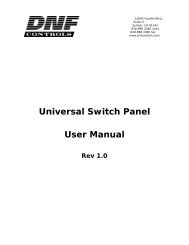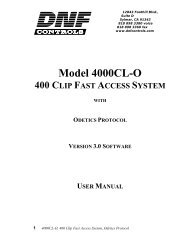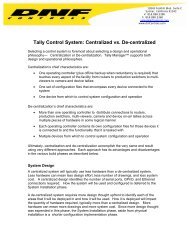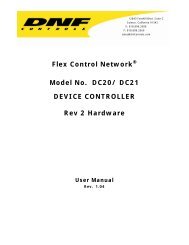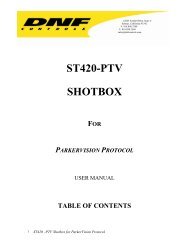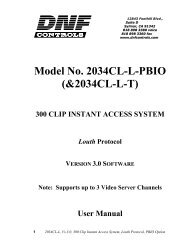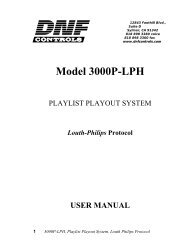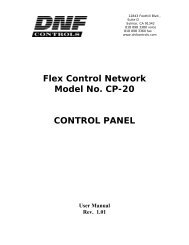GTP - 32 CONTROL PROCESSOR User Manual ... - DNF Controls
GTP - 32 CONTROL PROCESSOR User Manual ... - DNF Controls
GTP - 32 CONTROL PROCESSOR User Manual ... - DNF Controls
Create successful ePaper yourself
Turn your PDF publications into a flip-book with our unique Google optimized e-Paper software.
INSTALLATION<br />
CAUTION<br />
Do NOT apply AC voltage to power supply, then connect power supply to <strong>GTP</strong>-<br />
<strong>32</strong>. Component damage may occur.<br />
1) Wire external GPI and external GPO connections to supplied D37 male<br />
connectors, per the GPIO connector wiring diagram in<br />
SPECIFICATIONS section.<br />
2) Connect wired D37 connectors from step 1 to <strong>GTP</strong>-<strong>32</strong> connector<br />
labeled “GPI 1-16”, “GPI 17-<strong>32</strong>”, “GPO 1-16”, or “GPO 17-<strong>32</strong>”.<br />
3) Connect Cat 5 cable to <strong>GTP</strong>-<strong>32</strong> connector labeled “E-NET #1”.<br />
Connect other end of Cat 5 cable to customer supplied ethernet hub.<br />
4) Connect power supply’s round locking female connector to <strong>GTP</strong>-<strong>32</strong><br />
connector labeled “POWER“.<br />
5) Connect female side of power cable to supplied power supply.<br />
6) Connect male side of power cable to AC voltage, 100 – 240.<br />
7) Push <strong>GTP</strong>-<strong>32</strong> power switch, located on front panel, to ON position. “O”<br />
on power switch is OFF position.<br />
8) Front panel LEDs will flash during power up. When power up and<br />
system initialization completes, the front panel LEDs will turn off and<br />
the front panel display will show Model Number and Software Version.<br />
Allow 25 seconds for power up and system initialization to complete.<br />
No connection is required for the REF VIDEO, DIAGNOSTIC, or VGA<br />
connectors on the rear of the <strong>GTP</strong>-<strong>32</strong>. LTC and Serial Port connectors may be<br />
required depending on Protocols and Options.<br />
- 4 -