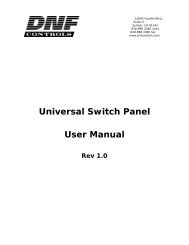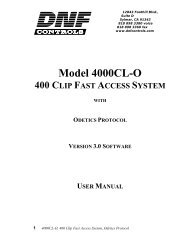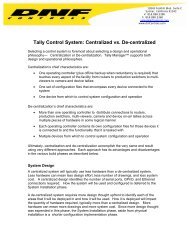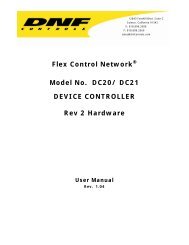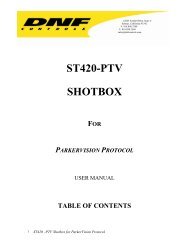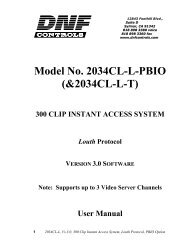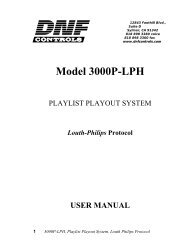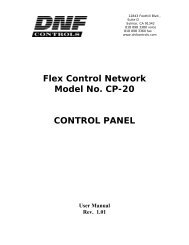GTP - 32 CONTROL PROCESSOR User Manual ... - DNF Controls
GTP - 32 CONTROL PROCESSOR User Manual ... - DNF Controls
GTP - 32 CONTROL PROCESSOR User Manual ... - DNF Controls
You also want an ePaper? Increase the reach of your titles
YUMPU automatically turns print PDFs into web optimized ePapers that Google loves.
5) For each selected row, make the desired changes using the displayed pull<br />
down menus.<br />
6) Once all changes have been made, click on the Save button to save the<br />
changes, or click on Cancel to exit without saving.<br />
Note: Duplicate events are not permitted in the table. If an edited row is a<br />
duplicate of an existing row, the edited row will be restored with its original data.<br />
DELETE A ROW IN THE EVENT MONITORING TABLE<br />
1) Using the web browser:<br />
2) Click on the “Event Monitoring” link at the top of the page. The Event Monitor<br />
Table will be displayed.<br />
3) Click on “Delete … Channel Event”. The row selection page will be displayed.<br />
4) Using the check boxes on the left hand side, check the desired rows to be<br />
deleted, or check the All box to select all rows.<br />
5) Click on “DELETE” at the bottom of the table.<br />
- 37 -