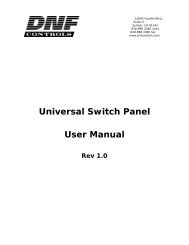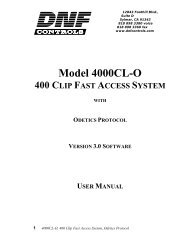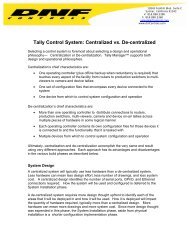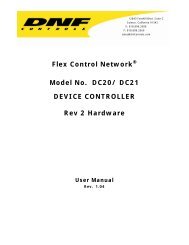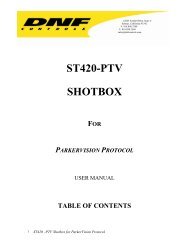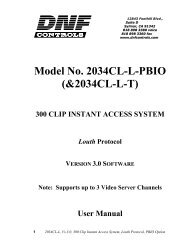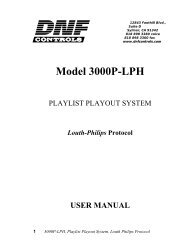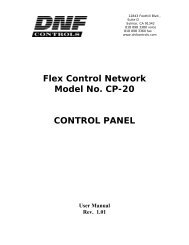GTP - 32 CONTROL PROCESSOR User Manual ... - DNF Controls
GTP - 32 CONTROL PROCESSOR User Manual ... - DNF Controls
GTP - 32 CONTROL PROCESSOR User Manual ... - DNF Controls
You also want an ePaper? Increase the reach of your titles
YUMPU automatically turns print PDFs into web optimized ePapers that Google loves.
2) ADD a Combinatorial Event Definition<br />
1) Click on the Add link near the top of the table. The entry screen will be displayed<br />
in a pop-up window.<br />
2) In the Event Label box, enter a unique Label of up to 15 alpha-numeric<br />
characters. This label must be unique on the <strong>GTP</strong>-<strong>32</strong> that it is created on. This<br />
unique label will be used by the local Event Monitor Table and remote Event<br />
Monitor Tables to access this definition.<br />
3) The second box shows the list of “Available Events” that may be used in the<br />
combinatorial event definition. <strong>Manual</strong>ly enter an source event followed by a<br />
logic operator followed by another source event.<br />
4) Select “YES” in the “Available” column to allow this definition to be used.<br />
Select “NO” to temporarily disable this definition.<br />
- 26 -