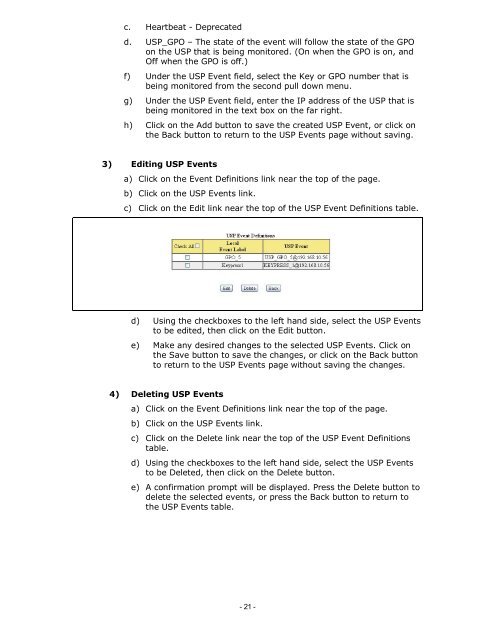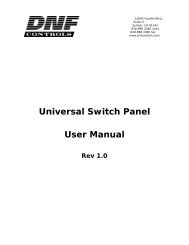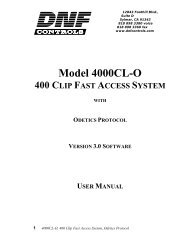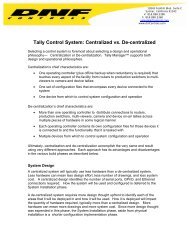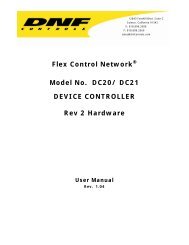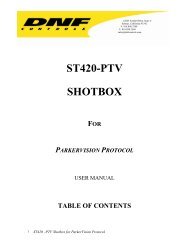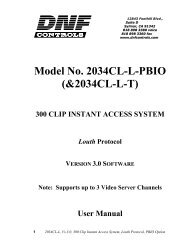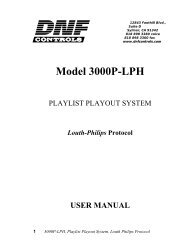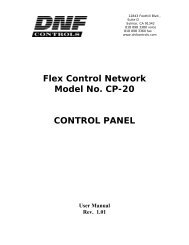GTP - 32 CONTROL PROCESSOR User Manual ... - DNF Controls
GTP - 32 CONTROL PROCESSOR User Manual ... - DNF Controls
GTP - 32 CONTROL PROCESSOR User Manual ... - DNF Controls
Create successful ePaper yourself
Turn your PDF publications into a flip-book with our unique Google optimized e-Paper software.
c. Heartbeat - Deprecated<br />
d. USP_GPO – The state of the event will follow the state of the GPO<br />
on the USP that is being monitored. (On when the GPO is on, and<br />
Off when the GPO is off.)<br />
f) Under the USP Event field, select the Key or GPO number that is<br />
being monitored from the second pull down menu.<br />
g) Under the USP Event field, enter the IP address of the USP that is<br />
being monitored in the text box on the far right.<br />
h) Click on the Add button to save the created USP Event, or click on<br />
the Back button to return to the USP Events page without saving.<br />
3) Editing USP Events<br />
a) Click on the Event Definitions link near the top of the page.<br />
b) Click on the USP Events link.<br />
c) Click on the Edit link near the top of the USP Event Definitions table.<br />
d) Using the checkboxes to the left hand side, select the USP Events<br />
to be edited, then click on the Edit button.<br />
e) Make any desired changes to the selected USP Events. Click on<br />
the Save button to save the changes, or click on the Back button<br />
to return to the USP Events page without saving the changes.<br />
4) Deleting USP Events<br />
a) Click on the Event Definitions link near the top of the page.<br />
b) Click on the USP Events link.<br />
c) Click on the Delete link near the top of the USP Event Definitions<br />
table.<br />
d) Using the checkboxes to the left hand side, select the USP Events<br />
to be Deleted, then click on the Delete button.<br />
e) A confirmation prompt will be displayed. Press the Delete button to<br />
delete the selected events, or press the Back button to return to<br />
the USP Events table.<br />
- 21 -