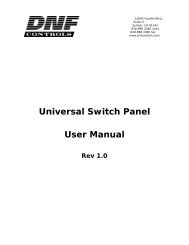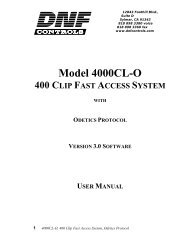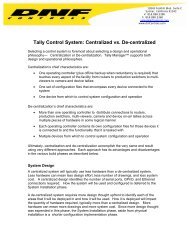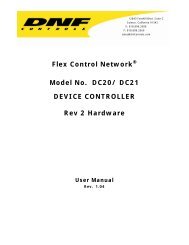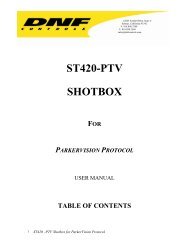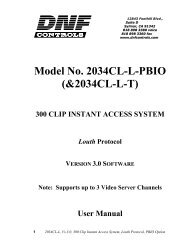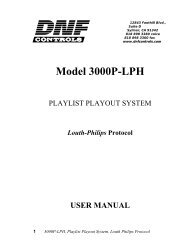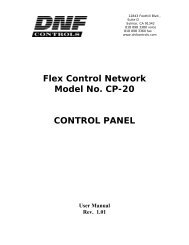GTP - 32 CONTROL PROCESSOR User Manual ... - DNF Controls
GTP - 32 CONTROL PROCESSOR User Manual ... - DNF Controls
GTP - 32 CONTROL PROCESSOR User Manual ... - DNF Controls
You also want an ePaper? Increase the reach of your titles
YUMPU automatically turns print PDFs into web optimized ePapers that Google loves.
GPO<br />
GPO SETUP<br />
The GPO section is made up of relay contact closures, providing isolation<br />
between the GPI sources and the various GPO controlled devices. Each GPO<br />
output is a normally open, relay contact pair. GPOs may be used as Actions in<br />
the Event Monitoring Table.<br />
From the <strong>GTP</strong>-<strong>32</strong> Home Page, click on the “GPO” link. The GPO<br />
Configuration Table page will be displayed.<br />
1) At the top or bottom of the page, click on the “Edit GPO….<br />
Configuration Table” link.<br />
If prompted for password, enter your password then click on<br />
“Login” to log in to the <strong>GTP</strong>-<strong>32</strong>. If already logged in, the password<br />
prompt will not be displayed.<br />
- 14 -