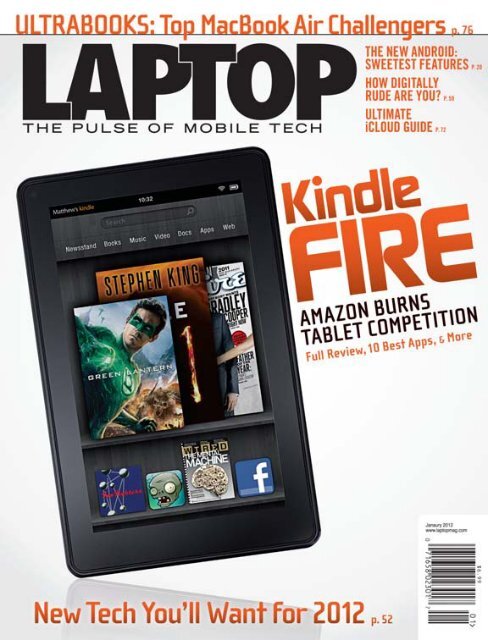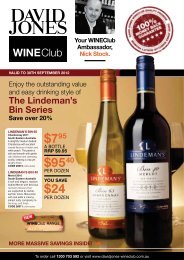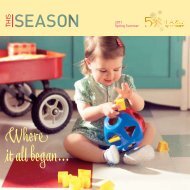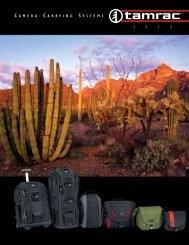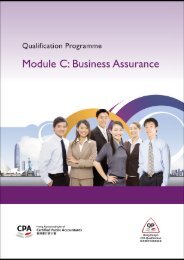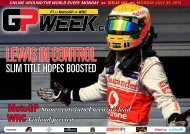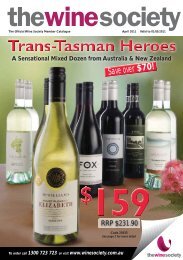Create successful ePaper yourself
Turn your PDF publications into a flip-book with our unique Google optimized e-Paper software.
The Pantech Breakout gives you every reason to step up<br />
to 4G: the Android operating system, a large, four-inch<br />
touch screen in a sleek design, and, oh yeah, 4G speed.<br />
So the only question is, what are you waiting for The 4G<br />
Breakout. Another smart solution brought to market by PCD.<br />
pcdphones.com<br />
©2012 Personal Communications Devices LLC. All rights reserved.
JANUARY 2012<br />
Cover Story<br />
Tap any<br />
headline<br />
to jump to<br />
story.<br />
Amazon On Fire 62<br />
Find out why Amazon’s Kindle tablet gives<br />
the iPad a run for its money. Plus, our<br />
favorite apps.<br />
FEATURES<br />
Tech to<br />
Watch 2012<br />
Quad-core power and HD<br />
screens go mobile, and how<br />
Windows 8 really shakes<br />
things up.<br />
How Digitally<br />
Rude Are You<br />
Don’t be a dunce. Use these<br />
expert-approved dos and<br />
don’ts to fine-tune your digital<br />
etiquette.<br />
Ultimate<br />
iCloud Guide<br />
Apple’s new online service<br />
can keep all your content in<br />
sync across gadgets, if you<br />
know how to use it.<br />
Ultrabook<br />
Showdown<br />
Can these MacBook Air challengers<br />
really compete<br />
news & trends<br />
Arrivals 10<br />
A smartphone with built-in<br />
Beats Audio, the first Tegra<br />
3 tablet, and a<br />
boxy camera<br />
that can focus<br />
after the shot<br />
are among the<br />
newest mobile<br />
products of the<br />
month.<br />
52 59 72 76<br />
The Siri<br />
Effect 14<br />
How the natural voice recognition<br />
that lives inside the iPhone<br />
4S changes everything.<br />
By the Numbers 18<br />
Charting the wireless world, several revealing statistics at a time.<br />
Inside the New Android 20<br />
What you need to know about Google’s Ice Cream Sandwich<br />
mobile operating system.<br />
On the<br />
Radar 22<br />
Using your arm as<br />
a touchpad may<br />
be part of your<br />
mobile future.<br />
Tech to<br />
Keep Your<br />
Resolutions 24<br />
Hoping to meet your goals for<br />
the new year There’s an app<br />
(or a gadget) for that.<br />
(continued on p. 4)<br />
2 Laptop | January 2012 www.laptopmag.com
Cordless & Wi-Fi Mobile Color Scanner<br />
Experience the Freedom of True Mobility<br />
Available at participating Staples ® stores and on-line at Staples.com<br />
The Visioneer® brand name, logo and AutoLaunch® are trademarks or registered trademarks of Visioneer, Inc. Eye-Fi is a registered trademark of Eye-Fi, Inc.<br />
Staples® are trademarks of Staples Inc. All other companies and products mentioned may be trademarks of their respective holdings and are hereby recognized.<br />
Prices, features, specifications, capabilities, appearance and availability of Visioneer products and services are subject to change without notice.<br />
AutoLaunch Patent No.: 5,499,108<br />
© 2011 All rights reserved. 10/31/11<br />
www.visioneer.com
Geek’s Geek<br />
Ultrabook Makers:<br />
Listen Up 27<br />
Avram Piltch outlines the lessons that can<br />
be learned from the MacBook Air.<br />
SpoonFed<br />
iPhone 4S vs.<br />
Android 28<br />
Which smartphone is really better—as<br />
seen by Mark Spoonauer.<br />
Accessories<br />
Double Chargers 12<br />
Handy and super portable<br />
new gadgets to keep two<br />
devices juiced up on the go.<br />
4G Hotspots 38<br />
Find out which carrier offers the speediest<br />
connections wherever you go.<br />
Business<br />
Split-Personality<br />
Smartphones 82<br />
How your company can keep<br />
corporate data secure by separating<br />
work and play profiles.<br />
(continued from p. 2)<br />
BUSINESS (cont.)<br />
Online Overseas:<br />
5 Ways to Save<br />
Money 84<br />
Tips and tricks for staying connected without<br />
zapping your wallet while traveling abroad.<br />
Password<br />
Chaos 86<br />
Poor security logins<br />
are a bigger risk to<br />
your business than<br />
you might think.<br />
upgrades & tips<br />
Get Free eBooks<br />
from the Library 88<br />
Follow these directions<br />
to check out<br />
books using your<br />
Kindle or Nook.<br />
How to Dual Boot<br />
Windows 7 & 8 89<br />
Step-by-step instructions to get up and<br />
running with Microsoft’s new OS before<br />
your neighbor.<br />
UPGRADES & TIPS (cont.)<br />
Social<br />
Streamlining 90<br />
It’s easier than you think to effectively manage<br />
an overwhelming number of friends<br />
and followers.<br />
Tablet Buyers’<br />
Guide 92<br />
Five questions you need<br />
to answer before buying<br />
that new<br />
slate.<br />
Back Page<br />
Out of Range 96<br />
Comic book-inspired cosmetics are among<br />
this month’s news of the strange.<br />
Motorola revamps its RAZR brand by adding the little green robot;<br />
the iPhone 4S gets compared across carriers, and we identify the<br />
hottest mobile games for Apple’s new smartphone. 30<br />
Motorola Droid<br />
RAZR<br />
30<br />
iPhone 4s Carrier<br />
Showdown<br />
36<br />
4G Hotspots<br />
38<br />
Dell Inspiron 14z 44 Hot iPhone 4S 48<br />
Games<br />
Notebooks<br />
Acer Aspire S3 77<br />
ASUS Zenbook UX31 78<br />
Dell Inspiron 14z 44<br />
Dell Vostro V131 47<br />
HP Elitebook 8560W 46<br />
Lenovo IdeaPad U300s 79<br />
Toshiba Portégé Z835 80<br />
Tablets<br />
Acer Iconia Tab A100 70<br />
Amazon Kindle Fire 64<br />
Archos 80 G9 70<br />
Barnes & Noble Nook Tablet 71<br />
HTC Jetstream 41<br />
Pandigital Supernova 71<br />
T-Mobile Springboard 40<br />
Velocity Micro Cruz T408 71<br />
Vizio 8-inch Tablet 71<br />
SmartPhones<br />
Apple iPhone 4S 36<br />
HTC EVO Design 4G 32<br />
Motorola Droid RAZR 30<br />
Samsung Stratosphere 34<br />
eReaders<br />
Amazon Kindle Keyboard 3G 42<br />
Accessories<br />
AT&T Mobile Hotspot<br />
Elevate 4G 38<br />
Sierra Wireless Overdrive Pro<br />
3G/4G Mobile Hotspot 38<br />
T-Mobile Sonic 4G<br />
Mobile Hotspot 39<br />
Verizon Wireless 4G LTE<br />
Mobile Hotspot MiFi 4510L 39<br />
Apps<br />
Anomaly Warzone Earth 48<br />
Dark Meadow 48<br />
Infinity Blade 49<br />
Real Racing 2 49<br />
Shadowgun 49<br />
4 Laptop | January 2012 www.laptopmag.com
Protecting your technology<br />
is just the beginning.<br />
allantcases.com
BEST OF CES 2012<br />
Get the scoop from our reporters on the<br />
floor at this year’s Consumer Electronics<br />
Show, from January 10 to 13th, 2012.<br />
www.laptopmag.com/ces-2012<br />
Nook Tablet vs.<br />
Kindle Fire<br />
We go round by round to<br />
determine which eReader/<br />
tablet is best.<br />
www.laptopmag.com/<br />
nook-vs-<strong>fire</strong><br />
Samsung Galaxy<br />
Nexus Reviewed<br />
The first Ice Cream<br />
Sandwich handset gets<br />
tested. Find out how it<br />
fared.<br />
www.laptopmag.com/<br />
galaxy-nexus-reviewed<br />
First Thunderbolt<br />
Drive Tested<br />
Check out the full review<br />
of the LaCie Little Big<br />
Disk, which supports<br />
Apple’s new Thunderbolt<br />
technology.<br />
www.laptopmag.com/<br />
lacie-little-big<br />
Get Us On<br />
your Tablet<br />
Read the insight of<br />
LAPTOP on your<br />
iPad or PC with a<br />
free trial of our<br />
digital edition.<br />
www.laptopmag.com/<br />
digital-edition<br />
READER COMMENT<br />
Join the conversation @ blog.laptopmag.com<br />
5.5 Fixes Windows 7.5 Needs Now<br />
“Developers need to update their apps to Mango faster, but I<br />
do not agree that Microsoft should let their partners ‘innovate’<br />
or change anything in the UI.<br />
A major change by the OEM<br />
would make updating a hassle,<br />
like on Android.” —Kent<br />
Laptop on your phone<br />
Access our exclusive articles and videos<br />
online using your cell phone or smartphone.<br />
Simply text the word SCAN to 43588, or go to<br />
www.getscanlife.com on your phone’s web<br />
browser to download the free app. Once registered, use your<br />
phone’s camera to capture the EZcode (seen above, and found<br />
throughout this issue) on-screen. ScanLife will automatically direct<br />
you to the corresponding bonus content.<br />
READER POLL<br />
Share your opinion @ blog.laptopmag.com<br />
Who should buy webOS<br />
Oracle<br />
6.5%<br />
LG<br />
6.6%<br />
Facebook<br />
8.2%<br />
HTC<br />
24.6%<br />
Amazon<br />
54.1%<br />
Follow LAPTOP<br />
Twitter.com/<br />
laptopmag<br />
Laptopmag.com/<br />
newsletter<br />
Facebook.com/<br />
laptopmag<br />
Laptopmag.com/<br />
rss<br />
YouTube.com/<br />
laptopmag<br />
6 Laptop | January 2012 www.laptopmag.com
Accessories : Evo<br />
NotePal Infinite EVO is an innovative<br />
notebook cooling pad featuring a<br />
unique U-shape airflow design.<br />
Accessories : LapAir<br />
A laptop cooler and a cushion<br />
have come together to create<br />
the perfect away from the<br />
office companion.
editor’s letter<br />
The Tablet<br />
Wars Begin<br />
(For Real)<br />
This time last year, tablets powered by Android were supposed to set the world on <strong>fire</strong>.<br />
But as 2012 begins, sales of those slates have been lukewarm at best. Now a tablet<br />
called the Fire is giving Apple a run for its money. In addition to costing just $199,<br />
Amazon’s first color Kindle provides an iTunes-like shopping experience for all sorts<br />
of content and apps.<br />
To be clear, the Fire targets a different kind of shopper than the iPad 2 (see p. 64).<br />
While both devices are geared toward consuming content, Apple’s slate sports a larger<br />
display, making it better for reading magazines and surfing the web. But the 7-inch<br />
Fire is more portable and a lot more affordable. So affordable that Amazon is willing<br />
to take a loss on each device it sells.<br />
This month’s cover story sizes up the Fire’s impact on the still-young tablet market<br />
and includes both our full review of the tablet and the apps you need to download.<br />
Now that Barnes & Noble has released the $249 Nook Tablet, and other companies<br />
are dipping below $200, there’s no question that low-cost tablets will be one of the<br />
big trends of 2012.<br />
But what else is on the horizon From fitness gadgets that motivate and natural<br />
voice recognition to quad-core mobile chips, we break down the biggest things in tech<br />
for the coming year (see p. 52). The biggest questions I have are whether consumers<br />
will warm up to Windows 8’s bold new interface and whether Microsoft can leverage<br />
this OS to run two completely different types of devices in tablets and PCs. There’s a<br />
reason why shoppers didn’t like those words together the first time around.<br />
Another big thing for 2012 is Ultrabooks, a cross between a traditional laptop and<br />
a tablet that Intel is hoping to push into the mainstream. Although Apple forged this<br />
category with the Air, everyone from Acer and ASUS to HP to Toshiba is now making<br />
notebooks that are ultra-thin and instantly responsive. Turn to p. 76 to see which models<br />
are worth the splurge.<br />
If you’re one of those people who can’t seem to follow through on their New Year’s<br />
resolutions—okay, that’s pretty much everyone—you’ll want to check out our top picks<br />
for gear and apps to help you stick to it (see p. 24). I personally want to learn guitar<br />
by the time I write this letter for January 2013. But don’t hold me to it.<br />
mark spoonauer<br />
editor in chief<br />
mspoonauer@laptopmag.com<br />
150 Fifth Avenue, 9th Floor, New York, NY 10011<br />
(212) 703-5800 Fax (212) 703-5801<br />
E-mail: questions@laptopmag.com<br />
www.laptopmag.com<br />
Twitter: @laptopmag<br />
Facebook: facebook.com/laptopmag<br />
Publisher<br />
Edward D. Brown<br />
EDITORIAL<br />
editor in Chief Mark Spoonauer<br />
Online Editorial Director Avram Piltch<br />
managing Editor Anna Attkisson<br />
reviews Editor Michael A. Prospero<br />
associate Editor Sarah Silbert<br />
senior Writer Brian Oliver Bennett<br />
staff Writers Davey Alba<br />
daniel Howley<br />
sherri Smith<br />
Web Producer/Writers Meghan J. McDonough<br />
Kenneth Butler<br />
editorial Intern Oliver Renick<br />
ART & DESIGN<br />
Design Director Jeff W. Sass<br />
Web Art Director Dom Rinaldi<br />
Director of Production<br />
& Creative Services Mark Morton<br />
Informational Graphics Artist Karl Tate<br />
Photography Editor Qiydaar Foster<br />
Producation Intern Greg Barone<br />
Vice President/Publisher,<br />
Integrated Media<br />
Regional Sales Managers<br />
ADVERTISING<br />
Matt Weiner<br />
Archer Montague<br />
Erica Singer<br />
ADMINISTRATION<br />
Director of<br />
Publishing Operations Lisa Brisbane<br />
Director of Circulation Michael Gerardo<br />
Accounting Manager Jim Cruz<br />
Office Manager Jeannie Mitchell<br />
CORPORATE<br />
Chief Executive Officer Jerry Ropelato<br />
President Stan Bassett<br />
Chief Financial Officer Randall Bambrough<br />
Chief Revenue Officer Mark Westlake<br />
Chief Content Officer Robert Roy Britt<br />
Chief Information Officer Gerald Nichols<br />
Chief People Officer DeLonie Call<br />
Vice President<br />
Business Development Michael Eltzroth<br />
Vice President<br />
Creative Development Jared Page<br />
Executive Producer Dave Brody<br />
Vice President Sales Gary Strauss<br />
Volume XXXII, Issue #1, (S.C. 399) 2012 copyright.<br />
LAPTOP (ISSN: 1089-36x) is published monthly (12 issues per year), plus 1 special issue by Tech-<br />
MediaNetwork, 150 Fifth Avenue, 9th floor, New York, NY 10011. Edward D. Brown, Publisher.<br />
Subscriptions are available for $14.99 per year ($30 for foreign subscriptions) for 12 issues<br />
from LAPTOP, P.O. Box 344, Oregon, IL 61061-0344: call (815)732-5289, within the U.S.;<br />
or call (877) 527-8655 from outside the U.S. Periodicals postage paid at Oregon, IL and<br />
additional mailing offices.<br />
POSTMASTER: Please send address changes to LAPTOP, P.O. Box 344, Oregon, IL 61061-0344.<br />
Address all editorial correspondence to the editor at LAPTOP, c/o TechMediaNetwork, 150 Fifth<br />
Avenue, 9th floor, New York, NY 10011 (212-703-5800). Unacceptable manuscripts will be returned<br />
if accompanied by sufficient first-class postage. TechMediaNetwork is not responsible for lost<br />
manuscripts or photos. This publication is copyrighted and may not be reproduced in whole or<br />
in part by mimeograph or by other means without premission of the publisher.<br />
LAPTOP and TechMediaNetwork have made every attempt to verify the accuracy of product<br />
and pricing information obtained from manufacturers and/or their agents appearing in this<br />
issue. However, LAPTOP and TechMediaNetwork does not assume any responsibility for the<br />
accuracy of said information.<br />
Printed in U.S.A.<br />
For licensing and reprints of LAPTOP<br />
content, contact Wright’s Media at<br />
(877) 652-5295.<br />
8 Laptop | January 2012
ARRIVALS<br />
The hottest new mobile products.<br />
by Anna Attkisson<br />
Tablets Go Quad Core<br />
Look out, iPad 3. The sequel to the ASUS Eee Pad Transformer<br />
has a blazing quad-core processor under the hood.<br />
The Nvidia Tegra 3 CPU promises up to five times the<br />
performance of its predecessor, enabling much better<br />
graphics in games while consuming less power. There’s<br />
still an optional keyboard attachment that turns the<br />
tablet into a mini laptop, but the slate itself is now<br />
just 0.3 inches thick. Available in either Amethyst<br />
Gray or Champagne Gold, the Transformer Prime<br />
comes standard with a microSD card slot and a<br />
mini HDMI slot. If you attach the $149 mobile<br />
keyboard dock, you also get full-size USB and<br />
SD card slots.<br />
ASUS Eee Pad Transformer Prime; $499<br />
(32GB); usa.asus.com<br />
Bring the Noise<br />
As the first superphone in the<br />
U.S. to sport Beats Audio, the<br />
HTC Rezound makes music<br />
sound the way artists intended,<br />
and it even comes with a pair of<br />
lightweight headphones. With<br />
Verizon’s 4G LTE speeds, you’ll<br />
be able to download new tracks<br />
in 5 seconds. This black-andred<br />
Android handset packs a<br />
1.5-GHz dual-core processor, a<br />
sharp and bright 720p display,<br />
and an 8-megapixel camera<br />
that can record 1080p video in<br />
slow motion.<br />
HTC Rezound; $299;<br />
www.verizonwireless.com<br />
Wireless Meets Paperless<br />
The Eye-Fi card that comes with the 1.5-pound Visioneer<br />
Mobility Air means now you can eliminate both wires and<br />
paper when you’re on the road. This 11.5 x 2.8 x 2-inch<br />
wireless scanner can transfer scanned documents over<br />
Wi-Fi to a PC, Mac, Android, or iOS device, as well as to<br />
online destinations such as Evernote and Facebook. The<br />
Mobility Air lets you convert documents to JPEG or PDF<br />
formats, and you scan up to 300 receipts, business cards,<br />
photos, and documents on a charge.<br />
Visioneer Mobility Air; $199; www.visioneer.com<br />
10 Laptop | January 2012 www.laptopmag.com
News & Trends<br />
Arrivals<br />
Have Tablets Will Travel<br />
The deceptively thin Tablet Messenger V.3 from Skooba<br />
includes 16 brightly colored interior pockets that can carry<br />
files, a water bottle, cords, and a 10-inch tablet (or possibly<br />
even an 11-inch MacBook Air). There’s even a dedicated<br />
USB drive compartment. And at just 25 ounces, this stylish<br />
nylon bag won’t weigh you down. Uniquely, the top flap<br />
latches when you turn the blue Skooba logo.<br />
Skooba Tablet Messenger V.3; $129;<br />
www.skoobadesign.com<br />
Audio Heaven<br />
On a Budget<br />
The Sol Republic Tracks are anything<br />
but conventional headphones. For<br />
starters, the company says its thin<br />
headband is virtually indestructible,<br />
thanks to a proprietary polymer<br />
called FlexTech. Passive sound<br />
isolation means taking calls using<br />
the in-line controls is easy. Available<br />
in black, red, and white, the<br />
large on-ear cushions pump out<br />
powerful bass and clear highs,<br />
thanks to the company’s Sound<br />
Engine speakers.<br />
Sol Republic Tracks; $99.99;<br />
www.solrepublic.com<br />
Get more online<br />
Nook Tablet Reviewed<br />
www.laptopmag.com<br />
Laptop | January 2012<br />
11
News & Trends<br />
Arrivals<br />
Shoot Now, Focus Later<br />
Out-of-focus photos could be a thing of the past thanks to<br />
the Lytro, which focuses images after the fact. The Silicon<br />
Valley startup behind the light-field camera says it can<br />
also switch images from 2D to 3D perspectives,<br />
because the 4.4 x 1.6 x 1.6-inch aluminum Lytro<br />
captures every light ray in a scene using a sensor<br />
that creates a “living image.” Currently, the<br />
software for manipulating the images is<br />
only available for Mac.<br />
Lytro; $399 (8GB, blue and gray),<br />
$499 (16GB, red); www.lytro.com<br />
Double<br />
Chargers<br />
Great new ways to keep two gadgets<br />
going at once.<br />
Powermat Power Dual 1850<br />
Charge two devices<br />
simultaneously with the<br />
Powermat Power Dual<br />
1850 Rechargeable<br />
Backup Battery. The<br />
extendable arm has<br />
a microUSB port, and<br />
you’ll find a 30-pin iOS<br />
connector on the side.<br />
Simply drop your smartphone on the Powermat to recharge<br />
it, or plug it into a USB port.<br />
$49.99; www.powermat.com<br />
Seidio Charging Vault<br />
A wall charger and external power source in one, the Seidio<br />
Charging Vault offers two USB ports for simultaneously<br />
charging two devices. The charger shuts off automatically<br />
when a device is fully juiced, and the Charging Vault<br />
features blue LED lights that tell you how much power is left.<br />
Plus, it comes with a USB-to-Apple connector.<br />
$59.95; www.seidioonline.com<br />
The Social Reading Tablet<br />
Thanks to the new Pulse feature, the 7-inch Kobo Vox tablet/eReader combines social<br />
networking and a digital book club. At the bottom of your current page, you’ll find a colored<br />
half-circle that brightens based on how many people around the world have responded<br />
to that text. Kobo’s slate also takes aim at the Kindle Fire and Nook Tablet by offering an<br />
anti-reflective 7-inch FFS+ capacitive touchscreen, which makes reading in direct sunlight<br />
effortless. This Android 2.3 slate features Wi-Fi and comes pre-loaded with PressReader,<br />
Rdio, and Zinio, as well as standard Android apps such as Facebook, Gmail, Twitter, and<br />
YouTube.<br />
Kobo Vox; $199; www.kobobooks.com/kobovox<br />
Tylt PowerPlant Portable Battery Pack<br />
Power up any mobile<br />
device via USB with the<br />
Tylt PowerPlant. The<br />
flexible arm extends<br />
from the side to reveal<br />
a built-in microUSB<br />
port, and a flap opens<br />
on the end to reveal a<br />
full-size USB port for<br />
charging two devices<br />
at once. The company<br />
claims a fully charged<br />
PowerPlant can charge<br />
your phone twice. And<br />
this super-portable green-and-black battery pack will easily<br />
fit into any pocket, so you’ll never lose juice.<br />
$59.99; www.tylt.com<br />
12 Laptop | January 2012 www.laptopmag.com
News & Trends<br />
The Siri Effect<br />
Why natural voice recognition changes everything.<br />
by Ned Smith, BusinessNewsDaily Senior Writer<br />
When Tim Cook<br />
introduced the<br />
iPhone 4S, it quickly<br />
became evident that the star<br />
of the show was not the phone<br />
itself, but Siri, the device’s<br />
new speech-controlled<br />
personal assistant. Unlike<br />
traditional voice-recognition<br />
(VR) software, Siri doesn’t<br />
make you bark commands;<br />
it understands natural<br />
language—the language<br />
we use to navigate the world.<br />
This giant step in the evolution of the way<br />
humans and machines communicate has<br />
the power to rock our world, both for users<br />
and companies. Even Microsoft, Apple’s<br />
arch-competitor in Redmond, WA, gives the<br />
devil his due and praises what Apple has<br />
done to raise the profile for devices with a<br />
natural user interface (NUI), such as Siri.<br />
Natural User Interface<br />
“Apple has done a great job capturing the<br />
public imagination,” said Ilya Bukshteyn,<br />
senior director of sales and marketing<br />
with Microsoft’s Tellme group. “We’re<br />
really happy to see Apple help shift the<br />
experience and get over the barrier to<br />
using natural user interfaces.”<br />
Apple is far from the only game in<br />
town. Microsoft has advanced voice- and<br />
gesture-recognition functionality baked<br />
into its Windows 7, Xbox Kinect, and new<br />
Windows Phone 7.5 software. The company’s<br />
Tellme speech-recognition platform<br />
is being incorporated in products spanning<br />
automobiles, mobile devices, gaming, and<br />
personal productivity technology.<br />
Siri-like apps for Android, such as Speaktoit<br />
Assistant, are also helping to spread<br />
the NUI word. And software developers<br />
are waiting in the wings for Apple to open<br />
Siri’s application program interface to the<br />
outside world so they can begin creating<br />
complementary apps.<br />
“Talking personal assistants is a new<br />
generation of user interface,” said Ilya<br />
Apple’s voice-recognition software, Siri, understands and responds to natural-language questions.<br />
Gelfenbeyn, founder of Speaktoit. “In the<br />
past, we used command line and graphical<br />
interfaces and are now starting to explore<br />
opportunities to speak naturally to the<br />
computer. This is the most natural way for<br />
people to communicate.”<br />
Genie in a Bottle<br />
Unlike earlier voice-recognition applications,<br />
which users quickly came to hate for their<br />
obtuseness when faced with normal human<br />
speech, Siri and other new applications understand<br />
natural speech. It’s an amalgam of<br />
speech-recognition algorithms with a hint of<br />
artificial intelligence (AI) and natural language<br />
processing blended in, all connected to apps<br />
on your device or databases around the web<br />
such as Bing, Google, or Yelp, which have<br />
the information you’re looking for.<br />
Tap the new iPhone and you enter a<br />
world of instant information and interaction.<br />
You ask Siri questions and she gives you<br />
answers. But you don’t have to remember<br />
keywords and use specific commands. You<br />
can use her to send messages, schedule<br />
meetings, place phone calls and <strong>fire</strong> up<br />
applications. And like a flesh-and-blood<br />
human assistant, she becomes more<br />
helpful as she gets to know you better.<br />
“When using Siri today, it feels magical<br />
about 65 percent of the time,” said Chris<br />
Ulm, CEO of Appy Entertainment, a game<br />
developer for iPhone and iPad. “It really<br />
seems to understand natural speech,<br />
and when it does what you want—like<br />
turning on ‘American Idiot’ on your phone<br />
or setting a reminder for stopping by the<br />
market on the way home—it starts to feel<br />
like a genie in a bottle. As Siri is used,<br />
it will start to be patched and steadily<br />
improved so that magical feeling will be<br />
95 percent of the time.”<br />
User Friendliness<br />
In terms of user-friendliness, natural voice<br />
recognition is a quantum leap ahead of the<br />
early VR apps, which users quickly came<br />
to hate and abandon.<br />
“What sets Apple’s efforts apart from<br />
what has gone before is that I don’t have<br />
to learn commands,” said Michael Gartenberg,<br />
research director for Gartner, the IT<br />
research firm. “It uses natural language<br />
processing and has enough connection<br />
to external databases. It lives up to the<br />
demos and hype and makes life easier.”<br />
Consumer acceptance for voicerecognition<br />
applications was a long time<br />
coming. Users were easily frustrated by<br />
cumbersome limitations. Because they<br />
quickly abandoned apps that didn’t provide<br />
good results, they also didn’t provide the<br />
kind of user data that developers needed<br />
to improve the quality of the apps.<br />
“Speech recognition had a hard time<br />
getting traction with users,” Microsoft’s<br />
Bukshteyn said. “On day one it was as<br />
good as it would get. I had to train myself,<br />
and the failure rate was pretty high. Users<br />
would try it at most three times. The<br />
industry was stuck in a vicious cycle.”<br />
Adoption was also stymied by this fact<br />
14 Laptop | January 2012 www.laptopmag.com
Alienware cases by Mobile Edge.<br />
All the edge you need!<br />
With all the space you need to carry your Alienware laptop, cell phone, mouse,<br />
controllers and other accessories, you’ll never be stuck without the essentials<br />
that keep you in the game. And you’ll look good hauling it around.<br />
The Alienware cases - make your statement, and keep your laptop safe<br />
at the same time. It’s the ultimate mix of form, function, style<br />
and protection.<br />
Alienware cases by Mobile Edge. All the edge you need!<br />
©2011 Mobile Edge, Inc. All trademarks and registered trademarks are the property of their respective owners. All rights reserved.<br />
©2011 Alienware Corporation. Alienware, the Alienware logo and other Alienware trademarks, service marks,<br />
graphics, and logos are trademarks or registered trademarks of Alienware, Inc.
XXXXXXX<br />
XXXXXXX
News & Trends<br />
siri<br />
of human nature: People don’t like to be<br />
embarrassed in public. Consumers didn’t<br />
like using speech recognition in public<br />
because they thought they sounded foolish<br />
using language that sounded like robots<br />
in a B movie.<br />
Processing Moves to the Cloud<br />
Two things changed the acceptance of<br />
voice recognition and helped improve the<br />
quality of the apps and user experience,<br />
said Bukshteyn. The data processing role<br />
was moved to the cloud, which not only<br />
added horsepower to the processing and<br />
provided access to infinite databases of<br />
information, but also opened up user data<br />
which the scientists needed to improve<br />
applications. And VR was integrated with<br />
the entire user experience.<br />
“Speech came out of the cold,” said<br />
Bukshteyn. “Speech was always a separate<br />
app. When speech became part of the<br />
natural user interaction, usage went up.”<br />
Gartner’s research director agrees that<br />
integration is the key.<br />
“It’s not the technology itself that’s so<br />
important,” said Gartenberg. “At the end of<br />
the day, it’s how the technology is integrated<br />
into the larger experience that matters.”<br />
This new generation of speech-controlled<br />
devices is changing the way we interact<br />
with the world and how companies interact<br />
with consumers.<br />
Changing the Way We Interact<br />
“Voice interface simplifies the way<br />
people communicate with services and<br />
devices,” said Gelfenbeyn. “There is no<br />
need to search for a particular app or<br />
web service—just ask your personal<br />
assistant for what you want and get it<br />
done. Voice interfaces will also become<br />
a new important channel for companies<br />
communicating to consumers.”<br />
These apps, said Appy’s Ulm, are making<br />
computers behave more like us instead<br />
of the other way around. In the future, he<br />
said, machine interaction will become<br />
more natural and human-centered and<br />
our devices will be able to understand<br />
body language, expressions, voice tone,<br />
and complex emotional content.<br />
“Siri is a good step in this direction in that<br />
it carves off a piece of ‘fuzzy’ interaction<br />
that humans do and builds the AI around a<br />
very functional role, that of an assistant with<br />
very expected behaviors—helping make<br />
appointments, reminders, turning things on<br />
or off, and taking dictation,” he said.<br />
Voice is only the first step, according<br />
to Microsoft. The company envisions an<br />
interactive landscape that involves touch<br />
and gesture recognition as well as voice<br />
input, said Bukshteyn. In fact, Microsoft is<br />
also beginning to bake that functionality<br />
into products such as the Xbox Kinect,<br />
where the user’s body functions as the<br />
on-screen controller.<br />
“TV is probably the next frontier,” said<br />
Bukshteyn.<br />
The consumer is also going to have to<br />
do his or her part to make the interactive<br />
vision a reality, he said. Remember, people<br />
had trouble learning how to use the mouse<br />
when it first was factored into the humancomputer<br />
equation. His hope is that it proves<br />
to be a shorter learning curve because it’s<br />
a more natural experience.<br />
But it will require training to get used to<br />
this new way of interacting.<br />
“Consumers will require education<br />
on this kind of different paradigm,” said<br />
Gartenberg.<br />
Commerce as a Service<br />
So will companies. Stefan Schmidt, vice<br />
president of product strategy at hybris, a U.K.-<br />
based company that develops e-commerce<br />
software, believes that the introduction of<br />
these new interactive<br />
interfaces<br />
will create a<br />
new paradigm<br />
for<br />
companies:<br />
commerce<br />
as a<br />
service. This<br />
means creating a<br />
commerce platform<br />
that is equipped to<br />
support all consumer<br />
touch points.<br />
“Online, offline,<br />
it doesn’t matter,”<br />
Schmidt said. “They<br />
have to open up their<br />
systems so that other<br />
systems like Siri can<br />
access them.”<br />
A personal assistant, after all, is only<br />
as good as the databases it is able to<br />
connect with.<br />
The rise of the concept of commerce<br />
as a service will also cause retailers and<br />
companies to revisit the definition of the<br />
store, Schmidt said.<br />
“The store is not dead and isn’t going<br />
away,” he said. “But retail has to redefine<br />
the role of the store.”<br />
Future stores may serve more as<br />
showrooms that carry a limited stock of<br />
merchandise and allow consumers to touch<br />
and feel the company’s products than as<br />
full-line operations that stock all models,<br />
shapes and sizes, Schmidt said.<br />
Great Expectations<br />
All of this is going to put pressure on<br />
manufacturers to deliver the kinds of<br />
devices and integrated experience that<br />
consumers want. They started the ball<br />
rolling; now they need to eat their dog<br />
food with gusto.<br />
“Consumers are going to expect a<br />
different kind of experience,” said Gartenberg.<br />
“Vendors are going to have to<br />
live up to that.”<br />
The children may lead them, Microsoft<br />
believes.<br />
“The next generation is going to grow<br />
up expecting to be able to interact naturally<br />
using speech, touch, and gestures<br />
with every device they encounter in their<br />
lives,” Bukshteyn said.<br />
Article provided by BusinessNewsDaily,<br />
a sister site to Laptopmag.com.<br />
The Siri-like Speaktoit Assistant app works on Android<br />
16 Laptop | January 2012 www.laptopmag.com
Part # PS600-ME
News & Trends<br />
Charting the wireless world, several industry-relevant<br />
statistics at a time.<br />
By Anna Attkisson<br />
eReligion<br />
Percentage of churches<br />
using technology to<br />
communicate with<br />
congregations<br />
E-mail 90.4%<br />
Website 69.2%<br />
Blog 12.7%<br />
Facebook 41.3%<br />
Podcasts 11.6%<br />
<br />
Source: Hartford Seminary<br />
U.S. wireless<br />
traffic will<br />
increase by<br />
1,800% by<br />
2015.<br />
Source: FCC<br />
More than 80% of HR<br />
professionals use<br />
social networks<br />
to recruit<br />
#nowhiring!!<br />
candidates.<br />
Mobile Browser Share<br />
8 %<br />
Symbian<br />
26 %<br />
Java ME<br />
12 %<br />
Android<br />
1 in 10<br />
U.S. adults uses a tablet for<br />
an average of<br />
90 minutes every day.<br />
4 %<br />
Black-<br />
Berry<br />
1 %<br />
Other<br />
December<br />
2010<br />
Source: Pew Research Center<br />
49 %<br />
iOS<br />
Source: Net Market Share<br />
13 %<br />
Java ME<br />
19 %<br />
Android<br />
4 %<br />
2 %<br />
Black-<br />
Berry<br />
Symbian<br />
1 %<br />
Other<br />
October<br />
2011<br />
61 %<br />
iOS<br />
50% OFF<br />
70% OFF<br />
OTHER<br />
$50,000 was<br />
awarded to<br />
16-year-old Austin<br />
Wierschke for<br />
winning the LG<br />
U.S. Texting<br />
Championship.<br />
Source: LG<br />
Source: SelectMinds<br />
What Makes a<br />
Good Deal in<br />
Electronics<br />
Source: Retrevo<br />
18<br />
Laptop | January 2012<br />
www.laptopmag.com
FREE<br />
PDF<br />
CONVERTER<br />
SOFTWARE<br />
A $99 VALUE*<br />
TM<br />
STOP WORKING WITH<br />
A PAPER MONSTER<br />
DESKTOP SCANNER +<br />
DIGITAL FILING SYSTEM<br />
This high-speed, duplex scanner lets you<br />
scan multiple paper types all at once or<br />
even insert up to 50 pages for lightningfast<br />
batch scanning.<br />
All that paper piling up in your office can quickly grow to<br />
beastly proportions. But Neat® helps you stay organized and<br />
clutter-free at work, at home, or on the go. Our patented scanner<br />
and software solutions extract key details from your paper, then<br />
organizes it all in a digital filing cabinet. Good for productivity.<br />
Bad for Paper Monsters.<br />
▼ Scan and organize receipts, business cards and<br />
documents in a digital filing cabinet<br />
▼ Create expense reports, IRS-accepted tax reports,<br />
digital contacts and more<br />
▼ Export data to PDF files, Excel,® Outlook,®<br />
QuickBooks,® Quicken® and TurboTax®**<br />
MOBILE SCANNER +<br />
DIGITAL FILING SYSTEM<br />
At less than one pound, the USB-powered<br />
scanner fits easily in your laptop bag and<br />
is perfect for the road, home or office.<br />
FOR MAC OR PC<br />
**Not all exports are available for Mac version<br />
ORDER TODAY<br />
visit www.neat.com/ltpdf<br />
OR CALL 866-399-7513<br />
USE PROMO CODE: LTPDF<br />
*with purchase
News & Trends<br />
Inside the New Android<br />
The 11 tastiest features of Google’s Ice Cream Sandwich OS.<br />
by Daniel Howley<br />
With Android 4.0 Ice Cream<br />
Sandwich, Google is looking to<br />
challenge—and even surpass—<br />
Apple’s new iOS 5. The OS sports a sleeker<br />
interface that’s designed to work on both<br />
phones and tablets–no hardware buttons<br />
here. There’s also Face Unlock for unlocking<br />
your phone just by staring at it, Android<br />
Beam for sharing info between phones<br />
with a tap, and a new People app that<br />
combines contacts and social networking.<br />
You’ll also find a much-improved browser<br />
and a souped-up camera app.<br />
These are just some of the highlights of<br />
Google’s deliciously innovative Ice Cream<br />
Sandwich. Here’s a quick tour of Android<br />
4.0’s best new features.<br />
1 Interface Makeover<br />
The first major enhancement you’ll notice<br />
when you switch on Ice Cream Sandwich<br />
is the improved user interface. The new UI<br />
completely forgoes the standard Android<br />
physical buttons (Home, Back, Search,<br />
Settings) in favor of three soft-touch keys<br />
for Back, Home, and Recent Apps located<br />
in the system bar at the bottom of the<br />
screen. Other UI enhancements include<br />
improved gesture-based navigation (a live<br />
demo showed how users could delete old<br />
message threads by swiping them off of<br />
the screen), a customizable favorites tray,<br />
and a new typeface dubbed Roboto. You’ll<br />
also find some much-needed improvements<br />
to the stock Android keyboard, including<br />
a new spell-checker and a slicker word<br />
suggestion box.<br />
2 Android Beam<br />
One of the coolest features of Android 4.0<br />
is the new Android Beam app. Users can<br />
instantly send photos, websites, apps (via<br />
a link to the Market), videos, and music to<br />
any other NFC-enabled Android phone by<br />
touching them together. The app essentially<br />
accomplishes the same task as the Bump<br />
app that’s been out on the Android Market<br />
for quite some time, but it takes advantage<br />
of the NFC chips embedded in the latest<br />
generation of smartphones.<br />
3 Face Unlock<br />
Facial recognition on laptops has been<br />
around for years, but Face Unlock marks<br />
the first time this technology has been<br />
integrated into a smartphone or tablet’s<br />
operating system. The feature is simple<br />
enough; you register your face using your<br />
device’s front-facing camera and unlock<br />
it by holding the camera up to your face.<br />
If you’re not a registered user, the phone<br />
won’t unlock.<br />
4 People App<br />
Android’s contacts list has been completely<br />
revamped. Now called People, the app<br />
integrates your contact’s phone number,<br />
address, and more with his or her status<br />
updates from Facebook and Google.<br />
Tapping a contact’s profile photo will bring<br />
up a Quick Contacts menu that provides<br />
shortcuts to a user’s phone numbers, text<br />
messages, and other features. We guess<br />
you could say that Google is sprinkling<br />
some of HTC’s Sense magic on its OS.<br />
5 New Unlock Screen<br />
If you’ve been using a Honeycomb<br />
tablet, the new lock screen won’t seem<br />
like much of a change, but it’s a big improvement<br />
for Android smartphone users<br />
who have been stuck with the standard<br />
Gingerbread lock screen. Swiping to the<br />
right unlocks the phone, similar to the<br />
current Honeycomb setup. But with Ice<br />
Cream Sandwich, you can also slide the<br />
lock icon to <strong>fire</strong> up the camera. What’s<br />
more, you can now view and access<br />
notifications in the notification bar at<br />
the top of the screen while your device<br />
is locked. Tired of having to unlock your<br />
phone to change songs in your music<br />
player app Ice Cream Sandwich will<br />
also let you manage your music from<br />
the lock screen.<br />
20 Laptop | January 2012 www.laptopmag.com
News & Trends<br />
ICE CREAM SANDWICH<br />
6 Improved Multitasking<br />
Ice Cream Sandwich provides a<br />
much more visual multitasking<br />
experience than Gingerbread<br />
did. The new Recent Apps button<br />
located in the system bar lets you easily<br />
jump from one app to another. When tapped,<br />
the button brings up a thumbnail list of your<br />
most recent apps. Tap on a thumbnail to<br />
open that app, or swipe the app to the left<br />
or right to remove it from the list.<br />
7 Better Web Browsing<br />
The new web browser in Ice Cream Sandwich<br />
offers a slicker interface more akin to the<br />
desktop version of Google’s Chrome, right<br />
down to the shape of the windows’ tabs.<br />
Thanks to Ice Cream Sandwich’s improved<br />
multitasking, the new browser lets you open<br />
up to 16 browser tabs at once and provides<br />
live previews of each one. You can also sync<br />
bookmarks from your Google Chrome account<br />
with the new browser. If you’re tired<br />
of looking at mobile versions of your favorite<br />
websites, you’ll be glad to hear that the new<br />
browser gives you the option of opening<br />
the full desktop version of any website<br />
out there. Offline reading lets users save<br />
specific web pages for viewing when they<br />
don’t have an active Internet connection.<br />
In addition to boasting improved features,<br />
Ice Cream Sandwich’s web browser is also<br />
faster than its predecessors.<br />
8 Calendar Enhancements<br />
If you’ve used the Android calendar in the<br />
past, you’re well aware of its shortcomings.<br />
To remedy that, Google has updated the<br />
app to allow integration with other apps.<br />
For instance, if you use Facebook, you<br />
can give the app permission to sync with<br />
your calendar, so any Facebook events<br />
you have saved will be automatically<br />
uploaded to your calendar. The same<br />
goes for any other app you give permission<br />
to integrate with the calendar. Better<br />
still, the calendar lets you use the OS’<br />
pinch-to-zoom feature to give you an<br />
expanded view of your events. No more<br />
staring at one or two lines trying to figure<br />
out what you have planned for the day.<br />
Just zoom in, and you’ll get a full view of<br />
your events. Pinch the screen to return<br />
it to normal.<br />
www.laptopmag.com<br />
9 Gmail Gets Some Love<br />
Android 4.0 slaps a slick new interface<br />
on top of the standard Gmail layout. You<br />
now get a two-line message preview and<br />
a context-sensitive toolbar, and can swipe<br />
left or right to dismiss messages. Business<br />
users will appreciate that Ice Cream Sandwich<br />
includes enhancements to its native<br />
e-mail app, such as auto completion of<br />
recipients’ names and customizable quick<br />
responses. The app also supports nested<br />
mail subfolders that can help you better<br />
organize IMAP and Exchange mail. Each<br />
subfolder supports its own synchronized<br />
rules set. The best part The app finally<br />
includes server side search.<br />
Upgraded Camera App<br />
Ice Cream Sandwich offers significant<br />
upgrades to the OS’ Camera app, including<br />
continuous focus and zero shutter lag<br />
exposure. Google also pumped up the<br />
shutter control speed, so you can shoot<br />
one photo after the next with no delay<br />
between shots. You’ll also be able to<br />
take quick screen grabs of videos—even<br />
those recorded at full video resolution—by<br />
tapping the screen as the video records.<br />
A new face detection feature will automatically<br />
locate faces in your shot and<br />
focus in on them. You can also use the<br />
new tap-to-focus option to zoom in on<br />
any part of the frame you’d like by tapping<br />
the location on your screen. One of the<br />
best enhancements to the Camera app<br />
is the single-motion panorama<br />
mode. Using this<br />
option, you can capture<br />
a large panoramic image<br />
by moving the camera<br />
slowly from left to<br />
right in front of you.<br />
New photo-editing<br />
options let you quickly<br />
remove red eye, crop,<br />
rotate, and add effects<br />
to your images.<br />
Data<br />
Management<br />
Android’s new Data<br />
Management feature<br />
should prove to be a<br />
godsend for those<br />
who are constantly<br />
chewing through their<br />
monthly data plan. It works by giving<br />
users a bird’s-eye view of their overall<br />
monthly data usage and letting them<br />
drill down to individual apps to see how<br />
much data they are using. You can set<br />
warnings that will go off when you use<br />
a certain amount of data. You’ll also be<br />
able to set hard caps that will cut off<br />
your data usage entirely when you hit<br />
a predetermined limit.<br />
■<br />
Get more online<br />
Samsung Galaxy Nexus<br />
Reviewed.<br />
Laptop | January 2012<br />
21
News & Trends<br />
On the radar<br />
A sneak peek at your mobile future.<br />
by Sarah Silbert<br />
Anything’s a Screen<br />
For a hot minute, it seemed that pico projectors would<br />
provide a compact solution for projecting movies and<br />
slideshows on the go. But their popularity fizzled out<br />
quickly, no doubt in part because they still require<br />
a screen or a free wall for projection.<br />
Chris Harrison, a Microsoft Research Ph.D<br />
Fellow, has devised a system that makes those<br />
picos much more dynamic. Called the OmniTouch,<br />
his project is a wearable device that transforms<br />
virtually any surface—including the palm of your<br />
hand—into a touchscreen.<br />
A user wears the OmniTouch system on his or her<br />
shoulder, and thanks to a short-range depth camera<br />
that tracks finger placement and viewing angles, anything<br />
from a notebook to a wall becomes a surface for<br />
input. Harrison’s demonstration included applications<br />
such as a phone interface projected on a hand and<br />
users finger-painting on a wall with a digital palette<br />
of colors. Best of all, Harrison’s system can interpret<br />
multitouch gestures such as pinch-to-zoom.<br />
ETA: Harrison could not comment on any exact<br />
deadline for bringing the OmniTouch to market,<br />
but he said that the research stage generally takes<br />
two to five years, and that miniaturizing the system<br />
will be the next step.<br />
Right on CUE<br />
Life on the road can be<br />
hard for a gadget fanatic.<br />
How do you balance<br />
the desire for high-tech<br />
infotainment with the<br />
need for safety and few<br />
distractions Cadillac<br />
feels your pain, and it’s<br />
gearing up to introduce<br />
a full-fledged solution<br />
called CUE.<br />
Short for Cadillac User<br />
Experience, CUE is an<br />
in-vehicle system that<br />
can pair up to 10 Bluetooth-enabled devices with your car’s entertainment<br />
system, and it lets you control media playback and other features via just<br />
four buttons. The hub of the CUE system is an 8-inch capacitive touchscreen<br />
integrated into the top of the central instrument panel. The display features<br />
a smartphone-like interface with command icons that appear as your hand<br />
approaches the screen. There’s also Natural Speech Recognition on board,<br />
so drivers can send texts and have them read aloud hands-free.<br />
Other mobile-friendly features include a customizable gauge cluster that<br />
can mix and match critical data (such as speed and fuel) with entertainment<br />
info and a five-way controller on the steering wheel.<br />
ETA: Cadillac will debut its CUE system in 2012 in Cadillac XTS and ATS luxury<br />
sedans as well as the SRX luxury crossover.<br />
Finally Flying<br />
Who wouldn’t want a flying carpet, not to mention an airborne car Researchers<br />
at Tel-Aviv University are laying the groundwork for some of these outlandish<br />
dreams with their Quantum Levitation project.<br />
The researchers coated a sapphire wafer with a thin superconductor<br />
layer, poured liquid nitrogen over both, and then held the disc over a<br />
magnet. The combination of the liquid nitrogen and the magnet penetrating<br />
the wafer and superconductor cause “quantum trapping,” where the<br />
magnetic field only penetrates the object in certain spots, called quantum<br />
flux tubes. These quantum flux tubes are what pin the superconductor in<br />
space, essentially trapping it in one position.<br />
But hovering over the ground is the tip of the iceberg, as the researchers<br />
have also devised a setup in which their disc can fly about 40 millimeters<br />
above the track of a magnetic<br />
rail. We’re already imagining<br />
a cityscape filled with Star<br />
Wars-style flying vehicles.<br />
ETA: The Quantum Levitation<br />
project is still in the thick of the<br />
research phase, led by Professor<br />
Guy Deutscher. Researchers<br />
still need to learn much<br />
more about the mechanism<br />
of superconductivity in hightemperature<br />
superconductors<br />
before we’re anywhere near<br />
getting our flying cars.<br />
22 Laptop | January 2012 www.laptopmag.com
echarge with a<br />
lind auto/air ac<br />
Power adaPter.<br />
inPut cable<br />
Jack<br />
ac Power inPut cable<br />
Jack<br />
usb outPut Power Port<br />
outPut cable Jack<br />
airline inPut cable<br />
cigarette<br />
lighter inPut<br />
cable<br />
Power and charge laPtoPs and<br />
Phones simultaneously using<br />
any Power source.<br />
Power your mobile devices anywhere with the new<br />
Lind Auto/Air AC Power Adapter. This unique all-in-one AC/DC/DC power<br />
adapter enables you to power your portable electronics wherever life takes<br />
you - at the office, on the road or in the air.<br />
Now you can power your notebook computer, mobile phone, MP3 player,<br />
portable printer and other USB devices using a single power adapter.<br />
• Power and charge laptops and phones simultaneously<br />
• Use with any power source (wall outlets, automotive lighter sockets,<br />
in-seat adapters on airplanes)<br />
• Computer specific design eliminates need for multiple tips<br />
• Special safety circuitry protects sensitive devices<br />
• Convenient nylon carrying case (not pictured) protects against wear<br />
and tear<br />
For more information, please contact Lind Electronics at<br />
1.800.697.3701, via email at info@lindelectronics.com, or visit us<br />
online at www.lindelectronics.com.<br />
ac Power inPut cable<br />
outPut cable<br />
to laPtoP<br />
Power SPecialiStS for Mobile coMPuting
News & Trends<br />
Tech to Keep Your Resolutions<br />
Hoping to meet your goals for the new year There’s an app (or a gadget) for that.<br />
by Sarah Silbert<br />
Learn a New Language<br />
Maybe you’re planning to take that long-talked-about<br />
trip to Spain, or perhaps you’re hoping to relearn the<br />
grammar from high school French. Wherever your<br />
linguistic ambitions take you, mobile apps can get you<br />
there quicker.<br />
Rosetta Stone TOTALe Companion App<br />
Available for the iPhone, iPhone, or iPad,<br />
TOTALe Companion supplements Rosetta<br />
Stone’s full TOTALe language-learning software.<br />
Choose from 33 languages—including<br />
Italian, Mandarin, Russian, and Thai—and<br />
jump right into the pre-programmed and<br />
online lessons. The mobile app adds value by<br />
letting you do your learning on the road (or<br />
on your trip abroad, perhaps).<br />
Free; www.rosettastone.com<br />
Paragon<br />
Software<br />
Foreign<br />
Language<br />
Dictionary<br />
Apps<br />
While<br />
Android<br />
users can’t<br />
take their Rosetta<br />
Stone<br />
learning<br />
with them<br />
on a mobile<br />
device, Paragon<br />
Software<br />
offers an equally invaluable language tool:<br />
deluxe, full-length dictionaries that include<br />
every word you could ever need to know in<br />
the language of your choice. Options include<br />
Czech, German, Italian, Polish, and Russian.<br />
Starting at $9.99;<br />
android-software.penreader.com<br />
Get Fit<br />
Everyone’s favorite resolution is also one of the easiest to break. Make sure you don’t slouch by using gadgets<br />
and apps that track your progress and keep you motivated.<br />
Nike+ Sportband<br />
Nike’s Sportband fastens around your wrist<br />
to monitor pace,<br />
distance, time,<br />
and calories<br />
burned on<br />
all your<br />
post-holiday<br />
runs. (The<br />
included<br />
sensor<br />
slips in your<br />
sneaker to track<br />
your steps.) Once you’re done<br />
sweating, connect the device to<br />
your PC via USB to upload your workout info<br />
to the Nike+ website, where you can chart<br />
your progress and share your activity on<br />
Facebook and Twitter.<br />
$59; store.nike.com<br />
Motorola Motoactv<br />
This wearable fitness<br />
tracker records information<br />
from your runs,<br />
walks, and biking workouts—and<br />
it can also<br />
serve as your MP3 player<br />
while you’re pounding<br />
the pavement. The Motorola Motoactv even<br />
learns which songs motivate you the most<br />
based on your performance. Like Nike’s Sportband,<br />
the device stores your workout data for<br />
review online. That’s a lot of functionality, but<br />
when paired with your Android smartphone<br />
(with Motorola’s free app) the Motoactv<br />
becomes even more versatile, letting you<br />
answer calls and text messages and view<br />
your workout data on the phone.<br />
$249 (8GB), $299 (16GB);<br />
www.motorola.com<br />
iMapMyRUN<br />
(iOS)<br />
If you don’t want<br />
a dedicated<br />
device to keep<br />
you motivated,<br />
an app can<br />
pinch-hit as a<br />
workout buddy.<br />
The iOS-only<br />
iMapMyRUN<br />
tracks all your<br />
workout stats—<br />
pace, distance,<br />
elevation, and<br />
more—and includes a live route map and<br />
heart rate info (with the purchase of a monitor<br />
accessory). This free app also offers route<br />
suggestions via its associated website.<br />
Free; www.mapmyrun.com<br />
24 Laptop | January 2012 www.laptopmag.com
Manage Your Money Better<br />
If you’re looking to get on top of your finances, your smartphone or tablet is your best<br />
friend. Armed with your bank’s mobile app (Bank of America, Chase, Citibank, and<br />
many others offer them) and some expense-tracking tools, you’ll never be surprised<br />
by that monthly statement again.<br />
News & Trends<br />
rESOLUTIONS<br />
Mint<br />
Rather than<br />
logging into<br />
each of your<br />
accounts<br />
separately,<br />
use Mint’s<br />
mobile app to<br />
get a real-time<br />
overview of all<br />
your financial<br />
transactions.<br />
The app separates<br />
your info<br />
into categories<br />
for cash, credit<br />
cards, loans,<br />
investments, and property, so you’ll never<br />
have to second-guess your current balances.<br />
Beyond helping you keep track of accounts,<br />
Mint calculates your average spending and<br />
helps you set a budget and savings goals.<br />
Free (Android, iOS); www.mint.com<br />
Expensify<br />
Like Mint, Expensify lets you upload bank<br />
account information so you can track your<br />
spending.<br />
But this app<br />
goes one step<br />
further, providing<br />
a handy<br />
way to submit<br />
work expenses<br />
for reimbursement.<br />
You can<br />
capture receipts<br />
via your<br />
smartphone’s<br />
camera and<br />
record your<br />
mileage to<br />
submit with the<br />
app’s report<br />
template.<br />
Free (Android, BlackBerry, iOS,<br />
webOS); www.expensify.com<br />
Coupon<br />
Sherpa<br />
Though<br />
scores of<br />
coupon apps<br />
are available,<br />
most<br />
of them only<br />
offer rebates<br />
at obscure<br />
retailers or<br />
online stores.<br />
With deals<br />
for Barnes<br />
& Noble;<br />
Macy’s; Target; and more, Coupon Sherpa is<br />
one discounts app that’s worth the download.<br />
You can tweak the settings to display coupons<br />
for only the stores you shop at and load<br />
grocery coupons onto store loyalty cards so<br />
you simply have to scan the app at checkout.<br />
Free (Android, iOS);<br />
www.couponsherpa.com<br />
Get Organized<br />
A new year is a great opportunity to<br />
cut down on clutter, be it physical<br />
or digital. Streamline your e-mail<br />
inbox, lists, notes, and more<br />
with software and gadgets that<br />
practically do the work for you.<br />
Evernote<br />
If you’re a<br />
fanatical list<br />
maker (and<br />
even if you’re<br />
not), Evernote<br />
can simplify<br />
your life by consolidating<br />
your<br />
notes, ideas,<br />
and reminders.<br />
With the<br />
free program,<br />
all your digital<br />
notes are<br />
synced across your devices so you’ll always<br />
have the info you need. Plus, you can save<br />
web pages and snap photos to remember<br />
for later.<br />
Free (60MB per month), $5 per month<br />
(1GB per month); www.evernote.com<br />
www.laptopmag.com<br />
Xobni Smartr<br />
Inbox<br />
E-mail inboxes<br />
are a notorious<br />
source<br />
of clutter, but<br />
Xobni’s Smartr<br />
Inbox sidebar<br />
transforms your<br />
Gmail account<br />
into a superefficient<br />
communications<br />
hub. In addition<br />
to automatically<br />
creating<br />
contact info<br />
for everyone<br />
you’ve ever<br />
mailed, called,<br />
or messaged,<br />
the service<br />
provides an<br />
in-depth history<br />
of your communication<br />
with each contact (such as when<br />
you last spoke) and pulls in their updates<br />
across Facebook, LinkedIn, and Twitter.<br />
Smartr Inbox is compatible with Chrome,<br />
Firefox, and Safari.<br />
Free; www.xobni.com<br />
Livescribe Echo Smartpen<br />
Whether you’re a notebook-ridden student or<br />
a business type with way too many memos,<br />
Livescribe’s Echo Smartpen can help you<br />
out by digitizing your notes. Available in 4GB<br />
and 8GB models, the pen records all your<br />
scribbles (and even your audio) and syncs it<br />
to the Livescribe Connect desktop software<br />
for easy sharing via Evernote, Facebook,<br />
Google Docs, e-mail, and more.<br />
$149 (4GB), $199 (8GB);<br />
www.livescribe.com<br />
Laptop | January 2012<br />
25
News & Trends<br />
rESOLUTIONS<br />
Learn to Play the Guitar<br />
That Fender’s been sitting in the corner gathering dust<br />
long enough. With these fun tools, you have no excuse<br />
for not fretting it up.<br />
Rocksmith Guitar Bundle<br />
for Xbox 360<br />
If light-up chords aren’t<br />
enough to get you practicing,<br />
an Xbox game surely<br />
will. Rocksmith works<br />
with any guitar, though<br />
the bundle comes with<br />
the Epiphone Les Paul<br />
Jr. Simply plug into<br />
your console and start<br />
Fretlight Guitar<br />
Memorizing finger placement for chords is<br />
one of the major roadblocks for newbies, but<br />
there’s a guitar that will show you the light<br />
(literally). Available in Standard Electric, Traditional<br />
Electric, and Vintage Electric styles, the<br />
Fretlight Guitar includes lights on the frets,<br />
and they glow red to indicate where to place<br />
your fingers. The guitar comes with software<br />
for learning chords, scales, and songs, and<br />
an included USB cable lets you connect to a<br />
Mac or PC.<br />
Starting at $399; www.fretlight.com<br />
playing; the game adjusts the song selection<br />
based on your skill level. If you’ve never<br />
strummed a chord, the game starts you out<br />
with tablature and how-tos. Advanced players<br />
can choose songs from The Black Keys,<br />
Nirvana, Pixies, and more.<br />
$199; www.gamestop.com<br />
Quit Smoking<br />
You can do it! Kicking the habit just takes some supportive friends,<br />
a helpful app, and a healthier alternative to those cancer sticks.<br />
Oh, and tons of will power.<br />
Quitter<br />
No one can<br />
keep you<br />
from that<br />
Nicotine but<br />
you, though<br />
an app that<br />
shows how<br />
much money<br />
you’re saving<br />
will certainly<br />
provide some<br />
incentive to<br />
stay smokefree.<br />
Quitter<br />
tracks how<br />
many days<br />
you’ve gone<br />
without indulging—though it’s on you to fess<br />
up if you relapse.<br />
Free; pazeinteractive.com<br />
blu Electronic Cigarette Premium<br />
Starter Kit<br />
Okay, so they’re<br />
not exactly good<br />
for you, but the blu<br />
E-cigarettes take ash,<br />
smoke, and tobacco<br />
out of the equation.<br />
These batterypowered<br />
cartridges<br />
come in a variety of<br />
flavors (Cherry Crush,<br />
Classic Tobacco, and<br />
Magnificent Menthol,<br />
to name a few) and<br />
deliver a small dose<br />
of nicotine to satisfy<br />
your quitter’s cravings. Social smokers will<br />
also appreciate the Premium Pack’s feature<br />
for detecting other blu users in the area.<br />
$79.95; www.blucigs.com ■<br />
26 Laptop | January 2012 www.laptopmag.com
y Avram Piltch<br />
News & Trends<br />
Ultrabook Makers: Listen UP<br />
The MacBook Air offers lessons you should learn.<br />
Ever since Intel announced its Ultrabook initiative<br />
last spring, I’ve been lusting after this new line<br />
of super-slim, fast-resuming, and long-lasting<br />
laptops. Now that the first Ultrabooks are finally shipping,<br />
though, the bloom is off the rose (see p.76).<br />
These svelte systems were supposed to be the PC<br />
equivalents of the MacBook Air; sex appeal with a<br />
Start menu. But like Lady Gaga trying to channel<br />
Marilyn Monroe, Ultrabook makers get the look<br />
mostly right but so many little things wrong.<br />
ASUS claims you’ll fall in love with its Zenbook<br />
UX31 at first sight. And we did, thanks to the brushedmetal<br />
chassis and very svelte dimensions. But that<br />
infatuation comes to an end as soon as you get it<br />
home, pop open the lid, and start fondling the terrible<br />
touchpad. Just one touch on that slick surface<br />
will send your pointer jumping to the other side of<br />
the screen or getting stuck mid-glide. Caressing<br />
the creaky keyboard yields no pleasure at all, as<br />
you have to pound these keys with plenty of force<br />
just to register each stroke.<br />
An ASUS rep told us the company is working<br />
on a driver update that will improve the Zenbook’s<br />
touchpad, but it rolled to market with a navigation<br />
experience that would never make it out of<br />
Apple’s test lab. Did anyone at ASUS even try the<br />
touchpad before shipping this product<br />
Acer’s Air impersonation is the worst, a Lindsay<br />
Lohan interpretation of Marilyn. With its short<br />
battery life, cheap plastic chassis, and slow hard<br />
drive, the only thing the Aspire S3 aspires to be<br />
is the next Woot daily special.<br />
Sure, the 13.3-inch S3 is $100 less than the<br />
entry-level 11-inch MacBook Air and $400 less<br />
than the 13-inch version, but at $899, it’s not a<br />
budget notebook by any stretch of the imagination.<br />
Bargain hunters would be better off buying<br />
a less-expensive ultraportable such as the HP<br />
Pavilion dm3t, while users who want superior<br />
performance and build quality should pony up a<br />
little more money for the MacBook Air or high-priced<br />
PC competitors that aren’t called Ultrabooks, such<br />
as the Samsung Series 9 and the ThinkPad X1.<br />
When we spoke with him at the Zenbook launch<br />
event in New York, ASUS CEO Jonney Shih emphasized<br />
his company’s commitment to design and<br />
building an incredible experience. “We still believe<br />
the technology is important, but how do we really<br />
utilize the technology and then try to drive the best<br />
user experience” he asked rhetorically. “That’s<br />
the right way to think about innovation.”<br />
While ASUS thought a lot about looks, sound,<br />
display, and even high-speed storage, it ignored<br />
the feel of its user input devices. Acer didn’t even<br />
give its Ultrabook the college try, achieving a body<br />
that is rail-thin but made of cheap plastic.<br />
Both companies failed to learn Apple’s most<br />
important lesson: Focus on the ways humans<br />
interact with the product first. Users touch a<br />
notebook’s keyboard and touchpad all day long.<br />
They stare at its screen and listen to its speakers.<br />
They place it on their laps.<br />
At LAPTOP, we have a mailbox (helpme@laptopmag<br />
.com) dedicated to answering user questions.<br />
We get queries all the time from people asking<br />
us which notebook to buy. Usually these e-mails<br />
contain a line like this one: “I’m thinking of buying<br />
this Acer laptop, but how is the keyboard” or “I’m<br />
between this HP and that Dell. Which has the better<br />
touchpad” Nobody ever asks, “Is the Core i5 on<br />
this notebook that much better than the Core i7<br />
on the other one” Usability is the priority.<br />
If PC vendors want to build notebooks that truly<br />
outclass the Air, they need to focus on usability over<br />
raw sex appeal and even performance. ■<br />
Online Editorial Director Avram Piltch guides LAPTOP’s web coverage. He devised several of our real-world benchmarks. Read his semi-monthly<br />
column at www.laptopmag.com/geeksgeek, and follow @geekinchief on Twitter.<br />
www.laptopmag.com<br />
Laptop | January 2012<br />
27
News & Trends<br />
iPhone 4s vs. Android<br />
Which smartphone OS is best for you<br />
You know your smartphone is doing well when<br />
4 million people buy it in the first weekend<br />
and it temporarily sells out on all three of your<br />
carrier partners. The overwhelming demand for the<br />
iPhone 4S is understandable, given the much-talkedabout<br />
Siri voice-controlled assistant (see p. 14),<br />
as well as the device’s faster dual-core processor<br />
and fantastic 8-megapixel camera. But today’s top<br />
Android phones—such as the Samsung Galaxy S<br />
II—offer plenty of features you won’t find on Apple’s<br />
blockbuster sequel. How do you know which OS to<br />
choose Here’s my breakdown.<br />
by Mark Spoonauer<br />
Interface<br />
I would never call the<br />
row-of-icons interface<br />
on the iPhone 4S<br />
fresh, but its ease<br />
of use means a lot,<br />
especially to first-time<br />
smartphone owners.<br />
I can’t tell you how<br />
many times I’ve shown<br />
Android phones to<br />
people only for them<br />
to ask how to get to<br />
the apps. At the same time, iOS 5 catches up to<br />
Android with its Notifications area, which is cleanly<br />
designed and dynamic (thanks to the addition of<br />
weather and stock info).<br />
However, some Android phones let you do more<br />
from the notification area. On the Samsung Galaxy<br />
S II, for example, you can toggle the wireless radios<br />
on and off. And on HTC Sense phones, you can<br />
switch between apps from this menu as well as<br />
tweak several settings.<br />
The other edge Android has in the interface department<br />
is widgets, which allow you to access all sorts<br />
of info at a glance. Provided you put in a little effort,<br />
Android is more customizable. The problem with<br />
Google’s OS is that it’s so customizable for phone<br />
makers that the user experience can vary drastically<br />
from one phone to the next.<br />
Winner: iPhone 4S While Android is more flexible,<br />
it can also be more confusing. Simplicity wins<br />
this round.<br />
Multitasking<br />
You just double-press the home button and swipe to<br />
either side to switch apps on the iPhone 4S. To shut<br />
down apps, you press and hold the screen and then<br />
tap the X next to<br />
an app’s icon.<br />
On Android,<br />
you must longpress<br />
the home<br />
button, but you<br />
might only see a subset of all of your running<br />
apps—and you can’t close programs from this<br />
view. Android Ice Cream Sandwich (see p. 20)<br />
will offer a better user experience, with a Recent<br />
Apps button that displays live thumbnails of your<br />
running apps. And you’ll be able to dismiss apps<br />
with a swipe.<br />
Winner: iPhone 4S (for now) But it looks like Android<br />
4.0 will put Google’s phones ahead.<br />
Screen Size and Quality<br />
One of the chief complaints people have about the<br />
iPhone 4S’ screen is that it’s the same size of the<br />
original iPhone’s: 3.5 inches. But what many don’t<br />
realize is that this LCD’s resolution is higher than<br />
the vast majority of screens on Android phones. The<br />
display is not only crisper but brighter than most of<br />
the Android competition.<br />
On the other hand, bigger screens are just easier<br />
on the eyes, and they don’t force you to zoom in as<br />
much to read text. And although they’re not as bright,<br />
the Super AMOLED displays on phones such as the<br />
Galaxy S II and the Droid RAZR offer better contrast<br />
and more vibrant colors.<br />
Winner: Draw The iPhone 4S has the superior<br />
display right now in terms of detail and brightness,<br />
but some shoppers just prefer a larger screen.<br />
Keyboard/Typing<br />
Amazingly, Apple’s multitouch keyboard remains<br />
second to none, despite the fact that in most cases<br />
you’re typing on a smaller display. Both in portrait<br />
and landscape mode, I can type quickly and accurately.<br />
I’ll certainly make more errors than when<br />
using a physical keyboard, but overall the iPhone 4S<br />
keyboard just works.<br />
With Android phones, keyboards vary quite a<br />
bit from one phone maker to the next, with HTC,<br />
LG, Motorola, and Samsung all putting their own<br />
28 Laptop | January 2012 www.laptopmag.com
News & Trends<br />
SPOONFED<br />
spin on the layout. I’ve found HTC’s keyboards<br />
to be the best, with Android’s stock keyboard on<br />
the Samsung Galaxy S 4G being a close second.<br />
What I like about the Android keyboard is that you<br />
can usually access special characters (such as<br />
numbers) by long-pressing on a letter.<br />
Android has a few more advantages. One is that<br />
you can download third-party keyboards, such as<br />
Swype, from the Android Market. Second—and this<br />
is really important—only Android phones come<br />
with physical keyboards.<br />
Winner: Draw For its size, the iPhone 4S keyboard<br />
is great, but some prefer a bigger screen and more<br />
customization options.<br />
Web and Data<br />
Speeds<br />
The iPhone 4S may<br />
have a fancy new dualantenna<br />
system and the<br />
ability to reach 14.4 Mbps<br />
(theoretically) on AT&T,<br />
but it gets blown away by<br />
4G Android phones. For<br />
example, the AT&T iPhone<br />
4S delivered speeds as<br />
high as 5.3 Mbps but averaged 2.2 Mbps. Both the<br />
T-Mobile Galaxy S II (12.6 Mbps) and the Motorola<br />
Droid Bionic (11.6 Mbps) are faster.<br />
The iPhone 4S takes about 10 seconds to load<br />
many mobile sites (regardless of the network) versus<br />
about half that for true 4G phones. Everything on an<br />
iPhone 4S that involves data—whether it’s streaming<br />
YouTube videos or updating your Facebook news<br />
feed—will require more patience than on an 4G<br />
Android phone. The only caveat is that 4G radios<br />
(especially LTE) can drain your battery in a hurry.<br />
Winner: Android 4G speeds make a big difference<br />
in everyday use.<br />
Social Networking<br />
Apple is making a big deal about Twitter integration<br />
with iOS 5, and it’s certainly welcome. You can share<br />
photos, websites, and more with just a couple of<br />
taps. However, Android goes deeper by including<br />
Facebook, as well as nearly any other service that<br />
uses Android’s APIs.<br />
For example, you don’t have to use Twitter on<br />
Android; you can use Tweetdeck instead. Android also<br />
works with Evernote, Flickr, GroupMe, and LinkedIn.<br />
We just wish the Sharing option wasn’t two clicks<br />
away from the browser page.<br />
Winner: Android The iPhone 4S makes it easy to<br />
share stuff on Twitter, but you need to use dedicated<br />
apps for everything else.<br />
Camera<br />
Apple has raised the bar for photo quality—both in<br />
terms of camera speed and low-light performance—<br />
with the iPhone 4S, thanks to new optics and an<br />
improved backside illuminated sensor. It also<br />
captures sharp and smooth 1080p video. Android<br />
phones such as the Galaxy S II, though, are only a<br />
step behind in terms of speed, and they take equally<br />
good outdoor photos. Indoors, the iPhone 4S reigns<br />
supreme without a flash. However, the S II produced<br />
better images with the flash on and better video<br />
when there was lots of motion.<br />
While the iPhone 4S has an HDR feature, there’s<br />
not much else you can do when taking photos. An<br />
advanced Android phone such as the Amaze 4G has<br />
a panorama mode, HDR, burst shot mode, and more.<br />
And although the iPhone 4S has some editing features,<br />
the best Android phones go further, letting you add all<br />
sorts of effects without using a separate app.<br />
Winner: Draw The iPhone 4S has the best camera<br />
we’ve used yet, but Android phones give you more<br />
control of your images—before and after the shot.<br />
Apps<br />
After trailing iOS for years, Android is finally catching<br />
up to Apple in terms of the number of apps available<br />
in their respective stores. Apple has about 360,000<br />
iPhone apps, compared to approximately 320,000 for<br />
Android (according to research firm Research2Guidance).<br />
You’ll also find that both app stores stock a lot<br />
of the same stuff, from Angry Birds and Words with<br />
Friends to Kindle and Pandora.<br />
But if you dig deeper, you’ll find that the iPhone<br />
4S has a better selection of high-quality games<br />
with more impessive graphics, such as Infinity<br />
Blade and Shadowgun (see p.48). You’ll also find<br />
that apps either come to the iPhone first (such as<br />
Netflix) or exclusively (such as Instagram) and just<br />
look more polished (Facebook).<br />
Winner: iPhone 4S The iPhone has always been<br />
known for its apps, and at least for now it still has a<br />
quality and slight quantity edge.<br />
Secret Weapons<br />
Only the iPhone 4S has Siri,<br />
a fantastic voice-controlled<br />
assistant that can show you the best<br />
restaurants nearby and answer all<br />
sorts of questions. The best part<br />
about Siri is that she understands<br />
context, so it’s almost like you’re<br />
having a conversation.<br />
Other advantages unique to the<br />
iPhone 4S include iTunes, which allows you to use a<br />
single account to download music, movies, TV shows,<br />
books, magazines, and apps. Google only offers a<br />
subset of that content. And then there’s iCloud, which<br />
ironically does a better job than Google of keeping all<br />
of your content in sync across multiple devices.<br />
Last but not least is the iPhone’s vast number of<br />
available accessories. Having a single standard connector<br />
makes things a lot easier on makers of add-ons.<br />
Android has plenty of unique strengths as well.<br />
In addition to offering 4G speeds, only Android has<br />
free GPS navigation built in. And only Android phones<br />
support NFC, which enables mobile payments and<br />
will gain even more power with Ice Cream Sandwich.<br />
With the beam feature you’ll be able to share all<br />
sorts of info with a tap.<br />
Unfortunately, on Android not everyone gets<br />
the latest software at the same time. In fact, it can<br />
sometimes take several months, though Google is<br />
working on shortening the timetable.<br />
Winner: iPhone 4S Siri + more content + more<br />
accessories give Apple the win in this round.<br />
Bottom Line<br />
It looks like this head-to-head was a decisive victory<br />
for the iPhone 4S. But it really comes down to what<br />
you value most in a smartphone. If it’s ease of use<br />
and better apps you’re after—as well as smooth<br />
performance and a great camera—the iPhone 4S<br />
can’t be beat. As long as you can live with 3G speeds,<br />
you can’t go wrong with the iPhone 4S.<br />
On the other hand, the fact that Android phones<br />
offer 4G should not be overlooked. It speeds up practically<br />
everything you do. Android also integrates with<br />
multiple social networks—instead of just Twitter—<br />
and you have a wider range of design choices. If<br />
you like the idea of customizing your interface to<br />
your heart’s content and want the option of a bigger<br />
screen, Android is the way to go.<br />
■<br />
Editor in Chief Mark Spoonauer directs LAPTOP’s online and print editorial content. He has been covering mobile and wireless technology for more than a decade.<br />
Read his weekly SpoonFed column at www.laptopmag.com/spoonfed, and follow @mspoonauer on Twitter.<br />
www.laptopmag.com<br />
Laptop | January 2012<br />
29
TESTED<br />
iPhone 4S Carrier<br />
Shootout 36<br />
A&T vs. Sprint vs. Verizon Wireless.<br />
4G Hotspots 38<br />
Get superfast speeds for all your<br />
gadgets.<br />
Awesome iPhone<br />
4S Games 48<br />
Console-quality graphics to go.<br />
Super Sharp<br />
The Motorola Droid RAZR is the slimmest smartphone<br />
yet, offering a gorgeous Super AMOLED screen along with<br />
screaming 4G speeds.<br />
If you’re going to revive the venerable RAZR brand for an Android<br />
phone, you had better bring it. And Motorola definitely<br />
does with the Droid RAZR, which sports the thinnest profile<br />
of any smartphone and a gorgeous Super AMOLED Advanced<br />
screen. Priced at $299, this slim stunner for Verizon Wireless<br />
also boasts serious speed in the form of a dual-core processor<br />
and 4G LTE connectivity.<br />
The Droid RAZR is equal parts super thin, tough, and elegant.<br />
Measuring 0.3 inches at its thinnest point, this 4.5-ounce device<br />
has the lowest profile of any handset on the market. Although the<br />
4.3-inch screen gives the Droid RAZR a fairly large footprint, we<br />
barely noticed it in our pocket.<br />
Thanks to a Kevlar fiber back, a scratch-resistant Corning Gorilla<br />
Glass screen, and a water-repellent coating, Motorola has crafted<br />
a very durable device.<br />
Motorola calls the 4.3-inch display on the Droid RAZR Super<br />
AMOLED Advanced, as opposed to the Super AMOLED Plus screens<br />
on the Samsung Galaxy S II line. “Advanced” stands for the extra<br />
resolution, as the panel on this phone packs in more pixels (960 x<br />
540) than the Samsung (800 x 480).<br />
Whether we were enjoying photos, videos, or games, the<br />
Droid RAZR’s panel delivered high-contrast and rich colors.<br />
Plus, you get fantastically wide viewing angles. Still, we had<br />
more trouble in direct sunlight on this phone than on the Droid<br />
Bionic when we held them up together, and the Droid RAZR had<br />
more problems with glare.<br />
Like the Droid Bionic, the Droid RAZR is powered by a 1.2-GHz<br />
TI OMAP 4430 processor and 1GB of RAM, yet we found the RAZR<br />
to be the swifter performer both anecdotally and in benchmark<br />
tests. For instance, the Droid RAZR notched a CPU score of<br />
3,802 in the Benchmark app, compared to 2955 for the<br />
Bionic. That’s also better than the Galaxy S II (3,341).<br />
In graphics tests such as An3DBench, the Droid RAZR<br />
also outpaced its predecessor, notching 7,412 to the older<br />
phone’s 6,990. However, the S II scored 7,937. Nevertheless,<br />
30<br />
Laptop | January 2012<br />
www.laptopmag.com
tested<br />
SMARTPhones<br />
the RAZR provided smooth gameplay and consolelike<br />
graphics when we <strong>fire</strong>d up Madden NFL 12.<br />
The good news is that the Droid RAZR is capable<br />
of fantastic 4G speeds. In one Brooklyn location,<br />
the phone averaged 12.3 Mbps downloads and<br />
5.8 Mbps uploads, slightly above Verizon’s claims.<br />
Our problem is that the RAZR took longer than the<br />
Bionic to latch onto a 4G signal when traveling<br />
out of a 3G area.<br />
One of the most unique features of the Droid<br />
RAZR is MotoCast, a program that lets you stream<br />
and download files from a PC over the web to the<br />
smartphone. We could stream iTunes tracks from<br />
our computer right to the handset just by firing up<br />
the Music app and tapping My Library. Provided<br />
your PC is powered on and connected to the web,<br />
you can listen to your tunes remotely.<br />
We weren’t blown away by the RAZR’s staying<br />
power. When using the phone regularly, we were<br />
down to just 30-percent juice after 3.5 hours. To<br />
be fair, though, we had the phone’s screen set to<br />
100-percent brightness. In another test, the Droid<br />
RAZR’s battery was down to 40 percent after an<br />
hour of mobile hotspot usage.<br />
The Motorola Droid RAZR is easily one of the<br />
best smartphones on any network, thanks to its<br />
ultra-thin but strong design and beautiful Super<br />
AMOLED Advanced display. However, we wish it<br />
switched from 3G to 4G networks faster.<br />
Some will prefer the Samsung Galaxy Nexus,<br />
which runs the newer Android Ice Cream Sandwich<br />
OS on a larger and sharper 720p screen. But that<br />
device doesn’t feel as solid. And those who prefer<br />
HTC’s Sense software might want to pick up the<br />
Beats Audio-packin’ Rezound. But the Droid RAZR<br />
is certainly Motorola’s best smartphone yet—and<br />
one of the best Android devices on the market.<br />
<br />
—Mark Spoonauer<br />
The RAZR’s<br />
Super AMOLED<br />
Advanced screen<br />
has a high<br />
resolution (960<br />
x 540) and wide<br />
viewing angles.<br />
Motorola $299<br />
★★★★☆ www.verizonwireless.com<br />
CPU: 1.2-GHz TI OMAP 4330 Operating System:<br />
Android 2.3.5 RAM/ROM: 1GB/16GB Display<br />
Size/Resolution: 4.3 inches/960 x 540 GPS:<br />
Yes Wireless: 802.11b/g/n, EV0-DO Rev.<br />
A, LTE, Bluetooth 2.1 + EDR Front Camera:<br />
1.3-MP Rear Camera: 8-MP Camcorder:<br />
1080p Talk/Standby Time: 12.5 hours/8.5<br />
days Ports: Headphone Size: 5.2 x 2.7 x 0.3<br />
inches Weight: 4.5 ounces<br />
Thinnest smartphone around<br />
Sturdy and sexy Kevlar-infused design<br />
Impressive Super AMOLED Advanced screen<br />
Very fast 4G speeds<br />
Snappy dual-core performance<br />
Versatile MotoCast app<br />
Slow to hand off between 3G and 4G<br />
Mediocre battery life<br />
Display has some trouble with direct sunlight<br />
www.laptopmag.com Laptop | January 2012 31
tested<br />
SMARTPhones<br />
World-Class Phone<br />
The HTC EVO Design 4G offers world phone capability and swift<br />
data speeds in a sleek aluminum body.<br />
The EVO’s going global with Sprint’s latest smartphone,<br />
the HTC EVO Design 4G. While this Android<br />
handset looks like a slightly larger version of the<br />
HTC Rhyme on Verizon, this EVO adds global connectivity<br />
and 4G speeds for a reasonable $99 (with<br />
two-year contract and mail-in rebate).<br />
At first glance, the EVO Design 4G looks like<br />
the HTC Rhyme minus the polarizing purple<br />
exterior. But closer inspection reveals key differences,<br />
including a larger 4-inch display that<br />
occupies most of the face, leaving just enough<br />
room for a thin earpiece and the 1.3-megapixel<br />
front-facing camera. A barely-there black matte<br />
aluminum strip wraps around the front, forming<br />
a thick brushed-aluminum band in the rear with<br />
an etched HTC logo.<br />
The 4-inch 960 x 540p glossy Super LCD<br />
qHD touchscreen display was bright with vibrant<br />
color, and at 411 lux, was much brighter than<br />
the Galaxy S II (284 lux), but still a bit below the<br />
iPhone 4 (511 lux) and iPhone 4S (549 lux), not to<br />
mention the LG Marquee (684 lux). However, we<br />
noticed some noise when watching The Avengers<br />
trailer on YouTube. Thor’s usually stunning<br />
crimson cape was diminished by pixelation, as<br />
were night scenes.<br />
The EVO Design 4G’s single-core 1.2-GHz<br />
Qualcomm MSM8655 processor with 768MB of<br />
RAM turned in some pretty solid scores. On the CPU<br />
portion of the Benchmark app, the phone notched<br />
2541, well above the EVO 4G Slide (1,702), the Nexus<br />
S 4G (1,688), and the LG Marquee (1,602).<br />
Overall, the Design 4G showed no signs of<br />
lag when launching apps or switching between<br />
applications. The camera took only two seconds<br />
to launch, and navigating between home screens<br />
was a breeze.<br />
Once the pages were fully loaded, gestures such<br />
as scrolling and pinch-to-zoom were seamless.<br />
We really liked that we could navigate between<br />
windows by zooming out of the current window<br />
and cycling through all our open windows.<br />
The Design 4G’s 5-megapixel rear-facing camera<br />
took sharp photos with bright colors in both indoor<br />
and outdoor settings. The phone captured impressive<br />
shots of a chalk-drawn mural as dusk fell. In<br />
a side-by-side comparison with the EVO 4G, we<br />
noticed the Design 4G gave us sharper, clearer<br />
images, especially in dimmer settings.<br />
Voices came through loud and clear on the<br />
EVO Design 4G. Even when we were placed on<br />
speakerphone, we could easily hear our caller<br />
sing “His Eye Is On the Sparrow,” though the song<br />
sounded somewhat hollow.<br />
Sprint’s international rates vary by country, so<br />
you’ll definitely want to check out the rates before<br />
placing a call or streaming video overseas. Data<br />
pricing is a flat $0.019/KB, but the voice plan fluctuates.<br />
In the United Kingdom, it’s $1.29 per minute<br />
with international roaming charges, while voice<br />
calling jumps to $1.99 in Japan and Sweden.<br />
Sprint claims the EVO Design 4G’s 1520 mAh<br />
battery can get up to 6 hours of talk time. The<br />
phone lasted 5 hours and 25 minutes during the<br />
LAPTOP Battery Test (continuous web surfing via<br />
4G). That’s 5 minutes short of the 5:30 Android<br />
average. The EVO 4G lasted 5:39, while the Nexus<br />
S 4G clocked in with 5:32.<br />
The $99 HTC EVO Design 4G takes some of<br />
the EVO 4G’s best features and puts them in a<br />
smaller, sleeker package. This Android phone<br />
offers snappy performance, fast 4G speeds, and<br />
The EVO Design 4G’s sleek looks are matched by its<br />
fast speeds and good price.<br />
720p video recording, plus world phone capability.<br />
Our only major complaint is the relatively<br />
short battery life, but this handset wasn’t far off<br />
the average. Overall, the HTC EVO Design 4G is a<br />
very good choice for budget-conscious shoppers.<br />
<br />
—Sherri L. Smith<br />
HTC $99.99<br />
★★★★☆<br />
www.sprint.com<br />
CPU: 1.2-GHz Qualcomm Operating System:<br />
Android 2.3 RAM/ROM: 768MB/4GB Display<br />
Size/Resolution: 4 inches/960 x 540 GPS: Yes<br />
Wireless: 802.11b/g/n, EV-DO, HSDPA/UMTS,<br />
Mobile WiMAX Front Camera: 1.3-MP Rear<br />
Camera: 5-MP Talk/Standby Time: 6 hours/6<br />
days Ports: microUSB, headphone Size: 4.8 x<br />
2.4 x 0.5 inches Weight: 5.2 ounces<br />
Sophisticated design<br />
Strong performance<br />
Fast 4G speeds<br />
World roaming capability<br />
A bit thick<br />
Mediocre battery life<br />
32<br />
Laptop | January 2012<br />
www.laptopmag.com
tested<br />
SMARTPhones<br />
4G Meets Keyboard<br />
The Samsung Stratosphere gives Verizon customers fast 4G LTE<br />
speeds and a physical keyboard, but it has short battery life.<br />
Verizon started selling 4G LTE smartphones way<br />
back in March, but the new Samsung Stratosphere<br />
is its first with a slide-out keyboard. If you want 4G<br />
speeds on Verizon and a full QWERTY, this is it.<br />
This $149 device has a lot more going for it too,<br />
including a brilliant Super AMOLED screen and a<br />
sharp 5-megapixel camera.<br />
Nearly identical to Samsung’s Epic 4G on Sprint,<br />
the Samsung Stratosphere sports a familiar but<br />
attractive look with its rounded edges, glossy<br />
screen, dark silver sides, and textured gray back.<br />
Thanks to its generously spaced, curved keys,<br />
the Stratosphere’s five-row QWERTY keyboard is the<br />
real star of the show. The keys provided excellent<br />
tactile feedback.<br />
The Stratosphere’s 4-inch 800 x 480 Super<br />
AMOLED screen offered gorgeous, colorful images<br />
with deep hues. When placed next to the Droid<br />
Bionic’s 4.3-inch qHD screen, the Stratosphere’s<br />
display was a little less bright, but much more rich<br />
and colorful.<br />
In using Speedtest.net to measure bandwidth<br />
speeds across four locations, we saw an average<br />
download rate of 15.4 Mbps and an average<br />
upload speed of 6.2 Mbps. Those numbers beat<br />
out our previous champ, the HTC Thunderbolt,<br />
and its 14.1/4.6 Mbps and the Droid Bionic with<br />
its 11.6/3.4 Mbps.<br />
For $30 a month, you can sign up for Verizon’s<br />
mobile hotspot service, which allows you to share<br />
the Stratosphere’s speedy data connection with up<br />
to eight other devices via Wi-Fi. In our office, a Dell<br />
Inspiron 14z managed got an average download speed<br />
of 9.7 Mbps and upload speed of 5.6 Mbps.<br />
If you sign up for the hotspot plan, you can<br />
also use direct USB tethering to connect the<br />
Stratosphere to your notebook. However, we found<br />
setting it up difficult. The checkbox for enabling<br />
tethering on the phone remained grayed even<br />
The Stratosphere’s slide-out keyboard is nearly identical to the Sprint Epic 4G’s.<br />
after we subscribed to the service, set our USB<br />
mode to Internet connection only, and disabled<br />
the Wi-Fi hotspot.<br />
The 1-GHz Samsung Hummingbird processor<br />
was state of the art a year ago, but it’s now a<br />
generation behind the dual-core CPUs inside the<br />
latest Galaxy S IIs. The good news is that we were<br />
able to play games such as Need for Speed Shift<br />
without a hitch and stream high-quality YouTube<br />
and Netflix videos very smoothly.<br />
On a few occasions, we noticed that letters we<br />
had typed into the browser address bar showed<br />
up after a second or two of delay. The camera<br />
application was also a source of sluggishness,<br />
as it sometimes took a while to change modes.<br />
On one occasion, the entire phone locked up,<br />
forcing us to reboot.<br />
When making phone calls, the Stratosphere sent<br />
and received loud, clear audio. Friends and family we<br />
talked to reported that our voice sounded strong, as<br />
their voices were pleasant and detailed as well.<br />
LTE phones are notorious for having short battery<br />
life, and the Samsung Stratosphere might be<br />
the worst. Though our battery test failed on several<br />
runs, we noted that the battery level declined to<br />
88 percent after just 30 minutes of web surfing at<br />
40-percent brightness. Extrapolate that result and<br />
you get a time of 4 hours and 10 minutes, which<br />
seems consistent with our anecdotal use.<br />
Even with the $50 extended battery attached<br />
and a day where the phone spent most its time<br />
in our pocket, we found the battery running low<br />
by the early evening. We consider this accessory<br />
essential for this phone.<br />
Unlike so many of its competitors, the Samsung<br />
Stratosphere’s rear-facing camera is only capable of<br />
capturing of standard-def, 480p video. A clip of cars<br />
rolling down the street was bright and colorful but<br />
not high-res enough to justify playing the video on<br />
an HDTV or computer.<br />
If you want a phone<br />
with a physical keyboard<br />
and access to Verizon’s<br />
4G LTE network, the<br />
Samsung Stratosphere is<br />
your best choice, but it’s<br />
also your only choice. The<br />
Stratosphere’s five-row<br />
keyboard is a joy to use, its gorgeous Super AMOLED<br />
screen really pops, and it offers the fastest data<br />
speeds we’ve seen yet. However, the performance<br />
and battery life of this Android handset leave<br />
something to be desired. Overall, the Stratosphere<br />
is pretty good for its $149 price, but it’s not great.<br />
<br />
—Avram Piltch<br />
Samsung $149<br />
★★★☆☆ www.verizonwireless.com<br />
CPU: 1-GHz Samsung Hummingbird Operating<br />
System: Android 2.3 RAM/ROM: 384MB/4GB<br />
Display Size/Resolution: 4 inches/800 x 480<br />
GPS: Yes Wireless: 802.11a/b/g/n, Bluetooth<br />
3.0 Front Camera: 1.3-MP Rear Camera:<br />
5-MP Camcorder: 480p Talk/Standby Time:<br />
480 min/212 hours Ports: microUSB, headphone<br />
Size: 4.9 x 2.5 x 0.6 inches Weight:<br />
5.8 ounces<br />
Blazing 4G speeds<br />
Gorgeous Super AMOLED screen<br />
Comfortable keyboard<br />
Good call quality<br />
Short battery life<br />
Single-core performance<br />
Records only 480p video<br />
Tethering difficult to set up<br />
Get more online<br />
See It In Action<br />
34<br />
Laptop | January 2012<br />
www.laptopmag.com
The Essential Guide for mobile professionals and<br />
tech savvy consumers is now available everywhere.<br />
iTunes | Print | Digital | Online<br />
» Exclusive digital only content<br />
» Easily searchable<br />
» Embedded Videos<br />
» Extended Product<br />
Galleries<br />
And much more!<br />
$3.99/issue<br />
43 % OFF THE<br />
NEWSSTAND PRICE<br />
Try the web-based digital edition (for laptops and tablets) free for 90 days.<br />
Now 12 months for just $9.99, Less than $1 per Issue<br />
Sign up today @ laptopmag.com/digital
tested<br />
iPhone 4S Carrier Shootout<br />
AT&T vs. Sprint vs. Verizon Wireless: Which is best<br />
by Davey Alba<br />
The AT&T, Sprint, and Verizon Wireless versions<br />
of the iPhone 4S all sold out after their release<br />
last October. And the overwhelming demand<br />
is understandable, given the brilliant Siri voicecontrolled<br />
assistant, faster dual-core processor<br />
and super-sharp 8-megapixel camera. But which<br />
of the carrier models is best We evaluated all<br />
three versions based on pricing plans, data speeds<br />
and call quality to help you decide which iPhone<br />
4S is right for you.<br />
Pricing Plans<br />
Let’s say you opt for the minimum amount of<br />
minutes on each of the carriers (450 minutes),<br />
unlimited text messaging, and 2GB of data (it’s<br />
unlimited for Sprint). If you factor in the cost of the<br />
$199 iPhone 4S, over two years you’d pay $2,120<br />
on Sprint, versus $2,240 on AT&T and $2,360 on<br />
Verizon. If you went with Sprint, you’d save $120<br />
versus AT&T and $240 versus Verizon. However,<br />
Sprint charges more than the other carriers to use<br />
your phone as a hotspot—$30 versus $20.<br />
Winner: Sprint. Provided you don’t want to use<br />
your phone as a hotspot—something we wouldn’t<br />
recommend with a 3G phone anyway—Sprint’s<br />
plans are much more affordable than AT&T’s<br />
and Verizon’s. And you don’t have to watch the<br />
data meter, either.<br />
Data Speeds<br />
The AT&T version of the iPhone is the only one that<br />
supports speeds up to 14.4 Mbps on the carrier’s<br />
HSPA network, while the Sprint and Verizon versions<br />
are tied to older and slower EV-DO networks. So<br />
it wasn’t a surprise that AT&T turned in the fastest<br />
download and upload speeds in our three testing<br />
locations using the Speedtest.net app.<br />
For uploads, the AT&T iPhone 4S pulled off an<br />
average rate of 1 Mbps and 250 Kbps for uploads.<br />
36<br />
Laptop | January 2012<br />
www.laptopmag.com
Pricing + Speed<br />
MINIMUM<br />
AMOUNT OF<br />
MINUTES TEXTING DATA<br />
COST OVER<br />
TWO YEARS<br />
450 Unlimited 2GB $2,240<br />
tested<br />
SMARTPhones<br />
SPEEDTEST<br />
.NET<br />
UPLOAD/<br />
DOWNLOAD<br />
1.05 Mbps/<br />
250 Kbps<br />
FOR 85% OFF<br />
THE COVER PRICE,<br />
FIND OUT WHY MILLIONS OF<br />
READERS RELY ON<br />
LAPTOP MAGAZINE<br />
TO STAY ON THE CUSP<br />
OF MOBILE TECHNOLOGY.<br />
450 Unlimited Unlimited $2,120<br />
160 Kbps/<br />
290 Kbps<br />
Recreated PMS<br />
450 Unlimited 2GB $2,360<br />
140 Kbps/<br />
380 Kbps<br />
By comparison, Verizon only mustered 380 Kbps on<br />
the download, and Sprint was even slower at 290<br />
Kbps. Verizon’s iPhone 4S consistently offered the<br />
slowest upload speeds, with an average of 140 Kbps<br />
versus a not-much-better 160 Kbps for Sprint.<br />
Winner: AT&T. While all three iPhone 4S models<br />
trail true 4G phones by a mile, the AT&T iPhone<br />
4S consistently delivered the fastest download<br />
and upload speeds.<br />
Web Browsing<br />
Our Speedtest results were backed up by our<br />
real-world testing: the average times it took to<br />
load different websites. It took an average of 19<br />
seconds for the AT&T iPhone 4S to load the full<br />
website of The New York Times on the AT&T iPhone<br />
4S, 20 seconds faster than Verizon’s overall average<br />
time (39 seconds) and 40 seconds faster than<br />
the average time it took for the Sprint iPhone 4S<br />
to load the page (59 seconds). It loaded the full<br />
website of Laptopmag.com and ESPN’s mobile<br />
website fastest as well, at 20 seconds and 10<br />
seconds, respectively. The only site it did not<br />
load faster than the other two carriers was CNN’s<br />
mobile website, which it loaded in an average<br />
of 10 seconds, compared to Verizon’s average<br />
of 9 seconds.<br />
Winner: AT&T. The AT&T iPhone 4S loaded sites<br />
considerably faster than the Verizon and Sprint<br />
versions of the device.<br />
Call Quality<br />
We found the call quality on Verizon’s iPhone 4S to<br />
be top-notch. Sound was loud, clear, and exhibited<br />
no choppiness. In the first<br />
and third locations where we<br />
tested for call quality (a noisy<br />
coffee shop in New York and<br />
a private residential area in<br />
New Jersey), our callers had<br />
the same comment: We sounded the loudest, and<br />
background noise was present. On our end, we<br />
heard some scratchiness and static during calls,<br />
but there was less of it compared to the AT&T<br />
experience, and none during silences.<br />
On Sprint, calls weren’t as loud, which some<br />
people said they appreciated, especially after two<br />
very loud calls (AT&T and Verizon). With Sprint,<br />
background noise was less of an issue. One caller<br />
from our second location even said we sounded<br />
like we were in an office cubicle; initially he<br />
couldn’t tell we were using a mobile phone at all.<br />
However, in every location where we tested for call<br />
quality, callers commented that the Sprint iPhone<br />
4S sounded choppy. On our end, we sometimes<br />
heard a strange sort of echo to our voice.<br />
Winner: Verizon Wireless. Verizon beat out AT&T<br />
and Sprint with the clearest and loudest call quality<br />
on both ends of the line.<br />
Overall Winner: AT&T.<br />
AT&T has shaken its<br />
reputation for poor<br />
service on the iPhone in<br />
this shootout, offering better data speeds than<br />
both Sprint and Verizon. And while Sprint offers<br />
unlimited data, AT&T’s 2GB plan is cheaper than<br />
Verizon’s. Verizon wins out for best overall call<br />
quality, but that’s not why people buy smartphones.<br />
Whether you’re asking Siri to find nearby<br />
steakhouses, downloading an app or sending a<br />
tweet, AT&T’s iPhone 4S is just faster. And that’s<br />
why it’s your best bet. <br />
■<br />
Get more online<br />
Watch Them Compete<br />
Subscribe now<br />
and get 12 issues<br />
for only $14.99<br />
go to<br />
laptopmag.com/subscribe<br />
or call 1-877-527-8655.<br />
www.laptopmag.com Laptop | January 2012 37
tested<br />
4G Hotspot Torture Test<br />
Which carrier offers you the speediest device for staying connected on the go<br />
by Meghan J. McDonough<br />
❶ ❷ ❸<br />
❹<br />
Do you feel the need for speed Then you’ll<br />
want to take a good look at the latest 4G<br />
hotspots, which let you share a high-speed<br />
Internet connection with multiple gadgets at once.<br />
We tested hotspots from the four major carriers<br />
to see which one offers the best performance<br />
for your money.<br />
How We Tested<br />
Website load times were measured by averaging the time it took for CNN.com, ESPN.com, Laptopmag.<br />
com, and NYTimes.com to load in the Chrome browser on the Dell Inspiron 15 (M5030). We used<br />
Speedtest.net for our synthetic upload and download tests, averaging 10 tests results for each hotspot<br />
in our three testing locations around Chicago. And to get real-world benchmarks, we downloaded a<br />
151MB OpenOffice file from our FTP server.<br />
❶ AT&T Elevate 4G<br />
Mobile Hotspot $69.99<br />
★★★ ☆<br />
What We Like<br />
Meter on the display lets you keep track of how<br />
much of your data plan you’ve used. Fast uploads,<br />
depending on where you are (we saw faster speeds<br />
in Houston than in Chicago, for example). Lets you<br />
share storage via a microSD card.<br />
What We Don’t<br />
Connection drops occasionally, forcing users to<br />
restart upload or download. AT&T has limited 4G<br />
LTE coverage, with support for just 15 cities by<br />
the end of 2011.<br />
Verdict<br />
While it wasn’t as fast as Verizon’s MiFi 4510—and<br />
we’re a little concerned about it dropping our<br />
connection—we love the Elevate’s super-useful<br />
information bar that lets you know how much of<br />
your monthly data plan remains.<br />
❷ Sierra Wireless Overdrive<br />
Pro 3G/4G Mobile Hotspot (Sprint)<br />
$49.99<br />
★★★☆☆<br />
What We Like<br />
Sports a large, easy-to-read screen. microSD card<br />
slot (up to 32GB) is easily accessible. Competitive<br />
website-load times.<br />
What We Don’t<br />
Slower download speeds than competing hotspots.<br />
Makes irritating beeps when you turn it on and<br />
when you connect or disconnect devices. Gets<br />
very warm during use.<br />
Verdict<br />
The Overdrive Pro is a decent 4G hotspot, especially<br />
if you’ll primarily use it to surf the web. However,<br />
now that Sprint has nixed its unlimited 4G data<br />
plans for devices like this, it’s not the best deal.<br />
We would rather spend $5 more per month to get<br />
Verizon’s faster 4G LTE speeds.<br />
❸ T-Mobile Sonic 4G<br />
Mobile Hotspot $99.99<br />
★★★☆☆<br />
What We Like<br />
The most fashionable hotspot design we’ve seen,<br />
with a smooth reflective face and glossy black side<br />
panels. Includes a 32GB microSD slot for sharing<br />
files among multiple gadgets. Download speeds as<br />
fast as 15.43 Mbps. Works when tethered.<br />
What We Don’t<br />
Very inconsistent data speeds, with rates varying<br />
from minute to minute. Slower website-load times<br />
than competing hotspots.<br />
Verdict<br />
While we like the design of the $99 Sonic 4G and<br />
T-Mobile’s overage-free service, the inconsistent<br />
data speeds are a problem. When this hotspot is<br />
fast, it’s very fast. When it’s slow, it’s workable, but<br />
not knowing which type of speed you’re going to<br />
get is frustrating.<br />
38<br />
Laptop | January 2012<br />
www.laptopmag.com
tested<br />
networking<br />
Hotspot Performance Compared<br />
Large File DOWNLOADS/<br />
UPLOADS (Minutes:Seconds)<br />
Speedtest.net Downloads/<br />
Uploads (Mbps)<br />
Website Load Times (Seconds)<br />
AT&T Elevate 4G<br />
Mobile Hotspot<br />
0:58<br />
1:50<br />
3.3<br />
6.7<br />
7.3<br />
Sierra Wireless<br />
Overdrive Pro 3G/4G<br />
Mobile Hotspot<br />
(Sprint)<br />
0:41<br />
2:21<br />
1.2<br />
5.6<br />
8<br />
T-Mobile Sonic 4G<br />
Mobile Hotspot<br />
1:00<br />
2:31<br />
1.3<br />
7.5<br />
12<br />
Verizon Wireless 4G<br />
LTE Mobile Hotspot<br />
MiFi 4510L<br />
0:14<br />
1:21<br />
4.7<br />
23.5<br />
6.8<br />
❹ Verizon Wireless 4G LTE<br />
Mobile Hotspot MiFi 4510L $99<br />
★★★★☆<br />
What We Like<br />
Blazing-fast data speeds, even with multiple<br />
devices connected. E Ink display shows signal<br />
strength and battery life. Includes port for an<br />
external antenna.<br />
What We Don’t<br />
Shorter battery life than Samsung LTE hotspot.<br />
No microSD card slot for storing and sharing<br />
files. Doesn’t broadcast a signal while charging<br />
over USB. GPS chip is deactivated; no MiFi<br />
OS support.<br />
Verdict<br />
Not only does Verizon Wireless’ $99 4G<br />
MiFi 4510L pack all the power of LTE, it<br />
nudged past Verizon’s competing 4G<br />
LTE hotspot, the $99 Samsung SCH-LC11<br />
hotpost, in our real-world speed tests.<br />
However, its battery life is shorter than the<br />
Sprint 3G/4G 4082 Mobile Hotspot, and, unlike the<br />
Samsung LC11, the MiFi 4510L lacks GPS, onboard<br />
storage, and the ability to charge while plugged<br />
directly into a notebook. But the MiFi 4510L has fast<br />
speeds and a more reliable connection. Ultimately,<br />
that’s what matters most. <br />
■<br />
Get more online<br />
4G Tested Nationwide<br />
FOR 83% OFF THE<br />
COVER PRICE, FIND<br />
OUT WHY MILLIONS<br />
OF READERS RELY ON<br />
LAPTOP<br />
MAGAZINE<br />
TO STAY ON THE CUSP<br />
OF MOBILE TECHNOLOGY.<br />
Subscribe now and get 12 issues for only $14.99<br />
www.laptopmag.com go to laptopmag.com/subscribe or call 1-877-527-8655.<br />
Laptop | January 2012 39
tested<br />
tableTS<br />
One Connected Tablet<br />
The 7-inch T-Mobile Springboard offers solid performance, 4G speeds, and Android Honeycomb in a<br />
slim, attractive package, but the battery life could be better.<br />
The T-Mobile Springboard with Google represents<br />
the carrier’s attempt to make 4G Android tablets<br />
more wallet-friendly. Made by Huawei, this 7-inch<br />
Android Honeycomb slate costs a low $179 up front<br />
then $10 per month for 20 months thereafter, adding<br />
up to $379 (not including data costs).<br />
If imitation is the highest form of flattery, HTC<br />
should feel honored. The rear of the Huawei-designed<br />
Springboard mimics the HTC Flyer’s elegant design,<br />
with an aluminum panel ensconced between two<br />
white matte plastic panels.<br />
The Springboard’s 7-inch, 1280 x 800-pixel display<br />
delivered sharp text and rich colors on CNN.com<br />
and VGCats.com. Over Wi-Fi, YouTube trailers for<br />
The Avengers and The Three Musketeers were crisp<br />
and detailed, but over T-Mobile’s 4G connection,<br />
images became much more pixelated.<br />
When listening to Big Sean’s Kanye West-assisted<br />
track “Marvin & Chardonnay” on the Springboard,<br />
we heard flat vocals with little to no bass.<br />
T-Mobile’s My Account app allowed us to check<br />
our data usage for the month as well as our current<br />
plan and bill. The My Device app lets you manage<br />
storage space, post feedback in the T-Mobile Forum,<br />
and troubleshoot problems.<br />
Other apps include a 30-day free trial of AccuWeather.com,<br />
Amazon MP3, Google Talk, Qik<br />
Video Chat, Skype, Slacker Radio, T-Mobile TV,<br />
Yelp, and YouTube.<br />
T-Mobile’s HSPA+ 42 network provided solid<br />
data rates in our New York City testing locations,<br />
averaging 7.9 Mbps downloads and 1.4 Mbps<br />
uploads on Speedtest.net. That’s better than the<br />
G-Slate, which averaged just 1.4 Mbps down and<br />
548 Kbps up (though that was months ago).<br />
Opening apps and navigating between home<br />
screens and browser windows on the Springboard<br />
was fast and seamless, thanks to its 1.2-GHz<br />
The Springboard looks a lot like the<br />
HTC Flyer, but that’s a good thing.<br />
Qualcomm Snapdragon MSM8260 dual-core CPU.<br />
The tablet juggled multiple apps with relative ease.<br />
However, after we started running Let’s Golf 2, we<br />
noticed a bit of lag when switching between apps<br />
and watching video.<br />
On the Benchmark CPU test the Springboard<br />
notched 2,494, below the 2,708 Android tablet<br />
average. The Iconia Tab A100 and the Galaxy Tab<br />
8.9—which both have 1-GHz dual-core Nvidia Tegra<br />
2 CPUs—scored 3,019 and 3,112 respectively.<br />
The Springboard offered solid graphics performance,<br />
scoring 7,052 on the An3DBench test, on<br />
a par with the 7,036 average and the G-Slate and<br />
EVO View 4G (7,277 and 6,996 respectively).<br />
The rear-facing 5-megapixel camera captured<br />
crisp images in 720p, but we noticed a slight haze<br />
that caused colors to appear muted even after<br />
we switched to the daylight setting.<br />
It was the same story when we took<br />
video of New York City traffic. We could<br />
read the ads on top of taxis, but the<br />
vibrant yellow we’re used to seeing<br />
came off looking rather drab.<br />
During the LAPTOP Battery Test<br />
(web surfing over 4G), the Springboard<br />
lasted 5 hours and 10 minutes, about<br />
an hour and a half less than the tablet<br />
average.<br />
Perhaps in a nod to today’s<br />
economic climate, T-Mobile doesn’t<br />
require consumers to pay the full<br />
$379 for the Springboard at the time<br />
of purchase. Instead, they can fork<br />
over $179 down and spread the remaining $200<br />
over 20 interest-free monthly payments.<br />
The T-Mobile Springboard provides a full Android<br />
Honeycomb experience with tons of apps and<br />
speedy 4G data in a lightweight 7-inch package.<br />
Just don’t be fooled by the $179 up-front price,<br />
which at first seems cheaper than the $199 Kindle<br />
Fire. Over time you’ll be paying $379 for this tablet,<br />
plus at least $19.99 per month for data. Another<br />
drawback is this tablet’s less-than-stellar battery<br />
life. Overall, the T-Mobile Springboard is a solid<br />
choice for shoppers who want an attractive and<br />
portable multimedia Android slate, but you’ll want<br />
to make sure you really need 4G connectivity<br />
before signing up.<br />
—Sherri L. Smith<br />
T-Mobile $379<br />
★★★ ☆ www.t-mobile.com<br />
CPU: 1.2-GHz Qualcomm Snapdragon Operating<br />
System: Android 3.2 RAM/ROM: 1GB/16GB<br />
Display Size: 7 inches/1280 x 800 Wireless:<br />
802.11b/g/n Front Camera: 1.3-MP Rear Camera:<br />
5-MP Camcorder: 720p Ports: microUSB,<br />
microHDMI Card Slots: microSD Size: 7.4 x<br />
4.8 x 0.4 inches Weight: 0.8 pounds<br />
Attractive, slim design<br />
Loud, clear audio<br />
Crisp display<br />
Robust pre-installed apps<br />
Good 4G speeds<br />
Mediocre battery life<br />
Camera captures drab colors<br />
40<br />
Laptop | January 2012<br />
www.laptopmag.com
Versatile But Pricey<br />
The HTC Jetstream offers pen input and 4G data in some<br />
locations, but this Android tablet costs too much.<br />
To make an Android tablet stand out from the crowd,<br />
device manufacturers have to offer something more<br />
than just a standard Android experience. Enter the<br />
HTC Jetstream by AT&T, a 10-inch tablet that is the<br />
first to ride the carrier’s 4G LTE network and has<br />
an optional digital pen.<br />
The Jetstream has a handsome and distinct<br />
look. Most of the tablet’s backside is a silver<br />
brushed-metal surface with an inlaid HTC logo at<br />
its center. The back also features two swooping<br />
rubberized surfaces—one at the top and one at<br />
the bottom—that run the length of the device.<br />
On the left side of the Jetstream is a volume<br />
rocker, the size and location of which resulted in<br />
frequent accidental input when we were holding<br />
the tablet in landscape orientation. A proprietary<br />
microUSB port on the bottom of the tablet is the<br />
only other connector port. Conspicuously absent<br />
A dock for the HTC Scribe digital pen.<br />
The Jetstream’s 10.1-inch 1280 x 800 Super<br />
LCD display is one of the best we’ve seen. An HD<br />
trailer for Marvel’s The Avengers looked spectacular.<br />
Viewing angles for the Jetstream were nice and<br />
wide; we could view The Girl with the Dragon Tattoo<br />
trailer at a roughly 45-degree angle without the<br />
image washing out.<br />
The Jetstream’s stereo speakers could easily<br />
fill a small room. They blasted T.I.’s bass-heavy<br />
“Bring Em Out” with ease, while still being able<br />
to make Johnny Cash’s guitar sing sonorously in<br />
“Hurt.” Unfortunately, the speakers are located<br />
where most people would place their hands while<br />
holding the Jetstream in landscape orientation,<br />
which muffles the sound.<br />
For those who like to take notes on their tablet,<br />
the Jetstream supports<br />
digital pen input. The pen<br />
is only included when you<br />
purchase the Jetstream on a<br />
two-year contract for $699.<br />
You can always purchase<br />
the pen separately for an<br />
additional $79.<br />
To use this feature, you<br />
tap on the pen icon in the<br />
status bar with the stylus.<br />
From here, you are given the<br />
option to take a screenshot<br />
(a helpful tool), create<br />
a new note, or change<br />
The Jetstream is attractive,<br />
but pen input wasn’t as<br />
smooth as it should be.<br />
your pen<br />
settings.<br />
Pen input<br />
didn’t work as well<br />
as we had hoped. Palm<br />
rejection is virtually nonexistent.<br />
When we leaned our hand<br />
on the screen while writing notes, for<br />
example, the virtual keyboard popped up<br />
and blocked off half the screen. The usefulness of<br />
the audio recording feature is negated by the fact<br />
that the Jetstream’s microphone picks up each pen<br />
tap you make while writing on the screen.<br />
The Jetstream’s 1.5-GHz dual-core Qualcomm<br />
MSM8260 processor and 1GB provided mixed<br />
benchmark results. On Linpack, the Jetstream<br />
pulled past the competition, scoring a 77.7 in<br />
multi-thread mode. The Samsung Galaxy Tab<br />
10.1 and the Lenovo ThinkPad Tablet, both of<br />
which have Nvidia Tegra 2 processors, scored<br />
63.3 and 53.7, respectively.<br />
When we used the SpeedTest.net app in Chicago<br />
to gauge the Jetstream’s download and upload<br />
speeds, the tablet averaged 4.9 Mbps down and just<br />
680 Kbps up. The Samsung Galaxy Tab 10.1 running<br />
on Verizon’s<br />
4G LTE<br />
network, on the<br />
other hand, averaged<br />
a lightning-quick 13.5 Mbps<br />
down and 2.6 Mbps up. It should<br />
be noted that the Galaxy Tab tests<br />
were conducted in New York.<br />
On the LAPTOP Battery Test (web surfing<br />
via 4G), the Jetstream lasted an outstanding 8<br />
hours and 30 minutes. That crushes the category<br />
average of 6:56 and blows past the Galaxy Tab’s<br />
time of 6:03.<br />
The HTC Jetstream is a sleek Android tablet<br />
with a friendly interface. Unfortunately, its main<br />
draw, the HTC Scribe pen, doesn’t work as well as<br />
advertised. But our biggest issue is the Jetstream’s<br />
price. For $699 you get the tablet, as well as a<br />
two-year 4G data plan with AT&T. That’s $70 more<br />
than a similarly equipped Samsung Galaxy Tab<br />
10.1 for Verizon, which is lighter and offers faster<br />
4G speeds. If AT&T decides to drop the price on<br />
the Jetstream, it might be worth picking one up.<br />
For now, though, it’s just not worth the premium.<br />
<br />
—Daniel Howley<br />
HTC $699<br />
★★ ☆☆ wireless.att.com<br />
CPU: 1.5-GHz Qualcomm Snapdragon MSM8260<br />
Operating System: Android 3.1 RAM/ROM:<br />
1GB/16GB Display Size/Resolution: 10.1<br />
inches/1280 x 800 Wireless: 802.11b/g/n,<br />
4G LTE, Bluetooth Front Camera: 1.3-MP<br />
Rear Camera: 8-MP Camcorder: 1080p<br />
Ports: microUSB, headphone Card Slots:<br />
microSD Size: 9.9 x 7 x 0.5 inches Weight:<br />
1.5 pounds<br />
Stylish design<br />
Excellent display<br />
All-day battery life<br />
Pen included<br />
Expensive<br />
Subpar note-taking features<br />
Poor speaker placement<br />
No pen slot<br />
tested<br />
tableTS<br />
www.laptopmag.com Laptop | January 2012 41
tested<br />
ereaders<br />
Kindle Classic<br />
The Amazon Kindle Keyboard 3G gets better with new features,<br />
such as eBook lending and interface enhancements.<br />
Just as the iPhone 4S is merely an update to the<br />
insides of the iPhone 4, the Kindle Keyboard 3G<br />
is simply an evolution of the Kindle 3G that was<br />
released last year. It sports the same physical<br />
QWERTY keyboard, 6-inch E Ink screen, and<br />
soft-touch finish. But the features inside that<br />
software update—combined with new features<br />
Amazon has rolled out over the last year—make<br />
this device newsworthy.<br />
Right down to the graphite paint job and softtouch<br />
back coating, Amazon’s Kindle Keyboard<br />
3G looks identical to the Amazon Kindle 3G. At<br />
7.5 x 4.8 x 0.3 inches and 8.7 ounces, the Kindle<br />
Keyboard 3G isn’t as light as its little brothers—the<br />
Touch and the ad-supported base Kindle—or the<br />
Nook Touch, but that’s because of the QWERTY<br />
keyboard that sits beneath the display.<br />
We found this eReader’s physical keyboard<br />
refreshing in an eReader market flush with touchscreen<br />
keyboards. The small, round keys responded<br />
well when we searched for bestsellers in the Kindle<br />
store, and typing notes was a cinch.<br />
The joystick of Kindles past has been replaced<br />
with a directional pad that sits next to the keyboard.<br />
The arrow keys are very narrow, and occasionally<br />
caused us to accidentally hit the Menu and Back<br />
buttons, which have moved down to the keyboard<br />
area along with Home.<br />
Reading books is clearly the Kindle’s main<br />
purpose. The 6-inch E Ink Pearl display, with a 800<br />
x 600-pixel resolution at 167 ppi, is comparable to<br />
what’s found on the Nook. Just as with a paperback<br />
book, outdoor reading was a delight.<br />
With 4GB of internal storage, the Kindle can hold<br />
up to 3,500 books—and with more than 1 million<br />
options, Amazon certainly offers enough content<br />
to max out that space. We had no trouble locating<br />
all of the top 10 hardback fiction books<br />
on The New York Times’ bestseller list,<br />
including A Dance with Dragons by<br />
George R.R. Martin.<br />
Amazon, like Barnes & Noble, lets<br />
users lend some Kindle books to other<br />
Kindle and Kindle app users. Eligible<br />
books—those marked as Lending Enabled<br />
on the product details page—can be<br />
lent for up to 14 days. Recipients have<br />
seven days to accept, or the book is<br />
returned to your archives.<br />
The Kindle can now connect to<br />
more than 11,000 libraries in the<br />
U.S. for borrowing eBooks for free.<br />
Those eBooks retain all the fun Kindle<br />
features such as notes, highlights, and<br />
last page read.<br />
As with the previous Kindle, you can<br />
post on Facebook or tweet your favorite<br />
quotes from what you’re reading. On the<br />
final page of a Kindle book, Amazon<br />
invites you to share your thoughts on<br />
that book via Twitter and Facebook.<br />
Though the new WebKit browser is an<br />
improvement over previous versions, it still<br />
isn’t as seamless as the surfing experience on<br />
the iPad. Users still have to hit Next Page to scroll<br />
down a page, which isn’t intuitive.<br />
The Kindle Keyboard 3G costs $139, but you can<br />
shave $40 off the price if you opt to go without<br />
3G access. Since you do have free access to AT&T<br />
hotspots and you keep Wi-Fi connectivity, this is a<br />
very compelling option.<br />
Amazon claims that the Kindle Keyboard 3G<br />
will run for two months on a single charge with<br />
wireless off and up to 10 days with wireless on.<br />
With 3G on and an hour of use for<br />
three days, the device had lost about one-eighth<br />
of its battery life.<br />
Between library lending, friend-to-friend lending,<br />
social sharing, access to more than 1 million<br />
pieces of content, and a full QWERTY keyboard, the<br />
Kindle Keyboard 3G brings a lot to the table. While<br />
it’s not a new device in the strictest sense, it’s a<br />
sturdy, useful, and enjoyable eReader. However,<br />
we’d recommend the ad-supported, Wi-Fi-only<br />
model for just $99.<br />
—Anna Attkisson<br />
Amazon $139<br />
★★★★☆<br />
www.amazon.com<br />
Crisp E Ink screen<br />
Full-sized QWERTY keyboard<br />
Library eBook lending<br />
Kindle-to-Kindle lending<br />
Relatively expensive<br />
Tiny direction pad buttons<br />
Only a basic web browser<br />
While the keyboard isn’t new,<br />
the Kindle Keyboard 3G has<br />
improved software.<br />
Get more onlineTablet<br />
Kindle Fire<br />
42<br />
Laptop | January 2012<br />
www.laptopmag.com
tested<br />
thin-and-lightnotebooks<br />
More for Less<br />
The base model of the Dell Inspiron 14z has the same great<br />
looks as the higher-priced model, but even longer battery life.<br />
When we reviewed the $829 model of the Dell<br />
Inspiron 14z, we praised its sleek and stylish aluminum<br />
design and fast performance. However, its<br />
price was on the high side for a budget-conscious<br />
consumer looking for a portable system. At $599,<br />
the base configuration has the same slick chassis,<br />
but a less powerful Core i3 processor, only 4GB of<br />
RAM, and no backlit keyboard.<br />
The only markings on the outside of the 14z are<br />
a chrome-colored Dell logo situated in the center<br />
of the lid and a single Inspiron logo stamped in<br />
the bottom-left corner. The black coloring continues<br />
onto the deck, where it<br />
contrasts nicely with the 14z’s<br />
black keyboard and bezel.<br />
During our heat test, which<br />
involves streaming a full-screen<br />
Hulu video for 15 minutes, the<br />
14z kept its cool. Between the<br />
H and G keys, the 14z only<br />
reached 85 degrees Fahrenheit,<br />
about the same temperature<br />
we measured in the center of<br />
the system’s underside.<br />
Benchmarks<br />
The Inspiron 14z’s chiclet-style keyboard offered<br />
excellent responsiveness and tactile feedback. The<br />
base model doesn’t come with a backlit keyboard,<br />
but we think it’s worth the $25 upgrade.<br />
Navigating around the screen with the 14z’s<br />
3.1 x 1.7-inch Synaptics touchpad was smooth and<br />
accurate, but the pad had trouble with multitouch<br />
gestures. Two-finger scrolling and three-finger<br />
flicking worked fairly well, but pinch-to-zoom and<br />
rotate were inconsistent at best.<br />
The 14z’s 14-inch 1366 x 768 glossy display<br />
provided great image quality when viewed headon.<br />
Colors were vibrant and text appeared sharp.<br />
While watching a trailer for The Avengers, we<br />
noted plenty of contrast, and images were crisp<br />
and clear. The display’s glossy coating, however,<br />
Score<br />
Category<br />
Avg.<br />
PCMark 07 1,815 2,171<br />
3DMark06 3,509 4,722<br />
LAPTOP Battery Test<br />
(h:m)<br />
LAPTOP Transfer Test<br />
(MBps)<br />
Spreadsheet Test<br />
(min:sec)*<br />
7:15 5:29<br />
21.5 27.8<br />
8:57 6:10<br />
Boot Time (min:sec)* 1:06 1:05<br />
W.O.W.<br />
(autodetect/max)<br />
28/12 fps 77/30 fps<br />
* Lower is better<br />
kicked back reflections.<br />
Images also washed out<br />
significantly when viewed<br />
from a modest angle.<br />
All of the ports on the 14z<br />
are protected by flap covers.<br />
While this helps prevent dust<br />
from entering your system,<br />
these covers just got in the<br />
way and slowed us down.<br />
A 2.2-GHz Intel Core i3-<br />
2330M processor and 4GB of<br />
RAM powered the system to a score of 1,815 in<br />
PCMark07, about 300 points below the thin-andlight<br />
average. The $829 version of the Inspiron<br />
14z, which has a Core i5 processor, scored much<br />
higher. Regardless, if all<br />
you’re doing is surfing the<br />
web, checking Facebook,<br />
and doing e-mail, the Core<br />
i3 model will have all the<br />
power you need.<br />
The Inspiron 14z’s integrated<br />
Intel HD 3000 GPU<br />
certainly won’t break any<br />
graphics performance records,<br />
but it managed to hold its own<br />
on our testing. In the 3DMark06<br />
benchmark, the 14z notched<br />
3,509, which is below the<br />
category average, but on par<br />
with the HP Pavilion dm4t.<br />
While playing World of<br />
Warcraft with the graphics set to<br />
autodetect, the 14z managed<br />
28 frames per second. That’s<br />
The Inspiron 14z cuts a slim figure,<br />
but the port covers are annoying.<br />
equal to the 27 fps turned in by the HP dm4t, but<br />
nowhere near category average of 77 fps.<br />
The one area where the starting model of the<br />
14z beats its higher-priced version is endurance.<br />
The $599 model lasted 7 hours and 15 minutes<br />
on the LAPTOP Battery Test, nearly an hour longer<br />
than the $829 version. That also beats the category<br />
average of 5:29.<br />
We liked the Inspiron 14z at $829, but the $599<br />
version is an even better choice for bargain hunters.<br />
While you give up some performance, you get<br />
an hour more of battery life in return. We’re just<br />
not fans of the port covers or the way the laptop’s<br />
touchpad handles some multitouch gestures. Other<br />
than those minor issues, the Dell Inspiron 14z is a<br />
very good value. —Michael A. Prospero<br />
Dell $599<br />
★★★★☆<br />
www.dell.com<br />
CPU: 2.2-GHz Intel Core i3-2330M Operating<br />
System: Windows 7 Home Premium (64-bit)<br />
RAM/Expandable to: 4GB/8GB Hard Drive<br />
Size/Speed: 500GB/5,400 rpm Optical<br />
Drive: DVD SuperMulti Drive Display Size/<br />
Resolution: 14.1 inches/1366 x 768 Graphics/Video<br />
Memory: Intel HD 3000/256MB<br />
shared Wireless: 802.11b/g/n Ports: Two<br />
USB 3.0, one USB 2.0, eSATA, HDMI, Mini<br />
DisplayPort, Ethernet, headphone, mic, Kensington<br />
Lock slot Card Slots: 4-in-1 memory card<br />
reader Size: 13.6 x 9.7 x 0.9 inches Weight:<br />
4.4 pounds Warranty/Support: One-year<br />
limited/24/7 toll-free phone<br />
Sleek design<br />
Good battery life<br />
Affordable<br />
Annoying port covers<br />
Below-average performance<br />
Some multitouch gestures hard to execute<br />
Get more online<br />
Watch it Work<br />
44<br />
Laptop | January 2012<br />
www.laptopmag.com
FOR 83% OFF THE COVER PRICE,<br />
FIND OUT WHY MILLIONS OF READERS<br />
RELY ON LAPTOP MAGAZINE<br />
TO STAY ON THE CUSP OF<br />
MOBILE TECHNOLOGY<br />
Subscribe now and get<br />
12 issues for only $14.99<br />
go to laptopmag.com/subscribe or call 1-877-527-8655<br />
NOW AVAILABLE IN NEW DIGITAL AND iPAD VERSIONS!
tested<br />
mobileWORKSTATIONs<br />
Power Player<br />
The 15.6-inch HP EliteBook 8560w combines workstation-class performance<br />
with a full HD screen and durability, but it’s seriously expensive.<br />
Creative professionals who are serious about<br />
performance have a new laptop to lust after. The HP<br />
EliteBook 8560w is a quad-core workhorse ready<br />
to handle any task you lob its way. This 15.6-inch<br />
notebook features a chiseled design that’s industrial<br />
chic, and HP backs up those rugged good looks<br />
with a full 1080p HD display with a dedicated<br />
color calibrator, ISV-certified AMD graphics, and<br />
support for five displays at once. Our souped-up<br />
configuration costs a borderline-obscene $3,788,<br />
nearly triple the $1,349 starting price.<br />
The EliteBook 8560w is all about function, but<br />
that doesn’t mean it can’t look good while performing<br />
well. The gunmetal magnesium-aluminum<br />
hybrid lid has an attractive brushed radial design.<br />
The chassis’ hybrid material isn’t just for show.<br />
Called HP DuraCase, it has gone through MIL-STD<br />
810G testing for drop, dust, vibration, temperature<br />
shock, altitude, and high<br />
temperature resistance.<br />
At 8 pounds and 15 x 10.1<br />
x 1.3 inches, the EliteBook<br />
8560w is a beast, but this<br />
laptop is crammed full of<br />
heavy-duty components. Still,<br />
the system manages to make<br />
the 6.2-pound, 14.7 x 9.7 x 1.4-<br />
inch Lenovo ThinkPad W520<br />
look absolutely svelte.<br />
The EliteBook 8560w’s<br />
backlit, island-style keyboard<br />
has a full number pad and<br />
Benchmarks<br />
spans the expanse of the notebook’s interior<br />
with only a quarter inch on either side. The keys<br />
felt springy and responsive, and we were able<br />
to reach our typical score on the Ten Thumbs<br />
Typing Test.<br />
Watching The Avengers YouTube 1080p<br />
trailer on the EliteBook 8560w’s 15.6-inch<br />
LED backlit, anti-glare 1920 x 1080p<br />
DreamColor display was spectacular.<br />
We saw deep, rich hues of amber<br />
and crimson in explosions, and Thor’s<br />
blood-red cape popped against beautiful<br />
shades of obsidian and cobalt as he<br />
struck the ground with mighty Mjolnir.<br />
Music played on the EliteBook 8560w<br />
was loud and engaging. Powered by<br />
SRS Premium Sound, three speakers<br />
located on the bottom-front lip of the<br />
notebook easily filled a small room.<br />
However, the speakers’ downward angle made<br />
many of our selected tracks sound flat.<br />
The 8560w’s quad-core 2.3-GHz Intel Core i7-<br />
2820QM CPU with 16GB of RAM offers blistering<br />
performance that should satisfy the most demanding<br />
users. On PCMark Vantage, the 8560w scored<br />
2,269 points higher than the desktop replacement<br />
category average, and better than many gaming<br />
systems. Even the Alienware M18x (Intel Core i7-<br />
2920XM overclocked Turbo Boost to 4-GHz, 16GB<br />
of DDR3 memory at 1600 MHz, dual Nvidia GeForce<br />
GTX 580M GPUs) scored less.<br />
On 3DMark06, the EliteBook 8560w notched<br />
11,309, just below the average. The ThinkPad<br />
W520’s Nvidia Quadro 2000M GPU performed<br />
slightly better with a score of 11,683, while the<br />
ASUS G53SW-A1’s Nvidia GeForce GTX460M with<br />
1.5GB of VRAM blew the competition away with<br />
Score<br />
Category<br />
Avg.<br />
Boot Time (min:sec)* 0:55 1:01<br />
LAPTOP Battery Test<br />
(h:m)<br />
LAPTOP Transfer Test<br />
(MBps)<br />
2:30 3:21<br />
29.8 36.2<br />
PCMark07 2,883 3,298<br />
3DMark06 11,309 11,435<br />
Spreadsheet Test<br />
(min:sec)*<br />
W.O.W.<br />
(autodetect/max)<br />
Far Cry 2<br />
(autodetect/max)<br />
4:46 4:18<br />
100/65 fps 147/69<br />
140/100<br />
fps<br />
97/47 fps<br />
* Lower is better<br />
14,070.<br />
When work is done, this HP<br />
can easily handle 3D games.<br />
When we played World of Warcraft<br />
on Good at 1920 x 1080,<br />
the EliteBook 8560w returned<br />
a very strong 100 frames per<br />
second. Even with effects set to<br />
maximum, gameplay remained<br />
smooth at 46 fps.<br />
The 8560w’s eight-cell Li-Ion<br />
battery clocked in a disappointing<br />
2 hours and 30 minutes on the<br />
LAPTOP Battery Test, 51 minutes<br />
short of the 3:21 desktop replacement average.<br />
HP bundles the EliteBook 8560w with a number<br />
of system-management and security utilities.<br />
HP Power Assistant<br />
This business-rugged EliteBook 8560w is designed<br />
to withstand drops, dust, and extreme temperatures.<br />
allowed us to create different power profiles and<br />
review a summary of past power usage. We used<br />
HP Support Assistant to configure a tune-up designed<br />
to preserve system performance, as well<br />
as run diagnostic tests.<br />
The HP EliteBook 8560w provides fantastic<br />
workstation performance and a gorgeous 1080p<br />
display in an attractive and durable package. Some<br />
may prefer the Lenovo ThinkPad W520 workstation<br />
because it offers much longer battery life along<br />
with a better pointing stick. But if you want a<br />
more modern design and better audio quality to<br />
go along with your muscle, the EliteBook 8560w<br />
is a smart choice.<br />
—Sherri L. Smith<br />
HP $3,788<br />
★★★ ☆ www.hp.com<br />
CPU: 2.3-GHz Intel Core i7-2820QM Operating<br />
System: Windows 7 Home Premium (64-bit)<br />
RAM/Expandable to: 16GB/32B Hard Drive<br />
Size/Speed: 500GB/7,200 rpm Optical<br />
Drive: DVD±RW DL Display Size/Resolution:<br />
15.6 inches/1920 x 1080 Graphics/Video<br />
Memory: AMD FirePro M5950/1GB Wireless:<br />
802.11a/b/g/n Ports: Two USB 3.0, one USB<br />
2.0, eSATA/USB 2.0, DisplayPort, VGA, Ethernet,<br />
Firewire, headphone, mic, Kensington Lock<br />
slot Card Slots: ExpressCard/54, 2-in-1 memory<br />
card reader, smart card Size: 15 x 10.1 x 1.3<br />
inches Weight: 8 pounds Warranty/Support:<br />
Three-year limited/24/7 toll-free phone<br />
Very strong performance<br />
Rugged good looks and durability<br />
Full HD display with rich color<br />
Comfortable keyboard<br />
Three-year warranty<br />
Expensive<br />
Poor battery life<br />
46<br />
Laptop | January 2012<br />
www.laptopmag.com
SMB Stunner<br />
The 13.3-inch Dell Vostro V131 offers small-business<br />
users long battery life and strong performance in a<br />
slim and stylish design.<br />
The Dell Vostro V131, Dell’s update to the SMBfocused<br />
Vostro V130, rectifies one of biggest the<br />
missteps of its predecessor with a longer-lasting<br />
battery. The V131 further sweetens the pot with<br />
a pair of USB 3.0 ports, a comfortable backlit<br />
keyboard, and a fingerprint reader.<br />
We were immediately struck by the Vostro V131’s<br />
Lucerne Red aluminum chassis. The lid is cool to<br />
the touch, fingerprint- and smudge-resistant, and<br />
offset by a black matte magnesium-alloy strip on<br />
the front lip of the machine.<br />
The chiclet-style backlit keyboard on the V131<br />
is large and spacious, spanning nearly the whole<br />
of the deck, save for a quarter inch on each side.<br />
Despite all that space, the right Shift key and the<br />
space bar are slightly undersized to make room<br />
for the direction keys.<br />
Our fingers glided effortlessly across the 3.3<br />
x 1.8-inch touchpad. Multitouch gestures work<br />
well, but we had to enable most gestures in the<br />
Dell Touchpad Control Panel.<br />
Featuring a 13.3-inch LED backlit HD matte<br />
display with 1366 x 768-pixel<br />
resolution, the Dell Vostro<br />
V131 offered bright images<br />
with fairly wide viewing<br />
angles. When we watched The<br />
Avengers trailer on YouTube,<br />
the details in Iron Man’s suit<br />
were crisp, but the contrast<br />
was not as strong as what you’d<br />
get from a glossy screen.<br />
Audio was a mixed bag.<br />
Mickey Rourke’s dialogue in<br />
Benchmarks<br />
the 1080p Immortals trailer was loud and clear<br />
thanks to the SRS Premium Voice PRO software.<br />
However, the speakers, located on the front edge,<br />
became obstructed when we placed the notebook<br />
on our lap, which caused sound to be muffled.<br />
Thanks to its 2.3-GHz Intel Core 15-2410M CPU<br />
with 6GB of RAM, the Dell Vostro<br />
V131 scored 7,730 on<br />
PCMark Vantage,<br />
blowing past the 5,891<br />
thin-and-light average. It also<br />
outperformed the TimelineX<br />
3830TG, the Portégé R835-P56X,<br />
and the Lenovo ThinkPad Edge<br />
E420s, all of which have Core i5<br />
processors. We were able to run<br />
a full virus scan with nine open<br />
tabs in Google Chrome and five<br />
tabs in Internet Explorer—all<br />
while watching a full screen<br />
video in Hulu.<br />
While the Dell Vostro<br />
131 can stream video<br />
and run casual games,<br />
it doesn’t perform as<br />
well with full-blown<br />
titles. Playing World of<br />
Warcraft on Good at 1366 x 768p netted a frame<br />
rate of 40 fps, certainly playable but below the<br />
Toshiba Portégé R835 (44 fps). With effects set to<br />
maximum at 1366 x 768p, the V131’s frame rate<br />
Score<br />
Category<br />
Avg.<br />
Boot Time (min:sec)* 0:52 1:05<br />
LAPTOP Battery Test<br />
(h:m)<br />
LAPTOP Transfer Test<br />
(MBps)<br />
6:12 5:29<br />
27.5 27.8<br />
PCMark07 2,423 2,171<br />
3DMark06 4,622 4,354<br />
Spreadsheet Test<br />
(min:sec)*<br />
W.O.W.<br />
(autodetect/max)<br />
5:30 6:14<br />
40/16 fps 77/30 fps<br />
* Lower is better<br />
plummeted to an unplayable<br />
16 fps.<br />
One of the more noticeable<br />
and appreciated differences<br />
between the Vostro<br />
V131 and its predecessor is<br />
the addition of a removable<br />
battery in place of an integrated<br />
unit. During the LAPTOP<br />
Battery Test, the V131 lasted<br />
6 hours and 12 minutes, 43<br />
minutes longer than the 5:29<br />
category average, and more than twice as long<br />
as the V130 (a disappointing 2:45).<br />
DigitalPersona Fingerprint Software let us<br />
use our finger to log into the notebook as well<br />
as password-protected websites. There’s also a<br />
shortcut to IDMonitor, identity protection software<br />
from TrustedID. For $39.99 a year, users receive<br />
credit- and debit-card scanning, Lost Wallet<br />
Protection, and Identity Monitoring.<br />
Cool to the touch and fingerprintresistant,<br />
the Vostro V131 sports<br />
a striking red aluminum lid.<br />
businessnotebooks<br />
The $889 Dell Vostro V131 is one of the better<br />
small-business notebooks you can buy. The machine<br />
retains the incredibly attractive aluminum<br />
chassis of its predecessor and improves upon it<br />
with a comfy backlit keyboard; a longer-lasting,<br />
user-replaceable battery; and a fingerprint reader<br />
for security. While the Acer Aspire TimelineX<br />
3830TG-6431 offers better graphics performance<br />
and endurance for the same price, the Vostro V131<br />
is a solid SMB system with style and substance.<br />
<br />
—Sherri L. Smith<br />
Dell $889<br />
★★★★☆<br />
www.dell.com<br />
CPU: 2.3-GHz Intel Core i5-2410M Operating<br />
System: Windows 7 Professional (64-bit) RAM/<br />
Expandable to: 6GB/8GB Hard Drive Size/<br />
Speed: 500GB/7,200 rpm Display Size/<br />
Resolution: 13.3 inches/1366 x 768 Graphics/Video<br />
Memory: Intel HD 3000/256MB<br />
shared Wireless: 802.11b/g/n, Bluetooth<br />
3.0 Ports: Two USB 3.0, one USB 2.0, HDMI,<br />
VGA, Ethernet, headphone, mic, security<br />
lock slot Card Slots: 8-in-1 memory card<br />
reader Size: 12.9 x 9.4 x 0.8 inches Weight:<br />
4 pounds Warranty/Support: One-year limited/24/7<br />
toll-free phone<br />
Sleek red aluminum chassis<br />
Fingerprint reader<br />
Good battery life<br />
Strong performance<br />
Comfortable backlit keyboard<br />
Mediocre graphics performance<br />
Speakers could be better<br />
tested<br />
www.laptopmag.com Laptop | January 2012 47
tested<br />
Top iPhone 4S Games<br />
Flex the graphics muscle of Apple’s latest smartphone.<br />
by Russ Frushtick<br />
Anomaly Warzone<br />
Earth $3.99<br />
★★★★☆<br />
There was a time when tower<br />
defense games were all the<br />
rage for mobile gaming. It<br />
would take a seriously original<br />
twist on tower defense to<br />
bring people back, and that’s<br />
just what Anomaly Warzone<br />
Earth offers.<br />
In most tower defense games, you set up immobile<br />
turrets around a map to prevent a constantly<br />
advancing force from breaking your defenses. In<br />
Anomaly Warzone Earth, you are that constantly<br />
advancing force.<br />
The touch-based interface works perfectly for<br />
this game, letting you quickly set routes and drop<br />
power-ups to aid your crews. Anomaly Warzone<br />
Earth was originally released on PC, but this new<br />
interface works far better than a mouse ever did.<br />
That being said, more casual players might find<br />
the level of micromanagement—even in the early<br />
levels—overwhelmingly difficult.<br />
Anomaly Warzone Earth plays from a top-down<br />
perspective, giving you a clear view of the action<br />
from the sky. From this vantage, you can fully<br />
appreciate the game’s visuals, from smoldering<br />
buildings to electrified wires.<br />
It’s hard to imagine any strategy gamer not<br />
enjoying this new twist on the tower defense<br />
genre. Provided you’re up for the challenging<br />
gameplay, you’ll really enjoy the great graphics<br />
and spot-on controls.<br />
crossbow, and a sword. Don’t worry; you’re supposed<br />
to be confused by this iOS game.<br />
The structure of Dark Meadow owes a lot to<br />
another popular iOS game, Infinity Blade. Instead<br />
of being able to walk freely around the creepy<br />
Overlook Hotel-esque building, you can only travel<br />
and interact with glowing hot spots.<br />
Dark Meadow is stunningly gorgeous and<br />
looks incredible on the iPhone 4S (as well as<br />
the iPad 2). It’s powered by the Unreal engine,<br />
which brings impressive lighting and particle<br />
effects that aren’t far from console quality. The<br />
fact that this is a mobile game really shows how<br />
far things have come.<br />
If you enjoy classic adventure games with creepy<br />
monsters and a mysterious plot, Dark Meadow is<br />
well worth your time. The stunning graphics are a<br />
testament to the power of the iPhone 4S.<br />
Dark Meadow $5.99<br />
★★★★☆<br />
Dark Meadow starts in, well, a dark meadow. In the<br />
distance stands a tall, foreboding house that looks<br />
right up Norman Bates’ alley. And then suddenly<br />
everything goes dark. You wake up moments (or<br />
hours) later, in a dingy room with an old man, a<br />
48<br />
Laptop | January 2012<br />
www.laptopmag.com
tested<br />
APPS<br />
Infinity Blade $5.99<br />
★★★★<br />
If you’re looking for the grandaddy<br />
of graphics on the iPhone 4S, you’ll<br />
find no more impressive contender<br />
than Infinity Blade. Even though the game has<br />
been out for a year, constant updates for each<br />
new iOS device mean that the title remains<br />
cutting edge.<br />
In Infinity Blade, things don’t start out very<br />
well for you. In fact, you die in the first minute,<br />
run clean through by the merciless God King.<br />
Thankfully your downtime is short, as you quickly<br />
take on the role of an ancestor of the knight who<br />
died. Your quest: to bring down the God King and<br />
avenge your pappy.<br />
The gameplay itself is a fascinating mix of roleplaying<br />
and reflex-based action. You’ll take on evil<br />
knights by swiping at them with swords and axes<br />
while dodging their attacks.<br />
If you’re looking for console-quality graphics<br />
on a mobile device, Infinity Blade takes the cake.<br />
Thanks to Unreal Engine 3 technology, character<br />
models and environments look equal to efforts<br />
in games such as Gears of War and Uncharted.<br />
Anti-aliasing and high resolution textures specific<br />
to the iPhone 4S are also sure to make even<br />
iPhone 4 owners jealous.<br />
Infinity Blade is easily the best<br />
way to show off the graphical might<br />
of the iPhone 4S. The fact that it has<br />
compelling gameplay in addition to<br />
gorgeous visuals is just the icing<br />
on the cake.<br />
Real Racing 2 $4.99<br />
★★★★☆<br />
Hopping into the App Store, you’re<br />
likely to be overwhelmed with the<br />
sheer number of racing game options,<br />
ranging from realistic racers to more<br />
arcade-style affairs. They all have one<br />
thing in common, though: They pale in comparison<br />
to full-fledged console racers such as Forza and<br />
Gran Turismo. Well, almost all of them.<br />
Real Racing 2 is the sequel to the enormously<br />
popular racer that raised the bar for gaming<br />
expectations on mobile devices. Developer<br />
Firemint didn’t pull many punches for the second<br />
installment, offering 15 tracks, 30 cars (with real<br />
licenses such as BMW, Ford, and Jaguar) and a<br />
host of multiplayer options.<br />
If you have an Apple TV and an iPhone 4S, you<br />
can host a split-screen match on your television.<br />
Three other iPhone users (even non-4S owners)<br />
can connect to your device, and it’ll send the four<br />
game screens wirelessly to the HDTV. This is the<br />
first time anyone has been able to do this sort of<br />
wireless split-screen play on iOS, and we’re really<br />
hoping that it’s not the last.<br />
iPhone 4S owners also get some big visual<br />
improvements. The game already looked great<br />
on non-A5 devices, though it did suffer from<br />
frame rate issues. On the 4S, though, those are<br />
long gone, replaced with real-time shadows and<br />
lighting on car interiors, as well as better lighting<br />
and textures on the tracks.<br />
If you love racing games, Real Racing 2 is<br />
easily the slickest-looking one around. Exclusive<br />
4S features make this title a great deal.<br />
Shadowgun $4.99<br />
★★★ ☆<br />
Shadowgun from Madfinger Games is very<br />
clearly inspired by one of the biggest console<br />
franchises around, Gears of War. But despite its<br />
similarities to the massive console series, this<br />
$4.99 iOS game has been cleverly designed to<br />
work on a touchscreen.<br />
It’s important that you go into Shadowgun<br />
with very low expectations regarding the narrative.<br />
Michael Bay’s work comes off as art-house<br />
snobbery when compared to the story and dialog<br />
of this title. All you need to know is that there’s a<br />
mad scientist and you’ve been sent in to capture<br />
him from deep within his evil base.<br />
Shadowgun boasts excellent controls. The game<br />
uses a virtual analog stick for player movement<br />
on the left thumb, while swiping your right thumb<br />
will swing the camera around. Holding down the<br />
<strong>fire</strong> button not only unleashes devastation on<br />
your enemies, but also allows you to adjust your<br />
aim, letting you make small adjustments for your<br />
target’s movements.<br />
Powered by the Unity engine, the graphics in<br />
Shadowgun are top-notch. Levels, ranging from<br />
underground military bases to mining camps,<br />
are nicely detailed, and the enemies you face<br />
are gruesome enough to make you want to shoot<br />
them in earnest.<br />
The similarities with Gears of War are obvious<br />
from the very first level of Shadowgun. Standing<br />
in the middle of an open courtyard, attempting to<br />
run and gun your way to victory, is a guaranteed<br />
death sentence. Instead, you have to use cover,<br />
which is liberally placed around the levels you’re<br />
traversing.<br />
Unfortunately, the variety of enemies and<br />
weapons doesn’t extend to the gameplay, which<br />
is pretty repetitive throughout Shadowgun’s<br />
4-hour campaign.<br />
Shadowgun may not be the most innovative<br />
game available for iOS platforms, but it’s certainly<br />
one of the prettiest. <br />
■<br />
www.laptopmag.com Laptop | January 2012 49
tested<br />
Our Top Picks<br />
The best gear to get right now. Visit www.laptopmag.com to find full reviews.<br />
Budget notebook<br />
HP Pavilion dm4t<br />
★★★★☆ $579<br />
An attractive aluminum<br />
design, a fingerprint reader,<br />
and long battery life make<br />
the dm4t an excellent and<br />
affordable laptop.<br />
Thin-and-Light<br />
(13 to 14 inches)<br />
Apple MacBook Pro (13-inch)<br />
★★★★☆ Starting at $1,199<br />
A second-gen Core i5 processor<br />
and Intel HD graphics make this<br />
MacBook Pro powerful and<br />
long-lasting.<br />
Ultraportable (10 to 13 inches)<br />
Apple MacBook Air (13-inch)<br />
★★★★★ Starting at $1,299<br />
Apple’s ultimate ultraportable gets even<br />
better with a faster Core i5 CPU, a backlit<br />
keyboard, and Thunderbolt support.<br />
All-purpose<br />
notebook<br />
HP Pavilion dv6t<br />
★★★★☆ Starting at $599<br />
The 15.6-inch dv6t offers a<br />
great multimedia experience<br />
thanks to Beats Audio and fast<br />
performance.<br />
Small Business<br />
notebook<br />
Lenovo ThinkPad Edge E420s<br />
★★★★☆ Starting at $699<br />
Lenovo lends a dash of style to this<br />
notebook’s strong combination of<br />
an excellent keyboard and long<br />
battery life.<br />
Business notebook<br />
Lenovo ThinkPad X1<br />
★★★★☆ Starting at $1,299<br />
Second-gen Core i5 power, a backlit<br />
keyboard, and a rugged body make<br />
this an ideal traveling companion.<br />
Multimedia notebook<br />
Dell XPS 15<br />
★★★★☆ Starting at $799<br />
Dell’s 15-incher delivers a 1080p display,<br />
Blu-ray, Nvidia graphics, and powerful<br />
JBL speakers.<br />
50<br />
Laptop | January 2012<br />
www.laptopmag.com
tested<br />
Get more online.<br />
Click on the products<br />
below to view complete<br />
review online.<br />
TOPPICKS<br />
Gaming Notebook<br />
Alienware M17x<br />
★★★★★ Starting at $1,499<br />
Record-breaking performance, a<br />
super-slick design, wireless HD<br />
streaming,<br />
and<br />
5 hours of<br />
battery life.<br />
Perfect.<br />
BUDGET TABLET<br />
Amazon Kindle Fire<br />
★★★★☆ $199<br />
Half eReader, half Android tablet, the<br />
Fire has a great Gorilla Glass display<br />
and the speedy Silk browser.<br />
Tablet<br />
Apple iPad 2<br />
★★★★☆<br />
Starting at $499<br />
A thinner and lighter<br />
design, dual cameras,<br />
11 hours of battery<br />
life—and gobs of<br />
apps—keep this<br />
tablet ahead of the<br />
competition.<br />
Mobile Broadband<br />
Device<br />
Verizon Wireless 4G LTE<br />
MiFi 4510L<br />
★★★★☆<br />
(with two-year contract; $50 per<br />
month for 5GB)<br />
The faste<br />
s t 4G<br />
speeds in<br />
a compact<br />
design.<br />
SmartPhone<br />
Apple iPhone 4S<br />
★★★★☆ $199 (16GB)<br />
(with two-year contract)<br />
Offered on AT&T, Sprint, and Verizon,<br />
this superphone has a superb 8-MP<br />
camera, bright Retina display, and the<br />
Siri voice-controlled assistant.<br />
Sprint SmartPhone<br />
Samsung Galaxy S II Epic<br />
4G Touch<br />
★★★★☆ $199<br />
(with two-year contract)<br />
With a supersized 4.5-inch display<br />
and an excellent 8-MP camera,<br />
the Epic 4G impresses.<br />
T-Mobile SmartPhone<br />
Samsung Galaxy S II<br />
★★★★☆ $229 (with two-year contract)<br />
Ultra-slim design includes<br />
a gorgeous<br />
screen, dual-core<br />
performance, and<br />
4G speed.<br />
Verizon Wireless<br />
SmartPhone<br />
Motorola Droid RAZR<br />
★★★★☆ $299<br />
(with two-year contract)<br />
This flagship phone is just 0.3 inches<br />
thick, sports a 4.3-inch Super AMOLED<br />
Advanced screen, and offers blazing<br />
4G LTE speeds.<br />
AT&T SmartPhone<br />
Motorola Atrix 2<br />
★★★★☆ $99<br />
(with two-year contract)<br />
A dual-core Tegra 2 processor, 4G, an<br />
8-MP camera, and a qHD display—and<br />
a bargain at less than $100.<br />
www.laptopmag.com Laptop | January 2012 51
Tech to<br />
Watch 2012<br />
The top trends that could define the coming year in tech.<br />
by LAPTOP Editors<br />
This year in tech may have been dominated by Apple—from<br />
the company’s new MacBook Airs and the iPad 2 to the<br />
game-changing Siri—but 2012 promises to be anything<br />
but a one-player game. Whether it’s Apple and Google racing<br />
to perfect their versions of the cloud or Acer, ASUS, Lenovo,<br />
and others one-upping each other with super-thin Ultrabooks,<br />
there are plenty of horses in the mobile tech race.<br />
To say that the coming year will see plenty of hardware<br />
and software innovations is an understatement. From widespread<br />
adoption of mobile payment systems to Apple’s Siri<br />
inspiring a rash of voice-recognition competitors, our tech<br />
predictions for 2012 reflect the impressive innovations of<br />
this last year. Read on for a sneak peek of what’s in store<br />
for your mobile future.<br />
52<br />
Laptop | January 2012<br />
www.laptopmag.com
Windows 8: microsoft (finally) answers the ipad<br />
What Is It<br />
Microsoft Windows 8 operating system is Microsoft’s long-awaited<br />
answer to the iPad. But this touch-friendly OS isn't just designed<br />
for tablets. By late 2012, Windows 8 will find a home on everything<br />
from laptops and slates to huge all-in-one PCs.<br />
Similar to Windows Phones, Windows 8 sports a Start screen<br />
with dynamic Live Tiles and sleek panoramic interface. Although the<br />
OS has been optimized for touchscreen input, it also supports mice<br />
and keyboards. This is a vastly different strategy than Apple’s, which<br />
is using iOS for phones and tablets and Mac OS for computers.<br />
Why It’s Important<br />
Today, Windows XP still accounts for 38.1 percent of global desktop<br />
operating system usage. Microsoft is hoping to convince the more<br />
than one billion people who use Windows to upgrade—and to fend<br />
off Apple. As part of that effort, Windows 8 supports ARM processors,<br />
in addition to Intel and AMD x86 CPUs. These low-power chips<br />
will enable fanless designs with long battery life.<br />
“Windows 8 is a big deal for the industry,” said Stephen Baker,<br />
director of industry analysis of NPD. “It’s a radical deparature from<br />
what Microsoft has done in the past. And they’re being pushed in<br />
that direction by smartphones and tablets and Android and iOS.”<br />
How It Will Change Your Life<br />
The look and feel of Windows is getting the first major overhaul in<br />
several years. The traditional Start menu has been replaced with a<br />
tech to watch 2012<br />
whole new look and feel.<br />
Live Tiles present more<br />
info at a glance than static<br />
icons, and you’ll see lots of<br />
full-screen apps in Microsoft's<br />
new Windows Store,<br />
from productivity tools to<br />
games. This UI could prove<br />
jarring, but users will be<br />
able to fall back on the more traditional Windows environment and<br />
run desktop apps.<br />
This dual-pronged approach worries some analysts. “Depending<br />
on which application you open, you may be getting the new<br />
UI or the old UI, which can be clunky,” said Al Gillen, program vice<br />
president at IDC.<br />
Outlook<br />
The early reaction to Windows 8 has been mostly positive. However,<br />
it’s not clear whether Microsoft’s one-size-fits-all approach for tablets<br />
and PCs will resonate with consumers. “The other players in the<br />
market view the tablet as the upscale smartphone OS, while Microsoft<br />
looks as it as a<br />
downscale PC OS,”<br />
said Baker. “How<br />
they excecute that<br />
will be critical.”<br />
Get more online<br />
See Inside Windows 8<br />
iPad 3, iPhone 5, and a Real Apple TV<br />
What Is It<br />
How do you top a year in which you became the biggest<br />
company in the world, had the best-selling smartphone and tablet,<br />
and inspired an entire category of MacBook Air copycats called<br />
Ultrabooks You keep pumping out hit products—while forging<br />
completely new categories.<br />
Expect the iPad 3 and iPhone 5 to hit store shelves in 2012.<br />
Additionally, rumors of an upcoming voice-controlled Apple iTV are<br />
growing increasingly loud.<br />
“Apple needs to refresh [its] products,” says John Jackson, vice<br />
president of research at CCS Insight. “Every year—and it’s their<br />
own fault, really—they have to outdo themselves.”<br />
Why It’s Important<br />
According to its Q4 earnings, Apple raked in $28 billion revenue<br />
and $6.6 billion profit. And even though the iPhone 4S sports the<br />
same design as its predecessor, Apple sold 4 million handsets in its<br />
first weekend.<br />
Michael Gartenberg, an analyst for Gartner, stressed that Apple’s<br />
continued success will rely on delivering a compelling user experience.<br />
“Ecosystems are important. Consumers are looking at things<br />
like services, applications, cloud functions, synchronizations.”<br />
This is where Apple has excelled, thanks to iCloud and Siri.<br />
How It Will Change Your Life<br />
Details are scant, but the iPad 3 is expected to feature a class-leading<br />
2048 x 1536-pixel display, double the iPad 2’s resolution. Also,<br />
look for a new 4G chip<br />
from Qualcomm for those<br />
models with integrated<br />
mobile broadband.<br />
Meanwhile, rumors<br />
point to the iPhone 5<br />
having a larger screen,<br />
multiple color options, and a 10-megapixel camera. We also<br />
wouldn’t be surprised to see a quad-core processor.<br />
Due to the company’s secrecy about new products, it’s almost<br />
impossible to paint an accurate picture of Apple’s future. However,<br />
Jackson expects a change in design during the next year. “The<br />
iPhone is due for a design overhaul,” he said. He also acknowledged<br />
the possibility of a voice-controlled iTV, saying there was<br />
great potential to be found in Siri.<br />
Outlook<br />
Now, Apple’s task is to continue out-innovating the competition,<br />
especially since Amazon has started to encroach on Apple’s turf<br />
with its ecosystem-centric Kindle Fire.<br />
Gartenberg wouldn’t share any predictions, but he<br />
emphasized that Apple will continue to forge its own unique path.<br />
“The market said that the lack of Flash was a weakness for iOS<br />
devices and Apple said, ‘We don’t think it is.’ Then we saw Adobe<br />
abandon [its] mobile Flash efforts. People said Apple needed to<br />
build netbooks, and the company said it didn’t. It sort of ignores<br />
conventional wisdom.”<br />
www.laptopmag.com Laptop | January 2012 53
tech to watch 2012<br />
Quad Core Goes Mobile<br />
What Is it<br />
Mobile CPUs are about to leap into another dimension<br />
as quad-core computing power comes to mobile devices.<br />
Nvidia’s Tegra 3 chips use a whopping four Cortex A9 cores.<br />
Think PC-like performance without compromised battery life.<br />
In fact, quad-core chips should be even more battery-efficient than<br />
their dual-core predecessors.<br />
Qualcomm is also getting into the game with its quad-core<br />
Snapdragon S4 chip, expected to hit tablets during the second half<br />
of next year.<br />
Why It’s Important<br />
Designed to be the brains of bleeding-edge mobile devices, Tegra<br />
3 will intelligently divide the computational workload among all four<br />
cores. If just one core is needed, then it will run at 1.4 GHz, but when<br />
multiple cores are required, all will operate at a slightly slower 1.3 GHz.<br />
According to Nvidia, the division of labor depends on the<br />
intensity of the workload and the nature of an application. For<br />
example, while you’re playing a graphically challenging game,<br />
all four cores will be called into action. More mundane tasks<br />
such as checking email or viewing simple web pages may need<br />
only one core.<br />
But wait—there’s more. Nvidia says a fifth processor, called the<br />
companion core, steps in to take care of the least intensive tasks<br />
(such as background app operations). This core ticks away at a much<br />
slower 500 MHz to minimize the hit to the battery.<br />
Qualcomm’s S4 chip goes a step further by integrating a<br />
HD Screens in your hand<br />
What Is It<br />
Most Android smartphones have been stuck on the same 800<br />
x 480-pixel resolution for a couple of years, while the iPad 2<br />
has maintained a mediocre 1024 x 768 resolution. Thankfully,<br />
with the advent of larger phones such as the 4.6-inch Samsung<br />
Galaxy Nexus, manufacturers are turning attention back to<br />
making better images. With higher resolutions and wider viewing<br />
angles on mobile devices, 2012 promises a mobile feast for<br />
the eyes.<br />
That means adding more pixels, because high pixel density—<br />
measured in Pixels Per Inch (PPI)—is critical for image quality. Too<br />
few pixels in an area make an image appear grainy. A typical 1280<br />
x 800, 10-inch Android tablet has a mere 150 PPI.<br />
Some experts believe a PPI of 300 to 350 is ideal, because the<br />
human eye can’t perceive anything higher. The iPhone 4S’ 326 PPI<br />
Retina display reaches this threshold, but most manufacturers have<br />
room for improvement.<br />
Higher-resolution screens, such as the 1280 x 720-pixel display<br />
found on the Samsung Galaxy Nexus, also mean users can view<br />
HD movies without downscaling, and can see more of their favorite<br />
web pages without scrolling or zooming out.<br />
Device manufacturers are promising enhanced color<br />
quality, better viewing angles, and lower power consumption.<br />
For instance, IPS (In Plane Switching) displays have started to<br />
proliferate because of their wide 178-degree viewing angles. On<br />
phones, AMOLED displays are becoming more popular because<br />
of their power efficiency.<br />
3G/4G modem, allowing for more compact designs and even<br />
more power efficiency.<br />
How It Will Change Your Life<br />
Quad-core computing is the closest a mobile handset or tablet has<br />
ever come to matching the muscle of a laptop or desktop. With this<br />
power you’ll enjoy eye candy mobile users have never seen before,<br />
such as lifelike water effects, dynamic lighting, and scary-real physics.<br />
Plus, the platform supports 3D graphics and hardware acceleration.<br />
Imagine swiftly stitching shots together into panoramas, splicing<br />
video clips, and editing multiple audio tracks using your tablet or<br />
smartphone. Soon it will be seamless, while also minimizing the<br />
impact on battery life.<br />
Outlook<br />
The first mobile device to harness the power of quad core is the<br />
ASUS Eee Pad Transformer Prime tablet. Quad-core smartphones<br />
should follow not too long after. Windows 8 tablets with quad-core<br />
processors inside, such as Qualcomm’s S4, will likely surface<br />
toward the end of the year.<br />
Why It’s Important<br />
“The picture quality is more<br />
noticeable because it’s closer to<br />
your face,” said DisplaySearch<br />
analyst Richard Shim.<br />
How It Will Change Your Life<br />
Higher-resolution screens will be<br />
a major selling point for the nextgeneration<br />
of mobile devices. With<br />
your sharper screen, you’ll want to<br />
consume more HD content on the<br />
go. You may also find yourself reading<br />
and surfing the web more on<br />
those devices.<br />
“Smartphones really are just<br />
miniaturized computers,” said<br />
Eunsun Jun of Samsung Mobile<br />
Displays. “For things like multimedia<br />
and especially web browsing and watching movies on the phone,<br />
larger and brighter screens are helpful.”<br />
Outlook<br />
Last year the first 1280 x 720-pixel phone screens appeared, but<br />
according to NDP’s Rubin, that resolution will become the new<br />
standard for high-end phones in 2012. We also expect a significant<br />
bump in tablets’ pixel density this year.<br />
54<br />
Laptop | January 2012<br />
www.laptopmag.com
The Cloud Eclipses Gadgets<br />
What Is It<br />
The cloud isn’t new. The personal cloud is.<br />
“The current state [of the cloud] is this type of digital<br />
locker,” explained Gartner Research’s Michael Gartenberg. But<br />
with last year’s release of iCloud and Microsoft improving its<br />
Windows Live Skydrive, the cloud has begun to move toward a<br />
multi-device synchronization model, with users able to sync and<br />
update files across all of their gadgets.<br />
Why It’s Important<br />
The cloud is fast becoming the next great frontier in personal<br />
computing, offering users near-limitless amounts of online storage,<br />
processing power, and content.<br />
“We are at a point where brands and platforms and even<br />
devices are ultimately going to be defined not by [processing]<br />
speeds, but the services they offer. And those services are almost<br />
entirely going to become cloud based over time,” Gartenberg said.<br />
How It Will Change Your Life<br />
According to Dharmesh Mehta, director of Microsoft’s Windows Live<br />
division, the cloud as it currently exists can be broken down into<br />
three divisions: the file cloud, the device cloud, and the app cloud.<br />
The file cloud is made up of file storage services, while the device<br />
cloud is made up of services such as iCloud and Windows 8’s<br />
upcoming Windows Live Mesh improvements. The app cloud is the<br />
use of connected apps that allow users to bring their information<br />
and settings across the web.<br />
Thunderbolts of Speed<br />
What Is It<br />
USB 3.0 is so 2011. During the last year, Intel partnered with Apple<br />
to develop Thunderbolt for high-speed data and video transfers.<br />
The new technology offers nearly 20 times the speeds of USB 2.0,<br />
but the benefits don’t stop there.<br />
Essentially a combination of Mini DisplayPort and PCI Express,<br />
Thunderbolt can transfer data at a blistering 10 Gbps and port<br />
high-definition video simultaneously over the same cable. USB 3.0,<br />
found in today’s PCs, only supports 5 Gbps data transmissions.<br />
Thunderbolt technology premiered in the 13- and 15-inch<br />
MacBook Pros. The first peripherals to work with this new port, such<br />
as the Promise Pegasus storage line (starting at $1,149), appeared<br />
shortly afterward. But more products are on the way.<br />
Why It’s Important<br />
Sony was first to implement a variation on Thunderbolt technology<br />
with the VAIO Z. The ultraportable connected to a Power<br />
Media Dock with discrete GPU and Blu-ray burner. Acer and ASUS<br />
have committed to releasing Windows PCs with a bona fide<br />
Thunderbolt port in 2012.<br />
Meanwhile, LaCie’s Little Big Disk (starting at $549), and the<br />
Black Magic Ultra Studio 3D video capture and playback box ($995)<br />
have hit the stage. Western Digital will release Thunderbolt storage<br />
products in mid-January. Belkin’s upcoming Thunderbolt Express<br />
Dock will feature three USB ports, Firewire, Gigabit Ethernet, and a<br />
Thunderbolt port. And Intel sees increasing interest in Thunderboltconnected<br />
external graphics cards.<br />
tech to watch 2012<br />
Within those cloud divisions are<br />
the service providers such as Amazon,<br />
Apple, Google, and Microsoft. These<br />
divisions create compatibility issues<br />
between brands. But we're beginning<br />
to see a paradigm shift away from a<br />
reliance on one company’s cloud service. “Over the next 6 to 18<br />
months, you are going to have more innovation on bringing these<br />
together,” Mehta said.<br />
With a less fractious cloud, users will be able to move and<br />
access their files using any device with any service.<br />
“For 2012, one of the important aspects of getting people to<br />
recognize the value of cloud is how it can be a unifying influence over<br />
their complex lives and straddle areas like entertainment and documents<br />
and messaging and communications and address book,” said<br />
Dana Gardner of Interarbor Solutions.<br />
Outlook<br />
A device- and OS-agnostic cloud might end our obsession with getting<br />
the most powerful gadget. “We are talking about a whole new<br />
wave of, not only technology, but services,” said Gartenberg. “And<br />
that means platforms<br />
become less relevant,<br />
devices become less<br />
relevant, they are<br />
all just connected<br />
screens.”<br />
How It Will Change Your Life<br />
According to Intel, Thunderbolt lets<br />
users to transfer full-length HD movies in<br />
less than 30 seconds. A user could also<br />
back up a year’s worth of MP3s in a little<br />
more than 10 minutes. The emerging<br />
technology will enable a person to run a<br />
display with a resolution higher than 1080p while simultaneously<br />
pumping out eight audio channels. Plus, Thunderbolt will enable<br />
consumers to connect up to six devices via a process called<br />
daisy-chaining.<br />
Outlook<br />
Outfitting a device with Thunderbolt can be a pricey choice for a notebook<br />
maker, an expense that is ultimately passed on to the consumer.<br />
But Intel’s Jason Ziller argues that it’s just a matter of time before prices<br />
come down. “Some OEMs may not offer Thunderbolt at [the sub-$500]<br />
price initially,” he admitted, “but eventually Thunderbolt will be available<br />
at just about every price point.”<br />
Thunderbolt will also have to contend with USB’s strong lead and<br />
brand recognition with consumers. But Intel sees the technologies<br />
complementing one<br />
another, recommending<br />
to OEMs that new<br />
notebooks support<br />
both USB 3.0 and<br />
Thunderbolt ports.<br />
Get more online<br />
Apple vs. Google vs.<br />
Microsoft<br />
Get more online<br />
First Thunderbolt<br />
Drive TESTED<br />
www.laptopmag.com Laptop | January 2012 55
tech to watch 2012<br />
Working Out, Geeking Out<br />
What Is It<br />
Your excuses for not getting in shape are dwindling fast, thanks to<br />
a new breed of fitness gadgets. Devices from Fitbit, Jawbone, and<br />
Motorola are designed to leverage the power of mobile computing,<br />
the cloud, and social networking to get couch potatoes off their<br />
duffs and keep them motivated.<br />
Priced at $99.95, the Fitbit Ultra follows up the original<br />
Fitbit—an elegantly designed pedometer that tracks all your<br />
steps using its built-in accelerometer. On the first-generation<br />
device, users could sync results to the company’s website for<br />
detailed analysis, compare their activity with other Fitbit owners,<br />
and see if they met their daily exercise goals.<br />
The Fitbit Ultra offers the same features, but adds a stairtracking<br />
feature, stopwatch, and clock. Also new is iOS app support<br />
to log workouts and meals, plus track your overall progress.<br />
For motivation, the Fitbit Ultra rewards software badges, à la<br />
Foursquare, to encourage more activity.<br />
Jawbone, which has up until now focused on Bluetooth<br />
headsets, has branched out to another type of wearable<br />
gadget with the Up. This $99 wristband works in tandem with<br />
an iOS app to track everything from steps walked to calories<br />
burned, and it will even vibrate when you’ve been sedentary<br />
for too long.<br />
Motorola’s Motoactv packs even more advanced features in<br />
a wearable device. At $249, this watch is more akin to a smartphone<br />
thanks to the built-in GPS sensor and what Motorola calls<br />
AccuSense, which measures your performance. Also on board is a<br />
music player that monitors which songs were playing during your<br />
best workout, and a Bluetooth radio for connecting to other fitness<br />
peripherals, such as heart rate monitors.<br />
Motoactv works in tandem with a companion Android app and<br />
the Motoactv website to let you dive into your performance stats.<br />
Even better, the watch syncs data with the cloud whenever you’re in<br />
range of your home Wi-Fi network.<br />
Why It’s Important<br />
According to the Centers for Disease Control, a disturbing one third<br />
of U.S. adults are obese. Just as troubling is that 79 million Americans<br />
20 years and older have an increased risk of developing Type<br />
2 diabetes; a staggering 35 percent of the public. The prevalence<br />
of this illness can be prevented through a sensible regimen of diet<br />
and exercise, which is precisely what these smart fitness products<br />
promise to help people do.<br />
When asked why Motorola decided to enter the fitness space,<br />
a company representative told us, “Getting out there and doing<br />
exercise is something we encourage and having the technology<br />
background that we have, we thought hey, we can help out. We<br />
can provide smart solutions that are fun and simple to use.”<br />
How It Will Change Your Life<br />
For many, going to the gym isn’t the most enjoyable activity, and it’s<br />
often hard to track progress. Intelligent fitness changes the equation<br />
by providing feedback in real time. These devices also seek to tap<br />
into human nature by forcing users to set goals and offering rewards.<br />
Social support also plays a big role with these devices. On<br />
Fitbit.com, for example, you can share your progress with public<br />
groups or create private groups to set collaborative or competitive<br />
goals. The Jawbone Up offers similar community features.<br />
“The ability to upload and share activity data can bring a level of<br />
community sharing and competitiveness to what are often solitary<br />
activities,” said Jonathan Collins, principle analyst for ABI Research.<br />
Outlook<br />
Collins estimates that nearly 10 million fitness gadgets shipped in<br />
the U.S. last year. “Year-on-year growth from 2011 to 2012 in the U.S.<br />
could be nearly 50 percent,” he said. Compatible Bluetooth technology<br />
in most smartphones and tablets—plus the health industry moving<br />
toward greater patient involvement and preventive care—will also help<br />
smart fitness tech gain traction.<br />
Motorola's Motoactv measures your<br />
performance with its Accusense technology<br />
56<br />
Laptop | January 2012<br />
www.laptopmag.com
NFC: Digital Wallets and Beyond<br />
What Is It<br />
Last year mobile payments finally became a reality with the Google<br />
Wallet service. Isis, a conglomerate of AT&T, T-Mobile, and Verizon<br />
Wireless, has entered the space too and signed on major phone<br />
makers, including HTC, LG, Motorola, RIM, and Samsung. The real<br />
story, though, is the enabling technology behind tap-and-go payments,<br />
called Near Field Communication (NFC).<br />
NFC is capable of much more than simply buying stuff. It<br />
relies on circuitry to transmit and receive data between very short<br />
distances and is compatible with existing RFID (Radio Frequency<br />
Identification) tags, which are already widely deployed across the<br />
country. What makes NFC really exciting is its potential.<br />
Why It’s Important<br />
The growing adoption rate of RFID technology is step one in NFC’s<br />
coming of age. Analyst firm ABI Research estimates the RFID<br />
market has increased 11 percent over last year. The second factor<br />
at play is the swift integration of NFC into smartphones. According<br />
to Nick Holland of The Yankee Group, a whopping 40 million NFC<br />
chipsets hit the market in 2011.“While the vast majority of these<br />
chips went into handsets, we expect NFC to quickly cascade into<br />
other devices this year.”<br />
NFC is integrated into such devices as the Samsung Nexus S<br />
and the Samsung Galaxy S II. Unfortunately, users can’t do much<br />
with the feature yet.<br />
NFC-related technology may also already be in your home.<br />
Voice Recognition Gets Siri-ous<br />
What Is It<br />
“Will it be sunny in Miami this weekend”<br />
“Bring your sunglasses, it’s going to be nice in Miami.”<br />
No, this isn’t a conversation between two friends. It’s an exchange<br />
between user and a smartphone. The iPhone 4S—equipped<br />
with Apple’s Siri Personal Assistant, which can understand and<br />
respond intelligently to what you say, without preset commands.<br />
“Siri is a massive new source of semantic data,” says CCS<br />
Insight’s Jackson. “It’s something between a useful tool and a<br />
novelty. But Apple has succeeded in capturing human interest.”<br />
As frustrating as it is for competitors that have occupied the<br />
space even before Siri came out, it also poses an opportunity for<br />
them to catch up—or even reinvent the space.<br />
Why It’s Important<br />
Until now, users have mostly interacted with mobile interfaces by<br />
typing in search terms. Natural language recognition changes<br />
that. “You suddenly have the possibility of saying what you want,<br />
and the system—if properly designed—can go off and grab what<br />
you want,” said Vlad Sejnoha, CTO of Nuance Communication.<br />
Moreover, Nuance has garnered interest on the developers’<br />
side for programming for speech-recognition user interfaces. From<br />
late summer to October, the company saw the number of signups—those<br />
looking to integrate speech into their Android and iOS<br />
apps—grow from 2,000 to more than 5,000.<br />
How It Will Change Your Life<br />
Google Voice Actions already lets users send texts, play a song, and<br />
That $200 bottle of 2008 wine from Napa’s Opus<br />
One, for instance, has an NFC chip to keep better<br />
track of inventory and to thwart counterfeiting.<br />
tech to watch 2012<br />
How it will change your life<br />
Google sees NFC’s potential. Baked into Android<br />
4.0, Google’s Beam feature uses NFC to let users do<br />
some nifty tricks, such as transferring videos, pictures,<br />
contacts, and websites by touching two Android phones together. For<br />
example, a YouTube video shared via Beam will pick up on another<br />
device exactly where it was last played.<br />
In regards to Beam and NFC, a Google rep told us, “Beam takes<br />
a technology like NFC, which has always been associated with<br />
something like mobile payments, and found an infinite number of<br />
use cases.”<br />
Outlook<br />
The future looks bright for NFC, but at the moment the cost of NFC<br />
chips prevents the technology from reaching critical mass. “By 2014,<br />
we expect the number of NFC-enabled handsets [in use] to be 20 to<br />
30 percent. The costs are going to come down rapidly, at which point<br />
you’re going to see<br />
developers really<br />
experiment with it.”<br />
navigate to an address. But new Ice<br />
Cream Sandwich software will bring<br />
more features, including user interface<br />
navigation via voice and voice-typing.<br />
Meanwhile, Nuance is working<br />
with IBM to apply the breakthrough<br />
Watson engine to answer questions.<br />
For example, instead of flipping through<br />
your car’s manual to find out where to<br />
put the windshield-washer fluid, you<br />
could ask your car and it would give you<br />
a specific spoken answer along with a<br />
photo or video.<br />
To understand the scope of voice<br />
recognition, Mr. Sejnoha says we<br />
should realize that it will show up in household appliances.<br />
Outlook<br />
With Siri, Apple has gone beyond the scope of traditional voicerecognition<br />
technology. Now users can literally carry on a conversation<br />
with their smartphone. And Apple has restarted the<br />
race to reinvent<br />
voice recognition.<br />
Sejnoha says we<br />
should expect<br />
leaps and bounds<br />
in the technology<br />
in the upcoming<br />
Get more online<br />
Hands-On With Google<br />
Wallet<br />
Get more online<br />
Guide to Siri<br />
www.laptopmag.com Laptop | January 2012 57
tech to watch 2012<br />
Android Fights Back Against Malware<br />
What Is It<br />
Android is the leading smartphone operating system, but it’s not just<br />
its ubiquity that makes it a juicy target for hackers. The open Android<br />
Market is highly vulnerable to software threats. According to Juniper<br />
Networks, malware in the Android Market has skyrocketed 472 percent<br />
since July 2011—although Google refutes those figures.<br />
Google can’t seem to keep up with the bad guys. To help shape<br />
up Android’s defenses, some of the leading PC security software<br />
companies have released security suites for the OS, complete with<br />
virus and malware protection. Plus, Android’s Ice Cream Sandwich<br />
OS beefs up security. With 200 million Android devices activated as<br />
of October, those improvements can’t come soon enough.<br />
Why It’s Important<br />
According to Mark Kanok, Symantec product manager, malware<br />
developers working hard to develop new types of malicious code.<br />
Some of the more dangerous known types of malware are premium<br />
dialers. These nasty apps force a device to call or text “premium”<br />
numbers, which rack up huge wireless charges.<br />
Another growing threat preys on users who look up trending<br />
search terms. Text- and email-based attacks are also on the rise,<br />
as are attacks that use a phone’s near field communications chip<br />
against it. For now, there are just a few NFC-enabled smartphones,<br />
such as the Galaxy Nexus, but malware writers and hackers could<br />
wreak havoc with the identities of users who participate in programs<br />
such as Google Wallet or who share information via Android Beam.<br />
How It Will Change Your Life<br />
Beyond not opening links sent<br />
to you from strangers, consider<br />
adding McAfee’s Mobile Security<br />
for Android ($29.99 per year),<br />
Symantec’s Norton Mobile Security<br />
($29.99 per year), or Lookout<br />
Mobile Security ($29.99). Each<br />
provides users with antivirus,<br />
anti-spyware, anti-fishing protection,<br />
as well as backup, remote<br />
lock, wipe, and tracking features.<br />
Each app is also available as a free version with fewer features.<br />
In Android 4.0, Google will help protect devices by featuring full<br />
encryption and by making it harder to install malicious code.<br />
“This is a very important feature for these devices to be considered<br />
enterprise-ready,” said Stacy Crook, senior research analyst<br />
for mobile enterprise at research firm IDC.<br />
Outlook<br />
While Ice Cream Sandwich plugs some of Android’s security<br />
holes, it will take a long while for the OS to become the most<br />
popular flavor. In the meantime, expect mobile security suites<br />
to help protect devices running older software, as well as help<br />
even the latest Google-powered phones stay one step ahead of<br />
the bad guys.<br />
App My Ride<br />
What Is It<br />
Forget cupholders. The next time you go car shopping, count<br />
the number of apps. So far, automakers have mostly focused on<br />
integrating apps such as Pandora, Facebook, and Twitter directly<br />
into their vehicles’ entertainment systems. But because those<br />
proprietary systems are difficult to update—and smartphones offer<br />
a much wider array of apps—providing connectivity for mobile<br />
devices is quickly becoming the way to go.<br />
From Chrysler and Ford to General Motors and Hyundai, car<br />
manufacturers are allowing users to connect their smartphones<br />
directly to their car’s infotainment system via a USB cable or<br />
Bluetooth connection. Once the device is connected, the vehicle is<br />
able to identify it and automatically render its user interface on the<br />
car’s infotainment screen.<br />
Why It’s Important<br />
By developing a link between a user’s smartphone and car, automakers<br />
are now able to give drivers access to their apps through a<br />
simple, easy-to-use interface.<br />
“The basic idea is to extend digital use [of these apps] inside<br />
the car in a hassle-free manner, not to allow unlimited access of all<br />
apps inside the car, as it can be dangerous for driving conditions,”<br />
explained Praveen Chandrasekar, global program manager with<br />
Frost & Sullivan.<br />
How It Will Change Your Life<br />
Imaging hopping into your car, connecting your iPhone 4S, and<br />
asking Siri about your day’s schedule. Or telling your car to record<br />
your shopping list. Ford has already reached this level of smartphone<br />
integration with its MyFord Touch Applink system.<br />
Several manufacturers and technology companies have<br />
formed the Car Connectivity Consortium. The CCC—which counts<br />
among its members General Motors, LG, Nokia, Toyota, and<br />
Volkswagen—has developed the Mirror Link standard. Like Ford’s<br />
AppLink system, MirrorLink connects a user’s smartphone to the<br />
vehicle through Bluetooth. Both systems also feature their own<br />
programming interface, which is available to app developers.<br />
Outlook<br />
Ford has a head start. Its AppLink system premiered in 2011<br />
editions of the Ford Fiesta, and will land in all of the automaker’s<br />
models this year. Toyota is also expected to make strides with<br />
MirrorLink this year, implementing it across its vehicle lineup as part<br />
of its Toyota Touch Life system.<br />
Ford says it is working to unveil a host of new apps within the<br />
next year. “What we are going to be revealing a series of partners<br />
in new categories,” explained Doug VanDagens, global director of<br />
connected services solutions with Ford. <br />
■<br />
58<br />
Laptop | January 2012<br />
www.laptopmag.com
Brush up on your etiquette<br />
with these expert-approved<br />
dos and don’ts.<br />
by Sarah Silbert<br />
Last February, the American Red Cross garnered<br />
attention on Twitter—and not for charity-related reasons.<br />
No, the organization was in the spotlight after<br />
an employee accidentally tweeted about “getting slizzerd”<br />
on Dogfish Head beer. The employee at fault quickly issued<br />
www.laptopmag.com Laptop | January 2012 59
etiquette<br />
an apology tweet, blaming her<br />
“inability to use Hootsuite.”<br />
Luckily, the mishap had a happy<br />
ending, with the errant tweet<br />
inspiring a rash of donations<br />
to the organization.<br />
But not all digital hijinks<br />
turn out so positively. From<br />
inappropriate tweets and<br />
Facebook status updates<br />
to phone calls taken at the<br />
very worst moments, the list<br />
of tech-related faux pas is<br />
nothing if not lengthy—and it’s growing every day as the<br />
digital landscape continues to morph. So how do you know<br />
if you’re being polite<br />
According to Daniel Post Senning, manager of web<br />
development and online content at The Emily Post Institute<br />
and the great-great-grandson of the eponymous etiquette<br />
expert, proper mobile manners can be boiled down to<br />
one simple concept. “Whenever you think of good use<br />
of a device, it’s a great rule of thumb to think about the<br />
human interaction that’s going on,” Senning said. “The<br />
most important thing is to think about the people and how<br />
they’re affected.”<br />
So with that teched-up twist on the Golden Rule in mind,<br />
we present some more in-depth guidelines for ensuring your<br />
mobile etiquette is in tip-top shape.<br />
Gadget Use<br />
A recent study conducted by the Pew Research<br />
Center’s Internet & American Life Project found that<br />
about 13 percent of mobile phone users have faked<br />
a call to get out of real-life conversations—but that’s<br />
hardly the only digital blunder you can make.<br />
❶ Do Be Aware of Your Surroundings.<br />
When you’re riding the bus or are in another situation where<br />
those around you can’t simply move away, it’s safe to say that<br />
it’s not the right time to make a call or turn the sound on while<br />
you play Angry Birds.<br />
❷ Don’t Make Your Smartphone Secondary to<br />
Your Friends.<br />
If you and a friend are having lunch, conversation should<br />
be happening in reality, not in the back-and-forth texts on<br />
your phone.<br />
Of course, there are always exceptions, such as when you<br />
get an emergency call from family or work, but the key idea is<br />
to be mindful of the way your gadget use affects those who are<br />
with you. If you have to take a call when you’re with company,<br />
Senning recommends keeping it as short as possible and<br />
moving to another room.<br />
❸ Do Know When to Leave Your Device Off—<br />
Or at Home.<br />
When we asked Senning whether checking email at your<br />
child’s little league game falls under bad digital etiquette, he<br />
“It’s really important to act<br />
like you would in person.”<br />
—Meghan Peters, community<br />
manager, Mashable<br />
emphasized that sometimes<br />
the decision to use or put away<br />
your gadget is not so straightforward.<br />
“In some ways, that’s a parenting<br />
question,” Senning explained.<br />
“The device is neither rude or<br />
polite. If you’re someone whose<br />
device is constantly drawing<br />
them away... it’s important that<br />
you not only don’t talk on your<br />
phone, but you power it down and<br />
leave it at home in the morning<br />
when you go spend time with your kids.”<br />
However, Senning added that it might be the ability to be<br />
reachable by cell phone that makes it possible to go to that<br />
game in the first place.<br />
❹ Don’t Text During Dinner.<br />
Some occasions simply aren’t made for toying with your favorite<br />
tech, and social situations such as dining out and parties<br />
top the list.<br />
❺ Don’t Take Personal Conversations in Public.<br />
Whether you receive a non-work–related call at the office<br />
or in a restaurant, find a private place to talk. This not only<br />
shows consideration for others; it protects your privacy as<br />
well. “When someone hears half of a phone call, it’s almost<br />
impossible to ignore,” Senning explained. “It’s a little<br />
bit like a whispered conversation, and in the absence of<br />
knowing, oftentimes we default to a negative assumption<br />
or impression.”<br />
Social Networking<br />
A 2011 study found that 85 percent of female<br />
Facebook users feel that their Facebook friends<br />
overshare or brag too much. Make sure you’re not<br />
crossing the line.<br />
❶ Don’t Share Anything Remotely Private.<br />
It may sound obvious, but don’t post photos or status updates<br />
that you wouldn’t want the world to read. Thankfully,<br />
social networking sites such as Facebook offer increasingly<br />
dynamic privacy controls. If there are some friends you don’t<br />
want seeing all of your information, consider adding them<br />
to a separate friends list with tighter restrictions.<br />
❷ Don’t Think the Rules are Different Online and Off.<br />
Just because you’re not communicating with friends and<br />
followers face to face doesn’t mean you can be less polite<br />
or considerate. Meghan Peters, community manager for<br />
social media and news site Mashable, puts it this way: “It’s<br />
really important to act like you would in person.” Moreover,<br />
she refers back to that simplest of etiquette axioms, “If you<br />
don’t have something nice to say, don’t say anything at all...<br />
That’s not to say you shouldn’t share negative opinions, but<br />
there’s another person on the other end and they still have<br />
feelings.”<br />
60<br />
Laptop | January 2012<br />
www.laptopmag.com
etiquette<br />
❸ Do Engage with Your Followers and Friends.<br />
Robert Scoble (@Scobleizer), a tech evangelist with more than<br />
200,000 followers on Twitter, stresses the importance of reaching<br />
out and responding to followers and friends on social networking<br />
sites. “This isn’t TV where you just put signals out and you never<br />
have to respond to everybody,” he said. “It’s a two-way medium,<br />
and the power in this stuff is being two ways about it.”<br />
❹ Do Know Where to Share What.<br />
In addition to asking yourself, “Would I care if the whole world<br />
sees what I’m about to post” it’s a good idea to consider how<br />
most users interact with the top social networking sites. “Read<br />
for a while and see what the default usage pattern is on each<br />
[of these sites],” Scoble recommended. “Twitter has a default<br />
usage pattern of signaling—in other words, here’s an important<br />
piece of news.” Facebook, on the other hand, is generally more<br />
personal and photo-driven, as users tend to interact more with<br />
friends and family than fans and other acquaintances.<br />
❺ Don’t Feel Obligated to Follow and<br />
Friend Everyone.<br />
You gain a new follower on Twitter, but after a cursory glance<br />
at their profile, you’re positive that their tweets aren’t of<br />
interest to you. Do you still have to follow them back Scoble<br />
says no. “If you’re following just because somebody follows you,<br />
you’re opening yourself up to spammers, you’re going to open<br />
yourself up to noise, and you’re going to destroy your inbound<br />
feed. You should only follow people you care about.”<br />
Peters agrees, adding that who you choose to follow<br />
or friend will depend on the network. “On Twitter, I tend<br />
to follow people who follow me even if I don’t know them,<br />
whereas Facebook is a little more private because that’s<br />
where I communicate with my personal friends.” She points<br />
to Facebook’s recent Subscriptions feature, which lets users<br />
follow select updates without having to be your friend on the<br />
site, as a good compromise for separating the personal and<br />
professional.<br />
❻ Do Remember That the Web Is Not Private.<br />
“The places that we interact with social media are often some<br />
of the private places in our lives, whether it’s at the office, or<br />
home, or our car. You can close the door to your office... but the<br />
second you turn on your computer, you’re back in the street<br />
in your hometown,” Senning cautions.<br />
Video Chat<br />
The Pew Internet & American Life Project found that<br />
19 percent of adults had tried video calling in 2010,<br />
with an even-higher 19 percent of 18 to 29-yearolds<br />
admitting to using a video-chat service within<br />
the same time period. Knowing when and when not<br />
to text or chat on your smartphone may be straightforward<br />
enough, but what do you do when video<br />
gets added to the mix<br />
❶ Do Try to Prevent Tech Glitches.<br />
If you’re scheduled to dial into a meeting via ooVoo, Skype,<br />
“[Twitter]<br />
isn’t TV<br />
where you<br />
just put<br />
signals<br />
out and<br />
you never<br />
have to<br />
respond to<br />
everybody.”<br />
— Robert Scoble,<br />
tech evangelist<br />
or another video conferencing service—or even if you’re<br />
just slated to catch up with grandma—it’s considerate to<br />
check your system for possible technical problems ahead of<br />
schedule so any issues are resolved before your conversation<br />
partners join the call. This includes making sure your<br />
audio works properly.<br />
❷ Don’t Call from An Inappropriate Location.<br />
In addition to ensuring that you’re not disturbing those around<br />
you, consider your physical surroundings and what they communicate<br />
about you. For example, if you’re on a business call,<br />
make sure that your background looks professional. In other<br />
words, signing in for a business call when there’s dirty laundry<br />
in the background is a no-no.<br />
❸ Do Make the Experience As Natural As Possible.<br />
“If it’s at all possible, position your camera near the screen that<br />
you’re going to be talking to, so that you’re able to look at the<br />
person who you’re speaking to,” Senning recommends. “It can<br />
make for a much more seamless experience.”<br />
If you’re using a notebook with a built-in webcam and<br />
repositioning it is not possible, try to make eye contact by<br />
adjusting the angle of the lid. Just because you have Tweetdeck<br />
open doesn’t mean you should be scanning the latest updates<br />
instead of engaging with your conversation partner.<br />
Bottom Line<br />
When it comes to manners and technology, follow the above<br />
rules and your instincts. If you’re second-guessing whether<br />
you should pull out your phone or send that bawdy tweet,<br />
chances are you shouldn’t do it.<br />
When all else fails, remember the Golden Rule and why<br />
you’re using those gadgets and social networking services<br />
in the first place: to connect with people you care about. ■<br />
www.laptopmag.com Laptop | January 2012 61
Amazon<br />
on Fire<br />
Why the mega-retailer is finally giving the iPad a run for its money.<br />
by Mark Spoonauer<br />
It has a smaller screen<br />
than the iPad. It doesn’t<br />
have a camera. And it<br />
has half as much memory.<br />
Yet Amazon’s Kindle Fire has<br />
managed to upend the tablet<br />
market. The Fire is already<br />
so big that many are saying<br />
that Amazon has become the<br />
number-two player.<br />
Chew on these numbers:<br />
Amazon was projected<br />
to sell between 3 and 5<br />
million Kindle Fires before<br />
the end of 2011, according to<br />
Forrester Research. To put<br />
that in perspective, Motorola<br />
sold a measly 100,000 Xoom<br />
tablets during the third<br />
quarter, and RIM reported<br />
200,000 BlackBerry PlayBook<br />
shipments during its first<br />
quarter on sale.<br />
No doubt the Fire’s $199<br />
price tag is a big reason for<br />
its early momentum. “What<br />
this tablet does is throw this<br />
market open to a much larger<br />
percentage of the population,”<br />
said Tom Mainelli, research<br />
director for mobile connected<br />
devices at IDC.<br />
But a low price is only part<br />
of the Fire’s appeal. It’s this<br />
device’s unique strengths<br />
that finally give Apple’s tablet<br />
some real competition.<br />
62 Laptop | January 2012 www.laptopmag.com
All things mobile<br />
period<br />
CTIA is All Things Mobile. Now with new dates in May, International CTIA<br />
WIRELESS 2012 is even better positioned to meet the needs of the global wireless<br />
marketplace. This bold move is more than a change of date. It is the best opportunity to create a more<br />
personalized, powerful experience at the one place for carrier services, enterprise, communications,<br />
apps, content and social networking.<br />
New Dates!<br />
Pre-Conference Events May 7, 2012 Convention & Exposition May 8–10, 2012<br />
Get Connected!<br />
Ernest N. Morial Convention Center New Orleans, LA<br />
WWW.CTIASHOWS.COM
<strong>kindle</strong> <strong>fire</strong><br />
It’s the Ecosystem<br />
On a typical Android tablet,<br />
you might go to one store for<br />
music, another for books,<br />
another for magazines, and<br />
yet another for apps. With<br />
the Kindle Fire, Amazon<br />
leveraged its vast array of<br />
content and 1-Click ordering<br />
system to make purchasing<br />
content dead-simple. From<br />
magazines and books to<br />
music, movies, and apps,<br />
one account is all you need.<br />
And Amazon ships the Fire<br />
pre-configured with your<br />
credentials so you can just<br />
start shopping.<br />
That’s why Amazon can<br />
price its tablet so low. It’s like<br />
a 7-inch vending machine<br />
guaranteed to keep revenue<br />
streaming in for the megaretailer.<br />
“Clearly one of the<br />
reasons that Amazon is selling<br />
its tablet inexpensively<br />
is because they have significant<br />
lock-in over the media<br />
consumption experience,”<br />
said Ross Rubin, executive<br />
director of industry analysis at<br />
NPD. The interface of the Fire<br />
reflects this reality. Nearly<br />
everywhere you turn, you’ll<br />
see a big Store button in the<br />
upper right-hand corner.<br />
Until now, most iPad<br />
competitors have focused<br />
on speeds to go up against<br />
Apple—and that trend<br />
continues with quad-core<br />
processors and high-res<br />
displays. But Amazon strongly<br />
believes that specs take a<br />
backseat to the user experience.<br />
“It’s becoming pretty<br />
clear to us that consumers<br />
are choosing what devices<br />
they want based on the<br />
ecosystem,” said Dave Limp,<br />
vice president of Amazon<br />
Kindle. “It’s no longer just<br />
the device. If you just cobble<br />
multiple apps together and<br />
pre-install them the consumer<br />
gets confused.”<br />
Amazon is still opening<br />
the door to third-party apps<br />
such as Hulu, Netflix, and<br />
Zinio. But the Fire prioritizes<br />
Amazon content and apps,<br />
including Amazon Instant<br />
Video for TV shows and<br />
movies, which is exclusive<br />
to this tablet.<br />
The Fire Knows You<br />
and Rewards You<br />
Name another tablet that<br />
recommends content to you<br />
out of the box. Only the Fire<br />
does, because it knows what<br />
you’ve purchased in the past,<br />
whether it’s books, movies,<br />
music, or apps.<br />
“The Fire shows up and I<br />
turn it on, and it knows who I<br />
am and it’s already connected<br />
to the dozens of Kindle books<br />
I’ve bought over the years,”<br />
Mainelli said.<br />
Plus, only Amazon is<br />
giving content away with the<br />
Fire—if you’re an Amazon<br />
Prime member. For $79<br />
per year, you get free twoday<br />
shipping, plus access<br />
to 10,000 movies and TV<br />
shows and one book per<br />
month from Amazon’s Kindle<br />
Lending Library. These Prime<br />
perks go a long way toward<br />
reinforcing customer loyalty.<br />
If you’re an Amazon Prime<br />
member, there’s an opportunity<br />
to enjoy an array of<br />
movies on this product that<br />
isn’t available elsewhere, said<br />
Rubin. Mainelli added that<br />
Prime encourages users to<br />
look to Amazon for content<br />
first.<br />
So how good is that<br />
free content According to<br />
Amazon’s Kamp, the Prime<br />
Instant Video collection is<br />
getting closer and closer to<br />
Netflix’s every day, which<br />
now includes popular TV<br />
shows such as 24 and Arrested<br />
Development. However,<br />
the movie selection<br />
is somewhat lacking, and<br />
the Fire doesn’t support<br />
high-definition video. Rubin<br />
argues that video will be a<br />
key feature for the Fire, because<br />
it’s one of the primary<br />
(continued on p. 66)<br />
<strong>fire</strong><br />
REVIEWED<br />
The Kindle Fire is already a hit. That’s because this<br />
$199 tablet delivers so much for so little that many<br />
shoppers are wondering whether they should skip<br />
the iPad. For $300 less, the Android-powered Fire provides<br />
easy access to books, magazines, video, music, and apps<br />
using a single account—just like iTunes—in a design that<br />
doesn’t look or feel cheap. But is this tablet really as sweet<br />
a deal as it seems<br />
Amazon Kindle Fire $199<br />
★★★★☆ <br />
www.amazon.com<br />
WHAT WE LIKE<br />
Solid Design<br />
Having tested a lot of sub-$300 tablets this year, we can<br />
say with confidence that the Kindle Fire has the best build<br />
quality of the bunch. There’s no creaking to the body here.<br />
While a bit thick, the 14.6-ounce Fire looks and feels a lot<br />
like the BlackBerry PlayBook, which is a good thing. The<br />
soft-touch finish on the back provides a sure grip.<br />
Good Display<br />
The Fire outshines most other budget tablets with its 7-inch<br />
display (1024 x 600 pixels), which uses IPS technology to<br />
offer wide viewing angles. When watching Horrible Bosses,<br />
we could easily make out the folds in Jason Bateman’s<br />
shirt, and colors popped. Websites also looked crisp.<br />
However, the glossy panel is pretty reflective, more so<br />
than the Nook Tablet’s screen.<br />
Very Intuitive Interface<br />
Talk about a clean slate. Although it’s<br />
64<br />
Laptop | January 2012<br />
www.laptopmag.com
<strong>kindle</strong> <strong>fire</strong><br />
based on Android 2.3, the Fire offers a completely unique<br />
user experience. The home screen has a carousel-like interface<br />
that automatically places the last thing you had open<br />
in front. Tapping a small button on the top right pulls down<br />
a Quick Settings menu, while a button on the top reveals<br />
the notification drawer.<br />
Beneath the carousel is a shelf where you can store favorite<br />
content. The easiest way to add stuff to favorites is to press<br />
and hold an icon in the carousel. Too bad you can’t rearrange<br />
items on the favorites shelf; the most recently added shortcut<br />
automatically moves to the top.<br />
One Account for Purchasing Content<br />
One of the key advantages the Kindle Fire has over pretty much<br />
every tablet (other than the iPad) is that you can purchase all<br />
sorts of content using a single account. In fact, Amazon goes<br />
a step further than Apple because your device comes preloaded<br />
with your credentials. You can just start shopping for<br />
books, magazines, music, movies, TV shows, and apps.<br />
You Get Free Stuff<br />
If you’re not an Amazon Prime member ($79.99 per month)<br />
you’ll probably want to sign up after picking up the Kindle<br />
Fire. You’ll get access to more than 11,000 movies and TV<br />
shows. The Fire’s Video app has a dedicated Prime Instant<br />
Video section, and there are plenty of titles you’ll actually<br />
want to watch. Prime members can also check out one book<br />
per month from Amazon’s Lending Library.<br />
can stream or download it to your Android phone using<br />
the Amazon MP3 app.<br />
Good (But Limited) App Selection<br />
Amazon told us the Kindle Fire will have more than 5,000 apps<br />
at launch, and it could be 10,000 before too long. That’s a lot<br />
less than the Android Market’s 250,000+, but Amazon says it’s<br />
going for quality over quantity. So far the selection includes<br />
popular apps such as ESPN Score Center, Facebook, Hulu<br />
Plus, Netflix, Pandora, Rhapsody, and Twitter. The Fire also<br />
has plenty of games on tap, from Angry Birds and Words with<br />
Friends to Fruit Ninja and Plants vs. Zombies.<br />
WHAT WE DON’T LIKE<br />
Missing Features, Not Much Storage<br />
Strangely, the Fire’s power button is located on the bottom<br />
of the device, along with the microUSB port for power and<br />
headphone jack. Two speakers line the top of the tablet. And<br />
that’s it. No HDMI. No cameras. You won’t find dedicated<br />
volume controls, either, which we found annoying. The Fire<br />
also lacks an SD card slot, which means you’re limited to<br />
the relatively meager 8GB of onboard memory.<br />
Occasionally Sluggish Performance<br />
With a dual-core 1-GHz TI OMAP 4 processor under the<br />
hood and 512MB of RAM, the Kindle Fire was responsive<br />
for the most part during our testing. However, at times<br />
we had to tap icons and menu options more than once for<br />
them to register. And the keyboard sometimes had trouble<br />
keeping up with our fingers. We suspect that Amazon will<br />
work out at least some of the kinks with software updates,<br />
but you’re definitely sacrificing some speed versus the<br />
iPad 2 at this price.<br />
It’s Cloud-Friendly<br />
The Kindle Fire lets you store content in the cloud for streaming<br />
and downloading to the tablet. You’ll see two tabs in Music,<br />
Newsstand, and other apps that let you toggle between the<br />
device and the cloud to see what’s stored where. If you’ve<br />
previously purchased Amazon content or uploaded it to Cloud<br />
Drive, you’ll also see it on the Fire.<br />
Skimpy Parental Controls<br />
Amazon leverages the cloud in other neat ways. For While you can set a PIN for purchasing in-app content on<br />
example, Whispersync technology lets you pick up where the Fire, there’s no way to set a password for buying apps<br />
you left off in a book on your smartphone’s Kindle app, and themselves or other content. In other words, parents will need<br />
the same thing goes with movies played on such devices to keep a close eye on their children when they’re using the<br />
as the Roku. Once you’ve purchased music on the Fire, you (continued on p. 62)<br />
www.laptopmag.com Laptop | January 2012 65
<strong>kindle</strong> <strong>fire</strong><br />
(continued from p. 64)<br />
reasons why a consumer<br />
would choose a color tablet<br />
over an E Ink Kindle.<br />
Can the New Nook<br />
Compete<br />
Even with all of the Fire’s<br />
benefits, most shoppers have<br />
avoided 7-inch tablets like<br />
the plague up until now. Can<br />
Amazon really change that<br />
It doesn’t have to. Though the<br />
industry initially classified it<br />
as a tablet, the 7-inch Barnes<br />
& Nook Color paved the way<br />
for the Fire. But the bookseller<br />
isn’t willing to cede the market<br />
for low-cost tablets.<br />
Barnes & Noble is trying<br />
to fight the Fire with <strong>fire</strong> by<br />
releasing the $249 Nook<br />
Tablet, as well as lowering<br />
the price on the Nook Color<br />
to $199. During the launch<br />
event, the company went out<br />
of its way to justify the $50<br />
price delta between the Fire<br />
and the Nook Tablet, citing<br />
twice as much memory<br />
(16GB vs. 8GB), twice as<br />
much RAM (1GB vs 512 MB),<br />
HD video support, and a<br />
screen that’s less prone to<br />
glare. All of these features<br />
could help Barnes & Noble<br />
stay competitive at the newly<br />
energized low end of the<br />
tablet market.<br />
Barnes & Noble has one<br />
other advantage: a retail<br />
environment all to itself.<br />
“The main thing B&N has<br />
that Amazon hasn’t is that a<br />
lot more people are going<br />
to walk into a B&N store<br />
between now and the end of<br />
the year, and they’re going to<br />
lay hands on those devices,”<br />
said Mainelli. “I think they’ll<br />
be competitive.”<br />
On the other hand,<br />
Barnes & Noble has two<br />
significant holes in its content<br />
strategy: It doesn’t sell<br />
music or video content. The<br />
bookseller is plugging those<br />
holes with third-party apps.<br />
If you ask Kamp, Amazon’s<br />
leadership and experience<br />
in the cloud give the Fire<br />
(and its successors) yet<br />
another edge. “We have a<br />
lot of credibility built up<br />
around our content offerings.<br />
And, we understand<br />
the cloud.”<br />
Amazon vs. Apple<br />
As you see in our full review<br />
of the Kindle Fire (p. 64), it’s<br />
not an iPad killer. But it has<br />
already made a lot of competing<br />
tablets an afterthought<br />
in the eye of consumers.<br />
Assuming Amazon refines<br />
its software and releases a<br />
version with a larger screen,<br />
should Apple be nervous<br />
As of press time, some<br />
analysts reported that<br />
demand for the iPad had<br />
begun to wane, suggesting<br />
that the company may have to<br />
lower prices to stay on top.<br />
For now, though, the two<br />
devices occupy two distinct<br />
segments of a fast-growing<br />
category. The iPad is more of<br />
a general-purpose tablet that<br />
juggles media consumption<br />
and productivity, whereas<br />
the Fire is purely a contentconsumption<br />
device.<br />
Apple also has an<br />
enormous lead in the apps<br />
war, offering more than<br />
140,000 apps just for the<br />
iPad, compared to 5,000 to<br />
10,000 for the Kindle Fire.<br />
Ultimately, though, Amazon’s<br />
hot-selling device will spur<br />
more developers to write<br />
apps for its wares. Heavy<br />
hitters such as Netflix,<br />
Twitter, and EA were on<br />
board from day one, which<br />
simply wasn’t the case for<br />
the HP TouchPad and the<br />
BlackBerry PlayBook.<br />
So is it really game<br />
over for everyone else<br />
Although Amazon will need<br />
to improve its products with<br />
the help of user feedback,<br />
the tablet market could be<br />
a two-horse race for the<br />
foreseeable future. <br />
testing the <strong>fire</strong><br />
(continued from p. 64)<br />
device. The Fire doesn’t have any<br />
parental control settings based<br />
on content ratings, either.<br />
Standard-Def Video<br />
We could start watching our<br />
48-hour, $3.99 rental of Harry<br />
Potter and the Deathly Hollows<br />
Part 2 within 15 seconds when<br />
we downloaded the flick in the<br />
background (about 80 minutes).<br />
However, the video quality was just fair. Details were<br />
good during close-ups, but we noticed some blurriness<br />
in action scenes. In addition, the bars straddling the<br />
playback window make it feel a little squished.<br />
Silk Browser Still Getting Up to Speed<br />
One of the Kindle Fire’s claims to fame is its cloud-accelerated<br />
Silk browser, which promises faster page load times using<br />
a split architecture that can divvy up the workload between<br />
the tablet and Amazon’s armada of servers. However, in<br />
order for Silk to work the way it should, Amazon needs a<br />
lot of people to start using the browser. That’s because Silk<br />
was designed to pre-fetch pages and cache them based<br />
66<br />
Laptop | January 2012<br />
www.laptopmag.com
<strong>kindle</strong> <strong>fire</strong><br />
on millions of users’ page loads.<br />
On our tests, the Fire was actually slower to load most<br />
sites when we had the Accelerate Page Loading feature<br />
turned on. The Fire also trailed the iPad 2. We expect (hope)<br />
these results will improve as more people get their hands<br />
on Amazon’s tablet.<br />
Verdict<br />
The Kindle Fire isn’t an iPad killer, but it is a killer deal. For<br />
$199, it’s really hard to beat the package Amazon has put<br />
together. It combines an easy-to-use interface and one-tap<br />
access to loads of content in a well-built design, though<br />
you'll have to make do with a smaller 7-inch display. While<br />
you do need to sacrifice some features, such as dedicated<br />
volume controls and a camera, the Fire has single-handedly<br />
made pretty much every other tablet for less than $400 irrelevant.<br />
Yes, the Fire exhibits lag at times, but overall we<br />
highly recommend this slate for shoppers on a budget.<br />
Tale of the Tape:<br />
How the Competition Stacks Up<br />
Amazon<br />
Kindle Fire Nook Tablet Kobo Vox<br />
Price $199 $249 $199<br />
CPU<br />
DISPLAY SIZE/<br />
RESOLUTION<br />
Size<br />
(inches)<br />
Weight<br />
(pounds)<br />
Storage<br />
(built-in)<br />
Storage<br />
(expandable)<br />
Front<br />
Camera<br />
TI OMAP<br />
Dual-Core<br />
1-GHz TI<br />
OMAP4<br />
800-Mhz<br />
Cortex A8<br />
Samsung<br />
Galaxy Tab<br />
7.0 Plus<br />
Starting at<br />
$399<br />
1.2-GHz<br />
Dual-Core<br />
Acer Iconia<br />
A100<br />
$329<br />
Toshiba<br />
Thrive 7 iPad 2<br />
Less than<br />
$400<br />
Nvidia Tegra 2 Nvidia Tegra 2<br />
Starting at<br />
$499<br />
Apple A5<br />
Dual-Core<br />
OS Android 2.3 Android 2.3 Android 2.3 Android 3.2 Android 3.2 Android 3.2 iOS 5<br />
7 inches/<br />
1024 x 600<br />
7 inches/<br />
1024 x 600<br />
7 inches/<br />
1024 x 600<br />
7 inches/<br />
1024 x 600<br />
7 inches/<br />
1024 x 600<br />
7 inches/<br />
1280 x 800<br />
9.7 inches/<br />
1024 x 768<br />
7.5 x 4.7 x 0.5 8.1 x 5 x 0.5 7.6 x 5.1 x 0.5 7.6 x 4.8 x 0.4 7.6 x 4.5 x 0.5 7.4 x 5 x 0.5 9.5 x 7.3 x 0.3<br />
0.9 0.9 0.9 0.8 0.9 0.9 1.3<br />
8GB 16GB 8GB 16GB 8GB 16GB 16GB<br />
None 32GB 32GB 32GB 32GB TBA None<br />
None None None 3-MP 5-MP 2-MP VGA<br />
Back Camera None None None 2-MP 2-MP 5-MP 720p<br />
Wireless Wi-Fi Only Wi-Fi Only Wi-Fi Only Wi-Fi, 3G/HSPA Wi-Fi Only TBA<br />
Battery Life<br />
(rated)<br />
Wi-Fi and/<br />
or 3G<br />
8 Hours 11.5 Hours 7 Hours TBA 5 Hours TBA 11 hours<br />
www.laptopmag.com Laptop | January 2012 67
<strong>kindle</strong> <strong>fire</strong><br />
Best<br />
Amazon<br />
Apps<br />
by Davey Alba<br />
While Amazon's app store<br />
is not as big as Apple’s,<br />
the launch of the Kindle<br />
Fire has many people asking what<br />
worthwhile apps are available from<br />
the retail giant. Our answer: plenty.<br />
Here’s our list of what you’ll want to<br />
get on your $199 tablet.<br />
❶ Fruit Ninja ($0.99)<br />
There is something oddly<br />
addictive about wielding a<br />
finger-sword on your screen<br />
to slash through every type of<br />
fruit imaginable and watching<br />
it splatter on the wall like<br />
something out of a massmurder<br />
crime scene. Different<br />
dojo backgrounds, blade types,<br />
and three game modes provide<br />
plenty of variety, and there’s<br />
even multiplayer capability<br />
to go all samurai on fruit with<br />
nearby strangers.<br />
❷ Quickoffice Pro<br />
($14.99)<br />
Nothing is more straightforward<br />
than this productivity app, which<br />
lets you create, view, and edit<br />
Microsoft Office files—Excel,<br />
PowerPoint, and Word—and<br />
view PDFs with an integrated<br />
viewer. You can also access<br />
files remotely from any number<br />
of cloud services including<br />
Box.net, Dropbox, Huddle, and<br />
SugarSync; or straight from your<br />
SD card with the app’s Connected<br />
File Manager.<br />
❸ Plants vs. Zombies<br />
($1.99)<br />
The zombie apocalypse is<br />
not forthcoming; it’s here,<br />
and your only defense is your<br />
humble abode. And plants!<br />
Pea-shooting, butter-sticking,<br />
corn-throwing, melon-lobbing<br />
plants. Plant some sunflowers<br />
and gather light to sow<br />
more crops, then formulate<br />
a winning setup to keep the<br />
hobbling undead at bay. As<br />
the levels progress, more<br />
challenging and creatively<br />
mutated zombies emerge, and<br />
you’ll have to be more clever<br />
to eradicate them.<br />
❹ Pulse News (Free)<br />
Pulse News offers a tidy<br />
alternative to RSS readers,<br />
68<br />
Laptop | January 2012<br />
www.laptopmag.com
<strong>kindle</strong> <strong>fire</strong><br />
slurping up your favorite feeds<br />
and reorganizing them into a<br />
layout of neat boxes arranged<br />
by source. Tap the refresh icon<br />
on the upper-right corner of<br />
each row to get new content,<br />
or scroll through the list of<br />
stories by panning to the right.<br />
Pulse lets you curate your news<br />
by prepackaged topic (Art &<br />
Design, News & Analysis, Science,<br />
Sports, etc.), or you can<br />
choose from the directory of<br />
(close to complete) sources.<br />
❺ Rdio (Free)<br />
Though the app is free, Rdio<br />
operates on a subscriptionbased<br />
model: $10 a month.<br />
Still, forking over the dough<br />
gives you unlimited access to<br />
a trove of 10 million songs,<br />
which you can listen to on<br />
your Android device over Wi-Fi<br />
or 3G. You can also create<br />
playlists, sync music to your<br />
device for offline listening,<br />
follow friends and persons of<br />
interest in the music biz, read<br />
user reviews, and get recommendations<br />
based on your<br />
listening history.<br />
❻ Netflix (Free)<br />
Completely redesigned for the<br />
7-inch tablets, the Netflix app<br />
allows users to watch unlimited<br />
on-demand video using a<br />
Netflix account (starting at<br />
$7.99). The new interface<br />
displays twice as many movies<br />
and TV shows as the previous<br />
app. You can swipe through<br />
rows of titles, which feature<br />
larger thumbnails.<br />
❼ Words With<br />
Friends (Free)<br />
Never miss a move with access<br />
to this popular Scrabble-like<br />
word game on your Kindle Fire<br />
tablet. With this free app, you’ll<br />
be notified when it’s your turn<br />
and you can chat with your<br />
opponents. The multitouch<br />
interface makes it simple to<br />
drag and drop tiles, as well as<br />
navigate menus. Plus, your<br />
games will be kept in sync<br />
whether you’re playing on your<br />
PC, phone, or tablet.<br />
❽ ESPN ScoreCenter<br />
(Free)<br />
Your favorite teams are longer<br />
trapped on your small smartphone<br />
screen. Now you can<br />
access the latest sports news,<br />
scores, and stats on a 7-inch<br />
display with ESPN ScoreCenter.<br />
With this smooth app you<br />
can personalize scoreboards<br />
and follow your favorite teams.<br />
The links to videos on ESPN's<br />
mobile website also can come<br />
in handy for the sports fanatic<br />
who needs to see that buzzer<br />
shot for himself.<br />
❾ Hulu Plus (FREE)<br />
With your $7.99 subscription<br />
to the Hulu Plus service, you<br />
can catch all of your favorite<br />
shows on the Fire. Through<br />
this app you can access<br />
current season episodes of<br />
hits such as The Daily Show<br />
with Jon Stewart, House, and<br />
Modern Family. You also get<br />
access to Hulu’s library of<br />
popular new movies, all with<br />
limited exposure to ads.<br />
❿ Exchange by<br />
Touchdown Key<br />
($9.99)<br />
Put your Kindle Fire to work with<br />
this app that connects your<br />
company Exchange e-mail account<br />
(complete with contacts,<br />
calendar, and tasks) to your<br />
new tablet. This way you get<br />
get messages delivered immediately<br />
through push technology.<br />
You can also edit contact<br />
lists, accept meeting requests,<br />
and manage notes, all while<br />
keeping data encrypted.<br />
www.laptopmag.com Laptop | January 2012 69
<strong>kindle</strong> <strong>fire</strong><br />
kindling<br />
We test the best Amazon Fire alternatives under $350.<br />
by LAPTOP Editors<br />
The market is littered with Android<br />
tablets, and with many priced at<br />
less than $300, they’re certainly<br />
tempting for budget-conscious shoppers.<br />
However, some models offer lots of value,<br />
while others are cheap in the worst sense<br />
of the word. Which Fire competitiors are<br />
really worth the money<br />
❶ ACER ICONIA<br />
TAB A100 $329<br />
★★★ ☆ us.acer.com<br />
What We Like: Light and attractive<br />
design. Runs the latest Honeycomb OS,<br />
Android 3.2. 1024 x 600-pixel display<br />
delivers bright, crisp images and<br />
relatively wide viewing angles. Good<br />
audio for a tablet. Helpful bundled<br />
apps, such as Android Movie Studio<br />
and Docs to Go. Snappy performance<br />
and smooth gameplay.<br />
What We Don’t: Mediocre video<br />
quality. 5-megapixel camera takes grainy<br />
photos. Battery only lasts 5 hours and 30<br />
minutes on a charge.<br />
Verdict: While it should have more<br />
endurance, the Iconia Tab A100 is a great<br />
tablet value thanks to its fast dual-core<br />
performance, light design, and the latest<br />
Honeycomb OS.<br />
❷ ARCHOS 80 G9 $299<br />
★★ ☆☆ www.archos.com<br />
What We Like: Strong benchmark<br />
performance for a budget tablet. Built-in<br />
kickstand convenient for viewing movies.<br />
Display offers vivid and colorful images.<br />
HDMI output for connecting to a big-screen<br />
TV. Includes app for using the tablet as a<br />
remote. Supports wide variety of media<br />
formats. Long battery life.<br />
What We Don’t: Plastic design feels<br />
cheap. Tablet runs hot in some places.<br />
Display picks up smudges easily and<br />
has limited viewing angles.<br />
70<br />
Laptop | January 2012<br />
www.laptopmag.com
<strong>kindle</strong> <strong>fire</strong><br />
store. Smooth performance and solid<br />
benchmark scores.<br />
What We Don’t Like: Unattractive,<br />
bulky plastic design feels cheap. Poor<br />
resistive touchscreen. Cameras take<br />
blurry stills and video. No access to the<br />
Android Market; limited app selection.<br />
Short battery life.<br />
Verdict: Though it boasts a rockbottom<br />
price, the Pandigital SuperNova<br />
doesn’t cut it as a tablet.<br />
❺ VELOCITY MICRO<br />
CRUZ T408 $239<br />
★★ ☆☆ www.velocitymicro.com<br />
What We Like: Attractive design<br />
with glossy bezel and rounded edges.<br />
Responsive capacitive touchscreen.<br />
Long battery life.<br />
What We Don’t: No rear-facing<br />
camera or HDMI port. Low-res 800<br />
x 600 display. Awkward customized<br />
Android interface. Sluggish performance<br />
and slow page-load times.<br />
Weak, tinny audio.<br />
Verdict: For $239, the Velocity Micro<br />
Cruz T408 offers students and other<br />
budget-minded shoppers a decent slate<br />
experience, though its somewhat sluggish<br />
performance and low-res display<br />
are turn-offs.<br />
Verdict: The 80 G9 is one of the<br />
better sub-$300 Android tablets, but<br />
its lackluster build quality, high temperatures,<br />
and less-than-stellar screen<br />
give us pause.<br />
❸ Barnes & Noble<br />
Nook Tablet $249<br />
★★★ ☆ www.barnesandnoble.com<br />
What We Like: Slimmer and<br />
sleeker design than Kindle Fire.<br />
VividView touchscreen offers wide<br />
viewing angles. Better video quality<br />
than Kindle Fire. Innovative Read and<br />
Record feature for kids' books. Social<br />
reading features.<br />
What We Don’t: Costs $50 more than<br />
Kindle Fire. Small selection of apps. Lacks<br />
integrated video and music stores.<br />
Verdict: The Barnes & Noble Nook<br />
Tablet offers a superior eReading<br />
experience, a great display, and smooth<br />
performance for an affordable price.<br />
❹ PANDIGITAL<br />
SUPERNOVA $199<br />
★★☆ ☆ ☆<br />
www.pandigital.net<br />
What We Like: Cheap, at $189.<br />
Plastic design resists fingerprints.<br />
Good eReading experience with<br />
access to the Barnes & Noble Book-<br />
❻ VIZIO 8-INCH TABLET<br />
(VTAB1008) $289<br />
★★ ☆☆ www.vizio.com<br />
What We Like: Includes a built-in IR<br />
blaster and a universal remote app for<br />
controlling your home theater. Comes<br />
pre-loaded with TouchType Swiftkey X<br />
keyboard for typing in both landscape<br />
and portrait mode. Available for a reasonable<br />
price through online outlets.<br />
What We Don’t: Bulky design for<br />
8-inch tablet. Dim display picks up<br />
fingerprint smudges quickly. Outdated<br />
Android Gingerbread OS. Front-facing<br />
VGA camera takes blocky images and<br />
video. Slow performance, even for everyday<br />
tasks such as opening apps.<br />
Verdict: If you want a slate that can<br />
control your home theater, Vizio’s 8-inch<br />
tablet is worth a look.<br />
■<br />
www.laptopmag.com Laptop | January 2012 71
Apple’s iCloud promises to make whatever you<br />
have on one gadget accessible on all the others.<br />
Here’s how to get the most out of this service.<br />
by Sean Captain<br />
Even before Apple’s iCloud came along, the idea of<br />
“the cloud” was, well, nebulous. Apple’s definition<br />
is a method for synchronizing all your data—such<br />
as photos, music, calendars, address books, and eBooks—<br />
wirelessly between all your devices over the Internet. No<br />
sync cables, no drag and drop. The cloud also provides<br />
backup, since copies of all that data live not on puffy white<br />
cushions but on servers in a warehouse.<br />
Apple’s new, mostly free iCloud service is a latecomer<br />
to the genre. Google’s been at it for nearly a decade. Gmail,<br />
Google Docs, Google Calendar, and Reader—basically all<br />
its apps—live on servers and can sync across gadgets including<br />
Android phones, PCs, Macs, and even Apple mobile<br />
devices. Amazon has offered a Cloud Player for storing and<br />
syncing music since last March.<br />
But Apple promises to replace the handful of tools you’ve<br />
needed for syncing different types of data with one service.<br />
Well, as long as you own newish Apple products. (Android<br />
users are out of luck.) However, iCloud does work with PCs.<br />
For a brand-new service, iCloud works pretty well. But it<br />
has bugs and peculiarities that are important to understand.<br />
Here’s a comprehensive guide to the service, with a breakdown<br />
of what iCloud’s features and tips for maximizing the<br />
service’s usefulness.<br />
72<br />
Laptop | January 2012<br />
www.laptopmag.com
icloud<br />
iCloud: What You Get<br />
• Syncing photos, music, videos, and eBooks<br />
purchased from Apple<br />
• Syncing music from other sources, such as MP3s<br />
ripped from CDs<br />
• Synchronizing calendars, e-mail, and<br />
contacts<br />
• Syncing documents produced on any iDevice<br />
or computer, sometimes including PCs<br />
• Pushing mobile app purchases to all iDevices<br />
• Backing up data from mobile apps<br />
• Locating a lost iDevice or finding friends with<br />
Apple devices on a map<br />
iCloud provides unlimited storage for media<br />
purchased from iTunes—music, apps, books,<br />
and TV shows. And it comes free with 5 gigabytes<br />
of storage for e-mail, documents, songs<br />
not from iTunes (say, from Amazon), and other<br />
data. You can rent more storage for an annual<br />
fee: adding another 10GB for $20, 20GB for<br />
$40, and 50GB for $100.<br />
What You Need<br />
To get all the iCloud goodies, you will need<br />
the free upgrade to Apple’s mobile operating<br />
system, iOS 5. It will run on any iPad and on a<br />
recent iPhone (3GS, 4, and 4S) or iPod touch<br />
(generation 3 and higher) but not other iPods,<br />
such as the nano.<br />
On the computer side, Mac users will<br />
need the Lion OS ($30 upgrade or free with<br />
a new Mac), and PC users will need the free<br />
iCloud Control Panel for<br />
Windows 7 or Vista, as<br />
well as the latest version of<br />
iTunes. PCs get extra sync<br />
features with Microsoft<br />
Outlook 2007 or 2010 and<br />
Internet Explorer (version<br />
8 and higher) or the<br />
latest Safari for Windows<br />
browser.<br />
Pushing Mobile App<br />
Purchases to All<br />
Devices<br />
This part of iCloud is wonderfully<br />
simple. If you enable automatic downloads<br />
for apps in the Store menu (under<br />
Settings for iOS 5), an app installed<br />
on any iDevice—say an iPhone—also<br />
installs on any other device, such as<br />
an iPad or iPod. The one exception:<br />
An app designed only for the iPad<br />
won’t download to an iPhone or iPod,<br />
and vice versa.<br />
Whether or not an app is pushed<br />
to other iDevices, it will also download<br />
to iTunes on your Mac or PC. Likewise,<br />
you can purchase apps on your<br />
iCloud web home<br />
computer and watch them appear on the mobile<br />
devices that have auto downloads enabled.<br />
Media Syncing<br />
Keeping media up to date began as a headache with<br />
the original iPod and grew into a nightmare with<br />
the addition of iPhones and iPads. Any device can<br />
download music, videos, and now eBooks, which<br />
means you can have different collections on each<br />
device. You can regularly sync them all through<br />
iOS settings iTunes over a cable, but that’s about as likely as you<br />
making it to the gym three times a week.<br />
With iCloud, whatever you buy on any device—<br />
mobile, Mac, or PC—shows up on all the others. It’s<br />
your choice, though, whether you want it to download<br />
the entire song, video, etc., or just display the name<br />
with the option to download. That’s quite handy:<br />
The 50 gigabytes of media on your PC wouldn’t<br />
fit on that 8GB iPhone. But now you can see your<br />
entire library and simply click the iCloud icon to<br />
download what you want.<br />
As with apps, you can enable automatic downloads<br />
for songs and books in the Store menu on<br />
each mobile device. What about videos There’s<br />
OS X Lion control panel<br />
no option to automatically download them, but their<br />
titles and the iCloud download button appear in the mobile<br />
iTunes app, as they do for songs and albums. In order to delete<br />
a song, video, album, or TV series, you generally swipe a<br />
finger across the name. But on the iPad, where albums and<br />
TV series appear as icons, you hold your finger on the icon<br />
for a few seconds and then press the X symbol.<br />
Media syncing is stunningly easy—if all your mobile<br />
gadgets are from Apple. If you have an iPad and an Android<br />
phone, for example, they won’t sync through iCloud.<br />
iOS automatic<br />
downloads<br />
Photo Stream<br />
To sync photos, turn on Photo Stream under the Photos section<br />
of the iOS 5 Settings, and any iOS 5 devices will share their<br />
pictures (when connected by Wi-Fi). iCloud stores up to 1,000<br />
www.laptopmag.com Laptop | January 2012 73
icloud<br />
photos for up to 30 days. It’s a conduit for passing<br />
photos among devices, not a permanent storage<br />
space like Flickr and Picasa. To view pictures from<br />
Photo Stream on a Mac, you’ll need the latest version<br />
of iPhoto ($15) or Aperture ($200). On a PC, the<br />
iCloud Control Panel syncs photos with a folder on<br />
your computer. You can then use any photo app, such<br />
as the free Picasa, to view and edit them.<br />
The Photo Stream folder on an iDevice has a<br />
1,000-photo limit. When the number is exceeded,<br />
the oldest photos roll out to make room for the new.<br />
To keep a photo permanently, you can save it to the<br />
local Camera Roll folder on the device. That’s also<br />
where you make edits.<br />
iTunes Match<br />
That effortless (and free) syncing of iCloud only works<br />
for music purchased from Apple. Syncing other tunes,<br />
such as songs ripped from CDs or purchased from<br />
Amazon, happens through iTunes<br />
Match. This new service costs $25<br />
per year.<br />
If Apple’s store has the same<br />
song—even if you didn’t buy it from<br />
Apple—iTunes Match plays it from the<br />
cloud—that is, from Apple’s servers.<br />
Even better, you don’t have to upload<br />
a copy to your iCloud account, a tedious<br />
process that eats into your free<br />
5GB of space. With 16 million tracks,<br />
iTunes is likely to have a lot of your<br />
music. To activate matching, click<br />
the Store menu<br />
in iTunes and<br />
select Update<br />
iTunes Match.<br />
But remember,<br />
iTunes Match is<br />
a subscription<br />
service. If you<br />
don’t renew,<br />
you lose cloud<br />
access to all<br />
the music you<br />
didn’t buy from<br />
Apple.<br />
Uploading<br />
music is<br />
a chore, but<br />
iTunes Match<br />
cuts that work<br />
down tremendously<br />
with no<br />
effort on your<br />
iTunes Match<br />
part. If most of your music isn’t from iTunes, $25 per year<br />
may be a fair price for the convenience.<br />
Calendars, Contacts and E-mail<br />
With iCloud syncing, any change to your virtual DayTimer<br />
is automatically updated on all Apple devices, and in some<br />
Photo “Save to Camera Roll” option<br />
cases on PCs. Add<br />
an appointment<br />
or contact on your<br />
computer, and it<br />
appears on your<br />
iPhone, or vice versa.<br />
This probably sounds<br />
familiar to Android<br />
users, as it’s been<br />
a free, built-in function<br />
of that OS from<br />
inception. If you<br />
have an Android<br />
phone or tablet you<br />
want to keep in sync,<br />
you’ll use Google’s<br />
service, not iCloud.<br />
And since Google and iCloud do not sync with each other,<br />
Android users will have to put everything on Google—even<br />
Apple devices—to sync across all the gadgets.<br />
To sync only iOS 5 devices, go to Settings, then iCloud,<br />
then turn on whatever apps you’d like to sync: Calendars,<br />
Contacts, Mail, and Reminders. On a Mac, syncing with iCal<br />
or Address Books simply requires going to the preferences<br />
menu of each app, selecting iCloud under the accounts pane,<br />
and checking Enable This Account. Reminders also show up<br />
in iCal.<br />
To set up syncing on a PC, download the free iCloud Control<br />
Panel for Windows (Vista or 7). It resembles the Settings menu<br />
in iOS 5, with checkboxes to select syncing of e-mail, contacts,<br />
and calendars with Outlook. It can also enable Photo Stream<br />
and sync browser bookmarks between Safari on a Mac or<br />
mobile device and Internet Explorer or Safari for Windows.<br />
iCloud can also sync e-mail, but people won’t need that<br />
feature if they already use a cloud-based service such as<br />
Exchange (for work), Google, Yahoo, or a type of e-mail called<br />
IMAP. Why switch to a new e-mail account to get a syncing feature<br />
you probably already have with the present account<br />
Ironically, getting e-mail, contacts, and calendars requires<br />
74<br />
Laptop | January 2012<br />
www.laptopmag.com
icloud<br />
you to configure the e-mail,<br />
address book and calendar<br />
applications separately on<br />
a Mac. It’s actually easier<br />
with a PC, where one<br />
control panel handles it all.<br />
Syncing Documents<br />
It’s fantastically simple to<br />
sync documents between<br />
iDevices such as an iPhone<br />
and iPad. For example,<br />
type something in Notes<br />
on one device, and it appears<br />
on the other within<br />
a minute. To find it on a<br />
Mac, however, you’ll have<br />
to look, of all places, in<br />
Apple Mail. There is no syncing with PCs.<br />
The process is even more awkward with productivity<br />
software. Apple makes its iWork office apps for both iOS and<br />
Mac. On iOS, each app— Keynote, Numbers, and Pages—sells<br />
for $10. On a Mac, each goes for $20. iWork apps sync across<br />
iDevices. So, for instance, you can start a document on your<br />
iPad and pick it up on your iPhone. But iWork on a Mac doesn’t<br />
sync with iCloud. The best you can do is upload and download<br />
with iCloud using its web interface by setting up an account at<br />
www.icloud.com. But it’s a drag-and-drop process. No syncing.<br />
You can also use the web interface to move documents in<br />
other formats, such as Word, to or from a Mac or a PC.<br />
To seamlessly sync documents across any devices, skip<br />
iCloud and spring for mobile apps such as QuickOffice Pro<br />
($20 for iPhone and Android phones, $25 for iPad and Android<br />
tablets; www.quickoffice.com). After they are configured with<br />
an online service such as Dropbox or SugarSync, the apps<br />
allow Microsoft Office files to sync almost instantly between<br />
Macs, PCs, and any iOS and Android devices.<br />
Bottom line: iCloud works for keeping documents in sync,<br />
but there are better and easier-to-use tools out there.<br />
Finding a Phone or Friend<br />
Apple has long had a Find My<br />
iPhone feature to locate a lost<br />
or stolen iPhone (or iPod or<br />
iPad) using its GPS capability<br />
and to show the map on another<br />
iDevice or a secure website.<br />
That feature continues in iCloud,<br />
along with a new one called<br />
Find My Friends.<br />
Both services require free<br />
app downloads, and Find My<br />
Friends is opt-in. Someone<br />
sends an invite over e-mail,<br />
and the person who accepts will<br />
be visible to just the sender.<br />
You can also make yourself<br />
visible for a limited time, such<br />
as during a group outing when<br />
people to get lost.<br />
Finding an iPhone, iPad, or iPod is a dead-simple task that<br />
you hopefully will never need to do. Friend-finding may become<br />
popular in the future, but for now the process of inviting, accepting,<br />
and trying to decide the time frame for visibility is a<br />
bit awkward.<br />
OS X Lion address book iCloud control panel<br />
Is iCloud Worth It<br />
iCloud has two great aspects: It’s free (generally) and it<br />
comes in pieces. For no money, you can try out most parts<br />
of the service to find the ones that work best. And the mostpolished<br />
parts—syncing apps and media—are probably<br />
the most important. iCloud finally banishes the awful sync<br />
cord that no one likes to use. (By the way, you will be able to<br />
update iOS 5 wirelessly, too.) Even if you have a mix of Apple<br />
and Android gadgets, iCloud at least makes managing the<br />
content on your Apple devices easier.<br />
■<br />
Backing Up Data<br />
By definition, nearly everything covered in iCloud is a kind<br />
of backup, since copies of media, appointments, bookmarks,<br />
and more live on Apple’s servers. But iCloud also backs up<br />
some data that isn’t synced with<br />
multiple devices. For instance, it<br />
stores ringtones, SMS messages,<br />
and the arrangement of app icons<br />
on an iPhone, iPad, or iPod. If you<br />
lose a device—or if it gets so<br />
mangled that you have to wipe it<br />
and install the OS from scratch—<br />
iCloud restores the way it looked<br />
and worked previously.<br />
Non-Apple apps—such as the<br />
MadPad audio-mashup app, the<br />
Omnigraffle graphics suite, and<br />
the game PocketGod—can also<br />
back up data to iCloud.<br />
iOS app backup<br />
iOS Invite<br />
Friends<br />
iOS Find My Friends<br />
www.laptopmag.com Laptop | January 2012 75
Ultrabook<br />
showdown<br />
Can the new wave of Windows-powered ultraportables take on the MacBook Air<br />
by LAPTOP Editors<br />
As soon as the MacBook Air was unveiled, it prompted<br />
the envy of Windows notebook makers. Suddenly, all their ultraportables<br />
seemed bloated. But it wasn’t just a razor-thin profile<br />
that made the Air one of the most compelling notebooks on the<br />
market. Instant-on functionality, a large touchpad, and a comfortable<br />
backlit keyboard helped the Air set the standard.<br />
Seeing a market opportunity, Intel invested $300 million<br />
into an Ultrabook campaign to help Windows notebook makers<br />
create their own versions, but it imposed a few rules. These<br />
Ultrabooks could be no thicker than 0.8 inches, and had to last<br />
at least 5 hours on a charge and wake from sleep instantly.<br />
Intel also specified that the notebooks should cost less than<br />
$1,000. The first four Ultrabooks to reach the market meet<br />
many of these requirements, but do they have what it takes<br />
to truly rival the Air<br />
76<br />
Laptop | January 2012<br />
www.laptopmag.com
Acer Aspire S3 $899<br />
★★ ☆☆ www.acer.com/us<br />
The 13-inch Acer Aspire S3<br />
parrots the MacBook Air’s<br />
sexy aesthetic with a brushedaluminum<br />
lid, 3-pound weight,<br />
and a chassis that’s just a<br />
half-inch thick. And, at $899,<br />
it’s less expensive than competing<br />
systems such as the<br />
ASUS Zenbook UX31, making<br />
it all the more appealing to<br />
those looking to save a few<br />
pennies.<br />
Acer had to make some<br />
sacrifices to keep its price<br />
low—no duralumin or unibody<br />
designs here. The lid of the S3<br />
is brushed aluminum, but the<br />
underside and deck are made<br />
of a silver-colored plastic. The<br />
laptop is made to look like a<br />
unibody design even though<br />
it is not.<br />
At just 0.5 to 0.6 inches thick,<br />
the S3 is a shade thicker than<br />
the 13-inch MacBook Air, which<br />
tapers from 0.1 to 0.7 inches.<br />
This system easily slipped<br />
into a small messenger bag<br />
and was barely noticeable<br />
on our subway ride home.<br />
The S3’s island-style<br />
keyboard isn’t the worst<br />
we’ve ever used, but it is a<br />
bit stiff; keys are large and<br />
well spaced, but we would<br />
have preferred more travel<br />
and responsiveness.<br />
We were underwhelmed<br />
by the S3’s low-quality, 13.3-<br />
inch 1366 x 768 display. We<br />
noticed plenty of pixelation and<br />
splotchiness in darker areas,<br />
and blacks weren’t as true as<br />
we’d like. Viewing angles were<br />
also pretty poor.<br />
Two speakers, located<br />
on the underside on the left<br />
and right edges, provided<br />
adequate sound, but were<br />
limited by their size. We<br />
could barely fill a cubicle<br />
when playing Notorious<br />
BIG’s “Big Poppa” at full<br />
volume, and even then it<br />
was overly tinny.<br />
Because it relies on a<br />
mechanical hard drive, the<br />
Aspire S3 took 1 minute and 5<br />
seconds to boot into Windows<br />
7 Home Premium. That’s dead<br />
on with the ultraportable category<br />
average, but far longer<br />
than the MacBook Air and the<br />
Toshiba Z835’s boot times.<br />
Using its 20GB SSD<br />
hibernation partition, the S3<br />
resumed from sleep in a very<br />
fast 3 seconds. However, the<br />
notebook would not wake at<br />
all if we lifted the lid within<br />
just a few seconds of shutting<br />
it.<br />
Inside the Aspire S3 is<br />
a second-gen 1.6-GHz Intel<br />
Core i5-2467M processor,<br />
4GB of RAM, and a 320GB,<br />
5,400-rpm hard drive, which<br />
powered the system to a<br />
PCMark Vantage score<br />
of 5,489. That’s a good 500<br />
points above the category<br />
average, but the MacBook Air<br />
notched a far-higher 11,230<br />
when we ran the same test in<br />
Boot Camp.<br />
Sadly, the mechanical hard<br />
drive was sluggish; it took 3<br />
minutes and 35 seconds to<br />
duplicate a 4.97GB folder of<br />
multimedia. That’s a rate of<br />
ultrabooks<br />
23.7 MBps, which is far below<br />
the category average of 37<br />
MBps.<br />
On the LAPTOP Battery<br />
Test, the S3 lasted just 4 hours<br />
and 25 minutes, 2 hours less<br />
than the ultraportable average.<br />
With a price like $899,<br />
it’s clear that Acer is trying<br />
to undercut its Ultrabook<br />
competitors, but in doing<br />
so, the company made too<br />
many sacrifices. The chassis<br />
is plastic, and the system has<br />
a mechanical hard drive, not<br />
an SSD. It’s also missing a<br />
high-res display and a backlit<br />
keyboard. While we might be<br />
willing to compromise on those<br />
issues, the one area where we<br />
can’t compromise is battery<br />
life, and unfortunately the S3<br />
falls way short.<br />
Pros<br />
Thin and light<br />
Less expensive than competition<br />
Good performance<br />
Cons<br />
Short battery life<br />
Plastic deck<br />
Slow hard drive<br />
Limited viewing angles<br />
Poor audio<br />
www.laptopmag.com Laptop | January 2012 77
ultrabooks<br />
ASUS Zenbook UX31 $1,099<br />
★★★ ☆ usa.asus.com<br />
The ASUS Zenbook UX31 is<br />
a slim, stylish Ultrabook that<br />
not only packs a robust Core<br />
i5 processor and a 128GB<br />
SSD into its 3-pound unibody<br />
aluminum chassis, but also<br />
a high-res 1600 x 900-pixel<br />
display and excellent audio.<br />
The super-thin laptop wakes<br />
from sleep almost as soon as<br />
you lift the spun-metal lid.<br />
From the first moment<br />
we saw the ASUS Zenbook<br />
UX31, we were taken with the<br />
brushed-aluminum chassis<br />
and slim design. The circular<br />
pattern on the lid is slightly<br />
darker in color, and the deck<br />
has a linear brush pattern. It’s<br />
subtle, but it’s a nice touch.<br />
Overall, typing this review<br />
on the UX31 was a pleasant<br />
experience, but we had to hit<br />
the keys slightly harder than<br />
we’re used to make sure the<br />
notebook registered all of our<br />
presses. One big omission:<br />
backlighting.<br />
Navigating the desktop with<br />
the UX31’s Sentelic-powered<br />
touchpad was fairly smooth,<br />
but it took us more swipes than<br />
we’d like to get from one side<br />
of the screen to the<br />
other. In ad-<br />
dition, sometimes<br />
the cursor would<br />
jump. Two-finger<br />
scrolling was almost<br />
too sensitive, and<br />
pinch-to-zoom gestures<br />
stuttered on Firefox and<br />
Internet Explorer.<br />
We were thrilled to find<br />
that the UX31’s 13.3-inch display<br />
has a resolution of 1600 x<br />
900 pixels. It’s far more fitting<br />
for a premium system than<br />
the standard 1366 x 768, and<br />
even higher than the MacBook<br />
Air’s 1440 x 900 panel. We<br />
liked that we could see more<br />
of web pages and even have<br />
two documents open side by<br />
side.<br />
When we watched the<br />
1080p trailer for The Avengers,<br />
explosions were wonderfully<br />
fiery, but blacks could be truer,<br />
and we noticed some pixelation<br />
in darker areas.<br />
You can’t see the speakers<br />
on the UX31, but they make their<br />
presence felt. Audio, by Bang &<br />
Olufsen’s ICEpower and ASUS<br />
SonicMaster, radiates from<br />
underneath the keyboard,<br />
and is not only surprisingly<br />
loud, but quite good.<br />
The UX31 booted<br />
Windows 7 Home Premium<br />
(64-bit) in a fast 29 seconds,<br />
half of the category average<br />
(59 seconds). It was only<br />
bested by the MacBook<br />
Air, which launched OS<br />
X Lion in just 17 seconds,<br />
and the Toshiba Z835 (21<br />
seconds).<br />
Like the MacBook<br />
Air, the UX31<br />
resumed<br />
f r o m<br />
sleep<br />
in 1 to 2<br />
seconds. It<br />
really is great<br />
to use a Windows<br />
notebook that’s ready<br />
to go back to work when<br />
you are. The S3 took about a<br />
second longer than that.<br />
On the PCMark Vantage<br />
benchmark, the system scored<br />
10,233, which is almost double<br />
the ultraportable average and<br />
the Acer Aspire S3’s score.<br />
Having an SSD really makes<br />
a difference. Duplicating a<br />
4.97GB folder of multimedia<br />
took just 52 seconds, a rate of<br />
97.9 MBps. That’s nearly three<br />
times faster than the ultraportable<br />
average (36.8 MBps).<br />
On the LAPTOP Battery Test,<br />
the UX31 lasted 5 hours and 58<br />
minutes, about 30 minutes less<br />
than the ultraportable average<br />
(6:33) as well as the MacBook<br />
Air’s endurance (6:25).<br />
The ASUS Zenbook UX31<br />
takes a lot of what we loved<br />
about the 13-inch MacBook<br />
Air—a wafer-thin aluminum<br />
chassis, fast performance,<br />
instant resume, and good battery<br />
life—and adds superior<br />
audio and a higher-resolution<br />
display. Even better, the UX31<br />
costs $200 less than the Air.<br />
The ASUS’ design also looks<br />
and feels more premium,<br />
thanks to the brushed-metal<br />
treatment. However, while<br />
we can live with not having a<br />
backlit keyboard, the touchpad<br />
simply doesn’t work as well as<br />
it should—and you interact with<br />
that the most.<br />
Pros<br />
Slim, sturdy aluminum design<br />
Fast wake from sleep<br />
Strong performance<br />
Execellent audio<br />
Cons<br />
Erratic touchpad<br />
Keyboard not backlit<br />
78<br />
Laptop | January 2012<br />
www.laptopmag.com
Lenovo IdeaPad U300s $1,095<br />
★★★ ☆ www.lenovo.com<br />
Lenovo has entered the<br />
Ultrabook race with the<br />
IdeaPad U300s, a 13-inch allaluminum<br />
system that weighs<br />
just 3 pounds. Starting at $1,095<br />
($1,495 as configured), the<br />
U300s packs an SSD and a fast<br />
Core i7 processor. And this<br />
notebook isn’t a MacBook Air<br />
knockoff, either.<br />
Where Acer and ASUS<br />
largely aped the look and feel<br />
of the MacBook Air, Lenovo<br />
opted to take a different design<br />
route. Instead of a thin wedge<br />
shape, the U300s maintains<br />
the same 0.6-inch thickness<br />
throughout, making it more<br />
like a slimmed-down version<br />
of its IdeaPad U260.<br />
Our review unit came in a<br />
staid Graphite Gray, but consumers<br />
can opt for the more<br />
colorful Clementine Orange<br />
finish. The inside of the U300s<br />
is as spartan as the outside: a<br />
gray keyboard deck, bezel,<br />
and touchpad, black keys, and<br />
a small metal power button on<br />
the upper right.<br />
While not as good as the<br />
layout on Lenovo’s businessclass<br />
X1, the U300’s keyboard<br />
was easier to type on than the<br />
ASUS UX31’s, though the keys<br />
did not have as much travel as<br />
the Air’s. We were disappointed<br />
by the lack of backlit keys.<br />
When viewed head on, the<br />
13-inch 1366 x 768p glossy<br />
display on the U300s was<br />
wonderfully bright and crisp;<br />
we could make out the lint on<br />
Kermit the Frog in a 1080p<br />
Muppets trailer, and the entire<br />
cast was an explosion of colors.<br />
However, viewing angles are<br />
pretty much limited to the<br />
person sitting directly in front<br />
of the display.<br />
Backed by SRS Premium<br />
Surround Sound technology,<br />
the U300s’ stereo speakers produced<br />
slightly above-average<br />
audio. We were impressed that<br />
such a thin notebook could<br />
pump out enough sound to fill<br />
our office.<br />
Given the U300s’ design, we<br />
were somewhat disappointed<br />
by the spread of ports. We wish<br />
Lenovo included an SD card<br />
reader.<br />
The U300s booted Windows<br />
7 Home Premium (64-bit) in 34<br />
seconds—half the category<br />
average—but it trailed the<br />
UX31 and the Toshiba<br />
Portégé Z835, not to<br />
mention the Mac-<br />
Book Air.<br />
A 1.8-GHz Intel Core<br />
i7-2677M processor, 4GB<br />
of RAM, and an ADATA<br />
JM616 256GB SSD powered<br />
the U300s to some impressive<br />
scores. In PCMarkVantage, the<br />
Ultrabook notched 10,174; more<br />
than double the ultraportable<br />
average.<br />
While the SSD in the U300s<br />
was fast, it fell short of the top<br />
Ultrabook performers. The<br />
Pros<br />
Attractive metal design<br />
Good webcam<br />
Boots fast<br />
Runs cool<br />
Cons<br />
Relatively low resolution<br />
Limited viewing angles<br />
No SD card slot<br />
Keyboard not backlit<br />
ultrabooks<br />
256GB drive duplicated<br />
a 4.97GB<br />
folder of multimedia<br />
in 61 seconds, a rate of<br />
83.4 MBps. While that’s<br />
nearly three times as fast<br />
as the category average, it<br />
was beat by the UX31 (97.9<br />
MBps) and the MacBook Air<br />
(127 MBps).<br />
Like the ASUS UX31, the<br />
Lenovo IdeaPad U300s gets<br />
many things right, but not<br />
enough to best the 13-inch<br />
MacBook Air. While it may not<br />
be as flashy as other options,<br />
we like this Ultrabook’s solid<br />
aluminum design, excellent<br />
performance, and nearly 7 hours<br />
of battery life. Yet, for $1,495 (as<br />
configured), we would expect<br />
a backlit keyboard, a higherres<br />
screen, and an SD card<br />
slot. We’re still waiting for the<br />
perfect Ultrabook, but the U300s<br />
is a very good choice for those<br />
pining for a Windows-powered<br />
Air alternative.<br />
www.laptopmag.com Laptop | January 2012 79
ultrabooks<br />
Toshiba Portégé Z835 $799<br />
★★★★☆<br />
www.toshibadirect.com<br />
Toshiba’s Portégé Z835 is the<br />
lightest 13-inch notebook on the<br />
market and avoids some of its<br />
competitors’ pitfalls by providing<br />
an accurate touchpad, long<br />
battery life, a backlit keyboard,<br />
and plenty of full-size ports. At<br />
$799, the Z835 is a good value<br />
when compared to the $1,299<br />
MacBook Air and the $1,099<br />
ASUS Zenbook UX31, but it<br />
makes a few compromises.<br />
One of the sleekest Ultrabooks<br />
yet, the Toshiba Portégé<br />
Z835 eschews bling in favor<br />
of understated elegance. The<br />
gray brushed-metal lid and<br />
deck combine with a smooth,<br />
gray bottom to provide a unity<br />
of color and a feng-shui-like<br />
simplicity.<br />
At just 2.4 pounds, the<br />
Toshiba Portégé Z835 is significantly<br />
lighter than 3-pound<br />
competitors such as the 13-<br />
inch MacBook Air, the Lenovo<br />
IdeaPad U300s, and the ASUS<br />
ZenBook UX31.<br />
The island-style keys on<br />
the Portégé Z835 are well<br />
spaced and for the most part<br />
large, with the exception of<br />
a small Esc key. And unlike<br />
other Ultrabook keyboards,<br />
the Z835’s is both backlit and<br />
spill-resistant. The palm rest<br />
is deep enough to cradle one’s<br />
wrists and stays cool and<br />
comfortable as you type.<br />
Unfortunately, the keys felt<br />
somewhat stiff and shallow.<br />
There’s not a lot of travel here.<br />
On the Ten Thumbs Typing<br />
Test, we managed our average<br />
80-word-per-minute speed<br />
but with a 4-percent error rate<br />
(1-percent is our usual).<br />
In a welcome change<br />
from other Ultrabooks, many<br />
of which use jerky clickpads<br />
with embedded buttons, the<br />
Z835’s highly accurate (but<br />
small) touchpad has two discrete<br />
buttons below it.<br />
The 1366 x 768 glossy<br />
display provided images<br />
that were sharp and bright,<br />
but not overly colorful. In a<br />
1080p QuickTime trailer for<br />
The Avengers, objects were<br />
crisp and motion smooth, but<br />
the orange of an explosion and<br />
the red in Thor’s cape seemed<br />
washed out.<br />
Unlike other Ultrabooks<br />
that leave out critical ports to<br />
save space, the Portégé Z835<br />
has a complete array of fullsize<br />
connections, including<br />
USB 3.0, two USB 2.0, and a<br />
full-size VGA port.<br />
With its 128GB Toshiba SSD,<br />
the Portégé Z835 cold-boots to<br />
Windows 7 Home Premium (64-<br />
bit) in just 26 seconds. Toshiba<br />
also includes an application<br />
called High-Speed Start Mode<br />
which, upon launch, shuts down<br />
the notebook and<br />
allows it to boot<br />
even faster—<br />
sometimes<br />
as fast as<br />
21 seconds—on the next cold<br />
boot.<br />
When the Z835 was<br />
asleep for just a few<br />
minutes, it was<br />
able to wake in<br />
about 3 seconds.<br />
However, after we<br />
let the laptop sleep<br />
overnight, it took 10<br />
seconds to resume.<br />
With its 1.4-GHz<br />
Intel Core i3-2367M<br />
CPU, integrated Intel<br />
HD graphics, and a 128GB<br />
Toshiba SSD that writes files<br />
like a hard drive, the Toshiba<br />
Portégé Z835 provides<br />
performance that’s good<br />
enough for productivity<br />
and HD movie watching, but<br />
won’t blow anyone away. On<br />
PCMark Vantage, the Portégé<br />
Z830 scored a mere 6,039,<br />
above the 5,029 category average<br />
but weak in comparison<br />
to more expensive competitors<br />
such as the MacBook Air<br />
13-inch.<br />
Though the 128GB Toshiba<br />
SSD allowed the Portégé Z835<br />
to boot in as little as 21 seconds,<br />
the drive suffers from poor<br />
write speeds that are more<br />
typical of a 7,200-rpm hard<br />
drive than a solid state drive.<br />
It took the Z835 2 minutes and<br />
59 seconds to complete the<br />
LAPTOP File Transfer Test,<br />
which is significantly lower<br />
than the 38.5 MBps ultraportable<br />
average.<br />
On the LAPTOP Battery<br />
Test, the Toshiba Portégé Z835<br />
lasted a solid 6 hours and 48<br />
minute. That’s a step above the<br />
6:26 ultraportable notebook<br />
average and noticeably longer<br />
than the Apple MacBook Air 13-<br />
inch (6:25) and ASUS Zenbook<br />
UX31 (5:58).<br />
The Toshiba Portégé Z835<br />
is arguably the best Ultrabook<br />
yet—and certainly the best<br />
option under $1,000. For $799,<br />
you get the lightest 13-inch laptop<br />
around, full-size ports, and an<br />
accurate touchpad. Almost 7<br />
hours of battery life is another<br />
big plus. The MacBook Air offers<br />
better performance and a richer<br />
display, but the Z835 is a better<br />
value.<br />
Pros<br />
Long battery life<br />
Very light weight<br />
Plenty of full-size ports<br />
Accurate touchpad<br />
Backlit keyboard<br />
Cons<br />
Slow write speeds<br />
Stiff keyboard<br />
Screen a bit washed out<br />
Wake from sleep not always fast<br />
80<br />
Laptop | January 2012<br />
www.laptopmag.com
ultrabooks<br />
Ultrabooks Compared:<br />
Specs & Performance<br />
ACER<br />
ASPIRE S3<br />
ASUS<br />
ZENBOOK UX31<br />
LENOVO<br />
IDEAPAD U300s<br />
TOSHIBA<br />
PORTÉGÉ Z835<br />
Price<br />
$899<br />
$1,099<br />
$1,095<br />
$799<br />
CPU<br />
1.6-GHz Intel Core i5-<br />
2467M<br />
1.7-GHz Intel Core i5-<br />
2557M<br />
1.8-GHz Intel Core i5-<br />
2677M<br />
1.4-GHz Intel Core i3-<br />
2367M<br />
RAM/EXPANDABLE<br />
TO<br />
4GB/4GB<br />
4GB/4GB<br />
4GB/4GB<br />
4GB/8GB<br />
HARD DRIVE SIZE/<br />
SPEED<br />
20GB SSD, 320GB/<br />
5,400 rpm<br />
128GB/SSD<br />
256GB/SSD<br />
128GB/SSD<br />
DISPLAY SIZE/<br />
RESOLUTION<br />
13.3 inches/1366 x 768<br />
13.3 inches/1600 x 900<br />
13.3 inches/1366 x 768<br />
13.3 inches/1366 x 768<br />
GRAPHICS/VIDEO<br />
MEMORY<br />
Intel HD/256MB shared<br />
Intel HD/256MB shared<br />
Intel HD 3000/256MB<br />
shared<br />
Intel HD/64MB<br />
WIRELESS<br />
802.11b/g/n, Bluetooth 4.0<br />
802.11b/g/n, Bluetooth 4.0<br />
802.11b/g/n,<br />
Bluetooth 2.1 + EDR<br />
802.11b/g/n<br />
PORTS<br />
Two USB 2.0, HDMI,<br />
headphone, mic<br />
One USB 3.O, one USB<br />
2.0, microHDMI, mini<br />
VGA, headphone, mic<br />
One USB 3.0, one USB<br />
2.0, HDMI, headphone,<br />
mic<br />
One USB 3.0, two USB<br />
2.0, HDMI, VGA, Ethernet,<br />
headphone, mic, Kensington<br />
Lock slot<br />
CARD SLOTS<br />
2-in-1 card reader<br />
4-in-1 card reader<br />
None<br />
6-in-1 card reader<br />
SIZE (inches)<br />
12.6 x 8.5 x 0.6<br />
13.3 x 8.9 x 0.7<br />
12.8 x 8.5 x 0.6<br />
12.4 x 8.9 x 0.6<br />
WEIGHT (pounds)<br />
3<br />
3<br />
3<br />
2.4<br />
BENCHMARKS<br />
PC mark07<br />
1,861<br />
3,606<br />
3,533<br />
2,498<br />
LAPTOP Battery<br />
Test (h:m)<br />
4:23<br />
5:58<br />
6:52<br />
6:48<br />
LAPTOP Transfer<br />
Test (MBps)<br />
23.7<br />
97.9<br />
83.4<br />
28.4<br />
Boot Time (min:sec)<br />
1:05<br />
0:29<br />
0:34<br />
0:26<br />
3DMark06<br />
3,257<br />
3,761<br />
3,389<br />
3,620<br />
Spreadsheet Test<br />
(min:sec)<br />
8:03<br />
5:50<br />
5:50<br />
11:36<br />
World of Warcraft<br />
(autodetect/<br />
max; fps)<br />
11<br />
26<br />
13<br />
26<br />
13<br />
31<br />
12<br />
32<br />
www.laptopmag.com Laptop | January 2012 81
B U S I N E S S<br />
split-personality<br />
smartphones<br />
The new trend in securing corporate data Giving handsets separate work and play profiles.<br />
by Dan Howley<br />
It’s not quite Dr. Jekyll and Mr. Hyde, but it’s pretty<br />
close. Software developers and corporations<br />
are working on ways to give your smartphone<br />
split personalities: one dedicated to work and the<br />
other to play. The BYOD, or “bring your own device,”<br />
movement—along with the “open” nature of<br />
Android—is helping make dual-purpose smartphones<br />
a growing trend.<br />
One of the benefits of BYOD is reduced overhead<br />
for companies because they can minimize or eliminate<br />
hardware and wireless plan costs. Encouraging<br />
employees to use their own smartphones can also<br />
reduce calls to the IT department, as employees<br />
generally have a better understanding of their personal<br />
devices than corporate-issued ones.<br />
But with those benefits come significant risks.<br />
Storing corporate data on a user’s personal<br />
phone puts that information in the crosshairs of<br />
any malicious software the user may encounter<br />
through the web or apps. And with app stores—<br />
particularly the Android Market—serving as veritable<br />
playgrounds for spyware and viruses, the need to<br />
protect corporate data on employees’ phones has<br />
become more important than ever.<br />
So far, organizations have turned to mobile device<br />
management solutions to clamp down on the spread<br />
of malware and potential data leaks. But this approach<br />
often requires employees to grant their company’s<br />
IT department complete access to their personal<br />
devices, something most privacy-conscious users find<br />
less than desirable. That’s where split-personality or<br />
dual-profile software solutions comes in. Offered by<br />
companies including Enterproid and VMware, these<br />
new solutions separate a user’s smartphone into two<br />
profiles: one for work life and one for personal life.<br />
The New Dual Mode<br />
Here’s how the solutions generally work: When logged<br />
into your personal profile, you can use your smartphone<br />
just as you normally would, without worrying about<br />
whether someone from IT can see which apps you<br />
downloaded or websites you’ve visited. “It’s really helping<br />
with the privacy issue, because as an end user, I may<br />
not want IT to see everything I’ve downloaded onto<br />
my personal phone,” explained Stacy Crook, senior<br />
mobile enterprise research analyst with IDC market<br />
research. “It’s about a separation of the data.”<br />
But it’s not just about privacy. The dual-profile<br />
approach creates a virtual barrier, ensuring that<br />
apps you download can’t interact with any important<br />
corporate data stored on your phone. These work<br />
profiles also give IT departments the control they<br />
need. Logging into your work profile also means you<br />
are automatically bound by the restrictions placed<br />
on your phone by IT, giving businesses the ability to<br />
lock down the app store, camera, and web browser.<br />
Log back into your personal profile, and you’ll have<br />
access to your phone’s features again.<br />
Because the space is still in its infancy, there<br />
are only a few major players working on dual-profile<br />
solutions. Here’s a quick breakdown.<br />
❶ Enterproid<br />
Although it was only founded in 2010, Enterproid<br />
recently teamed with AT&T to bring its Divide dualprofile<br />
solution to the carrier’s business users under<br />
the name Toggle. Toggle functions by creating a work<br />
profile on a user’s phone that can only be accessed<br />
via password. By default, you are automatically<br />
logged into your personal profile. Only after opening<br />
the Toggle app and entering your password can you<br />
access your work data. To help differentiate the two<br />
82 Laptop | January 2012 www.laptopmag.com
Enterproid’s Divide dual-profile technology creates a work environment on a personal phone that can only be<br />
accessed via password.<br />
profiles, Enterproid has skinned the work side with<br />
Toggle-specific backgrounds and icons.<br />
To get Toggle on your phone, you simply download<br />
it from the Android Market. Once it’s installed, your<br />
IT department connects your work profile to your<br />
company’s corporate server. From there, IT can<br />
let you download specific apps as well as updates<br />
for those apps to ensure you’re running the latest<br />
and most secure versions. The software gives IT<br />
the ability to wipe corporate information from an<br />
employee’s device and manage employee access<br />
to company resources.<br />
Employees gain the ability to access their<br />
corporate e-mail, calendar, and other data. The<br />
software also features a set of native Android<br />
business apps. And because they run in your work<br />
profile, they are encrypted and compliant with your<br />
company’s use policies.<br />
Enterproid CEO and co-founder Andrew Toy said<br />
his company jumped behind the dual-profile concept<br />
because “it enables companies to have what they<br />
want in terms of management and control and<br />
security. And on the personal profile, there is no<br />
effect whatsoever. The IT guys simply don’t have<br />
visibility in that area.”<br />
According to IDC’s Crook, the Divide/Toggle solution<br />
is better suited for small and medium businesses<br />
because of its simplified method for dealing with<br />
BYOD. The one downside to Toggle, however, is that<br />
it only works on Android devices.<br />
❷ VMware MVP<br />
Best known for its desktop virtualization software,<br />
VMware has teamed with Verizon Wireless to bring<br />
its Mobile Virtualization Platform to Verizon’s line of<br />
Android phones. The service puts a hypervisor on<br />
employees’ devices, providing access to a virtualized<br />
Android operating system. When logged into MVP,<br />
your company’s IT department can remotely manage<br />
and provision a corporate workspace on your Android<br />
device while leaving your standard Android operating<br />
system completely untouched.<br />
“If I decide to go with the VMware/Verizon<br />
solution, I’m going to actually have two separate<br />
operating systems, one real and one virtual,” Crook<br />
said. Users can log into a virtual desktop where<br />
they can securely access corporate information.<br />
No information accessed through the virtual desktop<br />
can be saved or copied to a user’s Android<br />
profile either. All information is isolated from an<br />
employee’s personal profile.<br />
While MVP and Enterproid offer similar services,<br />
they differ in how they are managed. “With AT&T it’s<br />
the same instance of the operating system that the<br />
data is operating on,” Crook explained. “With the<br />
Verizon solution, you are going to have a partition<br />
of operating systems. So you are going to have the<br />
base Android operating system where your personal<br />
information is going to sit and then you are going to<br />
have a virtual operating system where your corporate<br />
information is going to sit.”<br />
Unlike Toggle, MVP is built into the kernel of a<br />
phone’s operating system. As a result, it will be limited<br />
to users who have phones with that kernel built in. But<br />
Verizon says it is already in contact with its Android<br />
OEM partners—including LG and Motorola—to have<br />
them include the software on their phones.<br />
And while Toggle could work well for small and<br />
medium businesses, Crook told us that MVP is<br />
better optimized for an enterprise setting. That’s<br />
not to say it’s a better solution. But VMware already<br />
has the ear of the enterprise thanks to its other<br />
virtualization solutions.<br />
❸ BlackBerry Balance<br />
RIM’s BlackBerry is synonymous with mobile<br />
enterprise network access. The company pioneered<br />
a solution for employees connecting to corporate<br />
Business<br />
WORK & PLAY<br />
SMARTPHONES<br />
data while away from<br />
the office. RIM is acutely<br />
aware of the BYOD trend’s<br />
growing momentum and<br />
has introduced its Black-<br />
Berry Balance service<br />
to meet that challenge.<br />
Like Toggle and MVP,<br />
the service separates an<br />
employee’s personal data<br />
from corporate data. But<br />
unlike those solutions,<br />
Balance doesn’t create<br />
separate work and personal<br />
profiles. Instead,<br />
Balance lives directly on a<br />
user’s smartphone and is<br />
accessible by IT through<br />
a standard BlackBerry<br />
Enterprise Server.<br />
That, according<br />
to Crook, is a result of RIM’s decision to build the<br />
software directly into the BlackBerry BBX operating<br />
system. “It’s a micro-kernel architecture so there is all<br />
kinds of partitioning already going on in the OS that<br />
allows them to do the BlackBerry Balance model,”<br />
she explained.<br />
With BlackBerry Balance, users are prevented<br />
from copying and pasting corporate information into<br />
their personal applications. IT can also remotely wipe<br />
business information from a user’s BlackBerry if he<br />
or she loses their phone or leaves the company.<br />
Users also don’t have to open another program<br />
to access corporate data. If an action they are<br />
trying to perform isn’t permitted by IT, then they<br />
will simply see a blacked out box. For instance,<br />
if you try to copy something from your corporate<br />
e-mail to your personal e-mail, the copy command<br />
will be locked. But like VMware’s MVP solution and<br />
AT&T’s Toggle, BlackBerry Balance is limited to a<br />
set user base: BlackBerry owners.<br />
Bottom Line<br />
If there is one drawback to this dual-profile approach,<br />
it’s that it limits IT departments’ access to employees’<br />
devices, making it a poor fit for industries dealing<br />
with extremely sensitive material. Healthcare and<br />
financial companies, for example, may need to take<br />
complete control of an employee’s phone if it stores<br />
sensitive information.<br />
So which of these solutions is best Because<br />
the BYOD market is still new—and dual-profile<br />
services are even newer—a clear leader has yet to<br />
be established. There are also several other solution<br />
providers looking to make some noise in this space,<br />
including OK Labs and Red Bend Software. One thing<br />
is for certain, though. More and more employees will<br />
want to bring their smartphones into the workplace,<br />
and businesses can either prepare now, or be left<br />
out in the cold.<br />
■<br />
www.laptopmag.com<br />
Laptop | January 2012<br />
83
Business<br />
Online Overseas:<br />
5 Ways to Save Money<br />
Stay connected abroad without zapping your wallet.<br />
by Daniel Howley<br />
Between hotel costs, airfare, and dining out,<br />
overseas travel can get expensive quickly.<br />
But nothing can empty your wallet faster than<br />
calling home from halfway across the globe. It’s<br />
not uncommon for travelers to unknowingly rack up<br />
more than $1,000 in international roaming charges.<br />
Then there are the data costs; you could pay as<br />
much as $20,480 for one gigabyte of data.<br />
Thankfully, there are several options to help keep<br />
your calling and surfing needs from draining your<br />
bank account. International calling plans—along<br />
with pre-paid and rental SIM cards—can save you<br />
money, but they require a compatible handset.<br />
Rental cell phones, mobile hotspots, and VoIP<br />
services will also save you some cash, but they<br />
have some drawbacks as well. Read on to find out<br />
which option is best for you.<br />
1<br />
Carrier Options<br />
Most carriers offer reduced rates<br />
for calling abroad through special<br />
international calling plans. But before you sign<br />
up, you’ll have to make sure your phone will work<br />
where you’re traveling. There are two types of cell<br />
phone systems in wide use: CDMA and GSM. In the<br />
U.S., Sprint and Verizon Wireless use CDMA, and<br />
it’s also used in South America and most Asian<br />
countries. GSM, on the other hand, is used by<br />
AT&T and T-Mobile in the U.S., as well as in most<br />
of Africa, Europe, and the Middle East.<br />
If your phone uses an antenna that’s compatible<br />
with your international destination, you’ll still have<br />
to make sure that it works on the radio bands used<br />
in the area. Certain GSM phones known as world<br />
phones (such as the iPhone 4S and the<br />
Samsung Galaxy S II) can support<br />
up to four radio bands,<br />
meaning<br />
they accept signals from the two GSM signals used<br />
in the U.S. as well as the two used in Europe.<br />
Although signing up for an international calling<br />
plan with your carrier is cheaper than paying<br />
international roaming rates, it will still cost you a<br />
pretty penny. “Because of international tariffs, or<br />
whatever arrangements U.S. carriers have, it’s almost<br />
always less expensive to buy a<br />
prepaid phone in Europe to call<br />
the U.S.,” explained Consumer<br />
Reports’ Michael Gikas.<br />
Calling the U.S. from<br />
Germany on your<br />
AT&T phone without an international plan will cost<br />
you $1.39 per minute, while data will cost $19.97<br />
per MB of data. Under AT&T’s World Traveler plan,<br />
however, you’ll pay a $5.99 monthly fee and still<br />
pay as much as $0.99 a minute to call Germany.<br />
And with AT&T’s DataConnect Pass, you can get<br />
50MB of data for $24.99. That’s better than the<br />
carrier’s pay-per-use costs, but still much<br />
more expensive than what you’ll<br />
pay in the U.S.: $25<br />
for 2GB.<br />
84 Laptop | January 2012 www.laptopmag.com
Verizon Wireless customers with GSM-capable<br />
phones can also take advantage of their carrier’s<br />
international plan. Standard calling rates to Italy<br />
cost $1.29 per minute. Under the company’s Global<br />
Traveler plan, you can expect to pay $0.99 per<br />
minute. Data gets the same treatment as well.<br />
Standard data rates can cost you $20.48 per MB<br />
of data. With a monthly global plan, though, you<br />
can expect to pay $30 for 50MB of data. Go over<br />
that and you’ll pay an additional $5.12 per MB.<br />
Yikes.<br />
2 SIM<br />
Cards<br />
Renting a SIM<br />
card is a viable option that<br />
can save you more money<br />
than roaming fees and most<br />
international calling plans.<br />
Sprint and Verizon offer<br />
only a small selection of<br />
SIM-enabled phones that<br />
can be used overseas, but<br />
all of AT&T and T-Mobile’s<br />
handsets use SIM cards.<br />
To install a rental card,<br />
you’ll first have to call your<br />
carrier and request a SIM unlock code. If you’ve<br />
had your phone for more than 90 days and your<br />
account is in good standing, your carrier should<br />
provide you with the code. Don’t meet those<br />
requirements, and you won’t get it.<br />
Both prepaid and pay-as-you-go SIM cards let<br />
you make voice calls and provide access to data<br />
from your own phone without having to pay onerous<br />
long distance fees. Companies such as Telestial,<br />
Truphone, and XCom Global let you purchase<br />
or rent international SIM cards for as low as $5<br />
a card. Beyond that, you’ll pay the companies’<br />
price-per-minute charges.<br />
Telestial, for instance, charges $5 for its Passport<br />
Lite Travel SIM card with $5 of calling credit.<br />
Calling the U.S. from the U.K. will run you $0.99<br />
per minute, but received calls in France, Italy, and<br />
the U.K are free. Sending a text will cost you a bit<br />
more: $0.79. Data runs $0.79 per MB.<br />
Truphone’s cards will cost $29.99 with a $15<br />
starter credit, and the company charges users<br />
$0.10 a minute for calls from the U.K. to landlines<br />
and cell phones in the U.S. You’ll pay more for<br />
incoming calls: $0.17 per minute. Texts will cost<br />
you $0.08 to send, but receiving them is free. Data<br />
costs $0.15 per MB.<br />
You can also rent local SIM cards from the<br />
country you’ll be visiting, explains Ken Grunski,<br />
president of global retail sales at Telestial. And<br />
while he admits that getting a SIM card in the U.K.<br />
may be easier and cheaper than Telestial’s service,<br />
Grunski says that picking up a card in most other<br />
countries will be more expensive.<br />
The downside to getting a rental SIM card,<br />
Gikas says, is that you’ll have to provide the SIM’s<br />
number to anyone you expect to be in contact<br />
with, since it will differ from your phone’s normal<br />
number. You can also expect many of your phone’s<br />
features, including e-mail access, to be disabled<br />
when the rental card is installed. Most phones’<br />
clocks will also stop working properly when a<br />
rental SIM is installed, although resetting them<br />
manually will fix that.<br />
3 VoIP<br />
Voice over Internet Protocol services<br />
such as Skype and Vonage can also<br />
provide travelers with a cheap and easy way to<br />
get in touch with their relatives back home. “Our<br />
general advice is that services such as Skype are<br />
definitely less expensive... for making international<br />
calls anyway you look at it,” Gikas said.<br />
With Skype, calls to landlines or cell phones<br />
in the U.S. cost 2.3 cents per minute on a pay-asyou-go<br />
plan or $2.99 per month. Text messaging<br />
costs 11.2 cents per text. Skype’s Unlimited World<br />
plan lets you call North America, as well as four<br />
Skype VoIP call<br />
other countries around the world, for $13.99, and<br />
calling another Skype user is free no matter where<br />
you are.<br />
Vonage offers similar services through its<br />
Vonage World Plan. For $25.99 a month, you can<br />
add a mobile extension to your Vonage home<br />
number that can then be used to make free calls<br />
from anywhere to all U.S. land and mobile lines.<br />
Vonage-to-Vonage calls are free.<br />
The problem is that VoIP services require a<br />
data connection. And finding free Wi-Fi access<br />
while abroad can be tough. That’s why it pays to<br />
rent a mobile hotspot that you can pair with your<br />
existing smartphone.<br />
Business<br />
TRAVEL SAVINGS<br />
4<br />
Rental Phones<br />
If your phone doesn’t accept SIM cards<br />
or use the same radio bands as the<br />
country you’re visiting, you may want to look into<br />
renting an international phone. Companies such<br />
as Telestial and Tep Wireless rent out smartphones<br />
for a predetermined amount of time and charge<br />
you significantly reduced calling rates.<br />
With Tep Wireless, you can rent a phone for<br />
five days at a rate of $45 and pay as low as $0.04<br />
per minute for calls to the U.S. Tep can also set<br />
you up with an unlimited data connection for<br />
$41.30 for five days. That’s a pretty good deal.<br />
Telestial’s services will cost you $19 for a basic<br />
phone with calls to U.S. landlines and cell phones<br />
costing $0.99 per minute. All received calls are<br />
free. You won’t get data or Bluetooth with this<br />
phone, though the company does offer other<br />
handsets that include both.<br />
5<br />
Mobile Hotspots<br />
If you’re traveling for business and<br />
want data access on your laptop and/<br />
or smartphone, a mobile hotspot is the way to go.<br />
Both Tep Wireless and XCom Global rent mobile<br />
hotspots and charge based on the MB you use.<br />
A standard hotspot rental through Tep Wireless<br />
for a trip to France, for<br />
example, will cost you<br />
$56.33 for the unit and<br />
five days worth of data<br />
at 150MB a day. You<br />
can also add 100MB of<br />
data and enable Skype<br />
calling for an additional $5.95 a day. If you’d like,<br />
Tep can send your hotspot to any destination in<br />
Europe for $14.95<br />
With XCom Global, you can rent a hotspot with<br />
unlimited data access for up to five devices at<br />
a rate of $14.95 per day. USB modems are also<br />
available. If you order within 10 days or less of<br />
your trip, you’ll have to cough up an additional<br />
$29.99 for shipping. Order before that and shipping<br />
is free. If you plan on traveling across Europe, the<br />
company can also provide you with a European<br />
SIM for the hotspot.<br />
Choose Your Connection<br />
No matter how you decide to connect,<br />
expect to pay more for data and voice<br />
than you would in the U.S. But if you do your<br />
homework, you can save big. Connecting with<br />
your carrier’s international plan lets you use<br />
your phone, but is costly unless you sign up for a<br />
international plan. Rental SIMs are less expensive<br />
but force you to use a different number. VoIP is a<br />
great solution but will require a data connection.<br />
Overall, mobile hotspots are probably your best<br />
bet, because they’ll supply data to your laptop<br />
and smartphone and let you make VoIP calls from<br />
your handset with a single device. ■<br />
www.laptopmag.com<br />
Laptop | January 2012<br />
85
Business<br />
PASSWORD CHAOS<br />
Poor security logins are a bigger risk to your business than you might think.<br />
by Chad Brooks for BusinessNewsDaily<br />
A<br />
fundamental lack of IT security awareness—<br />
particularly in the area of password control<br />
and privileged logins—could pave the way<br />
for more waves of data breaches. The Password<br />
2011 Survey (conducted by the Lieberman Software<br />
Corporation) paints a vivid picture of password<br />
chaos among IT professionals and a general<br />
apathy about password security among senior<br />
management.<br />
More than a quarter of the 300 IT professionals<br />
surveyed said they were aware of an IT staff<br />
member abusing privileged login information to<br />
illicitly access sensitive information.<br />
At the same time, nearly half of the IT professionals<br />
surveyed said they work at companies that<br />
are not changing their privileged passwords within<br />
90 days—a violation of most major regulatory<br />
compliance mandates and one of the key reasons<br />
hackers are still able to compromise the security<br />
of large organizations.<br />
“This survey shows that despite the huge<br />
number of frequent data breaches, over the<br />
past 12 months senior management in many<br />
organizations have not yet grasped the fundamentals<br />
of IT security,” said Philip Lieberman,<br />
president and CEO of Lieberman Software.<br />
“Password anarchy among the IT staff at major<br />
organizations is mirrored by password apathy<br />
at the top of the management hierarchy, where<br />
senior management seem almost criminally lax<br />
in the enforcement of IT security policies, to the<br />
detriment of their organizations.”<br />
The survey also found that the sheer volume<br />
of passwords needed by IT professionals could<br />
be a source of the problem. More than half of<br />
the IT professionals surveyed said they had 10<br />
or more passwords to remember for work, while<br />
42 percent said the IT staff in their organizations<br />
is sharing passwords or access to systems and<br />
applications.<br />
“Management will have to pay far more attention<br />
to their basic security practices or be forced to<br />
apologize to their shareholders and customers for<br />
major data losses and subsequent damage to brand<br />
loyalty,” Lieberman said. “The simple, unpalatable<br />
truth is that senior management generally is not<br />
policing their IT security departments enough to<br />
avoid further massive data breaches.”<br />
Morgan Slain, CEO of SplashData—a developer<br />
of password management solutions for smartphones<br />
and personal computers—said there are a number<br />
86 Laptop | January 2012 www.laptopmag.com
Password Management Apps<br />
These six programs do the remembering for you and toss in data protection for good measure.<br />
eWALLET<br />
Available in both<br />
desktop and mobile<br />
versions, eWallet<br />
secures your passwords<br />
with 256-bit<br />
encryption. eWallet takes its name seriously;<br />
customization options let you assign credit cardstyle<br />
backgrounds to different login credentials.<br />
The software can sync across your devices, and<br />
Android users can view their desktop “wallet” of<br />
login information on their phone.<br />
$9.99 (smartphone), $19.99 (PC), $29.98 (PC<br />
and smartphone); www.iliumsoft.com/ewallet<br />
LASTPASS<br />
Once you<br />
c r e a t e a<br />
LastPass account,<br />
you’ll<br />
only have to<br />
remember<br />
one password: the one you use to sign into this<br />
helpful program. The app will automatically fill in<br />
your credentials for whichever sites you specify,<br />
and your login information is encrypted to protect<br />
against identity theft. The Premium version adds<br />
support for mobile devices and browsers.<br />
Free (basic), $1 per month (LastPass Premium);<br />
lastpass.com<br />
KASPERSKY PASSWORD<br />
MANAGER<br />
Brought to you by own of the leading antivirus<br />
software providers, the desktop-only Kaspersky<br />
Password Manager takes a different tack than<br />
programs that remember all your different logins.<br />
The software generates random passwords that<br />
of password safety measures which businesses can establish to ensure<br />
the safety of critical data.<br />
One step is to use passwords with eight characters or more.<br />
According to Slane, one way to create secure passwords that are easy to<br />
remember is to use phrases with short words and spaces in between, such<br />
as “eat cake at 8!” or “car park city”<br />
In addition, Slain discourages having the same username and password<br />
combination on multiple sites or applications. Since many websites don’t<br />
adequately protect that information, hackers are able to obtain the data<br />
from the servers and try the same username and password combinations<br />
on more valuable sites and services such as email, online banks, or PayPal.<br />
“There is a cascading risk that you incur,” Slain said.<br />
For those with numerous passwords, Slain recommends organizing them<br />
on some sort of secure password-management application—a digital safe<br />
of sorts—rather than writing them all on a slip of paper.<br />
www.laptopmag.com<br />
are designed to protect<br />
against hackers—and<br />
it saves the login info<br />
so you don’t have to<br />
remember that jumble<br />
of characters. Choose<br />
from versions for one or two users.<br />
$24.95 (one-user), $29.95 (two-user);<br />
kaspersky.com<br />
KEEPASS<br />
This password<br />
manager lets you<br />
pre-load login<br />
information to<br />
most-frequented<br />
sites and secures<br />
your data with<br />
several encryption<br />
algorithms. Because KeePass is open-source,<br />
it’s completely free, and privacy-minded contributors<br />
continually strengthen the program’s<br />
functionality and security.<br />
Free; keepass.info<br />
Article provided by BusinessNewsDaily, a sister site to Laptopmag.com.<br />
Business<br />
password security<br />
ROBOFORM<br />
With a RoboForm<br />
account, you simply<br />
click on an icon in your<br />
toolbar to automatically<br />
enter login and credit card information<br />
on website forms. The password manager itself<br />
is a free download, but the paid RoboForm<br />
Everywhere online service lets you sync your<br />
stored credentials across devices.<br />
Free (RoboForm), $19.95 (RoboForm Everywhere);<br />
www.roboform.com<br />
STICKY PASSWORD<br />
This free program<br />
keeps<br />
you as safe<br />
as possible by<br />
generating and<br />
saving strong<br />
passwords and<br />
organizing your<br />
data in a password<br />
database.<br />
Sticky Password also automatically populates<br />
forms with your saved information so you don’t<br />
have to do the typing. The pro version includes<br />
stronger security safeguards, including protection<br />
against phishing and key logging attempts.<br />
Free (basic), $29.99 (Sticky Password 5.0);<br />
www.stickypassword.com<br />
Screen Glare Eliminator<br />
The NuShield TM DayVue<br />
antireflective screen<br />
protector film lets you<br />
read your LCD display<br />
clearly even when<br />
you’re outdoors.<br />
Outperforms all antiglare<br />
films currently on<br />
the market today.<br />
DayVue TM filters out<br />
99% of UVB light from<br />
reflecting back into your eyes.<br />
The film installs in seconds and offers superior scratch<br />
resistance for long lasting protection. Fits LCD screens<br />
up to 50 inch diagonal. Use LM06 for 10% discount!!<br />
Gift Certificates Available!!<br />
Visit www.NuShield.com/lpt<br />
Call us at 877-900-9192<br />
or 215-500-6426<br />
Laptop | January 2012<br />
87
UPGRADES<br />
&TIPS<br />
Get Free eBooks<br />
From the Library<br />
How to check out books with your Amazon Kindle or Barnes<br />
& Noble Nook.<br />
by Meghan J. McDonough<br />
Love your eReader, but not a fan of buying books<br />
that you’ll read only once Just as with traditional<br />
books and media, libraries are your salvation. While<br />
the millions of volumes contained in your local library<br />
system aren’t all available as eBooks—yet—thousands<br />
of popular titles are just a click away. For example, the<br />
Chicago Public Library alone has more than 5,200 titles.<br />
Plus, Amazon recently introduced library lending to its<br />
Kindle readers, and Barnes & Noble’s Nook supports the<br />
widely used ePub format, making it easier than ever to<br />
support the virtual branch of your local library.<br />
Just like traditional books, an eBook has to be<br />
“on the shelf” in order to check it out. Our library kept<br />
tabs on the number of digital copies in its collection,<br />
as well as how many copies were available and how<br />
many people were on the waiting list.<br />
Above all else, you’ll need a current library card in<br />
good standing and a library that supports OverDrive<br />
digital lending (more than 11,000 libraries currently<br />
use it). Here's how to take out books without being<br />
there.<br />
Kindle<br />
• Once your checkout is confirmed, you’ll be taken to<br />
a page with a button that says Get for Kindle. Clicking<br />
on this takes you to Amazon’s site, where you can<br />
select which Kindle device or app you own. You can<br />
also download the book and transfer it via USB.<br />
• Turn on your Kindle or connect it to Wi-Fi, and your<br />
freshly checked-out library book will download. After<br />
the lending period, it will disappear from your device<br />
and return to the library.<br />
Nook<br />
• Download Adobe Digital Editions from www.adobe.<br />
com/products/digitaleditions. Because the Nook uses<br />
• The book will download as an .acsm file. Click<br />
on the file to open it in Adobe Digital Editions and<br />
automatically add it to your Adobe library.<br />
• Connect your Nook to your laptop via USB. The Nook<br />
will appear as a location in Adobe Digital Editions in<br />
the Library view. Drag the book you just downloaded<br />
to the Nook icon to transfer it.<br />
• Eject your Nook from your laptop and start reading.<br />
At the end of the lending period, the book will be<br />
inaccessible on the Nook and the desktop. Reconnect<br />
your Nook via USB, click on the Nook icon, and<br />
click on the upper-left corner of the book to return<br />
it to the library and remove it from your Nook and<br />
desktop. <br />
■<br />
Getting Started<br />
1 Visit your library’s website to make sure it supports<br />
eBooks and digital lending. For this how-to,<br />
we used the Chicago Public Library system (www<br />
.chipublib.org). We found eBooks in two ways:<br />
• Searching in the general catalog and looking for<br />
designated eBook editions<br />
• Searching through the Downloadable Media section<br />
of the library site<br />
2 Once you’ve made a selection, click “Add to my<br />
cart.” From here you can choose another book or<br />
proceed to checkout.<br />
3 When you check out, you’ll be asked to enter your<br />
library card number and zip code. We were able to<br />
check out up to six titles at once through our library<br />
and could choose from a one-, two-, or three-week<br />
lending period.<br />
the ePub version of eBooks (as<br />
opposed to Amazon’s proprietary<br />
version), Adobe Digital Editions<br />
is used to manage the digital<br />
rights. If you want to download<br />
audio books as well as eBooks,<br />
download the OverDrive Media<br />
Console from www.overdrive<br />
.com/software/omc.<br />
• Follow the steps above for<br />
borrowing a book. Once your<br />
checkout is confirmed, you’ll be<br />
taken to a page with a button that<br />
says Download. Clicking this will<br />
download the eBook.<br />
88<br />
Laptop | January 2012<br />
www.laptopmag.com
UPGRADES & tips<br />
How to Dual-Boot<br />
Windows 7 & 8<br />
You don’t have to wait until 2012 to get Microsoft’s new OS. Follow<br />
these step-by-step instructions to run both versions simultaneously.<br />
by Avram Piltch<br />
Microsoft’s next operating system isn’t<br />
due until sometime later this year, but<br />
you can try an early “developer preview”<br />
version of Windows 8 on your computer today<br />
without erasing your primary Windows 7 installation.<br />
All you need is a modern PC with a 1-GHz<br />
or faster CPU, at least 1GB of RAM, and 20GB of<br />
free disk space.<br />
Follow these steps to dual-boot<br />
Windows 8 with Windows 7 on<br />
your computer:<br />
❶ Download the ISO file from Microsoft. Navigate<br />
to bit.ly/pnsrKM. Download the 64-bit version if your<br />
current Windows install is 64-bit and the 32-bit<br />
version if your current install is 32-bit. If you don’t<br />
know which you have, right-click the Computer/<br />
My Computer icon and select Properties.<br />
❷ Burn the ISO to a DVD or USB flash drive.<br />
• To burn to DVD, simply insert a blank disc in your<br />
optical drive and double-click on the ISO file to<br />
launch Window 7’s built-in burning software.<br />
• If your computer doesn’t have a DVD drive, just<br />
take a 4GB or larger USB drive, format it with the<br />
FAT32 file system, and then use Microsoft’s free<br />
Windows 7 USB/DVD download tool (bit.ly/q9949l)<br />
to copy the install files to it.<br />
❸ Create a new partition on your drive. You need<br />
to install Windows 8 on a separate partition from<br />
Windows 7. If you don’t have any secondary partitions<br />
with at least 20GB free, select Computer<br />
Management from the Administrative Tools menu<br />
in the Windows control panel. Then select Storage<br />
> Disk Management.<br />
A menu showing your physical disks and partitions<br />
will appear. Right-click on your C drive and<br />
select Shrink Volume. Then select the amount to<br />
shrink by and make sure it is at least 20GB.<br />
❹ Create a new partition by right-clicking on the<br />
unallocated drive space and selecting New Simple<br />
Volume. Then enter a size of at least 20,000MB<br />
and confirm your choice.<br />
❺ Reboot your PC and select the DVD or USB flash<br />
drive as your boot device.<br />
❻ Click Next > Install > Accept the license terms.<br />
Click Next again.<br />
❼ Select Custom Install, choose the blank partition<br />
you just created, and click Next. Wait while the<br />
install does its work. The system will reboot and a<br />
menu will appear.<br />
❽ Click “Change defaults or choose other<br />
options” then “Choose the default operating<br />
system.” Pick Windows 7 so your computer will<br />
boot into Windows 7 any time you don’t choose<br />
which OS you want.<br />
❾ Choose Windows Developer Preview after clicking<br />
the back arrow to return to the main menu.<br />
The computer will boot into the new<br />
operating system for the first time.<br />
❿ Give your computer a name and<br />
select a network connection.<br />
⓫ Select Express Settings.<br />
⓬ Enter your Windows Live account<br />
e-mail address. If you don’t have a Windows Live<br />
account, click the link to sign up.<br />
⓭ Add a security question. Windows 8 is now set<br />
up. Now, every time you boot up your computer,<br />
you’ll be presented with a menu that lets you choose<br />
between Windows 7 and Windows 8. If you walk<br />
away or wait 20 seconds without making a choice,<br />
the system will boot into Windows 7. ■<br />
Get more online<br />
Windows 8 On A Laptop<br />
www.laptopmag.com Laptop | January 2012 89
UPGRADES & tips<br />
Social Streamlining<br />
Overwhelmed by the number of friends and followers you need to manage<br />
Follow this advice.<br />
by Davey Alba<br />
With all the poking, liking, following, circling,<br />
and friending that we do on a daily basis, it’s<br />
no wonder that many of us have woken up<br />
one day with a tangle of followers and friends—many<br />
of whom we don’t even interact with—and asked<br />
ourselves, “How could I let this happen”<br />
If this situation sounds familiar, you may<br />
want to consider social streamlining—keeping<br />
your networks lean and mean. But how do you<br />
accomplish this We’ll walk you through the<br />
options to tailor your Facebook profile to your liking<br />
using the best third-party customizers and teach<br />
you how to prune your Twitter feed to get it down<br />
to the most efficient scroll possible.<br />
90<br />
1<br />
Use a Facebook<br />
Customizer<br />
Facebook recently debuted a number<br />
of updates that add a lot of functionality, but these<br />
features also made the service more confusing for<br />
some users. The biggest and most visible change is<br />
Timeline, a chronological representation of your life<br />
via every post that has ever existed on Facebook.<br />
There’s also Ticker (a scrolling real-time feed of<br />
friends’ activities), Open Graph apps (which let you<br />
add app activity to the Ticker sans the annoying<br />
dialogue box), and new ways to discover and share<br />
with your friends.<br />
Fortunately, some innovative (and frustrated)<br />
members of the community have built Facebook<br />
customizers—extensions and user scripts that<br />
work with web browsers—to help you tweak the<br />
settings to your liking. Of these, Social Fixer is the<br />
one you should consider using.<br />
A browser extension that works with Chrome,<br />
Firefox, Safari, and Opera, Social Fixer is the most<br />
robust Facebook customizer available today. With<br />
more than 75 ways to customize your profile, you can<br />
streamline your Facebook to get a more familiar look<br />
so you know just where everything sits. The options<br />
to help you accomplish this are wide-ranging: Social<br />
Fixer lets you add tabs to your news feed for apps and<br />
status updates, skin your profile, filter posts, tweak<br />
the left navigation bar, get pinged when someone<br />
unfriends you, and more. It’s completely free and<br />
available at socialfixer.com<br />
2<br />
Organize Your Friends<br />
into Lists<br />
One of the newer Facebook features<br />
Laptop | January 2012<br />
that you may not utilize fully right now is Lists.<br />
First announced back in September, Lists was<br />
Facebook’s answer to Google+ Circles. But while it<br />
takes time and effort to organize Google+ contacts<br />
into intersecting circles, Facebook makes it much<br />
easier by automating the entire process. Smart<br />
Lists slurp information from user profiles to classify<br />
your friends into three categories: coworkers,<br />
classmates, and people who live within a 50-mile<br />
radius of your current location.<br />
You can create and edit lists manually as well.<br />
Just navigate to your News Feed, look to the lefthand<br />
column, hover over the title called Lists, and<br />
click on More. From here, you can create a new<br />
List or click on the pencil<br />
icon beside each label to<br />
drill down to the particular<br />
one you want to edit. Select<br />
the drop-down button on the<br />
upper right-hand corner,<br />
Manage List, and choose<br />
Social Fixer is a browser extension that<br />
can ping you when someone unfriends you.<br />
from options to add or remove friends. When you’re<br />
in a list, you can pick out which types of update<br />
types you want to see from these friends, or post<br />
something viewable to just that group.<br />
3<br />
How to Unfriend<br />
Facebook Friends<br />
The last thing you can do to get your<br />
Facebook to a manageable state is to remove a<br />
few people from your roster of pals. No, we don’t<br />
suggest going on a ban hammering spree and<br />
obliterating all the college and work acquaintances<br />
you’ve accrued. But it seems like everyone has at<br />
least a handful of contacts that they’ve approved—<br />
only to realize that they<br />
never really talk to these<br />
people and aren’t sure<br />
they even know them.<br />
Here are the literal steps<br />
to unfriend someone.<br />
• Type the person’s name<br />
www.laptopmag.com
UPGRADES & tips<br />
SOCIAL STREAMLINING<br />
in the search bar across the top of the Facebook<br />
home page to get to their profile.<br />
• Navigate to the Friends button on the upper-right<br />
corner of the page (it should have a check mark).<br />
• When you hover over the button, a menu<br />
appears. Select the last link on the list, which<br />
should say Unfriend. Confirm the activity when<br />
the pop-up appears.<br />
From news feeds and celebrities to lots and lots<br />
of random people, it’s easy to wind up following<br />
thousands of Twitter accounts. And that’s the<br />
problem—at some point the service can become<br />
too overwhelming, especially if you’re using a<br />
desktop client such as TweetDeck that chirps<br />
every time there’s an update. However, there are<br />
ways to cut the clutter. The key lies in curating<br />
a selective list of personalities and accounts to<br />
follow and cultivating your own list of followers.<br />
We’ll teach you how to do both.<br />
1<br />
Get Following with<br />
WeFollow<br />
When you first get on Twitter, it can be<br />
quite the challenge figuring out where to begin.<br />
How do you even determine who the key people<br />
are On the other hand, it is more than likely that<br />
you’ll have at least an idea of a broader topic you’re<br />
interested in. That’s where WeFollow (wefollow<br />
.com) enters the picture.<br />
The website serves as a directory that compiles<br />
popular Twitter users and sorts them into categories<br />
including celebrity, news, tech, television, etc.—even<br />
top twitter users. Within each topic, WeFollow lets<br />
you sort users in one of two ways: most influential<br />
or most followers. Once you identify a theme you’re<br />
interested in, follow away. It’s entirely kosher in<br />
Twitter etiquette to follow people whom you don’t<br />
know personally, and WeFollow is an extremely<br />
useful tool to get you started on generating a<br />
Twitter feed.<br />
2Organize Your Friends<br />
into Lists With Formulists<br />
Once you’ve followed enough people,<br />
it inevitably becomes necessary to sort Twitterers<br />
into lists for easier management. Formulists<br />
(formulists.com) is a gem of a web app that helps<br />
you auto-create these lists, organizes Twitterers you<br />
TM<br />
follow using criteria you define, and periodically<br />
updates them. It can even help you track your followers’<br />
moves and act as a discovery tool to help<br />
you expand your network.<br />
This is how it works: Link your Twitter account<br />
to Formulists, and the web app asks you if you<br />
would rather organize your network, expand it,<br />
track your followers and competitors, or strengthen<br />
social ties. For each Twitter goal, Formulists provides<br />
suggestions for stock lists—automatically<br />
creating the ones you choose. You can create lists<br />
filtering Tweeps by location, bio, or how often they<br />
tweet; create a list to discover Twitterers like you<br />
or someone that you like; or track who recently<br />
followed or unfollowed you and who isn’t following<br />
you. You’ll be impressed by how powerful and<br />
flexible this tool can be.<br />
3<br />
Figuring Out Who to<br />
Unfollow<br />
Let’s say you’ve filled out your Twitter<br />
Formulists tracks your preferences and organizes your feed.<br />
Facebook makes it easy to<br />
unfriend people you don't stay<br />
in touch with.<br />
with an impressive number of individuals you’re<br />
following. Congratulations. Except, well, now you’ve<br />
got the creeping suspicion that you’ve been a little<br />
too trigger-happy with that Follow button. Don’t<br />
worry, there’s a way to fix that.<br />
We recommend a web app called ManageFlitter to<br />
help with this quandary. ManageFlitter connects with<br />
Twitter and sorts users it finds in your account into<br />
handy categories, so you can get an idea of which<br />
Twitterers would be the best candidates to unfollow.<br />
For instance, you can see all the Twitter users you<br />
follow who don’t follow you back, who has been<br />
most inactive on their account, who is quiet, who is<br />
talkative—it even creates a grouping of which users<br />
don’t have a profile image up. After you’ve identified<br />
the contacts you wish to nix from your list, follow these<br />
steps to unfollow for each one:<br />
• Visit the user’s Twitter profile. It will be in the<br />
format of www.twitter.com/#!/USERNAME.<br />
• That big green button with a check mark found<br />
right under the person’s profile image Hover over<br />
it. It should transform into a big red button with an<br />
X mark that says Unfollow.<br />
• Click the button and never look back. ■<br />
WeFollow sorts Twitter users by category to help you find influential or popular people<br />
to Follow.<br />
www.laptopmag.com Laptop | January 2012 91
UPGRADES & tips<br />
Tablet Buyers’ Guide<br />
Five questions you need to answer before buying that new slate.<br />
by Avram Piltch<br />
In the past two years, tablets have gone from<br />
being expensive, niche devices to the hottest<br />
product category in technology. According to<br />
research firm Gartner, consumers will have purchased<br />
a whopping 63 million tablets in 2011, up<br />
from just 17 million in 2010, and heading toward a<br />
forecasted 326 million units in 2015.<br />
If you haven’t jumped on the tablet bandwagon<br />
yet, now is a great time to purchase your first device.<br />
With a slew of slates in sizes ranging from 7 to 10<br />
inches and prices starting south of $200, consumers<br />
have never had more choices. But before you buy<br />
a tablet, consider these five questions.<br />
92<br />
Laptop | January 2012<br />
www.laptopmag.com
❶ iPad or Android<br />
Just as the computer world has Windows and Mac<br />
as its main OS choices, the tablet world currently has<br />
two main competitors: Google’s Android operating<br />
system and Apple’s iOS. (Microsoft won’t be taken<br />
seriously until Windows 8 arrives, and the BlackBerry<br />
PlayBook has been a flop thus far.) Here are the pros<br />
and cons of the two major platforms.<br />
iPad + iOS:<br />
Running iOS 5, the super-slim iPad 2 has the most<br />
intuitive interface and more than 140,000 dedicated<br />
apps, from console-quality games and video<br />
programs to productivity tools and music apps. The<br />
iPad also has the best selection of accessories.<br />
Plus, FaceTime is the only mobile video chat app<br />
we’ve tested that works reliably.<br />
iOS 5 brings a lot of welcome enhancements<br />
to the table, including a new Notifications center,<br />
Twitter integration, and iCloud for syncing your<br />
media and documents across multiple devices.<br />
We also really like Newsstand for easily purchasing<br />
newspapers and magazines.<br />
On the other hand, the iPad only comes in one<br />
size, and the device lacks some features available<br />
on Android slates, such as higher-resolution screens.<br />
The Android universe has a lot more variety, and<br />
lower-priced options.<br />
Android:<br />
Google’s operating system is available on scores<br />
of tablets in different versions. Android version<br />
3, also known as Honeycomb, was built from the<br />
ground up for tablet input, including such features<br />
as easy task-switching and hi-res display support.<br />
Android gives you multiple home screens that you<br />
can customize with widgets.<br />
One other plus for Android tablets is that you’ll<br />
find a lot of hardware choices, including some<br />
slates that accept pen input (such as the ThinkPad<br />
Tablet) and some that include physical keyboards<br />
(such as the ASUS Eee Pad Slider).<br />
Some tablet makers, such as Lenovo and<br />
Samsung, have added a few tweaks to Android’s<br />
default look and feel while others, such as Amazon,<br />
have made wholesale changes to the OS. The<br />
Kindle Fire is so customized that you wouldn’t<br />
recognize Google’s influence.<br />
Unfortunately, there are much fewer apps<br />
available for Android tablets, and the Honeycomb<br />
interface can be complicated to use, even for those<br />
coming from an Android phone. Android 4.0 (Ice<br />
Cream Sandwich) should be more streamlined.<br />
❷ How much do<br />
you want to spend<br />
You can purchase a 7-inch media tablet for $200<br />
to $300. However, if you’re looking for the full 10-<br />
inch experience, expect to pay $400 to $500 for<br />
a 16GB model with Wi-Fi.<br />
If you require a lot of local storage for music<br />
UPGRADES & tips<br />
TABLET BUYERS' GUIDE<br />
Top Tablets<br />
Our picks for the best slates, no matter what<br />
your needs are.<br />
Best Overall<br />
❶ Apple iPad 2<br />
Apple’s ever-popular tablet continues to set the gold<br />
standard thanks to its rich ecosystem of apps and<br />
the simplicity of the iOS operating system. At 1.3<br />
pounds, the iPad 2 is surprisingly lightweight for<br />
a device with a 9.7-inch screen. Apple’s bundled<br />
FaceTime is also the only consistently reliable<br />
mobile video chat option we’ve used.<br />
$499; www.apple.com<br />
Best Value<br />
❷ Amazon Kindle Fire<br />
With a brilliant screen and a weight of just 14.6<br />
ounces, Amazon’s device is the most portable and<br />
affordable tablet on the market. Featuring a uniquely<br />
attractive Amazon interface on top of the Android<br />
OS, the Kindle Fire gives you access to Amazon’s<br />
huge library of Android apps, on-demand movies,<br />
music, and books, in addition to cloud-accelerated<br />
browsing.<br />
$199; www.amazon.com<br />
Best for Note Taking<br />
❸ Lenovo ThinkPad Tablet<br />
The first Android slate built for serious note-takers,<br />
Lenovo’s ThinkPad Tablet works with a $30 active<br />
stylus and amazing software that converts your<br />
handwriting into ASCII text. Business-friendly<br />
features such as data encryption and remote wipe<br />
make this device a must-have for enterprise IT<br />
departments, but the pen makes it a great choice<br />
for students as well.<br />
$499; www.lenovo.com<br />
Best for Media<br />
❹ Samsung Galaxy Tab 10.1<br />
Lighter than the iPad 2 but with a bigger, more<br />
colorful screen, the 1.2-pound Galaxy Tab 10.1<br />
provides the best video-viewing experience of<br />
any tablet on the market today. Add in powerful<br />
speakers, more than 8 hours of endurance, and<br />
a great on-screen keyboard and you have the<br />
ultimate media tablet.<br />
$499; www.samsung.com<br />
Best for Productivity<br />
❺ ASUS Eee Pad<br />
Transformer Prime<br />
The first tablet to feature Nvidia’s quad-core Tegra<br />
3 processor, the ASUS Eee Pad Transformer Prime<br />
promises a whole new world of speed and efficiency.<br />
Better still, the device’s optional QWERTY keyboard<br />
dock turns the Transformer Prime into a clamshell<br />
Android notebook, perfect for editing serious documents<br />
or spreadsheets.<br />
$499; usa.asus.com<br />
www.laptopmag.com Laptop | January 2012 93
UPGRADES & tips<br />
TABLET BUYERS' GUIDE<br />
94<br />
or video files, you’ll pay a hefty<br />
premium for 32 or 64GB models.<br />
For example, the 32GB iPad 2 costs<br />
$599, and the 64GB configuration<br />
sells for $699. You can economize<br />
by keeping your media files in the<br />
cloud and getting a device with<br />
only 8 or 16GB of memory.<br />
You can spend much less on<br />
a 10-inch Android tablet than on<br />
an iPad. Both the ASUS Eee Pad<br />
Transformer and the Acer Iconia Tab<br />
A500 sell for less than $400.<br />
❸ What screen size<br />
do you need<br />
If you’re looking for a lightweight<br />
device that fits in a purse or bag<br />
and allows you to read and watch<br />
video on the go, you’ll want to<br />
consider a 7-inch tablet such as the Amazon Kindle<br />
Fire, the Toshiba Thrive 7, or Acer Iconia Tab A100.<br />
Weighing less than a pound, 7-inch tablets are<br />
easy to hold with just one hand, but they don’t<br />
provide the most immersive experience.<br />
An 8.9- or 10-inch tablet provides a bigger canvas<br />
for surfing the web and watching video and more<br />
real estate for editing documents. With a typical<br />
weight of 1.2 to 1.6 pounds, 10-inch slates aren’t<br />
quite as portable as their 7-inch siblings, but they<br />
easily fit into a bag or sleeve.<br />
Bottom line: If you want simple eReading, music<br />
playback, web surfing, and light video viewing,<br />
consider a small media-consumption tablet such<br />
as the Amazon Kindle Fire or the Barnes & Noble<br />
Nook Tablet. If you want a tablet for productivity<br />
as well as entertainment, look to larger and more<br />
powerful 10-inch devices.<br />
❹ Do you need mobile broadband<br />
If you frequently need to use a tablet outside of<br />
an area with Wi-Fi, you can purchase a model<br />
with a built-in 3G or 4G radio. You’ll pay a<br />
premium to purchase a mobile broadband-enabled<br />
tablet. For example, the 16GB 3G iPad costs<br />
$629, $130 more than the Wi-Fi-only version.<br />
Data charges vary based on the amount of data<br />
you plan on consuming. For example, Verizon<br />
charges $30 per month for 2GB, $50 for 5GB,<br />
and $80 for 10GB.<br />
If you use a smartphone, you’ll find yourself paying<br />
for data on two different devices, which can add up<br />
to a huge monthly bill. A better solution might be to<br />
pay a $20 to $30 monthly<br />
tethering fee to turn your<br />
phone into a hotspot. This<br />
feature will get your tablet,<br />
your laptop, and any other<br />
devices you want online.<br />
Some carriers also offer<br />
Laptop | January 2012<br />
tablets at a subsidized price if you agree to sign up<br />
for a two-year data plan. But considering the high<br />
cost of data over the course of 24 months, these<br />
prices are hardly a bargain. For example, AT&T sells<br />
the 4G version of the Acer Iconia Tab A501 for $329<br />
with contract. That’s $80 less than the Wi-Fi-only<br />
Acer Iconia Tab A500, but a $1,170 commitment<br />
over two years. You’ll need to think long and hard<br />
about whether that premium is worth it.<br />
❺ Where will you get content<br />
Tablets are great for media consumption—whether<br />
you’re watching videos, reading eBooks, or playing<br />
games—which is why the media store(s) baked into<br />
a slate should influence your purchasing decision.<br />
If you are partial to iTunes, you’ll want an iPad so<br />
you can easily purchase and enjoy music and<br />
videos from Apple’s store on your tablet. You can<br />
use that same iTunes account to purchase apps,<br />
books, and magazines.<br />
Google has beefed up the Android Market over<br />
the past year with books, movies, and now music.<br />
However, you’ll need to get your TV and magazine<br />
fix elsewhere. Both HTC and Samsung offer their<br />
own video stores, which include TV shows. Sony<br />
sells music, video, books, and PlayStation games<br />
on its Tablet S. You can always access third-party<br />
apps such as Netflix and Slacker for media, but many<br />
consumers want an integrated experience.<br />
The Kindle Fire is uniquely compelling because<br />
it’s the only tablet that lets you access Amazon video<br />
on demand, as well as Kindle books, magazines,<br />
apps, and music—all with a single account. ■<br />
Get more online<br />
Top 10 iPad Alternatives<br />
Asus; zenbook.asus.com...............................1<br />
Ambir; ambir.com.................................... 9, 17<br />
Avenues In Leather;<br />
www.allantcases.com................................5<br />
Booq; www.booqbags.com ................... 11, 26<br />
Cooler Master;<br />
www.coolermaster-usa.com ...............7, 95<br />
CTIA; www.ctiashows.com .................... 11, 26<br />
Jotto Desk/Assembled Products Corp.;<br />
blog.jottodesk.com..................................31<br />
Lind; www.lindelectronics.com................... 23<br />
Mobile Edge;<br />
www.mobileedge.com/laptop............15, 95<br />
Newegg;<br />
www.newegg.com.....................Cover 4, 95<br />
Neat; www.neat.com/ltpdf.................... 19, 95<br />
NuShield; www.nushield.com..................... 87<br />
OCZ Technology Group;<br />
www.ocztechnology.com.........................13<br />
Samsung; www.samsung.com.............Cover 3<br />
PCD; www.pcdphones.com................. Cover 2<br />
TopTenReviews;<br />
www.toptenreviews.com/mag1......... 33, 43<br />
Visioneer; www.visioneer.com.......................3<br />
www.laptopmag.com
Voted “Best Place to<br />
Buy Notebooks”*<br />
Authorized Retailers:<br />
* Computershopper.com Shoppers’ choice awards 2009<br />
Turn Paper Piles into<br />
Digital Files with Neat®<br />
Neat makes it easy to turn paper clutter into organized,<br />
digital information. The integrated scanner and<br />
software captures and organizes key data from your<br />
receipts, business cards and documents, then creates<br />
a searchable digital fi ling cabinet of your important<br />
information.<br />
Limited time offer, receive a free PDF<br />
converter software at a $99 value<br />
with purchase of any Neat scanning<br />
solution! For details and ordering, visit<br />
neatco.com/LTPDF or call 866-399-7513<br />
Eco-Friendly and<br />
TSA Compliant<br />
Go Green by carrying the new<br />
Mobile Edge ScanFast 2.0<br />
Briefcase made out of corn<br />
polymers. Checkpoint Friendly<br />
and Eco-Friendly all in one.<br />
Also available in Messenger<br />
Bag and Backpack styles. Use<br />
Coupon Code Laptop10 and<br />
receive 20% off discount plus<br />
FREE ground shipping.<br />
mobileedge.com/eco<br />
To advertise please contact advertising@laptopmag.com<br />
Notepal U-Stand:<br />
Flexible<br />
Cooling<br />
and<br />
Comfort<br />
Designed by, and<br />
for, users for ultimate comfort and precise cooling.<br />
A sleek perforated aluminum body for maximum cooling<br />
performance and fi ve adjustable angles to create ideal<br />
viewing/typing angles.<br />
http://www.coolermaster-usa.com<br />
TECHNOLOGY IS ON THE<br />
MOVE—KEEP UP WITH<br />
LAPTOP MAGAZINE!<br />
JOIN THE MILLIONS OF READERS WHO<br />
RELY ON LAPTOP FOR THE REVIEWS,<br />
ADVICE, AND INSIGHTS VITAL TO<br />
HELPING THEM THRIVE<br />
IN A WIRELESS WORLD.<br />
Subscribe now and get 12 issues for only $14.99<br />
Go to www.laptopmag.com or call 1-877-527-8655.
Makeup for Geeks<br />
Beyond v Comic-Con conventions,<br />
will lady geeks ever get the full<br />
recognition they so richly deserve<br />
Probably not, but now there is a<br />
cosmetics line made especially for<br />
silicon-devoted women (the other<br />
kind of silicon). Geek Chic Cosmetics<br />
makes cruelty-free makeup in<br />
bold colors such as “Back to the<br />
Fuschia,” “Newb,” and “Hipster<br />
Ariel” for their lipsticks, which the<br />
company calls JoySticks. Ladies will<br />
also find game-inspired eye shadow<br />
lines, from “Geeks vs. Zombies” to<br />
“Mushroom Kingdom.”<br />
Our picks for this<br />
month’s most<br />
fantastically weird<br />
happenings in the<br />
world of mobile tech.<br />
by Meghan J. McDonough<br />
Please Don’t Become a Trend<br />
In the depths of winter, talking about<br />
last night’s episode of Private Practice<br />
while waiting for the bus can be a chilling<br />
proposition. Do you get the latest<br />
gossip or keep your ears warm Now,<br />
thanks to Listen and Leap Earmuffs, you<br />
don’t have to choose. These earmuffs<br />
come in a Real Housewives-friendly<br />
cheetah-print fake fur and have a wired<br />
headset with an in-line microphone.<br />
We just have one question: Where’s the<br />
Bluetooth option<br />
Catroulette<br />
Bored at work Thinking about Garfield at<br />
home, playing with his toys and napping<br />
in the sun all day Instead of setting up<br />
multiple cameras and a surveillance<br />
website to track your cat’s daily movements,<br />
play with underprivileged kitties<br />
at animal shelters around the country.<br />
iPetCompanion.com has installed motorized<br />
feather toys and webcams in cagefree<br />
playrooms which site visitors can<br />
control for two minutes at a time. Though<br />
the cats aren’t always interested (go<br />
figure), when they are, you can give them<br />
some much-needed stimulation—and<br />
give yourself a diversion from cubicle life.<br />
Don’t Text the Cops<br />
Few things are more embarrassing than<br />
sending a personal text message to the<br />
wrong person. For Amy Leigh Brown of<br />
Scooby Doo Drive in Marion, NC, it cost<br />
a lot more than just a red face. Brown<br />
texted the number of someone who was<br />
interested in purchasing the prescription<br />
drug Xanax from her. Unfortunately, she<br />
mistyped the phone number and texted,<br />
“Hey, it’s Amy. Do you want business<br />
tonight” to a police officer. The cop<br />
decided to go along with it and before<br />
Brown knew it, she was arrested. Oops. ■<br />
96 Laptop | January 2012<br />
www.laptopmag.com
The Samsung SSD 830 Series: your PC transformed.<br />
The SSD 830 Series with SATA 6Gb/s<br />
A new standard of performance from the World’s #1 SSD Manufacturer.<br />
Whether you’re upgrading or building new, the Samsung SSD 830 Series will instantly<br />
transform your PC into a top performer. Start up faster, render quicker, and download<br />
sooner than before. And with the Samsung multi-core MCX Controller, you can take<br />
multitasking to a whole new level. That’s the Wonder of Samsung.<br />
©2011 Samsung Electronics America, Inc. All rights reserved. Image simulated.