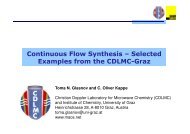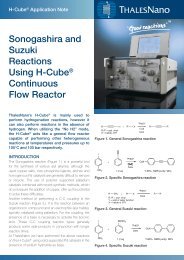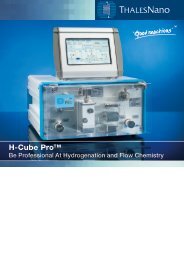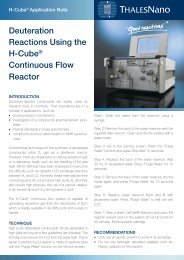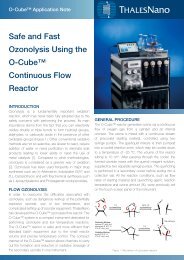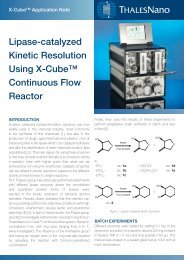Quick Guide to using H-Cube® H-Cube® Touch ... - ThalesNano
Quick Guide to using H-Cube® H-Cube® Touch ... - ThalesNano
Quick Guide to using H-Cube® H-Cube® Touch ... - ThalesNano
Create successful ePaper yourself
Turn your PDF publications into a flip-book with our unique Google optimized e-Paper software.
H-<strong>Cube®</strong> Components<br />
1. Sample inlet line<br />
2. Inlet pressure sensor<br />
3. Gas check valve<br />
4. Gas/liquid mixer<br />
5. Bubble detec<strong>to</strong>r<br />
6. Heater unit<br />
7. CatCart® column unit<br />
8. System pressure sensor<br />
9. Back pressure regula<strong>to</strong>r<br />
10. Hydrogenated product collec<strong>to</strong>r<br />
11. <strong>Touch</strong>-screen panel<br />
<strong>Quick</strong> <strong>Guide</strong> <strong>to</strong> <strong>using</strong> H-<strong>Cube®</strong><br />
H-<strong>Cube®</strong> <strong>Touch</strong>-Screen Interface<br />
12. Flow Rate Control (0,1 – 3 mL/min)<br />
13. Hydrogen Mode, see endnotes<br />
14. CatCart® Heater<br />
15. Pressure controller 1 bar = 14,5 PSI<br />
16. S<strong>to</strong>ps the pump but keeps hydrogen<br />
17. S<strong>to</strong>ps the pump and vents hydrogen<br />
10<br />
If <strong>using</strong> elevated temperatures, always allow the system <strong>to</strong> cool <strong>to</strong> 40°C<br />
before attempting <strong>to</strong> remove the CatCart®.<br />
Ensure the water reservoir is <strong>to</strong>pped up at all times. The cell must not be<br />
allowed <strong>to</strong> run dry or the cell will cease immediately and irreversibly <strong>to</strong><br />
function.<br />
During use, the perspex cover on the H-<strong>Cube®</strong> must be closed.<br />
Spent CatCarts® should always be placed in<strong>to</strong> deactivating vials prior <strong>to</strong><br />
disposal.<br />
Normal COSHH stipulated procedures for the safe handling of chemicals<br />
should be followed at all times<br />
9<br />
8<br />
6 7<br />
3<br />
11<br />
5<br />
4<br />
1<br />
2
Fill up water tank<br />
Switch on H-<strong>Cube®</strong><br />
Insert CatCart®<br />
CONTROLLED MODE<br />
Wait until hydrogen is<br />
eluting from the reaction<br />
line and the hydrogen<br />
output is constantly under<br />
25 in the bubble detec<strong>to</strong>r<br />
box on the Service Screen<br />
Flow Solvent<br />
Through System<br />
Wait until you see solvent eluting<br />
from the reaction line!!!<br />
Set Temperature and Pressure and Mode<br />
on <strong>to</strong>uch Screen, Press START<br />
Transfer pump inlet line over<br />
<strong>to</strong> the reaction mixture<br />
Wait until hydrogen comes<br />
out of the reaction line<br />
• For reactions at 1 bar-Use Full Hydrogen Mode<br />
• For best results in controlled mode start at 50 bar<br />
• For solvent compatability-see page 66 of the manual<br />
• For information on system blockages-see p. 55 of the manual<br />
FULL HYDROGEN MODE<br />
When the reaction mixture is<br />
almost dry, add reaction<br />
solvent-Wash for 10 mins.<br />
When you have finished<br />
flushing the system with<br />
solvent press S<strong>to</strong>p or S<strong>to</strong>p<br />
and Keep H2 on the <strong>to</strong>uchscreen<br />
and S<strong>to</strong>p on the pump