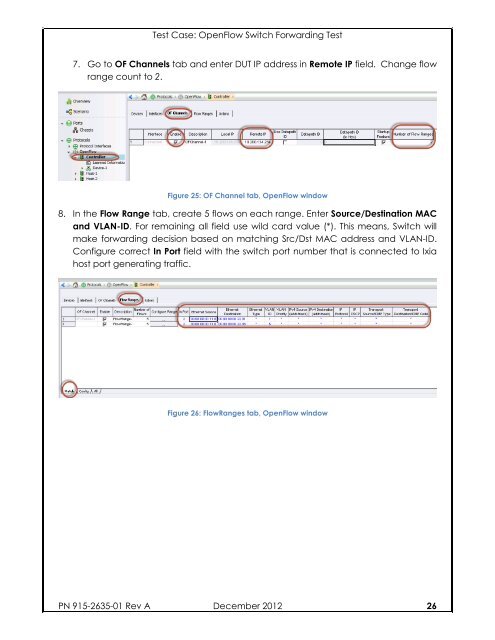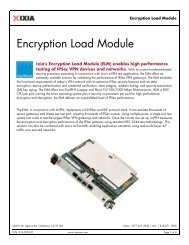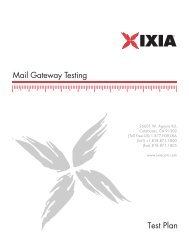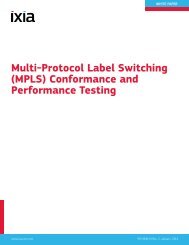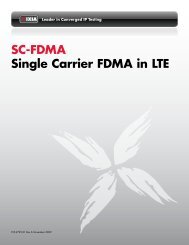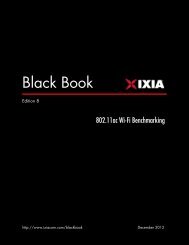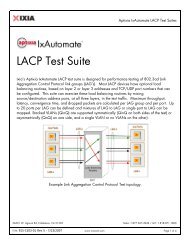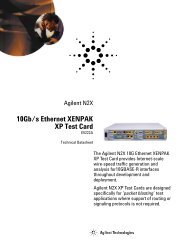Ixia Black Book: SDN/OpenFlow
Ixia Black Book: SDN/OpenFlow
Ixia Black Book: SDN/OpenFlow
Create successful ePaper yourself
Turn your PDF publications into a flip-book with our unique Google optimized e-Paper software.
Test Case: <strong>OpenFlow</strong> Switch Forwarding Test<br />
7. Go to OF Channels tab and enter DUT IP address in Remote IP field. Change flow<br />
range count to 2.<br />
Figure 25: OF Channel tab, <strong>OpenFlow</strong> window<br />
8. In the Flow Range tab, create 5 flows on each range. Enter Source/Destination MAC<br />
and VLAN-ID. For remaining all field use wild card value (*). This means, Switch will<br />
make forwarding decision based on matching Src/Dst MAC address and VLAN-ID.<br />
Configure correct In Port field with the switch port number that is connected to <strong>Ixia</strong><br />
host port generating traffic.<br />
Figure 26: FlowRanges tab, <strong>OpenFlow</strong> window<br />
PN 915-2635-01 Rev A December 2012 26