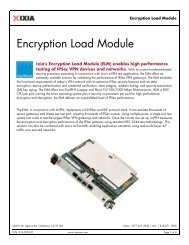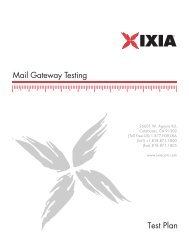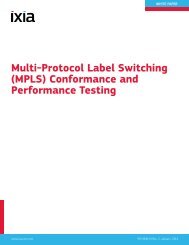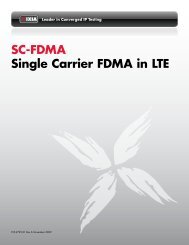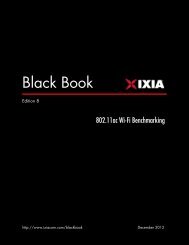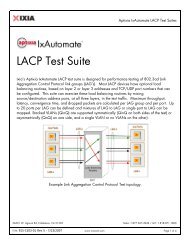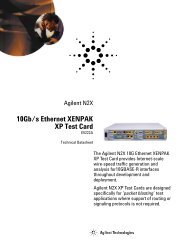Ixia Black Book: SDN/OpenFlow
Ixia Black Book: SDN/OpenFlow
Ixia Black Book: SDN/OpenFlow
Create successful ePaper yourself
Turn your PDF publications into a flip-book with our unique Google optimized e-Paper software.
Test Case: <strong>OpenFlow</strong> Switch Setup and Functional Test<br />
• TCP Port: Indicates the port is used to setup OF Channel. The default is<br />
6633.<br />
• Delete all Flow at Startup: Used to ensure that the switch does not have<br />
any pre-installed flow in its table. If this check box is selected, <strong>Ixia</strong><br />
emulated controller will send Flow Delete message with all 12 Tuples set as<br />
wildcard (*) after the OF Channel is up. And the test starts with no preinstalled<br />
flows.<br />
Figure 9: Interface tab, <strong>OpenFlow</strong> window parameters<br />
7. Go to the OF Channels tab on the Controller window and enable OF Channel by<br />
selecting the Enable check box. Also, enter the DUT IP address in the Remote IP<br />
field. The IP address that you enter in the Remote IP field is the IP address of the<br />
<strong>OpenFlow</strong> switch.<br />
Figure 10: OF Channels tab, Controller window<br />
PN 915-2635-01 Rev A December 2012 12