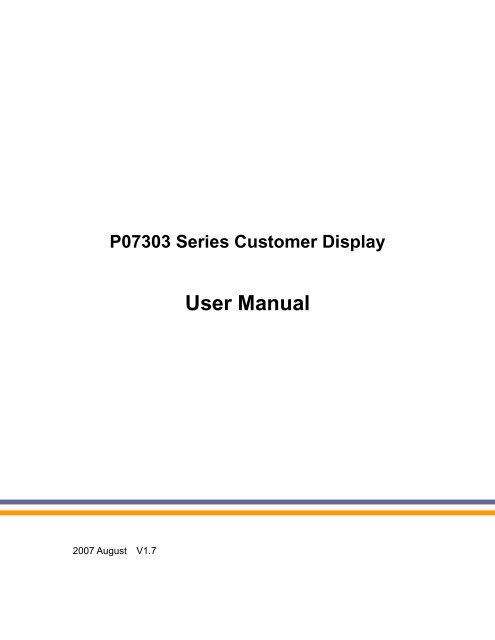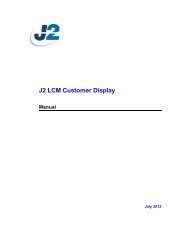POS7303 Stand Alone VFD Pole Display
POS7303 Stand Alone VFD Pole Display
POS7303 Stand Alone VFD Pole Display
You also want an ePaper? Increase the reach of your titles
YUMPU automatically turns print PDFs into web optimized ePapers that Google loves.
P07303 Series Customer <strong>Display</strong><br />
User Manual<br />
2007 August V1.7
Copyright 2007’ August<br />
All Rights Reserved<br />
Manual Version 1.7<br />
The information contained in this document is subject to change without notice.<br />
We make no warranty of any kind with regard to this material, including, but not<br />
limited to, the implied warranties of merchantability and fitness for a particular<br />
purpose. We shall not be liable for errors contained herein or for incidental or<br />
consequential damages in connection with the furnishing, performance, or use of<br />
this material.<br />
This document contains proprietary information that is protected by copyright. All<br />
rights are reserved. No part of this document may be photocopied, reproduced or<br />
translated to another language without the prior written consent of the<br />
manufacturer.<br />
General Notice: All the company names used herein are for identification<br />
purposes only and may be trademarks of their respective companies.
Safety<br />
IMPORTANT SAFETY INSTRUCTIONS<br />
1. To disconnect the machine from the electrial power supply, turn off the power<br />
switch and remove the power cord plug from the wall socket. The wall socket<br />
must be easily accessible and in close proximity to the machine.<br />
2. Read these instructions carefully. Save these instructions for future reference.<br />
3. Follow all warnings and instructions marked on the product.<br />
4. Do not use this product near water.<br />
5. Do not place this product on an unstable cart,stand,or table.The product may<br />
fall, causing serious damage to the product.<br />
6. Slots and openings in the cabinet and the back or bottom are provided for<br />
ventilation;to ensure reliable operation of the product and to protect it from<br />
overheating. These openings must not be blocked or covered.The openings<br />
should never be blocked by placing the product on a bed, sofa, rug, or other<br />
similar surface.This product should never be placed near or over a radiator or<br />
heat register,or in a built-in installation unless proper ventilation is provided.<br />
7. This product should be operated from the type of power indicated on the<br />
marking label.If you are not sure of the type of power available, consult your<br />
dealer or local power company.<br />
8. Do not allow anything to rest on the power cord. Do not locate this product<br />
where persons will walk on the cord.<br />
9. Never push objects of any kind into this product through cabinet slots as they<br />
may touch dangerous voltage points or short out parts that could result in a fire<br />
or electric shock.Never spill liquid of any kind on the product.<br />
FCC<br />
This device complies with part 15 of the FCC rules. Operation is subject to the<br />
following two conditions:<br />
(1) This device may not cause harmful interference<br />
(2) This device must accept any interference received, including interference that<br />
may cause undesired operation.<br />
CE Mark<br />
This device complies with the requirements of the EEC directive<br />
89/336/EEC with regard to “Electromagnetic compatibility” and<br />
73/23/EEC “Low Voltage Directive”.
LEGISLATION AND WEEE SYMBOL<br />
2002/96/EC Waste Electrical and Electronic Equipment Directive on the<br />
treatment, collection, recycling and disposal of electric and electronic<br />
devices and their components.<br />
The crossed dustbin symbol on the device means that it should not be disposed of<br />
with other household wastes at the end of its working life. Instead, the device<br />
should be taken to the waste collection centers for activation of the treatment,<br />
collection, recycling and disposal procedure.<br />
To prevent possible harm to the environment or human health from uncontrolled<br />
waste disposal, please separate this from other types of wastes and recycle it<br />
responsibly to promote the sustainable reuse of material resources.<br />
Household users should contact either the retailer where they purchased this<br />
product, or their local government office, for details of where and how they can<br />
take this item for environmentally safe recycling.<br />
Business users should contact their supplier and check the terms and conditions<br />
of the purchase contract.<br />
This product should not be mixed with other commercial wastes for disposal.
Table of Contents<br />
1. DIP SWITCH AND SOFTWARE SETTING........................................6<br />
1.1. COMMAND TYPE SELECTION ............................................................................6<br />
1.2. BAUD RATE SELECTION ...................................................................................6<br />
1.3. PARITY CHECK SELECTION...............................................................................6<br />
1.4. COMMAND CONTROL .......................................................................................6<br />
1.5. INTERNATIONAL CHARACTER SET .....................................................................7<br />
2. SOFTWARE STATUS SETTING COMMANDS .................................8<br />
2.1. BAUD RATE SETTING COMMAND.......................................................................8<br />
2.2. PARITY CHECK SETTING COMMAND ..................................................................8<br />
2.3. INTERNATIONAL CHARACTER SET SETTING COMMAND........................................9<br />
2.4. COMMAND TYPE SETTING COMMAND..............................................................10<br />
2.5. RUN DEMO MESSAGE ....................................................................................10<br />
2.6. SHOW FIRMWARE VERSION............................................................................10<br />
3. COMMAND LIST TABLE.................................................................. 11<br />
4. COMMAND DETAILS ......................................................................13<br />
4.1. POS7300 SERIES COMMAND LIST .................................................................13<br />
4.2. CD5220 STANDARD MODE COMMAND LIST.....................................................15<br />
4.3. UTC STANDARD MODE COMMAND LIST ..........................................................18<br />
4.4. UTC ENHANCED MODE COMMAND LIST ........................................................18<br />
4.5. AEDEX/EMAX MODE COMMAND LIST ...........................................................19<br />
4.6. ADM787/788 MODE COMMAND LIST ...............................................................19<br />
4.7. DSP800 MODE COMMAND LIST .....................................................................20<br />
4.8. EPSON ESC/POS COMMAND LIST ...............................................................21<br />
5. CHARACTER SET...........................................................................23<br />
5.1. CHARACTER CODE 20H – 7FH ......................................................................23<br />
5.2. CHARACTER CODE 80H – FFH ......................................................................24<br />
APPENDIX A - COMMAND DETAILS .................................................... 30<br />
APPENDIX B - CONTROL CODE SET..................................................33
1. Dip Switch and Software Setting<br />
1.1. Command Type Selection<br />
SW1 SW2 SW3 Command Type Demo Mode Support Default<br />
ON ON ON POS7300 No *<br />
OFF ON ON EPSON ESC/POS Yes<br />
ON OFF ON ADM 787/ ADM 788 No<br />
OFF OFF ON DSP800 Yes<br />
ON ON OFF AEDEX/ EMAX No<br />
OFF ON OFF UTC/P No<br />
ON OFF OFF UTC/S No<br />
OFF OFF OFF CD5220 Yes<br />
1.2. Baud Rate Selection<br />
SW8 SW9 Baud Rate (bps) Default<br />
ON ON 4800<br />
OFF ON 9600 *<br />
ON OFF 19200<br />
OFF OFF 38400<br />
1.3. Parity Check Selection<br />
SW10 Parity Check Default<br />
ON None-parity *<br />
OFF<br />
Even-parity<br />
1.4. Command Control<br />
SW12<br />
ON<br />
OFF<br />
Function<br />
Depend on SW1~SW11 setting<br />
Bypass SW1~SW11 setting, fixed at:<br />
‣ Command type: POS7300,<br />
‣ Baud rate: 9600<br />
‣ Parity check: None-parity<br />
‣ Demo mode: Disable<br />
‣ International char set: USA, standard Europe<br />
6
1.5. International Character Set<br />
ID<br />
SW<br />
4<br />
SW<br />
5<br />
SW<br />
6<br />
SW<br />
7<br />
SW<br />
11<br />
0 ON ON ON ON OFF U.S.A.<br />
Character Set<br />
(20h – 7Fh)<br />
1 OFF ON ON ON OFF FRANCE<br />
2 ON OFF ON ON OFF GERMANY<br />
3 OFF OFF ON ON OFF U.K.<br />
4 ON ON OFF ON OFF DENMARK I<br />
5 OFF ON OFF ON OFF SWEDEN<br />
6 ON OFF OFF ON OFF ITALY<br />
7 OFF OFF OFF ON OFF SPAIN<br />
Code Table<br />
(80H-FFH)<br />
CP-437<br />
(USA, <strong>Stand</strong>ard Europe)<br />
CP-858<br />
(Multilingual + Euro Symbol)<br />
8 ON ON ON OFF OFF JAPAN Katakana<br />
9 OFF ON ON OFF OFF NORWAY CP-858<br />
10 ON OFF ON OFF OFF DENMARK II (Multilingual+ Euro Symbol)<br />
11 OFF OFF ON OFF OFF Slawie<br />
12 ON ON OFF OFF OFF RUSSIA<br />
13 OFF ON OFF OFF OFF U.S.A CP-860 (Portuguese)<br />
14 ON OFF OFF OFF OFF U.K. Greek<br />
15 OFF OFF OFF OFF OFF U.S.A CP-852 (Hungary)<br />
16 ON ON ON ON ON U.S.A CP-862 (Hebrew)<br />
17 OFF ON ON ON ON U.S.A CP-863 (Canadian-French)<br />
18 ON OFF ON ON ON U.S.A CP-865 (Nordic)<br />
19 OFF OFF ON ON ON U.S.A CP-866 (Cyrillic)<br />
20 ON ON OFF ON ON U.S.A Windows-1251 (Cyrillic)<br />
21 OFF ON OFF ON ON U.S.A Windows-1252<br />
22 ON OFF OFF ON ON U.S.A Windows-1255 (Hebrew)<br />
23 OFF OFF OFF ON ON U.S.A Windows-1257 (Baltic)<br />
Default<br />
*<br />
Note<br />
7
2. Software Status Setting Commands<br />
When the system is POWER ON, it will read the DIP switch to set the Command<br />
Type, Baud Rate, Parity, Demo Mode and International Character. User can re-set<br />
the Software Status Setting Commands as following:<br />
2.1. Baud Rate Setting Command<br />
STX 05 B n ETX /Change the baud rate setting/<br />
ASCII Format STX 05 B n ETX<br />
Dec. Format [02] [05] [66] n [03]<br />
Hex. Format [02h][05h][42h] n [03h] 30h≦n≦33h<br />
Description Change the display communication baud rate. The baud<br />
rate setting can be selected from 4800 to 38400.<br />
n Baud rate<br />
30h 4800<br />
31h 9600<br />
32h 19200<br />
33h 38400<br />
2.2. Parity Check Setting Command<br />
STX 05 P n ETX /Change the Parity check setting/<br />
ASCII Format STX 05 P n ETX<br />
Dec. Format [02] [05] [80] n [03]<br />
Hex. Format [02h][05h][50h] n [03h] n=30h, 31h<br />
Description Change the display communication parity. Set 8 data bit<br />
and the parity set for even or non-parity.<br />
n<br />
30h<br />
31h<br />
Parity check<br />
None-parity<br />
Even-parity<br />
8
2.3. International Character Set Setting Command<br />
STX 05 S n ETX /Change the international character set/<br />
ASCII Format STX 05 S n ETX<br />
Dec. Format [02] [05] [83] n [03]<br />
Hex. Format [02h][05h][53h] n [03h] 30h≦n≦4Fh<br />
Description Change the display international character font.<br />
n<br />
30h<br />
Character Set<br />
(20h – 7Fh)<br />
U.S.A.<br />
Code Table<br />
(80H-FFH)<br />
CP-437<br />
(USA, <strong>Stand</strong>ard Europe)<br />
31h FRANCE<br />
32h GERMANY<br />
33h U.K.<br />
CP-858<br />
34h DENMARK I<br />
(Multilingual + Euro Symbol)<br />
35h SWEDEN<br />
36h ITALY<br />
37h SPAIN<br />
38h JAPAN Katakana<br />
39h NORWAY CP-858<br />
3Ah DENMARK II (Multilingual+ Euro Symbol)<br />
3Bh Slawie<br />
3Ch RUSSIA<br />
3Dh U.S.A CP-860 (Portuguese)<br />
3Eh U.K. Greek<br />
3Fh U.S.A CP-852 (Hungary)<br />
40h U.S.A CP-862 (Hebrew)<br />
41h U.S.A CP-863 (Canadian-French)<br />
42h U.S.A CP-865 (Nordic)<br />
43h U.S.A CP-866 (Cyrillic)<br />
44h U.S.A Windows-1251 (Cyrillic)<br />
45h U.S.A Windows-1252<br />
46h U.S.A Windows-1255 (Hebrew)<br />
47h U.S.A Windows-1257 (Baltic)<br />
Note<br />
9
2.4. Command Type Setting Command<br />
STX 05 C n ETX /Change the command type setting/<br />
ASCII Format STX 05 C n ETX<br />
Dec. Format [02] [05] [67] n [03]<br />
Hex. Format [02h][05h][43h] n [03h] 30h≦ n ≦37h<br />
Description This command will change the command type and<br />
initialize the display.<br />
The display emulation mode is based on DSP800/ ESC/<br />
ADM 787/ POS7300/ AEDEX/ UTC/ CD5220 mode.<br />
n Command Type n Command Type<br />
30h POS7300 34h AEDEX<br />
31h ESC/POS 35h UTC/P<br />
32h ADM 787 36h UTC/S<br />
33h DSP800 37h CD5220<br />
2.5. Run Demo message<br />
STX 05 D 08 ETX /Run demo message/<br />
ASCII Format STX 05 D 08 ETX<br />
Dec. Format [02][05][68][08][03]<br />
Hex. Format [02h][05h][44h][08h][03h]<br />
Description Run demo message for the display.<br />
The display emulation mode is based on DSP800,<br />
EPSON ESC/POS, CD5220 command type.<br />
2.6. Show Firmware Version<br />
STX 05 V 01 ETX /Show Firmware Version/<br />
ASCII Format STX 05 V 01 ETX<br />
Dec. Format [02][05][86][01][03]<br />
Hex. Format [02h][05h][56h][01h][03h]<br />
Description Show firmware version.<br />
10
3. Command List Table<br />
Command List Table – 1<br />
POS7300CD5220 EPSON UTC/S UTC/P AEDEX ADM788 DSP800<br />
D101<br />
Move cursor right O O O<br />
Move cursor left O O O<br />
Move cursor up O O O<br />
Move cursor down O O O<br />
Move cursor to right-most<br />
position<br />
O O O<br />
Move cursor to left-most<br />
position<br />
O O O<br />
Move cursor to home position O O O<br />
Move cursor to bottom position O O<br />
Move cursor to specified<br />
position<br />
O O O O<br />
Clear display screen O O O O O<br />
Clear cursor line O O O<br />
Brightness adjustment O O O<br />
Blink display screen O O O O<br />
Initialize display O O O O<br />
Select character code table O O<br />
Select international character<br />
set<br />
O O O<br />
Select/cancel reverse<br />
character<br />
O<br />
Overwrite mode O O O O<br />
Vertical scroll mode O O O O<br />
Horizontal scroll mode O O O<br />
Set/cancel the window range O O<br />
Select peripheral device O O O<br />
Set starting/ending position of<br />
macro definition<br />
O<br />
Execute and quit macro<br />
O<br />
Execute self-test O O O<br />
<strong>Display</strong> time O O O<br />
<strong>Display</strong> time continuously<br />
O<br />
<strong>Display</strong> position<br />
O<br />
Cursor on/off O O O O<br />
Change to UTC enhanced<br />
mode<br />
O<br />
Change to UTC standard<br />
mode<br />
O<br />
Write string to upper line O O O O<br />
11
Command List Table – 2<br />
POS7300CD5220 EPSON UTC/S UTC/P AEDEX ADM788 DSP800<br />
D101<br />
Upper line message<br />
continuous scroll<br />
O O O O<br />
Bottom line message scroll<br />
continuously<br />
O<br />
Message vertical down scroll<br />
continuously<br />
O<br />
Message vertical upper scroll<br />
continuously<br />
O<br />
Carriage return O O O<br />
Line feed O O<br />
Back space O O<br />
Horizontal tab O O<br />
Command type select O O O<br />
Upper line message scroll<br />
once pass<br />
O O<br />
Change attention code O O<br />
Two line display O O<br />
Clear upper line and move<br />
cursor to upper left-end<br />
O<br />
position<br />
Clear bottom line and move<br />
cursor to bottom left-end<br />
O<br />
position<br />
Set period to upper line, last n<br />
position<br />
O<br />
Set line blinking, upper line O O<br />
Clear line blinking, upper line O O<br />
Clear field 1 and move cursor<br />
to field 1, first position<br />
O<br />
Clear field 2 and move cursor<br />
to field 2,first position<br />
O<br />
Clear display range from n<br />
position to m position and<br />
O<br />
move cursor to n position<br />
Save the current displaying<br />
data to n layer for demo<br />
O<br />
display<br />
Turn annunciator on/off<br />
O<br />
Specify period<br />
O<br />
Specify comma<br />
O<br />
Specify semicolon (period +<br />
comma)<br />
O<br />
12
4. Command Details<br />
4.1. POS7300 Series Command List<br />
POS7300 <strong>Stand</strong>ard Mode Command List-1<br />
Command Code (hex) Function Description<br />
ESC F A [DATA] 1B 46 41 [DATA] 0D Write string to upper line<br />
CR<br />
‣ Maximal [DATA] length is 40<br />
ESC F B 1B 46 42 [DATA] 0D Write string to lower line<br />
[DATA] CR<br />
‣ Maximal [DATA] length is 40<br />
ESC F D 1B 46 44 [DATA] 0D Upper line message scroll continuously<br />
[DATA] CR<br />
‣ Maximal [DATA] length is 40<br />
ESC F O 1B 46 4F [DATA] 0D Bottom line message scroll continuously<br />
[DATA] CR<br />
‣ Maximal [DATA] length is 40<br />
ESC P x y 1B 50 x y Move cursor to specified position<br />
‣ x = 1 ~ 14h, for columns location.<br />
‣ y = 1 ~ 2, for lines location.<br />
ESC _ n 1B 5F n Set cursor on/off<br />
‣ n = 00 ~ 01<br />
ESC DC1 1B 11 Overwrite mode<br />
ESC DC2 1B 12 Vertical scroll mode<br />
ESC DC3 1B 13 Horizontal scroll mode<br />
ESC @ 1B 40 Initialize display<br />
US MD1 n 1F 01 n Message vertical upper scroll continuously<br />
‣ n = 01 ~ 0Ch<br />
US MD2 n 1F 02 n Message vertical down scroll continuously<br />
‣ n = 01 ~ 0Ch<br />
US DC1 n 1F 11 n Set line blinking<br />
‣ n = ’1’ ~ ’2’<br />
• n = ’1’ up line<br />
• n = ’2’ low line<br />
US DC2 n 1F 12 n Clear line blinking<br />
‣ n = ’1’ ~ ’2’<br />
• n = ’1’ up line<br />
• n = ’2’ low line<br />
US E n 1F 45 n Blink display screen<br />
‣ n = 00h ~ FFh<br />
• n = 0 for no blink<br />
NULL H 0 48 Move cursor up<br />
NULL K 0 4B Move cursor left<br />
NULL M 0 4D Move cursor right<br />
NULL P 0 50 Move cursor down<br />
NULL G 0 47 Move cursor to left-most position<br />
NULL O 0 4F Move cursor to right-most position<br />
13
POS7300 <strong>Stand</strong>ard Mode Command List-2<br />
Command Code (hex) Function Description<br />
BS 08 Back space<br />
HT 09 Horizontal tab<br />
LF 0A Line feed<br />
HOM 0B Move cursor to home position<br />
CLR 0C Clear display screen<br />
CR 0D Carriage return<br />
CAN 18 Clear cursor line, and clear string mode<br />
ESC = n 1B 3D n Select peripheral device, display or printer<br />
‣ n = 1~3<br />
• n = '1': enable printer only<br />
• n = '2': enable display only<br />
• n = '3': enable both of printer and<br />
display<br />
14
4.2. CD5220 <strong>Stand</strong>ard Mode Command List<br />
CD5220 <strong>Stand</strong>ard Mode Command List-1<br />
Command Code (hex) Function Description<br />
ESC DC1 1B 11<br />
Overwrite mode<br />
US SOH 1F 01<br />
ESC DC2 1B 12<br />
Vertical scroll mode<br />
US STX 1F 02<br />
ESC DC3 1B 13<br />
Horizontal scroll mode<br />
US ETX 1F 03<br />
ESC Q [DATA]<br />
CR<br />
1B 51 41 [DATA] 0D Set the string display mode, write string to<br />
upper line. * 1<br />
ESC Q [DATA]<br />
CR<br />
‣ Maximal [DATA] length is 20<br />
1B 51 42 [DATA] 0D Set the string display mode, write string to<br />
lower line. *1<br />
‣ Maximal [DATA] length is 20<br />
ESC Q [DATA] 1B 51 44 [DATA] 0D Upper line message scroll continuously. * 1 * 2<br />
CR<br />
‣ Maximal [DATA] length is 40<br />
ESD [ D 1B 5B 44<br />
Move cursor left<br />
BS 08<br />
ESC [ C 1B 5B 43<br />
Move cursor right<br />
HT 09<br />
ESC [ A 1B 5B 41<br />
Move cursor up<br />
US LF<br />
1F 0A<br />
ESC [ B 1B 5B 42<br />
Move cursor down<br />
LF<br />
0A<br />
ESC [ H 1B 5B 48<br />
Move cursor to home position<br />
HOM<br />
0B<br />
ESC [ L 1B 5B 4C<br />
Move cursor to left-most position<br />
CR<br />
0D<br />
ESC [ R 1B 5B 52<br />
Move cursor to right-most position<br />
US CR<br />
1F 0D<br />
ESC [ K 1B 5B 4B<br />
Move cursor to bottom position<br />
US B 1F 42<br />
ESC # n 1B 23 n Command type select<br />
‣ n = 30h ~ 37h<br />
US @ 1F 40 Execute self test<br />
US E n 1F 45 n Blink display screen<br />
‣ n = 00h ~ FFh<br />
• n = 0 for no blink<br />
ESC I x y<br />
US $ x y<br />
1B 6C x y<br />
1F 24 x y<br />
ESC @ 1B 40 Initialize display<br />
Move cursor to specified position<br />
‣ x = 1 ~ 14h, for columns location.<br />
‣ y = 1,2, for lines location.<br />
15
CD5220 <strong>Stand</strong>ard Mode Command List-2<br />
Command Code (hex) Function Description<br />
ESC W s x1 x2 y 1B 57 s x1 x2 y Set or cancel the window range at horizontal<br />
scroll mode<br />
‣ 1 ≦ x1 ≦ x2 ≦ 14h, for columns<br />
location.<br />
‣ y = 1~2, for lines location.<br />
‣ s = 0: cancel<br />
s = 1: set<br />
CLR 0C Clear display screen, and clear string mode<br />
CAN 18 Clear cursor line, and clear string mode<br />
ESC * n 1B 2A n<br />
Brightness adjustment<br />
US X n 1F 58 n<br />
‣ n = 1 ~ 4, n = 4 for highest brightness<br />
ESC _ n 1B 5F n Set cursor on/off<br />
‣ n = 1: cursor on<br />
n = 0: cursor off<br />
ESC f n 1B 66 n Select international fonts<br />
‣ About n, refer. *3<br />
ESC c n 1B 63 n Select fonts, ASCII code or JIS code,<br />
‣ About n, refer. *4<br />
ESC = n 1B 3D n Select peripheral device, display or printer<br />
‣ n='1': enable printer only<br />
n='2': enable display only<br />
n='3': enable both of printer and display<br />
Note:<br />
1. While using command “ESC Q A” or “ESC Q B”, other commands cannot be<br />
used except when using command “CLR” or “CAN” to change operating<br />
mode.<br />
2. When using command “ESC Q D”, the upper line message will scroll<br />
continuously until a new command is received, it will then clear the upper line<br />
and move the cursor to the upper left-end position.<br />
3. The parameter of international fonts set control by command “ESC f n”.<br />
Parameter “n” International Parameter “n” International<br />
Character Hex Font Set Character Hex Font Set<br />
‘A’ 41h U.S.A. ‘W’ 57h Sweden<br />
‘G’ 47h Germany ‘D’ 44h Denmark I<br />
’I’ 49h Italy ‘E’ 45h Denmark II<br />
‘J’ 4Ah Japan ‘L’ 4Ch Slavonic<br />
‘U’ 55h U.K. ‘R’ 52h Russia<br />
‘F’ 46h France<br />
‘S’ 53h Spain<br />
‘N’ 4Eh Norway<br />
16
4. The parameter of the code table control by command “ESC c n”.<br />
Parameter “n”<br />
Character Hex<br />
International Font Set<br />
‘A’ 41h Compliance with ASCII code (CP-437)<br />
‘J’ 4Ah Compliance with JIS code (Katakana)<br />
‘L’ 4Ch Compliance with Slawie code<br />
‘R’ 52h Compliance with RUSSIA code<br />
‘M’ 4Dh CP-850 (Multilingual)<br />
‘P’ 50h CP-858 (Multilingual+ Euro Symbol)<br />
‘p’ 70h CP-860 (Portuguese)<br />
‘F’ 46h CP-863 (Canadian-French)<br />
‘N’ 4Eh CP-865 (Nordic)<br />
‘u’ 75h CP-852 (Hungary)<br />
‘H’ 48h CP-862 (Hebrew)<br />
‘C’ 43h CP-866 (Cyrillic)<br />
‘G’ 47h Greek<br />
‘c’ 63h Windows-1251 (Cyrillic)<br />
‘W’ 57h Windows-1252<br />
‘h’ 68h Windows-1255 (Hebrew)<br />
‘B’ 42h Windows-1257 (Baltic)<br />
17
4.3. UTC <strong>Stand</strong>ard Mode Command List<br />
Command Code (hex) Function Description<br />
BS 08 Back space<br />
HT 09 Horizontal tab<br />
LF 0A Line feed<br />
CR 0D Carriage return<br />
DLE n 10 n <strong>Display</strong> position<br />
‣ n = 0 ~ 27h, for location.<br />
DC1 11 Over write display mode<br />
DC2 12 Vertical scroll mode<br />
DC3 13 Cursor on<br />
DC4 14 Cursor off<br />
US 1F Clear display<br />
ESC d 1B 64 Change to UTC enhanced mode<br />
4.4. UTC Enhanced Mode Command List<br />
Command Code (hex) Function Description<br />
ESC u A [DATA] 1B 75 41 [DATA] 0D Upper line display<br />
CR<br />
‣ Maximal [DATA] length is 20<br />
ESC u B [DATA] 1B 75 42 [DATA] 0D Bottom line display<br />
CR<br />
‣ Maximal [DATA] length is 20<br />
ESC u D [DATA] 1B 75 44 [DATA] 0D Upper line message scroll continuously<br />
CR<br />
‣ Maximal [DATA] length is 40<br />
ESC u E h h : m 1B 75 45 h h ':' m m 0D <strong>Display</strong> time<br />
m CR<br />
‣ h, m = '0' ~ '9'<br />
ESC u F [DATA] 1B 75 46 [DATA] 0D Upper line message scroll Once pass<br />
CR<br />
‣ Maximal [DATA] length is 40<br />
ESC u H n m 1B 75 48 n m 0D Change attention code<br />
CR<br />
‣ n = 1 ~ 20h<br />
‣ m = 1 ~ 20h<br />
ESC u I [DATA] 1B 75 49 [DATA] 0D Two line display<br />
CR<br />
‣ Maximal [DATA] length is 40<br />
ESC RS CR 1B 0F 0D Change to UTC standard mode<br />
18
4.5. AEDEX/EMAX Mode Command List<br />
Command Code (hex) Function Description<br />
! # 4 [DATA] 21 23 34 [DATA] 0D Upper line message scroll<br />
CR<br />
‣ Maximal [DATA] length is 40<br />
! # 5 h h : m m 21 23 35 h h ':' m m 0D <strong>Display</strong> time<br />
CR<br />
‣ h, m = '0' ~ '9'<br />
! # 8 n m CR 21 23 38 n m 0D Change attention code<br />
‣ n, m = 1 ~ 20<br />
! # 9 [DATA] 21 23 39 [DATA] 0D Two line display<br />
CR<br />
‣ Maximal [DATA] length is 40<br />
! # 6 [DATA] 21 23 36 [DATA] 0D Upper line message scroll once pass<br />
CR<br />
‣ Maximal [DATA] length is 40<br />
4.6. ADM787/788 mode command list<br />
Command Code (hex) Function Description<br />
CLR 0C Clear display<br />
CR 0D Carriage return<br />
SLE1 0E Clear upper line and move cursor to upper<br />
left-end position<br />
SLE2 0F Clear bottom line and move, Cursor to<br />
bottom left-end position<br />
DC0 n 10 n Set period to upper line last n position<br />
‣ n = 31H ~ 37H<br />
DC1 n 11 n Set line blinking, upper line<br />
‣ n = '1' ~ '2'<br />
• n = '1': up line<br />
• n = '2': low line<br />
DC2 n 12 n Clear line blinking, upper line<br />
‣ n = '1' ~ '2'<br />
• n = '1': up line<br />
• n = '2': low line<br />
SF1 1E Clear field 1 and move cursor to field 1, first<br />
position<br />
SF2 1F Clear field 2 and move cursor to field 2, first<br />
position<br />
19
4.7. DSP800 Mode Command List<br />
Command Code (hex) Function Description<br />
EOT SOH I n ETB 04 01 49 n 17 Select international character set<br />
‣ n = 00 ~ 0Fh or 30 ~ 3Fh<br />
EOT SOH P n ETB 04 01 50 n 17 Move cursor to specified position<br />
EOT SOH C n m<br />
ETB<br />
‣ n = 31h ~ 58h<br />
04 01 43 n m 17 Clear display range from n position to m<br />
position and move cursor to n position<br />
‣ 31h ≦ n ≦ m ≦ 58h<br />
EOT SOH S n ETB 04 01 53 n 17 Save current view message to n layer for<br />
demo view data<br />
‣ n = 31h ~ 35h<br />
EOT SOH D n m<br />
ETB<br />
04 01 44 n m 17 <strong>Display</strong> the saved demo message<br />
‣ n = 31h ~ 4Fh<br />
‣ m = 31h ~ 33h<br />
EOT SOH A n ETB 04 01 41 n 17 Brightness adjustment<br />
n =31h-34h<br />
EOT SOH F n ETB 04 01 46 n 17 Blink display Screen<br />
00hnFFh ‣ n = 00h ~ FFh, n = 0 for no blink<br />
EOT SOH # n ETB 04 01 23 n 17 Command type select<br />
n =30~37h<br />
EOT SOH % ETB 04 01 25 17 Initialize display<br />
EOT SOH @ ETB 04 01 40 17 Execute self-test<br />
EOT SOH = n ETB 04 01 3D n 17 Select peripheral device, display or printer<br />
‣ n = '1': enable printer only<br />
n = '2': enable display only<br />
n = '3': enable both of printer and<br />
display<br />
20
4.8. EPSON ESC/POS Command List<br />
EPSON ESC/POS Command List-1<br />
Command Code (hex) Function Description<br />
US r n 1F 72 n Select/cancel reverse character.<br />
‣ n = 00,01<br />
US MD1 1F 01 Specify overwrite mode.<br />
US MD2 1F 02 Specify vertical scroll mode.<br />
US MD3 1F 03 Specify horizontal scroll mode.<br />
CAN 18 Clear cursor line<br />
ESC # n 1B 23 n Command type select<br />
‣ n = 30h ~ 38h<br />
US # n x 1F 23 n x Turn annunciator on/off.<br />
‣ n = 0 for annunciator off<br />
n = 1 for annunciator on<br />
‣ x = 1 ~ 14h, for columns location.<br />
US C n 1F 43 n Set cursor on/off<br />
‣ n = 00, 01<br />
BS 08 Move cursor left<br />
HT 09 Move cursor right<br />
US LF 1F 0A Move cursor up<br />
LF 0A Move cursor down<br />
US CR 1F 0D Move cursor to right-most position<br />
CR 0D Move cursor to left-most position<br />
HOM 0B Move cursor to home position<br />
US B 1F 42 Move cursor to bottom position<br />
US $ x y 1F 24 x y Move cursor to specified position<br />
‣ x = 1 ~ 14h, for columns location.<br />
‣ y = 1 ~ 2, for lines location.<br />
CLR 0C Clear display screen<br />
US E n 1F 45 n Blink display screen<br />
‣ n = 00h ~ FFh<br />
n = 0 for no blink<br />
ESC @ 1B 40 Initialize display<br />
US . n 1F 2E n Specify period<br />
‣ n = a displayable character code<br />
US , n 1F 2C n Specify comma<br />
‣ n = a displayable character code<br />
US ; n 1F 3B n Specify semicolon (period + comma)<br />
‣ n = a displayable character code<br />
US : 1F 3A Set starting/ending position of macro definition.<br />
Ex.: 1F 3A … (macro string) … 1F 3A<br />
US @ 1F 40 Execute self - test<br />
US T h m 1F 54 h m <strong>Display</strong> time<br />
‣ 0 ≦ h ≦ 17h, for hours setting.<br />
‣ 0 ≦ m ≦ 3Bh, for minutes setting.<br />
21
EPSON ESC/POS Command List-2<br />
Command Code (hex) Function Description<br />
US ^ n m 1F 5E n m Execute and quit macro. It’s an interval of n between the<br />
two words. It’s an interval of m between the two strings.<br />
‣ 00 ≦ (n, m) ≦ FFh<br />
• n = Word time<br />
• m = show string time<br />
US U 1F 55 <strong>Display</strong> time continuously<br />
US X n 1F 58 n Brightness adjustment<br />
‣ n = 1 ~ 4<br />
ESC W n s<br />
x1 y1 x2 y2<br />
1B 57 n s x1<br />
y1 x2 y2<br />
Set or cancel the window range<br />
‣ n = 1 ~ 4, for window number<br />
‣ s = 0: cancel<br />
s = 1: set<br />
‣ 1 ≦ x1 ≦ x2 ≦ 14h, for columns location.<br />
‣ 1 ≦ y1 ≦ y2 ≦ 2, for lines location.<br />
ESC R n 1B 52 n Select international character set (20H~7Fh).<br />
‣ n = 00 ~ 0Fh. See note * 1<br />
ESC t n 1B 74 n Select character code table (80H~FFh).<br />
‣ n = 00 ~ 1Fh. See note * 2<br />
ESC = n 1B 3D n Select peripheral device, display or printer<br />
‣ n = '1': enable printer only<br />
n = '2': enable display only<br />
n = '3': enable both of printer and display<br />
Note:<br />
1. Select international character set (20H~7Fh) for command “ESC R n”<br />
n international character set n international character set n international character set<br />
0h U.S.A. 6h ITALY Ch RUSSIA<br />
1h FRANCE 7h SPAIN Dh No used<br />
2h GERMANY 8h JAPAN Eh No used<br />
3h U.K. 9h NORWAY Fh No used<br />
4h DENMARK I<br />
Ah DENMARK II<br />
5h SWEDEN<br />
Bh SLAVONIC<br />
2. Select character code table (80H~FFh) for command “ESC t n”<br />
n character code table n character code table n character code table<br />
0h CP-437 (USA, <strong>Stand</strong>ard 6h Slawie<br />
Ch Windows-1251 (Cyrillic)<br />
Europe)<br />
1h Katakana (for Japan) 7h Russia Eh Windows-1255 (Hebrew)<br />
2h CP-850 (Multilingual) 8h Greek Fh Windows-1257 (Baltic)<br />
3h CP-860 (Portuguese) 9h CP-852 (Hungary) 10h Windows-1252<br />
4h CP-863<br />
(Canadian-French)<br />
Ah CP-862 (Hebrew) 13h CP-858 (Multilingual+<br />
Euro Symbol)<br />
5h CP-865 (Nordic) Bh CP-866 (Cyrillic)<br />
22
5. Character Set<br />
5.1. Character Code 20H – 7FH<br />
5.1.1 International Character Sets<br />
Character Code Number<br />
Hex 23 24 40 5B 5C 5D 5E 60 7B 7C 7D 7E<br />
Country Dec 35 36 64 91 92 93 94 96 123 124 125 126<br />
U.S.A # $ @ [ \ ] ^ ` { ¦ } ~<br />
France # $ à ° ç § ^ ` é ù è ¨<br />
Germany # $ § Ä Ö Ü ^ ` ä ö ü β<br />
U.K £ $ @ [ \ ] ^ ` { ¦ } ~<br />
Denmark I # $ @ Æ Ø Å ^ ` æ ø å ~<br />
Sweden # ¤ É Ä Ö Å Ü é ä ö å ü<br />
Italy # $ @ ° \ é ^ ù à ò è ì<br />
Spain Pt $ @ ¡ Ñ ¿ ^ ` ¨ ñ } ~<br />
Japan # $ @ [ ¥ ] ^ ` { ¦ } ~<br />
Norway # ¤ É Æ Ø Å Ü é æ ø å ü<br />
Denmark II # $ É Æ Ø Å Ü é æ ø å ü<br />
Slavonic # $ @ [ \ ] ^ ` { ¦ } ~<br />
Russia # $ @ [ \ ] ^ ` { ¦ } ~<br />
5.1.2 USA, <strong>Stand</strong>ard Character Sets<br />
00h 01h 02h 03h 04h 05h 06h 07h 08h 09h 0Ah 0Bh 0Ch 0Dh 0Eh 0Fh<br />
20h ! “ # $ % & ‘ ( ) * + , - . /<br />
30h 0 1 2 3 4 5 6 7 8 9 : ; < = > <br />
40h @ A B C D E F G H I J K L M N O<br />
50h P Q R S T U V W X Y Z [ \ ] ^ _<br />
60h ` a b c d e f g h i j k l m n o<br />
70h p q r s t u v w x y Z { ¦ } ~<br />
23
5.2. Character Code 80H – FFH<br />
5.2.1 CP-437 (USA, <strong>Stand</strong>ard Europe)<br />
00h 01h 02h 03h 04h 05h 06h 07h 08h 09h 0Ah 0Bh 0Ch 0Dh 0Eh 0Fh<br />
80h Ç ü é â ä à å ç ê ë è ï î ì Ä Å<br />
90h É æ Æ ô ö ò û ù ÿ Ö Ü ¢ £ ¥ Pt ƒ<br />
A0h á í ó ú ñ Ñ ª º ¿ ⌐ ¬ ½ ¼ ¡ « »<br />
B0h ░ ▒ ▓ │ ┤ ╡ ╢ ╖ ╕ ╣ ║ ╗ ╝ ╜ ╛ ┐<br />
C0h └ ┴ ┬ ├ ─ ┼ ╞ ╟ ╚ ╔ ╩ ╦ ╠ ═ ╬ ╧<br />
D0h ╨ ╤ ╥ ╙ ╘ ╒ ╓ ╫ ╪ ┘ ┌ █ ▄ ▌ ▐ ▀<br />
E0h α ß Γ π Σ σ μ τ Φ θ Ω δ ∞ ø ε ∩<br />
F0h ≡ ± ≥ ≤ ⌠ ⌡ ÷ ≈ ° • · √<br />
n<br />
² ■<br />
5.2.2 CP-850 (Multilingual)<br />
00h 01h 02h 03h 04h 05h 06h 07h 08h 09h 0Ah 0Bh 0Ch 0Dh 0Eh 0Fh<br />
80h Ç ü é â ä à å ç ê ë è ï î ì Ä Å<br />
90h É æ Æ ô ö ò û ù ÿ ö Ü ø £ Ø × ƒ<br />
A0h á í ó ú ñ Ñ a o ¿ ® ¬ ½ ¼ ¡ « »<br />
B0h ░ ▒ ▓ │ ┤ Á Â À © ╣ ║ ╗ ╝ ¢ ¥ ┐<br />
C0h └ ┴ ┬ ├ ─ ┼ ã Ã ╚ ╔ ╩ ╦ ╠ ═ ╬ ¤<br />
D0h ð Đ Ê Ë È l Í Î Ï ┘ 「 █ ▄ ¦ Ì ▀<br />
E0h ó ß ô ò õ Õ μ þ Þ Ú Û Ù ý Ý ¯ ´<br />
F0h ¯ ± = ¾ § ÷ ˚ ¨ ˙ 1 3 2 ■<br />
,<br />
5.2.3 CP-858 (Multilingual + Euro Symbol)<br />
00h 01h 02h 03h 04h 05h 06h 07h 08h 09h 0Ah 0Bh 0Ch 0Dh 0Eh 0Fh<br />
80h Ç ü é â ä à å ç ê ë è ï î ì Ä Å<br />
90h É æ Æ ô ö ò û ù ÿ ö Ü ø £ Ø × ƒ<br />
A0h á í ó ú ñ Ñ a o ¿ ® ¬ ½ ¼ ¡ « »<br />
B0h ░ ▒ ▓ │ ┤ Á Â À © ╣ ║ ╗ ╝ ¢ ¥ ┐<br />
C0h └ ┴ ┬ ├ ─ ┼ ã Ã ╚ ╔ ╩ ╦ ╠ ═ ╬ ¤<br />
D0h ð Đ Ê Ë È € Í Î Ï ┘ 「 █ ▄ ¦ Ì ▀<br />
E0h ó ß ô ò õ Õ μ þ Þ Ú Û Ù ý Ý ¯ ´<br />
F0h ¯ ± = ¾ § ÷ ˚ ¨ ˙ 1 3 2 ■<br />
,<br />
24
5.2.4 Katakana for Japan<br />
00h 01h 02h 03h 04h 05h 06h 07h 08h 09h 0Ah 0Bh 0Ch 0Dh 0Eh 0Fh<br />
80h α β γ ⊿ є η θ λ μ π ρ σ τ Ф Ω ∑<br />
90h £ § IE IR ∫ x Ā -1 x<br />
² ³ ½ 1 / √ ± ■<br />
A0h 。 「 」 、 ‧<br />
B0h<br />
C0h<br />
D0h<br />
" ∘<br />
E0h ” “ « » ∴ ∵<br />
F0h ≤ ≥ ≠ ≒ ║ │ ⊥ ∞ α ~ ~ ≣ 〒 ♁ Θ<br />
́<br />
̃<br />
5.2.5 Slawie<br />
00h 01h 02h 03h 04h 05h 06h 07h 08h 09h 0Ah 0Bh 0Ch 0Dh 0Eh 0Fh<br />
80h Ç ü é â ä ů ć ç Į ë õ õ î ź ä ć<br />
90h é Ĺ í ô ö Ľ ĭ ś ś Ö Ü ť ť ł х č<br />
A0h á í ó ú ą ą ž ž ę ę ź č ş « »<br />
B0h ░ ▒ ▓ │ ┤ á â ĕ ş ŧ ŧ<br />
C0h ─ ┼ ă ă ═ ¤<br />
D0h đ đ ď ë ď ň í î ě █ ▄ ţ ů ▀<br />
E0h ó β ô ń ń ň š š ŕ ú ŕ ũ ý ý ţ<br />
F0h – ֽ ˇ ˘ § ÷ د ˚ ¨ ˙ ũ ř ř ■<br />
5.2.6 Russia<br />
00h 01h 02h 03h 04h 05h 06h 07h 08h 09h 0Ah 0Bh 0Ch 0Dh 0Eh 0Fh<br />
80h А Б В Г Д Е Ж З и Й К Л М Н О П<br />
90h Р С Т У Ф Х Ц Ч Ш Щ Ъ Ы Ь Э Ю Я<br />
A0h а б в г д е ж з и й к л м н о п<br />
B0h<br />
C0h<br />
D0h<br />
E0h р с т у ф х ц ч ш щ ъ ы ь Э ю я<br />
F0h ∂ Ғ Қ Ң θ Ұ Y Һ ∂ ғ қ ң θ ұ Y<br />
5.2.7 CP-860 (Portuguese)<br />
00h 01h 02h 03h 04h 05h 06h 07h 08h 09h 0Ah 0Bh 0Ch 0Dh 0Eh 0Fh<br />
25
80h Ç ü é â ã à Á ç ê Ê è Í Ô ì Ã Â<br />
90h É À È ô õ ò Ú ù Ì Õ Ü ¢ £ Ù Pt Ó<br />
A0h á í ó ú ñ Ñ a o ¿ ® ¬ ½ ¼ ¡ « »<br />
B0h ░ ▒ ▓ │ ┤ ╡ ╢ ╖ ╕ ╣ ║ ╗ ╝ ╜ ╛ ┐<br />
C0h └ ┴ ┬ ├ ─ ┼ ╞ ╟ ╚ ╔ ╩ ╦ ╠ ═ ╬ ╧<br />
D0h ╨ ╤ ╥ ╙ ╘ ╒ ╓ ╫ ╪ ┘ └ █ ▄ ▌ ▐ ▀<br />
E0h α β Γ π Σ σ μ τ Ф θ Ω δ ∞ ø є ∩<br />
F0h ≡ ± ≥ ≤ ⌠ ⌡ ÷ ≈ ° • · √<br />
n<br />
² ■<br />
5.2.8 Greek<br />
00h 01h 02h 03h 04h 05h 06h 07h 08h 09h 0Ah 0Bh 0Ch 0Dh 0Eh 0Fh<br />
80h Α Β Γ Δ Ε Ζ Η Θ Ι Κ Λ Μ Ν Ξ Ο Π<br />
90h Ρ Σ Τ Y Φ Х Ψ Ω α β γ δ ε ζ η θ<br />
A0h ι κ λ μ ν ξ ο π ρ σ s τ υ φ χ ψ<br />
B0h<br />
C0h<br />
D0h<br />
E0h ω<br />
F0h £ -<br />
5.2.9 CP-852 (Hungary)<br />
̃<br />
00h 01h 02h 03h 04h 05h 06h 07h 08h 09h 0Ah 0Bh 0Ch 0Dh 0Eh 0Fh<br />
80h Ç ű é â ä ů ć ç ł ë Ő ő î Ź Ä Ć<br />
90h É Ĺ ĺ ô ö Ľ ľ Ś ś Ö Ü Ť ť Ł x Č<br />
A0h á í ó ú Ą ą Ž ž Ę ę ¬ ź Č ş « »<br />
B0h ░ ▒ ▓ │ ┤ Á Â Ĕ Ş ╣ ║ ╗ ╝ ż ż ┐<br />
C0h └ ┴ ┬ ├ ─ ┼ Ä ǎ ╚ ╔ ╩ ╦ ╠ ═ ╬ ¤<br />
D0h đ Đ Ď Ë ď Ň Í Î ě ┘ г █ ▄ Ţ Ů ▀<br />
E0h Ó ß Ô Ń ń ň Š š Ŕ Ú ŕ Ű ý Ý ţ ´<br />
F0h – ֽ ˇ ˘ § ÷ د ˚ ¨ ˙ ũ Ř ř ■<br />
5.2.10 CP-862 (Hebrew)<br />
00h 01h 02h 03h 04h 05h 06h 07h 08h 09h 0Ah 0Bh 0Ch 0Dh 0Eh 0Fh<br />
80h<br />
א ב ג ד ה ו ז ח ט י ך כ ל ם מ ן 26
90h נ ס ע ף פ ץ צ ק ר ש ת ¢ £ ¥ ₧ ƒ<br />
A0h á í ó ú ñ Ñ ª º ¿ ⌐ ¬ ½ ¼ ¡ « »<br />
B0h ░ ▒ ▓ │ ┤ ╡ ╢ ╖ ╕ ╣ ║ ╗ ╝ ╜ ╛ ┐<br />
C0h └ ┴ ┬ ├ ─ ┼ ╞ ╟ ╚ ╔ ╩ ╦ ╠ ═ ╬ ╧<br />
D0h ╨ ╤ ╥ ╙ ╘ ╒ ╓ ╫ ╪ ┘ ┌ █ ▄ ▌ ▐ ▀<br />
E0h α ß Γ π Σ σ µ τ Φ Θ Ω δ ∞ φ ε ∩<br />
F0h ≡ ± ≥ ≤ ⌠ ⌡ ÷ ≈ ° · · √ ⁿ ² ■<br />
5.2.11 CP-863 (Canadian- French)<br />
00h 01h 02h 03h 04h 05h 06h 07h 08h 09h 0Ah 0Bh 0Ch 0Dh 0Eh 0Fh<br />
80h Ç ü é â Â à ç ê ë è ï î = Ä §<br />
90h É È Ê ô Ë Ï û ù ¤ Ô Ü ¢ £ Ù Û ƒ<br />
A0h ¦ í ‘ ó ú ¨ ¯ Î ⌐ ¬ ½ ¼ ¾ « »<br />
B0h ░ ▒ ▓ │ ┤ ╡ ╢ ╖ ╕ ╣ ║ ╗ ╝ ╜ ╛ ┐<br />
C0h └ ┴ ┬ ├ ─ ┼ ╞ ╟ ╚ ╔ ╩ ╦ ╠ ═ ╬ ╧<br />
D0h ╨ ╤ ╥ ╙ ╘ ╒ ╓ ╫ ╪ ┘ ┌ █ ▄ ▌ ▐ ▀<br />
E0h α ß Γ π Σ σ µ τ Φ Θ Ω δ ∞ φ ε ∩<br />
F0h ≡ ± ≥ ≤ ⌠ ⌡ ÷ ≈ ° · · √ ⁿ ² ■<br />
,<br />
5.2.12 CP-865 (Nordic)<br />
00h 01h 02h 03h 04h 05h 06h 07h 08h 09h 0Ah 0Bh 0Ch 0Dh 0Eh 0Fh<br />
80h Ç ü é â ä à å ç ê ë è ï î ì Ä Å<br />
90h É æ Æ ô ö ò û ù ÿ Ö Ü ø £ Ø Pt ƒ<br />
A0h á í ó ú ñ Ñ a o ¿ ® ¬ ½ ¼ ¡ « ¤<br />
B0h ░ ▒ ▓ │ ┤ ╡ ╢ ╖ ╕ ╣ ║ ╗ ╝ ╜ ╛ ┐<br />
C0h └ ┴ ┬ ├ ─ ┼ ╞ ╟ ╚ ╔ ╩ ╦ ╠ ═ ╬ ╧<br />
D0h ╨ ╤ ╥ ╙ ╘ ╒ ╓ ╫ ╪ ┘ ┌ █ ▄ ▌ ▐ ▀<br />
E0h α ß Γ π Σ σ μ τ Φ θ Ω δ ∞ ø ε ∩<br />
F0h ≡ ± ≥ ≤ ⌠ ⌡ ÷ ≈ ° • · √<br />
n<br />
² ■<br />
5.2.13 CP-866 (Cyrillic)<br />
00h 01h 02h 03h 04h 05h 06h 07h 08h 09h 0Ah 0Bh 0Ch 0Dh 0Eh 0Fh<br />
80h А Б В Г Д Е Ж З И Й К Л М Н О П<br />
90h Р С Т У Ф Х Ц Ч Ш Щ Ъ Ы Ь Э Ю Я<br />
27
A0h а б в г д е ж з и й к л м н о п<br />
B0h ░ ▒ ▓ │ ┤ ╡ ╢ ╖ ╕ ╣ ║ ╗ ╝ ╜ ╛ ┐<br />
C0h └ ┴ ┬ ├ ─ ┼ ╞ ╟ ╚ ╔ ╩ ╦ ╠ ═ ╬ ╧<br />
D0h ╨ ╤ ╥ ╙ ╘ ╒ ╓ ╫ ╪ ┘ ┌ █ ▄ ▌ ▐ ▀<br />
E0h р с т у ф х ц ч ш щ ъ ы ь э ю я<br />
F0h Ё ё Є є Ї ї Ў ў ° · · √ № ¤ ■<br />
5.2.14 Windows-1251 (Cyrillic)<br />
00h 01h 02h 03h 04h 05h 06h 07h 08h 09h 0Ah 0Bh 0Ch 0Dh 0Eh 0Fh<br />
80h Ђ Ѓ ‚ ѓ „ … † ‡ € ‰ Љ ‹ Њ Ќ Ћ Џ<br />
90h ђ ‘ ’ “ ” • – — љ › њ ќ ћ џ<br />
A0h Ў ў Ј ¤ Ґ ¦ § Ё © Є « ¬ ® Ї<br />
B0h ° ± І і ґ µ · ё № є » ј Ѕ ѕ ї<br />
C0h А Б В Г Д Е Ж З И Й К Л М Н О П<br />
D0h Р С Т У Ф Х Ц Ч Ш Щ Ъ Ы Ь Э Ю Я<br />
E0h а б в г д е ж з и й к л м н о п<br />
F0h р с т у ф х ц ч ш щ ъ ы ь э ю я<br />
5.2.15 Windows-1252<br />
00h 01h 02h 03h 04h 05h 06h 07h 08h 09h 0Ah 0Bh 0Ch 0Dh 0Eh 0Fh<br />
80h € ‚ ƒ „ … † ‡ ˆ ‰ Š ‹ Œ Ž<br />
90h ‘ ’ “ ” • – — ˜ š › œ ž Ÿ<br />
A0h ¡ ¢ £ ¤ ¥ ¦ § ¨ © ª « ¬ ® ¯<br />
B0h ° ± ² ³ ´ µ · ¸ ¹ º » ¼ ½ ¾ ¿<br />
C0h À Á Â Ã Ä Å Æ Ç È É Ê Ë Ì Í Î Ï<br />
D0h Ð Ñ Ò Ó Ô Õ Ö × Ø Ù Ú Û Ü Ý Þ ß<br />
E0h à á â ã ä å æ ç è é ê ë ì í î ï<br />
F0h ð ñ ò ó ô õ ö ÷ ø ù ú û ü ý þ ÿ<br />
5.2.16 Windows-1255 (Hebrew)<br />
00h 01h 02h 03h 04h 05h 06h 07h 08h 09h 0Ah 0Bh 0Ch 0Dh 0Eh 0Fh<br />
80h € ‚ ƒ „ … † ‡ ˆ ‰ ‹<br />
90h ‘ ’ “ ” • – — ˜ ›<br />
A0h ¡ ¢ £ ₪ ¥ ¦ § ¨ © × « ¬ – ® ¯<br />
28
B0h ° ± ² ³ ´ µ · ¸ ¹ ÷ » ¼ ½ ¾ ¿<br />
C0h ְ ֱ ֲ ֳ ִ ֵ ֶ ַ ָ ֹ ֻ ּ ֽ<br />
־ ֿ D0h<br />
׀ ׁ ׂ ׃ װ ױ ײ ׳ ״ , : ; . ! E0h<br />
א ב ג ד ה ו ז ח ט י ך כ ל ם מ ן F0h<br />
נ ס ע ף פ ץ צ ק ר ש ת 5.2.17 Windows-1257 (Baltic)<br />
00h 01h 02h 03h 04h 05h 06h 07h 08h 09h 0Ah 0Bh 0Ch 0Dh 0Eh 0Fh<br />
80h € ‚ „ … † ‡ ‰ ‹ ¨ ˇ ¸<br />
90h ‘ ’ “ ” • – — › ¯ ˛<br />
A0h ¢ £ ¤ ¦ § Ø © Ŗ « ¬ – ® Æ<br />
B0h ° ± ² ³ ´ µ · ø ¹ ŗ » ¼ ½ ¾ æ<br />
C0h Ą Į Ā Ć Ä Å Ę Ē Č É Ź Ė Ģ Ķ Ī Ļ<br />
D0h Š Ń Ņ Ó Ō Õ Ö × Ų Ł Ś Ū Ü Ż Ž ß<br />
E0h ą į ā ć ä å ę ē č é ź ė ģ ķ ī ļ<br />
F0h š ń ņ ó ō õ ö ÷ ų ł ś ū ü ż ž ˙<br />
29
Appendix A - Command Details<br />
A.1. Overwrite mode<br />
In this mode, the cursor will move rightward and begin from the upper left-end position.<br />
When the cursor has reached the end of the upper line, the cursor will move down to<br />
the bottom left-end position to continue. When the cursor has reached the end of the<br />
bottom line, it will move to up the upper left-end position and overwrite the previous<br />
characters.<br />
A.2. Vertical scroll mode<br />
In this mode, the cursor will move rightward. The cursor will begin from the upper<br />
left-end position until it has reached the end of the upper line. The cursor will then<br />
move down to the bottom left-end position to continue until it has reached the end of<br />
the bottom line.<br />
A.3. Horizontal scroll mode<br />
In this mode, the extent of the cursor activity is bound by a predefined range, limited to<br />
the upper line. (Please refer to Set or cancel window command), where the default<br />
window is the whole upper line. The cursor will begin from the left-end of the range<br />
and move rightward until it reached the end of the range, to continue, the characters<br />
that comes thereafter will start pushing the previous characters leftward from the<br />
right-end, scrolling the characters to the left.<br />
A.4. Set the string display mode and write string to display<br />
Set the string display mode, write to upper or lower line d1 d2 d3 … dn {1≦n≦20}.<br />
‘A’ stands for the upper line, ‘B’ stands for the lower line. The string display mode will<br />
be cancelled and the display will return to the previous mode after receiving CLR or<br />
CAN.<br />
A.5. Upper line message continuous scroll<br />
The message (previously defined) will scroll continuously in the horizontal direction<br />
until a new command is received.<br />
A.6. Move cursor left<br />
When the current cursor is at the left-end position, this command operates differently<br />
depending on the display mode.<br />
• Overwrite mode: When the cursor reached the left-end of the lower line, it will<br />
continue to the right-end of the upper line, overwrite previous characters. When<br />
it reached the left end of the upper line, it will continue to the right-end of the<br />
lower line.<br />
• Vertical scroll mode: When the cursor reached the left-end of the lower line, the<br />
lower line will scroll up and replace the previous upper line, the lower line will be<br />
cleared and the cursor will continue to the right end of the lower line.<br />
• Horizontal scroll mode: The cursor will remain stationary.
A.7. Move cursor right<br />
Move the cursor to the right. When the cursor has reached the right-end, this<br />
command operates differently depending on the display mode.<br />
• Overwrite mode: When the cursor has reached the right-end of the lower line, it<br />
will continue to the left-end of the upper line and overwrite previous characters.<br />
When it has reached the right-end of the upper line, it will continue to the<br />
right-end of the lower line.<br />
• Vertical scroll mode: When the cursor has reached the right-end of the lower<br />
line, the lower line will scroll up to replace the upper line, the lower line is cleared<br />
and ready to continue characters thereafter.<br />
• Horizontal scroll mode: The cursor will remain stationary.<br />
A.8. Move cursor up<br />
Move the cursor up one line. When the cursor is on the upper line, this command<br />
operates differently depending on the display mode.<br />
• Overwrite mode: The cursor is moved to the same column the lower line.<br />
• Vertical scroll mode: The characters displayed on the upper line is scrolled to<br />
the lower line, and the upper line is cleared. The cursor will remain at the same<br />
position.<br />
• Horizontal scroll mode: The cursor will remain stationary.<br />
A.9. Move cursor down<br />
Move the cursor down one line. When the cursor is on the lower line, this command<br />
operates differently depending on the display mode.<br />
• Overwrite mode: The cursor is moved to the same column on the upper line.<br />
• Vertical scroll mode: The characters displayed on the lower line are scrolled to<br />
the upper line, and the lower line is cleared. The cursor will remain at the same<br />
position.<br />
• Horizontal scroll mode: The cursor will remain stationary.<br />
A.10. Move cursor to home position<br />
The cursor will move to the left-end position of the upper line.<br />
A.11. Move cursor to left-most position<br />
The cursor will be moved to the left-end position of the current line.<br />
A.12. Move cursor to right-most position<br />
The cursor will be moved to the right-end position of the current line.<br />
A.13. Move cursor to bottom position<br />
The cursor will be moved to the right-end position on the lower line.<br />
31
A.14. Move cursor to specified position<br />
The cursor will be moved to column x on line y.<br />
A.15. Initialize display<br />
The data in the input buffer will be cleared and reset from default.<br />
A.16. Reset the window<br />
Reset the window on the display.<br />
When s=0, the window is cancelled (values: x1, x2, and y are not required.)<br />
When s=1, the window will be reset (values: x1, x2, and y are required.)<br />
The x1 and x2 set the position of the left column and right column, respectively, of the<br />
window.<br />
The y sets the upper line or the lower line of the window.<br />
This function is valid within the horizontal mode.<br />
A.17. Clear display screen and clear string mode<br />
All the display characters will be cleared, and the string mode will be cancelled.<br />
A.18. Clear current line and cancel string mode<br />
The current line is cleared, and the string mode is cancelled.<br />
A.19. Brightness adjustment<br />
Adjust the brightness of the vacuum fluorescent display.<br />
When n=3, brightness=70%<br />
When n=4, brightness=100%<br />
A.20. Set cursor ON or OFF<br />
When n=0, cursor is OFF<br />
When n=1, cursor is ON<br />
32
Appendix B - Control Code Set<br />
HEX CODE HEX CODE<br />
00H NULL 10H DLE<br />
01H SOH, MD1 11H DC1<br />
02H STX, MD2 12H DC2<br />
03H ETX, MD3 13H DC3<br />
04H EOT, MD4 14H DC4<br />
05H ENQ, MD5 15H NAK<br />
06H ACK, MD6 16H SYN<br />
07H BEL, MD7 17H ETB<br />
08H BS, MD8 18H CAN<br />
09H HT 19H EM<br />
0AH LF 1AH SUB<br />
0BH VT, HOM 1BH ESC<br />
0CH FF, CLR 1CH FS<br />
0DH CR 1DH GS<br />
0EH SO, SLE1 1EH RS, SF1<br />
0FH SI, SLE2 1FH US, SF2<br />
33