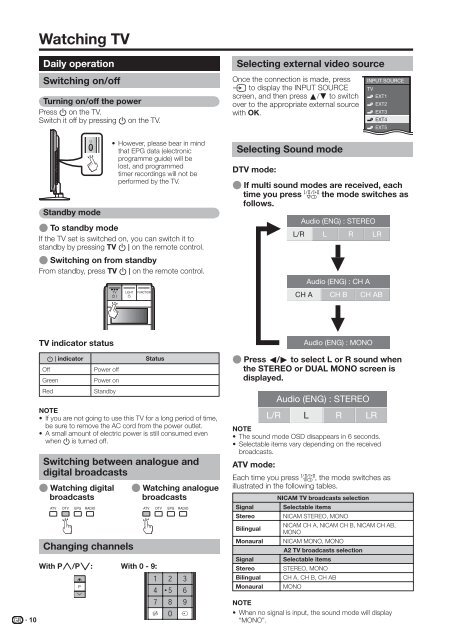LC-42XL2E/S/46XL2E/S/52XL2E/S Operation-Manual GB - Sharp
LC-42XL2E/S/46XL2E/S/52XL2E/S Operation-Manual GB - Sharp
LC-42XL2E/S/46XL2E/S/52XL2E/S Operation-Manual GB - Sharp
Create successful ePaper yourself
Turn your PDF publications into a flip-book with our unique Google optimized e-Paper software.
10<br />
Watching TV<br />
Daily operation<br />
Switching on/off<br />
Turning on/off the power<br />
Press a on the TV.<br />
Switch it off by pressing a on the TV.<br />
Standby mode<br />
TV indicator status<br />
B indicator Status<br />
Off Power off<br />
Green Power on<br />
Red Standby<br />
NOTE<br />
• If you are not going to use this TV for a long period of time,<br />
be sure to remove the AC cord from the power outlet.<br />
• A small amount of electric power is still consumed even<br />
when a is turned off.<br />
Switching between analogue and<br />
digital broadcasts<br />
Changing channels<br />
With Pr/Ps: With 0 - 9:<br />
• However, please bear in mind<br />
that EPG data (electronic<br />
programme guide) will be<br />
lost, and programmed<br />
timer recordings will not be<br />
performed by the TV.<br />
E To standby mode<br />
If the TV set is switched on, you can switch it to<br />
standby by pressing TV B on the remote control.<br />
E Switching on from standby<br />
From standby, press TV B on the remote control.<br />
E Watching digital<br />
broadcasts<br />
E Watching analogue<br />
broadcasts<br />
Selecting external video source<br />
Once the connection is made, press<br />
b to display the INPUT SOURCE<br />
screen, and then press a/b to switch<br />
over to the appropriate external source<br />
with OK.<br />
Selecting Sound mode<br />
DTV mode:<br />
INPUT SOURCE<br />
TV<br />
EXT1<br />
EXT2<br />
EXT3<br />
EXT4<br />
EXT5<br />
E If multi sound modes are received, each<br />
time you press 7 the mode switches as<br />
follows.<br />
Audio (ENG) : STEREO<br />
L/R L R LR<br />
Audio (ENG) : CH A<br />
CH A CH B CH AB<br />
Audio (ENG) : MONO<br />
E Press c/d to select L or R sound when<br />
the STEREO or DUAL MONO screen is<br />
displayed.<br />
Audio (ENG) : STEREO<br />
L/R L R LR<br />
NOTE<br />
• The sound mode OSD disappears in 6 seconds.<br />
• Selectable items vary depending on the received<br />
broadcasts.<br />
ATV mode:<br />
Each time you press 7, the mode switches as<br />
illustrated in the following tables.<br />
Signal<br />
NICAM TV broadcasts selection<br />
Selectable items<br />
Stereo NICAM STEREO, MONO<br />
Bilingual<br />
NICAM CH A, NICAM CH B, NICAM CH AB,<br />
MONO<br />
Monaural NICAM MONO, MONO<br />
A2 TV broadcasts selection<br />
Signal Selectable items<br />
Stereo STEREO, MONO<br />
Bilingual CH A, CH B, CH AB<br />
Monaural MONO<br />
NOTE<br />
• When no signal is input, the sound mode will display<br />
“MONO”.