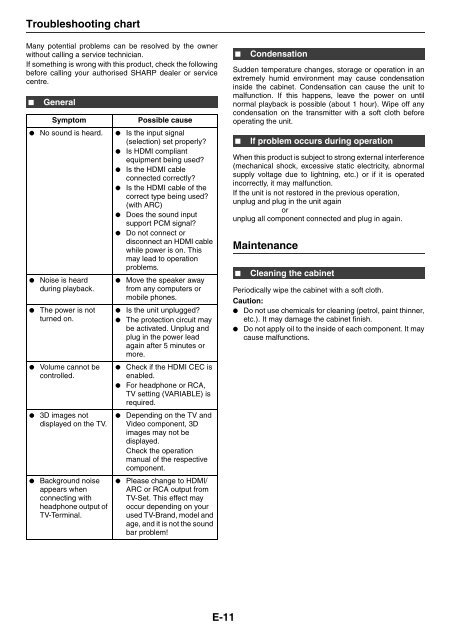Create successful ePaper yourself
Turn your PDF publications into a flip-book with our unique Google optimized e-Paper software.
Troubleshooting chart<br />
Many potential problems can be resolved by the owner<br />
without calling a service technician.<br />
If something is wrong with this product, check the following<br />
before calling your authorised SHARP dealer or service<br />
centre.<br />
■ General<br />
Symptom Possible cause<br />
● No sound is heard. ● Is the input signal<br />
(selection) set properly?<br />
● Is HDMI compliant<br />
equipment being used?<br />
● Is the HDMI cable<br />
connected correctly?<br />
● Is the HDMI cable of the<br />
correct type being used?<br />
(with ARC)<br />
● Does the sound input<br />
support PCM signal?<br />
● Do not connect or<br />
disconnect an HDMI cable<br />
while power is on. This<br />
may lead to operation<br />
problems.<br />
● Noise is heard<br />
during playback.<br />
● The power is not<br />
turned on.<br />
● Volume cannot be<br />
controlled.<br />
● 3D images not<br />
displayed on the TV.<br />
● Background noise<br />
appears when<br />
connecting with<br />
headphone output of<br />
TV-Terminal.<br />
● Move the speaker away<br />
from any computers or<br />
mobile phones.<br />
● Is the unit unplugged?<br />
● The protection circuit may<br />
be activated. Unplug and<br />
plug in the power lead<br />
again after 5 minutes or<br />
more.<br />
● Check if the HDMI CEC is<br />
enabled.<br />
● For headphone or RCA,<br />
TV setting (VARIABLE) is<br />
required.<br />
● Depending on the TV and<br />
Video component, 3D<br />
images may not be<br />
displayed.<br />
Check the operation<br />
manual of the respective<br />
component.<br />
● Please change to HDMI/<br />
ARC or RCA output from<br />
TV-Set. This effect may<br />
occur depending on your<br />
used TV-Brand, model and<br />
age, and it is not the sound<br />
bar problem!<br />
E-11<br />
■ Condensation<br />
Sudden temperature changes, storage or operation in an<br />
extremely humid environment may cause condensation<br />
inside the cabinet. Condensation can cause the unit to<br />
malfunction. If this happens, leave the power on until<br />
normal playback is possible (about 1 hour). Wipe off any<br />
condensation on the transmitter with a soft cloth before<br />
operating the unit.<br />
■ If problem occurs during operation<br />
When this product is subject to strong external interference<br />
(mechanical shock, excessive static electricity, abnormal<br />
supply voltage due to lightning, etc.) or if it is operated<br />
incorrectly, it may malfunction.<br />
If the unit is not restored in the previous operation,<br />
unplug and plug in the unit again<br />
or<br />
unplug all component connected and plug in again.<br />
Maintenance<br />
■ Cleaning the cabinet<br />
Periodically wipe the cabinet with a soft cloth.<br />
Caution:<br />
● Do not use chemicals for cleaning (petrol, paint thinner,<br />
etc.). It may damage the cabinet finish.<br />
● Do not apply oil to the inside of each component. It may<br />
cause malfunctions.