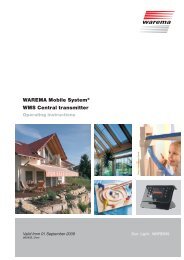Wisotronic dialog 1-Channel Central Control Unit EWFS - Warema
Wisotronic dialog 1-Channel Central Control Unit EWFS - Warema
Wisotronic dialog 1-Channel Central Control Unit EWFS - Warema
You also want an ePaper? Increase the reach of your titles
YUMPU automatically turns print PDFs into web optimized ePapers that Google loves.
<strong>Wisotronic</strong> <strong>dialog</strong> 1-<strong>Channel</strong> <strong>Central</strong><br />
<strong>Control</strong> <strong>Unit</strong> <strong>EWFS</strong> ® The setting range is from 0 - 99 minutes. Proceed as follows in order to change<br />
7.2.2.1 Runtime "UP"<br />
the runtime "UP":<br />
■ Change to the product settings menu as described above. The following<br />
display is shown:<br />
Product<br />
product type<br />
Outside V.blind<br />
— + | }<br />
■<br />
Turn the function dial until the following display appears:<br />
Product<br />
runtime<br />
UP<br />
02:30 mm:ss<br />
— + | }<br />
■ Change the runtime by using the buttons — + and then press the button<br />
|(save). If you want to exit the menu without saving the changes, press the<br />
}button twice consecutively. This completes the process.<br />
7.2.2.2 Runtime "DOWN"<br />
The setting range is from 0 - 99 minutes. Proceed as follows in order to change<br />
the runtime "DOWN":<br />
■ Change to the product settings menu as described above. The following<br />
display is shown:<br />
Product<br />
product type<br />
Outside V.blind<br />
— + | }<br />
■<br />
Turn the function dial until the following display appears:<br />
Product<br />
runtime<br />
DOWN<br />
02:30 mm:ss<br />
— + | }<br />
■ Change the runtime by using the buttons — + and then press the button<br />
|(save). If you want to exit the menu without saving the changes, press the<br />
}button twice consecutively. This completes the process.<br />
TIP<br />
Always adapt the runtime as precisely as possible to the<br />
actual runtime of the sunblind. If you want to stop the<br />
sunblind automatically in a specific position by the sun control,<br />
do not use the runtime to this purpose, but rather the<br />
function "Position DOWN" as described in Section 6.1.4.<br />
82<br />
We reserve the right to carry out improvements<br />
932806A0•816757•7974k0•08.10.2004