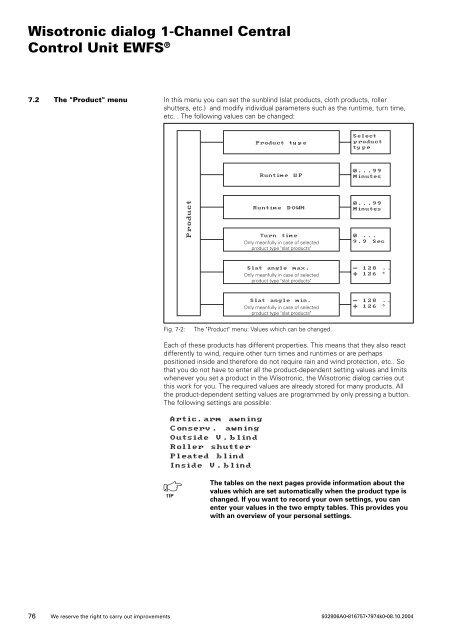Wisotronic dialog 1-Channel Central Control Unit EWFS - Warema
Wisotronic dialog 1-Channel Central Control Unit EWFS - Warema Wisotronic dialog 1-Channel Central Control Unit EWFS - Warema
Wisotronic dialog 1-Channel Central Control Unit EWFS ® TIP 7.2 The "Product" menu In this menu you can set the sunblind (slat products, cloth products, roller shutters, etc.) and modify individual parameters such as the runtime, turn time, etc. . The following values can be changed: Product type Select product type Runtime UP 0...99 Minutes Product Runtime DOWN Turn time Only meanfully in case of selected product type "slat products" 0...99 Minutes 0 ... 9.9 Sec Slat angle max. Only meanfully in case of selected product type "slat products" — 128 .. + 126 ° Slat angle min. Only meanfully in case of selected product type "slat products" — 128 .. + 126 ° Fig. 7-2: The "Product" menu: Values which can be changed. Each of these products has different properties. This means that they also react differently to wind, require other turn times and runtimes or are perhaps positioned inside and therefore do not require rain and wind protection, etc.. So that you do not have to enter all the product-dependent setting values and limits whenever you set a product in the Wisotronic, the Wisotronic dialog carries out this work for you. The required values are already stored for many products. All the product-dependent setting values are programmed by only pressing a button. The following settings are possible: Artic.arm awning Conserv. awning Outside V.blind Roller shutter Pleated blind Inside V.blind The tables on the next pages provide information about the values which are set automatically when the product type is changed. If you want to record your own settings, you can enter your values in the two empty tables. This provides you with an overview of your personal settings. 76 We reserve the right to carry out improvements 932806A0•816757•7974k0•08.10.2004
Wisotronic dialog 1-Channel Central Control Unit EWFS ® Setting step Unit Articulated arm awning Conserv.-/ Facadeawning Outside venetian blind Roller shutter Pleated blind Inside venetian blind User settings Sun control Sun control ON/OFF ON/OFF ON ON ON OFF ON ON Limit UP klx 30 30 15 30 30 30 Delay UP min 10 10 20 10 10 10 Limit OPEN klx --- --- --- --- --- --- Delay OPEN min 0 0 0 0 0 0 Limit DOWN klx 50 50 35 50 50 50 Delay DOWN min 5 5 2 5 5 5 Position DOWN % 100 100 100 100 100 100 Angle DOWN Degrees 0 0 38 0 0 38 Dawn/dusk control Dawn/dusk control ON/OFF OFF OFF OFF ON OFF OFF Limit UP lx 30 30 30 30 30 30 Limit DOWN lx 80 80 80 80 80 80 Angle DOWN Degrees 0 0 80 0 0 80 Temperature control Temperature control ON/OFF OFF OFF OFF OFF OFF OFF Operating mode Direct control Enable sun Direct control Direct control Direct control Direct control Direct control Direct control Limit UP/OFF ° C 22 22 22 22 22 22 Limit DOWN/ON ° C 26 26 26 26 26 26 Rain monitoring Rain monitoring ON/OFF ON ON OFF OFF OFF OFF Timer switch Timer switch ON/OFF OFF OFF OFF OFF OFF OFF Mo - Fr UP hrs:min 18:00 18:00 8:00 8:00 8:00 8:00 Mo - Fr DOWN hrs:min 8:00 8:00 22:00 22:00 22:00 22:00 Sa - Su UP hrs:min 18:00 18:00 8:00 8:00 8:00 8:00 Sa - Su DOWN hrs:min 8:00 8:00 22:00 22:00 22:00 22:00 Angle DOWN Degrees 0 0 80 0 0 80 Comfort timer Comfort timer ON/OFF OFF OFF OFF OFF OFF OFF Mo - Fr ON hrs:min 8:00 8:00 8:00 8:00 8:00 8:00 Mo - Fr OFF hrs:min 18:00 22:00 22:00 22:00 22:00 22:00 Sa - Su ON hrs:min 8:00 8:00 8:00 8:00 8:00 8:00 Sa - Su OFF hrs:min 18:00 22:00 22:00 22:00 22:00 22:00 Manual operation Dead man´s mode Time mode Mode Permanent mode Permanent mode Permanent mode Time mode Permanent mode Permanent mode Time Mode Continuous mode Angle DOWN Degrees 0 0 38 0 0 38 Display Contrast % 40 Backlight dimmed % 50 Fig. 7-3: Factory settings (User settings) 932806A0•816757•7974k0•08.10.2004 We reserve the right to carry out improvements 77
- Page 25 and 26: Wisotronic dialog 1-Channel Central
- Page 27 and 28: Wisotronic dialog 1-Channel Central
- Page 29 and 30: Wisotronic dialog 1-Channel Central
- Page 31 and 32: Wisotronic dialog 1-Channel Central
- Page 33 and 34: Wisotronic dialog 1-Channel Central
- Page 35 and 36: Wisotronic dialog 1-Channel Central
- Page 37 and 38: Wisotronic dialog 1-Channel Central
- Page 39 and 40: Wisotronic dialog 1-Channel Central
- Page 41 and 42: Wisotronic dialog 1-Channel Central
- Page 43 and 44: Wisotronic dialog 1-Channel Central
- Page 45 and 46: Wisotronic dialog 1-Channel Central
- Page 47 and 48: Wisotronic dialog 1-Channel Central
- Page 49 and 50: Wisotronic dialog 1-Channel Central
- Page 51 and 52: Wisotronic dialog 1-Channel Central
- Page 53 and 54: Wisotronic dialog 1-Channel Central
- Page 55 and 56: Wisotronic dialog 1-Channel Central
- Page 57 and 58: Wisotronic dialog 1-Channel Central
- Page 59 and 60: Wisotronic dialog 1-Channel Central
- Page 61 and 62: Wisotronic dialog 1-Channel Central
- Page 63 and 64: Wisotronic dialog 1-Channel Central
- Page 65 and 66: Wisotronic dialog 1-Channel Central
- Page 67 and 68: Wisotronic dialog 1-Channel Central
- Page 69 and 70: Wisotronic dialog 1-Channel Central
- Page 71 and 72: Wisotronic dialog 1-Channel Central
- Page 73 and 74: Wisotronic dialog 1-Channel Central
- Page 75: Wisotronic dialog 1-Channel Central
- Page 79 and 80: Wisotronic dialog 1-Channel Central
- Page 81 and 82: Wisotronic dialog 1-Channel Central
- Page 83 and 84: Wisotronic dialog 1-Channel Central
- Page 85 and 86: Wisotronic dialog 1-Channel Central
- Page 87 and 88: Wisotronic dialog 1-Channel Central
- Page 89 and 90: Wisotronic dialog 1-Channel Central
- Page 91 and 92: Wisotronic dialog 1-Channel Central
- Page 93 and 94: Wisotronic dialog 1-Channel Central
- Page 95 and 96: Wisotronic dialog 1-Channel Central
- Page 97 and 98: Wisotronic dialog 1-Channel Central
- Page 99 and 100: Wisotronic dialog 1-Channel Central
- Page 101 and 102: Wisotronic dialog 1-Channel Central
- Page 103: Wisotronic dialog 1-Channel Central
<strong>Wisotronic</strong> <strong>dialog</strong> 1-<strong>Channel</strong> <strong>Central</strong><br />
<strong>Control</strong> <strong>Unit</strong> <strong>EWFS</strong> ® TIP<br />
7.2 The "Product" menu In this menu you can set the sunblind (slat products, cloth products, roller<br />
shutters, etc.) and modify individual parameters such as the runtime, turn time,<br />
etc. . The following values can be changed:<br />
Product<br />
type<br />
Select<br />
product<br />
type<br />
Runtime<br />
UP<br />
0...99<br />
Minutes<br />
Product<br />
Runtime<br />
DOWN<br />
Turn time<br />
Only meanfully in case of selected<br />
product type "slat products"<br />
0...99<br />
Minutes<br />
0 ...<br />
9.9 Sec<br />
Slat angle max.<br />
Only meanfully in case of selected<br />
product type "slat products"<br />
— 128 ..<br />
+ 126 °<br />
Slat angle min.<br />
Only meanfully in case of selected<br />
product type "slat products"<br />
— 128 ..<br />
+ 126 °<br />
Fig. 7-2:<br />
The "Product" menu: Values which can be changed.<br />
Each of these products has different properties. This means that they also react<br />
differently to wind, require other turn times and runtimes or are perhaps<br />
positioned inside and therefore do not require rain and wind protection, etc.. So<br />
that you do not have to enter all the product-dependent setting values and limits<br />
whenever you set a product in the <strong>Wisotronic</strong>, the <strong>Wisotronic</strong> <strong>dialog</strong> carries out<br />
this work for you. The required values are already stored for many products. All<br />
the product-dependent setting values are programmed by only pressing a button.<br />
The following settings are possible:<br />
Artic.arm awning<br />
Conserv. awning<br />
Outside V.blind<br />
Roller shutter<br />
Pleated blind<br />
Inside V.blind<br />
The tables on the next pages provide information about the<br />
values which are set automatically when the product type is<br />
changed. If you want to record your own settings, you can<br />
enter your values in the two empty tables. This provides you<br />
with an overview of your personal settings.<br />
76<br />
We reserve the right to carry out improvements<br />
932806A0•816757•7974k0•08.10.2004