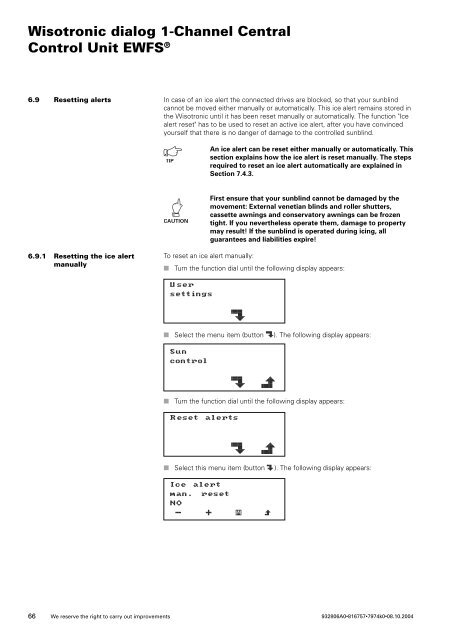Wisotronic dialog 1-Channel Central Control Unit EWFS - Warema
Wisotronic dialog 1-Channel Central Control Unit EWFS - Warema Wisotronic dialog 1-Channel Central Control Unit EWFS - Warema
Wisotronic dialog 1-Channel Central Control Unit EWFS ® In case of an ice alert the connected drives are blocked, so that your sunblind 6.9 Resetting alerts cannot be moved either manually or automatically. This ice alert remains stored in the Wisotronic until it has been reset manually or automatically. The function "Ice alert reset" has to be used to reset an active ice alert, after you have convinced yourself that there is no danger of damage to the controlled sunblind. TIP An ice alert can be reset either manually or automatically. This section explains how the ice alert is reset manually. The steps required to reset an ice alert automatically are explained in Section 7.4.3. CAUTION First ensure that your sunblind cannot be damaged by the movement: External venetian blinds and roller shutters, cassette awnings and conservatory awnings can be frozen tight. If you nevertheless operate them, damage to property may result! If the sunblind is operated during icing, all guarantees and liabilities expire! 6.9.1 Resetting the ice alert manually To reset an ice alert manually: ■ Turn the function dial until the following display appears: User settings { ■ Select the menu item (button {). The following display appears: Sun control { } ■ Turn the function dial until the following display appears: Reset alerts { } ■ Select this menu item (button {). The following display appears: Ice alert man. reset NO — + | } 66 We reserve the right to carry out improvements 932806A0•816757•7974k0•08.10.2004
Wisotronic dialog 1-Channel Central Control Unit EWFS ® ■ Press the button +. The text CAUTION! is displayed. You now have to press the button + as often as is required to have read the following text completely: CAUTION! Resetting the ice alert enables the control of the channel. Movement commands could destroy frozen products. The user is responsible for damage to frozen products. RESET Yes Ice alert man. reset YES — + | } ■ Now press the button |(save). The ice alert has now been reset. The text Ice alert enable is displayed and the sunblind can be operated again. Then press the } button twice successively. This completes the process. CAUTION The ice alert now remains reset until the conditions for an ice alert exist again: If the external temperature drops below the set limit AND rain falls, the ice alert is activated again. We therefore recommend that you enable the ice alert in due course, in particular if your sunblind is not observed constantly (for example in your absence). 6.9.2 Enabling the ice alert again An ice alert is saved in the Wisotronic for the duration of the ice condition. An example: Because the external temperature dropped below the freezing point during the night and freezing rain fell briefly afterwards, the ice alert is triggered, the sunblind is moved up and operation blocked. When you wanted to operate your sunblind the next morning, you found the ice alert. Because you wanted to operate the sunblind nevertheless, you reset the ice alert and have, for example, moved your external venetian blinds down. In the evening you want to enable the ice alert again, because the frost still exists. Because the ice condition continues to exist, the sunblind moves up again immediately after the ice alert has been enabled! CAUTION Therefore first ensure that your sun protection cannot be damaged by the movement: External venetian blinds and roller shutters, cassette awnings and conservatory awnings can be frozen tight in their guide rails. If the ice alert is enabled nevertheless while frost continues, damage to property may result! If the sunblind is operated during icing, all guarantees and liabilities expire! 932806A0•816757•7974k0•08.10.2004 We reserve the right to carry out improvements 67
- Page 15 and 16: Wisotronic dialog 1-Channel Central
- Page 17 and 18: Wisotronic dialog 1-Channel Central
- Page 19 and 20: Wisotronic dialog 1-Channel Central
- Page 21 and 22: Wisotronic dialog 1-Channel Central
- Page 23 and 24: Wisotronic dialog 1-Channel Central
- Page 25 and 26: Wisotronic dialog 1-Channel Central
- Page 27 and 28: Wisotronic dialog 1-Channel Central
- Page 29 and 30: Wisotronic dialog 1-Channel Central
- Page 31 and 32: Wisotronic dialog 1-Channel Central
- Page 33 and 34: Wisotronic dialog 1-Channel Central
- Page 35 and 36: Wisotronic dialog 1-Channel Central
- Page 37 and 38: Wisotronic dialog 1-Channel Central
- Page 39 and 40: Wisotronic dialog 1-Channel Central
- Page 41 and 42: Wisotronic dialog 1-Channel Central
- Page 43 and 44: Wisotronic dialog 1-Channel Central
- Page 45 and 46: Wisotronic dialog 1-Channel Central
- Page 47 and 48: Wisotronic dialog 1-Channel Central
- Page 49 and 50: Wisotronic dialog 1-Channel Central
- Page 51 and 52: Wisotronic dialog 1-Channel Central
- Page 53 and 54: Wisotronic dialog 1-Channel Central
- Page 55 and 56: Wisotronic dialog 1-Channel Central
- Page 57 and 58: Wisotronic dialog 1-Channel Central
- Page 59 and 60: Wisotronic dialog 1-Channel Central
- Page 61 and 62: Wisotronic dialog 1-Channel Central
- Page 63 and 64: Wisotronic dialog 1-Channel Central
- Page 65: Wisotronic dialog 1-Channel Central
- Page 69 and 70: Wisotronic dialog 1-Channel Central
- Page 71 and 72: Wisotronic dialog 1-Channel Central
- Page 73 and 74: Wisotronic dialog 1-Channel Central
- Page 75 and 76: Wisotronic dialog 1-Channel Central
- Page 77 and 78: Wisotronic dialog 1-Channel Central
- Page 79 and 80: Wisotronic dialog 1-Channel Central
- Page 81 and 82: Wisotronic dialog 1-Channel Central
- Page 83 and 84: Wisotronic dialog 1-Channel Central
- Page 85 and 86: Wisotronic dialog 1-Channel Central
- Page 87 and 88: Wisotronic dialog 1-Channel Central
- Page 89 and 90: Wisotronic dialog 1-Channel Central
- Page 91 and 92: Wisotronic dialog 1-Channel Central
- Page 93 and 94: Wisotronic dialog 1-Channel Central
- Page 95 and 96: Wisotronic dialog 1-Channel Central
- Page 97 and 98: Wisotronic dialog 1-Channel Central
- Page 99 and 100: Wisotronic dialog 1-Channel Central
- Page 101 and 102: Wisotronic dialog 1-Channel Central
- Page 103: Wisotronic dialog 1-Channel Central
<strong>Wisotronic</strong> <strong>dialog</strong> 1-<strong>Channel</strong> <strong>Central</strong><br />
<strong>Control</strong> <strong>Unit</strong> <strong>EWFS</strong> ® In case of an ice alert the connected drives are blocked, so that your sunblind<br />
6.9 Resetting alerts<br />
cannot be moved either manually or automatically. This ice alert remains stored in<br />
the <strong>Wisotronic</strong> until it has been reset manually or automatically. The function "Ice<br />
alert reset" has to be used to reset an active ice alert, after you have convinced<br />
yourself that there is no danger of damage to the controlled sunblind.<br />
TIP<br />
An ice alert can be reset either manually or automatically. This<br />
section explains how the ice alert is reset manually. The steps<br />
required to reset an ice alert automatically are explained in<br />
Section 7.4.3.<br />
CAUTION<br />
First ensure that your sunblind cannot be damaged by the<br />
movement: External venetian blinds and roller shutters,<br />
cassette awnings and conservatory awnings can be frozen<br />
tight. If you nevertheless operate them, damage to property<br />
may result! If the sunblind is operated during icing, all<br />
guarantees and liabilities expire!<br />
6.9.1 Resetting the ice alert<br />
manually<br />
To reset an ice alert manually:<br />
■ Turn the function dial until the following display appears:<br />
User<br />
settings<br />
{<br />
■<br />
Select the menu item (button {). The following display appears:<br />
Sun<br />
control<br />
{ }<br />
■<br />
Turn the function dial until the following display appears:<br />
Reset<br />
alerts<br />
{ }<br />
■<br />
Select this menu item (button {). The following display appears:<br />
Ice alert<br />
man. reset<br />
NO<br />
— + | }<br />
66<br />
We reserve the right to carry out improvements<br />
932806A0•816757•7974k0•08.10.2004