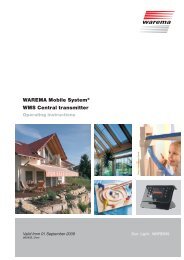Wisotronic dialog 1-Channel Central Control Unit EWFS - Warema
Wisotronic dialog 1-Channel Central Control Unit EWFS - Warema
Wisotronic dialog 1-Channel Central Control Unit EWFS - Warema
Create successful ePaper yourself
Turn your PDF publications into a flip-book with our unique Google optimized e-Paper software.
<strong>Wisotronic</strong> <strong>dialog</strong> 1-<strong>Channel</strong> <strong>Central</strong><br />
6.7 Manual operation<br />
<strong>Control</strong> <strong>Unit</strong> <strong>EWFS</strong> ® In this section you learn how your sun protection can be operated manually. Different<br />
sun protection products also require different control behaviors. For example,<br />
it makes sense at external venetian blinds to be able to adjust the slat angle by<br />
means of a short move command, whereas this does not make much sense at<br />
awnings or roller shutters. Depending on the sun protection product which is to<br />
be controlled, you can choose between the following control modes:<br />
® Dead man’s mode<br />
® Time mode<br />
® Permanent mode<br />
® Continuous mode<br />
6.7.1 "Dead man’s mode"<br />
6.7.2 "Time mode"<br />
6.7.3 "Permanent mode"<br />
6.7.4 "Continuous mode"<br />
In this setting the sunblind moves in the desired direction until the button is<br />
released again.<br />
This control mode is particularly suitable for slat products such as external<br />
venetian blinds or internal venetian blinds: The sunblind moves in the<br />
corresponding direction after the button has been pressed. If the button is<br />
pressed for longer than 2.5 seconds, the control system remains locked. The<br />
button can then be released. The sun protection moves until the set runtime has<br />
expired. In order to de-activate the lock mode and stop the motor, the button with<br />
the opposite move command has to be pressed briefly. The slats are turned up<br />
after the "DOWN" runtime has expired.<br />
If you only want to turn the slats, just press one of the buttons briefly.<br />
If you want the slats to remain closed after moving down, press the "Down"<br />
button once more during the "DOWN" runtime. The sunblind moves until the end<br />
of the runtime - the slats do not turn up.<br />
This control mode is suitable for, for example, roller shutters and cloth products.<br />
The runtime starts immediately after the "Up" button has been pressed. The<br />
sunblind is moved up. If the "Down" button is pressed during the up movement,<br />
the drive stops. The adjustable runtime is started immediately after the "Down"<br />
button has been pressed. The sun protection is moved down. If the "Up" button is<br />
pressed during the down movement, the drive stops.<br />
This control mode is particularly suitable for lighting equipment: Brief pressing of<br />
the "Up" button - the connected device is switched on and the runtime is set to<br />
"endless". Brief pressing of the "Down" button - the device is switched off again.<br />
TIP<br />
The set control mode also operates with the remote control.<br />
The movement can also be stopped by pressing the function<br />
dial.<br />
56<br />
We reserve the right to carry out improvements<br />
932806A0•816757•7974k0•08.10.2004