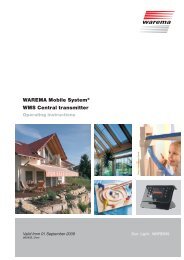Wisotronic dialog 1-Channel Central Control Unit EWFS - Warema
Wisotronic dialog 1-Channel Central Control Unit EWFS - Warema
Wisotronic dialog 1-Channel Central Control Unit EWFS - Warema
You also want an ePaper? Increase the reach of your titles
YUMPU automatically turns print PDFs into web optimized ePapers that Google loves.
Table of contents<br />
6.3 Temperature control....................................................................................... 36<br />
6.3.1 Basic functions ......................................................................................... 37<br />
6.3.2 Temperature control ON/OFF ................................................................... 38<br />
6.3.3 Selecting the operating modes of the temperature control ..................... 39<br />
6.3.3.1 Direct control ...................................................................................... 39<br />
6.3.3.2 Enable sun .......................................................................................... 39<br />
6.3.4 Changing the operating mode .................................................................. 39<br />
6.3.5 Internal or external "temperature" sensor ............................................... 39<br />
6.3.6 Temperature control in the "Direct control" operating mode .................... 40<br />
6.3.6.1 Temperature control limit "UP" ............................................................ 40<br />
6.3.6.2 Temperature control limit "DOWN" ..................................................... 41<br />
6.3.7 Temperature control in the "Enable sun" operating mode ........................ 42<br />
6.3.7.1 Temperature control limit "ON" ........................................................... 42<br />
6.3.7.2 Temperature control limit "OFF" .......................................................... 43<br />
6.4 Rain monitoring.............................................................................................. 44<br />
6.4.1 Rain monitoring ON/OFF .......................................................................... 44<br />
6.5 Timer switch .................................................................................................. 46<br />
6.5.1 Timer switch ON/OFF .............................................................................. 47<br />
6.5.2 Timer switch Mo - Fr "UP" ........................................................................ 48<br />
6.5.3 Timer switch Mo - Fr "DOWN" ................................................................. 48<br />
6.5.4 Timer switch Sa - Su "UP" ......................................................................... 48<br />
6.5.5 Timer switch Sa - Su "DOWN" .................................................................. 49<br />
6.5.6 Slat angle after moving down .................................................................. 49<br />
6.6 Comfort timer ................................................................................................ 51<br />
6.6.1 Comfort timer ON/OFF ............................................................................ 53<br />
6.6.2 Comfort timer Mo - Fr "ON"...................................................................... 54<br />
6.6.3 Comfort timer Mo - Fr "OFF" .................................................................... 54<br />
6.6.4 Comfort timer Sa - Su "ON" ...................................................................... 55<br />
6.6.5 Comfort timer Sa - Su "OFF"..................................................................... 55<br />
6.7 Manual operation ........................................................................................... 56<br />
6.7.1 "Dead man’s mode" .................................................................................. 56<br />
6.7.2 "Time mode" ............................................................................................. 56<br />
6.7.3 "Permanent mode" ................................................................................... 56<br />
6.7.4 "Continuous mode" ................................................................................... 56<br />
6.7.5 Changing the control mode ...................................................................... 57<br />
6.7.6 Slat angle after moving down .................................................................. 58<br />
6.7.7 The possibilities of manual operation ....................................................... 59<br />
6.7.7.1 Function keys / function dial ............................................................... 59<br />
6.7.7.2 Remote control ................................................................................... 59<br />
6.8 Learning/deleting the remote control ............................................................ 60<br />
6.8.1 Displaying the assignment ....................................................................... 60<br />
6.8.2 Learning a remote control ........................................................................ 61<br />
6.8.3 Building a group ....................................................................................... 62<br />
6.8.4 Deleting a remote control ........................................................................ 64<br />
6.8.5 Deleting all the remote controls ............................................................... 65<br />
6.9 Resetting alerts.............................................................................................. 66<br />
6.9.1 Resetting the ice alert manually ............................................................... 66<br />
6.9.2 Enabling the ice alert again ...................................................................... 67<br />
6.9.3 Reset "Wind Sensor failure" alert ............................................................. 69<br />
6.10 Setting the time and date .............................................................................. 70<br />
6.11 Display contrast ............................................................................................. 72<br />
6.12 Dimming the backlight of the display ............................................................ 73<br />
4<br />
We reserve the right to carry out improvements<br />
932806A0•816757•7974k0•08.10.2004