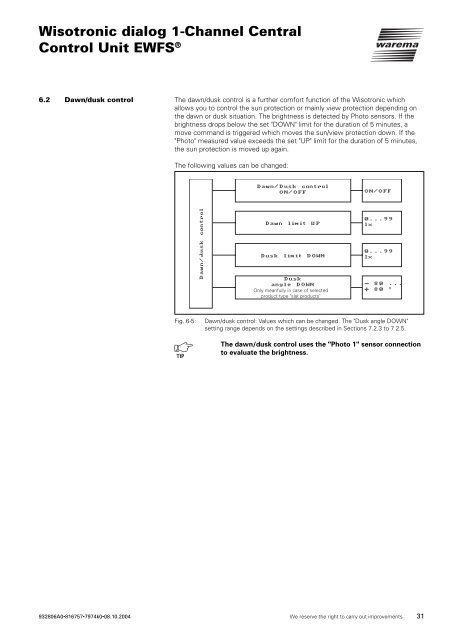Wisotronic dialog 1-Channel Central Control Unit EWFS - Warema
Wisotronic dialog 1-Channel Central Control Unit EWFS - Warema Wisotronic dialog 1-Channel Central Control Unit EWFS - Warema
Wisotronic dialog 1-Channel Central 6.1.10 Using the sun control correctly Control Unit EWFS ® The following section describes the effects of the setting values for the sun control described above in more detail. The graphic below explains how the outdoor brightness can change during the course of a certain period by means of an example diagram: 1 2 3 4 5 6 Brightness (klx) Adjusted DOWN limit Adjusted OPEN limit Adjusted UP limit Course of brightness Delay DOWN Delay DOWN Delay UP < 2 Min = 2 Min = 2 Min Time Fig. 6-4: Course of brightness and movement behavior The thick black curve represents the course of brightness. The two horizontal lines are the limits specified by you for moving the sun protection up or down. The vertical dashed lines mark the delay periods for activating and de-activating. Let us assume that you have set 2 minutes for this delay period, then the sun protection reacts as follows: The outdoor brightness increases until Point 1 of the curve is reached. The "DOWN" limit is reached here. The "DOWN" delay period now begins but your sun protection is not yet moved down. The brightness drops below the "DOWN" limit at Point 2 of the curve before the "DOWN" delay period has expired. Your sun protection has remained at the top position. Later on the brightness increases again and exceeds the "DOWN" limit once more at Point 3. The "DOWN" delay period now begins to run again so that your sun protection is not yet moved down. However, the "DOWN" delay period has already expired at Point 4 and the limit is still exceeded - the sun protection now moves down. Now a cloud moves in front of the sun and your rooms slowly become too dark. The limit "UP" is dropped at point 5. Nothing happens yet, because the "UP" delay period now first starts - the sun protection therefore does not move up yet. The "UP" delay period has finally expired at Point 6 and the brightness still lies below the "UP" limit. The sun protection now moves up again. The correct setting of the delay periods thus results in a comfortable control of the sun protection. It contributes to "smoothening" the reaction behavior of the control system. This ensures that the sun protection is not moved immediately whenever the outside brightness changes. TIP The graphic also illustrates clearly that the "DOWN" limit always has to be set higher than the "UP" limit - otherwise the sun control does not function. 6.1.11 The sun control during wind, rain or ice alert The sun control is inactive during a wind, rain or ice alert. After the alert has been canceled, the sun control becomes active again and starts again with the brightness evaluation. 30 We reserve the right to carry out improvements 932806A0•816757•7974k0•08.10.2004
Wisotronic dialog 1-Channel Central Control Unit EWFS ® The dawn/dusk control is a further comfort function of the Wisotronic which 6.2 Dawn/dusk control allows you to control the sun protection or mainly view protection depending on the dawn or dusk situation. The brightness is detected by Photo sensors. If the brightness drops below the set "DOWN" limit for the duration of 5 minutes, a move command is triggered which moves the sun/view protection down. If the "Photo" measured value exceeds the set "UP" limit for the duration of 5 minutes, the sun protection is moved up again. The following values can be changed: Dawn/Dusk control ON/OFF ON/OFF Dawn/dusk control Dawn limit UP Dusk limit DOWN Dusk angle DOWN Only meanfully in case of selected product type "slat products" 0...99 lx 0...99 lx — 80 ... + 80 ° Fig. 6-5: TIP Dawn/dusk control: Values which can be changed. The "Dusk angle DOWN" setting range depends on the settings described in Sections 7.2.3 to 7.2.5. The dawn/dusk control uses the "Photo 1" sensor connection to evaluate the brightness. 932806A0•816757•7974k0•08.10.2004 We reserve the right to carry out improvements 31
- Page 1 and 2: WAREMA Controls Wisotronic dialog 1
- Page 3 and 4: Table of contents 1. General ......
- Page 5 and 6: Table of contents 7. Service settin
- Page 7 and 8: Wisotronic dialog 1-Channel Central
- Page 9 and 10: Wisotronic dialog 1-Channel Central
- Page 11 and 12: Wisotronic dialog 1-Channel Central
- Page 13 and 14: Wisotronic dialog 1-Channel Central
- Page 15 and 16: Wisotronic dialog 1-Channel Central
- Page 17 and 18: Wisotronic dialog 1-Channel Central
- Page 19 and 20: Wisotronic dialog 1-Channel Central
- Page 21 and 22: Wisotronic dialog 1-Channel Central
- Page 23 and 24: Wisotronic dialog 1-Channel Central
- Page 25 and 26: Wisotronic dialog 1-Channel Central
- Page 27 and 28: Wisotronic dialog 1-Channel Central
- Page 29: Wisotronic dialog 1-Channel Central
- Page 33 and 34: Wisotronic dialog 1-Channel Central
- Page 35 and 36: Wisotronic dialog 1-Channel Central
- Page 37 and 38: Wisotronic dialog 1-Channel Central
- Page 39 and 40: Wisotronic dialog 1-Channel Central
- Page 41 and 42: Wisotronic dialog 1-Channel Central
- Page 43 and 44: Wisotronic dialog 1-Channel Central
- Page 45 and 46: Wisotronic dialog 1-Channel Central
- Page 47 and 48: Wisotronic dialog 1-Channel Central
- Page 49 and 50: Wisotronic dialog 1-Channel Central
- Page 51 and 52: Wisotronic dialog 1-Channel Central
- Page 53 and 54: Wisotronic dialog 1-Channel Central
- Page 55 and 56: Wisotronic dialog 1-Channel Central
- Page 57 and 58: Wisotronic dialog 1-Channel Central
- Page 59 and 60: Wisotronic dialog 1-Channel Central
- Page 61 and 62: Wisotronic dialog 1-Channel Central
- Page 63 and 64: Wisotronic dialog 1-Channel Central
- Page 65 and 66: Wisotronic dialog 1-Channel Central
- Page 67 and 68: Wisotronic dialog 1-Channel Central
- Page 69 and 70: Wisotronic dialog 1-Channel Central
- Page 71 and 72: Wisotronic dialog 1-Channel Central
- Page 73 and 74: Wisotronic dialog 1-Channel Central
- Page 75 and 76: Wisotronic dialog 1-Channel Central
- Page 77 and 78: Wisotronic dialog 1-Channel Central
- Page 79 and 80: Wisotronic dialog 1-Channel Central
<strong>Wisotronic</strong> <strong>dialog</strong> 1-<strong>Channel</strong> <strong>Central</strong><br />
<strong>Control</strong> <strong>Unit</strong> <strong>EWFS</strong> ® The dawn/dusk control is a further comfort function of the <strong>Wisotronic</strong> which<br />
6.2 Dawn/dusk control<br />
allows you to control the sun protection or mainly view protection depending on<br />
the dawn or dusk situation. The brightness is detected by Photo sensors. If the<br />
brightness drops below the set "DOWN" limit for the duration of 5 minutes, a<br />
move command is triggered which moves the sun/view protection down. If the<br />
"Photo" measured value exceeds the set "UP" limit for the duration of 5 minutes,<br />
the sun protection is moved up again.<br />
The following values can be changed:<br />
Dawn/Dusk control<br />
ON/OFF<br />
ON/OFF<br />
Dawn/dusk control<br />
Dawn limit UP<br />
Dusk limit DOWN<br />
Dusk<br />
angle DOWN<br />
Only meanfully in case of selected<br />
product type "slat products"<br />
0...99<br />
lx<br />
0...99<br />
lx<br />
— 80 ...<br />
+ 80 °<br />
Fig. 6-5:<br />
TIP<br />
Dawn/dusk control: Values which can be changed. The "Dusk angle DOWN"<br />
setting range depends on the settings described in Sections 7.2.3 to 7.2.5.<br />
The dawn/dusk control uses the "Photo 1" sensor connection<br />
to evaluate the brightness.<br />
932806A0•816757•7974k0•08.10.2004 We reserve the right to carry out improvements 31