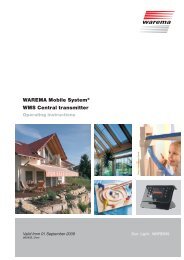Wisotronic dialog 1-Channel Central Control Unit EWFS - Warema
Wisotronic dialog 1-Channel Central Control Unit EWFS - Warema
Wisotronic dialog 1-Channel Central Control Unit EWFS - Warema
Create successful ePaper yourself
Turn your PDF publications into a flip-book with our unique Google optimized e-Paper software.
<strong>Wisotronic</strong> <strong>dialog</strong> 1-<strong>Channel</strong> <strong>Central</strong><br />
6.1.10 Using the sun control<br />
correctly<br />
<strong>Control</strong> <strong>Unit</strong> <strong>EWFS</strong> ® The following section describes the effects of the setting values for the sun control<br />
described above in more detail. The graphic below explains how the outdoor<br />
brightness can change during the course of a certain period by means of an<br />
example diagram:<br />
1 2 3 4 5 6<br />
Brightness (klx)<br />
Adjusted DOWN limit<br />
Adjusted OPEN limit<br />
Adjusted UP limit<br />
Course of brightness<br />
Delay DOWN<br />
Delay DOWN<br />
Delay UP<br />
< 2 Min = 2 Min = 2 Min<br />
Time<br />
Fig. 6-4: Course of brightness and movement behavior<br />
The thick black curve represents the course of brightness. The two horizontal<br />
lines are the limits specified by you for moving the sun protection up or down.<br />
The vertical dashed lines mark the delay periods for activating and de-activating.<br />
Let us assume that you have set 2 minutes for this delay period, then the sun<br />
protection reacts as follows:<br />
The outdoor brightness increases until Point 1 of the curve is reached. The<br />
"DOWN" limit is reached here. The "DOWN" delay period now begins but your sun<br />
protection is not yet moved down. The brightness drops below the "DOWN" limit<br />
at Point 2 of the curve before the "DOWN" delay period has expired. Your sun<br />
protection has remained at the top position.<br />
Later on the brightness increases again and exceeds the "DOWN" limit once more<br />
at Point 3. The "DOWN" delay period now begins to run again so that your sun<br />
protection is not yet moved down. However, the "DOWN" delay period has already<br />
expired at Point 4 and the limit is still exceeded - the sun protection now moves<br />
down.<br />
Now a cloud moves in front of the sun and your rooms slowly become too dark.<br />
The limit "UP" is dropped at point 5. Nothing happens yet, because the "UP" delay<br />
period now first starts - the sun protection therefore does not move up yet. The<br />
"UP" delay period has finally expired at Point 6 and the brightness still lies below<br />
the "UP" limit. The sun protection now moves up again.<br />
The correct setting of the delay periods thus results in a comfortable control of<br />
the sun protection. It contributes to "smoothening" the reaction behavior of the<br />
control system. This ensures that the sun protection is not moved immediately<br />
whenever the outside brightness changes.<br />
TIP<br />
The graphic also illustrates clearly that the "DOWN" limit<br />
always has to be set higher than the "UP" limit - otherwise<br />
the sun control does not function.<br />
6.1.11 The sun control during<br />
wind, rain or ice alert<br />
The sun control is inactive during a wind, rain or ice alert. After the alert has been<br />
canceled, the sun control becomes active again and starts again with the<br />
brightness evaluation.<br />
30<br />
We reserve the right to carry out improvements<br />
932806A0•816757•7974k0•08.10.2004