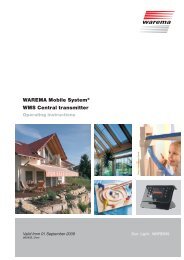Wisotronic dialog 1-Channel Central Control Unit EWFS - Warema
Wisotronic dialog 1-Channel Central Control Unit EWFS - Warema
Wisotronic dialog 1-Channel Central Control Unit EWFS - Warema
You also want an ePaper? Increase the reach of your titles
YUMPU automatically turns print PDFs into web optimized ePapers that Google loves.
Table of contents<br />
1. General ................................................................................................................. 6<br />
2. For your safety ..................................................................................................... 7<br />
2.1 Usage to the intended purpose ....................................................................... 8<br />
2.2 Target group ..................................................................................................... 8<br />
2.3 General safety instructions .............................................................................. 9<br />
2.4 Software version .............................................................................................. 9<br />
3. Introduction ....................................................................................................... 10<br />
3.1 The control field ............................................................................................. 10<br />
3.2 Basic functions .............................................................................................. 11<br />
3.2.1 Display of the room temperature ............................................................. 11<br />
3.2.2 Display of the position and cause/manual operation ................................ 11<br />
3.2.3 Operating with the remote control........................................................... 12<br />
3.2.4 Initial menu "User settings" ...................................................................... 12<br />
3.2.5 Initial menu "Service settings" .................................................................. 12<br />
3.2.6 Displaying current state of Wind monitoring, Sun, Dawn/Dusk control ... 12<br />
3.2.7 Displaying current state of Ice, Rain monitoring, Temp. control .............. 12<br />
3.2.8 Displaying current state of Timer switch and Comfort timer ................... 13<br />
3.2.9 Displaying measured values of int/ext Temperature and Windspeed ...... 13<br />
3.2.10 Displaying measured values of brightness and rain ................................. 13<br />
3.2.11 Displaying the date and time.................................................................... 13<br />
4. The menu structure ........................................................................................... 14<br />
4.1 Safety and comfort functions ........................................................................ 14<br />
4.2 Explanation of the most Important symbols used ......................................... 16<br />
4.2.1 Symbols: Manual operation...................................................................... 16<br />
4.2.2 Symbols: Menu change, modifying values .............................................. 16<br />
4.2.3 Symbols: Cause of a move command ..................................................... 17<br />
4.2.4 Symbols: Position and movements of the sunblind ................................. 18<br />
5. Getting started .................................................................................................. 19<br />
5.1 Display level and manual operation ............................................................... 19<br />
5.2 Setting the time and date .............................................................................. 20<br />
5.3 Overview of the control system .................................................................... 22<br />
6. User settings ...................................................................................................... 23<br />
6.1 Sun control ..................................................................................................... 24<br />
6.1.1 Sun control ON/OFF ................................................................................. 25<br />
6.1.2 Sun control limit "DOWN"......................................................................... 26<br />
6.1.3 Sun control delay "DOWN" ....................................................................... 26<br />
6.1.4 Sun control position "DOWN" ................................................................... 26<br />
6.1.5 Sun control limit "UP" ............................................................................... 27<br />
6.1.6 Sun control delay "UP" .............................................................................. 27<br />
6.1.7 Sun control limit "OPEN" .......................................................................... 28<br />
6.1.8 Sun control delay "OPEN" ......................................................................... 28<br />
6.1.8.1 The "OPEN" limit ................................................................................. 28<br />
6.1.9 Slat angle after moving down .................................................................. 29<br />
6.1.10 Using the sun control correctly ................................................................ 30<br />
6.1.11 The sun control during wind, rain or ice alert ........................................... 30<br />
6.2 Dawn/dusk control ......................................................................................... 31<br />
6.2.1 Dawn/dusk control ON/OFF ..................................................................... 32<br />
6.2.2 Dawn/dusk control limit "UP".................................................................... 33<br />
6.2.3 Dawn/dusk control limit "DOWN" ............................................................. 33<br />
6.2.4 Slat angle after moving down .................................................................. 34<br />
6.2.5 Using the dawn/dusk control correctly..................................................... 35<br />
6.2.6 The dawn/dusk control during wind,- rain- or ice alert ............................. 35<br />
932806A0•816757•7974k0•08.10.2004 We reserve the right to carry out improvements 3