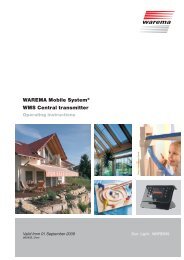Wisotronic dialog 1-Channel Central Control Unit EWFS - Warema
Wisotronic dialog 1-Channel Central Control Unit EWFS - Warema
Wisotronic dialog 1-Channel Central Control Unit EWFS - Warema
Create successful ePaper yourself
Turn your PDF publications into a flip-book with our unique Google optimized e-Paper software.
<strong>Wisotronic</strong> <strong>dialog</strong> 1-<strong>Channel</strong> <strong>Central</strong><br />
<strong>Control</strong> <strong>Unit</strong> <strong>EWFS</strong> ® The supplied radio remote control allows the <strong>Wisotronic</strong> to be controlled remotely.<br />
3.2.3 Operating with the remote<br />
control<br />
First read the user instructions of your remote control in order to familiarize<br />
yourself with all the functions. If the control system nevertheless does not react<br />
to the remote control, please refer to Section 6.8 "Learning/Deleting the Remote<br />
<strong>Control</strong>".<br />
Never press the buttons on your remote control if you cannot<br />
see the sunblind!<br />
ATTENTION<br />
3.2.4 Initial menu "User<br />
settings"<br />
The next menu is accessed by turning the dial clockwise:<br />
User<br />
settings<br />
{<br />
From this menu you can branch to the "User settings" submenu by pressing the<br />
{ button.<br />
3.2.5 Initial menu "Service<br />
settings"<br />
The next menu is accessed by turning the dial clockwise:<br />
Service<br />
settings<br />
{<br />
From this menu you can branch to the "Service settings" submenu by pressing the<br />
{ button.<br />
3.2.6 Displaying current state of<br />
Wind monitoring, Sun,<br />
Dawn/Dusk control<br />
The next display is accessed by turning the dial clockwise:<br />
Functions<br />
Wind<br />
ON<br />
Sun<br />
ON<br />
Dawn/Dusk ON<br />
Here information is provided about the current status of the comfort- and safety<br />
functions “wind monitoring”, “sun control” and “dawn/dusk control”. The righthand<br />
side shows whether the respective function is activated or de-activated.<br />
3.2.7 Displaying current state of<br />
Ice, Rain monitoring,<br />
Temp. control<br />
The next display is accessed by turning the dial clockwise:<br />
Functions<br />
Ice<br />
OFF<br />
Rain<br />
ON<br />
Temperature ON<br />
Here information is provided about the current status of the comfort- and safety<br />
functions „ice monitoring“, „rain monitoring“ and „temperature control“. The<br />
right-hand side shows whether the respective function is activated or deactivated.<br />
12<br />
We reserve the right to carry out improvements<br />
932806A0•816757•7974k0•08.10.2004