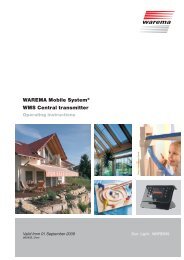Wisotronic dialog 1-Channel Central Control Unit EWFS - Warema
Wisotronic dialog 1-Channel Central Control Unit EWFS - Warema
Wisotronic dialog 1-Channel Central Control Unit EWFS - Warema
Create successful ePaper yourself
Turn your PDF publications into a flip-book with our unique Google optimized e-Paper software.
<strong>Wisotronic</strong> <strong>dialog</strong> 1-<strong>Channel</strong> <strong>Central</strong><br />
<strong>Control</strong> <strong>Unit</strong> <strong>EWFS</strong> ® Operation of the <strong>Wisotronic</strong> is easy to understand and self-explanatory to a great<br />
3.2 Basic functions<br />
extent. If the control system was commissioned and set by your specialist dealer,<br />
you usually do not have to modify anything. You can access the following displays<br />
by turning the function dial.<br />
TIP<br />
The displays shown in these instructions are examples. The<br />
displayed entries which can be modified may therefore differ<br />
from those on the display of your <strong>Wisotronic</strong>.<br />
3.2.1 Display of the room<br />
temperature<br />
3.2.2 Display of the position and<br />
cause/manual operation<br />
This standard display always consists of the display of the current room<br />
temperature and is displayed automatically when the <strong>Wisotronic</strong> has not been<br />
operated for three minutes.<br />
X<br />
H<br />
Temperature<br />
23° C<br />
T<br />
If the buttons under the "UP" or "DOWN" symbols are pressed, the sunblind (here<br />
connected to <strong>Channel</strong>s 1 and 2) is moved in the corresponding direction. Instead<br />
of the room temperature the cause and direction of movement are then<br />
displayed:<br />
Cause<br />
H<br />
T<br />
wh<br />
Upper half: Shows whether the sunblind is being moved currently and which<br />
action triggered a move command.<br />
Lower half: If the buttons under the "UP" or "DOWN" symbols are pressed, the<br />
sunblind is moved in the corresponding direction.<br />
■ Press the button T and the sunblind moves down. If you want to stop the<br />
movement, press the button of the opposite direction, in this case H.<br />
Alternatively you can press the function dial. This always has a higher priority<br />
and also stops the movement, even if the arrows H and T are not visible on<br />
the display or if the move commands were triggered by the remote control.<br />
TIP<br />
Move commands which were triggered by safety functions<br />
(wind, rain or ice monitoring) cannot be stopped!<br />
Note: The move behavior and the operation depend on the set sunblind product.<br />
For further information please read the "Manual Operation" section in section 6.7.<br />
932806A0•816757•7974k0•08.10.2004 We reserve the right to carry out improvements 11