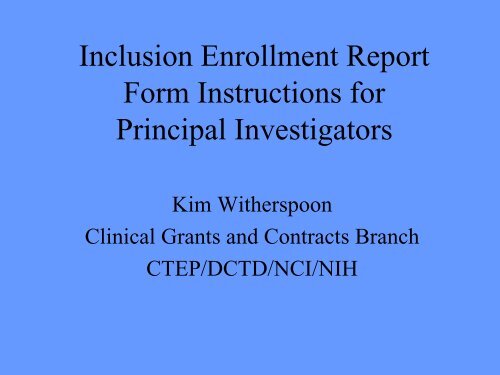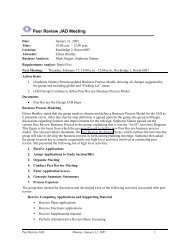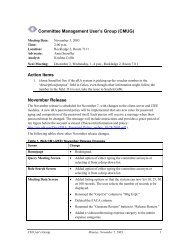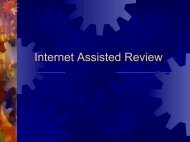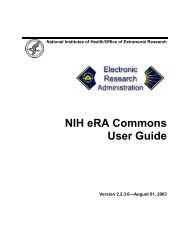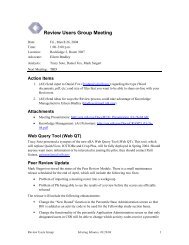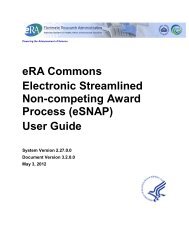Inclusion Enrollment Report Forms Made Easy - eRA
Inclusion Enrollment Report Forms Made Easy - eRA
Inclusion Enrollment Report Forms Made Easy - eRA
You also want an ePaper? Increase the reach of your titles
YUMPU automatically turns print PDFs into web optimized ePapers that Google loves.
<strong>Inclusion</strong> <strong>Enrollment</strong> <strong>Report</strong><br />
Form Instructions for<br />
Principal Investigators<br />
Kim Witherspoon<br />
Clinical Grants and Contracts Branch<br />
CTEP/DCTD/NCI/NIH
Why Does NIH Require Tracking of Sex/Gender and<br />
Minority <strong>Inclusion</strong><br />
• Mandated by Congress, 1993 PL 103-43<br />
• Ethical principle of justice and importance<br />
of balancing research burdens and benefits<br />
fairly across all groups.
Changes in the Collection and <strong>Report</strong>ing<br />
of Data on Ethnicity & Race<br />
• OMB Directive 15 Issued 1997:<br />
• When collecting data using participant selfreport:<br />
– At a minimum ask two separate questions:<br />
• Question 1: Ask about Ethnicity<br />
• Question 2: Ask about Race with the option to select<br />
more than one racial designation
Changes in the Collection and <strong>Report</strong>ing<br />
of Data on Ethnicity & Race<br />
• OMB Directive 15 Issued 1997:<br />
• When collecting data using participant self-report:<br />
– At a minimum use the ethnic and racial categories<br />
specified in the directive<br />
• Ethnic Categories:<br />
– Hispanic or Latino<br />
– Not Hispanic or Latino<br />
• Racial Categories:<br />
– American Indian or Alaska Native<br />
–Asian<br />
– Black or African American<br />
– Native Hawaiian or Other Pacific Islander<br />
– White
Changes in the Collection and <strong>Report</strong>ing<br />
of Data on Ethnicity & Race<br />
• OMB Directive 15 Issued 1997:<br />
• When collecting data using participant selfreport:<br />
– Do NOT use the 5/01 <strong>Inclusion</strong> <strong>Enrollment</strong><br />
<strong>Report</strong> to collect data from study participants!<br />
– Do use an instrument that allows participants to<br />
self-select their ethnic and racial affiliation<br />
separately<br />
• Example: Personal Data Form in PHS 398
<strong>Report</strong>ing Cumulative Accrual Data<br />
– Selecting the Correct Format<br />
• Cumulative accrual must be reported yearly in the<br />
progress report<br />
• If data were collected from study subjects using<br />
the 1997 OMB standards:<br />
– two questions (one about ethnicity and one about race)<br />
and subjects were given the option of selecting more<br />
than one race, then use the 5/01 <strong>Inclusion</strong><br />
<strong>Enrollment</strong> <strong>Report</strong>.<br />
• Otherwise, use the 4/98 Version of the <strong>Inclusion</strong><br />
Table.
Using the 5/01 <strong>Inclusion</strong><br />
<strong>Enrollment</strong> <strong>Report</strong> in the Annual<br />
Progress <strong>Report</strong><br />
A Step-by-Step Guide
The 5/01 <strong>Inclusion</strong> <strong>Enrollment</strong> <strong>Report</strong><br />
(PHS 398, rev. 5/01)
General Information on Using the<br />
5/01 <strong>Inclusion</strong> <strong>Enrollment</strong> <strong>Report</strong><br />
• Complete a separate <strong>Enrollment</strong> <strong>Report</strong> for<br />
each study or protocol<br />
– If you have multiple studies under one grant, do<br />
not combine accruals from all studies and<br />
report in one form.
General Information on Using the<br />
5/01 <strong>Inclusion</strong> <strong>Enrollment</strong> <strong>Report</strong><br />
• Studies with a Foreign Component should<br />
report foreign enrollment separately from<br />
domestic (USA) enrollment.
General Information on Using the<br />
5/01 <strong>Inclusion</strong> <strong>Enrollment</strong> <strong>Report</strong><br />
Foreign enrollment data can be reported in two<br />
ways:<br />
1) All foreign enrollment for a particular study may be<br />
reported on one <strong>Inclusion</strong> <strong>Enrollment</strong> <strong>Report</strong> Table<br />
with the names of all foreign countries involved in the<br />
study listed in the study title.<br />
OR<br />
2) Separate <strong>Inclusion</strong> <strong>Enrollment</strong> <strong>Report</strong>s may be<br />
submitted for each country enrolling participants in<br />
that study with the name of the foreign country<br />
included in the study title.
STEP 1: Enter the name of the Principal Investigator of<br />
the award for which enrollment data is being reported.
STEP 2: Enter the complete title of the study (including<br />
foreign site information). The study title should remain the<br />
same each time enrollment data is reported for the award.
STEP 3: Enter the total number of enrolled participants<br />
in the study to-date.
STEP 4: Enter the protocol number of the study, if<br />
applicable. If this study uses an NCI IND agent, enter the<br />
NCI protocol number followed by the local protocol<br />
number in parenthesis. The protocol number(s) used to<br />
report the inclusion enrollment data should remain the<br />
same each time enrollment data is reported for the award.
STEP 5: Enter the entire NCI grant number for<br />
which you are reporting the enrollment data. Do not<br />
shorten the award number.
The enrollment totals entered in this portion of the form are<br />
for the ethnicity and sex/gender of the entire study population<br />
(Total <strong>Enrollment</strong>).
# # # #<br />
STEP 6: Enter the total number of female and the total<br />
number of male Hispanic or Latino enrollees.<br />
-If the sex/gender is unknown or not reported, enter the total<br />
in the Unknown or Not <strong>Report</strong>ed column.<br />
- Enter the total number of Hispanic or Latino enrollees in<br />
the Total column.
# # # #<br />
STEP 7: Enter the total number of female and the total<br />
number of male Not Hispanic or Latino enrollees.<br />
-If the sex/gender is unknown or not reported enter the total<br />
in the Unknown or Not reported column.<br />
- Enter the total number of Not Hispanic or Latino<br />
enrollees in the Total column.
# # # #<br />
STEP 8: Enter the total number of female and the total<br />
number of male enrollees for which ethnicity is unknown<br />
or not reported.<br />
-If the sex/gender is unknown or not reported enter the total<br />
in the Unknown or Not <strong>Report</strong>ed column.<br />
- Enter the total number of Unknown or Not <strong>Report</strong>ed<br />
enrollees in the Total column.
STEP 9: Compute and enter the totals for all columns<br />
and rows.
Step 10: If enrollees have chosen not to report ethnicity<br />
and/or sex/gender, circle the words as shown above, in the<br />
appropriate column.<br />
Not reporting ethnicity – as shown in the left-hand column<br />
Not reporting sex/gender - as shown in the sex/gender column<br />
Not reporting ethnicity and sex/gender - circle both<br />
#
If unknown sex/gender or ethnic values are entered in<br />
this table, a written explanation from the Principal<br />
Investigator of the awarded application is necessary.<br />
This explanation should be provided to the NCI<br />
Program Director of the awarded application along<br />
with the <strong>Inclusion</strong> <strong>Enrollment</strong> <strong>Report</strong> Table.
Step 11: The values entered into the Racial Categories section of<br />
Part A are for the total enrollment in the study. If you are using the<br />
1997 OMB standards, you should have Ethnic data and Racial Data<br />
for all subjects.
STEP 12: Enter the number of enrollees, by sex/gender,<br />
for each racial category for the total enrollment of the<br />
study.
STEP 13: Enter the number of enrollees who selected<br />
More than one racial category, by sex/gender, in this row.
STEP 14: Enter the number of Unknown or Not<br />
<strong>Report</strong>ed Racial group enrollees, by sex/gender, in this row.
If the enrollee chose not to report race and/or sex/gender,<br />
circle the words as shown above, in the appropriate column.<br />
Enter the total enrollment for that racial category.<br />
Not reporting race – as shown in the left-hand column<br />
Not reporting sex/gender - as shown in the sex/gender column<br />
Not reporting race and sex/gender – circle both<br />
#
# # #<br />
STEP 15: Compute and enter the total number of<br />
enrollees for each separate column.
#<br />
The sum of the “Racial Categories: Total of All Subjects”<br />
row should equal the sum of the Total column. These<br />
totals (#) must be the same.
STEP 16: Part B is the Hispanic <strong>Enrollment</strong> <strong>Report</strong> for<br />
describing the sub-set of racial and sex/gender information for the<br />
Hispanic or Latino ethnic population reported in Part A.
STEP 17: For subjects who indicated Hispanic or<br />
Latino ethnicity for this study, enter the number of<br />
enrollees, by sex/gender, in the appropriate racial<br />
categories.
STEP 18: For subjects who indicated Hispanic or<br />
Latino ethnicity for this study, enter the number of<br />
enrollees that have reported More than One Race, by<br />
sex/gender, in this row.
STEP 19: For subjects who indicated Hispanic or Latino<br />
ethnicity for this study, enter the number of enrollees, by<br />
sex/gender, whose racial category is Unknown or Not<br />
<strong>Report</strong>ed. Place the total number of enrollees for this racial<br />
category in the Total column. Circle the appropriate words to<br />
indicate if totals are Unknown or not reported.
STEP 20: For subjects who indicated Hispanic or<br />
Latino Ethnicity for this study, compute the total number<br />
of enrollees for each separate column.
#<br />
STEP 29: The sum of the “Racial Categories: Total of<br />
Hispanics or Latinos” row must equal the sum in the<br />
“Total” column. These totals # must be equal.
Both totals (stars) should be equal!
Check the forms<br />
for accuracy before<br />
submitting them to<br />
NCI for the awarded<br />
grant. Make sure the<br />
appropriate totals are<br />
equal.<br />
Ethnic Category:<br />
Total of All Subjects,<br />
Racial Categories:<br />
Total of All Subjects,<br />
and Total<br />
<strong>Enrollment</strong> totals<br />
must all equal (stars).
The total for the<br />
Hispanic or Latino<br />
Ethnic Category in<br />
Part A must<br />
equal Racial<br />
Categories: Total<br />
Of All Hispanics or<br />
Latinos in Part B<br />
(stars).
Any questions…contact<br />
your NCI Program<br />
Director!