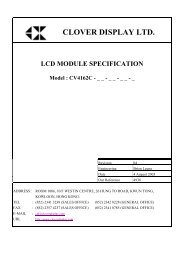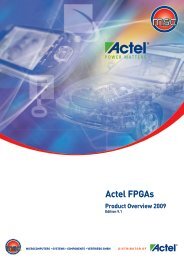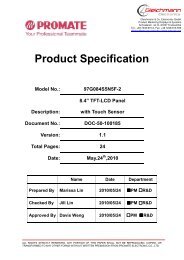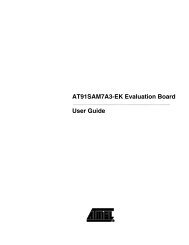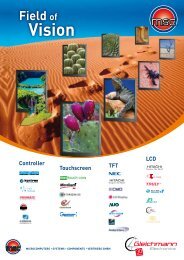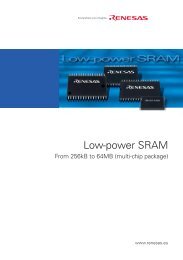SL811HS Embedded USB Host/Slave Controller
SL811HS Embedded USB Host/Slave Controller
SL811HS Embedded USB Host/Slave Controller
Create successful ePaper yourself
Turn your PDF publications into a flip-book with our unique Google optimized e-Paper software.
<strong>SL811HS</strong><br />
Control Register 1 [Address = 05h]. The Control Register 1 enables/disables <strong>USB</strong> transfer operation with control bits defined<br />
as follows.<br />
Table 11. Control Register 1 [Address 05h]<br />
Bit 7 Bit 6 Bit 5 Bit 4 Bit 3 Bit 2 Bit 1 Bit 0<br />
Reserved Suspend <strong>USB</strong> Speed J-K state force <strong>USB</strong> Engine Reserved Reserved SOF ena/dis<br />
Reset<br />
Bit Position Bit Name Function<br />
7 Reserved ‘0’<br />
6 Suspend ’1’ = enable, ’0’ = disable.<br />
5 <strong>USB</strong> Speed ’0’ setup for full speed, ’1’ setup low speed.<br />
4 J-K state force See Table 12.<br />
3 <strong>USB</strong> Engine Reset <strong>USB</strong> Engine reset = ’1’. Normal set ’0’.<br />
When a device is detected, the first thing that to do is to send it a <strong>USB</strong> Reset to force it into<br />
its default address of zero. The <strong>USB</strong> 2.0 specification states that for a root hub a device<br />
must be reset for a minimum of 50 mS.<br />
2 Reserved Some existing firmware examples set bit 2, but it is not necessary.<br />
1 Reserved ‘0’<br />
0 SOF ena/dis ’1’ = enable auto Hardware SOF generation; ’0’ = disable.<br />
In the <strong>SL811HS</strong>, bit 0 is used to enable hardware SOF autogeneration. The generation of<br />
SOFs continues when set to ‘0’, but SOF tokens are not output to <strong>USB</strong>.<br />
At powe -up this register is cleared to all zeros.<br />
Low-power Modes [Bit 6 Control Register, Address 05h]<br />
When bit 6 (Suspend) is set to ’1’, the power of the transmit<br />
transceiver is turned off, the internal RAM is in suspend mode,<br />
and the internal clocks are disabled.<br />
Note Any activity on the <strong>USB</strong> bus (i.e., K-State, etc.) resumes<br />
normal operation. To resume normal operation from the CPU<br />
side, a Data Write cycle (i.e., A0 set HIGH for a Data Write<br />
cycle) is done. This is a special case and not a normal direct<br />
write where the address is first written and then the data. To<br />
resume normal operation from the CPU side, you must do a<br />
Data Write cycle only.<br />
Low Speed/Full Speed Modes [Bit 5 Control Register 1,<br />
Address 05h]<br />
The <strong>SL811HS</strong> is designed to communicate with either full- or<br />
low speed devices. At power up bit 5 is LOW, i.e., for full<br />
speed. There are two cases when communicating with a low<br />
speed device. When a low speed device is connected directly<br />
to the <strong>SL811HS</strong>, bit 5 of Register 05h is set to ’1’ and bit 6 of<br />
register 0Fh, Polarity Swap, is set to ’1’ in order to change the<br />
polarity of D+ and D–. When a low speed device is connected<br />
via a HUB to <strong>SL811HS</strong>, bit 5 of Register 05h is set to ’0’ and<br />
bit 6 of register 0Fh is set to ’0’ in order to keep the polarity of<br />
D+ and D– for full speed. In addition, make sure that bit 7 of<br />
<strong>USB</strong>-A/<strong>USB</strong>-B <strong>Host</strong> Control registers [00h, 08h] is set to ’1’ for<br />
preamble generation.<br />
J-K Programming States [Bits 4 and 3 of Control Register<br />
1, Address 05h]<br />
The J-K force state control and <strong>USB</strong> Engine Reset bits are<br />
used to generate a <strong>USB</strong> reset condition. Forcing K-state is<br />
used for Peripheral device remote wake up, resume, and other<br />
modes. These two bits are set to zero on power up.<br />
Table 12. Control Register 1 Address 05h – Bits 3 and 4<br />
Bit 4 Bit 3 Function<br />
0 0 Normal operating mode<br />
0 1 Force <strong>USB</strong> Reset, D+ and D– are set LOW (SE0)<br />
1 0 Force J-State, D+ set HIGH, D– set LOW [2]<br />
1 1 Force K-State, D– set HIGH, D+ set LOW [3]<br />
<strong>USB</strong> Reset Sequence<br />
After a device is detected, write 08h to the Control register<br />
(05h) to initiate the <strong>USB</strong> reset, then wait for the <strong>USB</strong> reset time<br />
(root hub should be 50 ms) and additionally some types of<br />
devices such as a Forced J-state. Lastly, set the Control<br />
register (05h) back to 0h. After the reset is complete, the<br />
auto-SOF generation is enabled.<br />
SOF Packet Generation<br />
The <strong>SL811HS</strong> automatically computes the frame number and<br />
CRC5 by hardware. No CRC or SOF generation is required by<br />
external firmware for the <strong>SL811HS</strong>, although it can be done by<br />
sending an SOF PID in the <strong>Host</strong> PID, Device Endpoint register.<br />
To enable SOF generation, assuming host mode is configured:<br />
1. Set up the SOF interval in registers 0x0F and 0x0E.<br />
2. Enable the SOF hardware generation in this register by<br />
setting bit 0 = ‘1’.<br />
3. Set the Arm bit in the <strong>USB</strong>-A <strong>Host</strong> Control register.<br />
Notes<br />
2. Force K-State for low speed.<br />
3. Force J-State for low speed.<br />
Document 38-08008 Rev. *D Page 8 of 32<br />
[+] Feedback