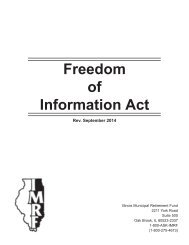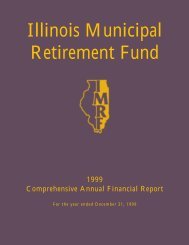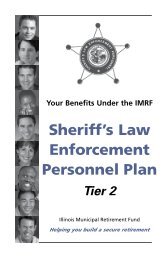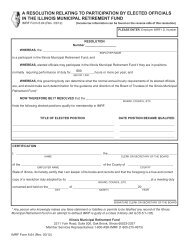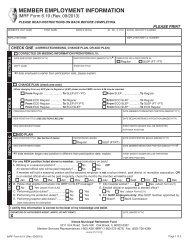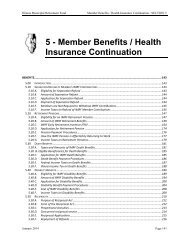Section 6 - IMRF
Section 6 - IMRF
Section 6 - IMRF
Create successful ePaper yourself
Turn your PDF publications into a flip-book with our unique Google optimized e-Paper software.
Member Accounts / Past Service / Employer Resolutions / SECTION 6<br />
Illinois Municipal Retirement Fund<br />
Do not submit an enrollment (via Employer Access or paper Form 6.10) for member<br />
personal information changes.<br />
Those changes should be made as follows:<br />
1. Changes to employment or <strong>IMRF</strong> coverage<br />
Use <strong>IMRF</strong> Form 6.19, “Member Employment Information.” (See Paragraph 6.20 A.<br />
Member Employment Information.)<br />
2. Changes to personal information, such as correction of Social Security number, birth<br />
date, etc.:<br />
Because online transactions are more accurate, more efficient, and faster than submitting<br />
member information to <strong>IMRF</strong> via paper forms, employers with Internet access must submit<br />
member information changes via Employer Access.<br />
3. Submit via Employer Access or paper Form 6.20 “Member Information Change.” (See<br />
Paragraph 6.10 B. Designation of Beneficiary (Form 6.11, Exhibit 6O)).<br />
6.10 B. Designation of Beneficiary (Form 6.11. Exhibit 6O)<br />
New <strong>IMRF</strong> members as well as active and inactive members wishing to change their beneficiaries should complete<br />
Form 6.11, “Designation of Beneficiary.” The designation becomes effective when the form is on file in <strong>IMRF</strong>’s<br />
office.<br />
<strong>IMRF</strong> recommends members designating a beneficiary online using their Member Access account.<br />
Online Enrollment process: <strong>IMRF</strong> mails beneficiary form to member<br />
After the employer enrolls a member online, <strong>IMRF</strong> mails a partially pre-populated Designation of Beneficiary form<br />
to the member’s home with a cover letter and self-addressed, postage-paid envelope. The letter confirms the<br />
member’s participation in <strong>IMRF</strong> and asks the member to complete and return the Designation of Beneficiary form.<br />
<strong>IMRF</strong> follows up with the member if the Designation of Beneficiary form is not returned.<br />
Guidelines for Members<br />
A member should update his or her beneficiary designation whenever a major life event occurs, such as a marriage,<br />
divorce, birth of a child or death of a previously named beneficiary.<br />
Members can view their beneficiary information via the Member Access area of <strong>IMRF</strong>’s website, www.imrf.org.<br />
<strong>IMRF</strong> can only accept the signature of the member to change a beneficiary. If someone other than the member<br />
submits a designation form, including an agent under a power of attorney, the form will not be accepted.<br />
Members who are Married or in a Civil Union<br />
Public Act 96-1140 changed the default beneficiary to the member’s estate.<br />
Previously, an active or inactive member’s spouse was the default beneficiary. Now, the member’s estate is the<br />
default beneficiary, regardless of the member’s marital status. The member’s spouse may not have the choice of a<br />
surviving spouse pension (assuming the spouse is eligible) unless the member has a designation of beneficiary form<br />
on file naming the spouse as his or her sole primary beneficiary.<br />
Previously, a retired member’s spouse was the default beneficiary for the $3,000 lump sum death benefit. Now, a<br />
retired member’s estate is the default beneficiary for the $3,000 lump sum death benefit.<br />
Naming a spouse as co-beneficiary<br />
A member who is married or in a civil union and not yet retired, can choose to name his or her spouse as co-<br />
Page 230 January 2014