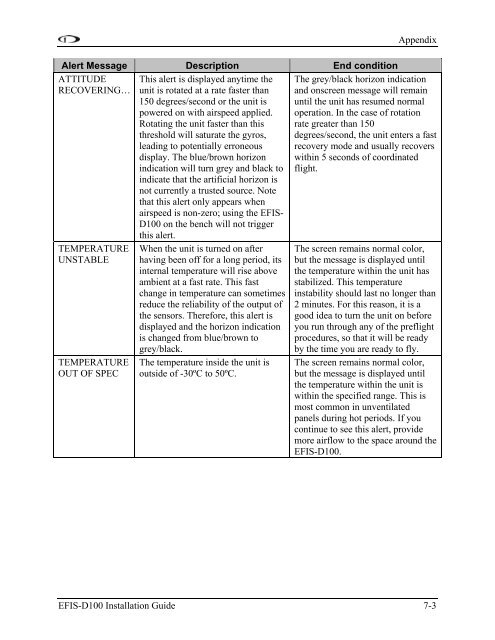EFIS-D100 Installation Guide - Dynon Avionics
EFIS-D100 Installation Guide - Dynon Avionics
EFIS-D100 Installation Guide - Dynon Avionics
Create successful ePaper yourself
Turn your PDF publications into a flip-book with our unique Google optimized e-Paper software.
Alert Message Description End condition<br />
ATTITUDE<br />
RECOVERING…<br />
TEMPERATURE<br />
UNSTABLE<br />
TEMPERATURE<br />
OUT OF SPEC<br />
This alert is displayed anytime the<br />
unit is rotated at a rate faster than<br />
150 degrees/second or the unit is<br />
powered on with airspeed applied.<br />
Rotating the unit faster than this<br />
threshold will saturate the gyros,<br />
leading to potentially erroneous<br />
display. The blue/brown horizon<br />
indication will turn grey and black to<br />
indicate that the artificial horizon is<br />
not currently a trusted source. Note<br />
that this alert only appears when<br />
airspeed is non-zero; using the <strong>EFIS</strong>-<br />
<strong>D100</strong> on the bench will not trigger<br />
this alert.<br />
When the unit is turned on after<br />
having been off for a long period, its<br />
internal temperature will rise above<br />
ambient at a fast rate. This fast<br />
change in temperature can sometimes<br />
reduce the reliability of the output of<br />
the sensors. Therefore, this alert is<br />
displayed and the horizon indication<br />
is changed from blue/brown to<br />
grey/black.<br />
The temperature inside the unit is<br />
outside of -30ºC to 50ºC.<br />
Appendix<br />
The grey/black horizon indication<br />
and onscreen message will remain<br />
until the unit has resumed normal<br />
operation. In the case of rotation<br />
rate greater than 150<br />
degrees/second, the unit enters a fast<br />
recovery mode and usually recovers<br />
within 5 seconds of coordinated<br />
flight.<br />
The screen remains normal color,<br />
but the message is displayed until<br />
the temperature within the unit has<br />
stabilized. This temperature<br />
instability should last no longer than<br />
2 minutes. For this reason, it is a<br />
good idea to turn the unit on before<br />
you run through any of the preflight<br />
procedures, so that it will be ready<br />
by the time you are ready to fly.<br />
The screen remains normal color,<br />
but the message is displayed until<br />
the temperature within the unit is<br />
within the specified range. This is<br />
most common in unventilated<br />
panels during hot periods. If you<br />
continue to see this alert, provide<br />
more airflow to the space around the<br />
<strong>EFIS</strong>-<strong>D100</strong>.<br />
<strong>EFIS</strong>-<strong>D100</strong> <strong>Installation</strong> <strong>Guide</strong> 7-3