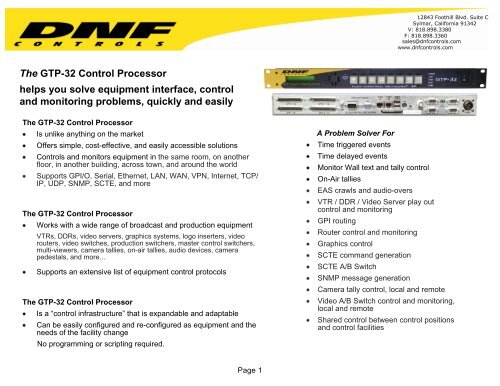Introduction To The GTP-32 Control Processor - DNF Controls
Introduction To The GTP-32 Control Processor - DNF Controls Introduction To The GTP-32 Control Processor - DNF Controls
12843 Foothill Blvd. Suite C Sylmar, California 91342 V: 818.898.3380 F: 818.898.3360 sales@dnfcontrols.com www.dnfcontrols.com The GTP-32 Control Processor helps you solve equipment interface, control and monitoring problems, quickly and easily The GTP-32 Control Processor Is unlike anything on the market Offers simple, cost-effective, and easily accessible solutions Controls and monitors equipment in the same room, on another floor, in another building, across town, and around the world Supports GPI/O, Serial, Ethernet, LAN, WAN, VPN, Internet, TCP/ IP, UDP, SNMP, SCTE, and more The GTP-32 Control Processor Works with a wide range of broadcast and production equipment VTRs, DDRs, video servers, graphics systems, logo inserters, video routers, video switches, production switchers, master control switchers, multi-viewers, camera tallies, on-air tallies, audio devices, camera pedestals, and more... Supports an extensive list of equipment control protocols The GTP-32 Control Processor Is a “control infrastructure” that is expandable and adaptable Can be easily configured and re-configured as equipment and the needs of the facility change No programming or scripting required. A Problem Solver For Time triggered events Time delayed events Monitor Wall text and tally control On-Air tallies EAS crawls and audio-overs VTR / DDR / Video Server play out control and monitoring GPI routing Router control and monitoring Graphics control SCTE command generation SCTE A/B Switch SNMP message generation Camera tally control, local and remote Video A/B Switch control and monitoring, local and remote Shared control between control positions and control facilities Page 1
- Page 2 and 3: The GTP-32 Control Processor gives
- Page 4 and 5: Equipment & technology continually
- Page 6: Your facility has a specific workfl
12843 Foothill Blvd. Suite C<br />
Sylmar, California 91342<br />
V: 818.898.3380<br />
F: 818.898.3360<br />
sales@dnfcontrols.com<br />
www.dnfcontrols.com<br />
<strong>The</strong> <strong>GTP</strong>-<strong>32</strong> <strong>Control</strong> <strong>Processor</strong><br />
helps you solve equipment interface, control<br />
and monitoring problems, quickly and easily<br />
<strong>The</strong> <strong>GTP</strong>-<strong>32</strong> <strong>Control</strong> <strong>Processor</strong><br />
Is unlike anything on the market<br />
Offers simple, cost-effective, and easily accessible solutions<br />
<strong>Control</strong>s and monitors equipment in the same room, on another<br />
floor, in another building, across town, and around the world<br />
Supports GPI/O, Serial, Ethernet, LAN, WAN, VPN, Internet, TCP/<br />
IP, UDP, SNMP, SCTE, and more<br />
<strong>The</strong> <strong>GTP</strong>-<strong>32</strong> <strong>Control</strong> <strong>Processor</strong><br />
Works with a wide range of broadcast and production equipment<br />
VTRs, DDRs, video servers, graphics systems, logo inserters, video<br />
routers, video switches, production switchers, master control switchers,<br />
multi-viewers, camera tallies, on-air tallies, audio devices, camera<br />
pedestals, and more...<br />
Supports an extensive list of equipment control protocols<br />
<strong>The</strong> <strong>GTP</strong>-<strong>32</strong> <strong>Control</strong> <strong>Processor</strong><br />
Is a “control infrastructure” that is expandable and adaptable<br />
Can be easily configured and re-configured as equipment and the<br />
needs of the facility change<br />
No programming or scripting required.<br />
A Problem Solver For<br />
Time triggered events<br />
Time delayed events<br />
Monitor Wall text and tally control<br />
On-Air tallies<br />
EAS crawls and audio-overs<br />
VTR / DDR / Video Server play out<br />
control and monitoring<br />
GPI routing<br />
Router control and monitoring<br />
Graphics control<br />
SCTE command generation<br />
SCTE A/B Switch<br />
SNMP message generation<br />
Camera tally control, local and remote<br />
Video A/B Switch control and monitoring,<br />
local and remote<br />
Shared control between control positions<br />
and control facilities<br />
Page 1
<strong>The</strong> <strong>GTP</strong>-<strong>32</strong> <strong>Control</strong> <strong>Processor</strong> gives you<br />
the tools to easily solve control and<br />
interface problems<br />
Production <strong>Control</strong> Rooms #1 and #2 share cameras in Studio #A<br />
PCR #1 controls the camera tallies for the morning & afternoon<br />
shows. PCR #2 controls them for the evening shows<br />
When a PCR is controlling the camera tallies, it also needs to control<br />
the Studio On-Air lights<br />
“<strong>The</strong> <strong>GTP</strong>-<strong>32</strong> makes it so easy to respond to<br />
Operation’s requests and changes. What used to<br />
take days and weeks can now be done in hours.”<br />
“With the <strong>GTP</strong>-<strong>32</strong>, I finally have a control system<br />
that does what I want it to do. I can easily change<br />
configurations by myself.”<br />
“<strong>The</strong> <strong>GTP</strong>-<strong>32</strong> is used throughout the building for<br />
passing tallies, controlling graphics, rolling<br />
automation breaks, delegating control between<br />
studios, driving monitor walls, controlling on-air<br />
lights, and providing equipment error indicators. It<br />
is the control backbone.”<br />
Fred mounts relays on a<br />
board to control 3 camera<br />
tallies and 2 studio On-Air<br />
lights.<br />
He runs wires from control<br />
rooms to studio.<br />
He mounts a switch in<br />
each PCR to take control<br />
of the camera tallies.<br />
<strong>The</strong> camera tally<br />
system works fine.<br />
Time passes and<br />
Fred is promoted<br />
and moves into<br />
another department.<br />
Joe takes over the<br />
camera tally system.<br />
He is asked to add 2<br />
more cameras.<br />
He discovers that<br />
the system can not<br />
be easily expanded.<br />
Joe replaces the<br />
existing sytem with a<br />
<strong>GTP</strong>-<strong>32</strong>.<br />
He wires PCR tallies<br />
to <strong>GTP</strong>-<strong>32</strong> GPIs.<br />
He wires camera<br />
tallies and studio On-<br />
Air lights to <strong>GTP</strong>-<strong>32</strong><br />
GPOs.<br />
PCR #1<br />
STD #A<br />
PCR #2<br />
Joe uses a web-browser to<br />
configure the <strong>GTP</strong>-<strong>32</strong> inputs and<br />
outputs for 5 camera tallies and<br />
2 On-Air lights.<br />
Oops. Another change. Make<br />
that 6 cameras and 3 On-Air<br />
lights.<br />
Joe is done.<br />
Page 2
When you need to push a button…...<br />
Create a button panel solution by simply<br />
connecting a Universal Switch Panel to your<br />
<strong>GTP</strong>-<strong>32</strong> <strong>Control</strong> <strong>Processor</strong><br />
<strong>To</strong>m in Operations tells Joe in<br />
Maintenance that the producer in<br />
PCR1 needs a button panel to<br />
change on-set graphics during his<br />
show…. by the end of the week<br />
USP-16 Universal Switch Panel<br />
“<strong>The</strong> USP / <strong>GTP</strong>-<strong>32</strong> combination opens the door to<br />
endless control & statusing possibilities”<br />
“When used with the <strong>GTP</strong>-<strong>32</strong>, one USP panel can<br />
control graphics, A/B switching, roll clips, change<br />
routers, control keyers, you name it.”<br />
LAST YEAR….<br />
Joe looks for a metal<br />
panel, buttons, and<br />
wire to build a button<br />
panel<br />
Joe drills holes, mounts<br />
buttons, and solders wires.<br />
He runs wires from PCR 1<br />
to the equipment room.<br />
He installs and tests.<br />
Joe is done.<br />
“Joe, the producer<br />
wants one more<br />
button and make<br />
them all green<br />
backlights”<br />
Joe is not done<br />
THIS YEAR….<br />
Joe installs a USP-16<br />
push-button panel in<br />
PCR1.<br />
He runs a cable from the<br />
existing <strong>GTP</strong>-<strong>32</strong>, in the<br />
equipment room, to the<br />
graphics playout device,<br />
two racks over.<br />
Joe uses a web-browser<br />
to configure the USP and<br />
<strong>GTP</strong>-<strong>32</strong>.<br />
He assigns legends and<br />
colors to the 5 USP keys.<br />
He assigns a USP key to<br />
each <strong>GTP</strong>-<strong>32</strong> GPI Output,<br />
to select a graphic.<br />
Joe is done.<br />
“Joe, the producer<br />
wants one more<br />
button and make<br />
them all green<br />
backlights”<br />
Joe assigns a legend and<br />
color to another USP key.<br />
<strong>The</strong>n, on the <strong>GTP</strong>-<strong>32</strong>, he<br />
assigns the graphic to be<br />
controlled.<br />
He changes all key colors<br />
to green.<br />
Joe is done.<br />
Page 3
Equipment & technology continually change forcing<br />
you to adapt. Use the <strong>GTP</strong>-<strong>32</strong> to<br />
Change GPI control to serial and Ethernet control.<br />
Change serial and Ethernet status to GPI status.<br />
Take GPI triggers from “old reliable” to control<br />
and monitor the new gear.<br />
Routers, switchers, graphics, video servers, DDRs,<br />
multi-viewers, tally systems, ……...<br />
<strong>The</strong> original graphics system supported GPIs for triggering graphics.<br />
It is no longer supported and breaks down frequently.<br />
Recently, it was replaced with a new unit that requires a serial<br />
connection to control graphics.<br />
<strong>The</strong> goal is to use the existing button panels and graphics control<br />
system, just change the interface from the original device to the new<br />
“<strong>The</strong> <strong>GTP</strong>-<strong>32</strong> is so simple to setup.… select from a list<br />
of source events, assign an action, and then try it.<br />
Easy to tweak to get it just right. No programming.<br />
No scripting. <strong>The</strong> built-in diagnostic tools and logs<br />
eliminate the guesswork.”<br />
“<strong>The</strong> existing switch panels connected to a local <strong>GTP</strong>-<br />
<strong>32</strong> in Transmission. <strong>The</strong> new equipment and <strong>GTP</strong>-<strong>32</strong><br />
was installed down the block in the new building.<br />
Configured the <strong>GTP</strong>s and connected them together.<br />
Worked the first time and kept on working.”<br />
“Was monitoring an old style switcher using serial to<br />
the <strong>GTP</strong>-<strong>32</strong>. Driving on-air lights and monitor wall<br />
tallies. Got a new Ethernet based switcher. Got the<br />
new protocol from <strong>DNF</strong> and installed an Ethernet<br />
cable.“<br />
“<strong>The</strong> <strong>GTP</strong>-<strong>32</strong> allowed us to mix old and new<br />
equipment in the facility. Over time the old will be<br />
replaced by new, but workflow will remain the<br />
same.”<br />
Joe installs a <strong>GTP</strong>-<strong>32</strong> in<br />
the equipment room near<br />
the original graphics<br />
system.<br />
He runs a cable to the<br />
original system’s Inputs<br />
and Outputs.<br />
He runs another cable to<br />
the new graphics device.<br />
Joe connects the<br />
original system to<br />
the <strong>GTP</strong>-<strong>32</strong>'s GPIs<br />
and GPOs.<br />
He connects a<br />
<strong>GTP</strong>-<strong>32</strong> serial port<br />
to the new device.<br />
Joe uses a webbrowser<br />
to configure<br />
the <strong>GTP</strong>-<strong>32</strong> GPIs,<br />
GPOs and serial<br />
port<br />
He tests the system.<br />
It works.<br />
Joe is done.<br />
Page 4
You need to connect equipment located on<br />
different floors and in different buildings.<br />
Running multi-core cable is not an option……..<br />
Place <strong>GTP</strong>-<strong>32</strong>s where you need them around<br />
the facility, between facilities, at remote<br />
locations. Connect them together over LAN,<br />
WAN, or the Internet.<br />
During Breaking News events, you share stories with other stations<br />
in your group. Sometimes you roll stories from your video server.<br />
Sometimes you provide a live feed from your newsroom.<br />
Sometimes you do both.<br />
<strong>To</strong> prevent mistakes you need On-Air tallies back from the sister<br />
station when they put your video server or studio on-air.<br />
LAST YEAR….<br />
“<strong>The</strong> <strong>GTP</strong>-<strong>32</strong> is used to pass tallies between facilities<br />
in the north and south of the country. Set it and<br />
forget it. Easily make changes for special events,<br />
maintenance, and new equipment.”<br />
“Setting up the <strong>GTP</strong>-<strong>32</strong> is easy. Select a GPI. Assign<br />
it to a GPO. Assign it to 2 GPOs. Repeat for each GPI.<br />
Save one configuration for each studio. Use a GPI to<br />
recall the correct configuration.”<br />
“Troubleshooting tallies is simple. Punch up source<br />
on switcher then check GPI web page.<br />
Is it on Which one is on<br />
Use the diagnostic tool to turn on/off GPOs, one at a<br />
time.”<br />
Pete in Station A calls<br />
Jim in Station B to<br />
request a story feed.<br />
Jim loads the story on<br />
a video server playout<br />
channel and waits…..<br />
Pete calls back,<br />
“Roll the story!”<br />
Jim rolls the story,<br />
then gets called to<br />
the equipment<br />
room.<br />
<strong>The</strong> director tells Joe<br />
to review the stories<br />
for the Evening News.<br />
Joe grabs an “used”<br />
video server channel<br />
and accidentally stops<br />
the feed to Station A.<br />
THIS YEAR….<br />
Pete in Station A calls<br />
Jim in Station B to<br />
request a story feed.<br />
Jim loads the story on<br />
a video server playout<br />
channel and delegates<br />
control to Pete at<br />
Station A.<br />
Pete rolls, recues and<br />
then rolls the story to<br />
air from his USP-16<br />
panel.<br />
An On-Air light next to<br />
the video server in<br />
Station B turns on.<br />
<strong>The</strong> director tells<br />
Joe to review the<br />
stories for the<br />
Evening News.<br />
Joe sees that the<br />
video server channel<br />
is in use and finds<br />
another one.<br />
Page 5
Your facility has a specific workflow with specific<br />
control needs. Operations wants to minimize<br />
changes to their workflow. You just bought a new<br />
device that does not provide the hardware panels<br />
that they need.<br />
Using the <strong>GTP</strong>-<strong>32</strong>, create a custom, off-the-shelf,<br />
control system that meets Operations needs.<br />
<strong>The</strong> new camera switch you just bought is state of the art<br />
technology with fiber optic camera routing using light wave<br />
circuits.<br />
<strong>The</strong> only problem is that the user has to use a Windows®<br />
application to do camera switching. Operations wants a<br />
push button panel with status.<br />
“Every time a new control issue crops up, I call <strong>DNF</strong>.<br />
If the <strong>GTP</strong>-<strong>32</strong> doesn’t already do it, they help me find<br />
a solution or add the needed function. I use it for<br />
just about everything. Is there anything the <strong>GTP</strong><br />
doesn’t do ”<br />
“With the <strong>GTP</strong>-<strong>32</strong>, I finally have a control system<br />
that does what I want it to do. I can easily change<br />
configurations by myself.”<br />
“<strong>The</strong> <strong>GTP</strong>-<strong>32</strong> makes it so easy to respond to<br />
Operation’s requests and changes. What used to<br />
take days and weeks can now be done in hours.”<br />
“<strong>The</strong> <strong>GTP</strong>-<strong>32</strong> and USP-16 is what we use to solve<br />
operator control problems. <strong>The</strong>y are all over the<br />
plant.”<br />
At the next<br />
Engineering staff<br />
meeting, the team<br />
explores its options<br />
for solving the<br />
problem.<br />
Changing camera<br />
switches is not an<br />
option.<br />
Making Operations<br />
use a mouse and<br />
keyboard is also not<br />
an option.<br />
After a little research,<br />
it is learned that the<br />
camera switch can be<br />
remotely controlled.<br />
Reviewing the list of<br />
available control<br />
equipment in-house,<br />
there is a <strong>GTP</strong>-<strong>32</strong><br />
and USP-16 with<br />
some unused keys.<br />
<strong>DNF</strong> can support the<br />
new camera switcher<br />
control protocol on<br />
the <strong>GTP</strong>-<strong>32</strong>.<br />
<strong>The</strong> new protocol is<br />
installed on the<br />
<strong>GTP</strong>-<strong>32</strong>.<br />
It is configured to<br />
control and monitor<br />
the camera switch.<br />
<strong>The</strong> operators use<br />
the USP-16 to select<br />
a camera.<br />
Page 6