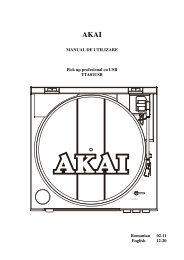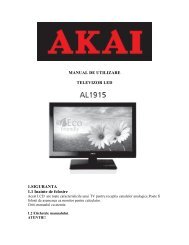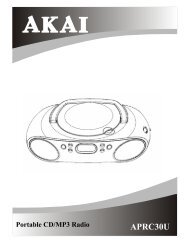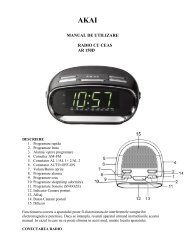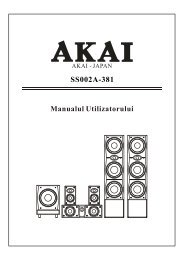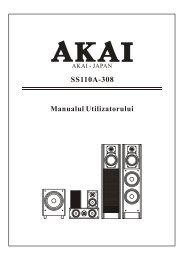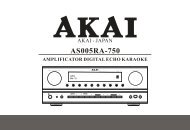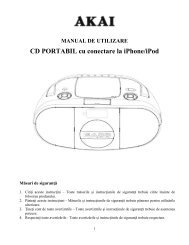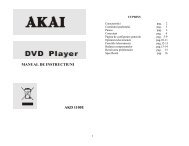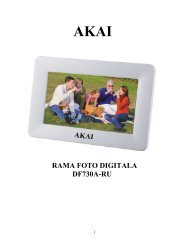MANUAL DE UTILIZARE WALKIE TALKIE STATII ... - AKAI Romania
MANUAL DE UTILIZARE WALKIE TALKIE STATII ... - AKAI Romania
MANUAL DE UTILIZARE WALKIE TALKIE STATII ... - AKAI Romania
You also want an ePaper? Increase the reach of your titles
YUMPU automatically turns print PDFs into web optimized ePapers that Google loves.
<strong>MANUAL</strong> <strong>DE</strong> <strong>UTILIZARE</strong><br />
<strong>WALKIE</strong> <strong>TALKIE</strong><br />
<strong>STATII</strong> RADIO RECEPTIE PORTABILE<br />
1.SIGURANTA<br />
1.1 Inainte de Utilizare<br />
Acest aparat permite trimiterea mesajelor vocale la distanta intre doi utilizatori..<br />
Cititi cu atentie acest manual.<br />
1.2 Etichetele manualului.<br />
ATENTIE
Atentie ! Pentru a reduce riscul electrocutarii, nu<br />
indepartati carcasa, nu umblati in interiorul aparatului,<br />
adresati-va personalului calificat.<br />
Acest simbol avertizeaza in privinta existentei unor tensiuni periculoase in<br />
interiorul aparatului care sunt suficient de puternice pentru a provoca<br />
electrocutarea.<br />
Acest semn indica utilizatorului existenta unor operatiuni si instructiuni<br />
deosebite legate de intretinere.<br />
1.3 Instructiuni generale de siguranta<br />
Nu impingeti aparatul.Poate sa cada si sa cauzeze raniri.<br />
Nu lasati sa curga nici un lichid in interiorul aparatului.<br />
Nu lasati sa patrunda obiecte metalice prin fantele de aerisire.<br />
Nu blocati fantele de aerisire.<br />
Acest aparat are dubla izolatie :de aceea nu este necesara impamantarea.Verificati<br />
numai daca tensiunea de alimentare locala corespunde cu cea de pa eticheta<br />
aparatului.<br />
2.Pregatirea pentru folosire<br />
2.1 Despachetarea<br />
*Despachetati aparatul cu grija<br />
*Verificati continutul conform celor de mai jos.Daca lipseste ceva contactati magazinul.<br />
* Indepartati eticheta de pe panoul fata cu grija.
Se recomanda sa pastrati ambalajul original si materialele de ambalaj in caz ca sunt<br />
necesare ulterior.Este singurul mod de a proteja aparatul la transport.Daca aruncati totusi<br />
ambalajul aveti grija sa-l reciclati.<br />
2.2 Continutul ambalajului<br />
Urmatoarele componente sunt incluse in ambalajul primit:<br />
2. APMP 100<br />
1 Ghid de utilizare rapida.<br />
Daca aveti component lipsa adresati-va magazinului.<br />
2.3 Instalarea bateriei<br />
*Deschideti usa compartimentului bateriei<br />
*Introduceti 3 baterii tip AAA si conectatile urmarind respectarea polaritati + si – .<br />
*Asezati la loc usa compartimentului.<br />
ATENTIE!<br />
Instalarea incorecta a bateriei poate conduce la curgerea acesteia ,corodarea si defectarea<br />
aparatului.Corodarea ,oxidarea ,curgerea bateriei sau orice defectare gradata de aceasta<br />
natura anuleaza garantia.
3.FUNCTII<br />
1. Antena<br />
2. Apasati-l pentru convorbire(PTT)<br />
3. Tasta PORNIRE<br />
4. Tasta MENU<br />
5. Taste SUS si JOS<br />
6. Afisaj<br />
7. Tasta CALL(apel)<br />
8. Microfon (MIC)<br />
9. Difuzor<br />
4.FUNCTIONARE<br />
4.1 Pornirea/Oprirea aparatului<br />
Apasati tasta POWER(3)<br />
Veti auzi un beep<br />
Afisajul (9) se v alumina<br />
Aparatul a fost pornit<br />
4.2 Reglajul volumului<br />
Apasati tastele UP(sus) si<br />
DOWN(jos) pentru a regla<br />
volumul
4.3 Alegerea unui canal<br />
Aparatul APMP100 are 8 canale.Pentru comunicare cu un alt utilizator de APMP 100<br />
toate aparatele trebuie setate pe acelasi canal.<br />
Apasati tasta MENU (4) o data<br />
Canalul current incepe sa palpaie<br />
Pe afisaj(6)<br />
Folositi tastele UP sau DOWN(11)<br />
Pentru a face propria selectie.<br />
Apasati tasta MENU (2) pentru<br />
Memorarea programarilor.<br />
4.4 Receptia<br />
Imediat ce aparatul a fost pornit se poate incepe receptia.<br />
4.5 Emisia<br />
Tineti apasata tasta PTT(2) daca doriti sa transmiteti un mesaj.<br />
4.6 Tonul de Apel<br />
Se poate folosi Tonul de Apel pentru a anunta un alt utilizator de APMP 100 ca doriti<br />
sa-I trimiteti un mesaj.<br />
4.7
4.8 Sunetul de Confirmare Receptie.<br />
Acest sunet este automat transmis cand tasta PTT(2) este eliberat.<br />
In acest mod receptorul stie ca mesajul a fost terminat.<br />
5. Curatraea si mentenanta<br />
Curatati exteruiorul aparatelor cu o carpa moale.Daca aparatul este foarte murdar<br />
,inmuiati carpa in apa sau solutie neutra.<br />
6.Date Tehnice<br />
Numar de canale 8<br />
Banda de frecventa<br />
446 Mhz<br />
Putere de emisie<br />
500 mW<br />
Acoperire<br />
3 km<br />
Control digital al volumului<br />
Semnal de Apel.<br />
7. Reciclarea ecipamentelor electrice si electronice uzate<br />
Acest simbol prezent pe produs sau pe ambalaj semnifica faptul ca produsul<br />
respectiv nu trebuie tratat ca un deseu menajer obisnuit .Nu aruncati aparatul<br />
la gunoiul menajer la sfarsitul duratei de functionare ,ci duceti-l la un centru<br />
de colectare autorizat pentru reciclare .In acest fel veti ajuta la protejarea<br />
mediului inconjurator si veti putea impidica eventualele consecinte negative<br />
pe care le-ar avea asupra mediului si sanatatii umane.<br />
Pentru a afla adresa celui mai apropiat centru de colectare :<br />
- Contactati autoritatile locale ;<br />
- Accesati pagina de internet :www.mmediu.ro<br />
- Solicitati informatii suplimentare de la magazinul de unde ati<br />
achizitionat produsul
Walkie Talkie<br />
APMP100<br />
User manual
Table of contents<br />
1. Safety<br />
3<br />
1.1 Intended use<br />
3<br />
1.2 Labels in this manual<br />
3<br />
1.3 General safety instructions<br />
4<br />
2. Preparations for use<br />
4<br />
2.1 Unpacking<br />
4<br />
2.2 Package contents<br />
5<br />
2.3 Insert batteries<br />
6<br />
3. Functions<br />
7<br />
4. Operation<br />
8<br />
4.1 Turning the device on and off.<br />
8<br />
4.2 Adjusting the volume<br />
8<br />
4.3 Selecting a channel<br />
9<br />
4.4 Receiving<br />
9<br />
4.5 Transmitting<br />
9<br />
4.6 Call-Ringtone<br />
10<br />
4.7 Roger Beep<br />
10<br />
5. Cleaning and maintenance<br />
11<br />
6. Technical data<br />
11<br />
7. Disposal of used electrical and<br />
12<br />
electronic equipment<br />
Copyright notice<br />
Design and specifications are subject to change without notice.<br />
2
APMP100<br />
1.<br />
1.1<br />
Safety<br />
Intended use<br />
The APMP100 is intended for sending voice messages and signals to<br />
other APMP100 users.<br />
Read the manual carefully before the first use.<br />
1.2<br />
Labels in this manual<br />
CAUTION<br />
A caution means that damage to the equipment is possible.<br />
A note gives additional information, e.g. for a procedure.<br />
3
1.3<br />
Algemene veiligheidsvoorschriften<br />
CAUTION<br />
Do not spill any liquid on the appliance.<br />
2. Preparations for use<br />
2.1<br />
Unpacking<br />
• Unpack the appliance carefully.<br />
• Check the package contents as described below. If any item is missing,<br />
please contact your reseller.<br />
• Remove the labels from the front panel carefully if present.<br />
We recommend that you retain the original carton and<br />
packing materials in case it ever becomes necessary to<br />
return your product for service. This is the only way to<br />
safely protect the product against damage in transit. If you<br />
do dispose of the carton and the packing materials, please<br />
remember to recycle with due care to the environment.<br />
4
APMP100<br />
2.2<br />
Package contents<br />
The following items are included in the received package:<br />
2<br />
1<br />
APMP100<br />
Quick start guide<br />
If any item is missing, please contact your reseller.<br />
5
2.3<br />
a<br />
Insert batteries<br />
b<br />
c<br />
2<br />
3x AAA<br />
2<br />
1<br />
1<br />
Insert the batteries (3 x AAA) matching the (+) and (-)<br />
polarity markings.<br />
Please note: batteries not included.<br />
6
APMP100<br />
3. Functions<br />
1<br />
2<br />
6<br />
3<br />
4<br />
5<br />
7<br />
8<br />
9<br />
1<br />
2<br />
3<br />
4<br />
5<br />
6<br />
7<br />
8<br />
9<br />
Antenna<br />
Push to talk (PTT)<br />
POWER key<br />
MENU key<br />
UP and DOWN keys<br />
Display<br />
CALL key<br />
Microphone (MIC)<br />
Speaker<br />
7
4. Operation<br />
4.1<br />
Turning the device on and off.<br />
• Keep the POWER key (3) pressed down.<br />
You will hear a beep.<br />
The display (9) lights up.<br />
The device has now been turned on.<br />
3<br />
4.2<br />
Adjusting the volume<br />
• Press the UP and DOWN key (5) to adjust the<br />
volume.<br />
5<br />
8
APMP100<br />
4.3<br />
Selecting a channel<br />
The APMP100 has eight channels. In order to communicate with other<br />
APMP100 users, all devices must be set to the same channel.<br />
• Press the MENU key once (4).<br />
• The current channel starts flashing on the<br />
display (6).<br />
• Use the UP and DOWN keys (11) to make your<br />
selection.<br />
• Press the MENU key (2) to store your settings.<br />
4<br />
5<br />
6<br />
4.4<br />
Receiving<br />
Once the device has been turned on, you can start receiving.<br />
4.5<br />
Transmitting<br />
• Keep the PTT key (2) pressed down in order to send a message.<br />
• Keep the PTT key (2) pressed down in order to send a message.<br />
2<br />
5 cm<br />
9
4.6<br />
Call-Ringtone<br />
You can use the Call Ringtone to notify other APMP100 users on your<br />
channel that you wish to send them a message.<br />
• To do this, press the CALL key (7).<br />
7<br />
4.7<br />
Roger Beep<br />
The Roger Beep is a tone that is automatically transmitted when the<br />
PTT key (2) is released.<br />
This way the receiver knows that the message has been completed.<br />
10
APMP100<br />
5.<br />
Cleaning and maintenance<br />
• Clean the outside of the appliance with a soft cloth. When the appliance<br />
is very dirty, dampen the cloth slightly with water and a neutral<br />
solution.<br />
6.<br />
Technical data<br />
Number of channels 8<br />
Frequency band 446Mhz<br />
Transmitting power 500mW<br />
Coverage<br />
MAX 3 km<br />
Digital volume control<br />
Roger Beep; conversation confirmation tone<br />
Call signal<br />
Can be used without a licence in, for instance, the Benelux.<br />
This device may be used in the following countries:<br />
Austria<br />
Belgium<br />
Bulgaria<br />
Croatia<br />
Cyprus<br />
Czech<br />
Denmark<br />
Estonia<br />
Finland<br />
France<br />
Germany<br />
Greece<br />
Hungary<br />
Iceland<br />
Ireland<br />
Italy<br />
Latvia<br />
Liechtenstein<br />
Luxemburg<br />
The Netherlands<br />
Norway<br />
Poland<br />
Portugal<br />
Slovenia<br />
Spain<br />
Sweden<br />
Switzerland<br />
Turkey<br />
UK<br />
<strong>Romania</strong><br />
11
7. Disposal of used electrical and<br />
electronic equipment<br />
The meaning of the symbol on the material, its accessory or packaging<br />
indicates that this product shall not be treated as household waste.<br />
Please, dispose of this equipment at your applicable collection point for<br />
the recycling of electrical and electronic equipments waste. In the European<br />
Union and Other European countries which there are separate<br />
collection systems for used electrical and electronic product. By ensuring<br />
the correct disposal of this product, you will help prevent potentially<br />
hazardous to the environment and to human health, which could<br />
otherwise be caused by unsuitable waste handling of this product. The<br />
recycling of materials will help conserve natural resources. Please do<br />
not therefore dispose of your old electrical and electronic equipment<br />
with your household waste.<br />
For more detailed information about recycling of this product, please<br />
contact your local city office, your household waste disposal service or<br />
the shop where you purchased the product.<br />
For more information and warranty conditions, please visit:<br />
www.akai.eu<br />
12