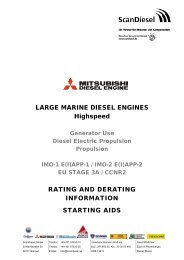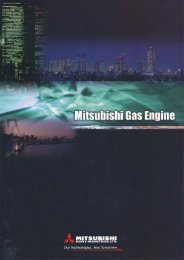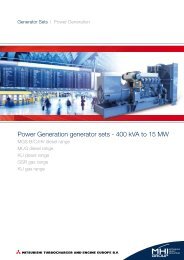GC310, GC350 and GC500 Technical Handbook - ScanDiesel GmbH
GC310, GC350 and GC500 Technical Handbook - ScanDiesel GmbH
GC310, GC350 and GC500 Technical Handbook - ScanDiesel GmbH
Create successful ePaper yourself
Turn your PDF publications into a flip-book with our unique Google optimized e-Paper software.
<strong>Technical</strong> H<strong>and</strong>book<br />
Filename: Rev. 06 ID Document<br />
EABM030406.doc Date: 28/06/2011 EABM0304<br />
Products:<br />
HT <strong>GC310</strong> – HT <strong>GC350</strong> – HT <strong>GC500</strong><br />
HT <strong>GC310</strong> – HT <strong>GC350</strong> – HT <strong>GC500</strong>
Revision<br />
Revision Date Page Remark<br />
01 07/05/2009 102 First English version<br />
02 15/12/2009 103 Added par. 2.18 <strong>and</strong> other minor changes <strong>and</strong><br />
corrections.<br />
03 13/01/2010 116 Added <strong>GC350</strong> <strong>and</strong> <strong>GC500</strong> details.<br />
04 30/07/2010 127 Valid for release 1.09 of the controllers<br />
05 30/10/2010 127 Valid for release 1.10 of the controllers.<br />
2.1.5.6, 3.3, 4.3, 4.4.1, 4.5.1, 7.1, 7.5.1, 8.18,<br />
9.18<br />
06 15/04/2011 Changes in the structure document<br />
2 <strong>Technical</strong> H<strong>and</strong>book HT <strong>GC310</strong> – HT <strong>GC350</strong> – HT <strong>GC500</strong>
Contents<br />
1. Introduction ......................................................................................................................... 12<br />
1.1 FORWARD ....................................................................................................................... 12<br />
1.2 REFERENCES .................................................................................................................. 12<br />
1.3 REQUIREMENTS .............................................................................................................. 12<br />
1.4 DEFINITIONS ................................................................................................................... 12<br />
1.5 SYMBOLS ........................................................................................................................ 13<br />
1.6 SOFTWARE REVISIONS ..................................................................................................... 13<br />
2. Connections ........................................................................................................................ 13<br />
2.1 COMMON CONNECTIONS FOR ALL DEVICES ........................................................................ 15<br />
2.1.1 Connection to the public grid (or to common bus for HT <strong>GC500</strong> only) ....................... 15<br />
2.1.2 Connection to the generator ...................................................................................... 16<br />
2.1.3 Current transformer connection ................................................................................. 17<br />
2.1.4 Connection of the auxiliary current measurement ...................................................... 18<br />
2.1.5 Engine connection ..................................................................................................... 18<br />
2.1.6 Generic digital inputs ................................................................................................. 24<br />
2.1.7 Generic digital outputs ............................................................................................... 24<br />
2.1.8 Changeover comm<strong>and</strong> outputs .................................................................................. 25<br />
2.1.9 Serial communication port ......................................................................................... 26<br />
2.2 ADDITIONAL CONNECTIONS FOR HT <strong>GC350</strong>/HT <strong>GC500</strong> .................................................... 26<br />
2.2.1 Additional digital inputs (JV, JU) ................................................................................ 26<br />
2.2.2 Additional digital outputs (JT, JS, JR) ........................................................................ 27<br />
2.2.3 JZ - Additional serial communication port .................................................................. 28<br />
2.3 ADDITIONAL CONNECTIONS FOR HT <strong>GC500</strong> ...................................................................... 28<br />
2.3.1 JP - PMCBUS interface ............................................................................................. 29<br />
2.3.2 JQ – PWM OUTPUTS ............................................................................................... 29<br />
2.3.3 JW – Analogue inputs ................................................................................................ 29<br />
3. Front panel .......................................................................................................................... 30<br />
3.1 PUSHBUTTONS ................................................................................................................ 31<br />
3.2 SIGNAL LAMPS ................................................................................................................ 32<br />
3.3 MULTIFUNCTION DISPLAY ................................................................................................. 33<br />
3.3.1 Programming ............................................................................................................. 35<br />
3.3.2 Status ........................................................................................................................ 35<br />
3.3.3 Electrical measures ................................................................................................... 38<br />
3.3.4 Parallel measures (HT <strong>GC500</strong> only) .......................................................................... 41<br />
3.3.5 Engine measures ....................................................................................................... 42<br />
3.3.6 History logs ................................................................................................................ 45<br />
4. Programming ....................................................................................................................... 46<br />
4.1 GENERAL STRUCTURE ..................................................................................................... 46<br />
4.1.1 Organization .............................................................................................................. 46<br />
4.1.2 Protection .................................................................................................................. 46<br />
4.1.3 SICES password protection (HT <strong>GC500</strong> only) ........................................................... 48<br />
4.2 OPERATING PROCEDURE ................................................................................................. 49<br />
4.2.1 Enter the programming mode .................................................................................... 49<br />
4.2.2 Menu selection .......................................................................................................... 49<br />
4.2.3 Parameters selection ................................................................................................. 49<br />
<strong>Technical</strong> H<strong>and</strong>book HT <strong>GC310</strong> – HT <strong>GC350</strong> – HT <strong>GC500</strong> 3
4.2.4 Parameters modifying ................................................................................................ 50<br />
4.2.5 Set up limits ............................................................................................................... 51<br />
4.2.6 Exit from programming .............................................................................................. 51<br />
4.2.7 Loading default values ............................................................................................... 51<br />
4.3 ADDITIONAL NOTES ......................................................................................................... 51<br />
4.4 DIGITAL INPUT CONFIGURATION ........................................................................................ 52<br />
4.4.1 Digital input functions................................................................................................. 53<br />
4.5 DIGITAL OUTPUT CONFIGURATION ..................................................................................... 59<br />
4.5.1 Digital Output functions.............................................................................................. 61<br />
5. EVENT LOG archive ............................................................................................................ 64<br />
5.1 ENTERING THE ARCHIVES................................................................................................. 67<br />
5.2 EXIT FROM ARCHIVES VISUALIZATION ................................................................................ 67<br />
5.3 ARCHIVE SELECTION ........................................................................................................ 67<br />
5.4 EVENTS PAGE ................................................................................................................. 68<br />
5.5 PAGES FOR FAST/SLOW ANALOGUE RECORDS ................................................................... 68<br />
5.6 PEAK PAGES ................................................................................................................... 69<br />
5.7 PAGES FOR DIAGNOSTIC TROUBLE CODE (DTC)............................................................... 70<br />
6. Special procedures ............................................................................................................. 71<br />
6.1 SPECIAL PROCEDURE ACTIVATION .................................................................................... 71<br />
6.2 “FUEL LEV.”: FUEL LEVEL SENSOR CALIBRATION. ............................................................. 72<br />
6.3 “LANGUAGE”: LANGUAGE SELECTION ............................................................................. 73<br />
7. Working sequences ............................................................................................................ 74<br />
7.1 BOARD MODES ................................................................................................................ 74<br />
7.2 MAINS ............................................................................................................................ 76<br />
7.2.1 Internal sensor ........................................................................................................... 77<br />
7.2.2 Mains global status .................................................................................................... 81<br />
7.3 GENERATOR ................................................................................................................... 81<br />
7.3.1 Frequency ................................................................................................................. 81<br />
7.3.2 Voltages .................................................................................................................... 82<br />
7.3.3 Overview ................................................................................................................... 84<br />
7.4 INHIBITION OF AUTOMATIC START OF GENERATOR .............................................................. 84<br />
7.4.1 Inhibition from digital input ......................................................................................... 84<br />
7.4.2 Inhibition by internal real time clock ........................................................................... 85<br />
7.4.3 Inhibition by load function (HT <strong>GC500</strong> only) .............................................................. 85<br />
7.4.4 Inhibition for “mains out of tolerance” (HT <strong>GC500</strong> only) ............................................. 85<br />
7.4.5 Inhibition for “GCB circuit breaker not open” (HT <strong>GC500</strong> only) .................................. 85<br />
7.5 ENGINE .......................................................................................................................... 85<br />
7.5.1 Engine running/stopped status acknowledgement ..................................................... 85<br />
7.5.2 Engine comm<strong>and</strong>s ..................................................................................................... 86<br />
7.5.3 Manual control sequence ........................................................................................... 88<br />
7.5.4 Automatic comm<strong>and</strong> sequence.................................................................................. 91<br />
7.6 CIRCUIT BREAKERS MANAGEMENT .................................................................................... 95<br />
7.6.1 Digital outputs ............................................................................................................ 95<br />
7.6.2 Digital inputs .............................................................................................................. 96<br />
7.6.3 Timings .................................................................................................................... 100<br />
7.6.4 Inhibition of automatic supply of generator .............................................................. 101<br />
7.7 PARALLEL APPLICATIONS (HT <strong>GC500</strong> ONLY) ................................................................... 102<br />
7.7.1 Single genset applications ....................................................................................... 102<br />
7.7.2 Multiple genset applications ..................................................................................... 102<br />
8. Anomalies .......................................................................................................................... 103<br />
4 <strong>Technical</strong> H<strong>and</strong>book HT <strong>GC310</strong> – HT <strong>GC350</strong> – HT <strong>GC500</strong>
01 – Minimum generator voltage ............................................................................................. 105<br />
02 – Maximum generator voltage ............................................................................................ 105<br />
03 – Minimum generator frequency ......................................................................................... 105<br />
04 – Maximum generator frequency ........................................................................................ 106<br />
05 – Belt break ........................................................................................................................ 106<br />
06 – Maximum current ............................................................................................................ 106<br />
07 – STOP key pressed while in AUTO .................................................................................. 109<br />
08 – Operating conditions failure ............................................................................................ 110<br />
11 – Power reverse ................................................................................................................. 110<br />
12 – Genset locked ................................................................................................................. 110<br />
13 – Mains control breaker (KM/MCB) not closed ................................................................... 111<br />
14 – Genset control breaker (KG/GCB) not closed ................................................................. 111<br />
15 – Over load (from contact) ................................................................................................. 112<br />
16 – Short circuit on the generator .......................................................................................... 112<br />
17 – Over speed (from contact) .............................................................................................. 113<br />
18 – Over speed (from engine speed measure) ...................................................................... 113<br />
19 – Over speed (from generator frequency) .......................................................................... 113<br />
21 – Engine not stopped ......................................................................................................... 114<br />
22 – Over crank ...................................................................................................................... 114<br />
23 – Mains control breaker (KM/MCB) not open ..................................................................... 114<br />
24 – Genset control breaker (KG/GCB) not open .................................................................... 115<br />
25 – Minimum fuel level (from contact) ................................................................................... 115<br />
26 – Minimum fuel level (from analog measure) ..................................................................... 115<br />
27 – Low fuel level (from contact) ........................................................................................... 116<br />
28 – Low fuel level (from analog measure) ............................................................................. 116<br />
29 – High fuel level (from contact) .......................................................................................... 116<br />
30 – High fuel level (from analog measure) ............................................................................ 117<br />
31 – High coolant temperature (from contact) ......................................................................... 117<br />
32 – High coolant temperature (from analog measure) ........................................................... 117<br />
33 – Maximum coolant temperature (from contact) ................................................................. 117<br />
34 – Maximum coolant temperature (from analog measure) ................................................... 118<br />
37 – Low battery voltage ......................................................................................................... 119<br />
38 – High battery voltage ........................................................................................................ 119<br />
39 – Service required .............................................................................................................. 119<br />
41 – Minimum oil pressure (from contact) ............................................................................... 120<br />
42 – Minimum oil pressure (from analog measure) ................................................................. 120<br />
43 – Low oil pressure (from contact) ....................................................................................... 121<br />
44 – Low oil pressure (from analog measure) ......................................................................... 121<br />
45 – Maximum auxiliary current .............................................................................................. 122<br />
48 – Emergency stop .............................................................................................................. 122<br />
49 – High power ...................................................................................................................... 122<br />
51 – High board temperature .................................................................................................. 122<br />
52 – Generator voltage asymmetry ......................................................................................... 123<br />
53 – Generator current asymmetry ......................................................................................... 123<br />
55 – Wrong phases sequence ................................................................................................ 124<br />
57 – Clock not valid ................................................................................................................. 124<br />
61 – Excitation lost .................................................................................................................. 124<br />
62 – Engine’s CAN BUS link fault ........................................................................................... 125<br />
64 – Fuel pump failure ............................................................................................................ 125<br />
65 – Low coolant temperature (from analogue sensor) ........................................................... 125<br />
67 – Generic anomaly from input 1 (JN-1). ............................................................................. 126<br />
68 – Generic anomaly from input 2 (JN-2). ............................................................................. 126<br />
69 – Generic anomaly from input 3 (JN-3). ............................................................................. 126<br />
<strong>Technical</strong> H<strong>and</strong>book HT <strong>GC310</strong> – HT <strong>GC350</strong> – HT <strong>GC500</strong> 5
70 – Generic anomaly from input 4 (JN-4). ............................................................................. 126<br />
71 – Generic anomaly from input 5 (JN-5). ............................................................................. 126<br />
72 – Generic anomaly from input 6 (JN-6). ............................................................................. 126<br />
73 – Generic anomaly from input 7 (JN-7). ............................................................................. 126<br />
74 – Generic anomaly from input 8 (JN-8). ............................................................................. 126<br />
75 – Generic anomaly from input 9 (JV-1, HT <strong>GC350</strong>/HT <strong>GC500</strong>). ......................................... 126<br />
76 – Generic anomaly from input 10 (JV-2, HT <strong>GC350</strong>/HT <strong>GC500</strong>). ....................................... 126<br />
77 – Generic anomaly from input 11 (JV-3, HT <strong>GC350</strong>/HT <strong>GC500</strong>). ....................................... 126<br />
78 – Generic anomaly from input 12 (JV-4, HT <strong>GC350</strong>/HT <strong>GC500</strong>). ....................................... 126<br />
79 – Generic anomaly from input 13 (JV-5, HT <strong>GC350</strong>/HT <strong>GC500</strong>). ....................................... 126<br />
80 – Generic anomaly from input 14 (JU-1, HT <strong>GC350</strong>/HT <strong>GC500</strong>). ...................................... 126<br />
63 – Generic anomaly from input 15 (JU-2, HT <strong>GC350</strong>/HT <strong>GC500</strong>). ...................................... 126<br />
66 – Generic anomaly from input 16 (JU-3, HT <strong>GC350</strong>/HT <strong>GC500</strong>). ...................................... 126<br />
46 – Generic anomaly from input 17 (JU-4, HT <strong>GC350</strong>/HT <strong>GC500</strong>). ...................................... 126<br />
47 – Generic anomaly from input 18 (JU-5, HT <strong>GC350</strong>/HT <strong>GC500</strong>). ...................................... 126<br />
101 – Generic anomaly from input JM-3. ................................................................................ 126<br />
102 – Generic anomaly from input JM-4. ................................................................................ 126<br />
103 – Generic anomaly from input JM-2. ................................................................................ 126<br />
98 – Engine communication failure ......................................................................................... 129<br />
105 – Belt break from CAN-BUS ............................................................................................. 129<br />
118 – Over speed from CAN BUS ........................................................................................... 129<br />
132 – High coolant temperature from CAN BUS ..................................................................... 129<br />
134 – Maximum coolant temperature from CAN BUS ............................................................. 130<br />
135 – Minimum coolant level from CAN BUS .......................................................................... 130<br />
136 – Low coolant level from CAN BUS .................................................................................. 130<br />
137 – Low battery voltage from CAN BUS .............................................................................. 130<br />
142 – Minimum oil pressure from CAN BUS ........................................................................... 131<br />
144 – Low oil pressure from CAN BUS ................................................................................... 131<br />
158 – High oil temperature from CAN BUS ............................................................................. 131<br />
159 – Maximum oil temperature from CAN BUS ..................................................................... 131<br />
160 – Water in fuel from CAN BUS ......................................................................................... 132<br />
198 – Warnings from CAN BUS (cumulative) ......................................................................... 132<br />
199 – Alarms from CAN BUS (cumulative) .............................................................................. 132<br />
200 – (HT <strong>GC500</strong> only) PMCB bus link fault ........................................................................... 132<br />
201 – (HT <strong>GC500</strong> only) Duplicated address on PMCB bus ..................................................... 133<br />
202 – (HT <strong>GC500</strong> only) Wrong number of gen. over the PMCB BUS ..................................... 133<br />
271 – (HT <strong>GC500</strong> only) GCB Parallel failure ........................................................................... 133<br />
272 – (HT <strong>GC500</strong> only) MCB parallel failure (reverse parallel) ................................................ 133<br />
273 – (HT <strong>GC500</strong> only) Incoherent or not set parameters ...................................................... 134<br />
274 – (HT <strong>GC500</strong> only) Production line open .......................................................................... 134<br />
275 – (HT <strong>GC500</strong> only) Interface device not open .................................................................. 134<br />
276 – (HT <strong>GC500</strong> only) Alarm from master device.................................................................. 135<br />
277 – (HT <strong>GC500</strong> only) GCB cannot be closed....................................................................... 135<br />
278 – (HT <strong>GC500</strong> only) MCB cannot be closed ...................................................................... 135<br />
279 – (HT <strong>GC500</strong> only) Incoherent bus-bars voltages ............................................................ 135<br />
9. Other functions ................................................................................................................. 136<br />
9.1 FUEL PUMP ................................................................................................................... 136<br />
9.1.1 Usage with an analogue level transducer ................................................................ 136<br />
9.1.2 Usage with a level transducer with contacts ............................................................ 137<br />
9.1.3 Level evaluation ....................................................................................................... 137<br />
9.1.4 Automatic pump control ........................................................................................... 137<br />
9.1.5 Manual pump control ............................................................................................... 138<br />
6 <strong>Technical</strong> H<strong>and</strong>book HT <strong>GC310</strong> – HT <strong>GC350</strong> – HT <strong>GC500</strong>
9.1.6 Fuel pump protections ............................................................................................. 138<br />
9.2 COOLANT PRE-HEATING ................................................................................................. 138<br />
9.3 PROTECTION AGAINST MCB (KM/MCB) FAILURE ............................................................ 138<br />
9.4 LOAD THRESHOLDS ....................................................................................................... 139<br />
9.4.1 Low load .................................................................................................................. 140<br />
9.4.2 High load ................................................................................................................. 140<br />
9.5 REMOTE COMMANDS ..................................................................................................... 140<br />
9.6 ALTERNATIVE CONFIGURATION SETS .............................................................................. 142<br />
9.7 EJP FUNCTION .............................................................................................................. 143<br />
9.8 OVERRIDE OF THE ENGINE PROTECTION ....................................................................... 144<br />
9.9 MAINTENANCE .............................................................................................................. 145<br />
9.10 CAN BUS .................................................................................................................... 146<br />
9.11 STATUS SIGNALS .......................................................................................................... 146<br />
9.12 OUTPUT MAPPING.......................................................................................................... 148<br />
9.13 COUNTERS ................................................................................................................... 149<br />
9.13.1 Counter reset ....................................................................................................... 150<br />
9.14 CLOCK .......................................................................................................................... 150<br />
9.14.1 Engine TEST weekly planning. ............................................................................ 151<br />
9.14.2 Weekly planning for working time intervals. ......................................................... 151<br />
9.15 THERMOMETER ............................................................................................................. 152<br />
9.16 GENSET LOCK ............................................................................................................... 153<br />
9.17 NON VOLATILE MEMORY ................................................................................................. 154<br />
9.18 FAULT SIGNALING .......................................................................................................... 154<br />
10. Installation ..................................................................................................................... 155<br />
10.1 PANEL CUT-OUT ............................................................................................................ 155<br />
<strong>Technical</strong> H<strong>and</strong>book HT <strong>GC310</strong> – HT <strong>GC350</strong> – HT <strong>GC500</strong> 7
Parameters summary<br />
Digital input functions<br />
IF_00 .............................................................. 39<br />
IF_01 ...................................................... 39; 102<br />
IF_02 ...................................................... 39; 102<br />
IF_03 ...................................................... 39; 102<br />
IF_04 .............................................. 40; 102; 118<br />
IF_05 ................................................ 40; 85; 114<br />
IF_06 ............................................ 40; 78; 90; 93<br />
IF_07 ............................................ 40; 78; 90; 93<br />
IF_08 ................................................ 40; 93; 111<br />
IF_09 ................................................ 40; 94; 111<br />
IF_10 ...................................................... 40; 111<br />
IF_11 ...................................................... 40; 111<br />
IF_12 ................................................ 40; 94; 111<br />
IF_13 ........................................................ 40; 97<br />
IF_14 ........................................................ 40; 97<br />
IF_15 ........................................................ 40; 95<br />
IF_16 ........................................................ 40; 95<br />
IF_17 ........................................................ 40; 91<br />
IF_18 ........................................................ 40; 91<br />
IF_19 ...................................................... 40; 102<br />
IF_21 ...................................................... 40; 102<br />
IF_22 ...................................................... 40; 102<br />
IF_23 ...................................................... 41; 102<br />
IF_24 ...................................................... 41; 102<br />
IF_26 ................................................ 41; 59; 114<br />
IF_27 ........................................ 41; 59; 114; 117<br />
IF_28 ........................................................ 41; 98<br />
IF_29 ........................................................ 41; 59<br />
IF_30 ........................................ 41; 82; 114; 117<br />
IF_31 ...................................................... 41; 102<br />
IF_32 ...................................................... 41; 102<br />
IF_33 ...................................................... 41; 114<br />
IF_34 ...................................... 41; 102; 112; 121<br />
IF_35 ................................................ 41; 71; 114<br />
IF_36 ........................................................ 41; 77<br />
IF_37 .............................................................. 41<br />
IF_38 ...................................................... 41; 114<br />
IF_39 ........................................................ 41; 60<br />
IF_40 ................................................ 42; 67; 114<br />
IF_41 ...................................................... 42; 103<br />
IF_42 .............................................. 42; 103; 118<br />
IF_43 .............................................. 42; 103; 118<br />
IF_44 ...................................................... 42; 103<br />
IF_45 ...................................................... 42; 103<br />
IF_46 ...................................................... 42; 103<br />
IF_47 ...................................................... 42; 103<br />
IF_48 ...................................................... 42; 103<br />
IF_49 ...................................................... 42; 103<br />
IF_50 ........................................................ 42; 83<br />
IF_51 ...................................................... 42; 108<br />
IF_52 ...................................................... 42; 115<br />
IF_53 .............................................................. 42<br />
IF_54 ........................................................ 43; 78<br />
IF_55 .........................................................43; 78<br />
IF_56 ...............................................................43<br />
IF_58 .......................................................43; 115<br />
IF_59 ...................................40; 42; 43; 115; 117<br />
IF_60 .........................................................43; 60<br />
IF_61 .......................................................43; 115<br />
IF_62 .......................................................43; 115<br />
IF_63 .......................................................43; 116<br />
IF_64 .......................................................43; 116<br />
IF_65 .......................................................43; 116<br />
IF_66 .......................................................43; 116<br />
IF_67 .......................................................43; 116<br />
IF_68 ...............................................................43<br />
IF_69 .........................................................43; 98<br />
IF_70 ...............................................................44<br />
IF_71 .........................................................44; 78<br />
IF_72 .........................................................44; 79<br />
IF_73 ...............................................44; 103; 118<br />
IF_75 .......................................................44; 113<br />
IF_77 .......................................................44; 115<br />
IF_78 .........................................................44; 58<br />
IF_79 .........................................................44; 58<br />
IF_80 .........................................................44; 58<br />
Digital output functions<br />
OF_00 .............................................................45<br />
OF_01 .......................................................45; 85<br />
OF_02 .......................................................45; 69<br />
OF_03 .............................................45; 101; 110<br />
OF_04 .............................................45; 113; 114<br />
OF_05 .....................................................45; 119<br />
OF_06 .....................................................45; 119<br />
OF_07 .....................................................45; 119<br />
OF_08 .....................................................45; 119<br />
OF_09 .....................................................45; 119<br />
OF_10 .....................................................45; 119<br />
OF_11 .....................................................45; 120<br />
OF_12 .....................................................46; 120<br />
OF_13 .....................................................46; 121<br />
OF_14 ...........................................40; 42; 46; 69<br />
OF_16 .......................................................46; 69<br />
OF_17 .....................................................46; 121<br />
OF_18 .....................................................46; 121<br />
OF_19 .....................................................46; 121<br />
OF_20 .....................................................46; 121<br />
OF_21 .......................................................46; 84<br />
OF_22 .....................................................46; 121<br />
OF_23 .........................................46; 69; 71; 114<br />
OF_24 .....................................................46; 112<br />
OF_25 .......................................................46; 69<br />
OF_26 .....................................................46; 121<br />
OF_28 .....................................................46; 121<br />
OF_29 .......................................................46; 77<br />
OF_30 .......................................................46; 77<br />
OF_31 .......................................................46; 47<br />
8 <strong>Technical</strong> H<strong>and</strong>book HT <strong>GC310</strong> – HT <strong>GC350</strong> – HT <strong>GC500</strong>
OF_32 ............................................................. 47<br />
OF_33 ............................................................. 47<br />
OF_34 ....................................................... 47; 69<br />
OF_35 ....................................................... 47; 77<br />
OF_36 ..................................................... 47; 121<br />
OF_37 ..................................................... 47; 121<br />
OF_38 ....................................................... 47; 75<br />
OF_39 ....................................................... 47; 75<br />
OF_40 ..................................................... 47; 121<br />
OF_41 ..................................................... 47; 126<br />
Parameters<br />
P.0000 ...................................................... 34; 35<br />
P.0001 ...................................................... 34; 35<br />
P.0002 ...................................................... 34; 35<br />
P.0003 ...................................................... 34; 35<br />
P.0101 ........ 38; 65; 85; 86; 87; 91; 99; 100; 115<br />
P.0102 ................ 38; 65; 85; 86; 87; 91; 99; 115<br />
P.0103 ................................................ 5; 65; 115<br />
P.0104 ................................................ 5; 65; 115<br />
P.0105 ............................ 60; 61; 64; 86; 92; 115<br />
P.0106 ............................ 36; 87; 90; 91; 99; 115<br />
P.0107 .................................................... 38; 115<br />
P.0108 .................................................... 98; 115<br />
P.0109 ............................................................ 98<br />
P.0110 ........................................ 8; 9; 38; 68; 92<br />
P.0111 ............................................ 9; 38; 68; 92<br />
P.0112 .......................................... 10; 38; 97; 98<br />
P.0113 .................................. 10; 38; 95; 96; 101<br />
P.0114 ............................ 11; 38; 93; 94; 95; 110<br />
P.0115 ............................................ 7; 38; 68; 86<br />
P.0116 ............................ 38; 60; 61; 62; 63; 115<br />
P.0117 ................................................ 5; 60; 115<br />
P.0118 ................................................ 5; 60; 115<br />
P.0119 ...................................... 4; 5; 38; 60; 115<br />
P.0124 .................................................. 6; 26; 27<br />
P.0125 ................................ 38; 98; 99; 113; 115<br />
P.0126 ...................................................... 26; 60<br />
P.0127 ............................................ 9; 38; 68; 92<br />
P.0201 ................................................ 60; 61; 62<br />
P.0202 .......................................... 65; 66; 85; 86<br />
P.0203 ...................................................... 61; 62<br />
P.0204 ...................................................... 61; 62<br />
P.0207 ............................................................ 67<br />
P.0208 ............................................................ 67<br />
P.0209 ...................................................... 45; 71<br />
P.0210 ............................................................ 74<br />
P.0211 ...................................................... 75; 92<br />
P.0212 ............................................................ 75<br />
P.0213 ...................................................... 72; 76<br />
P.0214 ................................................ 72; 76; 92<br />
P.0215 ............................................................ 76<br />
P.0216 .............. 40; 42; 95; 96; 97; 98; 102; 103<br />
P.0217 ...................................................... 75; 89<br />
P.0218 ............................................................ 81<br />
P.0219 ...................................................... 13; 81<br />
P.0220 ...................................................... 13; 81<br />
P.0221 .............................................. 74; 90; 112<br />
P.0222 ...................................................... 58; 81<br />
P.0223 ............................................................ 71<br />
P.0224 ............................................................68<br />
P.0225 ............................................................68<br />
P.0226 ......................................................65; 68<br />
P.0227 ......................................................65; 68<br />
P.0228 ......................................................64; 68<br />
P.0229 ......................................................64; 68<br />
P.0232 ............................................................68<br />
P.0233 ............................................................71<br />
P.0234 ........................................................8; 72<br />
P.0236 ............................................................61<br />
P.0237 ............................................................61<br />
P.0238 ......................................................61; 63<br />
P.0239 ......................................................61; 63<br />
P.0301 ................................................65; 66; 85<br />
P.0302 ......................................................66; 85<br />
P.0303 ................................................65; 66; 86<br />
P.0304 ......................................................66; 86<br />
P.0305 ................................................64; 65; 86<br />
P.0306 ......................................................65; 86<br />
P.0307 ................................................64; 65; 86<br />
P.0308 ......................................................65; 86<br />
P.0309 ............................................................87<br />
P.0310 ......................................................87; 88<br />
P.0311 ............................................................91<br />
P.0312 ............................................................91<br />
P.0313 ............................................................90<br />
P.0314 ............................................................90<br />
P.0315 ............................................................99<br />
P.0316 ............................................................99<br />
P.0317 ............................................................99<br />
P.0318 ............................................................99<br />
P.0319 ..........................................................100<br />
P.0320 ..........................................................100<br />
P.0321 ..........................................................100<br />
P.0322 ..........................................................100<br />
P.0323 ......................................................88; 91<br />
P.0324 ................................................88; 89; 91<br />
P.0331 ................................................64; 65; 92<br />
P.0332 ......................................................65; 92<br />
P.0333 ............................................................92<br />
P.0334 ............................................................92<br />
P.0335 ............................................................95<br />
P.0336 ............................................................95<br />
P.0337 ............................................................96<br />
P.0338 ............................................................96<br />
P.0339 ............................................................98<br />
P.0340 ............................................................98<br />
P.0341 ............................................................97<br />
P.0342 ............................................................97<br />
P.0343 ..............................................94; 95; 110<br />
P.0344 ......................................................94; 95<br />
P.0345 ....................................................94; 110<br />
P.0346 ............................................................94<br />
P.0347 ..............................................93; 94; 110<br />
P.0348 ......................................................93; 94<br />
P.0349 ............................................................86<br />
P.0350 ......................................................98; 99<br />
P.0351 ......................................................98; 99<br />
P.0352 ......................................................98; 99<br />
<strong>Technical</strong> H<strong>and</strong>book HT <strong>GC310</strong> – HT <strong>GC350</strong> – HT <strong>GC500</strong> 9
P.0353 .......................................................... 101<br />
P.0354 .......................................................... 101<br />
P.0355 .......................................................... 112<br />
P.0356 .......................................................... 112<br />
P.0362 ............................................................ 96<br />
P.0363 ............................................................ 96<br />
P.0364 ............................................................ 96<br />
P.0365 ............................................................ 96<br />
P.0366 ............................................................ 99<br />
P.0367 ............................................................ 98<br />
P.0368 ............................................................ 98<br />
P.0400 .......................................................... 110<br />
P.0401 .................................................. 110; 111<br />
P.0402 .......................................................... 110<br />
P.0403 .......................................................... 110<br />
P.0404 .................................................. 101; 112<br />
P.0418 ............................................ 59; 100; 123<br />
P.0419 .......................................................... 124<br />
P.0420 ............................................ 59; 100; 124<br />
P.0421 ............................................ 67; 100; 124<br />
P.0422 .................................... 67; 100; 124; 125<br />
P.0423 ............................................ 67; 100; 124<br />
P.0424 .................................... 96; 118; 123; 125<br />
P.0425 .............................................. 96; 97; 118<br />
P.0441 ............................................................ 48<br />
P.0443 ............................................................ 50<br />
P.0452 .......................................................... 107<br />
P.0481 .......................................................... 113<br />
P.0482 .......................................................... 114<br />
P.0483 .......................................................... 113<br />
P.0484 .......................................................... 113<br />
P.0485 .......................................................... 113<br />
P.0486 .......................................................... 113<br />
P.0491 ...................................................... 84; 85<br />
P.0492 ............................................................ 21<br />
P.0493 ............................................................ 21<br />
P.0501 ...................................................... 12; 39<br />
P.0507 . 39; 90; 91; 93; 94; 95; 97; 98; 102; 108;<br />
117<br />
P.0508 . 39; 90; 91; 93; 94; 95; 97; 98; 102; 108;<br />
117<br />
P.0509 .................................................... 39; 102<br />
P.0510 ............................................................ 39<br />
P.0511 ............................................................ 39<br />
P.0512 ............................................................ 39<br />
P.0513 ............................................................ 39<br />
P.0514 ............................................................ 39<br />
P.0515 ............................................................ 39<br />
P.0516 ............................................................ 39<br />
P.0517 ............................................................ 39<br />
P.0518 ............................................................ 39<br />
P.0519 ............................................................ 39<br />
P.0520 ............................................................ 39<br />
P.0521 ............................................................ 39<br />
P.0522 ............................................................ 39<br />
P.0523 ............................................................ 39<br />
P.0524 ............................................................ 39<br />
P.0525 ............................................................ 39<br />
P.0526 ............................................................ 39<br />
P.0527 ............................................................39<br />
P.0528 ............................................................39<br />
P.0529 ............................................................39<br />
P.0530 ............................................................39<br />
P.0531 ......................................................14; 39<br />
P.0532 ............................................................39<br />
P.0533 ............................................................39<br />
P.0534 ............................................................39<br />
P.0535 ............................................................39<br />
P.0536 ............................................................39<br />
P.0537 ............................................................39<br />
P.0538 ............................................................39<br />
P.0539 ............................................................39<br />
P.0540 ............................................................39<br />
P.0541 ............................................................39<br />
P.0542 ............................................................39<br />
P.0543 ............................................................39<br />
P.0544 ............................................................39<br />
P.0545 ............................................................39<br />
P.0546 ............................................................39<br />
P.0547 ............................................................39<br />
P.0548 ............................................................39<br />
P.0549 ............................................................39<br />
P.0550 ............................................................39<br />
P.0551 ............................................................39<br />
P.0552 ............................................................39<br />
P.0553 ............................................................39<br />
P.0554 ............................................................39<br />
P.0555 ............................................................39<br />
P.0556 ............................................................39<br />
P.0557 ............................................................39<br />
P.0558 ............................................................39<br />
P.0559 ............................................................39<br />
P.0560 ............................................................39<br />
P.0561 ............................................................39<br />
P.0570 ............................................................39<br />
P.0571 ............................................................39<br />
P.0572 ............................................................39<br />
P.0573 ............................................................39<br />
P.0574 ............................................................39<br />
P.0575 ............................................................39<br />
P.0576 ............................................................39<br />
P.0577 ............................................................39<br />
P.0578 ............................................................39<br />
P.0579 ............................................................39<br />
P.0580 ......................................................13; 44<br />
P.0581 ........................8; 45; 101; 110; 113; 114<br />
P.0582 ............................................................45<br />
P.0583 ............................................................45<br />
P.0584 ............................................................45<br />
P.0585 ........................................................7; 45<br />
P.0586 ............................................................45<br />
P.0589 ......................................................15; 44<br />
P.0590 ............................................................45<br />
P.0591 ............................................................45<br />
P.0592 ............................................................45<br />
P.0593 ............................................................45<br />
P.0594 ............................................................45<br />
P.0595 ............................................................45<br />
10 <strong>Technical</strong> H<strong>and</strong>book HT <strong>GC310</strong> – HT <strong>GC350</strong> – HT <strong>GC500</strong>
P.0596 ............................................................ 45<br />
P.0597 ............................................................ 45<br />
P.0598 ............................................................ 45<br />
P.0599 ............................................................ 45<br />
P.0601 ............................................................ 45<br />
P.0602 ............................................................ 45<br />
P.0603 ............................................................ 45<br />
P.0604 ............................................................ 45<br />
P.0605 ............................................................ 45<br />
P.0606 ............................................................ 45<br />
P.0607 ............................................................ 45<br />
P.0608 ............................................................ 45<br />
P.0609 ............................................................ 45<br />
P.0610 ............................................................ 45<br />
P.0611 ............................................................ 45<br />
P.0612 ............................................................ 45<br />
P.0613 ............................................................ 45<br />
P.0614 ............................................................ 45<br />
P.0615 ............................................................ 45<br />
P.0616 ............................................................ 45<br />
P.0617 ............................................................ 45<br />
P.0618 ............................................................ 45<br />
P.0619 ............................................................ 45<br />
P.0620 ............................................................ 45<br />
P.0621 ............................................................ 45<br />
P.0622 ............................................................ 45<br />
P.0623 ............................................................ 45<br />
P.0624 ............................................................ 45<br />
P.0625 ............................................................ 45<br />
P.0626 ............................................................ 45<br />
P.0627 ............................................................ 45<br />
P.0628 ............................................................ 45<br />
P.0629 ............................................................ 45<br />
P.0630 ............................................................ 45<br />
P.0631 ............................................................ 45<br />
P.0632 ............................................................ 45<br />
P.0633 ............................................................45<br />
P.0634 ............................................................45<br />
P.0635 ............................................................45<br />
P.0636 ............................................................45<br />
P.0637 ............................................................45<br />
P.0638 ............................................................45<br />
P.0639 ............................................................45<br />
P.0640 ............................................................45<br />
P.0641 ............................................................45<br />
P.0642 ............................................................45<br />
P.0643 ............................................................45<br />
P.0644 ............................................................45<br />
P.0645 ............................................................45<br />
P.0646 ............................................................45<br />
P.0647 ............................................................45<br />
P.0648 ............................................................45<br />
P.070011; 68; 92; 95; 96; 97; 98; 100; 101; 103;<br />
104; 105; 106<br />
P.0701 ..........................................................116<br />
P.0703 ..........................................................100<br />
P.0704 ..................................103; 104; 105; 106<br />
P.0709 ..................................................100; 103<br />
P.0711 ..........................................................103<br />
P.0800 ..........................................................107<br />
P.0802 ..............................................35; 79; 107<br />
P.0803 ..........................................................107<br />
P.0852 ..........................................................107<br />
P.0853 ..........................................................107<br />
P.0854 ....................................................35; 107<br />
P.0855 ....................................................35; 107<br />
P.0880 ............................................................35<br />
P.0884 ............................................................44<br />
P.0899 ................................................67; 81; 82<br />
P.0900 ....................................................35; 108<br />
P.0902 ............................................................44<br />
<strong>Technical</strong> H<strong>and</strong>book HT <strong>GC310</strong> – HT <strong>GC350</strong> – HT <strong>GC500</strong> 11
1. Introduction<br />
1.1 Forward<br />
1.2 References<br />
Warning: Before installing <strong>and</strong> using the device, carefully read this<br />
h<strong>and</strong>book.<br />
[1] SICES EAAM0302xxXA (<strong>GC310</strong>/<strong>GC350</strong> Parameter tables) or EAAM032200XA (<strong>GC500</strong><br />
Parameter tables).<br />
[2] SICES EAAS0303xxEN – <strong>GC310</strong> Serial communication.<br />
[3] SICES EAAM0136xxEN – Operating manual for J1939 <strong>and</strong> MTU MDEC interfaces<br />
[4] CANopen – Cabling <strong>and</strong> Connector Pin Assignment – CiA Draft Recommendation DR-303-<br />
1<br />
[5] BOSCH CAN Specification – Version 2.0 – 1991, Robert Bosch Gmbh<br />
[6] EAAM0199xxEN (where xx greater or equal to 06) – Parallel function H<strong>and</strong>book<br />
[7] EAAN0347xxEN – <strong>GC500</strong> Plant configuration <strong>and</strong> Power management<br />
[8] EAAN0340xxEN – <strong>GC500</strong> Parallel programming notes<br />
1.3 Requirements<br />
1.4 Definitions<br />
For the appropriate use of this manual it is required knowledge of the use <strong>and</strong> of the<br />
installation of generator groups.<br />
In this document it is not present a description detailed of all the programming parameters: to<br />
this purpose see [1]. The document [1] should be considered integral part of this manual.<br />
Throughout this document the words “BLOCK” or “ALARM” is used to indicate an alarm that<br />
makes generation function impossible <strong>and</strong> causes immediate generator shutdown.<br />
The word “UNLOAD” is used to indicate an alarm that makes generation function impossible<br />
<strong>and</strong> causes the automatic generator shutdown; before the controller shuts-down the<br />
generator, the power is transferred to the mains or to other gensets (if possible) <strong>and</strong> a proper<br />
cooling down cycle is performed.<br />
The words “DISABLE” or “DEACTIVATION” are used to indicate an alarm that makes<br />
generation function impossible <strong>and</strong> causes the automatic generator shutdown after a proper<br />
cooling down cycle.<br />
The word “WARNING” is used to indicate a warning that requires an operator action but<br />
doesn’t require the automatic generator shutdown.<br />
Throughout this document, the words SOFTWARE <strong>and</strong> FIRMWARE are used as<br />
synonymous if they are referred to the board firmware.<br />
12 <strong>Technical</strong> H<strong>and</strong>book HT <strong>GC310</strong> – HT <strong>GC350</strong> – HT <strong>GC500</strong>
1.5 Symbols<br />
In this document a vertical bar on the right margin or a gray background indicates that the<br />
chapter or the paragraph has been amended with respect to the last document’s version.<br />
1.6 Software revisions<br />
Software code version is reported in a format like EB0220156xxyy, where xx is the major<br />
version number <strong>and</strong> yy is the minor version number. Thus, code EB02201560001 refers to<br />
00.01 software release.<br />
SW revision is shown on the page “S.06” of the LCD display.<br />
Available software codes are:<br />
2. Connections<br />
• EB0220156xxyy: <strong>GC310</strong> rev. A.<br />
• EB0220162xxyy: <strong>GC310</strong> rev. B.<br />
• EB0220167xxyy: <strong>GC350</strong>.<br />
• EB0220169xxyy: <strong>GC500</strong>.<br />
<strong>GC310</strong> rear panel<br />
<strong>Technical</strong> H<strong>and</strong>book HT <strong>GC310</strong> – HT <strong>GC350</strong> – HT <strong>GC500</strong> 13
<strong>GC350</strong> rear panel<br />
<strong>GC500</strong> rear panel<br />
14 <strong>Technical</strong> H<strong>and</strong>book HT <strong>GC310</strong> – HT <strong>GC350</strong> – HT <strong>GC500</strong>
<strong>GC350</strong> Top view<br />
<strong>GC500</strong> Top View<br />
<strong>GC350</strong>/<strong>GC500</strong> Bottom view<br />
For the appropriate use of the device, it must be installed in a fixed way in a panel. The<br />
connections of the equipment don't have to be accessible without the use of specific keys or<br />
utensils. It must not be possible to remove the device without the aid of tools.<br />
2.1 Common connections for all devices<br />
2.1.1 Connection to the public grid (or to common bus for <strong>GC500</strong> only)<br />
It is required to install an external over current protection for each phase of the<br />
mains/bus connected to the device. The input impedance of mains/bus input of the<br />
board, under normal operation condition, is greater than 1 MOhm. A threshold of<br />
protection of 1A is suitable.<br />
The connection to the public electric grid or common bus is made through the connector JF<br />
of the card.<br />
Tri-phase connection:<br />
<br />
<br />
<br />
<br />
Connect phase L1 (or R) to terminal 3 of JF connector.<br />
Connect phase L2 (or S) to terminal 2 of JF connector.<br />
Connect phase L3 (or T) to terminal 1 of JF connector.<br />
No neutral connection is available<br />
<strong>Technical</strong> H<strong>and</strong>book HT <strong>GC310</strong> – HT <strong>GC350</strong> – HT <strong>GC500</strong> 15
Single-phase connection<br />
<br />
<br />
<br />
Connect phase (L) to terminal 3 of JF connector.<br />
Connect neutral (N) to terminal 2 of JF connector.<br />
Terminal 1 of JF connector must be let unconnected.<br />
Parameters P.0119 allows to select the tri-phase/single-phase mode.<br />
For CAT.IV use, the maximum working voltage is 300Vac (phase-neutral) <strong>and</strong> 520Vac<br />
(phase to phase). Maximum voltage to the protection ground is 300Vac.<br />
For CAT.III use, the maximum working voltage is 345Vac (phase-neutral) <strong>and</strong> 600Vac<br />
(phase to phase). Maximum voltage to the protection ground is 600Vac.<br />
If working voltages are greater than these values, step-down transformer must be used in<br />
order to respect the specified limits. Nominal voltages on primary <strong>and</strong> secondary side of the<br />
voltage transformer are configurable by means P.0117 <strong>and</strong> P.0118. Voltage transformers<br />
having a nominal voltage of 400V on the secondary side are the solution that preserves the<br />
best available measurement precision of the board.<br />
The frequency measurement is carried out on phase L1 (terminal JF_3).<br />
2.1.2 Connection to the generator<br />
It is required to install an external over current protection for each phase of the grid<br />
connected to the device. The input impedance of grid input of the board, under normal<br />
operation condition, is greater than 1 MOhm. A threshold of protection of 1A is<br />
suitable.<br />
The connection to the public electric grid is made through the connector JE of the card.<br />
Tri-phase connection:<br />
<br />
<br />
<br />
<br />
Connect phase L1 to terminal 3 of JE connector.<br />
Connect phase L2 to terminal 2 of JE connector.<br />
Connect phase L3 to terminal 1 of JE connector.<br />
No neutral connection is available<br />
Single phase connection<br />
<br />
<br />
<br />
Connect phase to terminal 3 of JE connector.<br />
Connect neutral to terminal 2 of JE connector.<br />
Terminal 1 of JE connector must be let unconnected.<br />
Parameters P.0119 allows to select the tri-phase/single-phase mode.<br />
For CAT.IV use, the maximum working voltage is 300Vac (phase-neutral) <strong>and</strong> 520Vac<br />
(phase to phase). Maximum voltage to the protection ground is 300Vac.<br />
For CAT.III use, the maximum working voltage is 345Vac (phase-neutral) <strong>and</strong> 600Vac<br />
(phase to phase). Maximum voltage to the protection ground is 600Vac.<br />
If working voltages are greater than these values, step-down transformer must be used in<br />
order to respect the specified limits. Nominal voltages on primary <strong>and</strong> secondary side of the<br />
voltage transformer are configurable by means P.0103 <strong>and</strong> P.0104. Voltage transformers<br />
16 <strong>Technical</strong> H<strong>and</strong>book HT <strong>GC310</strong> – HT <strong>GC350</strong> – HT <strong>GC500</strong>
having a nominal voltage of 400V on the secondary side are the solution that preserves the<br />
best available measurement precision of the board.<br />
The frequency measurement is carried out on phase L1 (terminal JE-3).<br />
2.1.3 Current transformer connection<br />
Current transformers (C.T.) must be used in order to allow to GCxxx controller to measure<br />
the AC current. Use C.T. that have a nominal current of 5A on the secondary side. Above 5.4<br />
Aac, the controller input saturate. In any case it will be able to measure, with less precision,<br />
up to 15 Aac.<br />
If the same TA have to be used to supply other device in addition to the GCxxx, this one have<br />
to be the last one in the connection chain. Current transformers have to be connected to<br />
connector JD:<br />
<br />
<br />
<br />
<br />
Connect to terminal JD-1 one terminal of the phase L1 C.T.<br />
Connect to terminal JD-2 one terminal of the phase L2 C.T.<br />
Connect to terminal JD-3 one terminal of the phase L3 C.T.<br />
Connect to terminal JD-4 a common connection of the remaining terminals of C.T.s<br />
The common connection of C.T.s have to be connected to the negative side of the<br />
supply of GCxxx.<br />
For single phase connection, terminals JD-2 <strong>and</strong> JD-3 should not be connected.<br />
The C.T.s are normally connected on the power lines of the generator. With GCxxx, there is<br />
the possibility to connect them on the load side of the changeover: in this way, GCxxx<br />
measures the currents <strong>and</strong> the powers also absorbed by the loads when these are connected<br />
to the electric grid. You use the parameter P.0124 to define where the C.T.s are connected.<br />
<strong>Technical</strong> H<strong>and</strong>book HT <strong>GC310</strong> – HT <strong>GC350</strong> – HT <strong>GC500</strong> 17
2.1.4 Connection of the auxiliary current measurement<br />
2.1.4.1 Using a TA<br />
GCxxx allows to acquire a fourth measure of current, usable for example for a differential<br />
protection. For default, the board is configured for the connection of a current transformer<br />
(TA) for the measure of the current: if it is required to use a toroid (instead of a TA) it is<br />
necessary to ask for the special option in phase of order.<br />
Use a transformer that, at the maximum current to be measured, supplies around 5 Aac on<br />
the secondary side. The board measures at the most 5.4 Aac, besides this threshold the<br />
measure circuit saturates. If the TA has to be connected to other devices in addition to the<br />
GCxxx, the GCxxx has to be the last device of the chain.<br />
<br />
<br />
Connect to the terminal JD-6 one terminal of TA<br />
Connect to the terminal JD-7 the connection return of TA<br />
The TA return has to be connected also to the negative supply of the controller.<br />
2.1.5 Engine connection<br />
2.1.5.1 Crank battery connection<br />
For CAT.IV application, the negative voltage of the auxiliary supply voltage (GND at<br />
terminal JB_1) must be connected to the protective ground. Otherwise ask to SICES<br />
redefinition of the operating condition.<br />
In order to supply the GCxxx controller, connect the crank battery in the following way:<br />
<br />
<br />
Connect negative terminal of the battery to the terminal JB-1<br />
Connect positive terminal of the battery to the terminal JB-2<br />
Inside GCxxx controller there is an over current protection on the positive terminal. In any<br />
case, if an external protection is added, the nominal value should be 2A.<br />
If at least one of the available outputs of the connector JH (see later) is used, it is also<br />
necessary to connect the positive battery to the terminal JH-2, through a contact of the button<br />
of emergency (that is this connection must have interrupted to pulsating of emergency<br />
pressed). This connection, in fact, feeds the comm<strong>and</strong>s of starting <strong>and</strong> arrest of the motor<br />
(over that the excitement of the alternator position-batteries): such comm<strong>and</strong>s must have<br />
removed in case of emergency.<br />
Alternatively, positive voltage can be connected directly to terminal JH-2 <strong>and</strong> provide an<br />
external contact to enable the FUEL SOLENOID <strong>and</strong> the START COMMAND depending on<br />
the EMERGENCY STOP condition.<br />
Notice: connect the positive voltage only after the connections are all established.<br />
Before connect the positive voltage, open all the panel.<br />
18 <strong>Technical</strong> H<strong>and</strong>book HT <strong>GC310</strong> – HT <strong>GC350</strong> – HT <strong>GC500</strong>
2.1.5.2 Connection of battery charger alternator excitation (D+)<br />
This connection is required if the motor is equipped with a battery charger alternator of the<br />
type with no permanent magnets. In these cases, at the starting of the motor it is necessary<br />
to make to circulate a current in such alternator (said current of excitement) so that it starts to<br />
produce a voltage for the charge of the batteries. The GCxxx is able to inject this current of<br />
excitement. To use this functionality provide the following connections:<br />
<br />
<br />
If the battery is a 12V type, connect the D+ signal of the battery charger alternator to<br />
the terminal JH-4, leaving unconnected the terminal JH-5.<br />
If the battery is a 24V type, connect the D+ signal of the battery charger alternator to<br />
the terminal JH-5, leaving unconnected the terminal JH-4.<br />
During engine cranking, terminals JH_4 <strong>and</strong> JH_5 supply the excitation current to the battery<br />
charger (about 120mA @ 24VDC <strong>and</strong> about 240mA @ 12VDC).<br />
GCxxx is able to detect the voltage on the terminal JH-4 <strong>and</strong> JH-5. In this way the following<br />
two tasks are carried out:<br />
<br />
<br />
Engine running/stop detection<br />
Detection of battery alternator not rotating while the engine is running. That means<br />
that probably the fan belt, that makes the alternator rotating, is broken. In this case<br />
an ALARM (BLOCK) is issued.<br />
Using parameter P.0115 it is possible to enable/disable the two functions (see document [1]).<br />
2.1.5.3 Cranking motor connection<br />
Cranking motor comm<strong>and</strong> is available on terminal JH-1; if this comm<strong>and</strong> is not required<br />
(some engine interfaced by J1939 can be started with “soft comm<strong>and</strong>”), this terminal can be<br />
used for other purpose setting properly parameter P.0585, see par. 2.1.7 <strong>and</strong> [1]. This<br />
terminal provides a positive voltage supplied by means of terminal JH-2. A current capability<br />
is of 3A. If more current is required, use an external boost relay.<br />
The controller active this output whenever an engine start is required <strong>and</strong> deactivates it within<br />
00-300 ms from the engine running detection.<br />
2.1.5.4 Connection for stopping the engine<br />
Two different ways to stop the engine are implemented in GCxxx controllers.<br />
Drop-down stop system<br />
This system provide the stop comm<strong>and</strong> deactivating the fuel valve that enable/disable the<br />
fuel supply of the engine or removing supply to the speed governor. This comm<strong>and</strong> is<br />
available through the terminal JH-3: this terminal can’t be used for other function <strong>and</strong> thus<br />
should be let unconnected if not used (for example in case of “soft” stop comm<strong>and</strong> via CAN-<br />
BUS).<br />
The voltage available on terminal JH-3 is feed by means terminal JH-2 <strong>and</strong> a 3A relays. If<br />
more current is required, use an external boost relay.<br />
This comm<strong>and</strong> is activated before the start comm<strong>and</strong> (at least a delay of 200 ms is provided<br />
between this comm<strong>and</strong> activation <strong>and</strong> the start activation).<br />
<strong>Technical</strong> H<strong>and</strong>book HT <strong>GC310</strong> – HT <strong>GC350</strong> – HT <strong>GC500</strong> 19
It is deactivated when the engine has to be stopped; if the engine is stopped by other means,<br />
it is possible to delay the deactivation of this comm<strong>and</strong> through parameter P.0234.<br />
Pick-up stop system<br />
A pick-up stop system is used in old <strong>and</strong> low cost system or whenever it is required that<br />
engine will not stop in case of connection failure.<br />
No dedicated output is provided for this comm<strong>and</strong>. In any case it is possible to use any<br />
programmable output for this purpose. Configuration can be accomplished by means<br />
parameters P.0581 or equivalent (see section 2.1.7).<br />
As default terminal JI-1 is configured for this function.<br />
2.1.5.5 Engine speed measurement connection<br />
GCxxx is able to detect the rotation speed of the engine by means a magnetic pick-up or,<br />
alternatively, by means the W signal from the battery charger alternator (it is also possible to<br />
get the measure from the engine by means CAN interface).<br />
Connection of a magnetic pick-up<br />
A magnetic pick-up can be used in order to detect the engine speed.<br />
<br />
<br />
Two wire pick-up: connect one wire to the terminal JL-1 <strong>and</strong> the other to the negative<br />
battery. Terminals JL-2 <strong>and</strong> JL-3 must be remain unconnected.<br />
Single wire pick-up: connect the wire to the terminal JL-1. Terminals JL-2 <strong>and</strong> JL-3<br />
must be remain unconnected.<br />
The pick-up detects the magnetic flux variation of teeth wheel mounted on the engine shaft.<br />
With the purpose to calculate the rotation speed in rpm, it is required to set in the controller,<br />
by means parameter P.0110, the number of teeth of the wheel; leave this parameter to 0 if<br />
terminal JL-1 is left unconnected.<br />
Connection to W signal<br />
Some battery charger alternators make available a “W” terminal that has an alternate voltage<br />
with a frequency proportional to the rotation speed of the battery charger. In order to use the<br />
W signal, it is required:<br />
<br />
<br />
Connect the W signal of the battery charger alternator to the terminal JL-3<br />
Connect terminal JL-1 to terminal JL-2<br />
The rotation speed of the charger alternator is proportional but not equal to engine speed. It<br />
is thus required to specify the speed ratio; that can be done by means parameter P.0111.<br />
May be a little difficult to calculate the actual speed ratio. One solution is to run the engine at<br />
1500 rpm (measuring the speed in some way) <strong>and</strong> measuring the frequency of the W using a<br />
frequency meter.<br />
An empirical way to carry out this configuration is the following:<br />
Set a tentative value in P.0111, for example 15.<br />
<br />
<br />
Start the engine to the nominal speed (1500 rpm) <strong>and</strong> take note of the rpm speed<br />
shown on the GCxxx display.<br />
Calculate the rate between the shown speed <strong>and</strong> the actual one of the engine<br />
(shown/actual).<br />
20 <strong>Technical</strong> H<strong>and</strong>book HT <strong>GC310</strong> – HT <strong>GC350</strong> – HT <strong>GC500</strong>
Multiply the previous set value set in P.0111 by the calculate value e set to it P.0111.<br />
Starting again the engine, the board should show now the correct speed. In case required<br />
carry out again the procedure in order to improve the accuracy. Alternatively increase P.0111<br />
value to decrease the shown value <strong>and</strong> vice versa.<br />
In order to measure the actual speed during the calibration, it is possible to use the generator<br />
frequency multiplied by 30.<br />
Leave P.0111 to 0 if W signal is not used.<br />
Notice: if W signal is used, set P.0110 to zero.<br />
Using generator frequency<br />
If pick-up, W <strong>and</strong> can-bus are not available, it is possible to calculate the engine speed from<br />
the frequency of the generator. These two measures, in fact, are related by a fixed ratio,<br />
depending only by the number of poles of the alternator. On normal four poles alternators,<br />
this ratio is 30 (engine speed is 30 times higher then alternator frequency). To use this<br />
feature, the following settings are needed:<br />
1. Set P.0110 to 0 (disables pick-up).<br />
2. Set P.0111 to 0 (disables W).<br />
3. Set P.0127 to the right ratio.<br />
2.1.5.6 Coolant temperature sensor connection<br />
Different resistive coolant sensor types can be connected to the GCxxx controller:<br />
<br />
<br />
<br />
<br />
VDO 120°C (51,2 Ohm @ 90 °C)<br />
VDO 150°C (36,5 Ohm @ 120 °C)<br />
VEGLIA (for IVECO-AIFO engines)<br />
BERU<br />
These sensors have a wide range of resistor values. The ones that are very different are the<br />
two VDO transducers.<br />
In order to grant measurement precision <strong>and</strong> reliability, a switch (named S2) is provided near<br />
the connector JM (in order to access the switch, remove the connector). If it is in ON position,<br />
the connected sensor must be VDO; if it is in OFF position the sensor can be VEGLIA or<br />
BERU.<br />
Connection:<br />
<br />
<br />
If the sensor has two wires, connect one wire to engine chassis or to the control<br />
panel ground depending on the connection of “ANALOG REFERENCE” JM-1<br />
terminal. If it has only one wire the ground connection is made through the sensor<br />
body.<br />
Connect the sensor to the terminal to JM-4<br />
<strong>Technical</strong> H<strong>and</strong>book HT <strong>GC310</strong> – HT <strong>GC350</strong> – HT <strong>GC500</strong> 21
If the sensor has only one wire, connect the terminal JM-1 (“ANALOG<br />
REFERENCE”) to the engine chassis. Otherwise, depending also on the other<br />
sensor connection, you can select to connect this terminal to engine chassis or to<br />
panel ground. Notice: this connection should be made using a dedicated wire<br />
having the shortest possible length. Avoid making the wire lies near high<br />
power <strong>and</strong> high voltage cable.<br />
Set properly parameter P.0113 in order to select the sensor connected to the controller. If no<br />
sensor is connected, leave the parameter to 0.<br />
Using engine that have CAN interface, the connection of this sensor is not necessary, but if it<br />
is connected <strong>and</strong> P.0113 is not set to 0, the measure shown on the display will be the one<br />
from the analogue sensor <strong>and</strong> not from the ECU.<br />
2.1.5.7 Oil pressure sensor connection<br />
Two types of sensor are managed:<br />
<br />
<br />
VDO sensor: 0÷180 Ohm nominal<br />
VEGLIA sensor (for IVECO-AIFO engines): 0÷300 Ohm nominal<br />
Connection:<br />
<br />
<br />
<br />
If the sensor has two wires, connect one wire to engine chassis or to the control<br />
panel ground depending on the connection of “ANALOG REFERENCE” JM-1<br />
terminal. If it has only one wire the ground connection is made through the sensor<br />
body.<br />
Connect the sensor to the terminal to JM-3<br />
If the sensor has only one wire, connect the terminal JM_1 (“ANALOG<br />
REFERENCE”) to the engine chassis. Otherwise, depending also on the other<br />
sensor connection, you can select to connect this terminal to engine chassis or to<br />
panel ground. Notice: this connection should be made using a dedicated wire<br />
having the shortest possible length. Avoid to make the wire lies near high<br />
power <strong>and</strong> high voltage cable.<br />
It is required to properly set parameters P.0112 in order to configure the controller for the<br />
connected type of sensor. Leave the parameter to 0 if nothing is connected to terminal JM-3.<br />
Using engine that have CAN interface, the connection of this sensor is not necessary, but if it<br />
is connected <strong>and</strong> P.0112 is not set to 0, the measure shown on the display will be the one<br />
from the analogue sensor <strong>and</strong> not from the ECU.<br />
2.1.5.8 Fuel level sensor connection<br />
The controller is able to manage resistive fuel level sensor having a maximum resistance<br />
value of about 400 ohm.<br />
Connection:<br />
<br />
<br />
If the sensor has two wires, connect one wire to engine chassis or to the control<br />
panel ground depending on the connection of “ANALOG REFERENCE” JM-1<br />
terminal. If it has only one wire the ground connection is made through the sensor<br />
body.<br />
Connect the sensor to the terminal to JM-2<br />
22 <strong>Technical</strong> H<strong>and</strong>book HT <strong>GC310</strong> – HT <strong>GC350</strong> – HT <strong>GC500</strong>
If the sensor has only one wire, connect the terminal JM-1 (“ANALOG<br />
REFERENCE”) to the engine chassis. Otherwise, depending also on the other<br />
sensor connection, you can select to connect this terminal to engine chassis or to<br />
panel ground. Notice: this connection should be made using a dedicated wire<br />
having the shortest possible length. Avoid to make the wire lies near high<br />
power <strong>and</strong> high voltage cable.<br />
Set parameter P.0114 to enable the fuel measurement in case a sensor is connected to the<br />
input JM-2. Leave it to zero if no fuel sensor is connected.<br />
Refer to chapter 6 for the special procedure for fuel sensor calibration.<br />
2.1.5.9 CAN-BUS connection<br />
Using engine equipped with ECU (Electronic Control Unit) <strong>and</strong> CAN-BUS interface, most of<br />
the previous detailed connections are no more required.<br />
By means a single connection (CAN-BUS), the controller is able to start/stop the engine,<br />
preset the speed <strong>and</strong> gathering measurements <strong>and</strong> status. Moreover, in case of fault, the<br />
controller is able to show the fault code alongside a plain text message to the operator.<br />
CAN-BUS connection is carried out by means connector JO. The terminal assignment is the<br />
same of the CANopen specification, but the protocol is different. Notice: JO connector has<br />
gold plated contacts <strong>and</strong> terminals, do not exchange it with other connectors.<br />
GCxxx’s CAN interface is insulated from the supply of the controller itself. Thus an external<br />
supply should be fed to the connector.<br />
<br />
<br />
Connect terminal JO-1 to the positive battery. Preferred solution is connecting this<br />
terminal directly to the ECU supply terminal. If the connection is long, this solution<br />
has to be used.<br />
Connect terminal JO-5 to negative battery. Unless the panel is mounted directly to<br />
the engine chassis, this terminal must be connected directly to negative<br />
connection of the ECU of the engine.<br />
For the following connections, use a STP (Shielded Twisted Pair) cable having 120 Ohm of<br />
impedance <strong>and</strong> 0.5 mm 2 of section (20 AWG).<br />
<br />
<br />
<br />
Connect terminal JO-2 to the CAN_H terminal of ECU<br />
Connect terminal JO-4 to the CAN_L terminal of ECU<br />
Connect the shield to the protective ground on the both sides (be sure that both the<br />
protective ground will be at the same potential). Do not connect the shield to terminal<br />
JO-3.<br />
A 120 Ohm terminating resistor is required at both ends of the connection. Since, usually,<br />
CAN engine connection is point-to-point connection, the resistor must be connected on the<br />
controller side. Removing the connector JO, it is possible to access a selector “S1” that<br />
allows to close/open the terminating resistor connection. Notice: in quite all application,<br />
the terminating resistor must be connected.<br />
Use parameters of menu 7 such as P.0700 to configure the controller for the connected<br />
engine.<br />
Be sure before make the connection that the engine type is supported by the controller.<br />
<strong>GC500</strong> controllers use a self-powered interface, thus terminal JO-1 <strong>and</strong> JO-5 must be<br />
left unconnected.<br />
<strong>Technical</strong> H<strong>and</strong>book HT <strong>GC310</strong> – HT <strong>GC350</strong> – HT <strong>GC500</strong> 23
2.1.6 Generic digital inputs<br />
GCxxx is equipped by 8 insulated digital input; they can be accessed through connector JN.<br />
In order to activate an input, it is required to connect the terminal to the negative ground of<br />
the controller (JB-1).<br />
All the eight inputs are configurable; that means that for each input can be selected any<br />
available predefined input function. The following table lists the default configuration of this<br />
input.<br />
<strong>GC310</strong>/<strong>GC350</strong><br />
Terminal<br />
JN-1<br />
JN-2<br />
JN-3<br />
JN-4<br />
JN-5<br />
JN-6<br />
JN-7<br />
JN-8<br />
Function<br />
15-Maximum coolant temperature<br />
13-Minimum oil pressure<br />
28-Emergency stop<br />
Minimum coolant level (03-Auxiliary alarm + dedicated text message)<br />
03-Auxiliary alarm (block)<br />
01-Auxiliary warning<br />
09-Low fuel level<br />
40-Inhibition<br />
<strong>GC500</strong><br />
Terminal<br />
JN-1<br />
JN-2<br />
JN-3<br />
JN-4<br />
JN-5<br />
JN-6<br />
JN-7<br />
JN-8<br />
Function<br />
07 – Generator circuit breaker (GCB) status<br />
06 – Mains circuit breaker (MCB) status<br />
28 – Emergency stop<br />
39 – Parallel to the mains protections status<br />
50 – Dead bus<br />
17 – Overload<br />
09 – Low fuel level<br />
40 – Inhibition<br />
For a detail of the available functions refer to par 4.4.1. It is possible by means P.0501 to<br />
configure each input function to be activated if the related input is not active.<br />
If other digital inputs are required, it is possible to configure one or more of the three engine<br />
analogue inputs (JM-2, JM-3 <strong>and</strong> JM-4) in order to work as digital inputs. In this case, the<br />
predefined analogue functions will be not available. These inputs are not insulated. JM-1<br />
connection is not used for digital function mode.<br />
By means P.0501 it is possible to change from active-low to active-high (or float) the<br />
functionality of the inputs. The configuration can be made individually for each input.<br />
2.1.7 Generic digital outputs<br />
The controller has four relays that can be accessed by means connector JI. If a relay is<br />
activated, it makes available the voltage applied to terminal JI-5 (any voltage from 0 to 40V).<br />
Terminals JI-1 <strong>and</strong> terminal JI-2 have relays having switching capabilities of 3A. Terminals JI-<br />
3 <strong>and</strong> JI-4 have relays having switching capabilities of 1A.<br />
The four outputs are fully programmable. The following table lists the predefined<br />
configuration. For more details regarding the available function, please refer to par. .<br />
<strong>GC310</strong>/<strong>GC350</strong><br />
24 <strong>Technical</strong> H<strong>and</strong>book HT <strong>GC310</strong> – HT <strong>GC350</strong> – HT <strong>GC500</strong>
Terminal<br />
JI-1<br />
JI-2<br />
JI-3<br />
JI-4<br />
Function<br />
16 – Stop solenoid<br />
21 – External horn<br />
00 – Not used<br />
00 – Not used<br />
<strong>GC500</strong><br />
Terminal<br />
JI-1<br />
JI-2<br />
JI-3<br />
JI-4<br />
Function<br />
16 – Stop solenoid<br />
21 – External horn<br />
00 – Not used<br />
30 – GCB Minimum voltage coil enable<br />
By means P.0580, it is possible to individually configure each output to be activated when the<br />
function is not active (inversed polarity).<br />
2.1.8 Changeover comm<strong>and</strong> outputs<br />
Two 10A relays are used to manage the load changeover. JG connector makes available<br />
both the free potential contacts. Both the N.C. <strong>and</strong> N.O. ones are available with a single<br />
COMMON terminal for each relays.<br />
The two relays are named KG <strong>and</strong> KM for <strong>GC310</strong>/<strong>GC350</strong>. They are named GCB <strong>and</strong> MCB<br />
for <strong>GC500</strong>. In the following they are referred as KG/GCB <strong>and</strong> KM/MCB.<br />
Terminal<br />
JG-1<br />
JG-2<br />
JG-3<br />
JG-4<br />
JG-5<br />
JG-6<br />
Function<br />
KG/GCB N.O. contact<br />
KG/GCB N.C. contact<br />
KG/GCB common terminal<br />
KM/MCB N.O. contact<br />
KM/MCB N.C. contact<br />
KM/MCB common terminal<br />
KG/GCB relays is used to transfer the load to the generator <strong>and</strong> KM/MCB is used to transfer<br />
the load to the MAINS.<br />
Use N.C. contact of KM/MCB to comm<strong>and</strong> the MAINS contactor <strong>and</strong> use N.O. contact of<br />
KG/GCB to comm<strong>and</strong> the GENERATOR contactor. In this way the load will be<br />
connected to the MAINS even if the controller is not supplied.<br />
Three different kinds of changeover can be managed:<br />
<br />
Motorized changeover (like SIRCOVER). The load is transferred by means a single<br />
comm<strong>and</strong>. Use terminal JG-1 <strong>and</strong> JG-3 to comm<strong>and</strong> the changeover. In this mode, if<br />
the controller is not supplied, the load is in any case connected to the MAINS.<br />
Terminals JG-4, JG-5 <strong>and</strong> JG-6 are not used; thus a different function can be<br />
assigned to this output. Program parameter P.0220 to a value greater than the time<br />
required for the changeover to switch: that prevents the controller from invert the<br />
comm<strong>and</strong> before the operation is ended. Instead, set to 0 parameter P.0219 since no<br />
wait time is required between the KM/MCB <strong>and</strong> KG/GCB comm<strong>and</strong>s.<br />
<strong>Technical</strong> H<strong>and</strong>book HT <strong>GC310</strong> – HT <strong>GC350</strong> – HT <strong>GC500</strong> 25
Two motorized circuit breaker or contactor. They can be electrically <strong>and</strong> mechanically<br />
interlocked. The comm<strong>and</strong> for the generator device (KG/GCB) has to be taken from<br />
terminals 1 <strong>and</strong> 3 of connector JG. For the MAINS device (KM/MCB), the terminals 5<br />
<strong>and</strong> 6 of JG have to be used. In this way, at rest, the load is connected to the MAINS.<br />
Set parameter P.0220 to 0 (no wait time required for the comm<strong>and</strong> inversion) <strong>and</strong> set<br />
at least to 2 seconds parameter P.0219 in order to guarantee two seconds of delay<br />
time between the opening of one device <strong>and</strong> the closure of the other.<br />
A single motorized circuit breaker. Use terminals JG-1 <strong>and</strong> JG-3 (KG/GCB) to<br />
comm<strong>and</strong> the C.B. Connector KM/MCB is not used <strong>and</strong> can be programmed for other<br />
auxiliary function. Both parameters P.0220 <strong>and</strong> P.0219 can be set to 0.<br />
For output configuration, please, refer to par. .<br />
2.1.9 Serial communication port<br />
Connector JI allows to interface an external RS232 device. For further information, please,<br />
refer to the document [2].<br />
The port pin function is the following:<br />
<br />
<br />
<br />
<br />
<br />
<br />
<br />
<br />
JA_1: not connected<br />
JA_2: RXD<br />
JA_3: TXD<br />
JA_4: DTR<br />
JA_5: GND<br />
JA_6: DSR<br />
JA_7: RTS<br />
JA_8: not connected<br />
<br />
JA_9: not connected<br />
2.2 Additional connections for <strong>GC350</strong>/<strong>GC500</strong><br />
Besides the connection available for <strong>GC310</strong>, the <strong>GC350</strong> <strong>and</strong> <strong>GC500</strong> device are equipped<br />
with the following additional connectors.<br />
2.2.1 Additional digital inputs (JV, JU)<br />
JV connector<br />
This connector provides five additional insulated digital inputs. Terminal JU-6 can be<br />
connected to Vbatt for active to ground inputs. Connecting JU-6 to ground, input becomes<br />
active if connected to Vbatt.<br />
26 <strong>Technical</strong> H<strong>and</strong>book HT <strong>GC310</strong> – HT <strong>GC350</strong> – HT <strong>GC500</strong>
To the five inputs can be assigned any available digital input functions, refer to par. 4.4. By<br />
means P.0531 it is possible to change from active-low to active-high (or float) the functionality<br />
of the inputs. The configuration can be made individually for each input.<br />
Terminal Function<br />
JV-1 INPUT 9<br />
JV-2 INPUT 10<br />
JV-3 INPUT 11<br />
JV-4 INPUT 12<br />
JV-5 INPUT 13<br />
JV-6 COMMON INPUT<br />
JV connector<br />
This connector provides five additional insulated digital inputs. Terminal JV-6 can be<br />
connected to Vbatt for active to ground inputs. Connecting JV-6 to ground, input becomes<br />
active if connected to Vbatt.<br />
To the five inputs can be assigned any available digital input functions, refer to par. 4.4. By<br />
means P.0531 it is possible to change from active-low to active-high (or float) the functionality<br />
of the inputs. The configuration can be made individually for each input.<br />
Terminal Function<br />
JU-1 INPUT 14<br />
JU-2 INPUT 15<br />
JU-3 INPUT 16<br />
JU-4 INPUT 17<br />
JU-5 INPUT 18<br />
JU-6 COMMON INPUT<br />
2.2.2 Additional digital outputs (JT, JS, JR)<br />
JT connector<br />
The six poles JT connector allows wiring six common potential outputs. When the outputs<br />
are activated, the related terminal is internal connected to common terminal JT-6 (JT-6 must<br />
be connected to a positive supply voltage, normally to the positive battery voltage).<br />
All terminals have relays having switching capabilities of 1A.<br />
To all outputs can be assigned any available output functions, refer to par. . It is possible by<br />
means P.0589 to configure each output to be activated if the assigned function is not active<br />
(inverse polarity).<br />
Terminal Function<br />
JT-1 N.O. OUTPUT 5<br />
JT-2 N.O. OUTPUT 6<br />
JT-3 N.O. OUTPUT 7<br />
JT-4 N.O. OUTPUT 8<br />
JT-5 N.O. OUTPUT 9<br />
JT-6 COMM. PLUS INPUT<br />
JS connector<br />
The six poles JS connector allows wiring three free potential outputs. Only normally open<br />
contacts are available.<br />
<strong>Technical</strong> H<strong>and</strong>book HT <strong>GC310</strong> – HT <strong>GC350</strong> – HT <strong>GC500</strong> 27
All terminals have relays having switching capabilities of 1A.<br />
To all outputs can be assigned any available output functions, refer to par. . It is possible by<br />
means P.0589 to configure each output to be activated if the assigned function is not active<br />
(inverse polarity).<br />
Terminal Function<br />
JS-1 N.O. OUTPUT 10<br />
JS-2 COMM. OUTPUT 10<br />
JS-3 N.O. OUTPUT 11<br />
JS-4 COMM. OUTPUT 11<br />
JS-5 N.O. OUTPUT 12<br />
JS-6 COMM. OUTPUT 12<br />
JR connector<br />
The six poles JR connector allows to wire two free potential outputs each having two contact<br />
outputs (both normally open <strong>and</strong> normally closed one).<br />
All terminals have relays having switching capabilities of 1A.<br />
To all outputs can be assigned any available output functions, refer to par. . It is possible by<br />
means P.0589 to configure each output to be activated if the assigned function is not active<br />
(inverse polarity).<br />
Terminal Function<br />
JR-1 Common terminal OUTPUT 13<br />
JR-2 N.C. OUTPUT 13<br />
JR-3 N.O. OUTPUT 13<br />
JR-4 Common terminal OUTPUT 14<br />
JR-5 N.C. OUTPUT 14<br />
JR-6 N.O. OUTPUT 14<br />
2.2.3 JZ - Additional serial communication port<br />
JZ allows to interface to the additional serial communication port.<br />
Terminal<br />
JZ-1<br />
JZ-2<br />
JZ-3<br />
JZ-4<br />
Function<br />
RS232 RX – RS485 A<br />
RS232 TX – RS485 B<br />
GND<br />
N.C.<br />
This port can be used as RS232 or RS485 interface. Selector S5 on the rear panel allows to<br />
configure the operating mode.<br />
In case the RS485 mode is selected, switch S4 allows connect/disconnect the 120 ohm<br />
resistor for termination. RS485 interface is not insulated. For further information, please,<br />
refer to the document [2].<br />
2.3 Additional connections for <strong>GC500</strong><br />
Besides the connection available for <strong>GC310</strong> <strong>and</strong> <strong>GC350</strong>, the <strong>GC500</strong> device is equipped with<br />
the following additional connections.<br />
28 <strong>Technical</strong> H<strong>and</strong>book HT <strong>GC310</strong> – HT <strong>GC350</strong> – HT <strong>GC500</strong>
2.3.1 JP - PMCBUS interface<br />
PMCBUS is used to interface other SICES controllers for LOAD SHARING <strong>and</strong> POWER<br />
MANAGEMENT functions. PMCBUS uses a CAN 2.0B interface working at 250 kbit/s.<br />
The terminal assignment is the same of the CANopen specification, but the protocol is<br />
different. Notice: JP connector has gold plated contacts <strong>and</strong> terminals, do not<br />
exchange it with other connectors.<br />
Interface is insulated; please do not refer any terminals of this connector to the panel<br />
supply potential.<br />
Interface is self-powered, thus terminal JP-1 <strong>and</strong> JP-5 must be left unconnected.<br />
Use adequate interface cable <strong>and</strong> proper termination resistor for reliable communication. If<br />
required, switch S3 allows to insert the 120 ohm resistor for termination.<br />
2.3.2 JQ – PWM OUTPUTS<br />
By means JQ connector, two PWM outputs, having predefined functions, are made available<br />
in order to interface analogue devices.<br />
Terminal<br />
JQ-1<br />
JQ-2<br />
JQ-3<br />
JQ-4<br />
JQ-5<br />
Function<br />
PWM1_NI_SPEED<br />
PWM1_I_SPEED<br />
N.C.<br />
PWM2_NI_SPEED<br />
PWM2_I_SPEED<br />
PWM1 is used to control a speed regulator by means an analogue interface, as alternative to<br />
the digital speed control carried out by means Canbus-J1939 interface.<br />
PWM2 can be used in order to interface the alternator AVR in order to control the generator<br />
voltage <strong>and</strong> reactive power (in parallel applications).<br />
Beware: these outputs can’t be directly connected to the controlled device. A PWM to<br />
current (or to voltage) converter such as SICES E6102117100xx is required.<br />
The converter must be locate inside the same panel of the controller, near as possible, in<br />
order to keep shorter as possible the connection shielded cable. Supply the converter with<br />
the same supply used for the <strong>GC500</strong> controller.<br />
2.3.3 JW – Analogue inputs<br />
JW connector offer provision for two analogue inputs connection.<br />
Terminal<br />
JW-1<br />
JW-2<br />
JW-3<br />
JW-4<br />
Function<br />
AN.IN1<br />
AN.IN1_RTN<br />
AN.IN2<br />
AN.IN2_RTN<br />
The two analogue inputs allow signals having a dynamic range of 0...10V.<br />
Inputs are of differential types, so two signals are available for any of them. In any case, be<br />
ware that they are not insulated, thus RTN signals should be connected to a potential near<br />
or equal the ground of <strong>GC500</strong> supply (negative terminal JB-1).<br />
<strong>Technical</strong> H<strong>and</strong>book HT <strong>GC310</strong> – HT <strong>GC350</strong> – HT <strong>GC500</strong> 29
3. Front panel<br />
<strong>GC310</strong> <strong>and</strong> <strong>GC350</strong> front panel<br />
<strong>GC500</strong> front panel<br />
30 <strong>Technical</strong> H<strong>and</strong>book HT <strong>GC310</strong> – HT <strong>GC350</strong> – HT <strong>GC500</strong>
3.1 Pushbuttons<br />
11 pushbuttons are available for the operator interface. The following table lists their<br />
functions.<br />
Pushbutton<br />
STOP<br />
START<br />
MODE UP<br />
MODE DOWN<br />
EXIT / SHIFT<br />
<br />
<br />
<br />
<br />
ENTER /ACK<br />
KM/KG<br />
(<strong>GC310</strong> <strong>and</strong><br />
<strong>GC350</strong> only)<br />
Function<br />
It is used to stop the engine. In AUTO, TEST <strong>and</strong> REMOTE START mode it<br />
is issued a BLOCK. In OFF/RESET mode, the pushbutton drives the LAMP<br />
TEST function. Pressed at the same time with the STOP key at the power<br />
up, it allows to enter the board special functions.<br />
In MAN mode it can be used to start the engine.<br />
In AUTO mode enables/disables TEST mode. Pressed at the same time with<br />
the STOP key at the power up, it allows to enter the board special functions.<br />
They allow to change the function mode. OFF_RESET, MAN <strong>and</strong> AUTO<br />
mode can be selected. In order to change the mode, the pushbutton<br />
must be kept pressed for at least half seconds.<br />
Pressed alongside the pushbuttons, it changes the multifunction<br />
display contrast.<br />
During programming, pressed alongside the makes the<br />
menu scrolling <strong>and</strong> the value increase/decrease faster. If used alone, it<br />
aborts the current change.<br />
During programming or in HISTORY view, it allows to go up the in the<br />
previous menu level or to exit the function. If it is kept pressed for at least 2<br />
seconds, the programming mode is leaved retaining the current menu<br />
position for further programming access.<br />
Depending on the status <strong>and</strong> the mode, it displays a help message on the<br />
bottom row of the display.<br />
In OFF_RESET mode, if pressed alongside the ENTER key for at least 5<br />
seconds, it executes a clear task that depend on the shown screen of the<br />
multifunction display: default parameters are reloaded, counters are cleared,<br />
history data are cleared, peak values are cleared, cancel the BUS-OFF<br />
status of CAN-BUS.<br />
In some situation, special display mode is exited.<br />
They allow to select previous <strong>and</strong> following pages of the LCD display (except<br />
in PROGRAM mode).<br />
In Program mode, they are used to move the cursor while editing character<br />
strings.<br />
Used together with the SHIFT key it modifies the display contrast.<br />
They allow selecting the multifunction display mode. The following 5 modes<br />
are available: PROGRAM, STATUS, MEASURES, ENGINE, <strong>and</strong> EVENTS<br />
(for <strong>GC500</strong> the PMCB mode is also provided).<br />
In addition, in PROGRAM <strong>and</strong> HISTORY LOGS mode they allow scrolling<br />
menus, increase/decrease variables or scroll records.<br />
Used in combination with the SHIFT button, in PROGRAM mode, it allows<br />
scrolling menu by step of 5 rows or increase/decrease variables in ten units’<br />
steps.<br />
They allow to scroll alarm or status if this function is active.<br />
It allows to enter the program mode. Selects a menu entry or<br />
enables/disables the changing mode of a variable; confirm a new value. It is<br />
used to enter also the EVENTS function after selecting the required archive.<br />
It enters/ends the changing mode in some measurement pages.<br />
It is used to acknowledge an alarm status <strong>and</strong> activates the status/alarm<br />
scroll mode (<strong>and</strong> some other special display modes).<br />
If pressed alongside the EXIT key for at least 5 seconds it executes a clear<br />
task (see EXIT key description).<br />
It is used also to acknowledge non volatile memory errors at board power<br />
up.<br />
It comm<strong>and</strong>s the changeover in order to load or unload the generator. It<br />
works only in MAN <strong>and</strong> TEST mode.<br />
<strong>Technical</strong> H<strong>and</strong>book HT <strong>GC310</strong> – HT <strong>GC350</strong> – HT <strong>GC500</strong> 31
Pushbutton<br />
GCB (<strong>GC500</strong><br />
only)<br />
Function<br />
It is used to comm<strong>and</strong> the closure of the Generator Circuit Breaker with or<br />
without synchronization. If it is already close, the activation of the pushbutton<br />
forces the GCB opening (with power unload if needed).<br />
In single-generator plants where no digital inputs are used for Mains<br />
Circuit Breaker manual comm<strong>and</strong>s, it works like “KM/KG” pushbutton<br />
of <strong>GC310</strong>/<strong>GC350</strong>.<br />
It works only in MAN <strong>and</strong> TEST mode.<br />
3.2 Signal lamps<br />
14 LED signal lamps are available. If the “OFF_RESET” mode is active, pressing the STOP<br />
pushbutton activates the LAMP test.<br />
Signal<br />
ALARM /<br />
WARNING<br />
AUX. LINK<br />
STATUS<br />
MEASURES<br />
EVENTS<br />
OFF_RESET /<br />
PROGRAM<br />
MAN<br />
AUTO / TEST<br />
MAINS LIVE<br />
Function<br />
If ON in fixed mode, it signals that at least a block or deactivation is present.<br />
If flashing, there is pending at least a warning.<br />
If OFF no anomalies are active.<br />
If ON in fixed mode, it signals that a link is established on the serial<br />
communication ports.<br />
If flashing, it signals that a comm<strong>and</strong> received from the remote link is in<br />
execution (for example a REMOTE TEST was activated from serial port).<br />
If OFF no communication is in progress on the serial ports.<br />
If fixed ON, it signals that the current display mode is the STATUS MODE.<br />
If ON, it signals that the current display mode is the MEASURE MODE <strong>and</strong><br />
electrical or engine measures are actually shown. For <strong>GC500</strong>, it signals also<br />
that the PMCB pages are shown.<br />
If fixed ON, it signals that the current display mode is the EVENTS <strong>and</strong><br />
HISTORY MODE.<br />
If ON in fixed mode, it signals that the current operation mode is<br />
OFF_RESET.<br />
If flashing it signals that the current display mode is PROGRAMMING.<br />
If fixed ON, it signals that the operation mode is MAN.<br />
If fixed ON, it signals that the operation mode is AUTO.<br />
If flashing with 50% duty, it signals that the board is in the TEST operating<br />
mode.<br />
If flashing, 90% ON <strong>and</strong> 10% OFF, it signals that it is active a REMOTE<br />
START.<br />
If fixed ON, it signals that the MAINS voltages <strong>and</strong> frequency are stable<br />
inside the operating window.<br />
If OFF, it signals that no voltages <strong>and</strong> frequency are present in any phases.<br />
If flashing, 75% ON <strong>and</strong> 25% OFF, it signals that the MAINS voltages or<br />
frequency are above the high limit of the operating window.<br />
If flashing, 25% ON <strong>and</strong> 75% OFF, it signals that the MAINS voltages or<br />
frequency are below the low limit of the operating window. It signals also the<br />
“voltage unbalance” <strong>and</strong> the “wrong phase sequence” situations on mains<br />
voltages.<br />
If flashing, 50% ON <strong>and</strong> 50% OFF, it signals a transition between the<br />
previous status.<br />
Note: this is valid when the internal mains sensor is used, but also<br />
when external contacts are used or when an external MC100 device<br />
manages the mains (for <strong>GC500</strong> only).<br />
Only for <strong>GC500</strong>: if more than one MC100 are available (<strong>and</strong> so more<br />
than one mains) <strong>and</strong> some mains are out of tolerance while some other<br />
are in tolerance, for <strong>GC500</strong> the mains is out of tolerance but it show<br />
this situation by blinking this lamp 5% on – 95%.<br />
32 <strong>Technical</strong> H<strong>and</strong>book HT <strong>GC310</strong> – HT <strong>GC350</strong> – HT <strong>GC500</strong>
Signal<br />
KM (<strong>GC310</strong> <strong>and</strong><br />
<strong>GC350</strong> only)<br />
Bus Live<br />
(<strong>GC500</strong> only)<br />
KG/GCB<br />
GENERATOR<br />
LIVE<br />
ENGINE<br />
RUNNING<br />
ECU<br />
INTERFACE<br />
Function<br />
If fixed ON, it signals that the KM breaker is closed.<br />
OFF if the breaker is open.<br />
Flashing, 75% ON <strong>and</strong> 25% OFF, if KM is closed while the comm<strong>and</strong> is to<br />
open.<br />
Flashing, 25% ON <strong>and</strong> 75% OFF, if KM is open while the comm<strong>and</strong> is to<br />
close.<br />
If fixed ON, it signals that the bus voltages are stable inside the operating<br />
window.<br />
If OFF, it signals that no voltage is present in any phases.<br />
If flashing, 25% ON <strong>and</strong> 75% OFF, it signals that the MAINS voltages are<br />
below the low limit of the operating window.<br />
If flashing, 75% ON <strong>and</strong> 25% OFF, it signals that the MAINS voltages are<br />
above the high limit of the operating window.<br />
If flashing, 50% ON <strong>and</strong> 50% OFF, it signals a transition between the<br />
previous status.<br />
If fixed ON, it signals that the KG/GCB breaker is closed.<br />
OFF if the breaker is open.<br />
Flashing, 75% ON <strong>and</strong> 25% OFF, if KG/GCB is closed while the comm<strong>and</strong> is<br />
to open.<br />
Flashing, 25% ON <strong>and</strong> 75% OFF, if KG/GCB is open while the comm<strong>and</strong> is<br />
to close.<br />
If fixed ON, it signals that the GENERATOR voltages are stable inside the<br />
operating window.<br />
If OFF, it signals that no voltage is present in any phases.<br />
If flashing, 25% ON <strong>and</strong> 75% OFF, it signals that the GENERATOR voltages<br />
are below the low limit of the operating window.<br />
If flashing, 75% ON <strong>and</strong> 25% OFF, it signals that the GENERATOR voltages<br />
are above the high limit of the operating window.<br />
If flashing, 50% ON <strong>and</strong> 50% OFF, it signals a transition between the<br />
previous status.<br />
Fixed ON, it signals the engine running status.<br />
Flashing if the engine is cooling down.<br />
OFF if engine is stopped.<br />
Fixed ON if the CAN-BUS connection to the engine is active <strong>and</strong><br />
communication is working properly.<br />
OFF if the CAN-BUS interface is disabled or if no communication is flowing<br />
over the bus.<br />
Flashing, 25% ON <strong>and</strong> 75% OFF, it signals the ERROR-PASSIVE status of<br />
the CAN-BUS interface.<br />
Flashing, 75% ON <strong>and</strong> 25% OFF, it signals the BUS-OFF status of the CAN-<br />
BUS interface.<br />
See [3].<br />
3.3 Multifunction display<br />
It is a graphical display that has a resolution of 128x64 pixels.<br />
The backlight lamp is managed by the controller that switches it off after a configurable time<br />
(P.0492) if no pushbutton is pressed. To switch it ON again, press any pushbutton. It is<br />
possible to disable this function, setting to 0 parameter P.0492. During the engine cranking, it<br />
is switched OFF in order to reduce the power consumption of the controller <strong>and</strong> allowing<br />
functionality even with very critical battery condition. If the controller temperature is very low,<br />
the lamp is switched in any case ON in order to warm up the controller <strong>and</strong> the display. On<br />
the contrary, in case of elevate temperature, the lamp is switched OFF after a second. Using<br />
parameter P.0493 it is possible to force the lamp always ON when the engine is running.<br />
<strong>Technical</strong> H<strong>and</strong>book HT <strong>GC310</strong> – HT <strong>GC350</strong> – HT <strong>GC500</strong> 33
Display contrast can be adjusted pressing at the same time the SHIFT <strong>and</strong> to decrease)<br />
or the SHIFT <strong>and</strong> to increase) pushbuttons.<br />
GCxxx uses two different font types that have different dimension. The basic font allows a<br />
matrix of 21 characters by 8 rows.<br />
Different display modes are available. Each mode has some pages. Usi <br />
pushbuttons, it is possible to select the display mode, while the pages of the selected screen<br />
Some screen mode are menu-based; in<br />
this case, pressing the ENTER key is request in order to enter the mode. After entering the<br />
<br />
As general rule, in case the pushbuttons <br />
inside the page, it will be necessary to press ENTER to enable the function <strong>and</strong> EXIT or<br />
again ENTER to disable/leave the function.<br />
All the multifunctional display’s pages have the same structure.<br />
Status bar<br />
Mode identifier<br />
Page identifier<br />
Page title<br />
M.06 ENERGY @<br />
kWh (part): xxxxxxxxx<br />
kvarh(par): xxxxxxxxx<br />
kWh (tot.): xxxxxxxxx<br />
kvarh(tot): xxxxxxxxx<br />
ENTER: select.counter<br />
Inhibition<br />
Data area<br />
Help bar<br />
The status bar, shown in reverse mode, is always present <strong>and</strong> contains useful information:<br />
<br />
The “Mode identifier” that consist of 5 different letters that identify the screen mode:<br />
o<br />
o<br />
o<br />
o<br />
o<br />
o<br />
“P”: programming<br />
“S”: status<br />
“M”: electrical measure<br />
“B”: parallel measures (<strong>GC500</strong> only)<br />
“E”: engine measure<br />
“H”: events <strong>and</strong> history logs<br />
<br />
<br />
<br />
<br />
The “Page identifier” that shows which page is currently shown on the display.<br />
The “Page title” is a text that describes the current shown page. The title text<br />
depends on the selected language. Thus, it will be better to identify the page using<br />
also the Mode <strong>and</strong> Page identifier.<br />
If some digital inputs are used to select the operating mode of the controller, a small<br />
“key” symbol is shown on the far right. See 7.1.<br />
If any type of inhibition that prevents the generator from start is present, a small lock<br />
symbol will be shown on the far right.<br />
34 <strong>Technical</strong> H<strong>and</strong>book HT <strong>GC310</strong> – HT <strong>GC350</strong> – HT <strong>GC500</strong>
3.3.1 Programming<br />
3.3.2 Status<br />
3.3.2.1 S.01 STATUS<br />
Combining Mode <strong>and</strong> Page identifier allows to have unique identification for every page.<br />
The “Help bar” is available only for some pages, not for all. In some case, it is required to<br />
press the “SHIFT” pushbutton to activate it.<br />
This mode allows to show <strong>and</strong> modify the programming parameters. See paragraph 4for<br />
detailed information regarding programming.<br />
This mode consists of 10 pages.<br />
Purpose of this page is to report the general status of the plant. It contains:<br />
<br />
<br />
<br />
<br />
<br />
<br />
Working status of the generator (stopped, running, supplying, etc.)<br />
Working mode of the controller (MAN, AUTO, etc.)<br />
MAINS status (available, not available, etc.)<br />
If any kind of start inhibition is active<br />
If any kind of changeover inhibition is active<br />
If the engine protection override is active<br />
Some information are shown alongside an elapsing time; for example, during engine cooling<br />
down, the residual time is shown.<br />
3.3.2.2 S.02 ANOMALIES<br />
This page is automatically shown in case a new anomaly arises. For every anomaly, it is<br />
shown:<br />
<br />
A letter that identify the type:<br />
o<br />
o<br />
o<br />
o<br />
“A”: Alarm (block)<br />
“U”: Unload (<strong>GC500</strong> only)<br />
“D”: Deactivation<br />
“W”: Warning<br />
<br />
<br />
A three digit numeric code that uniquely identify the anomaly. This code flash until it<br />
is acknowledged pressing the “ACK” pushbutton.<br />
A text message that depends on the selected language <strong>and</strong> that can be, for some<br />
anomalies, customized. For this reason, when report an anomaly, please report also<br />
the type identifier <strong>and</strong> the numeric code.<br />
Every anomaly uses one or two row of the display. The top one is the most recent. If space is<br />
not sufficient to show all the pending anomalies, only the most recent ones are shown. In<br />
order to see the others, it is required to:<br />
<strong>Technical</strong> H<strong>and</strong>book HT <strong>GC310</strong> – HT <strong>GC350</strong> – HT <strong>GC500</strong> 35
Press the ENTER key<br />
<br />
Press EXIT to leave the mode<br />
For <strong>GC500</strong> only, for some particular general alarms (for example W273), the last two lines<br />
show additional information about the alarm.<br />
This page can also contain diagnostic information received through CAN-BUS interface from<br />
the engine ECU. For every diagnostic code it is shown:<br />
<br />
<br />
<br />
<br />
<br />
SPN code (SAE J1939 “suspect parameter number” that identify the fault component<br />
or part).<br />
FMI code (SAE J1939 “failure mode indicator” that define the type of failure).<br />
How many times this code was activated (OC, “occurrence counter”).<br />
An engine proprietary diagnostic trouble-shooting code or flash-code (if available <strong>and</strong><br />
managed).<br />
An explaining text (always in English). For some SPN the text is not available. Thus<br />
refer to SAE J1939 or to the engine manufacturer in order to identify the fault.<br />
3.3.2.3 S.03 PLANT<br />
If one or more of the previous information are not available, they are replaced with dashes or<br />
not shown. If more than one diagnostic code is active at the same time, they will be shown in<br />
cyclic mode, changing the displayed code every 2 seconds.<br />
The digital input of the controller can be configured in order to acquire status information (two<br />
categories are available: simple <strong>and</strong> important). It is also possible to assign a text to the input<br />
configured in this way. If one of these inputs is activated, the assigned text will be shown. If<br />
the input status is of the type important, this page will pop up.<br />
Every status uses one or two row of the display. If no space is available for all the status, only<br />
some of them will be shown. In order to see the other, it is required to:<br />
<br />
<br />
<br />
Press the ENTER key<br />
<br />
Press EXIT to leave the mode<br />
3.3.2.4 S.04 SERIAL COMMUNICATION<br />
This page is used to show the serial communications status. In case of functional problems,<br />
please, verify the content of this page.<br />
For the main serial port, it is always shown the type of connection (direct, PSTN modem or<br />
GSM modem) <strong>and</strong> the related status (at rest, communication in progress etc.). In case of<br />
GSM modem, information related to the radio signal strength <strong>and</strong> the provider are shown.<br />
For <strong>GC350</strong> <strong>and</strong> <strong>GC500</strong> it is also shown the status of the second serial port (connector JZ).<br />
36 <strong>Technical</strong> H<strong>and</strong>book HT <strong>GC310</strong> – HT <strong>GC350</strong> – HT <strong>GC500</strong>
3.3.2.5 S.05 CAN-BUS<br />
3.3.2.6 S.06 BOARD<br />
This page is used to show the CAN-BUS communication status. In case of functional<br />
problems, please, verify the content of this page.<br />
If the CAN-BUS connection is enabled, this page shows the connection status (ERROR-<br />
ACTIVE, ERROR-PASSIVE, BUS-OFF) <strong>and</strong> the transmission <strong>and</strong> reception error number.<br />
When this page is shown, it is possible to clear the error counter <strong>and</strong> set the ERROR-<br />
ACTIVE status (that is the status for correct communication) pressing at the same time the<br />
pushbuttons ENTER <strong>and</strong> EXIT for at least 5 seconds.<br />
For <strong>GC500</strong>, it is also shown the status of the second CAN-BUS interface (PMCBUS<br />
connector JP, used for LOAD-SHARING). Information similar to those of the CAN0 (Engine<br />
Interface) are shown.<br />
This page is dedicated to the controller itself. It contains:<br />
<br />
<br />
<br />
<br />
Date <strong>and</strong> Time in extended format (flashing if not valid)<br />
The internal temperature of the controller<br />
Internal code used for SICES password (<strong>GC500</strong> only)<br />
The unique identification number of the controller (ID CODE)<br />
The Software type <strong>and</strong> version of the controller (see par. 1.6)<br />
<br />
The Software type <strong>and</strong> version of the extension (<strong>GC350</strong> <strong>and</strong> <strong>GC500</strong> only)<br />
3.3.2.7 S.07 FUEL PUMP<br />
This page is used to display information related to the fuel pump management. It is not<br />
shown if there isn’t any output configured with the “FUEL PUMP” function.<br />
It shows:<br />
<br />
<br />
<br />
Fuel pump mode (MAN-OFF, MAN-ON, AUTO).<br />
Fuel pump status (OFF, ON).<br />
An indication of the fuel level status referred to the pump management (Start<br />
request, stop requested, in hysteresis).<br />
If the fuel pump management uses the analogue level sensor, the board shows by means a<br />
bar graph the actual fuel level, signaling at the same time the start/stop thresholds of the<br />
pump.<br />
It is possible to change the pump management mode from this page without enter the<br />
programming mode.<br />
<strong>Technical</strong> H<strong>and</strong>book HT <strong>GC310</strong> – HT <strong>GC350</strong> – HT <strong>GC500</strong> 37
To do that proceeds in the following way:<br />
<br />
<br />
<br />
Press the ENTER pushbutton: the square brackets that enclose the pump mode start<br />
to flash.<br />
Use the <br />
Confirm pressing ENTER or abort by EXIT.<br />
See paragraph 9.1 for a detailed description of the available mode of the controller for the<br />
fuel pump management.<br />
3.3.2.8 S.08 DIGITAL INPUT<br />
This page shows the status of all the digital inputs of the controller.<br />
The logic statuses of the inputs are shown. Physical status can be different depending on the<br />
configuration of the inputs.<br />
In the page, a “0” associated to an input means that the input is not active. A “1” means that<br />
the input is active.<br />
Inputs of both connectors JN <strong>and</strong> JM are shown. JM inputs are shown with dashes in case<br />
they are not configured as digital inputs (by default they are analogue inputs).<br />
For <strong>GC350</strong> <strong>and</strong> <strong>GC500</strong>, additional lines are used to report the status of the digital input of<br />
connectors JV <strong>and</strong> JU.<br />
3.3.2.9 S.09 DIGITAL OUT<br />
This page shows the status of all the digital outputs of the controller.<br />
The logical statuses of the outputs are shown.<br />
In the page, a “0” associated to an output means that it is not active. A “1” means that the<br />
output is active.<br />
Output status of connectors JI, JH <strong>and</strong> JG are shown.<br />
For <strong>GC350</strong> <strong>and</strong> <strong>GC500</strong>, additional lines are used to report the status of the digital output of<br />
connectors JT, JS <strong>and</strong> JR.<br />
3.3.2.10 S.10 ANALOGUE I/O<br />
Screen S.10 shows all the analogue status of the controller (connector JM). For each input it<br />
is shown the voltage value in V; for terminal JM-2, JM-3 <strong>and</strong> JM-4 it is shown also the<br />
resistive value in ohm.<br />
For <strong>GC500</strong> additional lines are used to report the value of the voltage read by means<br />
connector JW.<br />
3.3.3 Electrical measures<br />
In this mode are shown, by means some pages, the electrical measures carried out from the<br />
controller.<br />
38 <strong>Technical</strong> H<strong>and</strong>book HT <strong>GC310</strong> – HT <strong>GC350</strong> – HT <strong>GC500</strong>
3.3.3.1 M.01 MAINS (MAINS/BUS for <strong>GC500</strong>)<br />
The screen shows voltage values (phase-to-phase), frequency <strong>and</strong> the cyclic sequence of<br />
the signals connected to the MAINS three-phase input of the controller.<br />
If the controller is configured for single-phase operation, only one phase-to-neutral voltage<br />
value is shown. The cyclic sequence status is no more shown.<br />
At the bottom right a symbol identifies that the values are related to the MAINS measures.<br />
Only for <strong>GC500</strong>: the information shown on this page may refer to the bus-bars <strong>and</strong> not to the<br />
mains, depends on the configuration of parameter P.0126.<br />
3.3.3.2 M.02 GENERATOR<br />
The screen shows voltage values (phase-to-phase), frequency <strong>and</strong> the cyclic sequence of<br />
the signals connected to the GENERATOR three-phase input of the controller.<br />
If the controller is configured for single-phase operation, only one phase-to-neutral voltage<br />
value is shown. The cyclic sequence status is no more shown.<br />
At the bottom right a symbol identifies that the values are related to the GENERATOR<br />
measures.<br />
3.3.3.3 M.03 CURRENTS<br />
M.03 screen shows the three phase current measures (in single-phase mode only the first<br />
one is shown, the others show dashes). If it is configured (P.0190 0), it is shown also the<br />
fourth current (auxiliary current).<br />
Remark for <strong>GC310</strong> <strong>and</strong> <strong>GC500</strong>: usually the current are supplied from the generator.<br />
But if the C.T. are connected on the load line (instead of the generator line), when the<br />
load is connected to the MAINS, the measured currents are supplied from the MAINS.<br />
At the bottom right of the screen a GENERATOR or MAINS symbol identifies the actual<br />
current source. P.0124 must be set to 1, otherwise the indication (<strong>and</strong> the measure)<br />
will be fixed on GENERATOR.<br />
3.3.3.4 M.04 POWERS 1<br />
The active powers <strong>and</strong> power factors are shown, total <strong>and</strong> phase by phase (dashes only for<br />
phase 2 <strong>and</strong> 3 in single-phase mode). At the bottom right, a symbol identifies the power<br />
source (GENERATOR or MAINS), see par. 3.3.3.3. For <strong>GC500</strong> the source is only<br />
GENERATOR.<br />
3.3.3.5 M.05 POWERS 2<br />
The reactive powers <strong>and</strong> apparent powers are shown, total <strong>and</strong> phase by phase (dashes only<br />
for phase 2 <strong>and</strong> 3 in single-phase mode). At the bottom right, a symbol identifies the power<br />
source (GENERATOR or MAINS), see par. 3.3.3.3. For <strong>GC500</strong> the source is only<br />
GENERATOR.<br />
<strong>Technical</strong> H<strong>and</strong>book HT <strong>GC310</strong> – HT <strong>GC350</strong> – HT <strong>GC500</strong> 39
3.3.3.6 M.06 ENERGY<br />
Page M.06 shows the energy counters (both active <strong>and</strong> reactive <strong>and</strong> both total <strong>and</strong> partial) of<br />
the generator. These counters are updated only when the current source is the generator.<br />
Active energy is updated only if positive. Reactive energy is updated without regards the load<br />
type (it is increment for both capacity <strong>and</strong> inductive load).<br />
From this page is possible to clear the partial counters using the following procedure:<br />
<br />
<br />
<br />
<br />
<br />
Set the controller mode to OFF-RESET<br />
Press the ENTER key: one of the partial counter will be shown in reverse<br />
<br />
Press at the same time for at least five seconds the ENTER <strong>and</strong> EXIT keys<br />
Press the EXIT keys<br />
At the bottom right, a symbol that represents the generator is shown to allow to identify as<br />
GENERATOR energy these values.<br />
3.3.3.7 M.07 ENERGY 2<br />
Page M.06 shows the energy counters (both active <strong>and</strong> reactive <strong>and</strong> both total <strong>and</strong> partial) of<br />
the MAINS. These counters are updated only when the current source is the MAINS. These<br />
page is shown only if the controller is configured to work with C.T. connected on the<br />
load side (P.0124 = 1).<br />
Active energy is updated only if positive. Reactive energy is updated without regards the load<br />
type (it is increment for both capacity <strong>and</strong> inductive load).<br />
From this page is possible to clear the partial counters using the following procedure:<br />
<br />
<br />
<br />
<br />
<br />
Set the controller mode to OFF-RESET<br />
Press the ENTER key: one of the partial counter will be shown in reverse<br />
<br />
Press at the same time for at least five seconds the ENTER <strong>and</strong> EXIT keys<br />
Press the EXIT keys<br />
At the bottom right, a symbol that represents the generator is shown to allow to identify as<br />
MAINS energy these values.<br />
3.3.3.8 M.08 SYSTEM (<strong>GC500</strong> only)<br />
This page is available only for <strong>GC500</strong>. It shows the one-wire diagram of the plant. The<br />
following details are shown:<br />
• The mains. The symbol for the mains is fixed when the mains is in tolerance,<br />
otherwise it blinks.<br />
• The generator. The symbol for the generator is shown in “reverse” mode when the<br />
engine is running <strong>and</strong> there are voltages on the generator.<br />
• The loads. The symbol for the loads is shown in “reverse” when the loads are<br />
supplied by the mains or by the generator.<br />
40 <strong>Technical</strong> H<strong>and</strong>book HT <strong>GC310</strong> – HT <strong>GC350</strong> – HT <strong>GC500</strong>
• The GCB <strong>and</strong> MCB circuit breakers. The symbol for the circuit breaker shows:<br />
o<br />
o<br />
o<br />
The open/close status.<br />
A difference between the comm<strong>and</strong> <strong>and</strong> the status (in this case the two<br />
terminals of the circuit breaker blink).<br />
The possibility to use synchronization for circuit breaker closure. If<br />
synchronization is available, the terminals are empty squares, otherwise<br />
they are filled squares.<br />
• The power flows, shown by arrows on the three sides of the plant. The arrows show<br />
the direction of the power on each side. They blink (to indicate an anomaly) when a<br />
negative power is present on the generator or on the loads.<br />
• The active power <strong>and</strong> the power factor measures. For parallel to the mains<br />
applications, if <strong>GC500</strong> acquires the measure of power on the mains by one of its<br />
analogue inputs, it shows the active power measures on all sides of the plant.<br />
• For parallel to the mains application, this page allows changing the setpoint for<br />
active power <strong>and</strong> for power factor.<br />
3.3.4 Parallel measures (<strong>GC500</strong> only)<br />
3.3.4.1 B.01 REGULATIONS<br />
The screen shows value related to the voltage <strong>and</strong> speed regulation.<br />
It is divided into two parts: the left one shows the three phases voltages <strong>and</strong> speed of the<br />
generator. The second one, those of the BUS.<br />
Two additional lines on the bottom allow to modify the setpoint of Speed reference <strong>and</strong> of<br />
Voltage reference.<br />
3.3.4.2 B.02 SYNCHRONIZATION<br />
The screen shows information related to synchronization.<br />
A bar, acting as synchronoscope, is shown. Underneath the bar, four rectangular buttons<br />
indicate the status of voltage, frequency, phase <strong>and</strong> rotation. If they are black the status is<br />
correct for the closure; if all four are black, the fifth one (OK) will become black <strong>and</strong> the<br />
closure comm<strong>and</strong> will be issued.<br />
Two additional lines on the bottom allow to modify the setpoint of Speed reference <strong>and</strong> of<br />
Voltage reference.<br />
3.3.4.3 B.03 PARALLEL<br />
The screen shows information related to parallel measures.<br />
Total active <strong>and</strong> reactive power, the three current values, frequency <strong>and</strong> engine speed are<br />
shown.<br />
Two additional lines on the bottom allow to modify the setpoint of Speed reference <strong>and</strong> of<br />
Voltage reference or the setpoint of power <strong>and</strong> of power factor (it depends on the function<br />
mode).<br />
<strong>Technical</strong> H<strong>and</strong>book HT <strong>GC310</strong> – HT <strong>GC350</strong> – HT <strong>GC500</strong> 41
3.3.4.4 B.04 MC100 DEVICES<br />
This screen is used to report information related to Parallel Management devices (like<br />
MC100) if detected over the PMCBus.<br />
Usually it is blank.<br />
3.3.4.5 B.05 PMC-BUS 1<br />
The first lines of this page show the total power, both active <strong>and</strong> reactive, supplied by all the<br />
generators connected on the bus.<br />
The last three lines show the active <strong>and</strong> reactive power of the generators having address 1, 2<br />
<strong>and</strong> 3 connected over the bus.<br />
3.3.4.6 B.06 PMC-BUS 2<br />
The seven lines show the active <strong>and</strong> reactive power of generators having address in the<br />
range of 4 to 10 connected over the bus.<br />
3.3.4.7 B.07 PMC-BUS 3<br />
The six lines show the active <strong>and</strong> reactive power of generators having address in the range<br />
of 11 to 16 connected over the bus.<br />
3.3.4.8 B.08 LOAD FUNCTION<br />
Information related to Load management are shown on this page.<br />
The first line reports if the function is enabled; the second one the mode.<br />
Follows a line that identifies the Master genset.<br />
At the bottom a list of the gensets priority is shown.<br />
3.3.4.9 B.09 LOAD FUNCTION 2<br />
Some special measures related to Load Function <strong>and</strong> Load sharing are shown. In order to<br />
underst<strong>and</strong> the shown value, please refer to the par. 1.4.1 of the EAAM019906 (or following)<br />
document (Parallel functions h<strong>and</strong>book).<br />
3.3.5 Engine measures<br />
In this mode, measures related to the engine are shown. The available number of pages<br />
depends on the engine type: with ECU (J1939 or MTU MDEC) or without ECU (analogue<br />
engines). Some measures are available only for some engine types.<br />
42 <strong>Technical</strong> H<strong>and</strong>book HT <strong>GC310</strong> – HT <strong>GC350</strong> – HT <strong>GC500</strong>
3.3.5.1 E.01 ENGINE 1<br />
It shows:<br />
<br />
<br />
<br />
Engine Oil pressure<br />
Coolant temperature<br />
Engine speed<br />
3.3.5.2 E.02 ENGINE 2<br />
If any of these values is not available, it’ll be shown with dashes.<br />
If a CAN-BUS connection to an ECU is active, the type of selected ECU connection is shown.<br />
It shows:<br />
<br />
<br />
Battery voltage<br />
Fuel level<br />
3.3.5.3 E.03 ENGINE 3<br />
If any of these values is not available, it’ll be shown with dashes.<br />
Here are shown counters managed by the controller related to the engine:<br />
<br />
<br />
<br />
<br />
<br />
<br />
Crank counter (clearable)<br />
Running hours (clearable)<br />
Running hours with load (clearable)<br />
Running hours in OVERRIDE (clearable)<br />
Running hours Total (not clearable)<br />
Hours to next maintenance (not clearable).<br />
In order to clear a counter, use the following procedure:<br />
<br />
<br />
<br />
<br />
<br />
Set the controller mode to OFF-RESET<br />
Press the ENTER key: one of the partial counter will be shown in reverse<br />
<br />
Press at the same time for at least five seconds the ENTER <strong>and</strong> EXIT keys<br />
Press the EXIT keys<br />
<strong>Technical</strong> H<strong>and</strong>book HT <strong>GC310</strong> – HT <strong>GC350</strong> – HT <strong>GC500</strong> 43
3.3.5.4 E.04 CANBUS 1<br />
This page is shown only if CAN-BUS communication to the engine is enabled.<br />
Some engine measures acquired by CAN-BUS are shown in this page. The number <strong>and</strong> type<br />
of available measures depend on the engine type. Not available measures are shown with<br />
dashes. This page shows the following measures:<br />
<br />
<br />
<br />
<br />
<br />
<br />
<br />
Engine ECU Temperature (SAE J1939: SPN1136)<br />
Air Temperature (SAE J1939: SPN171)<br />
Air Pressure (SAE J1939: SPN108, Barometric Pressure)<br />
Battery Voltage from ECU (SAE J1939: SPN158)<br />
Coolant Pressure (SAE J1939: SPN109)<br />
Coolant Level (SAE J1939: SPN111)<br />
Total Engine Hours from ECU (SAE J1939: SPN247)<br />
3.3.5.5 E.05 CANBUS 2<br />
This page is shown only if CAN-BUS communication to the engine is enabled.<br />
Some engine measures acquired by CAN-BUS are shown in this page. The number <strong>and</strong> type<br />
of available measures depend on the engine type. Not available measures are shown with<br />
dashes. This page shows the following measures:<br />
<br />
<br />
<br />
<br />
<br />
<br />
<br />
Engine Oil Temperature (SAE J1939: SPN175)<br />
Engine Oil Level percentage (SAE J1939: SPN98)<br />
Fuel Temperature (SAE J1939: SPN174)<br />
Fuel Delivery Pressure (SAE J1939: SPN94)<br />
Common Rail Pressure<br />
Fuel Rate (SAE J1939: SPN183)<br />
Total Fuel Used (SAE J1939: SPN250)<br />
3.3.5.6 E.06 CANBUS 3<br />
This page is shown only if CAN-BUS communication to the engine is enabled.<br />
Some engine measures acquired by CAN-BUS are shown in this page. The number <strong>and</strong> type<br />
of available measures depend on the engine type. Not available measures are shown with<br />
dashes. This page shows the following measures:<br />
<br />
<br />
<br />
<br />
Boost Temperature (SAE J1939: SPN2629, Turbocharger 1 Compressor outlet<br />
temperature)<br />
Intake Manifold Pressure (SAE J1939: SPN102, Boost Pressure)<br />
Intake Manifold Temperature (SAE J1939: SPN105, Intake Manifold 1 Temperature)<br />
Intercooler Temperature (SAE J1939: SPN52, Engine Intercooler Temperature)<br />
44 <strong>Technical</strong> H<strong>and</strong>book HT <strong>GC310</strong> – HT <strong>GC350</strong> – HT <strong>GC500</strong>
Crankcase Pressure (SAE J1939: SPN101)<br />
Throttle Position (SAE J1939: SPN51)<br />
Optimal Speed (SAE J1939: SPN515, Engine’s Desired Operating Speed)<br />
3.3.5.7 E.07 CANBUS 4<br />
This page is shown only if CAN-BUS communication to the engine is enabled.<br />
Some engine measures acquired by CAN-BUS are shown in this page. The number <strong>and</strong> type<br />
of available measures depend on the engine type. Not available measures are shown with<br />
dashes. This page shows the following measures:<br />
Required Torque (SAE J1939: SPN91, Accelerator Pedal Position 1)<br />
<br />
<br />
<br />
<br />
<br />
<br />
Actual Torque (SAE J1939: SPN513, Actual Engine –Percent Torque)<br />
Lost Torque (SAE J1939: SPN514, Nominal Friction – Percent Torque)<br />
Load at Current Speed (SAE J1939: SPN92)<br />
Driver Required Torque (SAE J1939: SPN512)<br />
Left Bank Gas Temperature (SAE J1939: SPN2434, Left Manifold Gas Temperature)<br />
Right Bank Gas Temperature (SAE J1939: SPN2433, Right Manifold Gas<br />
Temperature)<br />
3.3.5.8 E.08 CANBUS 5<br />
This page is shown only if CAN-BUS communication to the engine is enabled.<br />
Some genset measures acquired by CAN-BUS are shown in this page. The number <strong>and</strong> type<br />
of available measures depend on the engine type. Not available measures are shown with<br />
dashes. This page shows the following measures:<br />
<br />
<br />
<br />
<br />
<br />
<br />
Bearing 1 °C (SAE J1939: SPN1122, Alternator bearing 1 temperature)<br />
Bearing 2 °C (SAE J1939: SPN1123, Alternator bearing 2 temperature)<br />
Winding 1 °C (SAE J1939: SPN1124, Alternator Winding 1 temperature)<br />
Winding 2 °C (SAE J1939: SPN1125, Alternator Winding 2 temperature)<br />
Winding 3 °C (SAE J1939: SPN1126, Alternator Winding 3 temperature)<br />
Timing pressure, bar (SAE J1939: SPN156, Injector Timing Rail 1 Pressure)<br />
3.3.6 History logs<br />
This mode allows to access to the history logs of the controller. Please, see paragraph 5 for<br />
deeper information.<br />
<strong>Technical</strong> H<strong>and</strong>book HT <strong>GC310</strong> – HT <strong>GC350</strong> – HT <strong>GC500</strong> 45
4. Programming<br />
The board manages a high number of parameters that allow the manufacturer, the installer<br />
or the final user to configure it in order to adapt it to the specific requirements of the system.<br />
This document does not contain the list of the parameters (even if many of they are quoted in<br />
the description of the board functions); the list is available from the document [1], where<br />
they’re described in detail. Here is described the programming general structure <strong>and</strong> the<br />
operating procedure to read <strong>and</strong>/or modify the parameters.<br />
4.1 General structure<br />
4.1.1 Organization<br />
Each parameter has associated:<br />
<br />
<br />
<br />
A description, variable with the selected language<br />
A numerical code, with three digits (it permits the identification independently of the<br />
selected language)<br />
A level of protection (see next paragraph)<br />
The parameters are grouped in menu, which are organized in a tree structures (a menu can<br />
contain others menu). Mixed menu do not exist: a menu cannot contain both parameters <strong>and</strong><br />
others menu.<br />
To each menu there are associated:<br />
<br />
<br />
A description, variable with the selected language<br />
A one digit numerical code. In case of secondary menu, the code is composed by the<br />
one of the main menu, followed by a dot <strong>and</strong> by its own code.<br />
4.1.2 Protection<br />
The access to the programming can be conditioned by means of three various levels of<br />
PASSWORDS, listed in priority order:<br />
1. Manufacturer password (all parameters can be changed)<br />
2. Installer password (all parameters but not manufacturer ones can be changed)<br />
3. End user password (only End User parameters can be changed)<br />
All parameters can be, in any case, viewed.<br />
Each parameter is associated to a proper access level (in document [1] this association is<br />
indicated in column “ACC” with letter “C” in order to indicate the manufacturer, “I” for installer<br />
<strong>and</strong> “U” for end user).<br />
A parameter associated to the manufacturer can be modified only from the manufacturer.<br />
A parameter associated to the installer can be modified by manufacturer <strong>and</strong> installer.<br />
A parameter associated to end user can be modified by manufacturer, installer, <strong>and</strong> end<br />
user.<br />
46 <strong>Technical</strong> H<strong>and</strong>book HT <strong>GC310</strong> – HT <strong>GC350</strong> – HT <strong>GC500</strong>
<strong>GC500</strong> only: An additional password level is available to prevent incorrect <strong>and</strong><br />
unintentional plant configuration change that can lead to serious system damage.<br />
This is named “SICES level”; the parameters that require this password are identified<br />
by means a letter “S” in column “ACC” of document [1]. This password can’t be<br />
assigned. Read more later.<br />
If the operator have to modify a parameter it must input first the proper password in the<br />
parameter P.0000 (menu “1-SYSTEM”), so the board can recognize it as “manufacturer”,<br />
“installer” or “end user”.<br />
The access code settings remains memorized for about 10 minutes since the end of<br />
programming. When this time is elapsed the code is automatically reset to zero <strong>and</strong> must be<br />
reinserted to access programming again.<br />
Any of these three levels can be enabled/disabled individually, setting a password<br />
different/equal to zero for the individual level. The three passwords are themselves three<br />
board parameters (identified respectively by codes P.0001, P.0002 <strong>and</strong> P.0003) <strong>and</strong> they are<br />
configurable by the procedure described later. They are placed in the menu “1-SYSTEM”.<br />
The following examples show all the combinations of the password assignment.<br />
Example 1: P.0001=0 P.0002=0 P.0003=0<br />
All users are “manufacturer”, without entering codes in P.0000. Therefore all the<br />
parameters are modifiable from anyone (this is the default mode).<br />
Example 2: P.0001=0 P.0002=0 P.0003=”uuu”<br />
No parameter is modifiable. When user enters the “uuu” code in P.0000 the board<br />
consider it “manufacturer” because there is no password for “installer” <strong>and</strong><br />
“manufacturer”. After entering code all parameters are modifiable.<br />
Example 3: P.0001=0 P.0002=”iii” P.0003=”uuu”<br />
No parameter is modifiable. When user enters “uuu” in P.0000 it can modify only end<br />
user associated parameters. If user enters “iii” the board considers it “manufacturer”<br />
because there is no password for “manufacturer”. After entering this code all<br />
parameters are modifiable.<br />
Example 4: P.0001=”ccc” P.0002=”iii” P.0003=”uuu”<br />
No parameter is modifiable. When user enters “uuu” in P.0000 it can modify only end<br />
user associated parameters. If user enters “iii” it can modify parameters associated<br />
to “installer” <strong>and</strong> “end user”. If user enters “ccc” it can modify all parameters.<br />
Example 5: P.0001=”ccc” P.0002=0 P.0003=0<br />
No passwords are associated to end user <strong>and</strong> installer. Parameters associated to<br />
end user <strong>and</strong> installer are free programmable, without entering code in P.0000. To<br />
modify manufacturer associated parameters you have to enter “ccc” in P.0000.<br />
Example 6: P.0001=0 P.0002=”iii” P.0003=0<br />
Parameters associated to end user are free programmable, without entering code in<br />
P.0000. When user enters “iii” in P.0000 it can modify all parameters because there<br />
is no password for “manufacturer”.<br />
Example 7: P.0001=”ccc” P.0002=”iii” P.0003=0<br />
Parameters associated to end user are free programmable, without entering code in<br />
P.0000. When user enters “iii” in P.0000 it can modify parameters associated to<br />
“installer” <strong>and</strong> “end user”. If user enters “ccc” it can modify all parameters.<br />
<strong>Technical</strong> H<strong>and</strong>book HT <strong>GC310</strong> – HT <strong>GC350</strong> – HT <strong>GC500</strong> 47
Example 8: P.0001=”ccc” P.0002=000 P.0003=”uuu”<br />
No parameter is modifiable without entering codes in P.0000. When user enters<br />
“uuu” it can modify parameters associated to end user <strong>and</strong> installer. If user enters<br />
“ccc” it can modify all parameters.<br />
NOTE: all parameter values are always visible, but the modification is possible only if P.0000<br />
contains a password with superior or equal level to that one required by the parameter.<br />
NOTE: while accessing to programming <strong>and</strong> setting the password (P.0000), it is possible that<br />
parameters P.0001, P.0002 <strong>and</strong> P.0003 will not be immediately visualized. To enable the<br />
visualization, go back to previous menu <strong>and</strong> subsequently come back.<br />
In case the password code has been forgotten, only knowing the password with higher level it<br />
is possible recover the access right. Otherwise (or in the case the manufacturer password<br />
was lost), it is necessary to send the board in factory in order to unlock the programming<br />
associate functions.<br />
For this reason, it is not advisable to not set up at least the “manufacturer” password<br />
(P.0001): if in fact someone else sets up this password or a lower password (even just<br />
unaware) without communicate it, it will not be possible to modify any parameter. Instead,<br />
knowing the “manufacturer” password, it will be in any case possible to cancel or modify the<br />
other passwords.<br />
The general rule imposes that the parameters are modifiable only when the controller is in<br />
“OFF/RESET” position. Some parameters make exception <strong>and</strong> are modifiable with the key in<br />
whichever position, also with the engine running. Generally, if a parameter cannot be<br />
modified it will be enclosed between < <strong>and</strong> >, while if it’s modifiable it is enclosed between [<br />
<strong>and</strong> ]: that is valid also for the restrictions due to password.<br />
4.1.3 SICES password protection (<strong>GC500</strong> only)<br />
Some parameters are protected by this special password.<br />
Actually two type of SICES password are available: fixed <strong>and</strong> temporary.<br />
Fixed password is shipped alongside the controller <strong>and</strong> it is valid forever. Temporary<br />
password can be obtained by means the following procedure.<br />
It’s supplied from SICES upon request <strong>and</strong> depends on the board <strong>and</strong> a r<strong>and</strong>om parameter.<br />
After its first use, is possible to continue to use it until two hours of engine operation are<br />
elapsed. After this time a new password must be requested to SICES.<br />
At the present moment, it protects the following parameters: P.0802 (Plant type), P.0854<br />
(GCB mode), P.0855 (MCB mode), P.0880 (MAINS parallel operation) <strong>and</strong> P.0900 (interface<br />
device).<br />
Scope of SICES password is to prevent altering parameters whose modification could bring<br />
serious damages.<br />
To obtain this password, manufacturer has to request it to SICES, by sending e-mail to<br />
techelp@sices.eu. In the e-mail must be reported the Board <strong>and</strong> panel S/N (if produced by<br />
Sices) with the univocal board identification code <strong>and</strong> the internal code. These last<br />
information are obtained from the S.06 status page.<br />
48 <strong>Technical</strong> H<strong>and</strong>book HT <strong>GC310</strong> – HT <strong>GC350</strong> – HT <strong>GC500</strong>
4.2 Operating procedure<br />
This procedure will describe the keyboard <strong>and</strong> display use.<br />
4.2.1 Enter the programming mode<br />
4.2.2 Menu selection<br />
Programming procedure is accessible in all the working status of the board. To enter in<br />
programming mode, it is required <br />
appear (P.03). NOTE: if inside a screen mode or function that doesn’t allow the use of these<br />
pushbuttons to change the mode, press few times EXIT <strong>and</strong> then try again (this can happen<br />
during the visualization of the history logs or during particular operations as, for instance, the<br />
setting of the fuel pump comm<strong>and</strong> modes).<br />
Press therefore ENTER in order to enter in programming.<br />
At the procedure start, it is automatically shown the menu or the variable selected before the<br />
last exit from programming (the first time you enter it is shown the main menu). That is true if<br />
programming was exited changing the controller mode to MAN or AUTO or if the SW aborted<br />
automatically the programming after the maximum idle time or if the programming was<br />
aborted keeping pressed the EXIT key for at least two seconds.<br />
In the first line are always indicated: current menu name, selected menu row, numbers of<br />
menu rows. By means the following rows, menu items are visualized (submenus). Selected<br />
keys go up <strong>and</strong> down in cyclical way (then<br />
vice versa).<br />
To enter the selected menu item press ENTER key. EXIT goes back to previous menu or exit<br />
from programming.<br />
4.2.3 Parameters selection<br />
First row shows always the name of the current menu (in the example the “1-SYSTEM”<br />
menu), followed by the indication of the selected item <strong>and</strong> by the number of the menu items.<br />
Next rows are all utilized to visualize one single parameter. In details:<br />
<br />
<br />
Fourth <strong>and</strong> fifth rows show the univocal parameter code (three decimal digits)<br />
followed by the description in the current language.<br />
Sixth row shows, aligned to the right side, the variable value, included in square<br />
brackets (or between “< >” symbols).<br />
<strong>Technical</strong> H<strong>and</strong>book HT <strong>GC310</strong> – HT <strong>GC350</strong> – HT <strong>GC500</strong> 49
For some parameters on the eighth it is shown a value in some way related to the<br />
parameter current value. In the example, it is shown the plant nominal max current,<br />
obtained from nominal genset voltage (P102) <strong>and</strong> from the nominal power (P.0106<br />
exactly). Often this additional measure is visualized when the parameter is<br />
expressed as percentage related to something else, to show its absolute value.<br />
<br />
higher <strong>and</strong> lower index, in a cyclical way (pressing from the first item it passes the last one<br />
<strong>and</strong> vice versa). Normally the selection moves by an item at once; pressing the SHIFT key<br />
together with . Pressing the<br />
ENTER key it will be enabled the parameter modify procedure (see next paragraph); press<br />
the EXIT key to exit from the menu (coming back to previous menu).<br />
4.2.4 Parameters modifying<br />
A parameter can be modified if its value is shown enclosed by []. If it is shown enclosed by<br />
, it can’t be modified due to password level or system status.<br />
Once visualized a parameter, to start modifying it, it is necessary to press the ENTER key.<br />
The square brackets enclosing the value start to flash, indicating that the modify phase is in<br />
progress. Press ENTER key to confirm the new value, press the EXIT key to abort the<br />
modifying <strong>and</strong> come back to the original value. If a variable is shown enclosed in angle<br />
brackets instead of square brackets, it can’t be modified (that can depend on password level<br />
or working mode of the controller).<br />
Existing parameter types are:<br />
<br />
<br />
<br />
<br />
<br />
<br />
Numerical: the value is order to<br />
increase it or to decrease it of one unit (if such keys are pressed alongside the<br />
SHIFT key, the value will be increased or decreased of ten units at a time). The<br />
modifying is cyclical: trying to increase the value when it is already at its maximum, it<br />
is set to the minimum <strong>and</strong> vice versa.<br />
Numerical with selection between a predefined list (for example the TA primary<br />
<br />
<br />
the next/previous value is ten position ahead/back to the current value).<br />
Numerical with selection from list of number-string items (for example the oil sensor<br />
pressure type); same as the previous type.<br />
Hour type: same as numerical types, with one exception: the board manages the<br />
increase/decrease maintaining valid values (example: increasing from “00.59”, the<br />
value goes to “01.00” <strong>and</strong> not to “00.60”).<br />
Strings (by example phone numbers): in this case the display shows also a cursor<br />
indicating the currently select character in the string. The <br />
selected character (passing to next/previous character of the ASCII table or jumping<br />
<br />
selecting the character to modify. NOTE: it is possible to set the ASCII characters<br />
from 32 (space) to 127 (escape). It is not possible to set extended ASCII characters<br />
(over 127) <strong>and</strong> the control characters (from zero to 31).<br />
Hexadecimal strings (by example the digital output bitmaps): same as for the string<br />
parameters but the selectable characters are only”0-9” <strong>and</strong> “A-F” (only capitals).<br />
50 <strong>Technical</strong> H<strong>and</strong>book HT <strong>GC310</strong> – HT <strong>GC350</strong> – HT <strong>GC500</strong>
4.2.5 Set up limits<br />
The operator has not to worry about verifying that the set up value is acceptable for the board<br />
since it is not possible to set up not acceptable values. Obviously, this is true only for a single<br />
parameter. Nothing forbids, by example, to invert two thresholds values which for their logic<br />
function must be the first lower than the second. These controls are however left to the<br />
operator. Operator has the responsibility to verify that the programmed value is acceptable<br />
for the system: wrong parameter values may lead to generator set damage.<br />
4.2.6 Exit from programming<br />
There are three ways to leave programming mode:<br />
<br />
<br />
<br />
Press the EXIT key n times to go back until main menu appears <strong>and</strong> then press it<br />
again to exit from programming. Coming a next time into programming, it will be<br />
show main menu.<br />
Keeping pressed the EXIT key for two consecutive seconds from any position: an<br />
instantaneous exit from programming will follow <strong>and</strong> the next programming entry will<br />
be exactly in same point.<br />
Changing the controller mode to AUTO or MAN: next entry will be exactly in same<br />
point.<br />
4.2.7 Loading default values<br />
In some situation may be useful to reload parameters factory default values. To do this it is<br />
necessary, first at all, entering in the programming mode, then keep the keys ENTER <strong>and</strong><br />
EXIT pressed simultaneously <strong>and</strong> consecutively for five seconds. A message on the display<br />
will show to the operator the confirm of defaults reload.<br />
NOTE: the default values will be reloaded only for the parameters for which the access rights<br />
are granted.<br />
4.3 Additional notes<br />
This paragraph contains notes of general use on the programming.<br />
Three fundamental menus define how the panel (or the plant) is made.<br />
<br />
<br />
<br />
Menu 1-SYSTEM allows mainly to indicate how the board is connected to the engine<br />
<strong>and</strong> to the generator: single-phase or three-phases connection (P.0101 for generator<br />
voltage <strong>and</strong> P.0119 for mains voltage), the type of C.T. utilized (P.0107), the<br />
presence <strong>and</strong> the type of engine speed sensor (P.0110, P.0111 <strong>and</strong> P.0127), the<br />
presence <strong>and</strong> the type of oil pressure, coolant temperature <strong>and</strong> fuel level transducers<br />
(P.0112, P.0113 <strong>and</strong> P.0114), <strong>and</strong> last, the presence of D+ signal (P.0115). This<br />
menu allows moreover to set the nominal characteristics of the electrical<br />
measurements: voltage (P.0102 <strong>and</strong> P.0116), frequency (P105), power (P106 <strong>and</strong><br />
P.0125) etc. It is fundamental to set correctly these parameters because almost all<br />
the thresholds for the activation of protections are made in percentage in respect to<br />
them. Only for <strong>GC500</strong>: this menu allows selecting if the voltages connected to<br />
JF connector are the mains or the bus-bars.<br />
The configuration of the working sequence is modifiable by means of 2-SEQUENCE<br />
menu.<br />
The protections management is instead accessible from 3-PROTECTION menu. It is<br />
important to know that to enable/disable a protection it is sufficient to modify its<br />
<strong>Technical</strong> H<strong>and</strong>book HT <strong>GC310</strong> – HT <strong>GC350</strong> – HT <strong>GC500</strong> 51
elated time (setting it to 0 to disable), leaving its threshold unchanged. This general<br />
rule has however some exception. For more details <strong>and</strong> for how to disable every<br />
single protection, see the chapter about the anomalies or the last table of document<br />
[1].<br />
<br />
<br />
<br />
All what is not concerning the system configuration, the sequence <strong>and</strong> protections is<br />
configurable from 4-AUXILIARY FUNCTIONS menu.<br />
The 5-I/O menu allows to inform the board how its configurable inputs <strong>and</strong> outputs<br />
are used. NOTE: a wrong configuration of the inputs/outputs functions can lead to<br />
serious system damage.<br />
The menu 7-CAN BUS allows to set how the board has to communicate on the<br />
engine can bus to acquire the engine measurements <strong>and</strong> even to send comm<strong>and</strong>s.<br />
<br />
4.4 Digital input configuration<br />
8- PARALLEL OPERAT menu, allows to set up all the parallel relative parameters,<br />
included those related to load function management (<strong>GC500</strong> only).<br />
<strong>GC310</strong> is equipped with eight digital inputs that are fully configurable (connector JN,<br />
terminals 1 to 8). <strong>GC350</strong> <strong>and</strong> <strong>GC500</strong> are equipped with ten additional fully configurable<br />
inputs (connectors JV <strong>and</strong> JU). In case more inputs are required, it is possible to use as<br />
digital input the terminal 2, 3 <strong>and</strong> 4 of the connector JM in case not used for analogue<br />
measurement. In order to change the function of these input from analogue to digital, please,<br />
set to “99 – Digital Input” one or more of these parameters, depending on the required input:<br />
<br />
<br />
<br />
P.0112 for terminal JM-3.<br />
P.0113 for terminal JM-4.<br />
P.0114 for terminal JM-2.<br />
For the connection of the digital input, please, refer to par. 2.1.6.<br />
All the inputs are fully configurable.<br />
As default, all the inputs are “active” only when the related terminal is connected to the<br />
negative of the supply voltage of the board; they are considered “not active” when the<br />
terminal is left open. It is possible to change this assumption (input by input), using<br />
parameters P.0501 (for connector JN), P.0531 (for connectors JV <strong>and</strong> JU) <strong>and</strong> P.0570 (for<br />
connector JM). Each input is identified by one bit in the related parameter (eight bit for<br />
P.0501, ten bits for P.0531 <strong>and</strong> three for P.0570):<br />
<br />
<br />
A bit set to zero means that the related input is “active” when it is connected to the<br />
negative supply of the controller.<br />
A bit set to one means that the related input is considered “active” when it is left open<br />
(connecting the input to ground will change to “not active” the status).<br />
As default, all the bits are set to 0.<br />
For each input, there are associated three parameters:<br />
52 <strong>Technical</strong> H<strong>and</strong>book HT <strong>GC310</strong> – HT <strong>GC350</strong> – HT <strong>GC500</strong>
One parameter configures the function.<br />
One parameter configures the delay time.<br />
One parameter allows to define a text message to display.<br />
The following table shows for each input the related parameter<br />
Input Terminal Function Delay Text Remarks<br />
INPUT1 JN-1 P.0507 P.0508 P.0509<br />
INPUT2 JN-2 P.0510 P.0511 P.0512<br />
INPUT3 JN-3 P.0513 P.0514 P.0515<br />
INPUT4 JN-4 P.0516 P.0517 P.0518<br />
INPUT5 JN-5 P.0519 P.0520 P.0521<br />
INPUT6 JN-6 P.0522 P.0523 P.0524<br />
INPUT7 JN-7 P.0525 P.0526 P.0527<br />
INPUT8 JN-8 P.0528 P.0529 P.0530<br />
JM-3 P.0571 P.0572 P.0573<br />
JM-4 P.0574 P.0575 P.0576<br />
JM-2 P.0577 P.0578 P.0579<br />
INPUT9 JV-1 P.0532 P.0533 P.0534 <strong>GC350</strong>/<strong>GC500</strong> only<br />
INPUT10 JV-2 P.0535 P.0536 P.0537 <strong>GC350</strong>/<strong>GC500</strong> only<br />
INPUT11 JV-3 P.0538 P.0539 P.0540 <strong>GC350</strong>/<strong>GC500</strong> only<br />
INPUT12 JV-4 P.0541 P.0542 P.0543 <strong>GC350</strong>/<strong>GC500</strong> only<br />
INPUT13 JV-5 P.0544 P.0545 P.0546 <strong>GC350</strong>/<strong>GC500</strong> only<br />
INPUT14 JU-1 P.0547 P.0548 P.0549 <strong>GC350</strong>/<strong>GC500</strong> only<br />
INPUT15 JU-2 P.0550 P.0551 P.0552 <strong>GC350</strong>/<strong>GC500</strong> only<br />
INPUT16 JU-3 P.0553 P.0554 P.0555 <strong>GC350</strong>/<strong>GC500</strong> only<br />
INPUT17 JU-4 P.0556 P.0557 P.0558 <strong>GC350</strong>/<strong>GC500</strong> only<br />
INPUT18 JU-5 P.0559 P.0560 P.0561 <strong>GC350</strong>/<strong>GC500</strong> only<br />
4.4.1 Digital input functions<br />
The available functions are the following (for an updated list of the functions, please refer to<br />
document [1]).<br />
<br />
<br />
<br />
<br />
<br />
<br />
IF_00 - “0 – Not used”.<br />
IF_01 - “1 – Warning”. If the input is active, a warning is issued: the message shown is<br />
the one set by means the related “text” parameter.<br />
IF_02 - “2 – Deactivation”. If the input is active a deactivation is issued: the message<br />
shown is the one set by means the related “text” parameter.<br />
IF_03 - “3 – Alarm”. If the input is active, an alarm (block) is issued: the message shown<br />
is the one set by means the related “text” parameter.<br />
IF_04 - “4 – Alarm masked by oil mask time”. If the input is active, an alarm (block) is<br />
issued if the time set by means P.0216 is elapsed from the engine running detection. The<br />
message shown is the one set by means the related “text” parameter. If the “59 –<br />
Override engine protections” function (IF_59) is activated, a warning is issued instead of<br />
an alarm.<br />
IF_05 - “5 – Reset comm<strong>and</strong>”. When the input becomes active, the controller executes a<br />
reset of all anomalies. That is equivalent to change the controller mode to OFF-RESET<br />
<strong>and</strong> back again to the working mode. This function is an edge activated one.<br />
<strong>Technical</strong> H<strong>and</strong>book HT <strong>GC310</strong> – HT <strong>GC350</strong> – HT <strong>GC500</strong> 53
IF_06 - “6 – Mains circuit breaker (KM/MCB) status”. It is used to detect the actual status<br />
of the KM/MCB circuit breaker. In case of discordance between status <strong>and</strong> comm<strong>and</strong>, a<br />
signaling will outline it. Warning can be also issued in this case or, even, depending on<br />
the configuration, the gen-set can be started in case of KM/MCB closure failure. For<br />
<strong>GC500</strong> controller, this status is used for the logic related to the parallel. It is also used to<br />
detect the status of the circuit breaker when it is comm<strong>and</strong>ed by external devices.<br />
IF_07 - “7 – Generator circuit breaker (KG/GCB) status”. It is used to detect the actual<br />
status of the GCB circuit breaker. In case of discordance between status <strong>and</strong> comm<strong>and</strong>,<br />
a signaling will outline it. Warning can be also issued in this case.<br />
IF_08 - “8 – Minimum fuel level”. An alarm will result from the activation of this input. This<br />
function can be also used for the “Fuel pump management” (see par. 9.1).<br />
IF_09 - “9 – Low fuel level”. A warning will result from the activation of this input. This<br />
function can be also used for the “Fuel pump management” (see par. 9.1).<br />
IF_10 - “10 – Fuel level for pump start”. If the input is active, the fuel pump is started (see<br />
par. 9.1).<br />
IF_11 - “11 – Fuel level for pump stop”. If the input is active, the fuel pump is stopped<br />
(see par. 9.1).<br />
IF_12 - “12 – High fuel level”. A warning will result from the activation of this input. This<br />
function can be also used for the “Fuel pump management” (see par. 9.1).<br />
IF_13 - “13 – Minimum oil pressure”. If the input is active, an alarm (block) is issued if the<br />
time set by means P.0216 is elapsed from the engine running detection.<br />
IF_14 - “14 – Low oil pressure”. If the input is active, a warning is issued if the time set by<br />
means P.0216 is elapsed from the engine running detection.<br />
IF_15 - “15 – High coolant temperature”. If the input is active, a warning is issued if the<br />
time set by means P.0216 is elapsed from the engine running detection.<br />
IF_16 - “16 – Maximum coolant temperature”. If the input is active, an alarm (block) is<br />
issued if the time set by means P.0216 is elapsed from the engine running detection.<br />
IF_17 - “17 – Overload”. If the input is active, an alarm (block) is issued. Usually the trip<br />
status of the circuit breaker is connected to this input.<br />
IF_18 - “18 – Over speed”. If the input is active, an alarm (block) is issued.<br />
IF_19 - “19 – Warning masked by oil mask time”. If the input is active, a warning is<br />
issued if the time set by means P.0216 is elapsed from the engine running detection. The<br />
message shown is the one set by means the related “text” parameter.<br />
IF_21 - “21 – Gas solenoid masked warning”. If the input is active <strong>and</strong> the output<br />
comm<strong>and</strong> for the function “14 – Gas solenoid” (OF_14) is active, a warning is issued.<br />
The message shown is the one set by means the related “text” parameter.<br />
IF_22 - “22 – Gas solenoid masked alarm”. If the input is active <strong>and</strong> the output comm<strong>and</strong><br />
for the function “14 – Gas solenoid” (OF_14) is active, an alarm (block) is issued. The<br />
message shown is the one set by means the related “text” parameter.<br />
IF_23 - “23 – Fuel solenoid masked warning”. If the input is active <strong>and</strong> the output<br />
comm<strong>and</strong> for the fuel solenoid is active (JH_3), a warning is issued. The message shown<br />
is the one set by means the related “text” parameter.<br />
IF_24 - “24 – Fuel solenoid masked alarm”. If the input is active <strong>and</strong> the output comm<strong>and</strong><br />
for the fuel solenoid is active (JH_3), an alarm (block) is issued. The message shown is<br />
the one set by means the related “text” parameter.<br />
54 <strong>Technical</strong> H<strong>and</strong>book HT <strong>GC310</strong> – HT <strong>GC350</strong> – HT <strong>GC500</strong>
IF_26 - “26 – Remote test request”. If the input is active, the controller status changes<br />
from AUTO to TEST (controller should be at rest in AUTO mode). When it becomes<br />
inactive, the status changes back to AUTO.<br />
IF_27 - “27 – Remote start request”. If the input is active, the controller status changes<br />
from AUTO to REMOTE START (controller should be at rest in AUTO mode). When it<br />
becomes inactive, the status changes back to AUTO.<br />
IF_28 - “28 – Emergency stop”. This input is used to signal to the control an<br />
EMERGENCY STOP. An alarm (block) is issued. SAFETY EMERGENCY STOP CAN’T<br />
BE CARRIED OUT BY THE CONTROLLER: be sure that external electromechanical or<br />
mechanical parts fulfill the safety requirements.<br />
IF_29 - “29 – Remote start enable”. If this function is defined for one input, “Remote start”<br />
function is inhibited if the input is not active.<br />
IF_30 - “30 – Changeover sequence inhibition”. If an input configured with this function is<br />
active, the controller will not transfer the load to generator; if the load is already<br />
connected to the generator, it’ll be transferred back to the mains.<br />
IF_31 - “31 – KG/GCB masked warning”. If the related input is active <strong>and</strong> the load is<br />
connected to the generator, a warning will be issued. The message shown is the one set<br />
by means the related “text” parameter.<br />
IF_32 - “32 – KG/GCB masked alarm”. If the related input is active <strong>and</strong> the load is<br />
connected to the generator, an alarm (block) will be issued. The message shown is the<br />
one set by means the related “text” parameter.<br />
IF_33 - “33 – Load Function Enable”. It is used to enable/disable the “load function” when<br />
the generator works in parallel with other generators. Available only with <strong>GC500</strong><br />
IF_34 - “34 – Fuel pump warning”. If active, a warning is issued. Moreover, the fuel pump<br />
is switched OFF until the input becomes inactive.<br />
IF_35 - “35 – Idle speed request”. If the input is active, minimum voltage <strong>and</strong> frequency<br />
protections are disabled <strong>and</strong> it is prevented the load connection to the generator.<br />
Controller assumes that the engine is rotating at low speed. If a CAN-BUS connection to<br />
ECU is configured, an IDLE comm<strong>and</strong> is sent to engine (if supported by it).<br />
IF_36 - “36 – General generator breaker status”. Status of external MGCB circuit breaker<br />
(this is the breaker that connects the generators bus-bars to the loads or to the mains):<br />
active if closed. Available only with <strong>GC500</strong>.<br />
IF_37 - “37 – Generic status”. If the related input is active, the controller will show the text<br />
defined by the related text parameter on page S.03 of the display.<br />
<strong>Technical</strong> H<strong>and</strong>book HT <strong>GC310</strong> – HT <strong>GC350</strong> – HT <strong>GC500</strong> 55
IF_38 - “38 – Import/Export mode selection”. When working in parallel to the mains in<br />
“BASE LOAD” mode, the activation of this input switches the power management mode<br />
to “IMPORT/EXPORT” (the difference is that in “BASE LOAD” mode you select the<br />
power the generator has to produce, while in “IMPORT/EXPORT” mode you select the<br />
power that has to be imported/exported to the mains). . Available only with <strong>GC500</strong>.<br />
IF_39 - “39 – PPR status”. Allows connecting the contact of an external protection that<br />
detects the “loss of mains” while the generator is in parallel to the mains itself. The input<br />
must be active when the mains is present. . Available only with <strong>GC500</strong>.<br />
IF_40 - “40 – Inhibition”. If the related input is active, the function prevents the automatic<br />
start of the generator. Remote Start is not affected by this function.<br />
IF_41 - “41 – Unloading <strong>and</strong> deactivation”. If input becomes active, generator is unloaded<br />
(if in parallel mode) <strong>and</strong> deactivation is issued. The message shown is the one set by<br />
means the related “text” parameter. Available only with <strong>GC500</strong>.<br />
IF_42 - “42 – Deactivation masked by oil mask time”. If the input is active, a deactivation<br />
is issued if the time set by means P.0216 is elapsed from the engine running detection.<br />
The message shown is the one set by means the related “text” parameter. If the “59 –<br />
Override engine protections” function (IF_59) is activated, a warning is issued instead of<br />
an alarm.<br />
IF_43 - “43 – Unloading <strong>and</strong> deactivation masked by oil mask time”. If input becomes<br />
active <strong>and</strong> the time set by means P.0216 is elapsed from the engine running detection,<br />
generator is unloaded (if in parallel mode) <strong>and</strong> deactivation is issued. The message<br />
shown is the one set by means the related “text” parameter. If the “59 – Override engine<br />
protections” function (IF_59) is activated, a warning is issued instead of an alarm.<br />
Available only with <strong>GC500</strong>.<br />
IF_44 - “44 – Deactivation masked by gas solenoid”. If the input is active, a deactivation<br />
is issued when the output comm<strong>and</strong> for the function “14 – Gas solenoid” (OF_14) is<br />
active. The message shown is the one set by means the related “text” parameter.<br />
IF_45 - “45 – Unloading <strong>and</strong> deactivation masked by gas solenoid”. If input becomes<br />
active <strong>and</strong> the output comm<strong>and</strong> for the function “14 – Gas solenoid” (OF_14) is active,<br />
generator is unloaded (if in parallel mode) <strong>and</strong> deactivation is issued. The message<br />
shown is the one set by means the related “text” parameter. Available only with <strong>GC500</strong>.<br />
IF_46 - “46 – Fuel solenoid masked deactivation”. If the input is active <strong>and</strong> the output<br />
comm<strong>and</strong> for the fuel solenoid is active (JH_3), a deactivation is issued. The message<br />
shown is the one set by means the related “text” parameter.<br />
IF_47 - “47 – Unloading <strong>and</strong> deactivation masked by fuel solenoid”. If input becomes<br />
active <strong>and</strong> the output comm<strong>and</strong> for the “fuel solenoid” is active (JH_3), generator is<br />
unloaded (if in parallel mode) <strong>and</strong> deactivation is issued. The message shown is the one<br />
set by means the related “text” parameter. Available only with <strong>GC500</strong>.<br />
IF_48 - “48 – KG/GCB masked deactivation”. If the input is active, a deactivation is<br />
issued if the load is connected to the generator. The message shown is the one set by<br />
means the related “text” parameter.<br />
IF_49 - “49 – Unloading <strong>and</strong> deactivation masked by GCB”. If input becomes active <strong>and</strong><br />
GCB is closed, generator is unloaded (if in parallel mode) <strong>and</strong> deactivation is issued. The<br />
message shown is the one set by means the related “text” parameter. Available only<br />
with <strong>GC500</strong>.<br />
IF_50 - “50 – Dead Bus”. If active, it signals that there is no voltage on the bus-bars.<br />
Available only with <strong>GC500</strong>.<br />
56 <strong>Technical</strong> H<strong>and</strong>book HT <strong>GC310</strong> – HT <strong>GC350</strong> – HT <strong>GC500</strong>
IF_51 - “51 – Production line open”. Function is used to signal that an external circuit<br />
breaker is opened, disconnecting the mains from the generators. Used in parallel to the<br />
mains applications. Available only with <strong>GC500</strong>.<br />
IF_52 - “52 – External reverse synchronization request”. This function is used in parallel<br />
to the mains applications where the MCB is not comm<strong>and</strong>ed by <strong>GC500</strong>, but the internal<br />
synchronizer of <strong>GC500</strong> must be used to close this breaker. If the input is active, <strong>GC500</strong><br />
starts the synchronization. Available only with <strong>GC500</strong>.<br />
IF_53 - “53 – External Load Sharing request”. This function is used in multiple gensets<br />
applications where an external load sharing unit must be used, <strong>and</strong> <strong>GC500</strong> is not able to<br />
detect when other gensets are in parallel with it. If this input is active, <strong>GC500</strong> assumes to<br />
be in parallel with other generators: the signal from the external load sharing unit is used<br />
to manage the speed of the engine. Available only with <strong>GC500</strong>.<br />
IF_54 - “54 – External KG/GCB closure request”. It works only in MAN <strong>and</strong> TEST mode.<br />
Activating an input configured with this function, is like pressing the KG/KM (or GCB)<br />
pushbutton to transfer the load to the generator. If no inputs are configured with function<br />
“55” (IF_55), this input works as toggles: it is used to close the circuit breaker if it is open<br />
<strong>and</strong> vice versa.<br />
IF_55 - “55 – External KG/GCB open request”. It works only in MAN <strong>and</strong> TEST mode.<br />
Activating an input configured with this function, is like pressing the KG/KM (or GCB)<br />
pushbutton to transfer the load to the MAINS.<br />
IF_56 - “56 – Other gensets GCB status” (must be active if at least one GCB closed).<br />
Used to signal to the controller that at least one generator is closed to the bar. It can be<br />
used as additional safety function or when no PMCBus connection is available (remote<br />
droop operation). Available only with <strong>GC500</strong>.<br />
IF_58 - “58 – Disable Power Regulation”. Used to disable LOAD-SHARING or POWER<br />
REGULATION, mainly if these functions are carried out by an external device. Available<br />
only with <strong>GC500</strong>.<br />
IF_59 - “59 – Override engine protections”. If the related input is active, all the engine<br />
protections become warnings, preventing the engine shutdown. THIS FUNCTION CAN<br />
LEAD TO ENGINE DAMAGE. USE IT AT YOUR OWN RISK.<br />
IF_60 - “60 – External mains sensor”. If the input is active, MAINS is considered to be in<br />
working window (see 7.2).<br />
<strong>Technical</strong> H<strong>and</strong>book HT <strong>GC310</strong> – HT <strong>GC350</strong> – HT <strong>GC500</strong> 57
IF_61 - “61 – DROOP request”. It activates the active power DROOP mode, once the<br />
generator is in parallel. In DROOP mode the controller manage the speed of the engine<br />
in a way opposite to active power: typically the generator will run at 52 Hz with no load<br />
<strong>and</strong> at 48 Hz at full load. Available only with <strong>GC500</strong>.<br />
IF_62 - “62 – Set master genset”. Activating this function will allow to set the generator as<br />
“master” for the load function: this generator will never be stopped, whatever is the load<br />
request. Available only with <strong>GC500</strong>.<br />
IF_63 - “63 – Select 1800 rpm”. It can be used only for some CAN-BUS engine: it allows<br />
switching the speed from 1500 to 1800.<br />
IF_64 - “64 – Select configuration 1”. When the input becomes active, parameters of<br />
alternative configuration 1 are copied into the working parameters. This function is an<br />
edge activated one.<br />
IF_65 - “65 – Select configuration 2”. When the input becomes active, parameters of<br />
alternative configuration 2 are copied into the working parameters. This function is an<br />
edge activated one.<br />
IF_66 - “66 – Select configuration 3”. When the input becomes active, parameters of<br />
alternative configuration 3 are copied into the working parameters. This function is an<br />
edge activated one.<br />
IF_67 - “67 – Select configuration 4”. When the input becomes active, parameters of<br />
alternative configuration 4 are copied into the working parameters. This function is an<br />
edge activated one.<br />
IF_68 - “68 – Relevant status”. If active, the controller shows the programmed text (text<br />
parameter) on the page S.03. The display is also forced to show this page.<br />
IF_69 - “69 – Auxiliary current protection disable”. If the related input is active, the<br />
auxiliary current protection (usually used for differential protection) is disabled.<br />
IF_70 - “70 - Immediate supply”. This function is used together with two outputs, for the<br />
management of an external changeover, in multiple gensets applications. Normally the<br />
generators are connected to the loads when enough power is available: if this input is<br />
active, the generators are connected to the load as soon as on GCB is closed. Available<br />
only with <strong>GC500</strong>.<br />
IF_71 - “71 – External MCB closure request”. It works only in MAN <strong>and</strong> TEST modes. It is<br />
used to manually close the MCB circuit breaker. If no inputs are configured with function<br />
"72" (IF_72), this input works as toggle: it is used to close the circuit breaker if it is open<br />
<strong>and</strong> vice versa. Available only with <strong>GC500</strong>.<br />
IF_72 - “72 – External MCB open request”. It works only in MAN <strong>and</strong> TEST modes. It is<br />
used to manually open the MCB circuit breaker. Available only with <strong>GC500</strong>.<br />
IF_73 - “73 – Alarm (managed with override)”. If the input is active, an alarm (block) is<br />
issued. The message shown is the one set by means the related “text” parameter. If the<br />
“override engine protection” function is activated, a warning is issued instead of an alarm.<br />
58 <strong>Technical</strong> H<strong>and</strong>book HT <strong>GC310</strong> – HT <strong>GC350</strong> – HT <strong>GC500</strong>
IF_75 - “75 – Load thresholds enable”. If active, the load thresholds function is enabled<br />
(see par. 9.4).<br />
IF_77 - “77 – Second power setpoint”. Used only in parallel to the mains applications<br />
where the “BASE LOAD” regulation mode is selected. Normally the power setpoint is<br />
P.0884. When this input is active, the power setpoint switches to P.0902 (the controller<br />
moves the power between the set points with the configured ramp). Available only with<br />
<strong>GC500</strong>.<br />
IF_78 – “78 – Remote OFF-RESET”. When this input is active, the operating mode of the<br />
controller is forced to OFF-RESET, <strong>and</strong> it is not possible to use the pushbuttons on the<br />
front panel to change it. See 7.1. Note: when this input become “not active”, if no<br />
inputs are configured with functions 79 <strong>and</strong> 80, the operating mode is forced to<br />
the one set before the input activation..<br />
IF_79 – “79 – Remote MAN”. When this input is active, the operating mode of the<br />
controller is forced to MAN, <strong>and</strong> it is not possible to use the pushbuttons on the front<br />
panel to change it. See 7.1.<br />
<br />
IF_80 – “80 – Remote AUTO”. When this input is active, the operating mode of the<br />
controller is forced to AUTO, <strong>and</strong> it is not possible to use the pushbuttons on the front<br />
panel to change it. See 7.1.<br />
4.5 Digital output configuration<br />
<strong>GC310</strong> controllers have six digital outputs (relays) fully configurable in addition to other two<br />
fixed function outputs. <strong>GC350</strong> <strong>and</strong> <strong>GC500</strong> controllers have ten additional fully configurable<br />
outputs. Please see par. 2.1.7 for the list of the available outputs <strong>and</strong> their connections.<br />
As default, all the relays pick-up when the associated function is active. It is possible to invert<br />
the function mode in order to let relays works until the function becomes activate, then drop.<br />
This can be done by means parameters P.0580 <strong>and</strong> P.0589. This parameter has one bit for<br />
associated to each configurable output (sixteen bits).<br />
<br />
<br />
Bit set to zero means that the output is normally at rest, it pick-ups when the<br />
associated function is active<br />
Bit set to one means that the output is normally working, it drops whenever the<br />
associated function is active.<br />
As default parameter is set to 0 (all bits to 0).<br />
Any available digital output function can be assigned to these outputs.<br />
To each output are associated 4 parameters.<br />
<br />
<br />
A parameter that allows to select an output function among a list of predefined<br />
functions<br />
Three parameters that define the OR logic among controller status to associate to<br />
the output, alternative to the predefined output functions (Output Mapping)<br />
<strong>Technical</strong> H<strong>and</strong>book HT <strong>GC310</strong> – HT <strong>GC350</strong> – HT <strong>GC500</strong> 59
The following table lists the associations between outputs <strong>and</strong> parameters.<br />
Output Terminal Function Map 1 Map 2 Map 3 Remarks<br />
Output1 JI-1 P.0581 P.0601 P.0602 P.0603<br />
Output2 JI-2 P.0582 P.0604 P.0605 P.0606<br />
Output3 JI-3 P.0583 P.0607 P.0608 P.0609<br />
Output4 JI-4 P.0584 P.0610 P.0611 P.0612<br />
START JH-1 P.0585 P.0613 P.0614 P.0615<br />
KM/MCB JG-4...6 P.0586 P.0616 P.0617 P.0618<br />
Output5 JT-1 P.0590 P.0619 P.0620 P.0621 <strong>GC350</strong>/<strong>GC500</strong> only<br />
Output6 JT-2 P.0591 P.0622 P.0623 P.0624 <strong>GC350</strong>/<strong>GC500</strong> only<br />
Output7 JT-3 P.0592 P.0625 P.0626 P.0627 <strong>GC350</strong>/<strong>GC500</strong> only<br />
Output8 JT-4 P.0593 P.0628 P.0629 P.0630 <strong>GC350</strong>/<strong>GC500</strong> only<br />
Output9 JT-5 P.0594 P.0631 P.0632 P.0633 <strong>GC350</strong>/<strong>GC500</strong> only<br />
Output10 JS-1...2 P.0595 P.0634 P.0635 P.0636 <strong>GC350</strong>/<strong>GC500</strong> only<br />
Output11 JS-3...4 P.0596 P.0637 P.0638 P.0639 <strong>GC350</strong>/<strong>GC500</strong> only<br />
Output12 JS-5...6 P.0597 P.0640 P.0641 P.0642 <strong>GC350</strong>/<strong>GC500</strong> only<br />
Output13 JR-1...3 P.0598 P.0643 P.0644 P.0645 <strong>GC350</strong>/<strong>GC500</strong> only<br />
Output14 JR-4...6 P.0599 P.0646 P.0647 P.0648 <strong>GC350</strong>/<strong>GC500</strong> only<br />
60 <strong>Technical</strong> H<strong>and</strong>book HT <strong>GC310</strong> – HT <strong>GC350</strong> – HT <strong>GC500</strong>
4.5.1 Digital Output functions<br />
Below, a list of available functions for the controller’s output.<br />
<br />
<br />
<br />
<br />
<br />
<br />
<br />
<br />
<br />
<br />
<br />
<br />
<br />
<br />
<br />
<br />
<br />
<br />
<br />
<br />
OF_00 - “0 – Not used”.<br />
OF_01 - “1 – Reset pulse”. When the controller starts a reset cycle (usually changing<br />
the operator mode to OFF/RESET), the output is activated for one second. It allows,<br />
for example, to reset external device.<br />
OF_02 - “2 – Glow-plugs preheat”. It is activated before the cranking comm<strong>and</strong><br />
allowing a fuel preheating. Time is configurable by means P.0209.<br />
OF_03 - “3 – Fuel pump”. Function used to manage a pump used to fill the local fuel<br />
tank from an external one. See par. 9.1.<br />
OF_04 - “4 – Load thresholds status”. Function used to connect/disconnect loads<br />
based on the supplied power of the generator. See par. 9.4.<br />
OF_05 - “5 – Test running”. This function signals the status of TEST mode.<br />
OF_06 - “6 – Mains in thresholds”. Function is active when the mains is considered<br />
“in tolerance” (see 7.2).<br />
OF_07 - “7 – Generator in thresholds”. Function is active when both voltage <strong>and</strong><br />
frequency values are inside the operating window defined by the threshold<br />
parameters.<br />
OF_08 - “8 – Engine running”. Active if the engine running status is detected from the<br />
controller.<br />
OF_09 - “9 – Generator alarms”. Active if any generator anomaly is present.<br />
OF_10 - “10 – Engine alarms”. Active if any engine anomaly is present.<br />
OF_11 - “11 – Speed alarms”. Active if any anomaly due to engine speed problem is<br />
present.<br />
OF_12 - “12 – Fuel alarms”. Active if any fuel anomaly is present.<br />
OF_13 - “13 – Changeover alarms”. Active if any anomaly related to KG/GCB <strong>and</strong>/or<br />
KM/MCB is present.<br />
OF_14 - “14 – Gas solenoid”. Used for application with gas supplied engine. Using<br />
this comm<strong>and</strong>, the controller automatically carries out the flush cycle.<br />
OF_16 - “16 – Stop solenoid”. This function is to be used when a pick-up stop<br />
comm<strong>and</strong> is required. Usually the “FUEL SOLENOID” output is to be used. See par.<br />
7.5.2.<br />
OF_17 - “17 – OR warnings”. If at least one warning is present, this function is active.<br />
OF_18 - “18 – OR alarms”. If at least one alarm (block, unload or deactivation) is<br />
present, this function is active.<br />
OF_19 - “19 – MAN + AUTO”. Function is not active if controller is in OFF/RESET<br />
mode.<br />
OF_20 - “20 – AUTO”. Function is not active if controller is in OFF/RESET or MAN<br />
mode.<br />
<strong>Technical</strong> H<strong>and</strong>book HT <strong>GC310</strong> – HT <strong>GC350</strong> – HT <strong>GC500</strong> 61
OF_21 - “21 – External horn”. This output function allows to connect an external horn<br />
(or a lamp) that will be driven in parallel to the internal alarm horn.<br />
OF_22 - “22 - Bit mapped”. Setting the output with this function, allows to define an<br />
OR function of one or more status among a maximum of 192 status.<br />
OF_23 - “23 – Idle speed comm<strong>and</strong>”. Function is active to comm<strong>and</strong> a low-speed<br />
mode to the engine. It is to be connected to the IDLE comm<strong>and</strong> of the engine or of<br />
the speed regulator (IDLE in some case can be activated by CAN interface).<br />
OF_24 - “24 – Coolant heating comm<strong>and</strong>”. This function allows to the controller to<br />
manage the coolant heating system of the engine (see par. 9.2).<br />
OF_25 - “25 – Engine enable comm<strong>and</strong>”. This function can be used to supply the<br />
speed governor of the engine. It can be used instead or alongside the “FUEL<br />
SOLENOID” output (see par.7.5.2 ).<br />
OF_26 - “26 – Synchronization in progress”. The output is activated when an<br />
automatic synchronization procedure is running on the controller (both direct <strong>and</strong><br />
reverse synchronization). It can be used to supply/enable an external synchronizer.<br />
Available only with <strong>GC500</strong>.<br />
OF_28 - “28 – Reverse synchronization in progress”. The output is activated when an<br />
automatic reverse synchronization procedure is running on the controller. It can be<br />
used to switch voltage references on an external synchronizer that must be used<br />
both for direct <strong>and</strong> reverse synchronization. Available only with <strong>GC500</strong>.<br />
OF_29 - “29 – MCB voltage release coil disable”. This function works with a negative<br />
logic: the output is activated to remove power supply from the voltage release coil. In<br />
this way, when <strong>GC500</strong> is not supplied, the output is not active, the voltage release<br />
coil is supplied, <strong>and</strong> so the circuit breaker can be closed. Available only with<br />
<strong>GC500</strong>.<br />
OF_30 - “30 – GCB voltage release coil enable”. This function works with a positive<br />
logic: the output is activated to supply the voltage release coil. In this way, when<br />
<strong>GC500</strong> is not supplied, the output is not active, the voltage release coil is not<br />
supplied, <strong>and</strong> so the circuit breaker cannot be closed (it is forced open). Available<br />
only with <strong>GC500</strong>.<br />
OF_31 - “31 – External transfer switch closure comm<strong>and</strong> on gensets”. This function<br />
can be used when the generator works in parallel with other generators. Its purpose<br />
is to manage an external switch that connects the loads to the generators or to the<br />
mains. Each generator has one closure comm<strong>and</strong> (function “31” – OF_31) <strong>and</strong> one<br />
opening comm<strong>and</strong> (function “32” – OF_32) for this purpose; an external AND/OR<br />
logic is required to manage the external switch.. Available only with <strong>GC500</strong>.<br />
OF_32 - “32 – External transfer switch opening comm<strong>and</strong> from mains”. This function<br />
can be used when the generator works in parallel with other generators. See the<br />
description of function “31” (OF_31). Available only with <strong>GC500</strong>.<br />
OF_33 - “33 – Neutral contactor comm<strong>and</strong>”. This function is used only in parallel to<br />
the mains application. It is used to comm<strong>and</strong> a contactor (TLN) that connects the<br />
neutral to the earth. This contactor is always closed, except when the generator is in<br />
parallel with mains. Normally this contactor is supplied with the generator voltages:<br />
for this reason the contactor is open when the engine is stopped (or stopping).<br />
Available only with <strong>GC500</strong>.<br />
OF_34 - “34 – Engine start”. Used to crank the engine (see par. 7.5.2).<br />
<br />
OF_35 - “35 – MCB/KM comm<strong>and</strong>”. Used to comm<strong>and</strong> the Mains Circuit Breaker. It<br />
works with a negative logic: the output is activated to open the circuit breaker. In this<br />
62 <strong>Technical</strong> H<strong>and</strong>book HT <strong>GC310</strong> – HT <strong>GC350</strong> – HT <strong>GC500</strong>
way, when <strong>GC500</strong> is not supplied, the output is not active <strong>and</strong> the circuit breaker is<br />
forced open.<br />
<br />
<br />
<br />
<br />
<br />
<br />
OF_36 - “36 – Synchro-check”. This function is used only in parallel applications. The<br />
output is activated only during synchronizations procedure (automatic or manual)<br />
when the conditions required to close the circuit breaker are met. It can be used to<br />
use the internal synchronizer of <strong>GC500</strong> for externally managed circuit breakers<br />
(MCB). Available only with <strong>GC500</strong>.<br />
OF_37 - “37 – Voltage on bus-bars”. The output is activated when voltages are<br />
present on the bus-bars. Available only with <strong>GC500</strong>.<br />
OF_38 - “38 – Select Battery 1”. Output can be used to select Battery 1 set to<br />
cranking the engine, in system with 2 battery set.<br />
OF_39 - “39 – Select Battery 2”. Output can be used to select Battery 2 set to<br />
cranking the engine, in system with 2 battery set.<br />
OF_40 – “40 – Mains present (from loss of mains protection)”. This output is<br />
activated when the “loss of mains” protections (internal or external” say that mains is<br />
present. Available only with <strong>GC500</strong>.<br />
OF_41 – “41 – Device fault”. It is possible to configure with this function only the<br />
outputs from 5 to 14 (so this function is not available for <strong>GC310</strong>). The output is<br />
always activated: it is not activated only for an internal fault of the controller. It can be<br />
used to signal the fault of the controller. See 9.18.<br />
<strong>Technical</strong> H<strong>and</strong>book HT <strong>GC310</strong> – HT <strong>GC350</strong> – HT <strong>GC500</strong> 63
5. EVENT LOG archive<br />
During his working the board effects some periodical or on-event recordings; they are<br />
partially configurable with programming parameters. The board manages five types of<br />
archive:<br />
<br />
Events: when an event (previously configured) occurs, the board adds a record in<br />
this archive. The full capacity is of 99 records. If the archive is full <strong>and</strong> a new event<br />
occurs, the less recent is overwritten (so there are always the last 99 events). For<br />
each event, besides a numerical code that identifies it, the following data are<br />
recorded: the date/time when the event occurred, the key-lock switch status, the<br />
status of engine, generator, mains <strong>and</strong> of changeover in that moment. If the event is<br />
an anomaly, some analogue measurements are recorded too linked to the event.<br />
The settings of what event must be recorded is possible by means of P.0441<br />
parameter:<br />
P.0441<br />
VALUE<br />
FW<br />
release<br />
Cause of recording<br />
0 00.00 Blocks, disables, warnings, new start up <strong>and</strong> clock settings.<br />
1 00.00 As “0” <strong>and</strong> moreover generator status variations<br />
2 00.00 As “1” <strong>and</strong> moreover change-over status variations<br />
3 00.00 As “2” <strong>and</strong> moreover engine status variations<br />
4 00.00 As “3” <strong>and</strong> moreover mains status variations<br />
99 00.00 All events<br />
The following is a table with the codes of all possible events:<br />
Code Rel. Registering cause<br />
1001 1.00 Board in OFF/RESET<br />
1002 1.00 Board in MAN<br />
1003 1.00 Board in AUTO<br />
1004 1.00 Board in TEST<br />
1005 1.00 Board in REMOTE START<br />
1010 1.00 Mains voltage absent<br />
1011 1.00 Mains voltage present<br />
1012 1.00 Mains voltage in tolerance<br />
1013 1.00 Inhibition activated (from configurable input)<br />
1014 1.00 Inhibition not activated (from configurable input)<br />
1020 1.00 Generator voltage absent<br />
1021 1.00 Generator voltage present<br />
1022 1.00 Generator voltage in tolerance<br />
1030 1.00 Closing KG/GCB comm<strong>and</strong><br />
1031 1.00 Opening KG/GCB comm<strong>and</strong><br />
1032 1.00 KG/GCB closed (from digital input)<br />
1033 1.00 KG/GCB open (from digital input)<br />
1035 1.00 Closing KM/MCB comm<strong>and</strong><br />
1036 1.00 Opening KM/MCB comm<strong>and</strong><br />
64 <strong>Technical</strong> H<strong>and</strong>book HT <strong>GC310</strong> – HT <strong>GC350</strong> – HT <strong>GC500</strong>
1037 1.00 KM/MCB closed (from digital input)<br />
1038 1.00 KM/MCB open (from digital input)<br />
1040 1.00 Engine stopped<br />
1041 1.00 Starting cycle<br />
1042 1.00 Engine running<br />
1043 1.00 Cooling cycle<br />
1044 1.00 Stopping cycle<br />
1045 1.00 IDLE cycle<br />
1050 1.00 Manual start request<br />
1051 1.00 Manual stop request<br />
1052 1.00 Auto start request<br />
1053 1.00 Auto stop request<br />
1054 1.00 Digital input start request JA-06 (TEST)<br />
1055 1.00 Digital input stop request JA-06 (TEST)<br />
1056 1.00 SW start request (RS232) (TEST)<br />
1057 1.00 SW stop request (RS232) (TEST)<br />
1058 1.00 Periodical start request (clock/calendar) (TEST)<br />
1059 1.00 Periodical stop request (clock/calendar) (TEST)<br />
1060 1.00 SMS start request (TEST)<br />
1061 1.00 SMS stop request (TEST)<br />
1062 1.00 Start request for MCB closure failure<br />
1063 1.09 Start request by remote controller over PMCBus (<strong>GC500</strong> only)<br />
1070 1.00 Fuel pump on<br />
1071 1.00 Fuel pump off<br />
1074 1.09 Reset<br />
1075 1.00 Real Time Clock invalid<br />
1076 1.00 Date/time modified<br />
1077 1.00 New power on (of the board)<br />
1078 1.00 Parameters set to default values (<strong>GC500</strong> only).<br />
1080 1.00 Changeover inhibition activation.<br />
1081 1.00 Changeover inhibition deactivation.<br />
1082 1.00 Engine protection override activation<br />
1083 1.00 Engine protection override de-activation<br />
1091 1.09 Loss of mains protection “27” tripped (<strong>GC500</strong> only).<br />
1092 1.09 Loss of mains protection “59” tripped (<strong>GC500</strong> only).<br />
1093 1.09 Loss of mains protection “81” tripped (<strong>GC500</strong> only).<br />
1095 1.09 Loss of mains protection “Df/Dt” tripped (<strong>GC500</strong> only).<br />
1096 1.09 Loss of mains protection “Vector Jump” tripped (<strong>GC500</strong> only).<br />
1097 1.09 Loss of mains protection (from MC100) tripped (<strong>GC500</strong> only).<br />
1098 1.09 Loss of mains protection (from digital input) tripped (<strong>GC500</strong> only).<br />
1099 1.09 Loss of mains protections restored (<strong>GC500</strong> only).<br />
All the anomalies are recorded using the own failure code.<br />
<br />
Fast trend: with a configurable frequency by means of parameter P442 (time step<br />
increment in seconds), the board records the following analogue measurements:<br />
o<br />
Mains (or bus-bars for <strong>GC500</strong>) phase-to-phase voltages <strong>and</strong> frequency.<br />
<strong>Technical</strong> H<strong>and</strong>book HT <strong>GC310</strong> – HT <strong>GC350</strong> – HT <strong>GC500</strong> 65
o<br />
o<br />
o<br />
o<br />
Generator phase-to-phase voltages <strong>and</strong> frequency.<br />
Generator currents<br />
Active, reactive <strong>and</strong> apparent powers, the power factor <strong>and</strong> the type of the<br />
plant total load.<br />
Starting battery voltage, engine rotation speed, coolant temperature, oil<br />
pressure <strong>and</strong> engine fuel level.<br />
Each record has date/time associated. The measurements not acquired (because<br />
the board was not set to acquire them) are substituted by dashes. This archive has a<br />
capacity of 30 records that, with the predefined time step increment (60 seconds)<br />
covers a period of half an hour.<br />
<br />
<br />
Slow trend: with a time step increment configurable by means of P.0443 (minutes)<br />
the board records the same measurements seen at previous point. Each record has<br />
associated its date/time. This archive has a capacity of 48 recordings that, with the<br />
predefined time step increment (30 minutes) covers a period of one day.<br />
Peaks: the board effects a series of recordings of the maximum <strong>and</strong> minimum peaks<br />
for some significant measurements:<br />
o<br />
o<br />
o<br />
o<br />
Total active power: it is recorded the maximum peak, with its associated<br />
date/time <strong>and</strong> the measurement of the engine coolant temperature (if<br />
available)<br />
Currents: for each current it is recorded the maximum peak value, with its<br />
date/hour<br />
Coolant temperature: the maximum value alongside data <strong>and</strong> time<br />
Board temperature: the maximum peak of the internal temperature is<br />
recorded with its time/date<br />
<br />
ECU diagnostic (DTC): diagnostic codes received from the engine by means CAN<br />
connection are stored in this archive. It is able to store up to 16 records. After that,<br />
the most recent record overwrites the oldest one.<br />
66 <strong>Technical</strong> H<strong>and</strong>book HT <strong>GC310</strong> – HT <strong>GC350</strong> – HT <strong>GC500</strong>
5.1 Entering the archives<br />
These archives can be accessed in any function mode <strong>and</strong> status of the controller. In order to<br />
select the function, use the buttons under the display in order to show the<br />
HISTORY ARCHIVE (H.01) base page. REMARKS: if inside a display mode the controller<br />
doesn’t allow to change the display mode, press EXIT pushbutton one or more time in order<br />
to leave the mode (for example if inside PROGRAMMING).<br />
Once the page H.01 is shown, press ENTER in order to activate the mode, page H.03 will be<br />
shown, containing a select menu for all the archives type.<br />
5.2 Exit from archives visualization<br />
There are two ways to exit from archive visualization:<br />
Press the EXIT key n times to come back until page H.01<br />
<br />
Changing the operation mode of the controller<br />
In both cases, it will be shown the page H.01, from which it is possible to pass to the status<br />
<br />
5.3 Archive selection<br />
First row shows always the numerical indication of the selected entry <strong>and</strong> the number of<br />
available entries in the menu.<br />
Subsequent rows are used to show the list of available archive types. Selected entry is shown<br />
in reverse. Using the pushbuttons , it is possible to scroll the menu in cyclic mode<br />
(once reached the last or the first one, the scroll continues with the first or the last one).<br />
Then, pressing ENTER the archive is accessed; from this page, press EXIT to go back to<br />
page H.01.<br />
H.03 HIST. LOGS |<br />
HISTORY LOGS 1/05<br />
---------------------<br />
1 EVENTS<br />
2 FAST TREND<br />
3 SLOW TREND<br />
4 PEAKS<br />
5 DTC-ENGINE<br />
<strong>Technical</strong> H<strong>and</strong>book HT <strong>GC310</strong> – HT <strong>GC350</strong> – HT <strong>GC500</strong> 67
5.4 Events page<br />
H.15 HISTORY LOGS |<br />
2 FAST TREND 29/30<br />
---------------------<br />
08/01/09 17:38:31 <br />
Mains:<br />
398 V 50.0 Hz<br />
399 V<br />
396 V<br />
Second row identifies which event in the whole list of records is shown. REMARK: the most<br />
recent one has the higher identify number.<br />
<br />
Each event is shown by means at least three pages; if the event is one of the last 15 ones,<br />
they are shown by means seven pages. It is possible to scroll among the pages by means<br />
the pushbuttons.<br />
H.07 HISTORY LOGS |<br />
1 EVENTS 97/99<br />
---------------------<br />
27/01/09 17:38:31 <br />
Event code: 0048<br />
A048 Emergency Stop<br />
Fourth row of all event pages shows recording date <strong>and</strong> time. On the right, left <strong>and</strong> right<br />
arrows (or only one of them) are shown to indicate that other pages can be accessed for this<br />
record.<br />
Other rows show information depending on the shown page:<br />
<br />
<br />
<br />
On the first page, it is shown a numeric code of the event <strong>and</strong> its description.<br />
On the second page, it is shown the function mode of the controller in addition to the<br />
engine, generator <strong>and</strong> mains status.<br />
On the third page, KG/GCB <strong>and</strong> KM/MCB status are shown.<br />
<br />
For page 4, 5, 6 <strong>and</strong> 7, please refer to next paragraph.<br />
5.5 Pages for fast/slow analogue records<br />
Second row shows which record is displayed respect to the total number of records.<br />
REMARK: the most recent one has the higher identify number.<br />
Using <br />
Fourth row of all event pages shows recording date <strong>and</strong> time. On the right, left <strong>and</strong> right<br />
arrows (or only one of them) are shown to indicate that other pages can be accessed for this<br />
record.<br />
68 <strong>Technical</strong> H<strong>and</strong>book HT <strong>GC310</strong> – HT <strong>GC350</strong> – HT <strong>GC500</strong>
Other rows show information depending on the shown page:<br />
<br />
<br />
<br />
<br />
On the first page, phase to phase voltages <strong>and</strong> frequency related to the mains (or to<br />
the bus-bars for <strong>GC500</strong>) are shown.<br />
On the second page, phase to phase voltages <strong>and</strong> frequency related to the generator<br />
are shown.<br />
On the third page are shown measures related to current, powers (kW, kvar <strong>and</strong><br />
KVA), the power factor <strong>and</strong> load type.<br />
On the fourth page are shown measures related to the coolant temperature, oil<br />
pressure, fuel level, speed rotation <strong>and</strong> battery voltage.<br />
5.6 Peak pages<br />
If any measure was not available at record time, dashes are shown instead.<br />
Second row shows which record is displayed respect to the total number of records. The<br />
available records are 7.<br />
Only one page is used to show the records, thus use the <br />
records.<br />
Fourth row shows a description of the peak record shown:<br />
<br />
<br />
<br />
<br />
<br />
<br />
Maximum power<br />
Maximum current (L1)<br />
Maximum current (L2)<br />
Maximum current (L3)<br />
Maximum coolant temperature<br />
Minimum board temperature<br />
<br />
Maximum board temperature<br />
H.19 HISTORY LOGS |<br />
4 PEAKS 1/07<br />
---------------------<br />
Maximum power<br />
17/12/08 10:35:54<br />
345.4 kW<br />
( 88 °C)<br />
On the sixth row date <strong>and</strong> time of record are shown. On the seventh row it is shown the<br />
recorded measure (power, current etc.). On the eighth row can be shown a meaningful<br />
reference measure:<br />
<br />
<br />
Together the maximum power, it is recorded the coolant temperature<br />
Together the maximum currents, are recorded the power factor values.<br />
If any measure was not available at record time, dashes are shown instead.<br />
<strong>Technical</strong> H<strong>and</strong>book HT <strong>GC310</strong> – HT <strong>GC350</strong> – HT <strong>GC500</strong> 69
5.7 Pages for Diagnostic Trouble Code (DTC)<br />
Second row shows which record is displayed respect to the total number of records<br />
(maximum 16) most recent one has the higher identify number.<br />
<br />
Only one page is used.<br />
Fourth row shows date <strong>and</strong> time of recording.<br />
Fifth row shows the diagnostic code. It contains:<br />
<br />
<br />
DTC: it is the proprietary diagnostic code of the engine. Each engine type has proper<br />
DTC. Check the operating manual of the engine. If this code is not available, it is<br />
replaced with dashes.<br />
SPN (Suspect Parameter Number): it is a numeric code that identifies the fault<br />
engine part, component or function. This code is available only for J1939 diagnostic.<br />
H.33 HISTORY LOGS |<br />
5 DTC-ENGINE 16/16<br />
---------------------<br />
09/01/09 14:27:12<br />
DTC:6.6 SPN:100 1 1<br />
Engine oil pressure<br />
Data low (shutdown)<br />
<br />
FMI (Failure Mode Identifier): it is a numeric code between 0 <strong>and</strong> 31 that identifies<br />
the type of problem (for example, 1 means a too low value that requires engine<br />
shutdown). It is available only for J1939 diagnostic.<br />
On the seventh <strong>and</strong> eighth rows a plain text message explaining the failure is shown (if<br />
available).<br />
70 <strong>Technical</strong> H<strong>and</strong>book HT <strong>GC310</strong> – HT <strong>GC350</strong> – HT <strong>GC500</strong>
6. Special procedures<br />
Besides to the normal working sequence, GCxxx includes special procedures which must to<br />
be activated in a particular way. Some of them are reserved to S.I.C.E.S. s.r.l. <strong>and</strong> then are<br />
not described in this document. Some other instead can be used also by the installer or by<br />
the end user.<br />
While these special procedures are in execution, the normal working sequence is not<br />
executed <strong>and</strong> the genset is not available. It is then appropriate executing these special<br />
procedures in phase of plant installing or starts up. If these procedures have to be executed<br />
in a second time, be sure to supply the loads from another source before starting.<br />
Here the list of special procedures implemented by GCxxx. The ones in italics <strong>and</strong> underlined<br />
are reserved to S.I.C.E.S. s.r.l.<br />
<br />
<br />
<br />
<br />
<br />
“RESERVED”<br />
“TEST”: board self test<br />
“CALIBRAT.”: measurements inputs calibration.<br />
“FUEL LEV”: calibration of the fuel level sensor.<br />
“LANGUAGE”: language selection<br />
The required operations to activate the special procedures are common for all, <strong>and</strong> are<br />
described forward. REMARK: all special operations are protected with password. In this<br />
document, the passwords are disclosed only for the procedures available to the operator. It is<br />
not possible to modify these passwords: avoid then to disclose them to operators not<br />
interested to special operations.<br />
Before activate one of the special procedure, be sure that the generator can’t be<br />
started.<br />
Special functions__<br />
Function: [LANGUAGE]<br />
6.1 Special procedure activation<br />
During this phase all the outputs are deactivated <strong>and</strong> load is transferred to the mains.<br />
It is required to follow these steps:<br />
1) Disconnect the supply from the board (remove JB connector or open the fuse in the<br />
panel)<br />
2) Wait for 5 seconds or more.<br />
<strong>Technical</strong> H<strong>and</strong>book HT <strong>GC310</strong> – HT <strong>GC350</strong> – HT <strong>GC500</strong> 71
3) Now supply the board, keeping pressed together the START <strong>and</strong> STOP keys. In this<br />
phase, the multifunctional display shows question marks. The two keys must be kept<br />
pressed until the display will appear as in the previous screen example. NOTE: if the<br />
keys are released too soon, the board will start to work with its normal working<br />
sequence.<br />
4) On third row appears in square brackets the name of a special procedure. Release<br />
the START <strong>and</strong> STOP keys <strong>and</strong> press ENTER: the square brackets start to flash.<br />
5) keys (until its name appears into the<br />
brackets). Then confirm with ENTER key. The square brackets stop to flash.<br />
6) In the fifth row, it is now necessary to set a password. This password is different for<br />
each special procedure (see next paragraphs). Press ENTER to start the password<br />
setting (brackets start to flash).<br />
7) <br />
<br />
decrease faster).<br />
8) When into the brackets there is the desired number, confirm it by pressing ENTER<br />
key. If the password is correct the selected special procedure starts (described later<br />
on), otherwise the board shows an error message <strong>and</strong> automatically comes back to<br />
step 1.<br />
NOTE: it is possible to abort this procedure in every moment, by removing the supply from<br />
the board. In each case, at the special procedure end, it is necessary removing <strong>and</strong> providing<br />
again the supply to the board to come back to the normal working sequence.<br />
6.2 “FUEL LEV.”: fuel level sensor calibration.<br />
It is possible to connect to GCxxx an analogue sensor level to measure the fuel quantity in<br />
the tank. This measure can be also used to manage a pump for automatic filling of the tank<br />
aboard the genset. It can moreover utilized to activate anomalies if the tank is empty of<br />
overfilled. The board manages resistive sensors that change their resistance between 0 <strong>and</strong><br />
400 ohms. This allows working with the most common sensors. Each sensor type has<br />
**** FUEL SENSOR ****<br />
: 433.2<br />
%: 99<br />
Press ENTER to start.<br />
ACK+EXIT 5s:default__<br />
however its own well-defined resistive range <strong>and</strong> each one is different from the other.<br />
Moreover, also with same sensors, different tanks have different shapes <strong>and</strong> probably the<br />
sensor cannot have (for mechanical reasons) its full resistance excursion. For these reasons,<br />
the calibration procedure was implemented: it allows to the operator, in the phase of<br />
installation or plant set up, to define the resistance values corresponding to empty <strong>and</strong> to full<br />
tank.<br />
To execute this calibration, follow at first the procedure to activate the special procedure,<br />
using the password “135” to access the function. The board records calibration values in a<br />
not-volatile memory. Usually this procedure is executed only one time when configuring the<br />
genset. The screen of fuel sensor is shown above.<br />
Both the resistive value of the sensor <strong>and</strong> the associated percentage are shown.<br />
72 <strong>Technical</strong> H<strong>and</strong>book HT <strong>GC310</strong> – HT <strong>GC350</strong> – HT <strong>GC500</strong>
In order to proceed with the calibration, follow these steps:<br />
1) Press the ENTER pushbutton<br />
2) Text on the last two rows becomes: MOVE SENSOR TO EMPTY POS. THEN PRESS<br />
ENTER. Move then the sensor until the empty position. Wait few seconds to stabilize the<br />
**** FUEL SENSOR ****<br />
: 433.2<br />
%: 99<br />
[0]<br />
Type the level rel.<br />
to current _<br />
ohm measurement, <strong>and</strong> then press ENTER.<br />
3) Now the page is like this one.<br />
Now set the numerical value to be associated to the present float position. Typically with<br />
empty tank the value to visualize should be 0%, but it is possible to associate any value<br />
(by example, if manually it is not possible to carry the float completely in the empty<br />
position, it is possible to estimate the current level <strong>and</strong> set this value). To set the level,<br />
<br />
<strong>and</strong> confirm new value with ENTER. NOTE: even if the desired value is “0”, you must<br />
however to set it (by pressing two times the ENTER key).<br />
4) The text on the last two rows change in: MOVE SENSOR TO FULL POS. THEN PRESS<br />
ENTER. The tank must to be filled to its maximum, or you must to move manually the<br />
sensor float up to the level corresponding to full tank. Wait some seconds, until the<br />
measurements shown in the second row are stable, then press the ENTER key.<br />
5) Display is now similar to the one shown on point 3). Now set the numerical value to<br />
associate to the present float position. Typically, with full tank, the value should be 100%,<br />
but it is possible to associate any value (if, by example, manually it is not possible to<br />
reach the full tank position with the float, it can be estimate the level reached <strong>and</strong> use this<br />
<br />
keys to change the value <strong>and</strong> confirm new value with ENTER. NOTE: even if the desired<br />
value is “100”, you have however to set it (by pressing two times the ENTER key).<br />
Now the procedure is complete <strong>and</strong> it restarts from step 1 allowing its repetition if needed: on<br />
the last row, it will be shown the level value recalculated with new calibration. It is so possible<br />
to move the float, verifying the proper level visualization.<br />
When the procedure is at step 1, pressing together for five seconds the MODE <strong>and</strong> EXIT<br />
keys it is reloaded the default calibration. This calibration is suitable for “VEGLIA” sensor <strong>and</strong><br />
corresponds to 360 ohms for empty tank <strong>and</strong> 10 ohms to full tank.<br />
6.3 “LANGUAGE”: language selection<br />
GCxxx allows to select the language to use for any text of the multifunctional display. At the<br />
present three languages are supported: Italian, English <strong>and</strong> French (default language is<br />
English). To select the desired language, follow at first the procedure described in 6.1, using<br />
“1” as password. The board records the selected language in a non-volatile memory.<br />
Normally, then, this procedure has to be executed only one time. At the end of the procedure<br />
described in 6.1, the display shows this window (text changes with selected language):<br />
<strong>Technical</strong> H<strong>and</strong>book HT <strong>GC310</strong> – HT <strong>GC350</strong> – HT <strong>GC500</strong> 73
*** LANGUAGE SEL. ***<br />
Current language:<br />
[ITALIANO]<br />
ENTER:select_________<br />
To modify the language:<br />
1) Press ENTER key. Square brackets start to flash.<br />
2) <br />
the text in the first three rows adapts itself to the selected language.<br />
3) Confirm with ENTER key: brackets stop flashing.<br />
Now it is possible to remove <strong>and</strong> give back the supply to the board <strong>and</strong> work with new<br />
language.<br />
7. Working sequences<br />
7.1 Board modes<br />
GCxxx operating modes are five:<br />
<br />
<br />
<br />
<br />
<br />
OFF/RESET: genset is not working (or it is stopping), anomalies are all reset <strong>and</strong> it is<br />
possible to enter to the programming to modify parameters. KG/GCB <strong>and</strong> KM/MCB<br />
are at rest allowing load connection to the MAINS.<br />
MAN: genset starting <strong>and</strong> load changeover to the generator are made by operator<br />
(the board does not manage them automatically). The genset stopping <strong>and</strong> the load<br />
changeover to the mains are normally made by the operator; since protections are<br />
active, the board may in all cases changeover the load to the mains if the generator<br />
is not in tolerance <strong>and</strong> in the same way can stop the engine if an anomaly requiring it<br />
occurs. It is allowed the access to programming but only few parameters can be<br />
changed.<br />
AUTO: the genset starting <strong>and</strong> stopping <strong>and</strong> the load changeover are managed by<br />
the board (the operator cannot intervene). All the protections are enabled. It is<br />
allowed to access to programming but only few parameters can be changed.<br />
TEST: this working mode is almost identical to AUTO mode. It differs by the fact that<br />
the engine is in all the cases started (automatically) also with mains present. With<br />
parameter P.0222, it is possible to choose if the board has or has not to do the load<br />
changeover to generator. However, the operator can do the changeover manually<br />
pressing KM/KG (or GCB). The board will pass automatically from TEST to AUTO if<br />
the conditions for an automatic genset intervention are verified. It is allowed the<br />
access to programming but only few parameters can be changed.<br />
REM (REMOTE START): this working mode is almost identical to AUTO. It differs by<br />
the fact that the engine is in every case (automatically) started also with mains <strong>and</strong><br />
inhibits input presence, <strong>and</strong> the load is then changed-over to genset. This mode has<br />
priority to TEST mode (it can interrupt TEST or substitute itself to the periodical test).<br />
The operator cannot changeover the load manually. The board will pass<br />
automatically from REMOTE START to AUTO if the conditions for an automatic<br />
genset intervention are verified. It is allowed the access to programming but only few<br />
parameters can be changed.<br />
74 <strong>Technical</strong> H<strong>and</strong>book HT <strong>GC310</strong> – HT <strong>GC350</strong> – HT <strong>GC500</strong>
First three modes can be selected by using the UP/DOWN pushbutton on the front panel.<br />
Alternatively, it is possible to use three digital inputs of the controller configured with the<br />
following functions:<br />
• 78 “Remote OFF” (IF_78).<br />
• 79 “Remote MAN” (IF_79).<br />
• 80 “Remote AUTO” (IF_80).<br />
When one of these inputs is active, the operating mode is forced, <strong>and</strong> it is no more possible<br />
to use the pushbuttons to change it (the first row of the display shows a “key” symbol to warn<br />
the operator about this situation). When no one of these inputs is active, it is again possible<br />
to use the pushbuttons to change the operating mode. If more than one input is active at the<br />
same time, the input configured to force the OFF-RESET mode has high priority, followed by<br />
the one which forces the MAN mode <strong>and</strong> last by the input which forces the AUTO mode. It is<br />
also possible to use only one or two inputs. For example, It’s possible to use only one input to<br />
force the AUTO mode: when the input is active, the controller is forced in AUTO mode, when<br />
the input is not active the controller remains in AUTO, but the pushbuttons can be used to<br />
select a different mode. If it is used only one input to force the OFF-RESET mode, the<br />
controller acts in a different way: when the input is active the controller is forced in<br />
OFF-RESET, when the input become not active the operating mode goes back to the<br />
mode active before the input activation.<br />
In order to activate the TEST mode, the operating mode must be in advance set to AUTO. If<br />
no start requests are pending, it is possible to start the TEST mode in one of the following<br />
ways:<br />
<br />
<br />
<br />
<br />
Pressing the START key. The mode change is immediate. To return to AUTO mode,<br />
press again the START pushbutton.<br />
Set properly parameters P.0418, P419 <strong>and</strong> P420 (PERIODICAL TEST). They permit<br />
to program weekly time slots during which the engine has to run in TEST mode (to<br />
maintain it efficient). In this case, the passage to TEST is automatic in the scheduled<br />
days <strong>and</strong> hour. The board comes back to AUTO mode at the end of the configured<br />
TEST time interval.<br />
Through an adequate SMS comm<strong>and</strong> message (see the document describing the<br />
use of RS232 port). To utilize this possibility it is necessary that parameter P420 is<br />
different from zero (it is the TEST duration). In this case the board passes to TEST<br />
mode as soon as received the SMS message <strong>and</strong> comes back to AUTO mode after<br />
the time P.0420<br />
By means of a comm<strong>and</strong> from a PC connected to RS232 board serial port. The<br />
board passes to TEST as soon as received the comm<strong>and</strong> from serial port, comes<br />
back when receive the opposite comm<strong>and</strong> or when it consider loose the serial<br />
connection (60 seconds without messages).<br />
Activating a digital input configured with the REMOTE TEST function (function 26 –<br />
IF_26). Controller switch from AUTO to TEST activating this input <strong>and</strong> switch back to<br />
AUTO deactivating it.<br />
If in test mode, the AUTO/TEST indicator flashes at a duty of 50%.<br />
To active the REMOTE START mode, the board must be in AUTO or in TEST mode. If a<br />
digital input is configure as “REMOTE START ENABLE” (function 29 – IF_29), this input<br />
must be active in order to allow entering REMOTE START mode.<br />
<strong>Technical</strong> H<strong>and</strong>book HT <strong>GC310</strong> – HT <strong>GC350</strong> – HT <strong>GC500</strong> 75
This mode can be activated in one of the following modes:<br />
By means a digital input configured with the REMOTE START function (function 27 –<br />
IF_27). If input is active, the REMOTE START mode is entered <strong>and</strong> it is leaved<br />
deactivating the input.<br />
7.2 Mains<br />
<br />
<br />
By means a SMS. In this case, the controller switch to REMOTE START as soon it<br />
receives the message <strong>and</strong> switch back to AUTO receiving a message with the<br />
opposite comm<strong>and</strong>.<br />
By means comm<strong>and</strong> sent from a remote PC connected to the serial port. It switches<br />
to REMOTE START upon reception of the comm<strong>and</strong> <strong>and</strong> switch back to AUTO after<br />
receiving the opposite comm<strong>and</strong> (it remains in REMOTE START in case of<br />
communication failure).<br />
GCxxx controllers must know the status of the mains for many reasons.<br />
In emergency applications (<strong>GC310</strong>, <strong>GC350</strong> <strong>and</strong> some configurations of <strong>GC500</strong>), the<br />
controller starts the generator (<strong>and</strong> connects the loads to it) when the mains is “out of<br />
tolerance”; it connects the loads to the mains <strong>and</strong> stops the generator when the mains is “in<br />
tolerance”.<br />
In parallel to the mains applications (<strong>GC500</strong> only), the controller stops the generator when<br />
the mains is “out of tolerance”, <strong>and</strong> starts it when the mains is “in tolerance”.<br />
The status of the mains can be detected in many ways:<br />
• From the JF connector of the controller.<br />
For <strong>GC310</strong> <strong>and</strong> <strong>GC350</strong>, this connector is provided only for the mains.<br />
For <strong>GC500</strong>, instead, JF connector is provided both for mains (P.0126 = 1) <strong>and</strong> busbars<br />
(P.0126 = 1) connections. Obviously, if it is used for bus-bars connections, the<br />
controller is not able to directly measure voltages <strong>and</strong> frequency from the mains.<br />
See paragraph 2.1.1 for wiring notes about JF connector.<br />
In any cases, GCxxx can directly measure voltages <strong>and</strong> frequency of the mains from<br />
JF connector only if the nominal voltage for the mains is different from zero<br />
(P.0116).<br />
• By a digital input configured as “60 – External mains sensor” (IF_60). When this<br />
input is active, mains is considered “in tolerance”; when the input is not active,<br />
mains is “out of tolerance”. Note: if this digital input is active, the mains is “in<br />
tolerance” even if the measures from JF connector say that mains is “out of<br />
tolerance”.<br />
• Only for <strong>GC500</strong>: if the controller cannot use the two previous ways, it can use (if<br />
exists) the status of the “loss of mains protections” as mains status. The status of<br />
the “loss of mains protections” can be detected from a digital input (function “39 –<br />
PPR Status” – IF_39), from JF connector if wired to the mains (P.0126=1) or from<br />
MC100 controllers.<br />
76 <strong>Technical</strong> H<strong>and</strong>book HT <strong>GC310</strong> – HT <strong>GC350</strong> – HT <strong>GC500</strong>
7.2.1 Internal sensor<br />
• Only for <strong>GC500</strong>: from one or more MC100 controllers, connected over the PMCB<br />
bus. In this case, all previous checks are discarded <strong>and</strong> only the status sent by<br />
MC100 is used as mains status. Note: if more than one MC100 is available,<br />
mains is “out of tolerance” if at least one MC100 says “out of tolerance”. If two<br />
(or more) MC100 controllers send different mains statuses, for <strong>GC500</strong> the mains is<br />
“out of tolerance” but this condition in signaled by a fast blink (5% on) of the “MAINS<br />
LIVE” lamp.<br />
If JF connector is assigned to the mains (P.0126=1 for <strong>GC500</strong>) <strong>and</strong> enabled (P.0116 0),<br />
there are many parameters used to configure the management of the mains:<br />
<br />
<br />
<br />
<br />
<br />
<br />
<br />
<br />
<br />
<br />
<br />
<br />
P.0119: set it to 3 if mains is three-phases <strong>and</strong> 1 if single-phase<br />
P.0116: nominal mains voltage. Its value must be the nominal phase-to-phase<br />
voltage for three-phase systems <strong>and</strong> phase–to–neutral voltage for single-phase<br />
systems. Thresholds are expressed in percentage respect to P116. Setting it is set to<br />
zero, mains voltages are always considered not present, even if physically<br />
connected. NOTE: even if P.0116 is set to zero, mains voltages is always computed<br />
<strong>and</strong> visualized.<br />
P.0117: if voltage transformers are connected to JF inputs, this is their primary<br />
voltage value (in volts).<br />
P.0118: as P117 but for voltage transformers secondary voltage value (volts).<br />
P.0105: generator nominal frequency. It is used also as mains nominal frequency. All<br />
frequency-related thresholds are expressed in percentage respect to P105.<br />
P.0201: hysteresis applied to all the thresholds related to main voltages <strong>and</strong><br />
frequency. It is a percentage value respect to P116 <strong>and</strong> P.0105.<br />
P.0203: low mains voltage threshold (percentage respect to P.0116); under this<br />
value mains is considered anomalous.<br />
P.0204: high mains voltage threshold (percentage respect to P.0116); over this value<br />
mains is considered anomalous.<br />
P.0236: low mains frequency threshold (percentage respect to P.0105); under this<br />
value mains is considered anomalous.<br />
P.0237: high mains frequency threshold (percentage respect to P.0105); over this<br />
value mains is considered anomalous.<br />
P.0238: mains voltage unbalance threshold (percentage respect to P.0116); over this<br />
value mains is considered anomalous. This parameter can be used only for threephase<br />
systems.<br />
P.0239: phases sequence required for mains. This parameter can be used only for<br />
three-phase systems.<br />
To detect the status of the mains, the controller can perform up to four different checks (it is<br />
possible to disable them one by one). The following paragraphs describe all them, even with<br />
some examples. Remember, however, that voltages <strong>and</strong> frequency checks cannot be both<br />
disabled (in this case mains is “out of tolerance”)).<br />
<strong>Technical</strong> H<strong>and</strong>book HT <strong>GC310</strong> – HT <strong>GC350</strong> – HT <strong>GC500</strong> 77
7.2.1.1 Check of frequency<br />
To disable this control, at least one of the following conditions must be true:<br />
• P.0236 = 0 %.<br />
• P.0237 = 200 %.<br />
• P.0236 >= P.0237<br />
Let us see a practical example upon how thresholds work, with default values for the<br />
parameters we have seen:<br />
Parameter Description Default value frequency (Hz)<br />
P.0105 Nominal frequency 50 Hz 50.00<br />
P.0236 Minimum frequency threshold 90.0 % 45.00<br />
P.0237 Maximum frequency threshold 110.0 % 55.00<br />
P.0201 Maximum hysteresis 2.5 % 1.25<br />
The hysteresis is calculated as half the difference of P.0237 <strong>and</strong> P.0236. It is limited,<br />
however, to the value set in parameter P.0201. The hysteresis is applied:<br />
• To the minimum frequency threshold, in high direction (so between 45.00 Hz <strong>and</strong><br />
46.25 Hz).<br />
• To the maximum frequency threshold, in low direction (so between 53.75 Hz <strong>and</strong><br />
55.00 Hz).<br />
With these values, we can identify the following b<strong>and</strong>s:<br />
0.00 V .<br />
B<strong>and</strong> A: low<br />
45.00 V .<br />
B<strong>and</strong> B: hysteresis<br />
46.25 (45.00 + 1.25) V .<br />
B<strong>and</strong> C: in tolerance<br />
53.75 (55.00 – 1.25) V .<br />
B<strong>and</strong> D: hysteresis<br />
55.00 V .<br />
B<strong>and</strong> G: high<br />
xxx V .<br />
If the mains frequency is in the “B”, “D” b<strong>and</strong>s, board maintains its previous status<br />
(hysteresis). For example, if mains was in “C” b<strong>and</strong> <strong>and</strong> now is in “D” b<strong>and</strong>, it is considered in<br />
any case “in tolerance”. If instead mains was in “A” b<strong>and</strong> <strong>and</strong> now is in “B” b<strong>and</strong>, it is<br />
considered “low”.<br />
78 <strong>Technical</strong> H<strong>and</strong>book HT <strong>GC310</strong> – HT <strong>GC350</strong> – HT <strong>GC500</strong>
7.2.1.2 Check of voltages<br />
To disable this control, at least one of the following conditions must be true:<br />
• P.0203 = 0 %.<br />
• P.0204 = 200 %.<br />
• P.0203 >= P.0204<br />
Let us see a practical example upon how thresholds work, with default values for the<br />
parameters we have seen:<br />
Parameter Description Default value Voltage (V)<br />
P.0116 Nominal voltage 400 V 400<br />
- Mains presence threshold 20.0 % 80<br />
P.0203 Minimum voltage threshold 80.0 % 320<br />
P.0204 Maximum voltage threshold 110.0 % 440<br />
P.0201 Maximum hysteresis 2.5 % 10<br />
The hysteresis is calculated as half the difference of P.0204 <strong>and</strong> P.0203. It is limited,<br />
however, to the value set in parameter P.0201. The hysteresis is applied:<br />
• To the mains presence thresholds, in low direction (in the example between 70 V<br />
<strong>and</strong> 80 V).<br />
• To the minimum voltage threshold, in high direction (so between 320 V <strong>and</strong> 330 V).<br />
• To the maximum voltage threshold, in low direction (so between 430 V <strong>and</strong> 440 V).<br />
With these values, we can identify the following b<strong>and</strong>s:<br />
0 V .<br />
A b<strong>and</strong>: absent<br />
70 (80-10) V .<br />
B b<strong>and</strong>: hysteresis<br />
80 V .<br />
C b<strong>and</strong>: low<br />
320 V .<br />
D b<strong>and</strong>: hysteresis<br />
330 (320+10) V .<br />
E b<strong>and</strong>: in tolerance<br />
430 (440-10) V .<br />
F b<strong>and</strong>: hysteresis<br />
440 V .<br />
G b<strong>and</strong>: high<br />
xxx V .<br />
If the mains voltages are in the “B”, “D”, “F” b<strong>and</strong>s, board maintains its previous status<br />
(hysteresis). For example, if mains was in “E” b<strong>and</strong> <strong>and</strong> now is in “D” b<strong>and</strong>, it is considered in<br />
any case “in tolerance”. If instead mains was in “C” b<strong>and</strong> <strong>and</strong> now is in “D” b<strong>and</strong>, it is<br />
considered “low”.<br />
These controls are made on each phase.<br />
<strong>Technical</strong> H<strong>and</strong>book HT <strong>GC310</strong> – HT <strong>GC350</strong> – HT <strong>GC500</strong> 79
7.2.1.3 Check for voltages unbalance<br />
On three-phase systems, it is possible to force <strong>GC500</strong> to consider mains as “out of<br />
tolerance” if there are some differences between any phase-to-phase voltages greater than<br />
the configured threshold.<br />
To disable this control, set parameter P.0238 to zero.<br />
Let us see a practical example upon how thresholds work, with default values for the<br />
parameters we have seen:<br />
Parameter Description Default value Voltage (V)<br />
P.0116 Nominal voltage 400 V 400<br />
P.0238 Mains voltage unbalance<br />
threshold<br />
10.0 % 40<br />
In this example, if the difference (absolute value) between to phase-to-phase voltages is<br />
higher than 40V, mains is “out of tolerance” (MAINS LIVE lamp blinks 25% on). If all<br />
differences are below 40 V, mains is “in tolerance”. No hysteresis is managed for this check.<br />
7.2.1.4 Check for phases sequence<br />
On thee-phase systems, it is possible to force <strong>GC500</strong> to consider mains as “out of tolerance”<br />
if the actual phase sequence is different from the one configured with parameter P.0239.<br />
To disable this control, set parameter P.0239 to zero.<br />
If you need a “clockwise” phases sequence, set parameter P.0239 to “1”; if the real phases<br />
sequence is “counterclockwise” mains is considered “out of tolerance” (MAINS LIVE lamp<br />
blinks 25% on).<br />
If you need a “counterclockwise” phases sequence, set parameter P.0239 to “2”; if the real<br />
phases sequence is “clockwise” mains is considered “out of tolerance” (MAINS LIVE lamp<br />
blinks 25% on).<br />
7.2.1.5 Internal sensor global status<br />
To detect the global status of the mains by the internal sensor, the following algorithms are<br />
utilized, shown in their computing order:<br />
<br />
<br />
<br />
<br />
If all the existing voltages <strong>and</strong> the frequency are in “Absent” status, also global<br />
status is “Absent”.<br />
If all the existing voltages <strong>and</strong> the frequency are in “In tolerance” status, also global<br />
status is “In tolerance”.<br />
If at least one of the existing voltage or the frequency are in “High” status, also<br />
global status is “High”<br />
If all the previous conditions are not met, the global status is “Low”.<br />
If the previous tests say that the mains is “in tolerance”, the following two tests are evaluated:<br />
<br />
<br />
If the is a “voltage unbalance” condition, the global status is “Low”.<br />
If the real phases sequence is different from the configured one, the global status is<br />
“Low”.<br />
80 <strong>Technical</strong> H<strong>and</strong>book HT <strong>GC310</strong> – HT <strong>GC350</strong> – HT <strong>GC500</strong>
7.2.2 Mains global status<br />
Whatever is the way used to detect the mains status, for the plant management logics the<br />
mains global status can be described with four steps:<br />
Delay selected with<br />
parameter P.0205 is<br />
elapsed<br />
(0.1 seconds if not in<br />
AUTO mode)<br />
Mains “in<br />
tolerance”<br />
Mains “out of tolerance”<br />
Mains presence<br />
delay<br />
Mains “in tolerance”<br />
Mains “in tolerance”<br />
Mains failure<br />
delay<br />
Mains “out of tolerance”<br />
Mains “out of<br />
tolerance”<br />
Delay selected with<br />
parameter P.0206 is elapsed<br />
(two second if generator is<br />
“ready to load”).<br />
7.3 Generator<br />
7.3.1 Frequency<br />
GCxxx measures generator (single or three-phase) voltage <strong>and</strong> frequency in order to protect<br />
the loads <strong>and</strong> the generator itself from malfunctioning outside its tolerance thresholds.<br />
For information about connection of the generator, please refer to par. 2.1.2<br />
Many parameters related to the frequency measurements:<br />
<br />
<br />
<br />
<br />
<br />
<br />
P.0105: nominal generator frequency. The thresholds are expressed in percentage in<br />
respect to it.<br />
P.0228: threshold (absolute in Hz) under which the generator is considered stopped.<br />
P.0229: threshold (absolute in Hz) over which the generator is considered working.<br />
P.0305: low frequency threshold (percentage in respect to P.0105); under this<br />
threshold, the generator cannot be loaded.<br />
P.0307: high frequency threshold (percentage in respect to P.0105); over this<br />
threshold the generator cannot be loaded.<br />
P.0331: over speed (maximum frequency threshold as percentage in respect to<br />
P.0105); over this threshold, the genset must be stopped because it is possible to<br />
damage both the engine <strong>and</strong> the alternator.<br />
<strong>Technical</strong> H<strong>and</strong>book HT <strong>GC310</strong> – HT <strong>GC350</strong> – HT <strong>GC500</strong> 81
Let us see a practical example about thresholds, with default values for the parameters.<br />
Parameter Description Default value Frequency (Hz)<br />
P.0105 Nominal frequency 50 Hz 50<br />
P.0228 Engine stopped threshold<br />
(from frequency)<br />
P.0229 Engine running threshold (from<br />
frequency)<br />
10.0 % 5<br />
20.0 % 10<br />
P.0305 Minimum frequency threshold 90.0 % 45<br />
P.0307 Maximum frequency threshold 110.0 % 55<br />
P.0331 Over speed threshold (from<br />
frequency)<br />
With these values, we can identify the following b<strong>and</strong>s:<br />
120.0 % 60<br />
0 Hz .<br />
A b<strong>and</strong>: Absent<br />
5 Hz .<br />
B b<strong>and</strong>: hysteresis<br />
10 Hz .<br />
C b<strong>and</strong>: low<br />
45 Hz .<br />
D b<strong>and</strong>: in tolerance<br />
55 Hz .<br />
E b<strong>and</strong>: high<br />
60 Hz .<br />
F b<strong>and</strong>: over speed<br />
xxx Hz .<br />
7.3.2 Voltages<br />
The only managed hysteresis b<strong>and</strong> is to diagnose the status for engine spotted or engine<br />
running. From generator’s viewpoint, the “E” <strong>and</strong> “F” b<strong>and</strong>s are the same; they are separated<br />
only to implement an over speed protection for the engine in the case his speed cannot be<br />
detected in other ways (pick-up, “W” signal, etc.).<br />
P.0305, P.0307 <strong>and</strong> P.0331 thresholds are utilized also to manage the engine/generator<br />
frequency protections. These protections can be individually disabled setting to zero the<br />
parameter specifying the delay (respectively P.0306, P.0308, <strong>and</strong> P.0332). However, if<br />
protections are disabled, thresholds are utilized to determine the frequency status; this allows<br />
to not changeover the loads on generator if its electrical measurements are not in the<br />
tolerance b<strong>and</strong> (useful for asynchronous engines).<br />
Some parameters are used to manage generator voltages measurements:<br />
<br />
<br />
<br />
<br />
P.0101: set it to 3 if generator is three-phases <strong>and</strong> to 1 if single-phase.<br />
P.0102: phase-to-phase nominal generator voltage. For three-phase generator this<br />
value is the phase-to-phase voltage, for single-phase it is line to neutral voltage.<br />
Thresholds are expressed in percentage in respect to it.<br />
P.0103: if voltage transformers are used, connected to JN inputs, this is their primary<br />
voltage value (in volts)<br />
P.0104: as P103 but for voltage transformers secondary voltage value (volts).<br />
82 <strong>Technical</strong> H<strong>and</strong>book HT <strong>GC310</strong> – HT <strong>GC350</strong> – HT <strong>GC500</strong>
P.0202: hysteresis applied to all the thresholds related to generator voltage. It is a<br />
percentage value respect to P102.<br />
P.0226: threshold (absolute in volts) under which the generator is considered<br />
disabled<br />
P.0227: threshold (absolute in volts) over which the generator is considered working<br />
P.0301: low generator voltage threshold (percentage respect to P.0102); under this<br />
value loads cannot be changed-over to genset<br />
P.0303: high generator voltage threshold (percentage respect to P.0102); over this<br />
value loads cannot be changed-over to genset<br />
Let us see a practical example upon how thresholds work, with default values for the<br />
parameters.<br />
Parameter Description Default value Voltage<br />
P.0102 Nominal voltage 400 V 400<br />
P.0226 Engine stopped threshold<br />
(from voltages)<br />
P.0227 Engine running threshold<br />
(from voltages)<br />
17.5 % 70<br />
20.0 % 80<br />
P.0301 Minimum voltage threshold 75.0 % 300<br />
P.0303 Maximum voltage threshold 112.5 % 450<br />
P.0202 Hysteresis 2.5 % 10<br />
The hysteresis is applied to the two configurable thresholds (P.0301 <strong>and</strong> P.0303) fully in the<br />
direction for the threshold entry. This means that generator voltage is out of the tolerance if<br />
external to the thresholds P.0301 <strong>and</strong> P.0303, it is in tolerance if between P.0301 +<br />
hysteresis <strong>and</strong> P.0303 – hysteresis, otherwise the previous status is maintained.<br />
With these values, we can identify the following b<strong>and</strong>s:<br />
0 V .<br />
A b<strong>and</strong>: Absent<br />
70 V .<br />
B b<strong>and</strong>: Hysteresis<br />
80 V .<br />
C b<strong>and</strong>: Low<br />
300 V .<br />
D b<strong>and</strong>: Hysteresis<br />
310 (300+10) V .<br />
E b<strong>and</strong>: In tolerance<br />
440 (450-10) V .<br />
F b<strong>and</strong>: Hysteresis<br />
450 V .<br />
G b<strong>and</strong>: High<br />
xxx V .<br />
If the voltage is in the “B”, “D” or “F” previous status is maintained (hysteresis). For example,<br />
if the voltage was in “E” b<strong>and</strong> <strong>and</strong> now it is in “D” b<strong>and</strong>, it is considered however “In<br />
tolerance”. If instead voltage was in “C” b<strong>and</strong> <strong>and</strong> now is in “D” b<strong>and</strong>, it is considered “Low”.<br />
<strong>Technical</strong> H<strong>and</strong>book HT <strong>GC310</strong> – HT <strong>GC350</strong> – HT <strong>GC500</strong> 83
Such statuses are managed for each phase. With a three-phase system, in order to diagnose<br />
the generator “global” status, the following algorithms are utilized, shown in the order they are<br />
computed:<br />
<br />
<br />
<br />
<br />
If all the three phases are in “Absent” status, also global status is “Absent”.<br />
If all the three phases are in “In tolerance” status, also global status is “In tolerance”.<br />
If at least one phase is in “High” status, also global status is “High”<br />
If no one of the previous conditions is verified, the global status is “Low”.<br />
7.3.3 Overview<br />
P.0301 <strong>and</strong> P.0303 thresholds are utilized also to manage the generator protections on<br />
voltages. These protections can be singularly disabled setting to zero their related parameter<br />
specifying the delay (respectively P.0302 <strong>and</strong> P.0304). Thresholds are however utilized in<br />
order to identify the voltage status: this allows to non-changeover the load to genset if its<br />
electrical measurements are not in the tolerance b<strong>and</strong>, also if protections are disabled (this is<br />
useful for asynchronous engines).<br />
To the general management, the generator behavior can be described in three phases:<br />
a) Steady out of tolerance: the generator voltages <strong>and</strong>/or frequency status was different<br />
from “In tolerance” consecutively for two seconds. The LED “GENERATOR LIVE” is<br />
switched off if voltages <strong>and</strong> frequency are in “Absent” status, otherwise it flashes.<br />
b) Steady present: the generator voltages <strong>and</strong> frequency status must be “In tolerance”<br />
consecutively for 0.5 seconds “GENERATOR LIVE” LED is switched on.<br />
c) Transitory: between the passage from “a” phase to “b” phase” or vice-versa. The<br />
LED “GENERATOR LIVE” flashes.<br />
Generator status is shown by means the signal lamp GENERATOR LIVE (see par. 3.2)<br />
7.4 Inhibition of automatic start of generator<br />
In automatic mode, whatever is the status of the mains, the automatic start of the generator<br />
can be inhibited in many ways, described in the following paragraphs.<br />
Inhibition status is shown by a PADLOCK icon on the top bar of the LCD display.<br />
This function can be used only in AUTO mode; TEST <strong>and</strong> REMOTE START modes are not<br />
affected by it.<br />
7.4.1 Inhibition from digital input<br />
The board can use a digital input programmed with the function “40 – Inhibition” (IF_40). If<br />
the input is active, it prevents the automatic start of the generator.<br />
Parameter P.0207 is used to set a delay between the physical activation of the input <strong>and</strong> the<br />
logical activation of the function (Inhibition activation delay). This delay is applied only if the<br />
controller is working in AUTO mode.<br />
Parameter P.0208 is used to set a delay between the physical deactivation of the input <strong>and</strong><br />
the logical deactivation of the function (Inhibition deactivation delay). In case the generator is<br />
running, this time is fixed to 2 seconds.<br />
84 <strong>Technical</strong> H<strong>and</strong>book HT <strong>GC310</strong> – HT <strong>GC350</strong> – HT <strong>GC500</strong>
7.4.2 Inhibition by internal real time clock<br />
With parameters P.0421, P.0422, P.0423 it is possible to define weekly time b<strong>and</strong>s in which<br />
the genset is enabled to work. In particular, by means of parameter P.0421 you can select in<br />
which days of the week the genset can work. By the others it is selected a time b<strong>and</strong>, same<br />
for all the selected days. The time b<strong>and</strong> start (P.0422) is referred to the days selected with<br />
P.0421, <strong>and</strong> the time b<strong>and</strong> end (P.0423) is referred to the same day if it has value higher<br />
than P.0422, to the next day if lower (across midnight). Moreover, setting P.0422 equal to<br />
P.0423, it is defined a b<strong>and</strong> covering the whole day.<br />
7.4.3 Inhibition by load function (<strong>GC500</strong> only)<br />
In application with many gensets working in parallel, it is possible to use the “load function”.<br />
This function starts the generators required to supply the power actually requested by the<br />
loads; all other generators are stopped (even if, for example, it is an emergency application<br />
<strong>and</strong> mains is “out of thresholds”).<br />
7.4.4 Inhibition for “mains out of tolerance” (<strong>GC500</strong> only)<br />
In parallel to the mains applications, when there are no local loads to supply, the generator<br />
can only work in parallel to the mains. When the mains is “out of tolerance”, the generator<br />
must be disconnected from the mains: in this case there is no need to keep the generator<br />
running. After a configurable delay (P.0899), <strong>GC500</strong> stops the generators <strong>and</strong> waits for the<br />
mains coming back “in tolerance”.<br />
7.4.5 Inhibition for “GCB circuit breaker not open” (<strong>GC500</strong> only)<br />
7.5 Engine<br />
In application with many gensets working in parallel, it may be possible that a generator who<br />
needs to stop is not able to open its GCB circuit breaker. This is a dangerous condition,<br />
because the voltages of all other generators keep this generator running (<strong>and</strong> so also the<br />
engine is moved by its generator). This condition is very dangerous if there are some kinds of<br />
important services (oil pump or similar), because these services are normally stopped when<br />
<strong>GC500</strong> stops the generator: if the engine is still running after <strong>GC500</strong> has stopped it, it runs<br />
without these services <strong>and</strong> this could lead to damage.<br />
When <strong>GC500</strong> detects over the PMCB bus a “GCB not open” condition, it can be configured<br />
to avoid the closure of its GCB (or even it can be configured to open its GCB): in this situation<br />
<strong>GC500</strong> stops the generators, waiting for a solution of the problem.<br />
GCxxx is able to start, stop <strong>and</strong> protect the engine with a series of thresholds upon the<br />
acquired measurements (oil pressure, coolant temperature, speed etc.). Before to describe<br />
the engine management sequences, it is necessary to define in which way the board<br />
determines the engine running status.<br />
7.5.1 Engine running/stopped status acknowledgement<br />
There are six possible ways to determine if the engine is running:<br />
<br />
<br />
The engine speed is higher than P.0225 threshold. This control is not used if this or<br />
P.0224 threshold is set to zero or the measurement is not available (P.0110, P.0111<br />
<strong>and</strong> P.0127 parameters set to zero <strong>and</strong> CAN BUS not used).<br />
The D+ signal voltage (terminal 4 or 5 of JH) is higher than the threshold configured<br />
with parameter P.0230. This control is not used if parameter P.0115 set to 0 or 2.<br />
<strong>Technical</strong> H<strong>and</strong>book HT <strong>GC310</strong> – HT <strong>GC350</strong> – HT <strong>GC500</strong> 85
If the low/minimum oil pressure inputs are not active. In fact, when the engine is<br />
stopped, the oil pressure goes down near to zero, <strong>and</strong> these contacts should<br />
activate. This control is not used if the parameter P.0232 is zero (that is if it explicitly<br />
was chosen to not use it) or no digital input is configured to acquire low <strong>and</strong> minimum<br />
oil pressure signals.<br />
If the voltage measured on at least one generator phase is higher than P.0227<br />
threshold. This control is not used if this or P.0226 thresholds are set to zero.<br />
<br />
<br />
If the frequency measured on generator is higher than P.0229 threshold. This control<br />
is not used if this or P.0228 thresholds are set to zero.<br />
If the engine signals the running status on CAN BUS (only if parameter P.0700 is set<br />
to a value greater than 0 <strong>and</strong> if a CAN connection to the engine is established).<br />
To acknowledge the engine running status, to GCxxx it is sufficient that at least one of the<br />
previous conditions is verified consecutively for 0.2 seconds. The board disables the starter<br />
signal (<strong>and</strong> prevent others activations) if it diagnoses that engine is running.<br />
In the same way the conditions to acknowledge the engine-stopped status are:<br />
<br />
<br />
<br />
The engine speed is lower than P.0224 threshold. This control is not used if this or<br />
P.0225 threshold are set to zero or if the measurement is not available (P.0110,<br />
P.0111 <strong>and</strong> P.0127 parameters set to zero <strong>and</strong> CAN bus connection is not used).<br />
Signal D+ voltage is lower than P.0231 threshold. This control is not used if<br />
parameter P.0115 set to 0 or 2.<br />
If the low/minimum oil pressure inputs are active. This control is not used if<br />
parameter P.0232 is set to zero (that is if it explicitly was chosen to not use it) or if no<br />
digital input is configured to acquire low <strong>and</strong> minimum oil pressure signals.<br />
If the voltage measured on all the phases of the generator are lower than P.0226<br />
threshold. This control is not used if this or P.0227 thresholds are set to zero.<br />
<br />
<br />
If the frequency measured on the generator is lower than P.0226 threshold. This<br />
control is not used if this or P.0229 threshold are set to zero.<br />
If the engine signals the stopped status on CAN BUS (only if parameter P.0700 is set<br />
to a value greater than 0 <strong>and</strong> if a CAN connection to the engine is established).<br />
The engine is considered stopped if all the previous conditions are verified (all that are not<br />
disabled) consecutively for five seconds.<br />
7.5.2 Engine comm<strong>and</strong>s<br />
The board can manage seven separated comm<strong>and</strong>s for the engine management:<br />
<br />
<br />
<br />
<br />
<br />
<br />
START: comm<strong>and</strong> for the starter<br />
FUEL: comm<strong>and</strong> for the fuel solenoid (engines having drop-down shutdown system)<br />
STOP: comm<strong>and</strong> for the stop solenoid (engines having excitation shutdown system).<br />
PREHEAT: comm<strong>and</strong> for the glow-plugs heater<br />
GAS: comm<strong>and</strong> for the gas valve (for gas engines)<br />
IDLE: comm<strong>and</strong> to active engine idle speed<br />
86 <strong>Technical</strong> H<strong>and</strong>book HT <strong>GC310</strong> – HT <strong>GC350</strong> – HT <strong>GC500</strong>
ENGINE ENABLE: this is always activated when the FUEL comm<strong>and</strong> is activated,<br />
but it can deactivate before FUEL in order to leave the engine stop without empty the<br />
fuel pipes.<br />
Controller has a dedicated output for the FUEL comm<strong>and</strong>, terminal 3 of JH connector. It is a<br />
3A relays that, when active, supply the voltage connected to terminal 2 of the same<br />
connector.<br />
All other outputs are configurable <strong>and</strong> thus it is possible to assign the engine comm<strong>and</strong>s to<br />
any outputs.<br />
As default, the functions “2-Glow-plugs heater” (OF_02), “14-Gas solenoid” (OF_14), “23-Idle<br />
Speed Comm<strong>and</strong>” (OF_23) <strong>and</strong> “25-Engine Enable Comm<strong>and</strong>” (OF_25) are not assigned.<br />
The “16-Stop solenoid” (OF_16) function is assigned to terminal 1 of JI. The “34-Engine Start<br />
Comm<strong>and</strong>” (OF_34) is assigned to terminal 1 of connector JH.<br />
<strong>Technical</strong> H<strong>and</strong>book HT <strong>GC310</strong> – HT <strong>GC350</strong> – HT <strong>GC500</strong> 87
7.5.3 Manual control sequence<br />
Stopped<br />
Preheat<br />
Fuel solenoid<br />
Not stopped<br />
Washing (gas)<br />
Cancel<br />
stopping<br />
Start<br />
Waiting for<br />
stopping<br />
Idle speed<br />
FUEL<br />
deactivation<br />
Stopping<br />
Check for<br />
running<br />
Running<br />
The manual engine management presents the statuses shown in the previous diagram. The<br />
rest status are stopped <strong>and</strong> not stopped. For both statuses, the board has deactivated all<br />
the engine comm<strong>and</strong>s. The not stopped status means that the engine has been started by<br />
some other device or the engine did not stop after a stop cycle (this is possible only with<br />
engines having excitation shutdown system or with defective fuel solenoid). By the board<br />
viewpoint, these two statuses are the same because the generator <strong>and</strong> engine protections<br />
were never activated since the board considers that another device started <strong>and</strong> controls the<br />
engine.<br />
88 <strong>Technical</strong> H<strong>and</strong>book HT <strong>GC310</strong> – HT <strong>GC350</strong> – HT <strong>GC500</strong>
7.5.3.1 Manual start<br />
From rest status, pressing the “START” pushbutton on the frontal panel, manual start cycle<br />
begins. If the engine was not stopped, the starter is not activated <strong>and</strong> the next status is<br />
running. If the engine was stopped, the cycle begins whit preheat (if configured) or with the<br />
activation of the fuel solenoid.<br />
All statuses are subject to the following rules:<br />
<br />
<br />
<br />
If a stop request arises then next status is stopping.<br />
If the START button is released, next status is check for running.<br />
If the engine running status is diagnosed, next status will be idle speed (if<br />
configured) or running.<br />
Preheat (glow-plugs heater) status is executed only if parameter P.0209 (preheat duration in<br />
seconds) is different from zero <strong>and</strong> no output is configured for the GAS engine washing (gas<br />
valve): In fact the parameter P.0209 is shared with preheat cycle <strong>and</strong> washing cycle (so they<br />
are executed in alternative). It is not compulsory to set an output as preheat comm<strong>and</strong>; this is<br />
useful if there is a need to introduce a delay between FUEL <strong>and</strong> START comm<strong>and</strong>s. When<br />
this phase is ended the engine will be ready to start. In this status the FUEL, ENGINE<br />
ENABLE <strong>and</strong> PREHEAT are activated.<br />
The status fuel solenoid is executed in alternative to preheat or after that cycle <strong>and</strong> is used<br />
to introduce a minimum delay of 0.2 seconds between FUEL <strong>and</strong> START comm<strong>and</strong>s. This is<br />
made because some fuel solenoids have a mechanical problem <strong>and</strong> cannot be opened while<br />
there is a fuel de-pressure. At the end of this status, the next will be start or, if configured,<br />
the washing cycle. In this status, FUEL, ENGINE ENABLE <strong>and</strong> IDLE (if requested)<br />
comm<strong>and</strong>s are active.<br />
The washing cycle is useful only for gas engines. It consists in the activation of the starter<br />
motor keeping closed the GAS valve. In this way a depression is created, which extracts the<br />
residuum gases before the engine start. The cycle is executed if at least one output is<br />
configured as GAS output <strong>and</strong> the duration is configured by parameter P.0209 (shared with<br />
the preheat cycle). When the configured time is ended, the engine starts cranking. In this<br />
status FUEL, ENGINE ENABLE, IDLE (if requested) <strong>and</strong> START are active.<br />
During start status, FUEL, GAS, ENGINE ENABLE, IDLE (if requested) <strong>and</strong> START<br />
comm<strong>and</strong>s are active. This phase lasts until the acknowledgement of engine running status<br />
or until the “START” button is released. The engine running status is watched continuously<br />
(see previous paragraphs) to release as soon as possible the starter motor. The cycle ends<br />
when the “START” button is released or when the engine starts up (see notes at the<br />
beginning).<br />
The check for running status is entered if the “START” button is released before the board<br />
has acknowledged the engine running. Really, the given comm<strong>and</strong> should be sufficient to the<br />
engine, which should so start regularly. In this status the engine is checked for a maximum<br />
time of 10 seconds, to verify if it is running. “FUEL” <strong>and</strong> “GAS” comm<strong>and</strong>s are active (to help<br />
the engine to start). If the engine is really running, it follows the running status, otherwise at<br />
the end of the 10 seconds the board comes back to stopped status. Pressing the “START”<br />
button in this phase the start procedure is repeated, bypassing the preheat status (from fuel<br />
solenoid status). Comm<strong>and</strong>s FUEL, GAS, ENGINE ENABLE <strong>and</strong> IDLE (if requested) are<br />
active.<br />
<strong>Technical</strong> H<strong>and</strong>book HT <strong>GC310</strong> – HT <strong>GC350</strong> – HT <strong>GC500</strong> 89
7.5.3.2 Manual stop<br />
The idle speed status is executed if the parameter P.0233 is different from zero or if an input<br />
configured as “35-Idle speed request” (IF_35) is active. In this status the comm<strong>and</strong>s FUEL,<br />
ENGINE_ENABLE, IDLE <strong>and</strong> GAS are active. If the board is connected with CAN BUS to the<br />
engine, the idle speed comm<strong>and</strong> is managed directly over the bus. Otherwise it is necessary<br />
to configure one output to give this comm<strong>and</strong> (OF_23). The cycle ends when the configured<br />
time is over or when the digital input is no more active. If the board acquires the coolant<br />
temperature (with CAN BUS or from sensor), it is also possible to set a minimum<br />
temperature threshold (P.0223) to end the cycle: if the coolant temperature is higher than this<br />
threshold for two consecutively seconds, the idle cycle is ended. Next status is running.<br />
In running status, FUEL, ENGINE ENABLE <strong>and</strong> GAS comm<strong>and</strong>s are active.<br />
Remark: in MAN mode, crank will always use battery 1, even if two sets of batteries are<br />
configured (see note on automatic start description).<br />
From running status (but also from any other status described in the previous paragraph)<br />
the board passes to stopping status in the following cases:<br />
<br />
<br />
<br />
Pressing the “STOP” button on the board frontal panel.<br />
With a comm<strong>and</strong> from serial port (also via SMS).<br />
When an alarm, an unload or a deactivation occurs.<br />
NOTE: the stopping phase can be executed also with engine stopped.<br />
During the stopping phase, the ENGINE ENABLE, GAS, START <strong>and</strong> PREHEAT comm<strong>and</strong>s<br />
are disabled <strong>and</strong> it is instead activated the STOP comm<strong>and</strong>. FUEL comm<strong>and</strong> is disabled<br />
after the time P.0234. The length of this phase is configurable with the parameter P.0213<br />
(stop pulse duration). At the end, the board passes to the waiting for stopping phase.<br />
During waiting for stopping phase all engine comm<strong>and</strong>s are disabled (except FUEL<br />
comm<strong>and</strong> if the time configured with P.0234 is not elapsed) <strong>and</strong> the board waits for the stop<br />
of the engine. The length of this phase is configurable with parameter P.0214 (stop cycle<br />
duration, from which it is subtracted the time configured with P.0213). At the end of this<br />
phase, if the engine is not stopped the board passes in the not stopped phase. If the engine<br />
stops, the board returns to the sopped status. The entire waiting for stopping phase can<br />
however be disabled setting parameter P.0214 to zero.<br />
If during these last two phases all the stop requests cease <strong>and</strong> the “START” button is newly<br />
pressed, the board passes to the cancel stopping status also if the engine has not been<br />
already diagnosed stopped. It is in fact possible to end one stop cycle if the board is in MAN<br />
mode.<br />
The phase cancel stopping is useful only to allow a little delay between the deactivation of<br />
the eventual “STOP” comm<strong>and</strong> <strong>and</strong> the activation of the “FUEL” comm<strong>and</strong>. This delay is of<br />
0.2 seconds, at the end of which the board comes back to the stopped status, from which<br />
the board will carry on with the engine start being there the conditions.<br />
90 <strong>Technical</strong> H<strong>and</strong>book HT <strong>GC310</strong> – HT <strong>GC350</strong> – HT <strong>GC500</strong>
7.5.4 Automatic comm<strong>and</strong> sequence<br />
Stopped<br />
Preheat<br />
Fuel solenoid<br />
Washing<br />
Not stopped<br />
Start<br />
Cancel<br />
stopping<br />
Idle speed<br />
Delay between<br />
two starts<br />
Wait for<br />
stopping<br />
Start<br />
Confirmation<br />
FUEL disable<br />
Stopping<br />
Running<br />
Cooling<br />
The automatic engine management is used with AUTO, TEST <strong>and</strong> REMOTE START modes.<br />
There are no differences in the sequence between the three modes: differences are in the<br />
protections <strong>and</strong> load change over management.<br />
In automatic mode, the board manages the engine by means the status shown in the<br />
diagram. Before describe the diagram it is necessary to define when the engine has to be<br />
started or stopped automatically.<br />
The engine is automatically started if there are not alarms, unloads <strong>and</strong> deactivations <strong>and</strong> if<br />
at least one of these conditions is verified:<br />
<br />
<br />
The TEST mode is activated (see the paragraph describing the board working<br />
modalities)<br />
The REMOTE START mode is activated (see the paragraph describing the board<br />
working modalities)<br />
<strong>Technical</strong> H<strong>and</strong>book HT <strong>GC310</strong> – HT <strong>GC350</strong> – HT <strong>GC500</strong> 91
If an automatic start is required <strong>and</strong> no start inhibitions are pending. Start<br />
requirement depends from plant configurations:<br />
o<br />
Emergency applications:<br />
• The mains voltage is “out of tolerance”.<br />
• Mains is “in tolerance” but MCB circuit breaker is not closed (this<br />
function is active only if P.0221 is different from 0).<br />
o<br />
Parallel to the mains applications (without loads):<br />
• The mains voltage is “in tolerance”.<br />
o<br />
Applications where the genset has to work in parallel with mains but also as<br />
emergency:<br />
• The automatic start request is always present.<br />
In automatic mode, the engine can be stopped in two ways:<br />
a) With normal procedure. This procedure consists of doing an engine cooling cycle<br />
(only if the loads have been connected to the generator), keep it running with loads<br />
connected to the mains. This procedure is applied if:<br />
o<br />
o<br />
No more automatic start request is pending (see before).<br />
An anomaly, qualified as “deactivation” or “unload” has occurred (it is an<br />
anomaly typically dangerous for loads but not for the genset).<br />
b) With an emergency procedure. This procedure requires the immediate engine stop,<br />
without engine cooling cycle. It is applied if:<br />
o<br />
o<br />
The operating mode is switched to OFF/RESET<br />
An anomaly qualified as “alarm” has occurred <strong>and</strong> the engine is in a status<br />
different from stopped or not stopped (see after). NOTE: in automatic the stop<br />
comm<strong>and</strong>s from the panel (STOP button), from serial ports <strong>and</strong> from SMS are<br />
included among this category since they active the A007 alarm (stop key<br />
pressed while in auto).<br />
To describe the diagram, let us think as starting point the stopped <strong>and</strong> not stopped status.<br />
In both the cases, all the engine comm<strong>and</strong>s are disabled. The not stopped status means<br />
then that engine has been started by some other device or it is not stopped after a stop cycle<br />
(this is possible only with engines having excitation shutdown system or with defective fuel<br />
solenoid). For the board view point the two status are the same, since the protections of the<br />
engine <strong>and</strong> alternator were never been activated because the board considers that some<br />
other devices is managing the genset. It is possible to exit from this status only if an<br />
automatic start or stop request arises.<br />
7.5.4.1 Automatic start<br />
From the rest status, if a request (see before) arises, the start procedure is activated, doing<br />
the preheat cycle (if programmed) or activating the FUEL <strong>and</strong> ENGINE ENABLE comm<strong>and</strong><br />
<strong>and</strong> subsequently the START comm<strong>and</strong>. If the start request is activated with the engine in a<br />
not stopped condition, the board passes directly in the start confirmation status.<br />
92 <strong>Technical</strong> H<strong>and</strong>book HT <strong>GC310</strong> – HT <strong>GC350</strong> – HT <strong>GC500</strong>
All statuses are subject to the following rules:<br />
<br />
<br />
<br />
If a stop request occurs, board passes to stopping status.<br />
If the start request ends, board passes to stopping status.<br />
If the “engine running” status is diagnosed, the board goes on with idle speed status<br />
(if configured) or with running status<br />
For preheat, fuel solenoid, washing, start <strong>and</strong> idle speed see what described for manual<br />
starting procedure. As unique difference, the starting status has a maximum length<br />
configurable with parameter P.0210.<br />
Compared to manual start, two new statuses are introduced.<br />
The start confirmation status is executed when the idle speed cycle has ended or after the<br />
engine was acknowledged running. This status is used to wait until the generator reaches its<br />
working conditions. The engine in fact could stop itself (the board could have acknowledged it<br />
running just because the starter has enough speed). In these cases, the board has to try<br />
again to start the engine, until the end of the configured attempts. From this status the board<br />
passes to running status if the generator reaches its working conditions (in this case the<br />
start was successful <strong>and</strong> a subsequently stop of the engine is symptomatic of a serious<br />
anomaly on genset); board continues with the delay between two starts status if the engine<br />
stop itself <strong>and</strong> to the stopping status if the engine didn’t stop but the generator didn’t reach<br />
its operating condition within the time configured with parameter P.0217 (the alarm A008 -<br />
“operating conditions failure” is activated). In this status, the FUEL, ENGINE ENABLE <strong>and</strong><br />
GAS comm<strong>and</strong> are active.<br />
The status delay between two starts is executed each time the engine does not start after<br />
an automatic start attempt. The length of this status is configured with the parameter P.0212.<br />
At the end the board goes on with the start status: this status is executed P.0211 times: if<br />
after all the configured attempts the engine did not start, the board actives the alarm A022-<br />
“Overcrank” <strong>and</strong> goes on with the stop status. In this status FUEL, ENGINE ENABLE <strong>and</strong><br />
PREHEAT are active, in order to use itself for the preheater of Diesel engines.<br />
The starting procedure ends with the running status. In this phase, the changeover is<br />
enabled.<br />
7.5.4.2 Cranking with two alternate battery sets<br />
The controller is able to manage the start of the engine using two battery sets, alternating<br />
them to ensure a safe start of the engine. To use this procedure, the following output<br />
functions are provided:<br />
<br />
<br />
“38 - Select battery 1” (OF_38).<br />
“39 - Select battery 2” (OF_39).<br />
In order to use this function, at least one output must be configured with function “39”. In this<br />
case the start sequence becomes:<br />
<br />
<br />
<br />
<br />
"Select battery 1" output activated, "Select battery 2" output deactivated.<br />
Wait for two seconds (it can be increased adding pre-glow time).<br />
First crank attempt.<br />
Pause.<br />
....<br />
<strong>Technical</strong> H<strong>and</strong>book HT <strong>GC310</strong> – HT <strong>GC350</strong> – HT <strong>GC500</strong> 93
Last crank attempt.<br />
Wait for two seconds<br />
"Select battery 1" output deactivated, "Select battery 2" output deactivated.<br />
Wait for two seconds<br />
"Select battery 1" output deactivated, "Select battery 2" output activated.<br />
Wait for two seconds (it can be increases by the wait time between two crank<br />
attempts).<br />
First crank attempt with battery 2.<br />
<br />
Pause.<br />
....<br />
Last crank attempt with battery 2.<br />
<br />
<br />
<br />
Over-crank alarm.<br />
Wait for two seconds.<br />
"Select battery 1" output deactivated, "Select battery 2" output deactivated.<br />
Sequence ends before “over crank” alarm if the engine starts. The output related to the<br />
battery used for cranking remains active for two seconds after the engine running detection.<br />
If no function “39” was configured, the crank sequence remains the st<strong>and</strong>ard one. If, in this<br />
case, function “38” is assigned to an output, crank sequence is started activating in any case<br />
this output.<br />
7.5.4.3 Automatic st<strong>and</strong>ard stop<br />
The st<strong>and</strong>ard stop procedure is preceded by a cooling cycle (during which the board<br />
changes-over the loads on mains) for the engine. This cycle is done only if during the<br />
running status the loads were changed-over on generator. During this cycle, the FUEL,<br />
ENGINE ENABLE <strong>and</strong> GAS comm<strong>and</strong>s are active. The length of the cycle is configurable<br />
with parameter P.0215. From this status it is possible to come back to the running status if<br />
the requests to stop end <strong>and</strong> it is present at least one start request (for instance the board<br />
was in this status after the return of mains, but during the cooling the mains fault again). The<br />
cycle can be interrupted also if an emergency stop request rises up (an alarm or the<br />
operating mode switched to OFF). In this case, or in any case when the time P.0215 ends,<br />
the emergency stop cycle follows.<br />
7.5.4.4 Automatic emergency stop<br />
The emergency stop procedure consists in stopping the engine without the cooling cycle.<br />
This procedure is common also in the st<strong>and</strong>ard stop, after exactly the cooling cycle. During<br />
the stopping phase the comm<strong>and</strong>s FUEL, ENGINE ENABLE, GAS, START <strong>and</strong> PREHEAT<br />
are disabled <strong>and</strong> instead the STOP comm<strong>and</strong> is active. The length of this phase is set with<br />
parameter P.0213 (stop pulse duration). When this time is over, the board passes in the<br />
waiting for stopping status. If during this phase all stop requests cease <strong>and</strong> at least one<br />
start request is present, the board passes to cancel stopping status but only <strong>and</strong> uniquely if<br />
the engine was acknowledged stopped. It is not in fact possible interrupt an automatic stop<br />
cycle, because situations in which the engine may be difficult to restart if not previously<br />
stopped can happen.<br />
94 <strong>Technical</strong> H<strong>and</strong>book HT <strong>GC310</strong> – HT <strong>GC350</strong> – HT <strong>GC500</strong>
During the waiting for stopping phase, all engine comm<strong>and</strong>s are disabled <strong>and</strong> board waits<br />
exactly the engine stop. The length of this phase is configurable with parameter P.0214 (stop<br />
cycle duration, to which it is subtracted the time set by P.0213). At the end of this phase, if<br />
the engine is still running, it is activated the A021 alarm – “over crank” <strong>and</strong> the board passes<br />
to the not stopped status. The entire waiting for stopping phase (<strong>and</strong> so the alarm too)<br />
can be in any case disabled setting to zero the P.0214 parameter. If the engine stops, the<br />
board comes back to the stopped status. This phase cannot be interrupted to effect further<br />
starts.<br />
The phase cancel stopping is used only to allow a little delay between the deactivation of<br />
the eventual STOP comm<strong>and</strong> <strong>and</strong> the activation of the FUEL comm<strong>and</strong>. This delay is set to<br />
0.2 seconds, at the end of which the board comes back to the stopped status, <strong>and</strong> goes<br />
immediately on with the start having the right conditions (<strong>and</strong> restarting from zero the start<br />
attempts count).<br />
7.6 Circuit breakers management<br />
7.6.1 Digital outputs<br />
Four different comm<strong>and</strong>s are available for circuit breakers management:<br />
• The closure comm<strong>and</strong> for KG/GCB is not configurable. It is always available on<br />
terminals 1… 3 of JG connector. The controller activates this output to close the<br />
circuit breaker: the normally open contact must be used. In this way when the<br />
controller is not supplied, the circuit breaker is opened.<br />
• Function “35 – KM/MCB comm<strong>and</strong>” (OF_35). There isn’t a digital output dedicated to<br />
this function: each digital output can be used. On <strong>GC310</strong> <strong>and</strong> <strong>GC350</strong>, this function is<br />
associated (as default) to terminals 4… 6 of JG connector. On <strong>GC500</strong>, no outputs is<br />
associated to this function (as default), because the controller is pre-configured for<br />
multiple genset applications. The controller activates this output to open the circuit<br />
breaker: a normally closed contact must be used. In this way when the controller is<br />
not supplied, the circuit breaker closes.<br />
• <strong>GC500</strong> only. Function “30 – GCB voltage release solenoid enable” (OF_30). <strong>GC500</strong><br />
can manage an output to supply the voltage release coil of the circuit breaker. When<br />
this coil is not supplied, the circuit breaker opens <strong>and</strong> cannot be closed. When the<br />
coil is supplied, the circuit breaker can be closed (but a separate closure comm<strong>and</strong><br />
is needed). The controller activates this output to supply the coil: a normally open<br />
contact must be used. In this way, when the controller is not supplied, also the<br />
voltage release coil is not supplied, <strong>and</strong> the circuit breaker opens.<br />
• <strong>GC500</strong> only. Function “29 – MCB voltage release solenoid disable” (OF_29). See<br />
the description for voltage release coils on previous paragraph. The controller<br />
activates this output to remove the supply from the coil: a normally closed contact<br />
must be used. In this way, when the controller is not supplied, the voltage release coil<br />
is supplied <strong>and</strong> the circuit breaker can be closed.<br />
<strong>Technical</strong> H<strong>and</strong>book HT <strong>GC310</strong> – HT <strong>GC350</strong> – HT <strong>GC500</strong> 95
7.6.2 Digital inputs<br />
When the voltage release coil comm<strong>and</strong>s are used (<strong>GC500</strong> only), the controller works in the<br />
following way:<br />
• When it has to close a circuit breaker, first supplies the voltage release coil, then<br />
waits for at least 0.5 seconds, <strong>and</strong> last activates the closure comm<strong>and</strong>.<br />
• When it has to open a circuit breaker, it removes supply from the voltage release coil<br />
<strong>and</strong> removes the closure comm<strong>and</strong> at the same time.<br />
Note: <strong>GC500</strong> can work with externally managed MCB circuit breaker. In this case, no<br />
outputs should be configured with functions “35” <strong>and</strong> “29”.<br />
NB: if you want to use a single switch (not two separate breakers) for change over<br />
(not for parallel plants), no outputs must be configured with function “35”.<br />
The digital inputs of the controller can be used for many purposes, related to circuit breakers<br />
management.<br />
7.6.2.1 Circuit breaker statuses<br />
Three functions are provided for this purpose:<br />
• <strong>GC500</strong> only. Function “36 – MGCB status” (IF_36). This function is used only in<br />
multiple-gensets applications; often (but not always) a general circuit breaker is<br />
provided to connect the bus-bars of the generators to the loads or to the mains. If no<br />
inputs are configured with this function, the MGCB circuit breaker is considered<br />
always closed. <strong>GC500</strong> needs to know the status of MGCB for many reasons:<br />
o<br />
o<br />
In emergency plants, the “load function” must be disabled when MGCB is<br />
open. In this case, in fact, no loads are connected to generators: the “load<br />
function”, if not disabled, could switch off the generators.<br />
In parallel to the mains applications, the statuses of MCB, GCB <strong>and</strong> MGCB<br />
are important to underst<strong>and</strong> if the generator is in parallel to the mains or not.<br />
The controller, in fact, manages speed <strong>and</strong> voltage regulators in different<br />
ways (in parallel to the mains it performs power modulation <strong>and</strong> power factor<br />
control, in parallel between generators it manages active <strong>and</strong> reactive power<br />
sharing). To simplify the logics, if MGCB is opened <strong>GC500</strong> considers<br />
also MCB opened.<br />
• Function “06 –KM/MCB status” (IF_06). In parallel to the mains applications, this<br />
status must be acquired, in all other kinds of applications it is optional. The controller<br />
uses this status for many purposes:<br />
o<br />
o<br />
o<br />
The KM lamp shows the real status of the circuit breaker, <strong>and</strong> can also show<br />
a difference between comm<strong>and</strong> <strong>and</strong> status by blinking it. The same for the<br />
one-wire diagram shown on page M.08.<br />
If a delay different from zero is set for this input, the controller rises some<br />
warnings (that can become alarms in parallel applications) when the<br />
comm<strong>and</strong> is different from the status (after this delay is elapsed from the<br />
comm<strong>and</strong>). Note: no alarms/warnings are activated if the status is<br />
different from the comm<strong>and</strong> but the mains is out of tolerance (because<br />
normally the KM/MCB is supplied by the mains).<br />
For emergency applications, the controller can start the engine <strong>and</strong> supply<br />
the loads when the KM/MCB circuit breaker is “not closed” <strong>and</strong> the mains is<br />
in tolerance.<br />
96 <strong>Technical</strong> H<strong>and</strong>book HT <strong>GC310</strong> – HT <strong>GC350</strong> – HT <strong>GC500</strong>
o<br />
o<br />
<strong>GC500</strong> only: <strong>GC500</strong> can work with externally managed MCB. In this case it<br />
is very important to know the status of the circuit breaker.<br />
<strong>GC500</strong> only: in parallel to the mains applications, the statuses of MCB, GCB<br />
<strong>and</strong> MGCB are important to underst<strong>and</strong> if the generator is in parallel to the<br />
mains or not (see the description of MGCB).<br />
• Function “07 –KG/GCB status” (IF_07). In parallel applications (to the mains or<br />
between generators) this status must be acquired, in all other kinds of applications it<br />
is optional. The controller uses this status for many purposes:<br />
o<br />
o<br />
o<br />
o<br />
The “KG” or “GCB” lamp shows the real status of the circuit breaker, <strong>and</strong> can<br />
also show a difference between comm<strong>and</strong> <strong>and</strong> status by blinking it. The<br />
same for the one-wire diagram shown on page M.08.<br />
If a delay different from zero is set for this input, the controller rises some<br />
warnings (that can become alarms in parallel applications) when the<br />
comm<strong>and</strong> is different from status (after this delay is elapsed from the<br />
comm<strong>and</strong>).<br />
<strong>GC500</strong> only: In parallel to the mains applications, the statuses of MCB, GCB<br />
<strong>and</strong> MGCB are important to underst<strong>and</strong> if the generator is in parallel to the<br />
mains or not (see the description of MGCB).<br />
<strong>GC500</strong> only: in multiple-gensets applications, this status allows detecting a<br />
“GCB not closed condition”; in this situation all other generators can take<br />
some actions (avoid closing their GCB or opening it).<br />
7.6.2.2 Manual comm<strong>and</strong>s for circuit breakers<br />
The controller allows using its digital inputs for connecting external pushbuttons, used for<br />
manually open <strong>and</strong>/or close the circuit breakers. Two functions are provided for each circuit<br />
breaker:<br />
• Function “54 – External manual KG/GCB closure comm<strong>and</strong>” (IF_54).<br />
• Function “55 – External manual KG/GCB opening comm<strong>and</strong>” (IF_55).<br />
• <strong>GC500</strong> only: Function “71 – External manual MCB closure comm<strong>and</strong>” (IF_71).<br />
• <strong>GC500</strong> only: Function “72 – External manual MCB opening comm<strong>and</strong>” (IF_72).<br />
These comm<strong>and</strong>s are available only in MAN <strong>and</strong> TEST modes.<br />
All these comm<strong>and</strong>s are edge activated.<br />
For each circuit breaker, it is possible to use both comm<strong>and</strong>s or only the “closure” comm<strong>and</strong><br />
(or none). If only the closure comm<strong>and</strong> is used, it works as toggle: it opens the circuit breaker<br />
when closed <strong>and</strong> vice versa.<br />
<strong>Technical</strong> H<strong>and</strong>book HT <strong>GC310</strong> – HT <strong>GC350</strong> – HT <strong>GC500</strong> 97
<strong>GC310</strong> / <strong>GC350</strong>.<br />
If you configure only the function “54”, using this input is the same as using the “KM/KG”<br />
pushbutton. If both functions “54” <strong>and</strong> “55” are used, the input configured as “54” works only<br />
when KG/GCB is opened, while input configured as “55” works only when KG/GCB is closed.<br />
<strong>GC500</strong> – Only one genset without parallel to the mains (P.0802 < 2).<br />
See the description for <strong>GC310</strong>/<strong>GC350</strong>. If you use two separate circuit breakers for the<br />
change over (not a single switch), it is possible (but not useful) to use also the functions “71”<br />
<strong>and</strong> “72”. For this kind of applications, in fact, the controller doesn’t allow both circuit<br />
breakers opened: thus, opening MCB is the same as closing GCB, <strong>and</strong> vice versa.<br />
<strong>GC500</strong> – Multiple gensets applications (P.0802 >= 5).<br />
The only comm<strong>and</strong>ed circuit breaker is GCB. Using an input configured as “54” is the same<br />
as using the “GCB” pushbutton. If both “54” <strong>and</strong> “55” functions are used, the input configured<br />
as “54” can be used to enable manual synchronization, to close the circuit breaker <strong>and</strong> to<br />
abort the unloading of the generator; the input configured as “55” can be used to unload the<br />
generator <strong>and</strong> to open the circuit breaker. Functions “71” <strong>and</strong> “72” are not used.<br />
<strong>GC500</strong> – Only one genset working in parallel to the mains.<br />
If MCB is externally managed, you can see the description at previous point.<br />
On <strong>GC500</strong> front panel, no pushbuttons are actually provided for the manual comm<strong>and</strong> of<br />
MCB. The only way to manually comm<strong>and</strong> MCB is to use inputs configured with functions<br />
“71” <strong>and</strong> “72”. Let’s see all the possibilities:<br />
• MCB closed, GCB opened.<br />
Using input configured as “54” or pressing “GCB” pushbutton, the controller tries<br />
to close the GCB with synchronization; if this cannot be done, first it opens the<br />
MCB <strong>and</strong> then it closes the GCB. Comm<strong>and</strong>s are not managed if GCB cannot be<br />
closed for any reason.<br />
The input configured as “55” is not used.<br />
o There is an input with function “72”.<br />
Input configured as “71” is not used.<br />
If the input configured as “72” is active, the controller opens MCB (<strong>and</strong> then<br />
tries to close GCB because both breakers opened are not allowed).<br />
o There isn’t an input with function “72”.<br />
If the input configured as “71” is active, the controller opens MCB (<strong>and</strong> then<br />
tries to close GCB because both breakers opened are not allowed).<br />
• MCB opened, GCB closed.<br />
Input configured as “72” is not used.<br />
If the input configured as “71” is active, the controller tries to close MCB with<br />
synchronization; if this cannot be done, first it opens the GCB <strong>and</strong> then it closes<br />
the MCB.<br />
If there is an input configured as “71”, when the operator push the “GCB”<br />
pushbutton the controller opens the GCB <strong>and</strong> then closes the MCB (both<br />
breakers opened are not allowed).<br />
98 <strong>Technical</strong> H<strong>and</strong>book HT <strong>GC310</strong> – HT <strong>GC350</strong> – HT <strong>GC500</strong>
Instead, if no inputs are configured as “71”, when the operator push the “GCB”<br />
pushbutton the controller tries to close MCB with synchronization; if this cannot<br />
be done, first it opens the GCB <strong>and</strong> then it closes the MCB.<br />
o There is an input with function “55”.<br />
Input configured as “54” is not used.<br />
If the input configured as “55” is active, the controller opens the GCB <strong>and</strong><br />
then it closes the MCB (both breakers opened are not allowed).<br />
o There isn’t an input with function “55”.<br />
If the input configured as “54” is active, the controller opens the GCB <strong>and</strong><br />
then it closes the MCB (both breakers opened are not allowed).<br />
• MCB closed, GCB closed.<br />
7.6.2.3 Change-over logic<br />
Pushing the “GCB” pushbutton, the controller unloads the generator <strong>and</strong> then<br />
opens the GCB.<br />
o There is an input with function “55”.<br />
Input configured as “54” is not used.<br />
If the input configured as “55” is active, the controller unloads the generator<br />
<strong>and</strong> then opens the GCB.<br />
o There isn’t an input with function “55”.<br />
If the input configured as “54” is active, the controller unloads the generator<br />
<strong>and</strong> then opens the GCB.<br />
o There is an input with function “72”.<br />
Input configured as “71” is not used.<br />
If the input configured as “72” is active, the controller opens the MCB.<br />
o There isn’t an input with function “72”.<br />
If the input configured as “71” is active, the controller opens the MCB.<br />
KG/GCB circuit breaker can be closed only if all the following conditions are met:<br />
o<br />
o<br />
o<br />
o<br />
Generator voltages <strong>and</strong> frequency are in the tolerance b<strong>and</strong> from a proper time (see<br />
the generator sequence description).<br />
The engine has been started by the board (the fuel solenoid comm<strong>and</strong> must be<br />
active).<br />
No alarms or unloads or deactivations are present.<br />
If the closure of this circuit breaker is required <strong>and</strong> no load inhibitions are activated.<br />
In OFF_RESET mode, KG/GCB is always opened, while KM/MCB is always closed; loads<br />
are always supplied by the mains (in some plant configurations of <strong>GC500</strong> KM/MCB can be<br />
not present).<br />
In MAN mode, normally KG/GCB is open <strong>and</strong> KM/MCB is closed. Manual comm<strong>and</strong>s are<br />
available (see previous paragraphs). Note: it is not possible to open both circuit<br />
breakers, it is only possible to switch the loads from the mains to the generator <strong>and</strong><br />
<strong>Technical</strong> H<strong>and</strong>book HT <strong>GC310</strong> – HT <strong>GC350</strong> – HT <strong>GC500</strong> 99
7.6.3 Timings<br />
vice versa. Only with <strong>GC500</strong>, if configured, the circuit breakers can be both closed<br />
(parallel to the mains).<br />
In AUTO mode, the KG/GCB is automatically closed (with respect of the proper conditions)<br />
when the logic of the plant requires it:<br />
• Emergency applications: only when the mains is out of thresholds. As soon as the<br />
mains comes back in tolerance (with proper times, see mains sequence), loads are<br />
connected again to the mains. The only exception is the presence of the “KM/MCB<br />
not closed warning”: if properly configured, the board changes-over to genset also<br />
with mains present.<br />
• <strong>GC500</strong> only. In parallel to the mains applications, only when the mains is in<br />
tolerance. If the mains is “out of tolerance” the controller opens the GCB circuit<br />
breaker <strong>and</strong>, after a configured timeout (P.0899) it stops the engine. As soon as the<br />
mains comes back “in tolerance” the controller starts the engine <strong>and</strong> closes the GCB.<br />
• <strong>GC500</strong> only. In applications where the generator can work either with or without the<br />
mains, the GCB circuit breaker is always closed. Normally, if the mains goes “out of<br />
tolerance” the controller opens the MCB circuit breaker: if MCB is externally<br />
managed, the controller opens GCB, wait for MCB opening (by external devices),<br />
<strong>and</strong> then closes GCB to supply the loads. If MCB is comm<strong>and</strong>ed by <strong>GC500</strong>, when<br />
the mains comes back “in tolerance”, the controller closes again the GCB circuit<br />
breaker with synchronization.<br />
Passing from any other working modes to AUTO, loads are forced as described, driving a<br />
changeover if needed.<br />
This status uses another timing: to close the loads on genset it must be passed the P.0218<br />
time since engine started, or, more precisely, since the genset voltages <strong>and</strong> frequency are<br />
internal to its tolerance b<strong>and</strong>s.<br />
In the TEST mode, normally KG/GCB is open <strong>and</strong> KM/MCB is closed. Using the parameter<br />
P.0222, it is possible to enable the “LOAD ON TEST” mode that activates the load transfer to<br />
the generator. Manual comm<strong>and</strong>s are available.<br />
It has to remember that the board passes automatically in AUTO (aborting TEST mode) if its<br />
automatic intervention is required.<br />
In the REMOTE START mode, loads are always transferred to the genset (in the conditions<br />
previously seen), also with mains presence. All timings of AUTO mode are valid.<br />
The controller ensures the respect of some minimum timing (configurable) in the<br />
management of the circuit breakers:<br />
• P.0219. The controller never closes a circuit breaker if the other one is opened <strong>and</strong><br />
the time configured with this parameter is not elapsed. This function is useful in nonparallel<br />
plants, where two different breakers are used. This minimum time is a safety<br />
to avoid the closure of both breakers (external electrical <strong>and</strong> mechanical interlocks<br />
must always be provided).<br />
100 <strong>Technical</strong> H<strong>and</strong>book HT <strong>GC310</strong> – HT <strong>GC350</strong> – HT <strong>GC500</strong>
• P.0220. The controller doesn’t allow to open/close a circuit breaker if the time<br />
configured by this parameter is not elapsed from the previous comm<strong>and</strong> of the same<br />
circuit breaker. For example, if an opening comm<strong>and</strong> has been issued, a closure<br />
comm<strong>and</strong> cannot be accepted before P.0220 seconds. This function is useful in nonparallel<br />
plants, where often a switch is used instead of two separate circuit breakers<br />
(SIRCOVER): this switch may fault if its comm<strong>and</strong> is changed before the complete<br />
changeover has been done (<strong>and</strong> it will need a manual restore operation).<br />
7.6.4 Inhibition of automatic supply of generator<br />
In all the automatic working modes of the controller, the KG/GCB circuit breaker can be<br />
forced open for many reasons, even when the plant logic requires its closure. Next<br />
paragraphs describe all these reasons:<br />
• It is possible to configure a digital input as “30 – Changeover sequence inhibition”<br />
(IF_30). When this input is active, the controller opens the KG/GCB (<strong>and</strong> tries to<br />
close KM/MCB if possible). See also the description for the EJP function.<br />
• It is possible to use a comm<strong>and</strong> from the serial ports. This comm<strong>and</strong> is temporary (it<br />
lasts 30 seconds): if you need to keep the KG/GCB opened, you have to send this<br />
comm<strong>and</strong> periodically.<br />
• <strong>GC500</strong> only. There are some kinds of applications where the generator can only<br />
supply in parallel with the mains, because without the mains there are too many<br />
loads to supply. In these situations, when the mains is out of tolerance a “changeover<br />
inhibition” is activated (<strong>and</strong> so the GCB is opened). The controller keeps the engine<br />
running for the time configured with P.0899, waiting for the mains coming back in<br />
tolerance: after this time also a “start inhibition” is activate, to stop the engine.<br />
• <strong>GC500</strong> only. In multiple-gensets applications, when a generator is not able to open<br />
its GCB circuit breaker during its stopping cycle, it is kept “moving” by the other<br />
generators in parallel with it, instead of by its engine. This is a dangerous situation,<br />
which can result in damages on the engine <strong>and</strong> on the generator. In these cases,<br />
<strong>GC500</strong> can be configured to activate a “changeover inhibition”. In this way, all the<br />
generators will open their GCB circuit breakers, saving the engine/generator with the<br />
not opened GCB. This is a configurable behavior: there are cases when it is<br />
preferable to damage an engine instead of leaving the loads unsupplied. Alternatively<br />
<strong>GC500</strong> can be configured to avoid GCB closure, but not to open the already closed<br />
GCB.<br />
• <strong>GC500</strong> only. In multiple- genset applications, working between each other but also in<br />
parallel to the mains, the GCB closure is inhibited during the reverse synchronization<br />
(MCB). The multiple-genset reverse synchronization, in fact, is a more difficult<br />
operation than a direct synchronization; the controller avoids closing the GCB<br />
because this closure will introduce some changes in speed that may result in an<br />
even more difficult reverse synchronization.<br />
<strong>Technical</strong> H<strong>and</strong>book HT <strong>GC310</strong> – HT <strong>GC350</strong> – HT <strong>GC500</strong> 101
7.7 Parallel applications (<strong>GC500</strong> only)<br />
<strong>GC500</strong> is mainly aimed to parallel applications. For more information related to parallel<br />
applications, please refer to the documents [6], [7] <strong>and</strong> [8].<br />
The followings plant types are managed:<br />
0. SPM (Single Prime Mover).<br />
1. SSB (Single St<strong>and</strong> By).<br />
2. SSB + SSTP (Single St<strong>and</strong> By + Single Short Time Parallel).<br />
3. SPtM (Single Parallel To Mains).<br />
4. SPtM + SSB (Single Parallel To Mains + Single St<strong>and</strong> By).<br />
5. MPM (Multiple Prime Mover).<br />
6. MSB (Multiple St<strong>and</strong> By).<br />
7. MSB + MSTP (Multiple St<strong>and</strong> By + Multiple Short Time Parallel).<br />
8. MPtM (Multiple Parallel To Mains).<br />
9. MPtM + MSB (Multiple Parallel To Mains + Multiple St<strong>and</strong> By).<br />
7.7.1 Single genset applications<br />
Codes 0… 4 identify applications with only one genset. There is no need for external devices<br />
in such applications; all functions are included in the controller. The only two functions not<br />
available in the device are related to “parallel to the mains” applications:<br />
• “Dead bus” detection. In “parallel to the mains” applications, normally JF is<br />
connected to the mains <strong>and</strong> JE is connected to the generator. The controller has no<br />
way to detect the presence of voltages on the loads. Normally, the controller<br />
assumes that there are voltages on the bus if the mains is present <strong>and</strong> MCB is<br />
closed or if the generator is running <strong>and</strong> GCB is closed. If you prefer, you can<br />
configure a digital input with function “50 – Dead bus” (IF_50). When this input is<br />
active, the controller assumes that no voltages are present on the loads.<br />
• To manage the “Import/Export” function while in parallel to the mains, an external<br />
device must be used to measure the power flow on the mains. This device should be<br />
connected to an analogue input (0… 10 V) of the controller.<br />
7.7.2 Multiple genset applications<br />
Codes 5… 9 identify multiple gensets applications. In this case, the JF connector of <strong>GC500</strong> is<br />
connected to the bus-bars, so <strong>GC500</strong> is not able to directly measure the mains. Also, it is no<br />
able to comm<strong>and</strong> the MCB circuit breaker. For simple plants these functions can be<br />
implemented even by wired hardware logic. For more complex system, a control device<br />
connected over the PMCBus, such as MC100, should be used. Plant of up to 16 generators<br />
can be easily implemented.<br />
Synchronization over common bus bar <strong>and</strong> over the mains <strong>and</strong> power regulation (or loadsharing)<br />
is directly managed without the aids of external devices. Power regulation can be<br />
accomplished in isochronous mode or in droop mode. Load management function is<br />
available in order to start/stop generators depending on the load request.<br />
102 <strong>Technical</strong> H<strong>and</strong>book HT <strong>GC310</strong> – HT <strong>GC350</strong> – HT <strong>GC500</strong>
8. Anomalies<br />
All the communication required is made through a single CAN line, PMCBUS, which allows to<br />
exchange information related to load-sharing <strong>and</strong> system management.<br />
It is possible <strong>and</strong> straightforward to setup plant that mix DST4601/PX <strong>and</strong> <strong>GC500</strong> controller.<br />
This chapter describes all the anomalies managed by the controller. Some of these act as<br />
protections for the loads, for the generator or for the engine. There is also signaling of<br />
particular events in the management of the plant. Before describing them in details, it is<br />
opportune to give some definitions.<br />
We define four typologies of anomaly:<br />
<br />
<br />
<br />
<br />
Warnings: these anomalies don’t require the arrest of the engine. They point out to<br />
situations that are not dangerous at the moment, but the operator must take some<br />
action because, if ignored, they could degenerate in one of the following categories.<br />
Unloads (<strong>GC500</strong> only): these anomalies require the arrest of the engine. They are<br />
not dangerous (at the moment) for the loads or for the engine. For this reason the<br />
controller first unloads the generator (if possible), then opens the GCB circuit<br />
breaker, <strong>and</strong> last stops the engine with the st<strong>and</strong>ard procedure (with the cooling<br />
cycle). However, it is not possible to restart the engine until someone takes care of<br />
the anomaly.<br />
Deactivations: these anomalies require the arrest of the engine. They are dangerous<br />
for the loads but not immediately for the engine. For this reason the GCB circuit<br />
breaker is immediately opened (without unloading the generator) <strong>and</strong> the engine is<br />
stopped with the st<strong>and</strong>ard procedure (with the cooling cycle). However, it is not<br />
possible to restart the engine until someone takes care of the anomaly.<br />
Alarms: these anomalies require the arrest of the engine. They are dangerous for the<br />
loads <strong>and</strong>/or for the engine <strong>and</strong> for the generator. For this reason the GCB circuit<br />
breaker is immediately opened (without unloading the generator), <strong>and</strong> the engine is<br />
stopped immediately, without the cooling cycle. It is not possible to restart the engine<br />
until someone takes care of the anomaly.<br />
When an anomaly is activated, the controller performs the following actions:<br />
a) It activates the internal horn <strong>and</strong>, if configured, also the external one. For this<br />
purpose, it is possible to configure a digital output with the function “21 – External<br />
horn” (OF_21).<br />
b) It forces the multifunction display on the S.02 page. This page shows the fault<br />
numeric code <strong>and</strong> the current language text related to the anomaly.<br />
c) If the anomaly is a warning, the “ALARM/WARNING” lamp starts blinking; in case of<br />
unloads, deactivations or alarms the lamp is switched fixed ON.<br />
d) If the anomaly is an unload, a deactivation or an alarm, the loads will be<br />
disconnected from the generator (with or without unloading it) <strong>and</strong> the engine will be<br />
stopped (with or without the cooling cycle).<br />
The operator can take two actions about an anomaly:<br />
a) Acknowledge: this indicates to the board that the operator has token care about the<br />
situation.<br />
b) Reset: it tells to the controller that the anomaly is not yet active.<br />
<strong>Technical</strong> H<strong>and</strong>book HT <strong>GC310</strong> – HT <strong>GC350</strong> – HT <strong>GC500</strong> 103
The operator can acknowledge the anomaly (ISA2C sequence) by pressing the ACK key.<br />
This operation also stops the internal <strong>and</strong> the external horns. The horn management is<br />
however related to the P.0491 parameter:<br />
o<br />
o<br />
o<br />
If set to zero, the horn will be never activated.<br />
If set to 999, the horn will be activated when a new anomaly arises, <strong>and</strong> will be<br />
deactivated when the operator press the MODE key.<br />
If set to any value between 1 <strong>and</strong> 998, the horn will be activated when a new<br />
anomaly arises, <strong>and</strong> will be stopped both for pressing the ACK key <strong>and</strong> after P.0491<br />
seconds from activation.<br />
The multifunction display shows the anomaly up to when the operator doesn't acknowledge it,<br />
even if its cause is not still present.<br />
The board automatically resets all the acknowledged warnings when their cause is not still<br />
active. In order to reset the unloads, the deactivations <strong>and</strong> the alarms, the operator must<br />
change the operating mode to “OFF/RESET” (obviously it must be changed back to MAN or<br />
AUTO in order to use the genset again). With this procedure, it is also possible to reset<br />
externally managed anomalies. In fact, you can configure one of the digital outputs of the<br />
controller (function “01 – Reset pulse” OF_01) to activate for one second when the internal<br />
reset procedure is performed. Remember that this one second pulse is generated only for the<br />
reset procedure, not for the acknowledge one. A digital input can be configured with function<br />
“05 -Reset Comm<strong>and</strong>” (IF_05), <strong>and</strong> can be used to remotely reset the alarms.<br />
An alarm can be activated only if no other alarms are already active (there are some<br />
exceptions to this rule <strong>and</strong> will be underlined in the rest of the paragraph). An alarm can be<br />
activated if some unloads, deactivations or warnings are active.<br />
A deactivation can be activated only if no alarms <strong>and</strong> deactivations are already active.<br />
Instead, some unloads or warnings can be active.<br />
An unload can be activated only if no alarms, deactivations <strong>and</strong> unloads are already active.<br />
Instead, some warnings can be active.<br />
A warning can be activated only if no alarms, deactivations <strong>and</strong> unloads are already<br />
active. Instead, some warnings can be active.<br />
Here follows a detailed description of each anomaly. The word “enable” will be used to<br />
describe the minimum conditions needed by the board in order to check the anomaly. The<br />
word “activation” will be used to describe the condition needed by the board to activate the<br />
anomaly, after it has been “enabled”.<br />
Note: normally all engine’s <strong>and</strong> generator’s protections are “enabled” if the engine is<br />
started by the controller, thus if the fuel solenoid control is active. If not, the only way<br />
to “enable” the protections is to force the controller to start the engine again (by<br />
pressing the START key in MAN, by example): the cranking motor will not be<br />
activated, but the fuel solenoid control will be set <strong>and</strong> so all the protections will be<br />
“enabled”.<br />
104 <strong>Technical</strong> H<strong>and</strong>book HT <strong>GC310</strong> – HT <strong>GC350</strong> – HT <strong>GC500</strong>
01 – Minimum generator voltage<br />
Type:<br />
Deactivation<br />
Category: Load protection<br />
Related parameters: P.0101 P.0102 P.0202 P.0301 P.0302<br />
To disable: P.0302=0<br />
Enabled if: AUTO, TEST, REMOTE START<br />
MAN (only if GCB is closed)<br />
This protection is enabled only if the engine was started by the board (fuel solenoid<br />
comm<strong>and</strong> activated), <strong>and</strong> is disabled during the engine starting <strong>and</strong> stopping cycle. It is<br />
enabled when the generator voltages <strong>and</strong> frequency firstly enter inside the b<strong>and</strong> of tolerance<br />
(from the engine start moment, see the engine sequence description). It is activated if, in the<br />
previously conditions, at least one generator voltage falls under the P.0301 threshold,<br />
continuously for the P.0302 time.<br />
02 – Maximum generator voltage<br />
Type:<br />
Alarm<br />
Category: Load/generator protection<br />
Related parameters: P.0101 P.0102 P.0202 P.0303 P.0304<br />
To disable: P.0304=0<br />
Enabled if: MAN, AUTO, TEST, REMOTE START<br />
This protection is enabled only if the engine was started by the board (fuel solenoid<br />
comm<strong>and</strong> activated), <strong>and</strong> is disabled during the engine starting <strong>and</strong> stopping cycle. It is<br />
activated if, in the previously conditions, at least one generator voltage becomes greater than<br />
the P.0303 threshold, continuously for the P.0304 time.<br />
03 – Minimum generator frequency<br />
Type:<br />
Deactivation<br />
Category: Load protection<br />
Related parameters: P.0105 P.0305 P.0306<br />
To disable: P.0306=0<br />
Enabled if: AUTO, TEST, REMOTE START<br />
MAN (only if GCB is closed)<br />
This protection is enabled only if the engine was started by the board (fuel solenoid<br />
comm<strong>and</strong> activated), <strong>and</strong> is disabled during the engine starting <strong>and</strong> stopping cycle. It is<br />
enabled when the generator voltages <strong>and</strong> frequency firstly enter inside the b<strong>and</strong> of tolerance<br />
(from the engine start moment, see the engine sequence description). It is activated if, in the<br />
previously conditions, the generator frequency falls under the P.0305 threshold, continuously<br />
for the P.0306 time.<br />
<strong>Technical</strong> H<strong>and</strong>book HT <strong>GC310</strong> – HT <strong>GC350</strong> – HT <strong>GC500</strong> 105
04 – Maximum generator frequency<br />
05 – Belt break<br />
Type:<br />
Alarm<br />
Category: Load/generator protection<br />
Related parameters: P.0105 P.0307 P.0308<br />
To disable: P.0308=0<br />
Enabled if: MAN, AUTO, TEST, REMOTE START<br />
This protection is enabled only if the engine was started by the board (fuel solenoid<br />
comm<strong>and</strong> activated), <strong>and</strong> is disabled during the engine starting <strong>and</strong> stopping cycle. It is<br />
activated if, in the previously conditions, the generator frequency becomes greater than the<br />
P.0307 threshold, continuously for the P.0308 time.<br />
Type:<br />
Warning / Alarm<br />
Category: Engine protection<br />
Related parameters: P.0115 P.0349<br />
To disable: P.0349=0<br />
Enabled if: MAN, AUTO, TEST, REMOTE START<br />
This protection is enabled only if the board is configured to use the D+ signal (P.0115 >= 2)<br />
<strong>and</strong> if this signal is physically connected to the JH connector. The protection is enabled only if<br />
the engine was started by the board (fuel solenoid control activated). It is activated if the D+<br />
signal potential is lower than the internal fixed threshold continuously for the P.0349 time. If<br />
engine’s protections override is activated, this protection becomes a WARNING.<br />
06 – Maximum current<br />
Type:<br />
Configurable<br />
Category: Generator protection<br />
Related parameters: P.0101 P.0102 P.0106 P.0309 P.0310<br />
To disable: P.0310=0<br />
Enabled if: MAN, AUTO, TEST, REMOTE START<br />
GCxxx implements a time-related maximum current protection (it activates so much more<br />
quickly how much higher is the overload). The used curve is named EXTREMELY INVERSE,<br />
<strong>and</strong> implements an I 2 t function. It is a generator protection (not an engine protection)<br />
because it limits the thermal accumulation of the generator, during the generation phase. For<br />
the engine, the maximum power protection must be used, that is independent from the load<br />
typology.<br />
We define a maximum current threshold, <strong>and</strong> the maximum time the generator can work with<br />
this current. If the current is lower than the defined threshold, the protection is not activated. If<br />
the current become greater than the threshold, the protection is activated with a time<br />
inversely proportional with the entity of the over current. In order to correctly set the<br />
thresholds, follow the following steps:<br />
<br />
You must know the nominal current of the system. You can obtain it from the nominal<br />
power (P.0106) <strong>and</strong> the nominal voltage (P.0102):<br />
o<br />
Single-phase system:<br />
P.106<br />
I nom<br />
<br />
P.102<br />
106 <strong>Technical</strong> H<strong>and</strong>book HT <strong>GC310</strong> – HT <strong>GC350</strong> – HT <strong>GC500</strong>
o<br />
Three-phases system:<br />
I nom<br />
<br />
<br />
P.106<br />
3<br />
<br />
<br />
P.102<br />
<br />
3<br />
For example, in a three-phases system with 400 V voltage <strong>and</strong> 200 kVA<br />
nominal power, the nominal current is around 289 A. Note: if you configure<br />
first the P.0101 e P.0102 parameters, <strong>and</strong> then the P.0106 parameter, the<br />
last row of the display shows the nominal current.<br />
<br />
<br />
Configure the maximum current threshold by the P.0309 parameter, as a percentage<br />
of the nominal current. In the previous example, if you want to set a 350 A threshold,<br />
you have to configure 121 (%) for the P.0309 parameter.<br />
Configure the intervention time for the protection in the P.0310 parameter: the<br />
protection will be activated exactly after the time you’ve configured if the current is<br />
constantly equals to the P.0309 threshold multiplied by 2 . In the previous example,<br />
if you set 10 s in P.0310, the protection will be activated after 10 seconds with around<br />
495 A of constant load, in a fewer time if the current is higher, in a longer time if the<br />
current is lower <strong>and</strong> never if the current is less than 350 A.<br />
In order to calculate the intervention time for a preferred current, please use the following<br />
formula:<br />
t I<br />
<br />
<br />
<br />
<br />
P.310<br />
I <br />
<br />
P.309<br />
<br />
2<br />
1<br />
I is the current in the circuit.<br />
You must keep in mind that the board calculates the integral value of the current in the time,<br />
so all the current samples over the threshold concur to determine the intervention time, with<br />
their instantaneous weight as defined in the previous formula. The only way to verify exactly<br />
this formula is thus to switch instantaneously from a normal load situation to an over load<br />
situation.<br />
The following graph shows the used curve, with P.0310 set to 60 seconds (I is the maximum<br />
current):<br />
<strong>Technical</strong> H<strong>and</strong>book HT <strong>GC310</strong> – HT <strong>GC350</strong> – HT <strong>GC500</strong> 107
Intervent time<br />
1000<br />
Intervent<br />
time<br />
Intervent time (seconds)<br />
100<br />
10<br />
1<br />
IInI<br />
0,1<br />
1 10<br />
Multiple of I<br />
This protection is enabled only if the engine was started by the board (fuel solenoid control<br />
activated), <strong>and</strong> is disabled during the engine starting <strong>and</strong> stopping cycle.<br />
The protection type can be configured by means P.0323 as unload, deactivation or alarm.<br />
By means parameter P.0324, it is possible to change the function of this protection from “51”<br />
to “51V” protection. The difference is that the “51V”s reduces the current threshold as the<br />
voltage decreases:<br />
<br />
<br />
<br />
If the generator voltage is greater than the 80% of the nominal, threshold is the<br />
configured one.<br />
If the generator voltage is lower or equal to the 20% of the nominal voltage, threshold<br />
is set to the 20% of the configured one.<br />
If the generator voltage is between the 20% <strong>and</strong> the 80% of the nominal, threshold is<br />
proportionally decreased.<br />
108 <strong>Technical</strong> H<strong>and</strong>book HT <strong>GC310</strong> – HT <strong>GC350</strong> – HT <strong>GC500</strong>
Over current threshold vs. Gen. Voltage<br />
120%<br />
100%<br />
80%<br />
60%<br />
40%<br />
20%<br />
0%<br />
0% 20% 40% 60% 80% 100% 120%<br />
Generator Voltage (% nom)<br />
In order to change the behavior to “51V”, set parameter P.0324 to 2 or 3.<br />
07 – STOP key pressed while in AUTO<br />
Type:<br />
Alarm<br />
Category: Generic<br />
Related parameters: -<br />
To disable: -<br />
Enabled if: AUTO, TEST, REMOTE START<br />
This protection is always enabled <strong>and</strong> cannot be disabled. It is activated when, in AUTO,<br />
TEST or REMOTE START the operator presses the STOP key or if a stop comm<strong>and</strong> is<br />
received from the serial ports or by an SMS.<br />
<strong>Technical</strong> H<strong>and</strong>book HT <strong>GC310</strong> – HT <strong>GC350</strong> – HT <strong>GC500</strong> 109
08 – Operating conditions failure<br />
11 – Power reverse<br />
12 – Genset locked<br />
Type:<br />
Alarm<br />
Category: Generic<br />
Related parameters: P.0217<br />
To disable: P.0217=0<br />
Enabled if: AUTO, TEST, REMOTE START<br />
This protection is always enabled <strong>and</strong> cannot be disabled. It is activated if the generator<br />
voltages <strong>and</strong> frequency are not firmly inside the b<strong>and</strong> of tolerance within P.0217 seconds<br />
from the recognition of the engine running status (or from the end of the engine’s idle cycle, if<br />
enabled).<br />
Type:<br />
Alarm<br />
Category: Generator protection<br />
Related parameters: P.0106, P.0313, P.0314<br />
To disable: P.0314=0<br />
Enabled if: MAN, AUTO, TEST, REMOTE START<br />
This protection is enabled only if the engine was started by the board (fuel solenoid control<br />
activated), <strong>and</strong> is disabled during the engine starting <strong>and</strong> stopping cycle. It is activated if, in<br />
the previously conditions, the system total active power is negative <strong>and</strong> has an absolute value<br />
greater than the P.0313 threshold, consecutively for P.0314 seconds. NB: P.0313 is<br />
expressed as a percentage of P.0106. Remark: protection is not active if the controller is<br />
measuring power with the load connected to the MAINS.<br />
Type:<br />
Alarm<br />
Category: Generic<br />
Related parameters: -<br />
To disable: -<br />
Enabled if: MAN, AUTO, TEST, REMOTE START<br />
This protection is always enabled <strong>and</strong> cannot be disabled. It is activated when the board<br />
receives the lock comm<strong>and</strong> from the serial ports or by an SMS. It is deactivated only when<br />
the board receives the unlock comm<strong>and</strong> from the serial ports or by an SMS. Disconnecting<br />
the board from the battery cannot disable the protection.<br />
110 <strong>Technical</strong> H<strong>and</strong>book HT <strong>GC310</strong> – HT <strong>GC350</strong> – HT <strong>GC500</strong>
13 – Mains control breaker (KM/MCB) not closed<br />
Type:<br />
Warning<br />
Category: Generic, load protection<br />
Related parameters: P.0221, P.0507 P.0508 (for input 1, or equivalent)<br />
To disable: P.0508=0 (or equivalent)<br />
Enabled if: AUTO, TEST, REMOTE START<br />
This protection is enabled only if one of the digital inputs of the board is configured to acquire<br />
the KM/MCB status (function “06 – Mains circuit breaker status” – IF_06 – for P.0507<br />
parameters, or equivalent for other inputs), <strong>and</strong> if a delay different from zero has been set for<br />
this input (P.0508 or equivalent for other inputs). It is activated only when the board closes<br />
the KM/MCB (relay on idle) but the acquired status is not active (open) continuously for the<br />
configured time. For emergency applications, when this anomaly is activated, you can also<br />
force the engine to start <strong>and</strong> the connection of the loads to the genset by using the parameter<br />
P.0221. Note: in parallel applications with <strong>GC500</strong>, in some cases this anomaly can be<br />
activated even if the delay set for the input is zero. In this case, it cannot be disabled.<br />
14 – Genset control breaker (KG/GCB) not closed<br />
Type:<br />
Warning / deactivation / alarm<br />
Category: Generic<br />
Related parameters: P.0507 P.0508 (for input 1, or equivalent)<br />
To disable: P.0508=0 (or equivalent)<br />
Enabled if: AUTO, TEST, REMOTE START<br />
This protection is enabled only if one of the digital inputs of the board is configured to acquire<br />
the KG/GCB status (function “07 – Genset circuit breaker status” – IF_07 – for P.0507<br />
parameters, or equivalent for other inputs), <strong>and</strong> if a delay different from zero has been set for<br />
this input (P.0508 or equivalent for other inputs). It is activated only when the board closes<br />
the KG/GCB (relay at work) but the acquired status is not active (open) continuously for the<br />
configured time. For <strong>GC310</strong> <strong>and</strong> <strong>GC350</strong> it is always a warning. For <strong>GC500</strong> it can be a<br />
warning, a deactivation or an alarm, depending on conditions <strong>and</strong> plant type.<br />
Note: in parallel applications with <strong>GC500</strong>, in some cases this anomaly can be activated<br />
even if the delay set for the input is zero. In this case, it cannot be disabled.<br />
<strong>Technical</strong> H<strong>and</strong>book HT <strong>GC310</strong> – HT <strong>GC350</strong> – HT <strong>GC500</strong> 111
15 – Over load (from contact)<br />
Type:<br />
Alarm<br />
Category: Generator protection<br />
Related parameters: P.0507 P.0508 (for input 1, or equivalent)<br />
To disable: P.0508=0 (or equivalent)<br />
Enabled if: MAN, AUTO, TEST, REMOTE START<br />
This protection is enabled only if one of the digital inputs of the board is configured to acquire<br />
the external over load contact (function “17 – Over load” – IF_17 – for P.0507 parameters, or<br />
equivalent for other inputs), <strong>and</strong> if a delay different from zero has been set for this input<br />
(P.0508 or equivalent for other inputs). It is enabled only if the engine was started by the<br />
board (fuel solenoid control activated), <strong>and</strong> is disabled during the engine starting <strong>and</strong><br />
stopping cycle. It is enabled only if the loads are connected to the generator. It is activated if<br />
the configured input is active continuously for the related time.<br />
16 – Short circuit on the generator<br />
Type:<br />
Alarm<br />
Category: Generator protection<br />
Related parameters: P.0101 P.0102 P.0106 P.0311 P.0312 P.0323 P.0324<br />
To disable: P.0312=0<br />
Enabled if: MAN, AUTO, TEST, REMOTE START<br />
GCxxx implements a short circuit protection, in addition to the over current protection. This is<br />
in order to act as much faster as possible <strong>and</strong> to be untied with the timing described for the<br />
over current protection. The protection is configured by setting a threshold (P.0311)<br />
expressed as a percentage of the nominal current (see the maximum current protection for<br />
how to calculate the nominal current from the parameters P.0101, P.0102 e P.0106). It is<br />
enabled only if the engine was started by the board (fuel solenoid control activated), <strong>and</strong> is<br />
disabled during the engine starting <strong>and</strong> stopping cycle. It is activated when at least one<br />
phase’s current is higher than the threshold P.0311 continuously for P.0312 seconds.<br />
By means parameter P.0324, it is possible to change the function of this protection from “51”<br />
to “51V” protection. The difference is that the “51V” reduce the current threshold as the<br />
voltage decreases (refer to alarm code 06)<br />
In order to activate the “51V” mode, set P.0324 to 1 or 3.<br />
The protection type can be configured by means P.0323 as unload, deactivation or alarm.<br />
112 <strong>Technical</strong> H<strong>and</strong>book HT <strong>GC310</strong> – HT <strong>GC350</strong> – HT <strong>GC500</strong>
17 – Over speed (from contact)<br />
Type:<br />
Alarm<br />
Category: Engine protection<br />
Related parameters: P.0507 P.0508 (for input 1, or equivalent)<br />
To disable: P.0508=0 (or equivalent)<br />
Enabled if: MAN, AUTO, TEST, REMOTE START<br />
This protection is enabled only if one of the digital inputs of the board is configured to acquire<br />
the external over speed contact (function “18 – Over speed” – IF_18 – for P.0507<br />
parameters, or equivalent for other inputs), <strong>and</strong> if a delay different from zero has been set for<br />
this input (P.0508 or equivalent for other inputs). It is enabled only if the engine was started<br />
by the board (fuel solenoid control activated), <strong>and</strong> is disabled during the engine starting <strong>and</strong><br />
stopping cycle. It is activated if the configured input is active continuously for the related time.<br />
18 – Over speed (from engine speed measure)<br />
Type:<br />
Alarm<br />
Category: Engine protection<br />
Related parameters: P.0110 P.0111 P.0127 P.0333 P.0334 P.0700<br />
To disable: P.0334=0<br />
Enabled if: MAN, AUTO, TEST, REMOTE START<br />
This protection is enabled only if the board acquires the engine speed measure. It can be<br />
acquired by the pick-up input (JL_01, P.0110 different from zero) or by the W input (JL_03,<br />
P.0111 different from zero), by the generator frequency (P.0127 different from zero) or by the<br />
CAN BUS (P.0700 different from zero). It is enabled only if the engine was started by the<br />
board (fuel solenoid control activated), <strong>and</strong> is disabled during the engine starting <strong>and</strong><br />
stopping cycle. It is activated when the acquired speed is higher than the P.0333 threshold<br />
continuously for P.0334 seconds.<br />
19 – Over speed (from generator frequency)<br />
Type:<br />
Alarm<br />
Category: Engine protection<br />
Related parameters: P.0105 P.0331 P.0332<br />
To disable: P.0332=0<br />
Enabled if: MAN, AUTO, TEST, REMOTE START<br />
This protection is enabled only if the engine was started by the board (fuel solenoid control<br />
activated), <strong>and</strong> is disabled during the engine starting <strong>and</strong> stopping. It is activated when the<br />
generator frequency is higher than the P.0331 threshold continuously for P.0332 seconds.<br />
Note: P.0331 is expressed as a percentage of P.0105.<br />
<strong>Technical</strong> H<strong>and</strong>book HT <strong>GC310</strong> – HT <strong>GC350</strong> – HT <strong>GC500</strong> 113
21 – Engine not stopped<br />
22 – Over crank<br />
Type:<br />
Alarm<br />
Category: Generic<br />
Related parameters: P.0214<br />
To disable: P.0214=0<br />
Enabled if: AUTO, TEST, REMOTE START<br />
This protection is activated if the engine does not stop itself before P.0214 seconds from the<br />
stop comm<strong>and</strong>. Note: this alarm can be activated even if another alarm is still active.<br />
Type:<br />
Alarm<br />
Category: Battery protection<br />
Related parameters: P.0211<br />
To disable: -<br />
Enabled if: AUTO, TEST, REMOTE START<br />
This protection is activated after P.0211 attempts of starting the engine without results. It<br />
cannot be disabled.<br />
23 – Mains control breaker (KM/MCB) not open<br />
Type:<br />
Warning / deactivation<br />
Category: Generic<br />
Related parameters: P.0507 P.0508 (for input 1, or equivalent)<br />
To disable: P.0508=0 (or equivalent)<br />
Enabled if: AUTO, TEST, REMOTE START<br />
This protection is enabled only if one of the digital inputs of the board is configured to acquire<br />
the KM/MCB status (function “06 – Mains circuit breaker status” – IF_06 – for P.0507<br />
parameters, or equivalent for other inputs), <strong>and</strong> if a delay different from zero has been set for<br />
this input (P.0508 or equivalent for other inputs). It is activated only when the board opens<br />
the KM/MCB (relay on work) but the acquired status is active (closed) continuously for the<br />
configured time. For <strong>GC310</strong> <strong>and</strong> <strong>GC350</strong> it is always a warning. For <strong>GC500</strong> it can be a<br />
warning or a deactivation, depending on conditions <strong>and</strong> plant type.<br />
Note: in parallel applications with <strong>GC500</strong>, in some cases this anomaly can be activated<br />
even if the delay set for the input is zero. In this case, it cannot be disabled.<br />
114 <strong>Technical</strong> H<strong>and</strong>book HT <strong>GC310</strong> – HT <strong>GC350</strong> – HT <strong>GC500</strong>
24 – Genset control breaker (KG/GCB) not open<br />
Type:<br />
Warning / alarm<br />
Category: Generic<br />
Related parameters: P.0507 P.0508 (for input 1, or equivalent)<br />
To disable: P.0508=0 (or equivalent)<br />
Enabled if: AUTO, TEST, REMOTE START<br />
This protection is enabled only if one of the digital inputs of the board is configured to acquire<br />
the KG/GCB status (function “07 – Genset circuit breaker status” – IF_07 – for P.0507<br />
parameters, or equivalent for other inputs), <strong>and</strong> if a delay different from zero has been set for<br />
this input (P.0508 or equivalent for other inputs). It is activated only when the board opens<br />
the KG/GCB (relay on idle) but the acquired status is active (closed) continuously for the<br />
configured time. For <strong>GC310</strong> <strong>and</strong> <strong>GC350</strong> it is always a warning. For <strong>GC500</strong> it can be a<br />
warning or an alarm, depending on conditions <strong>and</strong> plant type.<br />
Note: in parallel applications with <strong>GC500</strong>, in some cases this anomaly can be activated<br />
even if the delay set for the input is zero. In this case, it cannot be disabled.<br />
25 – Minimum fuel level (from contact)<br />
Type:<br />
Warning / alarm<br />
Category: Generic<br />
Related parameters: P.0507 P.0508 (for input 1, or equivalent)<br />
To disable: P.0508=0 (or equivalent)<br />
Enabled if: MAN, AUTO, TEST, REMOTE START<br />
This protection is enabled only if one of the digital inputs of the board is configured to acquire<br />
the minimum fuel level contact (function “08 – Minimum fuel level” – IF_08 – for P.0507<br />
parameters, or equivalent for other inputs), <strong>and</strong> if a delay different from zero has been set for<br />
this input (P.0508 or equivalent for other inputs). It is activated if the configured input is active<br />
continuously for the related time. Remark: if engine’s protections override function is<br />
enabled, this anomaly becomes a warning.<br />
26 – Minimum fuel level (from analog measure)<br />
Type:<br />
Warning / alarm<br />
Category: Generic<br />
Related parameters: P.0114 P.0347 P.0348<br />
To disable: P.0348=0<br />
Enabled if: MAN, AUTO, TEST, REMOTE START<br />
This protection is enabled if the board is configured to use the analog fuel level sensor<br />
(P.0114 different from zero), <strong>and</strong> if this sensor is connected to the JM connector. It is<br />
activated when the fuel level is lower than or equal to the P.0347 threshold continuously for<br />
P.0348 seconds. Remark: if engine’s protections override function is enabled, this<br />
anomaly becomes a warning.<br />
<strong>Technical</strong> H<strong>and</strong>book HT <strong>GC310</strong> – HT <strong>GC350</strong> – HT <strong>GC500</strong> 115
27 – Low fuel level (from contact)<br />
Type:<br />
Warning<br />
Category: Generic<br />
Related parameters: P.0507 P.0508 (for input 1, or equivalent)<br />
To disable: P.0508=0 (or equivalent)<br />
Enabled if: MAN, AUTO, TEST, REMOTE START<br />
This protection is enabled only if one of the digital inputs of the board is configured to acquire<br />
the low fuel level contact (function “09 – Low fuel level” – IF_09 – for P.0507 parameters, or<br />
equivalent for other inputs), <strong>and</strong> if a delay different from zero has been set for this input<br />
(P.0508 or equivalent for other inputs). It is activated if the configured input is active<br />
continuously for the related time.<br />
28 – Low fuel level (from analog measure)<br />
Type:<br />
Warning<br />
Category: Generic<br />
Related parameters: P.0114 P.0345 P.0346<br />
To disable: P.0346=0<br />
Enabled if: MAN, AUTO, TEST, REMOTE START<br />
This protection is enabled if the board is configured to use the analog fuel level sensor<br />
(P.0114 different from zero), <strong>and</strong> if this sensor is connected to the JM connector. It is<br />
activated when the fuel level is lower than or equal to the P.0345 threshold continuously for<br />
P.0346 seconds.<br />
29 – High fuel level (from contact)<br />
Type:<br />
Warning<br />
Category: Generic<br />
Related parameters: P.0507 P.0508 (for input 1, or equivalent)<br />
To disable: P.0508=0 (or equivalent)<br />
Enabled if: MAN, AUTO, TEST, REMOTE START<br />
This protection is enabled only if one of the digital inputs of the board is configured to acquire<br />
the high fuel level contact (function “12 – High fuel level” – IF_12 – for P.0507 parameters, or<br />
equivalent for other inputs), <strong>and</strong> if a delay different from zero has been set for this input<br />
(P.0508 or equivalent for other inputs). It is activated if the configured input is active<br />
continuously for the related time.<br />
116 <strong>Technical</strong> H<strong>and</strong>book HT <strong>GC310</strong> – HT <strong>GC350</strong> – HT <strong>GC500</strong>
30 – High fuel level (from analog measure)<br />
Type:<br />
Warning<br />
Category: Generic<br />
Related parameters: P.0114 P.0343 P.0344<br />
To disable: P.0344=0<br />
Enabled if: MAN, AUTO, TEST, REMOTE START<br />
This protection is enabled if the board is configured to use the analog fuel level sensor<br />
(P.0114 different from zero), <strong>and</strong> if this sensor is connected to the JM connector. It is<br />
activated when the fuel level is greater than or equal to the P.0343 threshold continuously for<br />
P.0344 seconds.<br />
31 – High coolant temperature (from contact)<br />
Type:<br />
Warning<br />
Category: Engine protection<br />
Related parameters: P.0507 P.0508 (for input 1, or equivalent)<br />
To disable: P.0508=0 (or equivalent)<br />
Enabled if: MAN, AUTO, TEST, REMOTE START<br />
This protection is enabled only if one of the digital inputs of the board is configured to acquire<br />
the high coolant temperature contact (function “15 – High coolant temperature” – IF_15 – for<br />
P.0507 parameters, or equivalent for other inputs), <strong>and</strong> if a delay different from zero has<br />
been set for this input (P.0508 or equivalent for other inputs). It is enabled only if the engine<br />
was started by the board (fuel solenoid control activated), <strong>and</strong> is disabled during the engine<br />
starting <strong>and</strong> stopping cycle. It is activated when the configured input is active continuously for<br />
the related time, but only after P.0216 seconds was elapsed from the engine start (oil mask<br />
time). This is useful to avoid false anomalies when the engine starts immediately after a<br />
previous emergency stop; in this situation, in fact, the engine has the tendency to warm up<br />
itself.<br />
32 – High coolant temperature (from analog measure)<br />
Type:<br />
Warning<br />
Category: Engine protection<br />
Related parameters: P.0113 P.0335 P.0336 P.0700<br />
To disable: P.0336=0<br />
Enabled if: MAN, AUTO, TEST, REMOTE START<br />
This protection is enabled only if the board acquires the engine coolant temperature<br />
measure. It can be acquired by the board input (JM-04, P.0113 different from zero) or by the<br />
CAN BUS (P.0700 different from zero). It is enabled only if the engine was started by the<br />
board (fuel solenoid control activated), <strong>and</strong> is disabled during the engine starting <strong>and</strong><br />
stopping cycle. It is activated when the acquired temperature is higher than or equal to the<br />
P.0335 threshold continuously for P.0336 seconds, but only after P.0216 seconds was<br />
elapsed from the engine start (oil mask time). See previous paragraph note.<br />
33 – Maximum coolant temperature (from contact)<br />
Type:<br />
Alarm<br />
Category: Engine protection<br />
Related parameters: P.0507 P.0508 (for input 1, or equivalent)<br />
<strong>Technical</strong> H<strong>and</strong>book HT <strong>GC310</strong> – HT <strong>GC350</strong> – HT <strong>GC500</strong> 117
To disable:<br />
Enabled if:<br />
P.0508=0 (or equivalent)<br />
MAN, AUTO, TEST, REMOTE START<br />
This protection is enabled only if one of the digital inputs of the board is configured to acquire<br />
the maximum coolant temperature contact (function “16 – Maximum coolant temperature” –<br />
IF_16 – for P.0507 parameters, or equivalent for other inputs), <strong>and</strong> if a delay different from<br />
zero has been set for this input (P.0508 or equivalent for other inputs). It is enabled only if the<br />
engine was started by the board (fuel solenoid control activated), <strong>and</strong> is disabled during the<br />
engine starting <strong>and</strong> stopping cycle. It is activated when the configured input is active<br />
continuously for the related time, but only after P.0216 seconds was elapsed from the engine<br />
start (oil mask time). See previous paragraph note. Remark: if engine’s protections<br />
override function is enabled, this anomaly becomes a warning.<br />
34 – Maximum coolant temperature (from analog measure)<br />
Type:<br />
Alarm<br />
Category: Engine protection<br />
Related parameters: P.0113 P.0337 P.0338 P.0700<br />
To disable: P.0338=0<br />
Enabled if: MAN. AUTO, TEST, REMOTE START<br />
This protection is enabled only if the board acquires the engine coolant temperature<br />
measure. It can be acquired by the board input (JM-04, P.0113 different from zero) or by the<br />
CAN BUS (P.0700 different from zero). It is enabled only if the engine was started by the<br />
board (fuel solenoid control activated), <strong>and</strong> is disabled during the engine starting <strong>and</strong><br />
stopping cycle. It is activated when the acquired temperature is higher than or equal to the<br />
P.0337 threshold continuously for P.0338 seconds, but only after P.0216 seconds was<br />
elapsed from the engine start (oil mask time). Remark: if engine’s protections override<br />
function is enabled, this anomaly becomes a warning.<br />
118 <strong>Technical</strong> H<strong>and</strong>book HT <strong>GC310</strong> – HT <strong>GC350</strong> – HT <strong>GC500</strong>
37 – Low battery voltage<br />
Type:<br />
Warning<br />
Category: Battery protection<br />
Related parameters: P.0362 P.0363<br />
To disable: P.0363=0<br />
Enabled if: MAN, AUTO, TEST, REMOTE START<br />
It is always enabled except when the cranking motor is activated. It is activated when the<br />
battery voltage is lower than the P.0362 threshold continuously for P.0363 seconds. Note:<br />
P.0362 is expressed as a percentage of the nominal battery voltage, which is not<br />
configurable but is automatically selected by the board between 12 e 24 Vdc. The nominal<br />
battery voltage is selected each time the board is powered <strong>and</strong> each time the operating mode<br />
is switched to OFF/RESET. The nominal battery voltage is set to 12 V if in the previous<br />
conditions the battery voltage is not greater than 17 V, otherwise is set to 24 V.<br />
38 – High battery voltage<br />
Type:<br />
Warning<br />
Category: Battery protection<br />
Related parameters: P.0364 P.0365<br />
To disable: P.0365=0<br />
Enabled if: MAN AUTO, TEST, REMOTE START<br />
It is always enabled except when the cranking motor is activated. It is activated when the<br />
battery voltage is greater than the P.0364 threshold continuously for P.0365 seconds. Note:<br />
P.0364 is expressed as a percentage of the nominal battery voltage (see previous<br />
paragraph).<br />
39 – Service required<br />
Type:<br />
Configurable<br />
Category: Generic<br />
Related parameters: P.0424 P.0425<br />
To disable: P.0424=0<br />
Enabled if: MAN, AUTO, TEST, REMOTE START<br />
It is activated after P.0424 engine working hours since the last time P.0424 was changed.<br />
Note: the working hours are counted also if other devices start the engine. When activated, it<br />
acts as warning, unload, deactivation or alarm as configured in P.0425. Disconnecting the<br />
board from the battery does not disable it. Only typing a new value in P.0424 can disable it:<br />
you can configure zero to disable this function, or you can set a new value (even the same<br />
value). Note that P.0424 <strong>and</strong> P.0425 require the “installer” access level for program function:<br />
this can be used for genset rent in order to lock the genset when the established hours are<br />
elapsed. Remark: if engine’s protections override function is enabled, this anomaly<br />
becomes a warning.<br />
<strong>Technical</strong> H<strong>and</strong>book HT <strong>GC310</strong> – HT <strong>GC350</strong> – HT <strong>GC500</strong> 119
41 – Minimum oil pressure (from contact)<br />
Type:<br />
Warning / alarm<br />
Category: Engine protection<br />
Related parameters: P.0216, P.0507 P.0508 (for input 1, or equivalent)<br />
To disable: P.0508=0 (or equivalent)<br />
Enabled if: MAN, AUTO, TEST, REMOTE START<br />
This protection is enabled only if one of the digital inputs of the board is configured to acquire<br />
the minimum oil pressure contact (function “13 – Minimum oil pressure” – IF_13 – for P.0507<br />
parameters, or equivalent for other inputs), <strong>and</strong> if a delay different from zero has been set for<br />
this input (P.0508 or equivalent for other inputs). It is enabled only if the engine was started<br />
by the board (fuel solenoid control activated), <strong>and</strong> is disabled during the engine starting <strong>and</strong><br />
stopping cycle. It is activated when the configured input is active continuously for the related<br />
time, but only after P.0216 seconds was elapsed from the engine start (this delay is needed<br />
to ignore the normal low pressure state when the engine starts up). Remark: if engine’s<br />
protections override function is enabled, this anomaly becomes a warning.<br />
42 – Minimum oil pressure (from analog measure)<br />
Type:<br />
Warning / alarm<br />
Category: Engine protection<br />
Related parameters: P.0112 P.0216 P.0341 P.0342 P.0700<br />
To disable: P.0342=0<br />
Enabled if: MAN, AUTO, TEST, REMOTE START<br />
This protection is enabled only if the board acquires the engine oil pressure measure. It can<br />
be acquired by the board input (JM-03, P.0112 different from zero) or by the CAN BUS<br />
(P.0700 different from zero). It is enabled only if the engine was started by the board (fuel<br />
solenoid control activated), <strong>and</strong> is disabled during the engine starting <strong>and</strong> stopping cycle. It is<br />
activated when the acquired pressure is lower than or equal to the P.0341 threshold<br />
continuously for P.0342 seconds, but only after P.0216 seconds was elapsed from the engine<br />
start (oil mask time). See previous paragraph note. Remark: if engine’s protections<br />
override function is enabled, this anomaly becomes a warning.<br />
120 <strong>Technical</strong> H<strong>and</strong>book HT <strong>GC310</strong> – HT <strong>GC350</strong> – HT <strong>GC500</strong>
43 – Low oil pressure (from contact)<br />
Type:<br />
Warning<br />
Category: Engine protection<br />
Related parameters: P.0216, P.0507 P.0508 (for input 1, or equivalent)<br />
To disable: P.0508=0 (or equivalent)<br />
Enabled if: MAN, AUTO, TEST, REMOTE START<br />
This protection is enabled only if one of the digital inputs of the board is configured to acquire<br />
the low oil pressure contact (function “14 – Low oil pressure” – IF_14 – for P.0507 parameter,<br />
or equivalent for other inputs), <strong>and</strong> if a delay different from zero has been set for this input<br />
(P.0508 or equivalent for other inputs). It is enabled only if the engine was started by the<br />
board (fuel solenoid control activated), <strong>and</strong> is disabled during the engine starting <strong>and</strong><br />
stopping cycle. It is activated when the configured input is active continuously for the related<br />
time, but only after P.0216 seconds was elapsed from the engine start (oil mask time). See<br />
previous paragraph note.<br />
44 – Low oil pressure (from analog measure)<br />
Type:<br />
Warning<br />
Category: Engine protection<br />
Related parameters: P.0112 P.0216 P.0339 P.0340 P.0700<br />
To disable: P.0340=0<br />
Enabled if: MAN, AUTO, TEST, REMOTE START<br />
This protection is enabled only if the board acquires the engine oil pressure measure. It can<br />
be acquired by the board input (JM-03, P.0112 different from zero) or by the CAN BUS<br />
(P.0700 different from zero). It is enabled only if the engine was started by the board (fuel<br />
solenoid control activated), <strong>and</strong> is disabled during the engine starting <strong>and</strong> stopping cycle. It is<br />
activated when the acquired pressure is lower than or equal to the P.0339 threshold<br />
continuously for P.0340 seconds, but only after P.0216 seconds was elapsed from the engine<br />
start (oil mask time). See previous paragraph note.<br />
<strong>Technical</strong> H<strong>and</strong>book HT <strong>GC310</strong> – HT <strong>GC350</strong> – HT <strong>GC500</strong> 121
45 – Maximum auxiliary current<br />
Type:<br />
Alarm<br />
Category: Generic<br />
Related parameters: P.0108, P.0109, P.0367, P.0368<br />
To disable: P.0368=0<br />
Enabled if: MAN, AUTO, TEST, REMOTE START<br />
This protection is enabled only if the board is configured to use the auxiliary current input<br />
(P.0108 e P.0109 different from zero). It is enabled only if the engine was started by the<br />
board (fuel solenoid control activated), <strong>and</strong> is disabled during the engine starting <strong>and</strong><br />
stopping cycles. It is activated when the auxiliary current measure is higher than P.0367<br />
threshold continuously for P.0368 seconds. It is possible to disable this protection without<br />
modifying any parameters but activating a digital input configured as “69 – Auxiliary current<br />
protections disable” - IF_69. Remark: protection is not enabled when the load is<br />
connected to the mains.<br />
48 – Emergency stop<br />
49 – High power<br />
Type:<br />
Alarm<br />
Category: Generic<br />
Related parameters: P.0361, P.0507 P.0508 (for input 1, or equivalent)<br />
To disable: -<br />
Enabled if: MAN, AUTO, TEST, REMOTE START<br />
This protection is always enabled <strong>and</strong> cannot be disabled. It is activated if the input<br />
configured as “28 – Emergency stop” (IF_28) is not activated continuously for P.0361<br />
seconds (note: when the emergency push-button is pressed, the related contact is open).<br />
Type:<br />
Configurable<br />
Category: Engine protection<br />
Related parameters: P.0125 P.0350 P.0351 P.0352<br />
To disable: P.0351=0<br />
Enabled if: MAN, AUTO, TEST, REMOTE START<br />
It is activated only if the engine was started from the controller <strong>and</strong> it is disabled during the<br />
shutdown sequence. It is activated when the system total active power is positive <strong>and</strong> greater<br />
than the P.0350 threshold continuously for P.0351 seconds. With parameter P.0352 it is<br />
possible to choose the protection to be activated (warning, unload, deactivation, alarm).<br />
Remark: parameter P.0350 is a percentage value of P.0125.<br />
Remark: protection is not enabled if the load is connected to the mains.<br />
Remark: if engine’s protections override function is enabled, this anomaly becomes a<br />
warning.<br />
51 – High board temperature<br />
Type:<br />
Warning<br />
Category: Board protection<br />
Related parameters: P.0366<br />
122 <strong>Technical</strong> H<strong>and</strong>book HT <strong>GC310</strong> – HT <strong>GC350</strong> – HT <strong>GC500</strong>
To disable:<br />
Enabled if:<br />
P.0366=max<br />
MAN, AUTO, TEST, REMOTE START<br />
It is activated when the internal board temperature is higher than the P.0366 threshold, even<br />
for a small time.<br />
52 – Generator voltage asymmetry<br />
Type:<br />
Alarm<br />
Category: Generator protection<br />
Related parameters: P.0101, P.0102, P.0315, P.0316<br />
To disable: P.0316=0<br />
Enabled if: MAN, AUTO, TEST, REMOTE START<br />
It is enabled only in three-phase systems (P.0101=3) <strong>and</strong> only if the engine was started by<br />
the board (fuel solenoid control activated), <strong>and</strong> is disabled during the engine’s starting <strong>and</strong><br />
stopping cycle. The generator voltages <strong>and</strong> frequency must be inside the b<strong>and</strong> of tolerance.<br />
The threshold P.0315 is expressed as a percentage of the nominal voltage of the system.<br />
This threshold is the maximum absolute acceptable difference between any two phase-tophase<br />
voltages. The protection is activated when the difference between any two phase-tophase<br />
voltages is greater than the P.0315 threshold (ignore the sign of the difference)<br />
continuously for P.0316 seconds.<br />
53 – Generator current asymmetry<br />
Type:<br />
Alarm<br />
Category: Generator protection<br />
Related parameters: P.0101, P.0102, P.0106, P.0317, P.0318<br />
To disable: P.0318=0<br />
Enabled if: MAN, AUTO, TEST, REMOTE START<br />
It is enabled only in three-phase systems (P.0101=3) <strong>and</strong> only if the engine was started by<br />
the board (fuel solenoid control activated), <strong>and</strong> is disabled during the engine’s starting <strong>and</strong><br />
stopping cycle. The generator voltages <strong>and</strong> frequency must be inside the b<strong>and</strong> of tolerance<br />
<strong>and</strong> the loads must be connected to the generator. The threshold P.0317 is expressed as a<br />
percentage of the nominal current of the system (see the maximum current protection). This<br />
threshold is the maximum absolute acceptable difference between any two-phase currents.<br />
The protection is activated when the difference between any two-phase currents is greater<br />
than the P.0317 threshold (ignore the sign of the difference) continuously for P.0318<br />
seconds. Remark: protection is not enabled if the load is connected to the mains.<br />
<strong>Technical</strong> H<strong>and</strong>book HT <strong>GC310</strong> – HT <strong>GC350</strong> – HT <strong>GC500</strong> 123
55 – Wrong phases sequence<br />
57 – Clock not valid<br />
61 – Excitation lost<br />
Type:<br />
Configurable<br />
Category: Generator protection<br />
Related parameters: P.0319, P.0320<br />
To disable: P.0319=0<br />
Enabled if: MAN, AUTO, TEST, REMOTE START<br />
It is enabled only in three-phase systems (P.0101=3) <strong>and</strong> only if the engine was started by<br />
the board (fuel solenoid control activated), <strong>and</strong> is disabled during the engine’s starting <strong>and</strong><br />
stopping cycles. The generator voltages <strong>and</strong> frequency must be inside the b<strong>and</strong> of tolerance<br />
<strong>and</strong> the loads must be connected to the mains (because the protection prevents the loads to<br />
be connected to the generator). You can set the required phases sequence by using the<br />
P.0319 parameter (0=disable, 1=CW, 2=CCW, 3=as the MAINS). The protection is activated<br />
when the generator phases sequence is different from the configured one continuously for<br />
0.5 seconds. When activated, it acts as warning, unload, deactivation or alarm as configured<br />
with the P.0320 parameter.<br />
Type:<br />
Warning<br />
Category: Generic<br />
Related parameters: P.0418 P.0420 P.0421 P.0422 P.0423<br />
To disable: -<br />
Enabled if: MAN, AUTO, TEST, REMOTE START<br />
It is always enabled. It is activated if the board acquires the not valid status from the clock<br />
<strong>and</strong> is configured at least one function that needs the clock, such as the periodic engine test<br />
(P.0418 e P.0420) or the working enabled time periods (P.0421, P.0422, P.0423). If you set<br />
the clock, the protection is deactivated.<br />
Type:<br />
Alarm<br />
Category: Generator protection<br />
Related parameters: P.0321 P.0322<br />
To disable: P.0322<br />
Enabled if: MAN, AUTO, TEST, REMOTE START<br />
It is enabled only if the engine was started by the board (fuel solenoid control activated), <strong>and</strong><br />
is disabled during the engine starting <strong>and</strong> stopping cycles. It is activated if the reactive power<br />
is negative in sign <strong>and</strong> is greater than the threshold P.0321, continuously for P.0322 seconds.<br />
Remark: protection is not enabled if the load is connected to the mains.<br />
124 <strong>Technical</strong> H<strong>and</strong>book HT <strong>GC310</strong> – HT <strong>GC350</strong> – HT <strong>GC500</strong>
62 – Engine’s CAN BUS link fault<br />
Type:<br />
Configurable<br />
Category: Generic<br />
Related parameters: P.0700 P.0703 P.0709<br />
To disable: -<br />
Enabled if: MAN, AUTO, TEST, REMOTE START<br />
It is enabled only if engine’s CAN BUS option is present <strong>and</strong> configured (p.0700 0). It is<br />
activated if internal CAN controller drops in the BUS-OFF status because of communication<br />
errors on bus. By means P.0709 it is possible to select the protection type (warning,<br />
deactivation, alarm).<br />
Remark: if engine’s protections override function is enabled, this anomaly becomes a<br />
warning.<br />
64 – Fuel pump failure<br />
Type:<br />
Warning<br />
Category: Fuel pump protection<br />
Related parameters: P.0404, P.0581<br />
To disable: P.0404 = 0<br />
Enabled if: MAN, AUTO, TEST, REMOTE START<br />
It is enabled only if an output is configured for fuel pump comm<strong>and</strong> (code “03 – Fuel pump” –<br />
OF_03). It is activated if the fuel pump remains at work consecutively for at least P.0404: it<br />
switch off the pump. Note: the controller doesn’t switch the pump to the “MAN-OFF” mode;<br />
as soon as the operator acknowledges this warning, the pump starts again.<br />
65 – Low coolant temperature (from analogue sensor)<br />
Type:<br />
Warning<br />
Category: Generic<br />
Related parameters: P.0113 P.0353 P.0354 P.0700<br />
To disable: P.0354 = 0<br />
Enabled if: MAN, AUTO, TEST, REMOTE START<br />
This protection is enabled only if the controller acquires the coolant temperature. It can be<br />
acquired by analogue input (Terminal 4 of JM properly configured) or by CAN-BUS (P.0700<br />
different from 0). It is activated if the coolant temperature remains below the threshold<br />
P.0353 consecutively for the time P.0354. Using terminal 4 of JM for the measurement, the<br />
minimum temperature that can be measured is 40°C.<br />
<strong>Technical</strong> H<strong>and</strong>book HT <strong>GC310</strong> – HT <strong>GC350</strong> – HT <strong>GC500</strong> 125
67 – Generic anomaly from input 1 (JN-1).<br />
68 – Generic anomaly from input 2 (JN-2).<br />
69 – Generic anomaly from input 3 (JN-3).<br />
70 – Generic anomaly from input 4 (JN-4).<br />
71 – Generic anomaly from input 5 (JN-5).<br />
72 – Generic anomaly from input 6 (JN-6).<br />
73 – Generic anomaly from input 7 (JN-7).<br />
74 – Generic anomaly from input 8 (JN-8).<br />
75 – Generic anomaly from input 9 (JV-1, <strong>GC350</strong>/<strong>GC500</strong>).<br />
76 – Generic anomaly from input 10 (JV-2, <strong>GC350</strong>/<strong>GC500</strong>).<br />
77 – Generic anomaly from input 11 (JV-3, <strong>GC350</strong>/<strong>GC500</strong>).<br />
78 – Generic anomaly from input 12 (JV-4, <strong>GC350</strong>/<strong>GC500</strong>).<br />
79 – Generic anomaly from input 13 (JV-5, <strong>GC350</strong>/<strong>GC500</strong>).<br />
80 – Generic anomaly from input 14 (JU-1, <strong>GC350</strong>/<strong>GC500</strong>).<br />
63 – Generic anomaly from input 15 (JU-2, <strong>GC350</strong>/<strong>GC500</strong>).<br />
66 – Generic anomaly from input 16 (JU-3, <strong>GC350</strong>/<strong>GC500</strong>).<br />
46 – Generic anomaly from input 17 (JU-4, <strong>GC350</strong>/<strong>GC500</strong>).<br />
47 – Generic anomaly from input 18 (JU-5, <strong>GC350</strong>/<strong>GC500</strong>).<br />
101 – Generic anomaly from input JM-3.<br />
102 – Generic anomaly from input JM-4.<br />
103 – Generic anomaly from input JM-2.<br />
126 <strong>Technical</strong> H<strong>and</strong>book HT <strong>GC310</strong> – HT <strong>GC350</strong> – HT <strong>GC500</strong>
All these anomalies are identical; they differ only since activated from different digital inputs.<br />
Description is equal for all of them. A reference will be made only to parameters P.0507,<br />
P.0508 <strong>and</strong> P.0509 that are related to input 1 (JN_1). For other inputs consider the same<br />
function parameters associated to those inputs.<br />
Type:<br />
Configurable<br />
Category: Generic<br />
Related parameters: P.0507 P.0508 P.0509 P.0216<br />
To disable: P.0507 1, 2, 3, 4, 19, 21, 22, 23, 24, 31, 32, 34, 41, 42, 43, 44, 45,<br />
46, 47, 48, 49, 73<br />
Enabled if: MAN, AUTO, TEST, REMOTE START<br />
By means the P.0507 parameter, you can configure the type of protection you want. The<br />
anomaly is activated when the input is grounded (in the respect of the specific conditions of<br />
each function) continuously for the time configured for that input (P.0508). You must<br />
configure the text related to the anomaly with the parameter P.0509 because no text is<br />
provided by the board for those generic anomalies (but the numeric code is fixed).<br />
The following codes are available:<br />
<br />
<br />
<br />
<br />
<br />
<br />
<br />
<br />
<br />
“01 – Warning” (IF_01). Generic external warning. It is always enabled.<br />
“02 – Deactivation” (IF_02). Generic external deactivation. It is always enabled.<br />
“03 – Alarm” (IF_03). Generic external alarm. It is always enabled.<br />
“04 - Alarm masked by oil mask time” (IF_04). Generic external engine alarm,<br />
masked by P.0216 parameter. It is enabled only after P.0216 seconds from the<br />
engine starting time. Remark: if engine’s protections override function is<br />
enabled, this anomaly becomes a warning.<br />
“19 - Warning masked by oil mask time” (IF_19). Generic external engine warning,<br />
masked by P.0216 parameter. It is enabled only after P.0216 seconds from the<br />
engine starting time.<br />
“21 - Gas solenoid masked warning” (IF_21). Generic external warning, masked by<br />
gas valve control. It is enabled only when this control is active.<br />
“22 - Gas solenoid masked alarm” (IF_22). Generic external alarm, masked by gas<br />
valve control. It is enabled only when this control is active.<br />
“23 - Fuel solenoid masked warning” (IF_23). Generic external warning, masked by<br />
fuel solenoid control. It is enabled only when this control is active.<br />
“24 - Fuel solenoid masked alarm” (IF_24). Generic external alarm, masked by fuel<br />
solenoid control. It is enabled only when this control is active<br />
<strong>Technical</strong> H<strong>and</strong>book HT <strong>GC310</strong> – HT <strong>GC350</strong> – HT <strong>GC500</strong> 127
“31 – KG/GCB masked warning” (IF_31). External warning subjected to KG/GCB<br />
closing. It is enabled only with KG/GCB closed.<br />
“32 - GCB masked alarm” (IF_32). External alarm subjected to GCB closing. It is<br />
enabled only with GCB closed.<br />
“34 - Fuel pump warning” (IF_34). If the input is active, an alarm is issued. The fuel<br />
pump is switched OFF at least until the input is active. Note: the pump is switched<br />
off, not moved to “MAN-OFF” operating mode.<br />
“41 - Unloading <strong>and</strong> deactivation” (IF_41). If the input is active, an unload is issued.<br />
<strong>GC500</strong> only.<br />
“42 - Deactivation masked by oil mask time” (IF_42). If the input is active <strong>and</strong> the<br />
time set by parameter P.0216 is elapsed, a deactivation is issued. Remark: if<br />
engine’s protections override function is enabled, this anomaly becomes a<br />
warning.<br />
“43 - Unloading <strong>and</strong> deactivation masked by oil mask time” (IF_43) If the input is<br />
active <strong>and</strong> the time set by parameter P.0216 is elapsed, an unloading is issued.<br />
Remark: if engine’s protections override function is enabled, this anomaly<br />
becomes a warning. <strong>GC500</strong> only.<br />
“44 - Gas solenoid masked deactivation” (IF_44). If the input is active <strong>and</strong> the GAS<br />
comm<strong>and</strong> is active, a deactivation is issued.<br />
“45 - Unloading <strong>and</strong> deactivation masked by gas solenoid” (IF_45). If the input is<br />
active <strong>and</strong> the GAS comm<strong>and</strong> is active, an unloading is issued. <strong>GC500</strong> only.<br />
“46 - Fuel solenoid masked deactivation” (IF_46). If the input is active <strong>and</strong> the FUEL<br />
comm<strong>and</strong> is active, a deactivation is issued.<br />
“47 - Unloading <strong>and</strong> deactivation masked by fuel solenoid” (IF_47). If the input is<br />
active <strong>and</strong> the FUEL comm<strong>and</strong> is active, an unloading is issued. <strong>GC500</strong> only.<br />
“48 – KG/GCB masked deactivation” (IF_48). If the input is active <strong>and</strong> KG/GCB<br />
comm<strong>and</strong> is active (load connected to the generator), a deactivation is issued.<br />
“49 - Unloading <strong>and</strong> deactivation masked by GCB” (IF_49). If the input is active <strong>and</strong><br />
the GCB comm<strong>and</strong> is active, an unloading is issued. <strong>GC500</strong> only.<br />
“73 – Alarm (managed with override)” (IF_73). Generic external alarm. It is always<br />
enabled. . Remark: if engine’s protections override function is enabled, this<br />
anomaly becomes a warning.<br />
128 <strong>Technical</strong> H<strong>and</strong>book HT <strong>GC310</strong> – HT <strong>GC350</strong> – HT <strong>GC500</strong>
98 – Engine communication failure<br />
Type:<br />
Configurable<br />
Category: Generic<br />
Related parameters: P.0700 P.0709 P.0711<br />
To disable: P.0709 = 0 (not for MTU MDEC engines)<br />
Enabled if: MAN, AUTO, TEST, REMOTE START<br />
This protection is enabled only if CANBUS communication is enabled (P.0700 not set to 0).<br />
For MTU MDEC engines, the anomaly is activated if the NMT ALIVE PDU message is not<br />
received for a fixed predefined time. For other engines (J1939 protocol), it is activated if no<br />
messages are received for a time greater than the value set by P.0711. By means P.0709, it<br />
is possible to configure this protection as warning, unload, deactivation or alarm (shutdown).<br />
Remark: if engine’s protections override function is enabled, this anomaly becomes a<br />
warning.<br />
105 – Belt break from CAN-BUS<br />
Type:<br />
Warning<br />
Category: Engine protection<br />
Related parameters: P.0700 P.0704<br />
To disable: bit 11 of P.0704 on<br />
Enabled if: MAN, AUTO, TEST, REMOTE START<br />
This protection is enabled only if CANBUS communication with the engine is enabled (P.0700<br />
not set to 0). It is activated if a belt break status is received from CAN-BUS.<br />
118 – Over speed from CAN BUS<br />
Type:<br />
Alarm<br />
Category: Engine protection<br />
Related parameters: P.0700 P.0704<br />
To disable: bit 10 of P.0704 on<br />
Enabled if: MAN, AUTO, TEST, REMOTE START<br />
This protection is enabled only if the board is connected to the engine via the CAN BUS<br />
(P.0700 different from zero). It is activated when the engine signals the over speed state over<br />
the CAN BUS.<br />
132 – High coolant temperature from CAN BUS<br />
Type:<br />
Warning<br />
Category: Engine protection<br />
Related parameters: P.0700 P.0704<br />
To disable: bit 4 of P.0704 on<br />
Enabled if: MAN, AUTO, TEST, REMOTE START<br />
This protection is enabled only if the board is connected to the engine via the CAN BUS<br />
(P.0700 different from zero). It is activated when the engine signals the high coolant<br />
temperature state over the CAN BUS.<br />
<strong>Technical</strong> H<strong>and</strong>book HT <strong>GC310</strong> – HT <strong>GC350</strong> – HT <strong>GC500</strong> 129
134 – Maximum coolant temperature from CAN BUS<br />
Type:<br />
Alarm<br />
Category: Engine protection<br />
Related parameters: P.0700 P.0704<br />
To disable: bit 5 of P.0704 on<br />
Enabled if: MAN, AUTO, TEST, REMOTE START<br />
This protection is enabled only if the board is connected to the engine via the CAN BUS<br />
(P.0700 different from zero). It is activated when the engine signals the maximum coolant<br />
temperature state over the CAN BUS. Remark: if engine’s protections override function<br />
is enabled, this anomaly becomes a warning.<br />
135 – Minimum coolant level from CAN BUS<br />
Type:<br />
Alarm<br />
Category: Engine protection<br />
Related parameters: P.0700 P.0704<br />
To disable: bit 7 of P.0704 on<br />
Enabled if: MAN, AUTO, TEST, REMOTE START<br />
This protection is enabled only if the board is connected to the engine via the CAN BUS<br />
(P.0700 different from zero). It is activated when the engine signals the minimum coolant<br />
level state over the CAN BUS. Remark: if engine’s protections override function is<br />
enabled, this anomaly becomes a warning.<br />
136 – Low coolant level from CAN BUS<br />
Type:<br />
Warning<br />
Category: Engine protection<br />
Related parameters: P.0700 P.0704<br />
To disable: bit 6 of P.0704 on<br />
Enabled if: MAN, AUTO, TEST, REMOTE START<br />
This protection is enabled only if the board is connected to the engine via the CAN BUS<br />
(P.0700 different from zero). It is activated when the engine signals the low coolant level state<br />
over the CAN BUS.<br />
137 – Low battery voltage from CAN BUS<br />
Type:<br />
Warning<br />
Category: Engine protection<br />
Related parameters: P.0700 P.0704<br />
To disable: bit 9 of P.0704 on<br />
Enabled if: MAN, AUTO, TEST, REMOTE START<br />
This protection is enabled only if the board is connected to the engine via the CAN BUS<br />
(P.0700 different from zero). It is activated when the engine signals the low battery voltage<br />
state over the CAN BUS.<br />
130 <strong>Technical</strong> H<strong>and</strong>book HT <strong>GC310</strong> – HT <strong>GC350</strong> – HT <strong>GC500</strong>
142 – Minimum oil pressure from CAN BUS<br />
Type:<br />
Alarm<br />
Category: Engine protection<br />
Related parameters: P.0700 P.0704<br />
To disable: bit 1 of P.0704 on<br />
Enabled if: MAN, AUTO, TEST, REMOTE START<br />
It is activated when the engine signals the minimum oil pressure state over the CAN BUS.<br />
Remark: if engine’s protections override function is enabled, this anomaly becomes a<br />
warning.<br />
144 – Low oil pressure from CAN BUS<br />
Type:<br />
Warning<br />
Category: Engine protection<br />
Related parameters: P.0700 P.0704<br />
To disable: bit 0 of P.0704 on<br />
Enabled if: MAN, AUTO, TEST, REMOTE START<br />
This protection is enabled only if the board is connected to the engine via the CAN BUS<br />
(P.0700 different from zero). It is activated when the engine signals the low oil pressure state<br />
over the CAN BUS.<br />
158 – High oil temperature from CAN BUS<br />
Type:<br />
Warning<br />
Category: Engine protection<br />
Related parameters: P.0700 P.0704<br />
To disable: bit 2 of P.0704 on<br />
Enabled if: MAN, AUTO, TEST, REMOTE START<br />
This protection is enabled only if the board is connected to the engine via the CAN BUS<br />
(P.0700 different from zero). It is activated when the engine signals the high oil temperature<br />
state over the CAN BUS.<br />
159 – Maximum oil temperature from CAN BUS<br />
Type:<br />
Alarm<br />
Category: Engine protection<br />
Related parameters: P.0700 P.0704<br />
To disable: bit 3 of P.0704 on<br />
Enabled if: MAN, AUTO, TEST, REMOTE START<br />
This protection is enabled only if the board is connected to the engine via the CAN BUS<br />
(P.0700 different from zero). It is activated when the engine signals the maximum oil<br />
temperature state over the CAN BUS. Remark: if engine’s protections override function<br />
is enabled, this anomaly becomes a warning.<br />
<strong>Technical</strong> H<strong>and</strong>book HT <strong>GC310</strong> – HT <strong>GC350</strong> – HT <strong>GC500</strong> 131
160 – Water in fuel from CAN BUS<br />
Type:<br />
Warning<br />
Category: Engine protection<br />
Related parameters: P.0700 P.0704<br />
To disable: bit 8 of P.0704 on<br />
Enabled if: MAN, AUTO, TEST, REMOTE START<br />
This protection is enabled only if the board is connected to the engine via the CAN BUS<br />
(P.0700 different from zero). It is activated when the engine signals the water in fuel state<br />
over the CAN BUS.<br />
198 – Warnings from CAN BUS (cumulative)<br />
Type:<br />
Warning<br />
Category: Engine protection<br />
Related parameters: P.0700<br />
To disable: bit 14 of P.0704 on<br />
Enabled if: MAN, AUTO, TEST, REMOTE START<br />
This protection is enabled only if the board is connected to the engine via the CAN BUS<br />
(P.0700 different from zero). It is activated when the engine signals the active state of its<br />
yellow lamp over the CAN BUS.<br />
199 – Alarms from CAN BUS (cumulative)<br />
Type:<br />
Configurable<br />
Category: Engine protection<br />
Related parameters: P.0700<br />
To disable: bit 15 of P.0704 on<br />
Enabled if: MAN, AUTO, TEST, REMOTE START<br />
This protection is enabled only if the board is connected to the engine via the CAN BUS<br />
(P.0700 different from zero). It is activated when the engine signals the active state of its red<br />
lamp over the CAN BUS. Using bit 13 of P.0704 it is possible to configure the protection as<br />
warning or alarm. Remark: if engine’s protections override function is enabled, this<br />
anomaly becomes a warning.<br />
200 – (<strong>GC500</strong> only) PMCB bus link fault<br />
Type:<br />
Warning<br />
Category: Generic<br />
Related parameters: P.0800<br />
To disable: -<br />
Enabled if: MAN, AUTO, TEST, REMOTE START<br />
It’s enabled only if PMCB bus is installed <strong>and</strong> enabled (P.0800 different from 0). It’s activated<br />
when the internal CAN controller switch to BUS-OFF status because of bus communication<br />
errors.<br />
132 <strong>Technical</strong> H<strong>and</strong>book HT <strong>GC310</strong> – HT <strong>GC350</strong> – HT <strong>GC500</strong>
201 – (<strong>GC500</strong> only) Duplicated address on PMCB bus<br />
Type:<br />
Warning<br />
Category: Generic<br />
Related parameters: P.0800 P.0452<br />
To disable: -<br />
Enabled if: MAN, AUTO, TEST, REMOTE START<br />
It’s enabled only if PMCB bus is installed <strong>and</strong> enabled (P.0800 different from 0). It’s activated<br />
when two or more controllers connected on the same PMCB have the same address<br />
(P.0452).<br />
202 – (<strong>GC500</strong> only) Wrong number of gen. over the PMCB BUS<br />
Type:<br />
Warning<br />
Category: Generic<br />
Related parameters: P.0803<br />
To disable: P.0803 = 0<br />
Enabled if: MAN, AUTO, TEST, REMOTE START<br />
It’s enabled only if PMCB bus is installed <strong>and</strong> enabled (P.0800 different from 0). It’s activated<br />
when the board detects a number of boards different from what specified in P.0803.<br />
271 – (<strong>GC500</strong> only) GCB Parallel failure<br />
Type:<br />
Alarm<br />
Category: Generic<br />
Related parameters: P.0802 P.0852 P.0854<br />
To disable: -<br />
Enabled if: AUTO, TEST, REMOTE START<br />
This protection is enabled only if plant configuration (P.0802, P.0854) allows the<br />
synchronization on GCB circuit breaker. It’s activated when the GCB circuit breaker does not<br />
close itself within the time configured with P.0852 from the start of the synchronization.<br />
272 – (<strong>GC500</strong> only) MCB parallel failure (reverse parallel)<br />
Type:<br />
Warning<br />
Category: Generic<br />
Related parameters: P.0802 P.0853 P.0855<br />
To disable: P.0851 = 0<br />
Enabled if: AUTO, TEST, REMOTE START<br />
This protection is enabled only if plant configuration (P.0802, P.0855) allows the<br />
synchronization on MCB circuit breaker. It’s activated when the MCB circuit breaker does not<br />
close itself within the time configured with P.0853 from the start of the synchronization.<br />
<strong>Technical</strong> H<strong>and</strong>book HT <strong>GC310</strong> – HT <strong>GC350</strong> – HT <strong>GC500</strong> 133
273 – (<strong>GC500</strong> only) Incoherent or not set parameters<br />
Type:<br />
Warning / alarm<br />
Category: Generic<br />
Related parameters: -<br />
To disable: -<br />
Enabled if: MAN, AUTO, TEST, REMOTE START<br />
This protection is always enabled <strong>and</strong> is activated when plant configuration parameters are<br />
non consistent. For example, if you set up a plant as Mains parallel, for sure you have to set<br />
up the input to acquire GCB, MCB <strong>and</strong> PPR status. Moreover a synchronization module must<br />
be connected to the board. If these conditions are not verified this alarm starts.<br />
This alarm starts also when (for any reason) the board loads all default parameters: in this<br />
case to deactivate the alarm you have to set up at least one of parameters that require the<br />
SICES special password (see paragraph 4.1.3).<br />
An explanation is provided on the page S.02 of the display to better underst<strong>and</strong> what the<br />
problem is.<br />
274 – (<strong>GC500</strong> only) Production line open<br />
Type:<br />
Deactivation<br />
Category: Generic<br />
Related parameters: P.0507 P.0508 (for input 1, or equivalent)<br />
To disable: P.0508=0 (or equivalent)<br />
Enabled if: MAN, AUTO, TEST, REMOTE START<br />
If an external circuit breaker disconnects the mains while the generator is supplying in<br />
parallel with it, the genset will be disconnected <strong>and</strong> stopped after cooling down. A digital input<br />
can be configured to detect this condition (function “51 – Production line open” – IF_51). It is<br />
activated only if operating in parallel to the mains.<br />
275 – (<strong>GC500</strong> only) Interface device not open<br />
Type:<br />
Alarm<br />
Category: Generic<br />
Related parameters: P.0900<br />
To disable: P.0900 = 0<br />
Enabled if: MAN, AUTO, TEST, REMOTE START<br />
In parallel to mains application, if the interface device doesn’t open in 0.5 seconds from the<br />
“loss of mains” detection, a shutdown is issued.<br />
134 <strong>Technical</strong> H<strong>and</strong>book HT <strong>GC310</strong> – HT <strong>GC350</strong> – HT <strong>GC500</strong>
276 – (<strong>GC500</strong> only) Alarm from master device<br />
Type:<br />
Alarm<br />
Category: Generic<br />
Related parameters: -<br />
To disable: -<br />
Enabled if: MAN, AUTO, TEST, REMOTE START<br />
This alarm is issued when an external master device (MC100) requires it over the PMCB<br />
bus. MC100 uses this function to force the opening of all GCB circuit breakers without any<br />
unload operation.<br />
277 – (<strong>GC500</strong> only) GCB cannot be closed<br />
Type:<br />
Warning<br />
Category: Generic<br />
Related parameters: -<br />
To disable: -<br />
Enabled if: MAN, AUTO, TEST, REMOTE START<br />
This warning is issued when the GCB circuit breaker has to be closed, but actually it cannot<br />
be closed due to an external non consistent condition (for example when the mains is in<br />
tolerance, the MCB is closed but there are no voltages on the bus-bars). An explanation is<br />
provided on the page S.02 of the display to better underst<strong>and</strong> what the problem is.<br />
278 – (<strong>GC500</strong> only) MCB cannot be closed<br />
Type:<br />
Warning<br />
Category: Generic<br />
Related parameters: -<br />
To disable: -<br />
Enabled if: MAN, AUTO, TEST, REMOTE START<br />
This warning is issued when the MCB circuit breaker has to be closed, but actually it cannot<br />
be closed due to an external non consistent condition (for example when all GCB circuit<br />
breakers are opened but still there are voltages on the bus-bars). An explanation is provided<br />
on the page S.02 of the display to better underst<strong>and</strong> what the problem is.<br />
279 – (<strong>GC500</strong> only) Incoherent bus-bars voltages<br />
Type:<br />
Warning<br />
Category: Generic<br />
Related parameters: -<br />
To disable: -<br />
Enabled if: MAN, AUTO, TEST, REMOTE START<br />
This warning is issued when the voltage detection on the bus-bars is not coherent with the<br />
status of the circuit breakers (for example, all circuit breakers opened but voltages present<br />
on the bus-bars).<br />
<strong>Technical</strong> H<strong>and</strong>book HT <strong>GC310</strong> – HT <strong>GC350</strong> – HT <strong>GC500</strong> 135
9. Other functions<br />
9.1 Fuel pump<br />
GCxxx implements a fuel pump full management, for the loading of the local tank on genset<br />
from the storage tank. The pump management is inclusive of automatic working <strong>and</strong> manual<br />
controls, accessible from the frontal panel. You must first force the multifunctional display on<br />
page S.07. Here it is possible to use the st<strong>and</strong>ard setting procedure (E<br />
Remark: the pump<br />
control mode is a st<strong>and</strong>ard parameter (P.0400) of the controller <strong>and</strong> thus can be<br />
modified also from the programming screens. The available modes are:<br />
<br />
<br />
<br />
AUTO: pump is started / stopped by the controller depending on the fuel level in the<br />
tank. A hysteresis is applied to avoid repeated start / stop.<br />
MAN-ON (pump activated): pump is stopped only if the tank is full. As soon level<br />
decreases under the full value, the pump is started again.<br />
MAN-OFF (pump deactivated): pump is always stopped, even with an empty tank.<br />
Usually the pump is supplied by the generator; for this reason the controller always keep the<br />
pump off if the engine is dead (the control mode is retained). Thus in OFF-RESET mode is<br />
always stopped.<br />
The pump can work either with a detecting system with contacts or with an analogical<br />
instrument.<br />
The minimum condition in order to use this function is that one of the board configurable<br />
outputs is associated to the pump: this configuration is done setting the code “03 – Fuel<br />
pump” (OF_03) in parameter P.0581 (or in its equivalents for other outputs).<br />
9.1.1 Usage with an analogue level transducer<br />
To use this function it is required:<br />
<br />
<br />
<br />
<br />
<br />
The analogue transducer must exist <strong>and</strong> be connected between terminals 2 <strong>and</strong> 1 of<br />
JM connector.<br />
The board must be configured to acquire the measurement from the transducer<br />
(P.0114 different from zero)<br />
The board must be configured to comm<strong>and</strong> the pump according with this transducer<br />
(parameter P.0401 set to zero)<br />
At least the thresholds for the activation <strong>and</strong> deactivation of the pump (P.0402 <strong>and</strong><br />
P.0403) must be configured.<br />
If configured, also minimum, low <strong>and</strong> high fuel level thresholds are used (parameters<br />
P.0347, P.0345, P.0343).<br />
Attention: if the first three conditions are verified, the board manages in any case the pump,<br />
whatever threshold values are programmed. In particular, thresholds defined in the last<br />
condition (minimum, low etc.) are used also if their related delay times are set to zero (to<br />
disable the anomalies). The configuration of the thresholds is very important; thresholds have<br />
to be put in scale (from lower to higher values) in this order: minimum, low, start, stop, high.<br />
For what we said before, the board works also if the thresholds aren’t in this order; it is<br />
enough that the first three are lower than the last two (internal to the two groups they can be<br />
exchanged, but this is not recommended).<br />
136 <strong>Technical</strong> H<strong>and</strong>book HT <strong>GC310</strong> – HT <strong>GC350</strong> – HT <strong>GC500</strong>
9.1.2 Usage with a level transducer with contacts<br />
To use this function it is required:<br />
<br />
<br />
<br />
<br />
The level transducer with steps signaled by contacts must exist.<br />
The board must to be configured to comm<strong>and</strong> the pump according to that transducer<br />
(parameter P.0401 set to 1)<br />
At least the pump start <strong>and</strong> stop contacts must be connected respectively to two<br />
configurable inputs of the board.<br />
If connected, also minimum, low <strong>and</strong> high fuel level contacts are use.<br />
Attention: if the first two conditions are verified, the board manages in any case the pump,<br />
whatever are the connected contacts. In particular, the contacts indicated in the last condition<br />
are used also if their related acting times are set to zero (to disable the anomalies). At least,<br />
the contacts must respect the following convention:<br />
<br />
<br />
<br />
<br />
<br />
Minimum level (function “08” - IF_08): closed if level is lower than minimum level<br />
threshold<br />
Low level (function “09” - IF_09): closed if level is lower than low level threshold<br />
Start level (function “10” - IF_10): closed if level lower than pump start threshold<br />
Stop level (function “11” - IF_11): closed if level lower than pump stop threshold<br />
High level (function “12” - IF_12): closed if level higher than maximum level<br />
threshold.<br />
9.1.3 Level evaluation<br />
The board assigns the real fuel level present position by doing in the order all the following<br />
valuations:<br />
<br />
<br />
<br />
<br />
<br />
<br />
If the level is lower than the pump start threshold, the board assigns the “start”<br />
position.<br />
If a low level threshold exists, <strong>and</strong> the level is lower than threshold, the board<br />
assigns the “low” position.<br />
If a minimum level threshold exists, <strong>and</strong> the level is lower than the threshold, the<br />
board assigns the “minimum” position.<br />
If the level is higher than stop threshold, the board assigns the “stop” position.<br />
If a maximum level threshold exists, <strong>and</strong> the level is higher than the threshold, the<br />
board assigns the “maximum” position.<br />
If no one of the previous condition is verified, the board assigns the “hysteresis”<br />
position.<br />
9.1.4 Automatic pump control<br />
Referring to the position evaluated in the previous paragraph, the pump:<br />
<br />
<br />
Is activated if the level position is “start”, “low” or “minimum”.<br />
Is deactivated if the level position is ”stop” or “maximum”<br />
<strong>Technical</strong> H<strong>and</strong>book HT <strong>GC310</strong> – HT <strong>GC350</strong> – HT <strong>GC500</strong> 137
Retains the present control if in “hysteresis”.<br />
9.1.5 Manual pump control<br />
Pump can be activated <strong>and</strong> deactivated as the operator likes. However, the board prevents<br />
the start if the level position (see previous paragraphs) is “stop” or “maximum”<br />
9.1.6 Fuel pump protections<br />
Using parameter P.0404, it is possible to set a maximum activation time for the fuel pump.<br />
This parameter should be set to a value that allows filling the tank with a proper spare time. If<br />
the pump remains active for a time greater than the set value, controller shutdowns the pump<br />
(retaining the pump control mode) <strong>and</strong> activates the warning W064: possible cause of<br />
problem are pump failure or external empty tank. As soon as the operator acknowledges the<br />
warning, the pump is started again.<br />
It is also available a special input function for the fuel pump management; this function<br />
shutdowns the pump <strong>and</strong> issues a warning (“34 – Fuel pump warning” – IF_34). It is possible<br />
to define a custom text message for the warning. If, for example, an input is to be used in<br />
order to stop the pump in case of external tank is empty, configure one digital input with the<br />
function “34”, define a proper time delay for the input <strong>and</strong>, if you need, specify a text like “Ext.<br />
tank empty”.<br />
9.2 Coolant pre-heating<br />
Controller is able to monitor the coolant temperature of the engine <strong>and</strong> thus it can manage a<br />
pre-heating system for low ambient temperature.<br />
In order to use this function, set one digital output with the function “24 - Coolant heating<br />
comm<strong>and</strong>” (OF_24). This output will be used to comm<strong>and</strong> the heater. The controller must<br />
acquire the coolant temperature using its analogue input <strong>and</strong> one of the supported sensor, or<br />
by means the CAN-BUS connection.<br />
By means parameter P.0355 <strong>and</strong> P.0356 configure the working threshold:<br />
<br />
<br />
P.0355: temperature (in °C) below which the heater is activated.<br />
P.0356: temperature (in °C) over which the heater is deactivated.<br />
Threshold P.0356 must be set to a value greater than the one used for P.0355: two different<br />
thresholds are used in order to have a hysteresis that prevents continuous start <strong>and</strong> stop of<br />
the heater.<br />
Heater will start if the temperature drop below the P.0355 value for at least one second <strong>and</strong><br />
will be stopped if it rise above P.0356 for at least one second.<br />
9.3 Protection against MCB (KM/MCB) failure<br />
For st<strong>and</strong>-by application, MCB must be usually closed in order to connect the load to the<br />
MAINS. In case of breaker, switch or power relay failure, <strong>and</strong> subsequent opening, the load<br />
can be remains unsupplied. Using this function is possible to automatically start the generator<br />
<strong>and</strong> supply the load in case of MCB failure.<br />
In order to use this function, carry out following configuration:<br />
<br />
MCB status feedback must be connected to a digital input of the controller configured<br />
with the function 06 (Mains breaker status).<br />
Delay time of the input must be different from 0.<br />
138 <strong>Technical</strong> H<strong>and</strong>book HT <strong>GC310</strong> – HT <strong>GC350</strong> – HT <strong>GC500</strong>
Set parameter P.0221 (Enable generator supply on KM/MCB fault) to 1.<br />
With such configuration, MCB status is continuously monitored, when MAINS is present.<br />
When MCB is comm<strong>and</strong> close but remains open for more time than the one programmed,<br />
the following actions are carried out:<br />
<br />
<br />
<br />
Warning W013 is issued.<br />
If engine is dead, it is started.<br />
As soon the generator is in operating window, GCB is closed (MCB is comm<strong>and</strong><br />
open)<br />
At this point, load will remains indefinitely connected to the generator. In order to restore the<br />
normal operating condition, proceed in the following way:<br />
<br />
<br />
<br />
Set the operating mode to MAN.<br />
Comm<strong>and</strong> the changeover to MAINS.<br />
Set again the mode to AUTO<br />
If the load is successfully transferred to the MAINS, W013 will be reset <strong>and</strong> cooling cycle will<br />
be started; otherwise W013 will be again issued <strong>and</strong> the load transferred again to the<br />
generator.<br />
In MAN mode or with inhibition active the function is disabled.<br />
9.4 Load thresholds<br />
This function is different from the “load function” available for “parallel plants” with<br />
<strong>GC500</strong> (the “load function” is described on the “Parallel Function H<strong>and</strong>book”).<br />
This function allows to monitoring the trend of the active power in order to diagnose:<br />
<br />
<br />
A low load condition.<br />
A high load condition, to disconnect, in case, a part of the loads.<br />
Parameter P.0481 allows selecting the condition to be monitored: zero selects the survey of<br />
the low load condition; one selects the control of the high load condition.<br />
<strong>Technical</strong> H<strong>and</strong>book HT <strong>GC310</strong> – HT <strong>GC350</strong> – HT <strong>GC500</strong> 139
9.4.1 Low load<br />
In some cases it is required to disable the function by means an external comm<strong>and</strong>. Set a<br />
digital input to function “75 – Load thresholds enable” (IF_75). If any input is configured with<br />
this function, the “Load thresholds” function will be active only when the input is active.<br />
The purpose of this function is to diagnose a low load condition, in a scenario with more<br />
genset working in parallel, in order to disable the ones not required. For the gensets<br />
enabling/disabling it is used one of the configurable digital outputs, for which the function “04<br />
- Load thresholds status” (OF_04) is configured in parameter P.0581 (or followings). If no<br />
output is configured in this way, this function is not available.<br />
The board surveys the total active power supplied, confronting it with two thresholds (which<br />
set a hysteresis b<strong>and</strong>): the output is activated (signaling a low load status) if the power stays<br />
below than the lower threshold for the configured time. The output is deactivated if the power<br />
stays above than the higher threshold for the configured time. These thresholds <strong>and</strong> delays<br />
are set with following parameters:<br />
<br />
<br />
<br />
<br />
P.0483: lower threshold (percentage in respect to the nominal power P.0125).<br />
P.0484: delay related to the lower threshold (in seconds).<br />
P.0485: higher threshold (percentage in respect to the nominal power P.0125):<br />
P.0486: delay related to the higher threshold (in seconds).<br />
9.4.2 High load<br />
If the thresholds P.0483 <strong>and</strong> P.0485 are set to zero (or inconsistent), the function is disabled.<br />
Starting from the moment that “Load thresholds enable” input is activated, a time delay, set<br />
by parameter P.0482, must be waited before the function actually becomes active (thus,<br />
during this time, the output is held inactive with no care respect to the load amount). This<br />
function is useful during system startup.<br />
Purpose of this function is to diagnose a high load status in order to disconnect a part of the<br />
less important loads. For the loads connecting/disconnecting it is used one of the<br />
configurable outputs of the board, for which it has been configured the code “04 - Load<br />
thresholds status” (OF_04) in the parameter P.0581 (or followings). If no output is configured<br />
in this way, the function will work in any case.<br />
The description for the “low load” condition is still valid; remember only that the output is<br />
activated when the power is above the higher threshold <strong>and</strong> is deactivated when is below the<br />
lower one.<br />
The output is activated in a maximum power situation, <strong>and</strong> can so be used directly as control<br />
for the disconnecting of loads. Beware of the thresholds: when a part of the loads is<br />
disconnected, the power will drop low. If the lower threshold is higher than this condition, the<br />
output will be deactivated, <strong>and</strong> this could make the load to be reconnected <strong>and</strong> so on.<br />
9.5 Remote comm<strong>and</strong>s<br />
If the controller is in AUTO mode, some function can be controlled from remote, using some<br />
digital input configured as required. Available functions are the followings:<br />
<br />
“05 – Reset comm<strong>and</strong>” (IF_05). When this input becomes active, the controller<br />
executes a complete reset of all anomalies. This operation has the same effect of<br />
changing the operator mode of the controller to OFF-RESET <strong>and</strong> back again to<br />
AUTO.<br />
140 <strong>Technical</strong> H<strong>and</strong>book HT <strong>GC310</strong> – HT <strong>GC350</strong> – HT <strong>GC500</strong>
“26 – Remote test request” (IF_26). If the input is active, the controller mode change<br />
from AUTO to TEST (in OFF-RESET <strong>and</strong> MAN the input doesn’t affect the<br />
functionality). When the input is deactivated, controller returns to AUTO.<br />
“27 – Remote start request” (IF_27). If the input is active, the controller mode change<br />
from AUTO to REMOTE START (in OFF-RESET <strong>and</strong> MAN the input doesn’t affect<br />
the functionality). When the input is deactivated, the controller returns to AUTO. In<br />
REMOTE START mode, the controller always starts the engine, <strong>and</strong> tries to close<br />
the KG/GCB circuit breaker, whatever is the status of the mains, unless the<br />
“Changeover sequence inhibition” is active (see in the following).<br />
“30 – Changeover sequence inhibition” (IF_30). In AUTO, TEST <strong>and</strong> REMOTE<br />
START mode, when this input is active, the controller always opens the KG/GCB<br />
circuit breaker.<br />
“33 – Load function enable” (IF_33). If the input is not active, the “load function” for<br />
parallel plants is disabled (see the parallel function h<strong>and</strong>book).<br />
“35 – Idle speed request” (IF_35). If this input is active, the controller disables the<br />
minimum frequency <strong>and</strong> voltages protections in order to allow low speed operation<br />
that will be set by means a dedicated output (“23 – Idle speed comm<strong>and</strong>” - OF_23)<br />
or by CAN.<br />
“38 – Import/export mode selection” (IF_38) (<strong>GC500</strong> only). This input allows<br />
selecting the power control mode between “BASE LOAD” (not active” <strong>and</strong><br />
“IMPORT/EXPORT” (active). See the parallel function h<strong>and</strong>book.<br />
“40 – Inhibition” (IF_40). If the input is active, the automatic operation of the genset is<br />
prevented for any reason (except for the REMOTE START <strong>and</strong> the TEST mode).<br />
“52 – External reverse synchronization request” (IF_52) (<strong>GC500</strong> only). This function<br />
is used in parallel to mains applications, where the MCB circuit breaker is<br />
comm<strong>and</strong>ed by an external device, to use the <strong>GC500</strong> internal synchronizer to close<br />
this circuit breaker.<br />
“58 – Disable power management” (IF_58) (<strong>GC500</strong> only). When this input is active,<br />
the controller disables all internal algorithms related to active <strong>and</strong> reactive power<br />
management (because external devices are provided to manage powers).<br />
“59 – Engine’s protections override” (IF_59). When this input is active, all protections<br />
related to the engine acts as “warning”. Use this function in plants where it is<br />
preferable to damage the engine instead of leaving the loads unsupplied.<br />
<strong>Technical</strong> H<strong>and</strong>book HT <strong>GC310</strong> – HT <strong>GC350</strong> – HT <strong>GC500</strong> 141
“61 – DROOP request” (IF_61) (<strong>GC500</strong> only). This input allows switching the speed<br />
control mode from “ISOCHROOUS” (not active) to “DROOP” (active). See the<br />
parallel function h<strong>and</strong>book.<br />
“62 – Select master genset” (IF_62) (<strong>GC500</strong> only). When this input is active, this<br />
generator becomes the “master” for the “load function” purposes. See the parallel<br />
function h<strong>and</strong>book.<br />
“77 – Second power setpoint” (IF_77) (<strong>GC500</strong> only). This input allows switching<br />
between two different power set points when working in parallel to the mains. See the<br />
parallel function h<strong>and</strong>book.<br />
If the controller is in MAN mode, four digital inputs can be used in order to manage the circuit<br />
breakers (see 7.6.2.2).<br />
9.6 Alternative configuration sets<br />
It is possible to use some digital inputs, properly configured, to allow changing system<br />
configurations without directly changing programming parameters. GCxxx manages four<br />
alternative parameter sets that can be copied in the working parameter set. Copying is<br />
activated by digital input. Only a subset of the parameters is changed, the other remains<br />
unmodified.<br />
Parameters modified by the alternative set are the followings:<br />
<br />
<br />
<br />
<br />
<br />
<br />
<br />
<br />
<br />
<br />
<br />
<br />
<br />
<br />
P.0101: Generator number of phases.<br />
P.0102: Generator nominal voltage.<br />
P.0103: Generator VT primary voltage.<br />
P.0104: Generator VT secondary voltage.<br />
P.0105: Generator nominal frequency.<br />
P.0106: Generator nominal power (kVA).<br />
P.0107: Generator/load CT ratio.<br />
P.0108: Auxiliary current CT ratio.<br />
P.0116: Mains nominal voltage.<br />
P.0117: Mains VT primary voltage.<br />
P.0118: Mains VT secondary voltage.<br />
P.0119: Mains number of phases.<br />
P.0125: Engine nominal power (kW).<br />
P.0701: Nominal engine speed.<br />
It is possible to change the configuration by means the following input digital functions:<br />
<br />
<br />
“64 – Select configuration 1” (IF_64). When the input becomes active, parameters of<br />
alternative configuration set 1 are copied in the working configuration.<br />
“65 – Select configuration 2” (IF_65). When the input becomes active, parameters of<br />
alternative configuration set 2 are copied in the working configuration.<br />
142 <strong>Technical</strong> H<strong>and</strong>book HT <strong>GC310</strong> – HT <strong>GC350</strong> – HT <strong>GC500</strong>
“66 – Select configuration 3” (IF_66). When the input becomes active, parameters of<br />
alternative configuration set 3 are copied in the working configuration.<br />
“67 – Select configuration 4” (IF_67). When the input becomes active, parameters of<br />
alternative configuration set 4 are copied in the working configuration.<br />
9.7 EJP function<br />
Remark: copying an alternative set in working configuration causes a lost of the<br />
previous loaded parameters. The only way to restore them without manual<br />
reprogramming is to save them in another alternative set.<br />
This function is useful for multi voltage/frequency systems, allowing a fast configuration<br />
change without direct reprogramming the controller.<br />
Remark: the load of an alternative set are enabled only if the engine is dead <strong>and</strong> the<br />
controller is in OFF-RESET mode.<br />
Among the various parameters that can be modified by means alternative sets, there is also<br />
P.0701 that allows setting the nominal speed of the engine. This is mainly used for some<br />
CAN interfaced engines. Please refer to document [3] about speed change: in some cases<br />
this operation requires a little more complex operation than simple new value assignment.<br />
As alternative, for the speed change, it is possible to use the digital input function “63 - Select<br />
1800 rpm” (IF_63). In this case P.0701 must be set to 1500 also in the alternative set,<br />
allowing the speed change only when the digital input switches to active status (the change<br />
must be carried out when engine is dead).<br />
Note: GCxxx board is not able to detect EJP signals on the mains. In order to use this<br />
function, an external device detector should be used. The detector should provide two<br />
output signals consistent with the GCxxx EJP functionality.<br />
The EJP function allows starting the engine <strong>and</strong> warming it before mains faults, so when it<br />
will happen, loads can be immediately changed-over to genset, reducing to the minimum the<br />
time the loads stay unsupplied. EJP is used also to signal the beginning of more expansive<br />
fare b<strong>and</strong> for the energy; some users prefer to generate the energy by ourselves during that<br />
b<strong>and</strong>. EJP is a French specification <strong>and</strong> regulation.<br />
The system uses two signal provided by the MAINS supplier:<br />
A. A signal activated well in advance with respect to the mains fault or fare change.<br />
B. A signal activated just before mains fault or fare change.<br />
What is desired is to start the engine in some advance (configurable) in respect to B signal;<br />
load however is changed-over only when B is activated. The board can do this, but the<br />
following rules have to be followed:<br />
<br />
<br />
<br />
A <strong>and</strong> B signals must stay active until mains comes back (or high fare ends).<br />
Both signals must be connected with relays with exchanging contacts.<br />
The time between A <strong>and</strong> B signals activation must be known.<br />
To use this function the board has to be configured in the following way:<br />
<br />
Configure one digital input with function “27 – Remote start request” (IF_27) (by<br />
parameter P.0507 or equivalent for other inputs). Moreover, for this input it has to be<br />
configured the desired delay between A signal activation <strong>and</strong> the engine start (in<br />
seconds, in parameter 508 or equivalents). If, for example, we want to warm the<br />
engine for five minutes <strong>and</strong> A signal will be activated 30 minutes before B, the<br />
<strong>Technical</strong> H<strong>and</strong>book HT <strong>GC310</strong> – HT <strong>GC350</strong> – HT <strong>GC500</strong> 143
P.0508 delay will be 1500 seconds, which is 25 minutes (it is possible to set delays<br />
up to 4000 seconds, which is 66 minutes).<br />
<br />
Configure one digital input with function “30 - Changeover sequence inhibition”<br />
(IF_30) (by parameter P.0507 or equivalent for other inputs).<br />
Then connect the N.O. contact of the relay on A signal to first configured input <strong>and</strong> N.C.<br />
contact of B signal relay to second input. REMARK: the “Changeover sequence<br />
inhibition” function prevents to connect the load also if the generator is automatically<br />
started for other reasons such as AMF. To avoid this problem, use a logic that<br />
prevents to activate this function if the generator is not started by REMOTE START<br />
function.<br />
When both signals are inactive, the board has not the remote start request <strong>and</strong> so stays at<br />
rest in AUTO mode. The “Changeover sequence inhibition” comm<strong>and</strong> is ignored.<br />
When A signal is activated, both board inputs will be active. The board will not pass<br />
immediately to REMOTE START mode, but will do it only after the time configured in P.0508<br />
(or equivalents). So in this phase, too the “Changeover sequence inhibition” is ignored. In this<br />
phase, window S.01 shows the remaining time before cranking.<br />
After the configured time from A signal activation, the board passes in REMOTE START<br />
mode <strong>and</strong> proceeds to start the engine. In this phase, the “Changeover sequence inhibition”<br />
is no more ignored, <strong>and</strong> being it active (connected on N.C. relay contact), it will prevent the<br />
loads changeover on genset.<br />
When B signal is activated, the “Changeover sequence inhibition” input is deactivated,<br />
allowing so the load changeover on genset.<br />
When the function ends, both A <strong>and</strong> B signals are deactivated. Therefore, the board comes<br />
back in AUTO mode, <strong>and</strong> being mains present, it provides to stop the engine (with cooling<br />
cycle).<br />
9.8 OVERRIDE of the engine protection<br />
In some types of application, it is required that, also if engine anomalies are present, the<br />
engine will not shut down.<br />
GCxxx is able to deactivate some engine protection in order to allow to work without care of<br />
engine failure. Since this operation mode can lead to serious engine damage, it can be never<br />
used as default operation mode. The switch to this operation mode must be made by means<br />
activation of a digital input configured with the function “59 – Engine protections override”<br />
(IF_59). If this function is active, it is shown in the screen S.01 of the display <strong>and</strong> the following<br />
alarms (blocks) are changed in warnings<br />
<br />
<br />
<br />
<br />
<br />
<br />
<br />
<br />
005: belt break.<br />
025: minimum fuel level (from contact).<br />
026: minimum fuel level (from analogue measure).<br />
033: maximum coolant temperature (from contact).<br />
034: maximum coolant temperature (from analogue measure).<br />
039: service request.<br />
041: minimum oil pressure (from contact).<br />
042: minimum oil pressure (from analogue measure).<br />
144 <strong>Technical</strong> H<strong>and</strong>book HT <strong>GC310</strong> – HT <strong>GC350</strong> – HT <strong>GC500</strong>
049: high power.<br />
062: Engine’s CAN-BUS link failure.<br />
098: communication lost with the engine.<br />
134: maximum coolant temperature from CAN-BUS.<br />
135: minimum coolant level from CAN-BUS.<br />
142: minimum oil pressure from CAN-BUS.<br />
159: maximum oil temperature from CAN-BUS.<br />
199: CAN-BUS cumulative alarms (red lamp).<br />
Also the following generic alarms (associated to digital inputs) become warnings when the<br />
“override” input is activated:<br />
<br />
<br />
<br />
<br />
“04 – Alarm masked by oil mask time” (IF_04).<br />
“42 – Deactivation masked by oil mask time” (IF_42).<br />
“43 – Unloading <strong>and</strong> deactivation masked by oil mask time” (IF_43).<br />
“73 – Alarm (managed with override)” (IF_73).<br />
9.9 Maintenance<br />
In this way a warning will be issued to the operator but the generator will continue to work.<br />
A dedicated counter keeps tracks of the working time with the OVERRIDE active.<br />
Electrical protections are not affected from the OVERRIDE.<br />
CAUTION: using this function can lead to severe engine damages. SICES can’t be<br />
considered responsible in any way for damages occurred using OVERRIDE function.<br />
The board can automatically signal to the operator the periodical service request. This<br />
function is configurable through the parameters P.0424 <strong>and</strong> P.0425. In particular, with P.0424<br />
it is configured the running hours beyond which it is request a service. By means P.0425 it is<br />
configured what kind of signaling has to be activated at the expiry: a warning, an unload, a<br />
deactivation or an alarm (the anomaly code is W39 or U39 or D39 or A39).<br />
The function is enabled if the parameter P.0424 contains a value different from zero. The<br />
count starts in the moment this parameter is set. When the time configured is elapsed, the<br />
board stores in the non-volatile memory the status of the service request. In this way, also<br />
removing supply to the board, this signaling cannot be lost <strong>and</strong> it cannot be reset. Besides, if<br />
with P.0425 it is selected the signaling by means of an alarm, then the genset will not be<br />
anymore used. This function allows managing rental contracts “by hour number”.<br />
To cancel the service request (<strong>and</strong> also the related signaling) it needs to set again the<br />
parameter P.0424; it can be set to zero to disable the function, it can be simply confirmed to<br />
require that next service will be after the same hours number, or it can be set with a new<br />
value.<br />
Note that these parameters require the installer password.<br />
<strong>Technical</strong> H<strong>and</strong>book HT <strong>GC310</strong> – HT <strong>GC350</strong> – HT <strong>GC500</strong> 145
9.10 CAN BUS<br />
9.11 Status Signals<br />
The controller is always equipped with the CAN BUS interface; thus, it is able to interact with<br />
the engine by the bus itself, reducing the needed wiring in the panel <strong>and</strong> between panel <strong>and</strong><br />
engine. For a complete description of the functions available with CAN BUS, see document<br />
[3].<br />
GCxxx’s digital outputs can be configured (see paragraph 4.5) in order to signal status of the<br />
controller.<br />
The following output functions can be used:<br />
<br />
“05 – Test running” (OF_05). Active if the controller is in TEST mode<br />
“06 – Mains in thresholds” (OF_06). Active when the mains is “in tolerance” (see 7.2).<br />
<br />
<br />
<br />
“07 – Generator in thresholds” (OF_07). Active when the generator is “in tolerance (see<br />
7.3).<br />
“08 – Engine running” (OF_08). Active when the engine running status is detected (see<br />
7.5.1).<br />
“09 – Generator alarms” (OF_09). It is active when any generator anomalies is active<br />
• 001: Minimum generator voltage.<br />
• 002: Maximum generator voltage.<br />
• 006: Maximum current.<br />
• 008: Operating condition failure.<br />
• 015: Overload (from digital input).<br />
• 016: Short circuit.<br />
• 052: Voltage unbalance.<br />
• 053: Current unbalance.<br />
<br />
<br />
055: Wrong phase sequence.<br />
061: Loss of excitation.<br />
<br />
“10 – Engine alarms” (OF_10). It is active when any engine anomalies is active<br />
• 005: Belt break (engine’s battery-charger failure).<br />
• 021: Engine not stopped.<br />
• 022: Over-crank.<br />
• 031: High coolant temperature (digital input).<br />
• 032: High coolant temperature (analogue measure).<br />
• 033: Maximum coolant temperature (digital input).<br />
• 034: Maximum coolant temperature (analogue measure).<br />
• 037: Low battery voltage.<br />
146 <strong>Technical</strong> H<strong>and</strong>book HT <strong>GC310</strong> – HT <strong>GC350</strong> – HT <strong>GC500</strong>
• 038: High battery voltage.<br />
• 039: Service request.<br />
• 041: Minimum oil pressure (digital input).<br />
• 042: Minimum oil pressure (analogue measure).<br />
• 043: Low oil pressure (digital input).<br />
• 044: Low oil pressure (analogue measure).<br />
• 049: High power.<br />
• 062: CAN-BUS link failure.<br />
• 065: Low coolant temperature (analogue measure).<br />
• 098: Engine communication lost.<br />
• 105: Belt-break from Can-Bus.<br />
• 132: High coolant temperature from Can-Bus.<br />
• 134: Maximum coolant temperature from Can-Bus.<br />
• 135: Minimum coolant level from Can-Bus.<br />
• 136: Low coolant level from Can-Bus.<br />
• 137: Low battery voltage from Can-Bus.<br />
• 142: Minimum oil pressure from Can-Bus.<br />
• 144: Low oil pressure from Can-Bus.<br />
• 158: High oil temperature from Can-Bus.<br />
• 159: Maximum oil temperature from Can-Bus.<br />
• 160: Water in fuel from Can-Bus.<br />
• 198: Can-Bus cumulative warnings.<br />
• 199: Can-Bus cumulative alarms.<br />
<br />
“11 – Speed alarms” (OF_11). It is active when any speed/frequency anomalies is active<br />
• 003: Minimum generator frequency.<br />
• 004: Maximum generator frequency.<br />
• 011: Reverse power.<br />
• 017: Over speed (digital input).<br />
• 018: Over speed (pick-up).<br />
• 019: Over speed (frequency).<br />
• 118: Over speed (Can-Bus).<br />
<br />
“12 – Fuel alarms” (OF_12). It is active when any fuel anomalies is active<br />
• 025: Minimum fuel level (digital input).<br />
<strong>Technical</strong> H<strong>and</strong>book HT <strong>GC310</strong> – HT <strong>GC350</strong> – HT <strong>GC500</strong> 147
• 026: Minimum fuel level (analogue measure).<br />
• 027: Low fuel level (digital input).<br />
• 028: Low fuel level (analogue measure).<br />
• 029: High fuel level (digital input).<br />
• 030: High fuel level (analogue measure).<br />
• 064: Fuel pump failure.<br />
• Any digital input configured as “34 – Fuel pump warning” (IF_34).<br />
<br />
“13 – Changeover alarms” (OF_13). It is active when any changeover anomalies is active<br />
• 013: MCB not closed.<br />
• 014: GCB not closed.<br />
• 023: MCB not open.<br />
• 024: GCB not open.<br />
• 271: No parallel (<strong>GC500</strong> only).<br />
• 272: No reverse parallel (<strong>GC500</strong> only).<br />
<br />
<br />
<br />
<br />
<br />
<br />
<br />
<br />
“17 – Cumulative warning” (OF_17). Active if any warning is active.<br />
“18 – Cumulative alarm (block)” (OF_18). Active if any alarm, unload or deactivation is<br />
active.<br />
“19 – MAN+AUTO” (OF_19). Function is not active if controller is in OFF-RESET mode.<br />
“20 – AUTO” (OF_20). Function is not active if controller is in OFF-RESET or MAN<br />
mode.<br />
“26 – Synchronization in progress” (OF_26). The output is activated during<br />
synchronizations (manual or automatic, on GCB or MCB). <strong>GC500</strong> only.<br />
“28 – Reverse synchronization in progress” (OF_28). The output is activated during<br />
reverse synchronizations (on MCB), manual or automatic. <strong>GC500</strong> only.<br />
“36 – Synchro-check” (OF_36). The output is activated only during synchronizations,<br />
when the genset is synchronized to the mains or to the bus-bars. <strong>GC500</strong> only.<br />
“37 – Voltages on bars” (OF_37). The output is activated when voltages are present on<br />
the bus-bars. <strong>GC500</strong> only.<br />
<br />
9.12 Output mapping<br />
“40 – Mains present (from loss of mains protections)” (OF_40). The output is activated<br />
when the “loss of mains” protection detects that the mains is “in tolerance”. <strong>GC500</strong> only.<br />
By means output function “22 – Bit mapped” (OF_22) is possible to configure a digital output<br />
to be activated when at least one of selected status (among a list of 196) is active. Thus this<br />
function implement a logical OR operation on all the selected statuses (it is possible select up<br />
to 196 status). The statuses are split in three blocks of 64 each. Each block is described by a<br />
parameter that consists of a hexadecimal string of 16 characters. Each character represent 4<br />
binary digit (thus 4x16 = 64 bits). Each output has thus 3 parameters for output mapping.<br />
148 <strong>Technical</strong> H<strong>and</strong>book HT <strong>GC310</strong> – HT <strong>GC350</strong> – HT <strong>GC500</strong>
Setting to one a bit will include the related status in the check for that output. If any of the<br />
status that has the related bit set to one becomes active, the output becomes active.<br />
<br />
First 128 statuses are associated mainly to controller anomalies. Remark: output is<br />
activated when the selected status is activated, not when the related input is<br />
active (in OFF-RESET, inputs can be all active but no anomalies are activated<br />
<strong>and</strong> neither the mapped outputs associated).<br />
9.13 Counters<br />
<br />
Last 64 statuses are general status of the controller, engine, generator etc.<br />
The board manages internally the following counters:<br />
4. Active power (kWh), clearable: it counts only the supplied power, it does not count in<br />
case of power reverse. It works only if the load is connected to the generator.<br />
5. Active power (kWh), total: it counts only the supplied power, it does not count in case<br />
of power reverse. It works only if the load is connected to the generator.<br />
6. Reactive power (kvarh), clearable; it counts the absolute value. It works only if the<br />
load is connected to the generator.<br />
7. Reactive power (kvarh), total; it counts the absolute value. It works only if the load is<br />
connected to the generator.<br />
8. Mains Active power (kWh), clearable: it counts only the supplied power, it does not<br />
count in case of power reverse. It works only if the load is connected to the mains<br />
<strong>and</strong> the CT are connected on the load side.<br />
9. Mains Active power (kWh), total: it counts only the supplied power, it does not count<br />
in case of power reverse. It works only if the load is connected to the mains <strong>and</strong> the<br />
CT are connected on the load side.<br />
10. Mains Reactive power (kvarh), clearable; it counts the absolute value. It works only if<br />
the load is connected to the mains <strong>and</strong> the CT are connected on the load side.<br />
11. Mains Reactive power (kvarh), total; it counts the absolute value. It works only if the<br />
load is connected to the mains <strong>and</strong> the CT are connected on the load side.<br />
12. Engine starts counter, clearable.<br />
13. Engine running hours, clearable.<br />
14. Absolute engine running hours.<br />
15. Time to next service (hours).<br />
16. Working hour counter with KG/GCB closed, clearable.<br />
17. Working hour counter with OVERRIDE active, clearable.<br />
18. Board absolute supply time (hours).<br />
Almost all these counters are visualized on board frontal panel (only the board absolute<br />
supply time is not visible). All are however readable by means of serial port (with the Modbus<br />
protocol). Some of these counters can be reset from operator by a proper procedure or by<br />
means of the serial port; in no way can be reset the time to next service counter, the absolute<br />
engine running hours counter <strong>and</strong> the board absolute supply time counter. All these counters<br />
are saved in a non-volatile memory <strong>and</strong> so they maintain their value also removing supply<br />
from the board. Since non-volatile memories “consume” themselves writing in them, it is<br />
necessary to reduce at the minimum the number of writings. For this reason, a counter is not<br />
<strong>Technical</strong> H<strong>and</strong>book HT <strong>GC310</strong> – HT <strong>GC350</strong> – HT <strong>GC500</strong> 149
immediately saved as its value changes, <strong>and</strong> it is then important to know when values are<br />
saved <strong>and</strong> how to be sure that they are saved before removing supply from the board.<br />
Counters are saved (all together <strong>and</strong> in the same time) in the following conditions:<br />
<br />
<br />
<br />
<br />
<br />
<br />
<br />
<br />
<br />
Immediately after each engine start (with engine running, not after each start<br />
attempt).<br />
Immediately after each engine stop (when board acknowledges the engine stopped<br />
status, not when stop is request).<br />
After each engine running hour counter increase, which is for each full hour, (total,<br />
also if the engine has been started for instance six times for ten minutes each time).<br />
After each absolute engine running hour counter increase, which is for each full hour,<br />
(total, also if the engine has been started for instance six times for ten minutes each<br />
time).<br />
After each increase of the engine running hour with GCB closed counter (total, also if<br />
the engine has been started for instance six times for ten minutes each time).<br />
After each increase of the engine running hour in OVERRIDE mode counter (total,<br />
also if the engine has been started for instance six times for ten minutes each time).<br />
Each time the key switch is switched on OFF/RESET.<br />
For each board supply hour.<br />
When parameter P.0424 (time to next service) is changed.<br />
9.13.1 Counter reset<br />
9.14 Clock<br />
Furthermore, counters are saved when they are reset (singularly or globally) from frontal<br />
panel or serial port. Beware that some counters have a decimal part (example the minutescounters<br />
associated to hours-counters), which is saved in non-volatile memory too.<br />
Removing supply to the board in an uncontrolled way, there is the risk to loose just this<br />
decimal part. It is however sufficient switch the key to OFF/RESET to force the board to save<br />
data, before removing the supply.<br />
Counter reset is achieved by means a st<strong>and</strong>ard procedure that acts only on some counters<br />
depending on the page shown on the display. See page descriptions in par. 3.3; there are<br />
descript also the clearing procedure.<br />
The board is provided with a hardware clock. The date/time is shown in the S.05 page of the<br />
multifunction display. Time <strong>and</strong> date are programmable through the menu 4.2 of the program<br />
function or trough the serial port. Clock is used for many functions:<br />
<br />
<br />
<br />
History logs recordings.<br />
Weekly planning of the start of the engine for TEST.<br />
Weekly planning of time intervals in which the genset must not automatically starts.<br />
The first function is widely explained in the paragraph 5, now will be explained the other two<br />
functions.<br />
150 <strong>Technical</strong> H<strong>and</strong>book HT <strong>GC310</strong> – HT <strong>GC350</strong> – HT <strong>GC500</strong>
9.14.1 Engine TEST weekly planning.<br />
The planning for the TEST of the engine is made weekly. Thus it is possible to select in which<br />
days the engine must be started for TEST. Attention: the periodic TEST is not related in any<br />
way with the manual or automatic use of the engine. It is possible that the engine has been<br />
used only a few minutes before, but the planned TEST will be performed any way. It is also<br />
possible to select a time interval (start <strong>and</strong> end hours) for the test. This time interval is<br />
common to all the days selected.<br />
The parameters related to this function are:<br />
<br />
P.0418: lets you specify in which days of week to perform the engine TEST. It is a<br />
bit-configurable parameter; each bit of the parameter corresponds to a day of week.<br />
The value you must set for the parameter is the sum of the value field of the following<br />
table for the days needed.<br />
Bit Value<br />
Day of week<br />
0 1 Sunday<br />
1 2 Monday<br />
2 4 Tuesday<br />
3 8 Wednesday<br />
4 16 Thursday<br />
5 32 Friday<br />
6 64 Saturday<br />
For example, if you want to perform the TEST only on Monday <strong>and</strong> Thursday, you<br />
must set 18 (16+2).<br />
<br />
<br />
P.0419: lets you set start time for the TEST (Hours <strong>and</strong> minutes).<br />
P.0420: lets you configured the TEST duration (in minutes).<br />
By P.0420 you configure duration instead of a time for the end of TEST. This is because the<br />
same parameter is used also for the TEST activated by an SMS comm<strong>and</strong><br />
9.14.2 Weekly planning for working time intervals.<br />
In some applications, it is useful to inhibit the automatic intervention of the engine for mains<br />
failure in hours or days where the mains is not used. For example, if a factory is closed on<br />
Sunday, the engine should never start in this day for mains fault (because it consumes<br />
unnecessary fuel). With this function, you can select in which days <strong>and</strong> in which time intervals<br />
the engine can start automatically. The planning is made weekly: it is so possible as many<br />
days of week as required, <strong>and</strong> also one time interval for enabling automatic intervention of<br />
the engine; this time interval will be the same for all selected days.<br />
The parameters related to this function are:<br />
<br />
P.0421: lets you specify in which days of week the engine can start automatically. It<br />
is a bit-configurable parameter; each bit of the parameter corresponds to a day of<br />
week. The value you must set for the parameter is the sum of the value field of the<br />
following table for the days needed.<br />
Bit Value<br />
Day of week<br />
<strong>Technical</strong> H<strong>and</strong>book HT <strong>GC310</strong> – HT <strong>GC350</strong> – HT <strong>GC500</strong> 151
0 1 Sunday<br />
1 2 Monday<br />
2 4 Tuesday<br />
3 8 Wednesday<br />
4 16 Thursday<br />
5 32 Friday<br />
6 64 Saturday<br />
<br />
<br />
P.0422: lets you configure the start of the time interval into which the engine can start<br />
automatically (by hours <strong>and</strong> minutes).<br />
P.0423: lets you configure the end of the time interval into which the engine can start<br />
automatically (by hours <strong>and</strong> minutes).<br />
Normally P.0422 will be set to a lower value than P.0423. Instead, if it contains a greater<br />
value, the board interprets that the time interval is configured across midnight: in this case,<br />
the time set by P.0422 is referred to the days selected by P.0421, while the time set by<br />
P.0423 is referred to the next days.<br />
By example, if you want that engine can automatically start only on Monday <strong>and</strong> Friday,<br />
between 08:00 <strong>and</strong> 18:00, you must set:<br />
P.0421=62 (2+4+8+16+32)<br />
P.0422 = 08:00<br />
P.0424 = 18:00<br />
9.15 Thermometer<br />
The board is provided with thermometer used to measure the internal temperature. The<br />
measure is shown on S.05 page of the multifunction display. It is used for many functions:<br />
<br />
<br />
<br />
The display becomes slower in showing information at very low temperatures. By<br />
using the thermometer, when the temperature falls under a very low threshold, the<br />
board switches on the backlight lamp of the display, <strong>and</strong> this contributes to warm it<br />
up <strong>and</strong> to improve its performances.<br />
The electronic components inside the board have an extended working temperature<br />
range. Despite this, it is possible in critical ambient conditions that temperature goes<br />
out of this range. The board uses the thermometer to activate a warning if the<br />
ambient temperature becomes greater than a configurable threshold. This is useful<br />
for alerting the operator, but is also possible to use one board configurable output for<br />
activate an external cooling system (by using the bit-mapping function you can<br />
configure one output to follow the state of the high internal temperature warning).<br />
For diagnosis purpose, the board stores in its history logs the most high <strong>and</strong> low<br />
temperature measured, by using also the internal clock. With this function, it is<br />
possible to examine in a second time the board working conditions, checking if it is<br />
necessary to install external warming/cooling systems, in order to improve the<br />
operating conditions.<br />
152 <strong>Technical</strong> H<strong>and</strong>book HT <strong>GC310</strong> – HT <strong>GC350</strong> – HT <strong>GC500</strong>
9.16 Genset lock<br />
By means remote communication (data or SMS) it is possible to send to the controller a<br />
comm<strong>and</strong> that inhibit the operation of the generator. Once locked, generator functionality can<br />
be restored only by means a special comm<strong>and</strong> issued from remote (data or SMS<br />
communication); the genset functionality cannot be restored removing supply to the<br />
controller. In this status the controller issues the alarm A012 to signal the lock status.<br />
<strong>Technical</strong> H<strong>and</strong>book HT <strong>GC310</strong> – HT <strong>GC350</strong> – HT <strong>GC500</strong> 153
9.17 Non volatile memory<br />
Controller has inside a non volatile memory, used to store various information, such as<br />
parameters, counters, etc. Memory is divided in some areas. At power up, the controller<br />
verifies the stored data in each area; in case at least one area has corrupted data, a<br />
message is shown on the display. This message contains a numeric code (hexadecimal<br />
value); each bit of this code represents a memory area. If the bit is set to 1 the area is not<br />
valid.<br />
Area Vers. Bit Value Description<br />
1 1.00 0 1 (0001) Calibration values for controller measures.<br />
2 1.00 1 2 (0002) Various configuration information (language, display contrast<br />
etc.)<br />
3 1.00 2 4 (0004) Counters<br />
4 1.00 3 8 (0008) DTC from CAN-BUS archive.<br />
5 1.00 4 16 (0010) Fuel sensor calibration values.<br />
6 1.00 5 32 (0020) Peak values archive.<br />
7 1.00 6 64 (0040) Alternative programming parameter sets.<br />
8 1.00 7 128 (0080) Programming parameters<br />
9 1.09 8 256 (0100) “Loss of mains” protection trips <strong>and</strong> resets.<br />
If, for example, the failure message at start-up shows 0004, that means the Counters was<br />
not valid but the other configuration are preserved. In case the value is 0081, that means that<br />
parameter area <strong>and</strong> various configuration area are not valid.<br />
If any error is present, the power-up sequence is suspended until the operator acknowledges<br />
the error pressing the “ENTER + EXIT” pushbuttons. Pressing “ENTER + EXIT”, the<br />
controller will load the default values for the fault areas <strong>and</strong> then the power-up sequence will<br />
be resumed up to the normal operation (in this case, take in mind that some configurations or<br />
parameters are no longer valid <strong>and</strong> that generator functionality must be checked before<br />
operate).<br />
If instead pressing “ENTER + EXIT”, the controller is powered off, no default values will be<br />
reloaded <strong>and</strong> at next power-up the same error will be detected.<br />
9.18 Fault signaling<br />
It is possible to configure the outputs from 5 to 14 with the function “41 – Device fault”<br />
(OF_41). The output is always activated: it can be not active only due to an internal fault of<br />
the controller. It can be use to signal a fault of the controller.<br />
154 <strong>Technical</strong> H<strong>and</strong>book HT <strong>GC310</strong> – HT <strong>GC350</strong> – HT <strong>GC500</strong>
10. Installation<br />
10.1 Panel cut-out<br />
For a proper use of the device, it must be mounted in a fixed way onto a panel or cabinet.<br />
The rear panel of the device must not be accessible without using tools or keys. Must be<br />
impossible to remove the controller without tools.<br />
DUE TO THE HIGH VOLTAGE CONNECTED TO THE MEASURE INPUTS, ALL THE<br />
CONDUCTIVE PARTS OF THE CABINET MUST BE CONNECTED TO SAFETY GROUND.<br />
Protection ground must be permanently connected where required.<br />
The external installation of over current protection is required for each mains <strong>and</strong> generator<br />
phase. The board input impedance of each mains <strong>and</strong> genset lines, in normal operating<br />
conditions, is greater then 1 Mohm. Over current protection of 1A threshold is suitable.<br />
The safety heart connection wire, where used, must be at least equal in section as the wires<br />
used to cable the mains <strong>and</strong> generator voltage line to the board. The section of the wire must<br />
be conform to the over current protection value used.<br />
For CAT.IV application, the max applicable voltage is 300Vac (phase-to-neutral) <strong>and</strong> 520Vac<br />
(phase-to-phase). The maximum voltage relative to safety ground is 300 Vac.<br />
For CAT.III application, the max applicable voltage is 345Vac (phase-to-neutral) <strong>and</strong> 600Vac<br />
(phase-to-phase). The maximum voltage relative to safety ground is 600 Vac.<br />
Controller can operate in CAT.IV <strong>and</strong> CATIII condition if the negative supply of the controller<br />
<strong>and</strong> generator’s neutral line are connected to the safety ground. In other cases, please,<br />
check with SICES the actual operating conditions.<br />
<strong>Technical</strong> H<strong>and</strong>book HT <strong>GC310</strong> – HT <strong>GC350</strong> – HT <strong>GC500</strong> 155
This document is owned by S.I.C.E.S. S.r.l. All rights reserved. S.I.C.E.S. S.r.l. reserves the right to modify this<br />
document without prior notice.<br />
S.I.C.E.S. S.r.l. has made any effort to ensure that the information herein provide are correct; in any case Huegli-<br />
Tech AG does not assume any liability for the use these information.
Huegli Tech AG (LTD)<br />
4900 Langenthal Switzerl<strong>and</strong><br />
Phone: +41(0)629165030<br />
Fax: +41(0)629165035<br />
e-mail: support@huegli-tech.com<br />
web: www.huegli-tech.com<br />
A product powered by:<br />
S.I.C.E.S. S.r.l.<br />
www.sices.eu