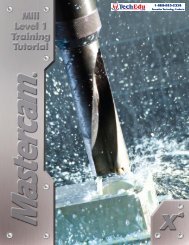SERVICE MANUAL LC-XB41 - TechEdu.com
SERVICE MANUAL LC-XB41 - TechEdu.com
SERVICE MANUAL LC-XB41 - TechEdu.com
You also want an ePaper? Increase the reach of your titles
YUMPU automatically turns print PDFs into web optimized ePapers that Google loves.
Circuit Protections<br />
Warning temperature and power failure protection<br />
The projector will be automatically turned off when the internal temperature of the projector is abnormally high, or the<br />
cooling fans stop spinning, or the power supplies in the projector are failed.<br />
- If the WARNING indicator is flashing, it may detect the abnormal temperature inside the projector. Check the following<br />
possible causes and wait until the WARNING indicator stops flashing, and then try to turn on the projector.<br />
- If the WARNING indicator lights red, it may defect the cooling fans or power supply circuits. Check fans operation<br />
and power supply lines referring to the chapter “Power supply & protection circuit” in the Chassis Block Diagram<br />
section.<br />
Possible causes<br />
- Air filters are clogged with dust particles. Remove dust from the air filters by following instructions in the “Air filter<br />
care and cleaning” below.<br />
- Ventilation slots of the projector are blocked. In such an event, reposition the projector so that ventilation slots are<br />
not obstructed.<br />
- Check if projector is used at higher temperature place (Normal operating temperature is 5 to 35 ˚C or 41 to 95˚F)<br />
The projector is shut down and the WARNING<br />
indicator lights red.<br />
When the projector detects an abnormal condition, it is automatically<br />
shut down to protect the inside of the projector and<br />
the WARNING indicator lights red. In this case, unplug the<br />
AC power cord and reconnect it, and then turn the projector<br />
on once again to verify operation. If the projector cannot be<br />
turned on and the WARNING indicator still lights red, it may<br />
defect the cooling fans or power supply circuits.<br />
Top Control<br />
WARNING<br />
lights red<br />
CAUTION<br />
DO NOT LEAVE THE PROJECTOR WITH THE AC<br />
POWER CORD CONNECTED UNDER AN AB-<br />
NORMAL CONDITION. IT MAY RESULT IN FIRE<br />
OR ELECTRIC SHOCK.<br />
--