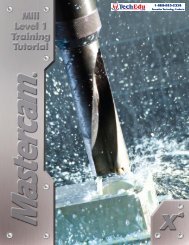SERVICE MANUAL LC-XB41 - TechEdu.com
SERVICE MANUAL LC-XB41 - TechEdu.com
SERVICE MANUAL LC-XB41 - TechEdu.com
Create successful ePaper yourself
Turn your PDF publications into a flip-book with our unique Google optimized e-Paper software.
Troubleshooting<br />
Indicators and Projector Condition<br />
Check the indicators for projector condition.<br />
Indicators<br />
POWER<br />
red/green<br />
WARNING<br />
red<br />
LAMP<br />
REPLACE<br />
yellow<br />
Projector Condition<br />
The projector is off. (The AC power cord is unplugged.)<br />
Q<br />
The projector is preparing for stand-by or the projection lamp is<br />
being cooled down. The projector cannot be turned on until cooling<br />
is <strong>com</strong>pleted and the POWER indicator stops blinking.<br />
Q<br />
The projector is ready to be turned on with the POWER ON-OFF<br />
button.<br />
Q<br />
The projector is operating normally.<br />
Q<br />
The projector is in the Power management mode.<br />
Q<br />
The temperature inside the projector is abnormally high. The projector<br />
cannot be turned on. When the projector is cooled down<br />
enough and the temperature returns to normal, the POWER indicator<br />
emits a red light and the projector can be turned on. (The<br />
WARNING indicator keeps blinking.) Check and clean the air filter.<br />
Q<br />
The projector has been cooled down enough and the temperature<br />
returns to normal. When turning on the projector, the WARNING<br />
indicator stops blinking. Check and clean the air filter.<br />
Q<br />
The projector detects an abnormal condition and cannot be turned<br />
on. Check power supply circuit and fans control circuit.<br />
• • • green. • • • red • • • off<br />
• • • blinks green.<br />
• • • blinks red.<br />
Q When the life of the projection lamp draws to an end, the LAMP REPLACE indicator lights yellow. When<br />
this indicator lights yellow, replace the projection lamp with a new one promptly. Reset the lamp replacement<br />
counter after replacement of the lamp.<br />
-52-