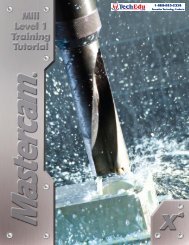SERVICE MANUAL LC-XB41 - TechEdu.com
SERVICE MANUAL LC-XB41 - TechEdu.com
SERVICE MANUAL LC-XB41 - TechEdu.com
You also want an ePaper? Increase the reach of your titles
YUMPU automatically turns print PDFs into web optimized ePapers that Google loves.
Electrical Adjustments<br />
Group/<br />
Item Item Name Function Initial Range Note<br />
Group 47 Noise Reduction (Time) Effective only for N.R L1<br />
0 Noise Pixel Range / 1 0 - 2<br />
1 Noise Region 0 / 12 0 - 1023<br />
2 Noise Region 1 / 24 0 - 1023<br />
3 Noise Region 2 / 40 0 - 1023<br />
4 Noise Gain Level / 50 0 - 255<br />
Group 49 Noise Reduction (Time) Effective only for N.R L2<br />
0 Noise Pixel Range / 1 0 - 2<br />
1 Noise Region 0 / 12 0 - 1023<br />
2 Noise Region 1 / 24 0 - 1023<br />
3 Noise Region 2 / 40 0 - 1023<br />
4 Noise Gain Level / 100 0 - 255<br />
Group 50 2:2pull down setting<br />
0 22Film Mode Sensitivity Film Detection Sensitivity 4 1 - 5<br />
1 22Film Mode Threshold Low 80 0 - 32767<br />
2 22Film Mode Threshold High 120 0 - 32767<br />
3 VOFTHR13 124 0 - 1023 Read only<br />
4 VOFTHR12 124 0 - 1023 Read only<br />
5 VOFTHR23 124 0 - 1023 Read only<br />
6 Video Motion Window Start X 10 0 - 2047 Range of detective for Film mode<br />
7 Video Motion Window Stop X 10 0 - 2047 Range of detective for Film mode<br />
8 Video Motion Window Start Y 10 0 - 1023 Range of detective for Film mode<br />
9 Video Motion Window Stop Y 10 0 - 1023 Range of detective for Film mode<br />
Group 51 2:3pull down setting<br />
0 Global Motion Sensitivity Film Detection Sensitivity 4 1 - 5<br />
1 Video Motion Sensitivity Film Detection Sensitivity 4 1 - 5<br />
2 Video Motion Threshold Low 120 0 - 32767<br />
3 Video Motion Threshold High 180 0 - 32767<br />
4 Global Motion Threshold 124 0 - 1024<br />
5 23Film Mode Threshold 100 0 - 32767<br />
6 Global Motion Window Start X 10 0 - 2047 Range of detective for Film mode<br />
7 Global Motion Window Stop X 10 0 - 2047 Range of detective for Film mode<br />
8 Global Motion Window Start Y 10 0 - 1023 Range of detective for Film mode<br />
9 Global Motion Window Stop Y 10 0 - 1023 Range of detective for Film mode<br />
Group 60 Image<br />
0 Center Contrast 534/596/534/534/492/492 0 - 1023<br />
1 Center Brightness 512/468/512/500/512/512 0 - 1023<br />
2 Center Color 512/512/512/512/512/512 0 - 1023<br />
3 Center Tint 90/90/90/90/90/90 0-180<br />
4 Center Sharpness 16/16/16/16/16/16 7-49<br />
5 Alpha Contrast 40/40/40/40/40/40 0-1000<br />
6 Alpha Brightness 140/140/140/140/140/140 0-1000<br />
7 Alpha Color 70/70/70/70/70/70 0-1000<br />
8 Alpha Tint 10/10/10/10/10/10 0-1000<br />
9 Alpha Sharpness 10/10/10/10/10/10 0-1000<br />
Video(S-Video) / Component / SCART /<br />
ANALOG / DIGITAL / HDCP<br />
Setting Value=<br />
(MENU Value - MENU Center Value ) x<br />
Alpha / 10 + Center<br />
[Setting Value to PW]<br />
Contrast [Max] 1023 [Min] 0<br />
Brightness [Max] 1023 [Min] 0<br />
Color [Max] 1023 [Min] 0<br />
Tint [Max] 180 [Min] 0<br />
Sharpness [Max] 57 [Min] 0<br />
Group 100 Panel Service<br />
0 G-SubGain 512/524/472/472/512/524/472/472 0-1023<br />
PCStandard/PCDynamic/PCReal/PCBlack-<br />
Board/AVStandard/AVDynamic/AVCinema/<br />
AVBlackBoard<br />
1 R-SubGain 512/524/472/535/512/524/472/535 0-1023<br />
2 B-SubGain 512/524/472/472/512/524/472/472 0-1023<br />
3 G-SubBright 0/0/24/16/0/0/24/16 0-1023<br />
PCStandard/PCDynamic/PCReal/PCBlack-<br />
Board/AVStandard/AVDynamic/AVCinema/<br />
AVBlackBoard<br />
4 R-SubBright 0/0/24/16/0/0/24/16 0-1023<br />
5 B-SubBright 0/0/24/16/0/0/24/16 0-1023<br />
6 G-GammaShift 512/512 0-1023<br />
PC/AV<br />
Center=512<br />
R] and [B] are linked with [G]<br />
7 R-GammaShift 512/512 0-1023<br />
8 B-GammaShift 512/512 0-1023<br />
9 G-ReferH 1023/1023 0-1023<br />
[R] and [B] are linked with [G] Scan Direction<br />
(Front/Rear)<br />
10 G-ReferL 336/336 0-1023<br />
[R] and [B] are linked with [G] Scan Direction<br />
(Front/Rear)<br />
11 R-ReferH 1023/1023 0-1023 Scan Direction (Front/Rear)<br />
12 R-ReferL 336/336 0-1023 Scan Direction (Front/Rear)<br />
-34-