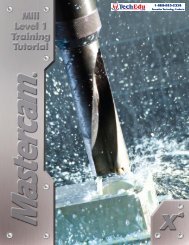SERVICE MANUAL LC-XB41 - TechEdu.com
SERVICE MANUAL LC-XB41 - TechEdu.com
SERVICE MANUAL LC-XB41 - TechEdu.com
Create successful ePaper yourself
Turn your PDF publications into a flip-book with our unique Google optimized e-Paper software.
Electrical Adjustments<br />
. 50% White adjustment [Video]<br />
1. Enter the service mode.<br />
2. Receive the 16-step grey scale <strong>com</strong>posite video signal<br />
with Video[Video] mode.<br />
3. Connect an oscilloscope to test point “TP35G” (+)<br />
and chassis ground (-).<br />
4. Select group no. “100”, item no. “6” and change data<br />
value to adjust amplitude “a” to be 1.6 ±0.1V.<br />
white level<br />
(a)<br />
white level<br />
⁄0 White Balance adjustment [Video]<br />
1. Enter the service mode.<br />
2. Receive the 16-step grey scale <strong>com</strong>posite video signal<br />
with Video[Video] mode.<br />
3. Select group no. “100” item no. “7” (Red) or “8” (Blue),<br />
and change Data values respectively to make a proper<br />
white balance.<br />
Confirm that the same white balance is obtained in video<br />
and <strong>com</strong>puter input.<br />
Note On White Uniformity Adjustment<br />
If you find the color shading on the screen, please adjust<br />
the white uniformity by using the proper <strong>com</strong>puter<br />
and “Color Shading Correction” software supplied separately.<br />
-30-