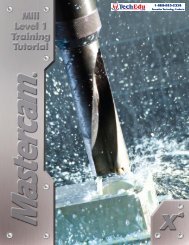SERVICE MANUAL LC-XB41 - TechEdu.com
SERVICE MANUAL LC-XB41 - TechEdu.com
SERVICE MANUAL LC-XB41 - TechEdu.com
You also want an ePaper? Increase the reach of your titles
YUMPU automatically turns print PDFs into web optimized ePapers that Google loves.
Electrical Adjustments<br />
Service Adjustment Menu Operation<br />
To enter the service mode<br />
To enter the “Service Mode”, press and hold the MENU and SELECT button for more than 3 seconds. The service<br />
menu appears on the screen as follows.<br />
To adjust service data<br />
Select the adjustment group no. by pressing the MENU button (increase) or SELECT button (decrease), and<br />
select the adjustment item no. by pressing the pointer e or d button, and change the data value by pressing the 7<br />
or 8 button. Refer to the “Service Adjustment Data Table” for further description of adjustment group no., item no.<br />
and data value.<br />
To exit the service mode<br />
To exit the service mode, press the ON/STAND-BY button.<br />
Service Mode<br />
Input Video<br />
Group No. Data<br />
0 0 32<br />
Ver. 1 .00<br />
Group No.<br />
Item No.<br />
Data value<br />
Memory IC (IC1391) Replacement<br />
Memory IC on the main board stores the data for the<br />
service adjustments, and should not be replaced except<br />
for the case of defective device.<br />
If replaced, the re-adjustments are required following to<br />
the “Electrical Adjustments”.<br />
The data of lamp replacement counter is stored in the<br />
Memory IC.<br />
Please note that the lamp replace counter will be reset<br />
when the memory IC is replaced.<br />
(Lamp replace counter cannot be set to the previous<br />
value.)<br />
● Caution to memory IC replacement<br />
When memory IC is replaced with new one, the CPU<br />
writes down the default data of the service adjustments<br />
to the replaced IC as the mentioned on the service adjustment<br />
table. As these data are not the same data as<br />
factory shipped data, it should be required to perform<br />
the re-adjustments following to the “Electrical Adjustments”.<br />
Please note that in this case the lamp replace counter<br />
will be reset.<br />
● Caution of Main Board replacement (in the case<br />
memory IC is not defective)<br />
When the main board is replaced, memory IC should<br />
be replaced with the one on previous main board. After<br />
replacement, it should be required to perform the re-adjustments<br />
following to the “Electrical Adjustments”.<br />
In this case, the lamp replace counter can be kept the<br />
value as before.<br />
-26-