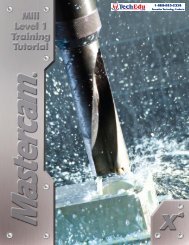SERVICE MANUAL LC-XB41 - TechEdu.com
SERVICE MANUAL LC-XB41 - TechEdu.com
SERVICE MANUAL LC-XB41 - TechEdu.com
Create successful ePaper yourself
Turn your PDF publications into a flip-book with our unique Google optimized e-Paper software.
Optical Adjustments<br />
Before taking optical adjustments below, remove the Cabinet Top following to the “Mechanical Disassembly”.<br />
Adjustments require a 2.0mm hex wrench and a slot screwdriver. When you adjust Integrator lens or Relay lens<br />
adjustment, you need to disconnect FPC cables of <strong>LC</strong>D panels on the main board.<br />
Optical adjustment requires a 2.0mm hex wrench and a slot screwdriver.<br />
Note: Do not disconnect connectors on the main board, because the projector cannot turn on due to operate the<br />
power failure protection.<br />
WARNING : USE UV RADIATION EYE AND SKIN PRO-<br />
TECTION DURING SERVICING<br />
CAUTION: To prevent suffer of UV radiation, those adjustment must be<br />
<strong>com</strong>pleted within 25 minutes.<br />
Contrast adjustment<br />
[Before Adjustment]<br />
- Input a 100% of black raster signal.<br />
1 Loosen a screw A (Fig.1) on the polarized glass mounting base<br />
which you intend to adjust.<br />
2 Adjust the slot B to obtain the darkest brightness on the screen by<br />
using a slot screwdriver.<br />
3 Tighten the screw A to fix the polarized glass mounting base.<br />
Repeat steps 1 to 3 for remaining polarized glasses.<br />
A<br />
Slot B<br />
Polarized glass<br />
mounting base<br />
Fig.1<br />
-23-