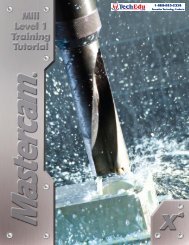SERVICE MANUAL LC-XB41 - TechEdu.com
SERVICE MANUAL LC-XB41 - TechEdu.com
SERVICE MANUAL LC-XB41 - TechEdu.com
Create successful ePaper yourself
Turn your PDF publications into a flip-book with our unique Google optimized e-Paper software.
Optical Parts Disassembly<br />
b <strong>LC</strong>D Panel/Prism Ass’y removal<br />
(M2.5x4)x2<br />
<strong>LC</strong>D Panel/<br />
Prism Ass’y<br />
(M3x10)<br />
(Bottom side)<br />
Fig.5-1<br />
IMPORTANT NOTICE on <strong>LC</strong>D Panel/Prism Ass'y Replacement<br />
<strong>LC</strong>D panels used for this model can not be replaced separately. Do not disassemble the <strong>LC</strong>D Panel/Prism Ass’y.<br />
These <strong>LC</strong>D panels are installed with precision at the factory. When replacing the <strong>LC</strong>D panel, should be replaced<br />
whole of the <strong>LC</strong>D panels and prism ass’y at once.<br />
After replacing <strong>LC</strong>D Panel/Prism ass’y, please check the following points.<br />
- Check that there is no color shading at the top, bottom, left or right of the screen. If there is, try to remove the<br />
shading following to the chapter “Optical Adjustment”.<br />
- Check the white balance. If it needs the adjustment, adjust the white balance following to the “White Balance<br />
Adjustment” , “Gamma Adjustment” and “Common Centre Adjustment” in the chapter “Electrical Adjustment”.<br />
- Check the white uniformity on the screen.<br />
If you find the color shading at the some part of the screen, it needs to take the color shading adjustment. This adjustment<br />
should be performed by a <strong>com</strong>puter and it also requires a special software “Color Shading Correction”.<br />
-18-