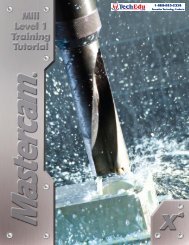SERVICE MANUAL LC-XB41 - TechEdu.com
SERVICE MANUAL LC-XB41 - TechEdu.com
SERVICE MANUAL LC-XB41 - TechEdu.com
Create successful ePaper yourself
Turn your PDF publications into a flip-book with our unique Google optimized e-Paper software.
Mechanical Disassembly<br />
Mechanical disassembly should be made following procedures in numerical order.<br />
Following steps show the basic procedures, therefore unnecessary step may<br />
be ignored.<br />
Caution:<br />
The parts and screws should be placed exactly the same position as the original<br />
otherwise it may cause loss of performance and product safety.<br />
Screws Expression<br />
(Type Diameter x Length) mm<br />
T type<br />
M Type<br />
z Cabinet Top, Front and R/C Board removal<br />
1. Remove the cabinet top (Before removing the cabinet top,<br />
open the Lens cover fully).<br />
2. Remove the Cabinet front.<br />
3. Remove the R/C board.<br />
(T3x10)(Black)x5<br />
Cabinet top<br />
(M2.5x6)x2<br />
R/C Board<br />
Lens cover<br />
((T2x6)<br />
(M2.5x6)<br />
Cabinet front<br />
Fig.1<br />
-12-