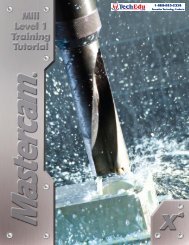SERVICE MANUAL LC-XB41 - TechEdu.com
SERVICE MANUAL LC-XB41 - TechEdu.com
SERVICE MANUAL LC-XB41 - TechEdu.com
You also want an ePaper? Increase the reach of your titles
YUMPU automatically turns print PDFs into web optimized ePapers that Google loves.
Maintenance<br />
Cleaning<br />
After long periods of use, dust and other particles will accumulate on the <strong>LC</strong>D panel, prism, mirror, polarized glass,<br />
lens, etc., causing the picture to darken or color to blur. If this occurs, clean the inside of optical unit.<br />
Remove dust and other particles using air spray. If dirt cannot be removed by air spray, disassemble and clean the<br />
optical unit.<br />
Cleaning with air spray<br />
1. Remove the cabinet top following to “Mechanical Disassemblies”.<br />
2. Clean up the <strong>LC</strong>D panel and polarizing plate by using<br />
the air spray from the cabinet top opening.<br />
Caution:<br />
Use a <strong>com</strong>mercial (inert gas) air spray designed for<br />
cleaning camera and <strong>com</strong>puter equipment. Use a resinbased<br />
nozzle only. Be vary careful not to damage optical<br />
parts with the nozzle tip. Never use any kind of cleanser<br />
on the unit. Also, never use abrasive materials on the<br />
unit as this may cause irreparable damage.<br />
Disassembly Cleaning<br />
Disassembly cleaning method should only be performed<br />
when the unit is considerable dirty and cannot be sufficiently<br />
cleaned by air spraying alone.<br />
Be sure to readjust the optical system after performing<br />
disassembly cleaning.<br />
1. Remove the cabinet top and main units following to<br />
“Mechanical Disassemblies”.<br />
2. Remove the optical base top following to “Optical Unit<br />
Disassemblies”. If the <strong>LC</strong>D panel needs cleaning, remove<br />
the <strong>LC</strong>D panel unit following to “<strong>LC</strong>D panel replacement”.<br />
3. Clean the optical parts with a soft cloth. Clean extremely<br />
dirty areas using a cloth moistened with alcohol.<br />
Caution:<br />
The surface of the optical <strong>com</strong>ponents consists of multiple<br />
dielectric layers with varying degrees of refraction.<br />
Never use organic solvents (thinner, etc.) or any kind of<br />
cleanser on these <strong>com</strong>ponents.<br />
Since the <strong>LC</strong>D panel is equipped with an electronic circuit,<br />
never use any liquids (water, etc.) to clean the unit.<br />
Use of liquid may cause the unit to malfunction.<br />
-10-