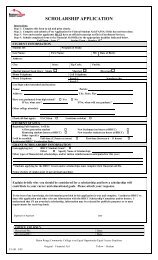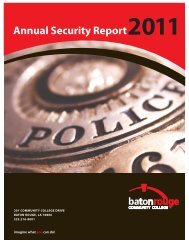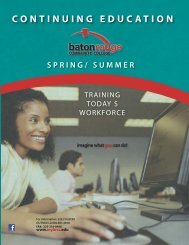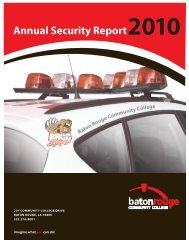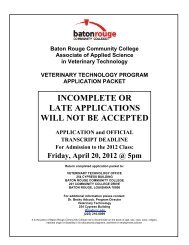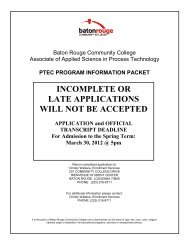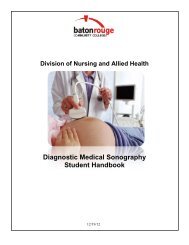BRCC Logo Guidelines - Baton Rouge Community College
BRCC Logo Guidelines - Baton Rouge Community College
BRCC Logo Guidelines - Baton Rouge Community College
Create successful ePaper yourself
Turn your PDF publications into a flip-book with our unique Google optimized e-Paper software.
C O LO R<br />
The color version of the logo includes a red (PMS<br />
185) arch and keystone. The words “baton rouge”<br />
appear below the arch and keystone, in all lowercase<br />
Helvetica Bold or Arial Bold typeface. The word “baton”<br />
is in black, and the word “rouge” is in red (PMS<br />
185). Just below the words “baton rouge” are the words<br />
“COMMUNITY COLLEGE,” in all caps, flushed left,<br />
in Helvetica Bold or Arial Bold typeface, and in black.<br />
PMS 185<br />
Black<br />
The grayscale version of the <strong>BRCC</strong> logo is used in the<br />
same way as the color logo, except that it is used whenever<br />
copy is printed in either grayscale or black and<br />
white. The logo must stand out against the background.<br />
S PA C I N G<br />
Adequate blank space must be left around the logo.<br />
This is required for optimum recognition and readability.<br />
No other graphic/image is to be placed proportionally<br />
closer to the logo than 1/4” on all sides.<br />
Grayscale<br />
P L A C E M E N T<br />
Since the <strong>BRCC</strong> logo is a graphic element, it should<br />
be part of the overall design of the page, but still<br />
recognizable as the <strong>College</strong>’s trademark. Typically,<br />
it should be located either at the top or bottom of the<br />
page of a publication.<br />
S C A L E<br />
The <strong>BRCC</strong> logo should always be in proportion to<br />
other designs in the design area.