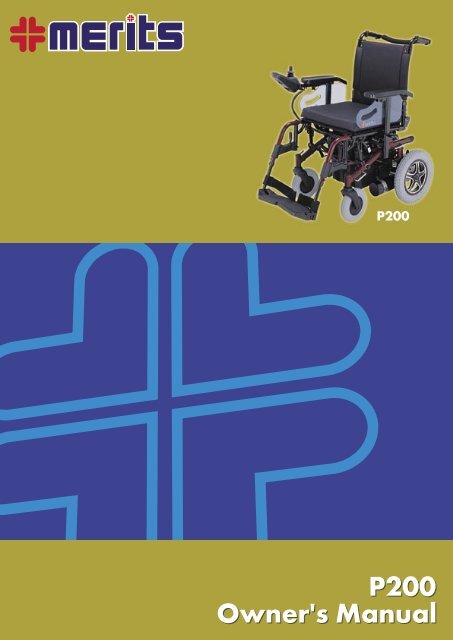P&G VSI Controller Operation P
P&G VSI Controller Operation P
P&G VSI Controller Operation P
Create successful ePaper yourself
Turn your PDF publications into a flip-book with our unique Google optimized e-Paper software.
MERITS<br />
P200 Power Wheelchair<br />
Table of Contents<br />
Introduction<br />
Practice before Operating 2<br />
Safety Instructions<br />
Safety Considerations 4<br />
Driving Outdoors 7<br />
Driving on Various Terrains 9<br />
Familiarize yourself with your Power Wheelchair<br />
Feature Diagram 11<br />
P200 Specifications 12<br />
Terminology 13<br />
Assembly and Disassembly 14<br />
Adjusting for Comfort<br />
Angle Adjustable Seat 17<br />
Swing in/out Footrest 18<br />
Adjusting the Joystick 19<br />
Height and Width Adjustable Armrests 20<br />
Angle Adjustable Backrest 21<br />
Operating your Power Wheelchair<br />
PG <strong>VSI</strong> <strong>Controller</strong> <strong>Operation</strong> 22<br />
Push the Power Wheelchair by Hand 26<br />
Batteries and Charging 27<br />
Curb Rider Installation 30<br />
Warranty 31
Welcome aboard your new Power Wheelchair, and thank you for choosing our<br />
product. Please read this manual carefully, and follow all instructions before<br />
attempting to operate your Power Wheelchair for the first time. If there is anything<br />
in this manual that you do not understand, or if you require additional assistance<br />
for setting up your Power Wheelchair, please contact your local dealer.<br />
This latest model is designed for specific practical user needs, combining solid,<br />
rugged construction, and modern high-tech electronics, to enhance safety and<br />
performance.<br />
With a state-of-the-art, programmable electronic control system, your Power<br />
Wheelchair can be programmed and adjusted within a given range of its<br />
performance characteristics, to suit your individual needs. The controller is set up<br />
at the factory to give the Power Wheelchair nominal operating performance<br />
characteristics.<br />
After becoming familiar with the basic operation of the Power Wheelchair, you may<br />
wish to customize the settings to fit your own personal preferences. A wide range<br />
of customization options can be adjusted such as acceleration, deceleration,<br />
maximum speed, turning speed, safety controls, better maneuverability of the<br />
joystick, and so on. Contact your local dealer for advice on additional equipment<br />
you may need.<br />
Have your Power Wheelchair checked regularly by your local dealer is the best<br />
way to ensure smooth operation, and safety.<br />
This manual provides users practical tips and information on safety issues,<br />
operation, and maintenance. Please read it very carefully to ensure your maximum<br />
enjoyment and to fully benefit from your independence and mobility.<br />
Whenever special advice or attention is needed, please do not hesitate to contact<br />
your local dealer, who has the tools and know-how to provide expert servicing for<br />
your Power Wheelchair.<br />
Welcome<br />
Your satisfaction and opinions are highly valued by both your local dealer and by<br />
Merits. Please be sure to fill out the enclosed guarantee form, and return it to your<br />
local dealer. The information is necessary for providing you with the best service,<br />
and to be sure all of your needs are met.
MERITS<br />
P200 Power Wheelchair<br />
Failure to follow these instructions may result in damage to the<br />
power wheelchair or serious injury.<br />
Practice before operating<br />
Find an open area such as a park and have an assistant to help you practice<br />
until you have confidence operating this vehicle.<br />
Make sure that the power is off before<br />
getting in or out of the seat. Set the<br />
speed control button according to your<br />
driving ability.<br />
We recommend that you keep the<br />
speed control at the slowest<br />
position until you are familiar with<br />
the driving characteristics of this<br />
vehicle.<br />
Front Control Panel<br />
Joystick<br />
Front Control Panel<br />
Introduction<br />
Back Control<br />
Panel<br />
Charger and<br />
Programming Socket<br />
Rear Control Panel<br />
2<br />
Refer to page 23 for an explination of the<br />
various Control Panel functions
Getting familiar with this vehicle<br />
First, practice moving forward.<br />
Be sure to set the speed to the lowest setting.<br />
After becoming familiar with moving forward, practice<br />
making "S" turns.<br />
Once you are familiar with "S" turns, practice moving<br />
in reverse. Note that for any speed control setting, the<br />
vehicle moves more slowly in reverse than forward<br />
Introduction<br />
3
MERITS<br />
P200 Power Wheelchair<br />
Safety considerations<br />
DO NOT do any of the following:<br />
Do not carry any passengers<br />
<br />
Do not drive across a slope<br />
<br />
Do not drink and drive<br />
<br />
Do not tow a trailer<br />
<br />
Safety Instructions<br />
Consult your<br />
physician to<br />
determine if your<br />
medications impair<br />
your ability to control<br />
this vehicle<br />
Do not turn on or use hand-held personal<br />
communication devices such as citizens band (CB)<br />
radios and cellular phones<br />
4
This vehicle has an immunity level of 20 v/m which should protect it from<br />
Electromagnetic Interference (EMI) from radio wave sources. The rapid<br />
development of electronics, especially in the area of communications, has<br />
saturated our environment with electromagnetic (radio) waves that are emitted by<br />
television, radio and communication signals. These EM waves are invisible and<br />
their strength increases as one approaches the source. All electrical conductors<br />
act as antennas to the EM signals and, to varying degrees, all power wheelchairs<br />
and power scooters are susceptible to electromagnetic interference (EMI). This<br />
interference could result in abnormal, unintentional movement and/or erratic<br />
control of the vehicle. The United States Food and Drug Administration (FDA)<br />
suggests that the following statement be incorporated to the user's manual for all<br />
electric power wheelchairs:<br />
Powered wheelchairs and electric power scooters (in this text, both will be referred<br />
to as powered wheelchairs) may be susceptible to electromagnetic interference<br />
(EMI), which is interfering electromagnetic energy emitted from sources such as<br />
radio stations, TV stations, amateur radio (HAM) transmitters, two-way radios and<br />
cellular phones. The interference (from radio wave sources) can cause the<br />
powered wheelchair to release its brakes, move by itself or move in unintended<br />
directions. It can also permanently damage the powered wheelchair's control<br />
system. The intensity of the EM energy can be measured in volts per meter (V/m).<br />
Each powered wheelchair can resist EMI up to a certain intensity. This is called the<br />
"immunity level." The higher the immunity level, the greater the protection. At this<br />
time, current technology is capable of providing at least 20 V/m of immunity level<br />
which would provide useful protection against common sources of radiated EMI.<br />
Following the warnings listed below should reduce the chance of unintended brake<br />
release or powered wheelchair movement that could result in serious injury:<br />
1)<br />
2)<br />
Do not turn on hand-held personal communication devices such as citizens<br />
band (CB) radios and cellular phones while the powered wheelchair is turned<br />
on.<br />
Be aware of nearby transmitters such as radio or TV stations and try to avoid<br />
coming close to them.<br />
Safety Instructions<br />
5
MERITS<br />
P200 Power Wheelchair<br />
3) If unintended movement or brake release occurs, turn the powered wheelchair<br />
off as soon as it is safe.<br />
4) Be aware that adding accessories or components, or modifying the powered<br />
wheelchair, may make it more susceptible to interference from radio wave<br />
sources. (Note: there is no easy way to evaluate their effect on the overall<br />
immunity of the powered wheelchair).<br />
5) Report all incidents of unintended movement or brake release to the powered<br />
wheelchair manufacturer, and note whether there is a radio wave source<br />
nearby.<br />
TURN OFF YOUR POWER WHEELCHAIR AS SOON AS POSSIBLE WHEN<br />
EXPERIENCING ANY OF THE FOLLOWING:<br />
1. Unintentional motions.<br />
2. Unintended of uncontrollable direction.<br />
3. Unexpected brake release.<br />
Safety Instructions<br />
The FDA has written to the manufacturers of power wheelchairs, asking them<br />
to test their new products to be sure they provide a reasonable degree of<br />
immunity against EMI. The letter says that powered wheelchair should have an<br />
immunity level of at least 20 V/m, which provide a reasonable degree of<br />
protection against the more common sources of EMI. The higher the level, the<br />
greater the protection.<br />
6
Driving Outdoors<br />
When you are on the road, please pay attention to the following:<br />
Do not drive in traffic<br />
<br />
Do not drive beside a river, port,<br />
or lake without a fence or railing<br />
<br />
If possible, do not drive during<br />
the rain<br />
If possible, do not drive during<br />
or on snow<br />
<br />
<br />
Do not drive off-road or on any<br />
uneven surfaced roads<br />
<br />
If possible, do not drive at night<br />
<br />
Safety Instructions<br />
7
MERITS<br />
P200 Power Wheelchair<br />
<br />
Make sure that there are no obstacles behind you<br />
when in reverse.<br />
We recommend to set up the speed at the lowest<br />
setting for reversing<br />
<br />
Do not make sudden stops, weave erratically, or<br />
make sharp turns.<br />
<br />
Keep your arms on or inside the armrests and feet<br />
on the footrest at all time.<br />
Safety Instructions<br />
<br />
2.5" (7cm)<br />
Do not attempt to climb curbs greater that 2"(5cm).<br />
8<br />
<br />
Do not attempt to cross over a gap greater that<br />
4"(10cm).<br />
Gap greater 4"(10cm)
Driving on Various Terrains<br />
Driving on hills is more dangerous than on level surfaces. If you fail to heed<br />
these warnings, a fall, tip-over or loss of control may occur and cause severe<br />
injury to the vehicle user or others.<br />
Do not attempt to climb a hill greater than 10<br />
<br />
10 and over<br />
<br />
Do not reverse while driving up a hill.<br />
10 and over<br />
Forward only. If you reverse while moving up a hill, it<br />
may cause the vehicle to tip over.<br />
<br />
Do not attempt to drive across a sloping surface<br />
greater that 3<br />
Driving across a slope greater than 3 is very<br />
dangerous and may cause the vehicle to tip over.<br />
Safety Instructions<br />
<br />
Do not drive over soft, uneven or unprotected<br />
surfaces such as grass, gravel and decks.<br />
9
MERITS<br />
P200 Power Wheelchair<br />
<br />
Use low speed while driving down hill.<br />
When braking while moving down hill, the wheelchair<br />
will take longer to come to a complete stop.<br />
<br />
Do not get on and off on a hill.<br />
Always stop on the level surface to get in and get out<br />
of the vehicle.<br />
<br />
Always climb or descend gradients<br />
perpendicular to the slope or ramp.<br />
Safety Instructions<br />
10
Feature Diagram<br />
In this section, we will acquaint you with the many features of your power wheelchair<br />
and how they work. Upon receipt of your power wheelchair, inspect it for any<br />
damage. Your power wheelchair consists of the following components.<br />
2 3<br />
1<br />
6<br />
7<br />
9<br />
1. <strong>Controller</strong><br />
2. Joystick<br />
3. Height/Width Adjustable Armrest<br />
4. Drive Wheel<br />
5. Caster Wheel<br />
8<br />
4<br />
10<br />
5<br />
6. Swing in/out Footrest<br />
7. Angle Adjustable Seat<br />
8. Angle Adjustable Back<br />
9. Battery Boxes<br />
10. Rear Suspension System<br />
Familiarize yourself with your Power Wheelchair<br />
11
MERITS<br />
P200 Power Wheelchair<br />
Familiarize yourself with your Power Wheelchair<br />
12<br />
Model No.<br />
P200<br />
Length 1035mm / 40.7"<br />
Width 610mm / 24"<br />
Seat height<br />
(from ground) 500mm / 19.7"<br />
Caster wheel<br />
Drive wheel<br />
Weight Capacity<br />
Max. Speed<br />
Range<br />
Turning Radius<br />
<strong>Controller</strong><br />
Gradient<br />
Battery<br />
Brake<br />
Anti-tip<br />
Unit Weight<br />
8" (200*50) foam filled tire<br />
12 1/2" foam filled tire<br />
114kgs / 250lbs<br />
6.4 kph / 4 mph<br />
29 km / 18 mi<br />
580mm / 23"<br />
P&G <strong>VSI</strong> 50A<br />
12˚<br />
12V / 22NF * 2 pcs<br />
intelligent, regenerative, electromagnetic brakes<br />
2 rear anti-tip wheels<br />
67 kg / 147 lbs<br />
Charger<br />
5 Amp off-board
Terminology<br />
Joystick<br />
<strong>Controller</strong><br />
Armrests<br />
Cover<br />
Footrest<br />
Anti-tip wheels<br />
Drive Wheel<br />
Caster Wheel<br />
The device used to "move" the power chair.<br />
The device that allows joysticks to function. Not all joysticks have a controller.<br />
Where arms can rest during time spent on power chair.<br />
The plastic piece or pieces that cover the power chair base.<br />
Where feet rest during time spent on the power chair.<br />
Wheels that allow slight tipping, or prevent tipping while driving.<br />
Wheels that move the power chair. These are the main wheels.<br />
The front wheels<br />
<strong>Controller</strong> Harness<br />
Connectors<br />
Freewheel Lever<br />
For convenience, your power wheelchair is equipped with two freewheel levers. These<br />
levers allow you to disengage the drive motors and maneuver the chair manually.<br />
<br />
Joystick cables connect to the power base.<br />
WARNING: DO NOT use the power wheelchair without the presence of an<br />
attendant while the drive motors are disengaged! DO NOT disengage the<br />
drive motors when your power wheelchair is on an incline, as the chair<br />
could roll down on its own, causing injury!<br />
To engage or disengage the drive motors:<br />
1. Turn the freewheel levers forward to disengage the drive motors.<br />
2. Turn the freewheel levers backward to engage the drive motors.<br />
Note: It is important to remember that when the power wheelchair is in the freewheel<br />
mode, the braking system is disengaged.<br />
Motor Engaged<br />
Motor Disengaged<br />
Familiarize yourself with your Power Wheelchair<br />
13
MERITS<br />
P200 Power Wheelchair<br />
Assembly and Disassembly<br />
Your P200 Power Wheelchair included the following items:<br />
1. Battery and Battery Box (2 pcs each)<br />
2. Armrests - 1 pair<br />
3. Footrests - 1 pair<br />
4. Cushion - 1 pc<br />
5. <strong>VSI</strong> <strong>Controller</strong> - 1 pc<br />
6. P200 Power Wheelchair Main Chassis - 1 pc<br />
7. User's manual - 1 pc<br />
8. Tool Kit - 1 set<br />
Familiarize yourself with your Power Wheelchair<br />
4<br />
1<br />
3<br />
6<br />
5<br />
2<br />
14
Assembly Base Step of the Power Wheelchair<br />
Step 1.<br />
Step 2.<br />
Step 3.<br />
Step 4.<br />
Install the battery boxes by sliding onto the two rails underneath the seat.<br />
Install the armrests onto the frame - slide the armrest tube into the clamp.<br />
Twist the release lever to lock into place.<br />
Install the footrests onto the frame - slide the footrest tube into the holder.<br />
Press the release lever to swing the footrests into position.<br />
Install the controller<br />
Step 5.<br />
4A. insert the mounting bracket tube into the receiver<br />
4B. adjust to the desired position<br />
4C. tighten with a wrench.<br />
Insert the main plug into the controller socket. Plug in the power connector<br />
and controller connector.<br />
Step 6. Attach the cushion onto the seat with the velcro.<br />
Familiarize yourself with your Power Wheelchair<br />
15
MERITS<br />
P200 Power Wheelchair<br />
Step 1<br />
Step 2<br />
Familiarize yourself with your Power Wheelchair<br />
16<br />
Step 3<br />
Step 4~6
Adjusting for comfort<br />
Angle Adjustable Seat<br />
The seat angle is adjustable to four different positions.<br />
1. seat vertical - (90 degrees)<br />
2. seat reclined by 3.5 degrees - (93.5 degrees)<br />
3. seat reclined by 7 degrees - (97 degrees)<br />
4. seat reclined by 10.5 degrees - (100.5 degrees)<br />
Adjusting the seat angle<br />
1. Loosen the thumbscrew<br />
2. Remove the thumbscrew from it's current position to the desired location<br />
3. Replace the thumbscrew to lock the seat in place. Be sure the screw is firmly<br />
tightened.<br />
17
MERITS<br />
P200 Power Wheelchair<br />
Swing in/out Footrest<br />
1. Press the plastic lever to release the locking mechanism<br />
2. Push the footrest outwards<br />
3. Push the footrest inwards until it locks into place.<br />
Adjusting for comfort<br />
18
Adjusting for comfort<br />
Adjusting the Joystick<br />
Adjusting the Joystick length; Forward or Backward<br />
1. Flip up the armrest for easy access<br />
2. Loosen the thumbscrew, slide the joystick bracket in or out to the desired length.<br />
3. Replace the thumbscrew, and tighten.<br />
Moving the Joystick to the other seat arm<br />
1. Disconnect the joystick cable<br />
2. Remove both armrests, while the joystick is secured on one of the armrests<br />
3. Switch the armrests<br />
4. Replace the thumbscrews, and tighten.<br />
19
MERITS<br />
P200 Power Wheelchair<br />
Height and Width Adjustable Armrests<br />
The adjustment range of the armrest's height is 4 inches, with the height adjustable<br />
from a minimum of 8 inches, up to a maximum of 12 inches.<br />
Adjusting for comfort<br />
20<br />
Setting the initial height<br />
1. Locate and loosen the thumbscrew from the vertical armrest holder<br />
2. Insert the armrest into the bracket<br />
3. Select the desired height and tighten the thumbscrews as firmly as possible<br />
Width Adjustable Armrest<br />
The adjustment range of the armrest's width is 2 inches on each side<br />
1. Locate and loosen the thumbscrew on the armrest bracket<br />
2. Insert the armrest into the horizontal brackets<br />
3. Select the desired width and tighten the thumbscrews as firmly as possible
Angle Adjustable Back<br />
The backrest angle is adjustable to seven different positions.<br />
1. vertical - (90 degrees)<br />
2. reclined 5 degrees - (95 degrees)<br />
3. reclined 10 degrees - (100 degrees)<br />
4. reclined 15 degrees - (105 degrees)<br />
5. reclined 20 degrees - (110 degrees)<br />
6. reclined 25 degrees - (115 degrees)<br />
7. reclined 30 degrees - (120 degrees)<br />
For reasons of operator forward visibility and vehicle stability, it is suggested that the<br />
most forward back-angle be chosen that is consistent with operator comfort.<br />
Resetting the Back Angle<br />
1. Note that at the pivot point of the seat back, a screw is positioned through the<br />
pivot that limits backward motion of the seat back. The left side pivot is imprinted<br />
with the stop angles. Observe the current stop position.<br />
2. Remove the nut and screw from the stop position of each pivot.<br />
3. If you need to recline the back more, reposition the stop screws into stop positions<br />
1 higher than was observed in step 1. If you wish to reduce the back angle,<br />
reposition the stop screws into positions 1 lower than was observed in step one.<br />
Adjusting for comfort<br />
21<br />
4. Replace the nuts onto the stop screws to lock the setting.
MERITS<br />
P200 Power Wheelchair<br />
P&G <strong>VSI</strong> <strong>Controller</strong> <strong>Operation</strong><br />
<strong>VSI</strong> <strong>Controller</strong><br />
The electronic controller is what you use to operate your power chair. It takes the<br />
battery voltage and sends it to the appropriate system. The electronic controller<br />
enables you to move the power chair, as well as monitor battery charge, electronic<br />
controller functions, and the conditions of your electrical system.<br />
The <strong>VSI</strong> controller is an integral electronic controller. All of the electronics necessary<br />
to operate the power chair are contained in one module.<br />
The <strong>VSI</strong> consists of:<br />
1<br />
2<br />
1. Joystick<br />
2. Keypad<br />
3. Off-board charger/programming socket<br />
4. Motor connector<br />
5. Battery connector<br />
6. Lighting spur (for models with light option)<br />
3<br />
4<br />
5<br />
6<br />
Operating your power wheelchair<br />
22<br />
Typically, the <strong>VSI</strong> is mounted to one of the armrests and is connected to the motors<br />
and batteries.<br />
Joystick<br />
The joystick controls the direction and speed of your power chair. When you move the<br />
joystick from the neutral position (center), the electromagnetic brakes release and<br />
allow your power chair to move. The further you push the joystick from its neutral<br />
position, the faster the power chair moves. When you release the joystick and allow it<br />
to return to the neutral position, you engage the electromagnetic brakes. This causes<br />
the power chair to decelerate and come to a complete stop.<br />
<br />
WARNING! If your power chair begins to move in an unexpected<br />
manner, immediately release the joystick. unless the joystick is<br />
damaged, this action should stop your power chair.
P&G <strong>VSI</strong> <strong>Controller</strong> <strong>Operation</strong><br />
Battery Condition Meter<br />
Keypad<br />
The keypad is located on the front<br />
of the joystick. It contains keys<br />
necessary to operate your power<br />
chair.<br />
On/Off key<br />
The on/off key turns the <strong>VSI</strong> on<br />
and off<br />
On/Off Button<br />
Left Indicator<br />
LED<br />
Hazard<br />
LED<br />
Hazard Button<br />
Left Indicator<br />
Button<br />
Maximum Speed/<br />
Profile Indicator<br />
Right Indicator<br />
LED<br />
Light Indicator<br />
LED<br />
Light Button<br />
Right Indicator<br />
Button<br />
Actuator Button<br />
Horn Button<br />
Speed/Profile<br />
Decrease Button<br />
Speed/Profile<br />
Increase Button<br />
<br />
cause<br />
WARNING! Unless faced with an emergency situation, do not use the on/off key to stop the chair. This will<br />
the power chair to stop abruptly<br />
WARNING! Always turn the power off when you are stationary to prevent unexpected movement.<br />
Battery Condition Meter<br />
The battery condition meter is located in the front of the joystick. This is a 10-segment<br />
illuminated display that indicated that the <strong>VSI</strong> is turned on and also gives the battery<br />
status, the <strong>VSI</strong> status, and the electrical system status.<br />
Red, yellow, and green lights lit: Battery charged; <strong>VSI</strong> and electrical system OK.<br />
Red and yellow lights lit: Charge battery if possible; <strong>VSI</strong> and electrical system OK.<br />
Red lights only lit, or slow flash: Charge battery as soon as possible; <strong>VSI</strong> and electrical system OK.<br />
Rapid flash of lights: Indicates a fault in the <strong>VSI</strong> or the electrical system. Refer to "<strong>VSI</strong> Error Codes."<br />
Ripple up and down lights: The joystick was not in the neutral position when the controller was<br />
turned on. If you get the "ripple up and down lights", turn off the controller, allow the joystick to return<br />
to the neutral position, then turn on the controller.<br />
NOTE: If you still get the "ripple up and down lights", contact your Merits dealer.<br />
NOTE: When the batteries approach a discharged state, the first red light will begin to<br />
slowly flash, reminding you the batteries need to be charged immediately.<br />
Operating your power wheelchair<br />
23
MERITS<br />
P200 Power Wheelchair<br />
P&G <strong>VSI</strong> <strong>Controller</strong> <strong>Operation</strong><br />
Speed/Profile Keys<br />
There are two keys that control either the speed or the profile. This depends on how your<br />
<strong>VSI</strong> was programmed. Press the speed/profile increase key to increase the speed or<br />
change the profile. Press the speed/profile decrease key to decrease the speed or change<br />
the profile. The speed/profile setting is displayed on the maximum speed/profile indicator.<br />
If your power chair was programmed with a drive profile, contact your authorized Merits<br />
dealer to provide more information.<br />
NOTE: We recommend that the first few times you operate your power chair, you set<br />
the speed to the slowest setting until you become familiar with your new power chair.<br />
Horn key<br />
The horn key activated the horn.<br />
Off-Board Charger/Programming Socket<br />
You may use an off-board charger to charge the power chair batteries through the 3-pin socket located in<br />
the front of the <strong>VSI</strong>. If you use an off-board charger, the charger current should not exceed 12 amps.<br />
Contact your Merits dealer for more information.<br />
CAUTION! Only chargers with Neutrik NC3MX plugs should be connected to the onboard<br />
charger/programming socket. See your merits dealer for more information.<br />
Operating your power wheelchair<br />
24<br />
Note: The socket may also be used for programming the <strong>VSI</strong>. Contact your merits dealer<br />
for more information.<br />
Light Button Indicator (for optional equipment on some models)<br />
To turn on the wheelchair's lights, operate this button. The associated LED will liiuminate continuously. If<br />
the LED flashes, a short circuit in the lighting circuit has been detected. Depress the light button to turn off<br />
the lights and associated LED.<br />
Left Turn Button indicator and LED (for optional equipment on some models)<br />
To turn on the wheelchair's left turn indicator opearte this button, the associated LED will flash at the same<br />
rate. Depress the left indicator button to tun off the indicators and associated LED.<br />
Right Turn Button indicator and LED (for optional equipment on some models)<br />
To turn on the wheelchair's right turn indicator opearte this button, the associated LED will flash at the<br />
same rate. Depress the right indicator button to tun off the indicators and associated LED.<br />
Hazard Warning Button indicator and LED (for optional equipment on some models)<br />
To turn on the wheelchair's hazard indicator opearte this button, the associated LED will flash at the same<br />
rate. Depress the hazard indicator button to tun off the indicators and associated LED.<br />
NOTE: If any of the above the LEDs flashes rapidly, either a total short circuit, a single<br />
open circuit, or a total open circuit in the associated indicator has been detected.
P&G <strong>VSI</strong> <strong>Controller</strong> <strong>Operation</strong><br />
CAUTION! Failure to properly align the connectors can result in damage to the controller, the charger, and the connectors.<br />
Battery Connector<br />
This connects the <strong>VSI</strong> to the power chair's battery box.<br />
Motor Connector<br />
This connects the <strong>VSI</strong> to the power chair's motors and brakes.<br />
Lighting Spur (for optional equipment on some models)<br />
This connects the <strong>VSI</strong> to the lighting module.<br />
Thermal Rollback<br />
The <strong>VSI</strong> controller is equipped with a thermal rollback circuit. The circuit monitors the temperature of the<br />
controller, which roughly translates to motor temperature. In the event that the <strong>VSI</strong> controller becomes<br />
excessively hot (above 140 deg. F), motor current (amperage) is reduced. For every degree above 140<br />
deg., the motor current limit is reduced by 40 amps until the <strong>VSI</strong> controller reaches 158 deg. F., at which<br />
time the current output is reduced to zero. This reduces your chair's "power", which also could reduce your<br />
chair's speed, and allows the electrical components and motors to cool down. When the temperature returns<br />
to a safe level, your power chair resumes normal operation.<br />
<strong>VSI</strong> Error Codes<br />
The <strong>VSI</strong> controller is designed with the user's safety as the prime consideration. It incorporates many<br />
sophisticated self-test features which search for potential problems at a rate of 100 times per second. If the<br />
<strong>VSI</strong> detects a problem either in its own circuits or in the power chair's electrical system, it may stop the<br />
power chair, depending on the severity of the problem. The <strong>VSI</strong> is designed to maximize the user's safety<br />
under all normal conditions. The table below identifies the individual error codes. Error codes are displayed<br />
as a rapid flashing of lights. If you get one of these error codes, please contact your Merits dealer.<br />
Flashing Lights Diagnosis/Solution<br />
1<br />
2<br />
3<br />
4<br />
5<br />
6<br />
7<br />
8<br />
9<br />
The battery needs charging, or there is a bad connection to the battery. Check the connections to the battery. If<br />
the connections are good, try changing the battery.<br />
The left motor has a bad connection. Check the left motor connection.<br />
The left motor has a short circuit to a battery connection. Contact your Merits dealer.<br />
The right motor has a bad connection. Check the left motor connection.<br />
The right motor has a short circuit to a battery connection. Contact your Merits dealer.<br />
The power chair is being inhibited by the battery charger. Unplug the battery charger.<br />
A joystick fault is indicated. Make sure that the joystick is in the neutral (center) position before turning on the<br />
controller.<br />
A controller fault is indicated. make sure that all connections are secure.<br />
The parking brakes have a ad connection. Check the parking brake and motor connections. make sure the<br />
controller system connections are secure.<br />
Operating your power wheelchair<br />
25<br />
10<br />
An excessive voltage has ben applied to the controller system. This is usually caused by a poor battery<br />
connection. Check the battery connections.
MERITS<br />
P200 Power Wheelchair<br />
Push the Power Wheelchair by Hand<br />
1.<br />
2.<br />
3.<br />
4.<br />
There is a freewheel lever attached to the two motors, which allow you to choose<br />
between power drive mode and manual assist mode.<br />
The Freewheel lever is located on the lower right side of the chair (when sitting in<br />
the chair) above the caster.<br />
Pull the freewheel lever clockwise to release the motor brake if necessary. This is<br />
called the "Disengaged" position.<br />
When the freewheel lever is at the disengaged position, the Power Chair can be<br />
manually pushed by an attendant.<br />
5.<br />
Switch off the controller's power and it will be easier to push the wheelchair.<br />
6.<br />
With a convenient push bar behind the backrest, connecting two hand grips,<br />
attendant pushing is very easy.<br />
Operating your power wheelchair<br />
26<br />
Motor Engaged<br />
Motor Disengaged
Batteries and Charging<br />
Your Power Wheelchair uses two long-lasting, 12-volt batteries. These batteries<br />
are sealed, maintenance free, deep-cycle batteries. Since they are sealed, there<br />
is no need to check the electrolyte (fluid) level. Deep-cycle batteries are designed<br />
to handle a deep discharge. Though they are similar in appearance to automotive<br />
batteries, they are not interchangeable. Automotive batteries are not designed to<br />
handle a long, deep discharge, and are also unsafe for use in power wheelchairs.<br />
WARNING! Battery posts, terminals and related accessories contain lead<br />
and lead compounds. Wash hands after handling.<br />
1.<br />
2.<br />
3.<br />
4.<br />
BATTERY BREAK-IN<br />
To break in your power wheelchair new batteries for maximum efficiency:<br />
Fully recharge any new battery prior to initial use. This will bring the battery up to<br />
about 90% of its peak performance level.<br />
Run your power wheelchair about the house and yard. Move slowly at first, and do<br />
not stray too far until you become accustomed to the controls and break in the<br />
batteries.<br />
Give the batteries another full charge of 8 to 14 hours and operate the power<br />
wheelchair again. The batteries should now perform at over 90% of their potential.<br />
After four or five charging cycles, the batteries will top off at 100% charge and last<br />
for an extended period.<br />
IMPORTANT INFORMATION ABOUT BATTERIES<br />
A fully charged deep-cycle battery provides reliable performance and extended<br />
battery life. Keep your batteries fully charged whenever possible. Batteries that are<br />
regularly discharged, infrequently charged, or stored without a full charge may be<br />
permanently damaged, causing unreliable operation and limited battery life.<br />
If you do not use your power wheelchair regularly, we recommend maintaining<br />
battery vitality by charging the batteries at least once a week.<br />
Note: If you are storing a power wheelchair for an extended period of time, you may<br />
wish to block the unit up off the ground with several boards under the frame. This<br />
keeps the tires off the ground and prevent the possibility of flat spots developing.<br />
If you intend to use public transportation while using your power wheelchair, you<br />
must contact in advance the transportation provider to determine their specific<br />
requirements<br />
Operating your power wheelchair<br />
27
MERITS<br />
P200 Power Wheelchair<br />
Batteries and Charging<br />
Sealed Lead Acid and Gel Cell batteries are designed for application in wheelchairs and in<br />
other mobility vehicles. generally, Sealed Lead Acid batteries that are marked as "Non-<br />
Spill" are safe for all forms of transportation such as aircraft, buses, and trains. We<br />
suggest that you contact your transportation provider to determine specific requirements of<br />
transportation and packaging.<br />
If you wish to use a freight company to ship the power wheelchair to your final destination,<br />
repack the power wheelchair in the original shipping container and ship its batteries in<br />
separate boxes.<br />
Charging Your Batteries<br />
The battery charger is one of the most important parts of your power wheelchair. Optimize<br />
your power wheelchair performance by charging the batteries safely, quickly, and easily.<br />
Use only the charger supplied with the vehicle.<br />
Charging Procedures<br />
1.<br />
Keep charger output plug inserted into the charging socket in the front of the<br />
controller before having the charger input plugged into an electrical outlet.<br />
Operating your power wheelchair<br />
28<br />
2.<br />
3.<br />
4.<br />
Follow the instructions on the front panel of the charger for operating and learn<br />
the meanings of the different indicators accordingly.<br />
Minimum charging time varies depending on battery condition and discharge<br />
level. it is recommended to charge the batteries overnight.<br />
NOTE: The specially designed charger assures that excess power is not<br />
consumed regardless of how long it is switched on, and connected to the<br />
batteries.<br />
Once charging is complete, disconnect the charger from the electrical outlet and<br />
then disconnect the charger from the controller socket. Do not leave the charger<br />
connected to controller when input power is disconnected. it is dangerous and<br />
will jeopardize the power charging to the batteries.
Batteries and Charging<br />
For replacement batteries, contact your dealer.<br />
<br />
WARNING: Do not exceed the maximum charging current of 12 A<br />
rms. Always use an off-board charger fitted with a Neutrik NC3MX<br />
plug. Failure to observe these conditions could result in poor<br />
contact resistance in the charger connector resulting in<br />
overheating of the charger plugs. This presents a potential burn<br />
hazard for the user. Penny & Giles accepts no liability for losses of<br />
any kind rising from the failure to comply with this condition.<br />
Operating your power wheelchair<br />
29
MERITS<br />
P200 Power Wheelchair<br />
Curb Rider Installation<br />
The Curb Rider is shipped completely assembled with all parts necessary to<br />
install it.<br />
Operating your power wheelchair<br />
30<br />
Place the curb rider assembly on the lower tubular frame of the Power<br />
Wheelchair with the climber assembly (Anchor) to the front of the power<br />
wheelchair. Then, tighten the bolts on the left and right sides.<br />
Make sure the clamp and the housing bracket are close to each other and<br />
check the movement of the Climber (Anchor) to be sure that the movement is<br />
smooth, without any binding anywhere. Then, tighten both bolts. The climber<br />
should be set with 2" of clearance from the ground. Once this adjustment is<br />
done, the Climber (Anchor) can rebound back to the settled position and<br />
wherever you move.<br />
If binding occurs, please loosen both bolts. Please adjust again as above.
Warranty<br />
Merits Limited Warranty<br />
Merits Corporation warrants to the original purchaser of this wheelchair product that<br />
it is free of defect in material and workmanship and that, when operated within the<br />
guidelines and restrictions of this manual, will remain so free of defect in material<br />
and workmanship for a period of 0ne (1) year from the original date of purchase.<br />
Excluded from this warranty is failure due to negligence, abuse, accident, operation<br />
outside of rated limits, commercial or institutional use, damage / wear to upholstery<br />
or tires and improper maintenance or storage. The batteries for this wheelchair<br />
product are not supplied by Merits Corporation; contact the battery manufacturer /<br />
supplier if warranty replacement is requested.<br />
This wheelchair product must not be modified in any way without the express written<br />
consent of Merits Corporation. Any such unauthorized modification could cause<br />
unreliable and /or unsafe operation and will void this warranty.<br />
Where a failure occurs within the 1 – year warranty period that is not excluded<br />
above, the failed components will be replaced with similar new or reconditioned<br />
components at Merits sole option. Merits Corporation will not be responsible for<br />
labor and / or shipping charges.<br />
The foregoing warranty is exclusive and in lieu of all other warranties expressed or<br />
implied including, but not limited to, the implied warranty of merchantability and<br />
fitness for a particular purpose. Merits Corporation will not be liable for any<br />
consequential or incidental damages whatsoever,<br />
31
MERITS<br />
P200 Power Wheelchair<br />
Warranty Registration<br />
MERITS HEALTH PRODUCTS INC.<br />
WARRANTY REGISTRATION<br />
MODEL NO.<br />
SERIAL NO.<br />
DATE PURCHASED<br />
NAME<br />
ADDRESS<br />
CITY STATE ZIP<br />
DEALER NAME<br />
STAMP<br />
Warranty<br />
RETURN ADDRESS<br />
32<br />
MERITS HEALTH PRODUCTS INC.<br />
P.O BOX 150356<br />
CAPE CORAL, FL. 33915
We wish you a safe and comfortable riding experience!<br />
33
MERITS HEALTH PRODUCTS, INC.<br />
P. O. Box 150356<br />
CAPE CORAL, FL 33915<br />
Tel: 1-800-963-7487 Fax: (941)772-3252<br />
www.merits.com.tw sales@merits.com.tw<br />
BS EN ISO 9001 : 2000<br />
BSI<br />
REGISTERED<br />
FIRM<br />
<br />
<br />
<br />
Certificate No. FM 36201