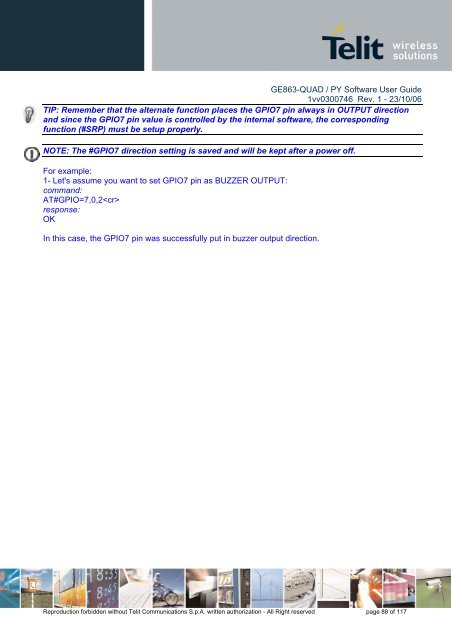GE863-QUAD / PY Software User Guide
GE863-QUAD / PY Software User Guide GE863-QUAD / PY Software User Guide
GE863-QUAD / PY Software User Guide 1vv0300746 Rev. 1 - 23/10/06 TIP: Remember that the alternate function places the GPIO7 pin always in OUTPUT direction and since the GPIO7 pin value is controlled by the internal software, the corresponding function (#SRP) must be setup properly. NOTE: The #GPIO7 direction setting is saved and will be kept after a power off. For example: 1- Let's assume you want to set GPIO7 pin as BUZZER OUTPUT: command: AT#GPIO=7,0,2 response: OK In this case, the GPIO7 pin was successfully put in buzzer output direction. Reproduction forbidden without Telit Communications S.p.A. written authorization - All Right reserved page 88 of 117
GE863-QUAD / PY Software User Guide 1vv0300746 Rev. 1 - 23/10/06 3.6 Clock/Alarm function The Telit GE863-QUAD / PY provides a Real Time Clock and Alarm embedded in the product; it is therefore possible to set-up the proper time, check the actual time, set-up an alarm time at which the alarm will be triggered with various behavior depending on the +CALA setting. The only requirement is that the power input to the Telit GE863-QUAD / PY has to be guaranteed without interruptions, the Telit GE863-QUAD / PY has no backup battery; therefore it will lose the time setting if its power supply is interrupted. On Alarm trigger the Telit GE863-QUAD / PY can: • automatically Wake-up fully operative from shutdown as if the ON/OFF • automatically Wake-up from shutdown in a special status namely "alarm status" where it will not look for or try to register into any network, as if it would be off, except from the fact that it proceeds with the alarm action and it can receive commands to return completely operative or shutdown immediately. • If already ON at alarm trigger time, simply proceed with the Alarm action Once Woken-up the Telit GE863-QUAD / PY proceeds with the chosen action that can be • issue an unsolicited code "+ALARM: " on the serial port until a 90s timeout expires or a special Wake-up command is received • play an Alarm tone until a 90s timeout expires or a special Wake-up command is received • rise the pin GPIO6 until a 90s timeout expires or a special Wake-up command is received • any combination of these actions With these features, the Telit GE863-QUAD / PY for example can: • Wake-up itself and its controlling hardware by using the GPIO6 pin at the desired time, so timely surveys can be programmed without the need to keep the any hardware on and therefore reducing power consumption to a minimum. • Activate some special hardware on time trigger event with the GPIO6 pin. • Alert the controlling application that the alarm time has come with the unsolicited code "+ALARM:" • Alert the user with the alarm tone played 3.6.1 Clock date/time Before using the Alarm feature, you must regulate the internal clock. Reproduction forbidden without Telit Communications S.p.A. written authorization - All Right reserved page 89 of 117
- Page 37 and 38: GE863-QUAD / PY Software User Guide
- Page 39 and 40: AT+CPBR=7 the response may look lik
- Page 41 and 42: 3.1.5 Phonebook entry Delete As fir
- Page 43 and 44: GE863-QUAD / PY Software User Guide
- Page 45 and 46: 3.2.1.1 Set the extended incoming c
- Page 47 and 48: GE863-QUAD / PY Software User Guide
- Page 49 and 50: GE863-QUAD / PY Software User Guide
- Page 51 and 52: GE863-QUAD / PY Software User Guide
- Page 53 and 54: GE863-QUAD / PY Software User Guide
- Page 55 and 56: GE863-QUAD / PY Software User Guide
- Page 57 and 58: GE863-QUAD / PY Software User Guide
- Page 59 and 60: GE863-QUAD / PY Software User Guide
- Page 61 and 62: • wait for OK GE863-QUAD / PY Sof
- Page 63 and 64: - Data Coding Scheme - page number
- Page 65 and 66: GE863-QUAD / PY Software User Guide
- Page 67 and 68: GE863-QUAD / PY Software User Guide
- Page 69 and 70: GE863-QUAD / PY Software User Guide
- Page 71 and 72: GE863-QUAD / PY Software User Guide
- Page 73 and 74: GE863-QUAD / PY Software User Guide
- Page 75 and 76: GE863-QUAD / PY Software User Guide
- Page 77 and 78: GE863-QUAD / PY Software User Guide
- Page 79 and 80: GE863-QUAD / PY Software User Guide
- Page 81 and 82: GE863-QUAD / PY Software User Guide
- Page 83 and 84: GE863-QUAD / PY Software User Guide
- Page 85 and 86: GE863-QUAD / PY Software User Guide
- Page 87: GE863-QUAD / PY Software User Guide
- Page 91 and 92: GE863-QUAD / PY Software User Guide
- Page 93 and 94: GE863-QUAD / PY Software User Guide
- Page 95 and 96: esponse: +CCLK="02/11/07,13:24:47"
- Page 97 and 98: GE863-QUAD / PY Software User Guide
- Page 99 and 100: 4.1.1 CSD application example GE863
- Page 101 and 102: GE863-QUAD / PY Software User Guide
- Page 103 and 104: GE863-QUAD / PY Software User Guide
- Page 105 and 106: GE863-QUAD / PY Software User Guide
- Page 107 and 108: GE863-QUAD / PY Software User Guide
- Page 109 and 110: GE863-QUAD / PY Software User Guide
- Page 111 and 112: MAIL FROM: GE863-QUAD / PY Softwar
- Page 113 and 114: GE863-QUAD / PY Software User Guide
- Page 115 and 116: GE863-QUAD / PY Software User Guide
- Page 117: GE863-QUAD / PY Software User Guide
<strong>GE863</strong>-<strong>QUAD</strong> / <strong>PY</strong> <strong>Software</strong> <strong>User</strong> <strong>Guide</strong><br />
1vv0300746 Rev. 1 - 23/10/06<br />
TIP: Remember that the alternate function places the GPIO7 pin always in OUTPUT direction<br />
and since the GPIO7 pin value is controlled by the internal software, the corresponding<br />
function (#SRP) must be setup properly.<br />
NOTE: The #GPIO7 direction setting is saved and will be kept after a power off.<br />
For example:<br />
1- Let's assume you want to set GPIO7 pin as BUZZER OUTPUT:<br />
command:<br />
AT#GPIO=7,0,2<br />
response:<br />
OK<br />
In this case, the GPIO7 pin was successfully put in buzzer output direction.<br />
Reproduction forbidden without Telit Communications S.p.A. written authorization - All Right reserved page 88 of 117